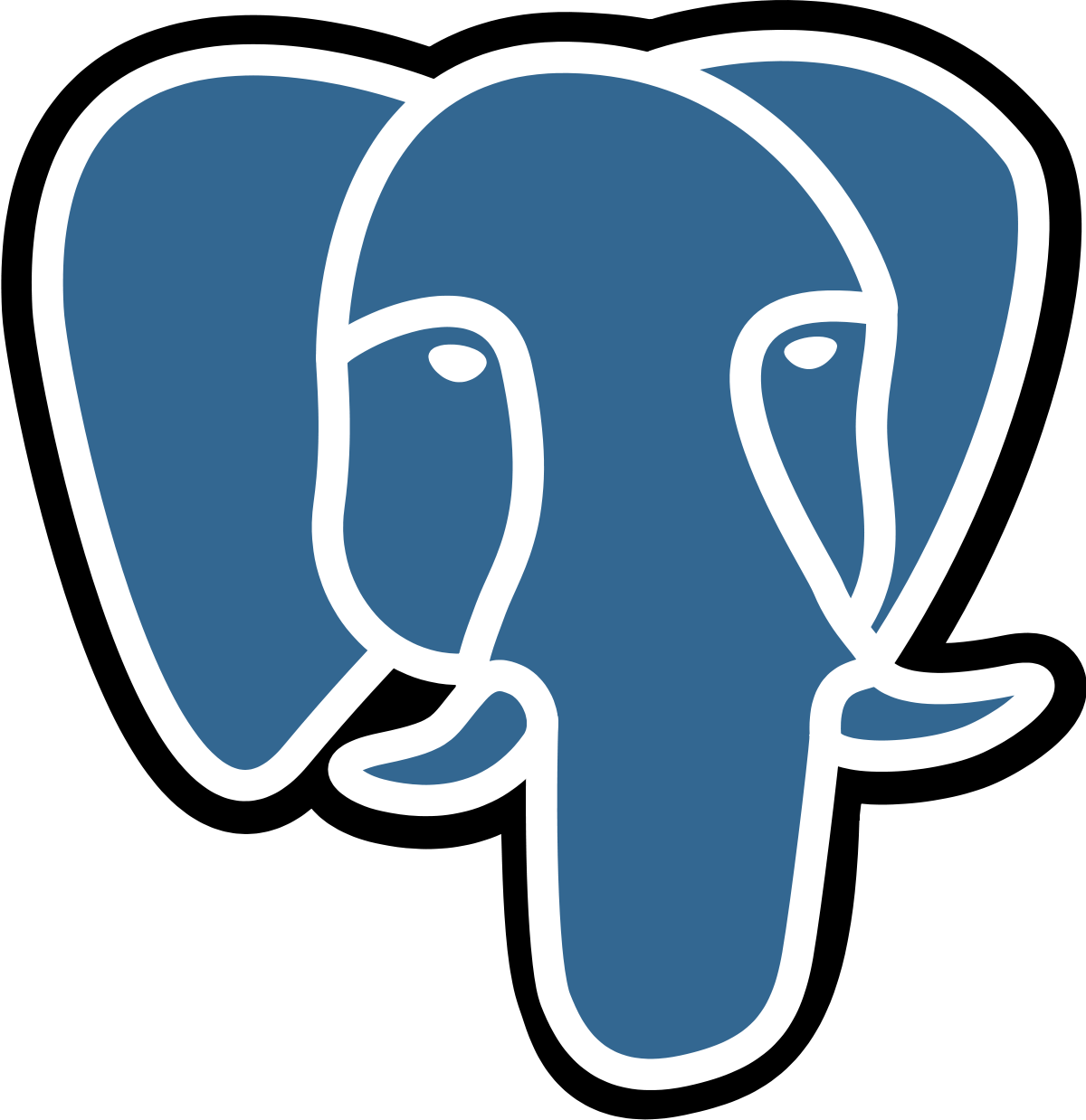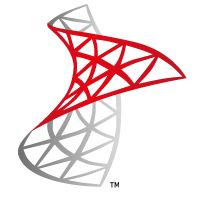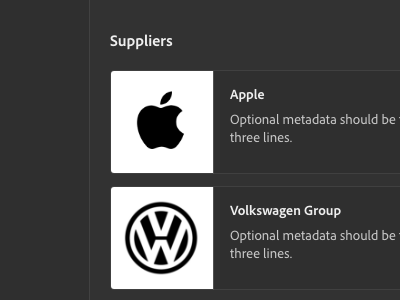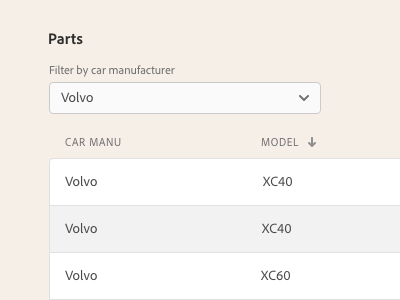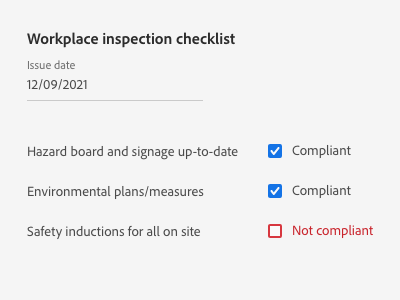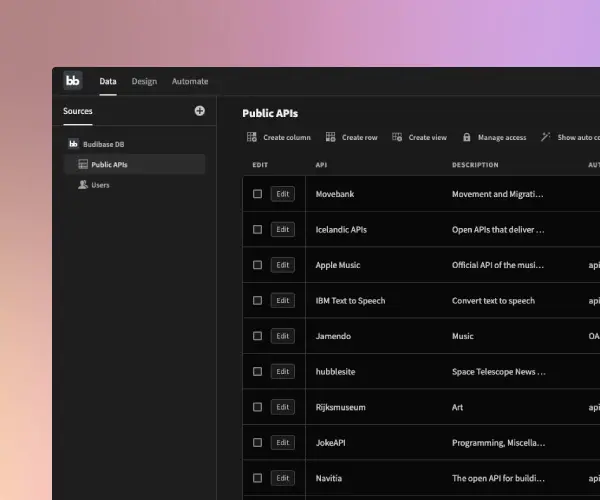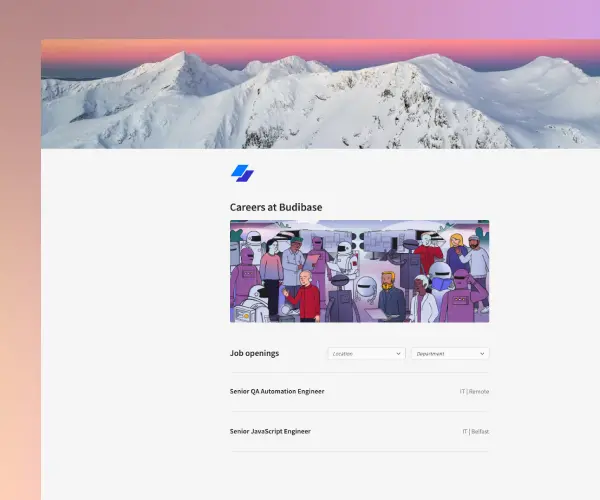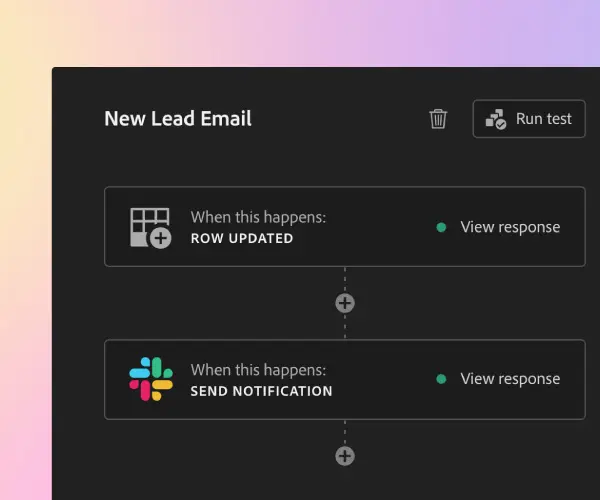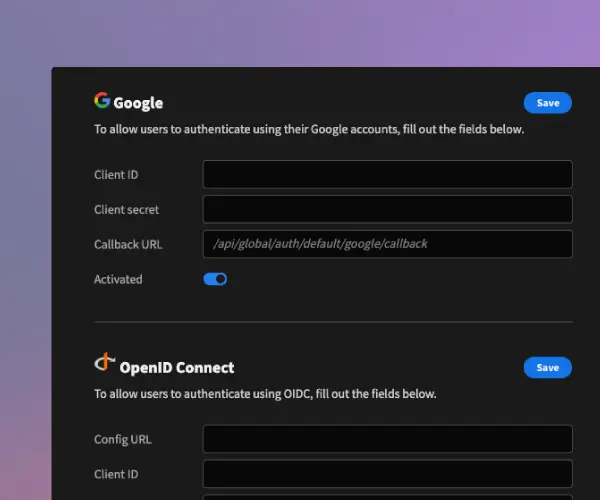What are business applications?
Business applications are a type of application that are used to improve the operations of a business. They can be used by employees, suppliers, customers, and come in all shapes and sizes. Examples of business applications include applicant tracking systems, help desk applications, inventory management platforms. Business applications are different from internal tools, because they can be used by external stakeholders, where internal tools are specifically used by employees within an organization. Internal tools usually consist of a single screen, where business applications can consist of multiple screens.
How to create business apps in 4 simple steps
Prepare your data
Connect to a SQL database, use a Rest API, or use Budibase's built-in database to create the data layer for your business app.
Design your business app
Design fully custom, beautiful business apps that people enjoy using, with over 30 powerful pre-made blocks.
Automate manual processes
Integrate your business application with your internal stack and automate manual processes.
Business app features
Budibase's low-code platform makes it easy to build fully custom business apps that perfectly fit your operations.
Multi-screen apps
Create beautiful, multi-screen business applications
RBAC
Create custom roles, and control what users have access to
Conditional UI
Show different components to different users, and a lot more
App theming
Choose from a number of beautiful themes that are customizable
Accessible components
All components / building blocks are accessibly tested
Apps work on mobile
Create business applications that work on all devices
Email onboarding
Add your SMTP credentials and automate user onboarding
Free SSO
With Budibase, SSO is free and available to everyone
Deploy your business apps
Deploy your business app via Kubernetes, Docker, Digital Ocean. Or choose the Budibase Cloud and let Budibase manage everything for you.
- Budibase Cloud Host with Budibase and let us manage everything for you. Quick and easy.
- Docker Self-manage Budibase using Docker and Docker Compose.
- Kubernetes Use the Budibase helm chart to deploy Budibase directly into your Kubernetes cluster.
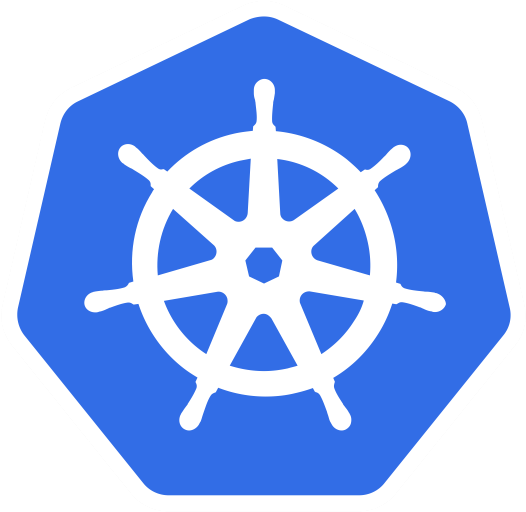
- Digital Ocean The simplest way to self-host Budibase on your own infrastructure - 1 click install.
Business apps that perfectly integrate and improve operations