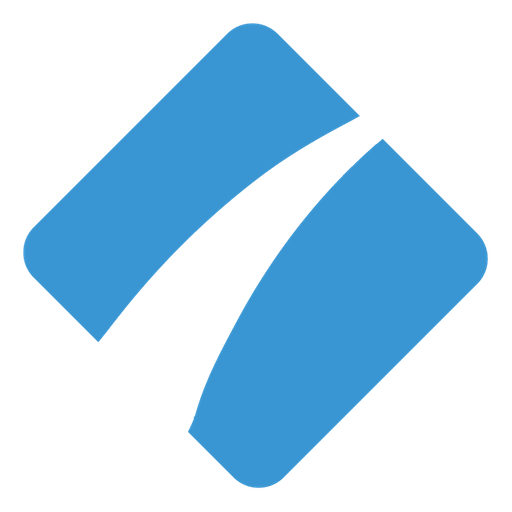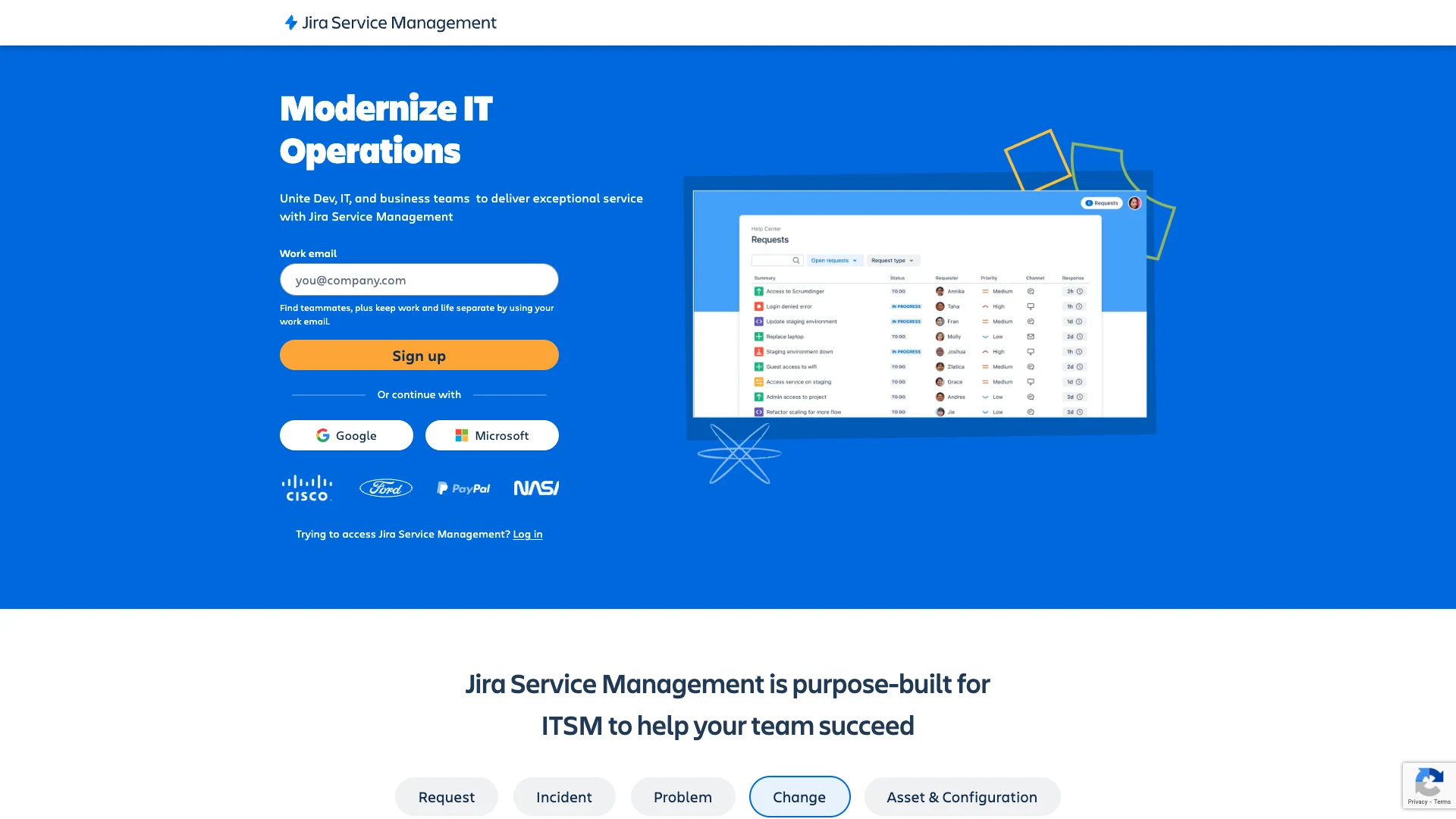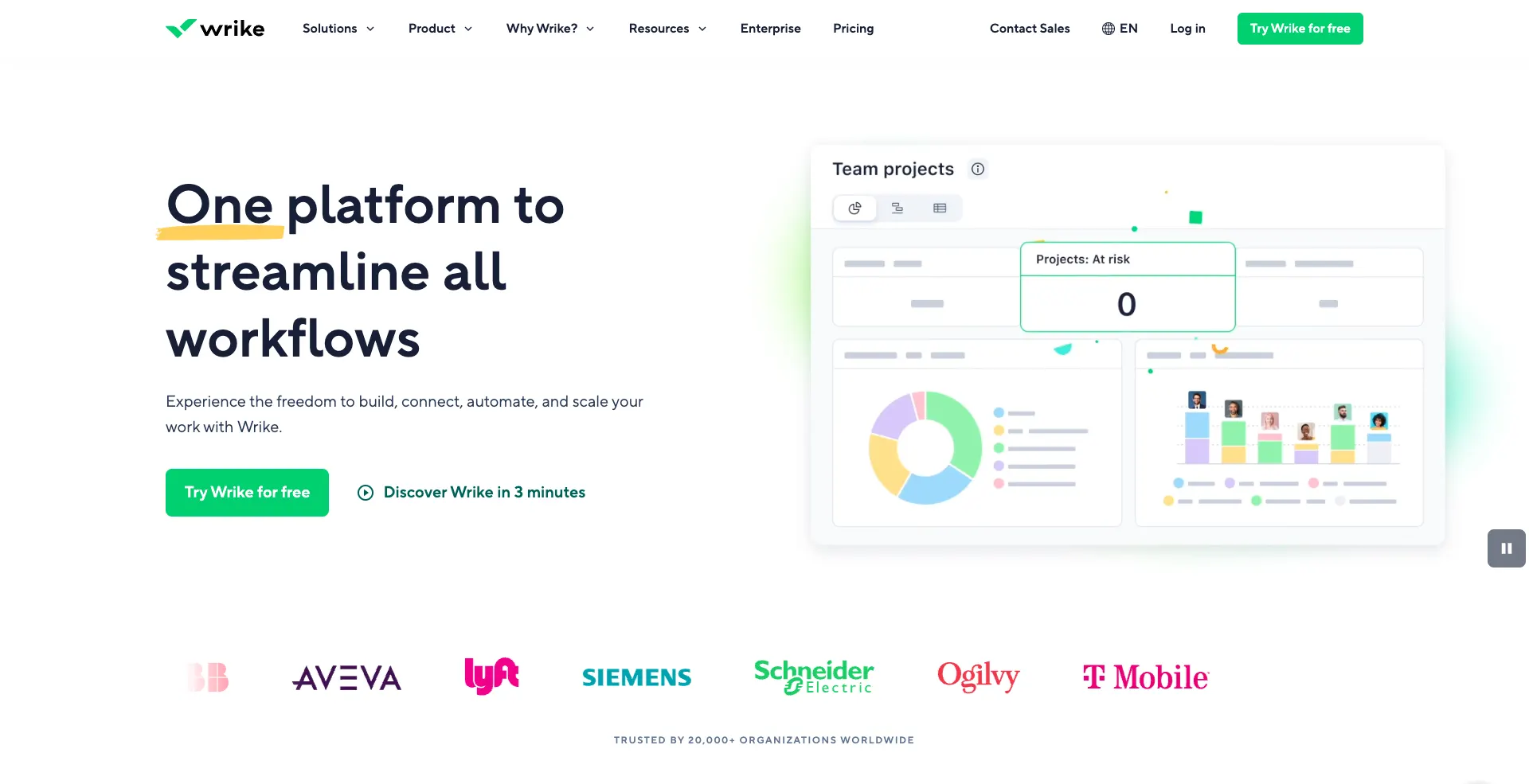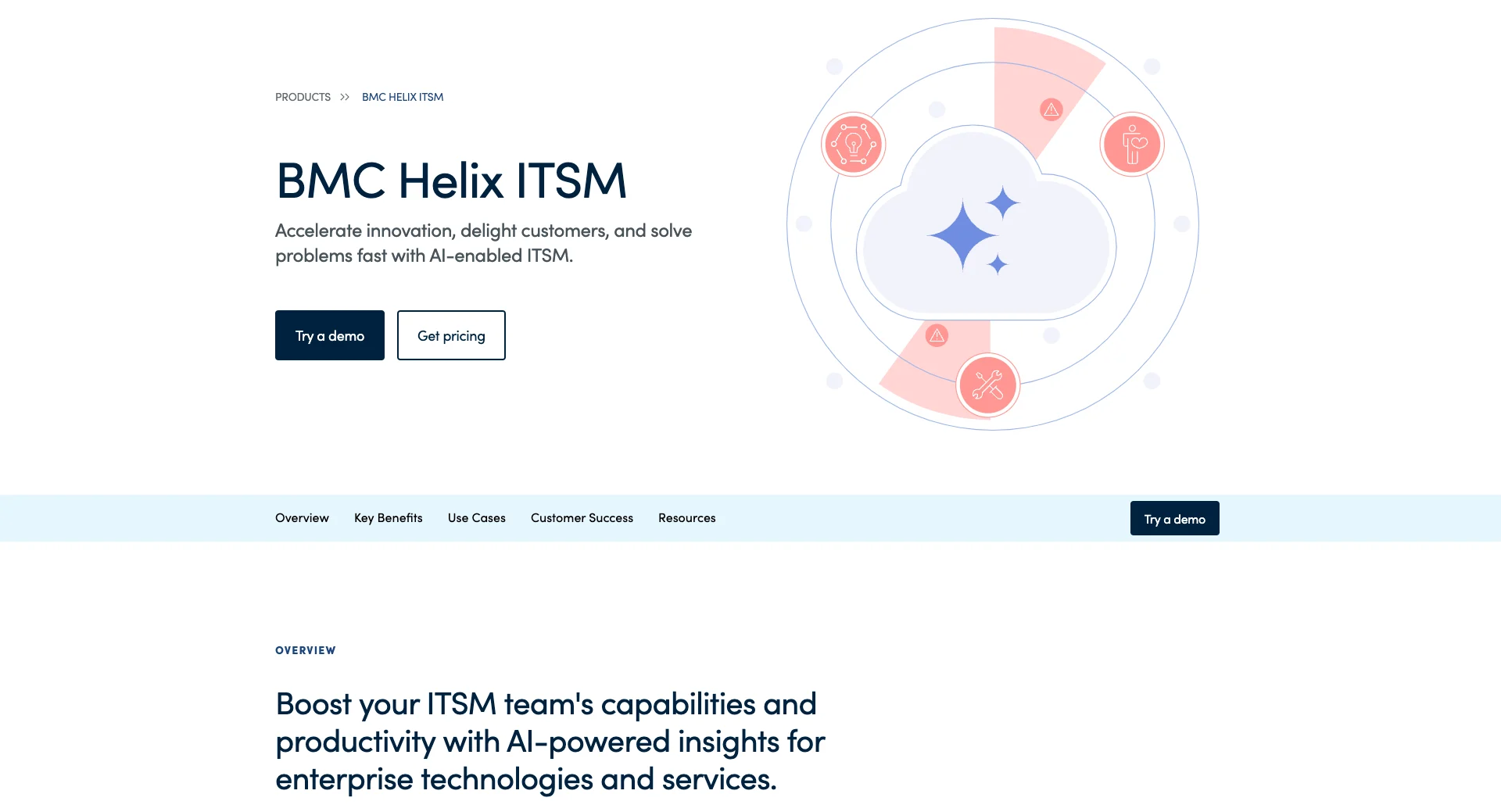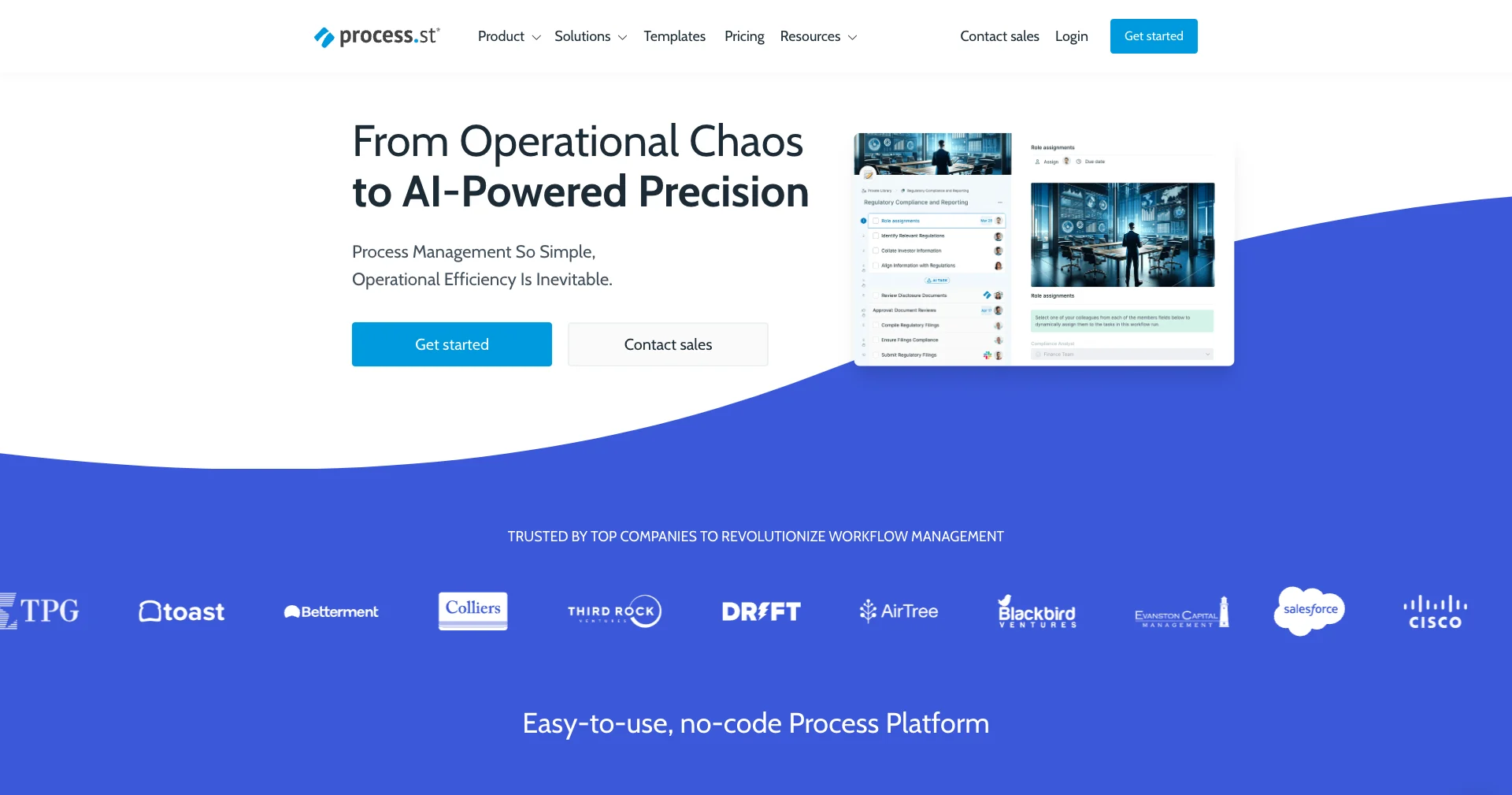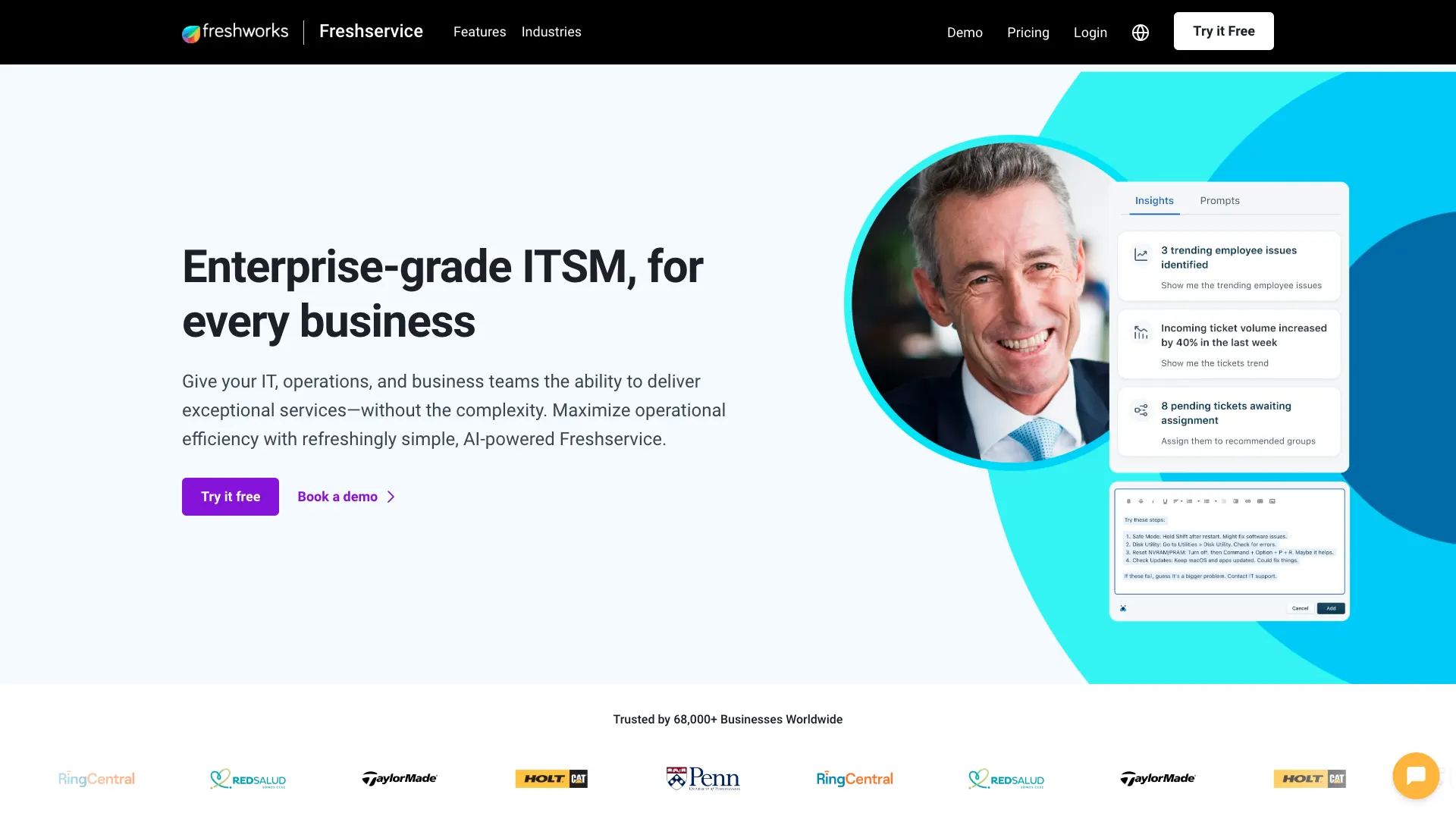Top 6 Change Management Tools
Managing changes to projects, systems, or processes is one of the most fundamental challenges that businesses face.
Change is both inevitable and necessary. For example, if we want to streamline processes, adopt new solutions, or add features to internal tools.
However, this also comes along with associated risks, costs, and other potential downsides. So, we need to take a structured approach to maximize the success of our change initiatives.
Today, we’re taking a look at the top change management tools to help us achieve this.
Specifically, we’ll be covering:
- What is change management?
- What to look for in a change management tool ,
- Top 6 change management tools for 2025
By the end, you’ll be fully equipped to make the right decision for your needs.
Let’s start with the basics.
What is change management?
Change management actually means a few different things in different contexts. One aspect to this is what’s known as organizational change management, which deals with the human side of change.
The other side of this is change control. This covers all aspects of how we identify, plan, govern, roll out, and review change initiatives.
This often takes the form of a request and approval workflow.
So, one type of user proposes a change, and another determines whether or not to accept and implement it.
Or, we could specifically set out to identify changes to improve existing systems.
Change management is also concerned with the rules that underpin this. For instance, what kind of approval steps are required for specific kinds of initiatives or who is responsible for assessing these.
Take a look at our guide titled What is Change Management to learn more.
What to look for in a change management tool
There are a couple of key considerations here. From a functional point of view, the most important thing is that any solution gives us the flexibility to map our own change management workflows.
For instance, implementing appropriate request schemas, defining our user roles and permissions, handling data exposure, and automating key decisions, as well as providing a clear paper trail of our change initiatives.
Beyond this, handling change can also mean dealing with relatively sensitive data - especially if this relates to our IT infrastructure, internal processes, our relationships with external parties.
So, we may want to prioritize additional security measures, such as self-hosting, SCIM, or SSO.
Lastly, the cost of any solution is, of course, also a huge concern. As such, we’ll want to consider the pricing model of any potential solutions to ensure that they’re appropriate for the scale and scope of our usage.
You might also like our round-up of the top IT newsletters .
Top 6 change management tools
Now that we have a better grasp of what change management solutions are and what they achieve, we can begin to check out some of our specific options.
We’ve chosen a range of platforms, each taking a slightly different approach to helping teams successfully implement change initiatives.
Here’s a summary of the platforms we’ve chosen.