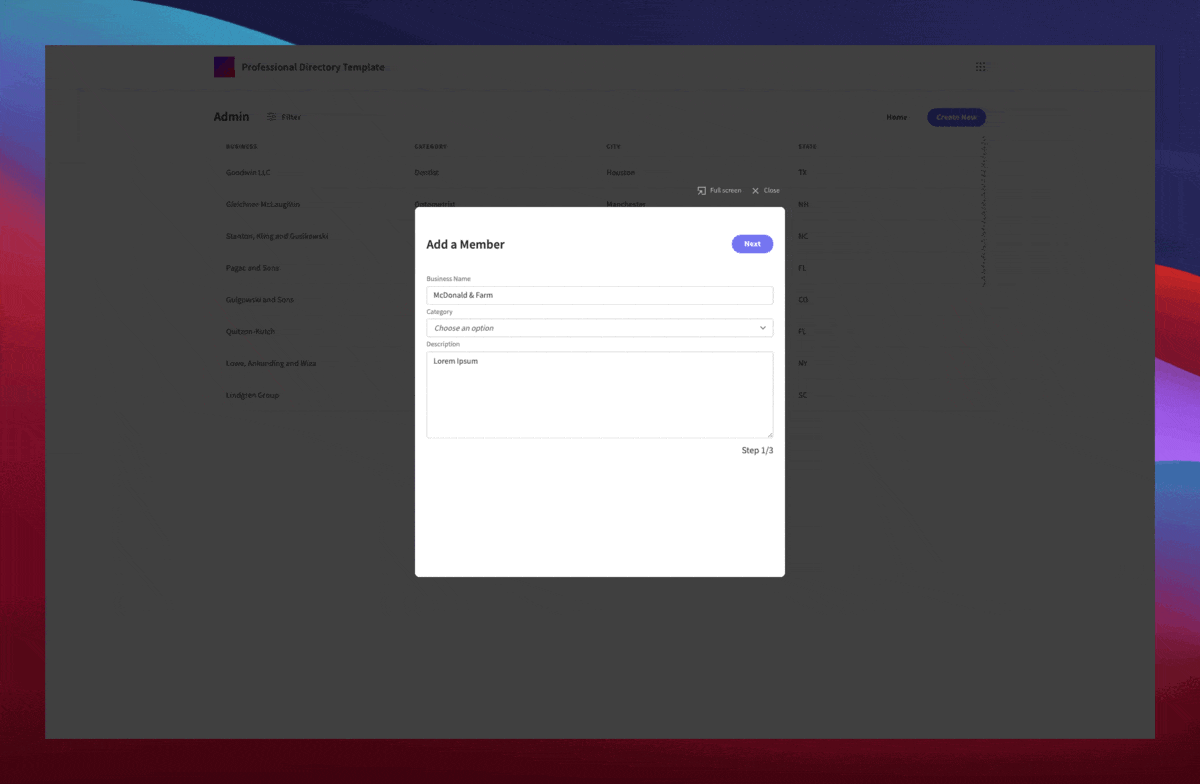
For business groups, professional bodies, and industry associations, providing fast access to accurate information is critical. Managing this can lead to huge costs. This includes admin work, human error, miscommunications, and avoidable risk.
Our template is designed to minimize risk, simplify administration, and maximize cost-effectiveness.
What is a professional directory?
Professional directories store information on companies that are signed up to a specific organization. This data is then accessible internally, by members, or by members of the public.
The goal is to ensure that users have fast access to up-to-date, accurate information. Of course, this also requires certain users to be able to update existing entries or add entirely new data.
Typically, online directories store basic business information, including contact details, locations, and descriptions of products or services.
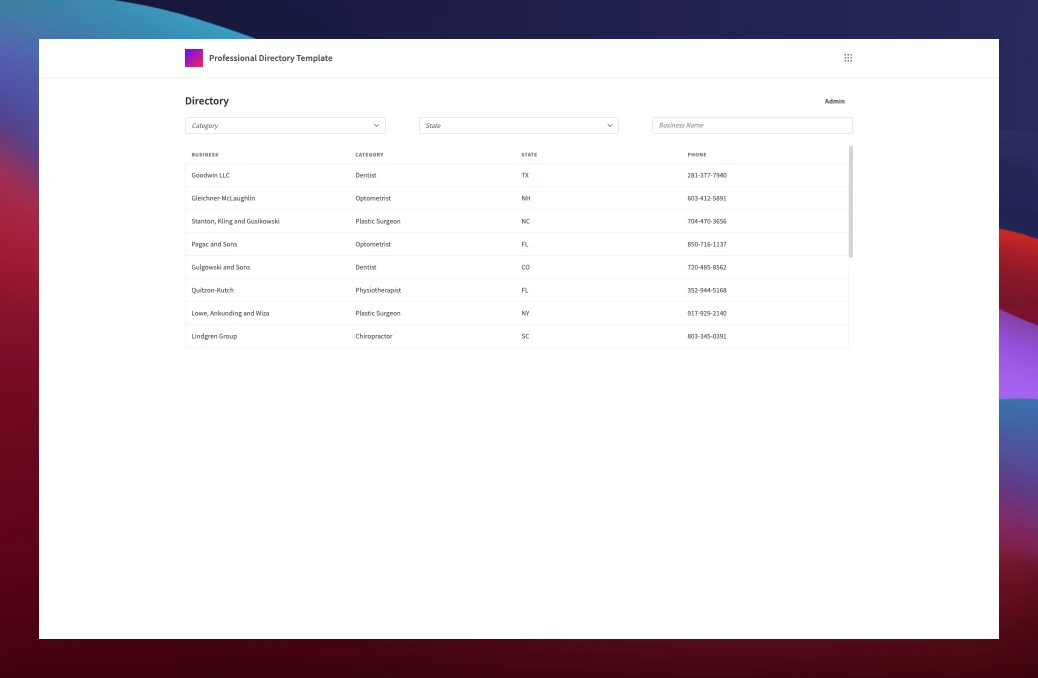
Why manage directory listings with a custom tool?
Many organizations build directories without dedicated tools. Some rely on spreadsheets. Others use off-the-shelf tools, including CRMs, custom web pages, WordPress plug-ins, or other non-specific apps.
None of these solutions are ideal. Relying on spreadsheets to build and manage directories creates massive inefficiencies, scope for error, and security risks. Other non-dedicated solutions can provide a confusing user experience, or lack specific functionalities.
It’s obviously also common for users to want to look up businesses online, using search engines. But, this isn’t ideal in the case of niche directory information.
Dedicated business directory tools offer superior functionality, usability, and security. Build an intuitive tool to give your users the data they need, right at their fingertips.
What should a directory app include?
Directories are simple CRUD apps , that allow users to create, read, update, or delete data. Like all CRUD tools, they’re built around two elements:
- A back-end layer for storing data.
- A front-end interface for performing CRUD actions.
Users can add, access, and update any entries in the app’s back-end, without the need for specific database skills.
More advanced directories provide additional functionality for streamlining data management tasks. These include third-party integrations, role-based access control, custom automations, and more.
Our professional directory template
Our professional directory template is built for maximum usability, efficiency, and customization. Budibase templates are ready to deploy or customize to fit your specific requirements.
Our template offers:
- Design customization.
- Advanced search and filters.
- Intuitive UI.
- Custom permissions.
- External database connection.
- Responsive design.
- Optional self-hosting.
- Third-party app integrations.
- Conditionality.
- Custom data fields.
Give your users instant access to key data, to supercharge efficiency, productivity, and communications.
Intuitive directory UIs
Our template is built for maximum usability. We’ve used conditional formatting, modal screens, Markdown Viewer components, and more to create a clean, minimalist UI that doesn’t compromise on functionality.
Our app is built around two screens. All users can search and view directory entries from the app’s primary screen. We’ve also added provided an admin screen, where internal users can add or update data.
All app actions can be performed using simple modal pop-out screens.
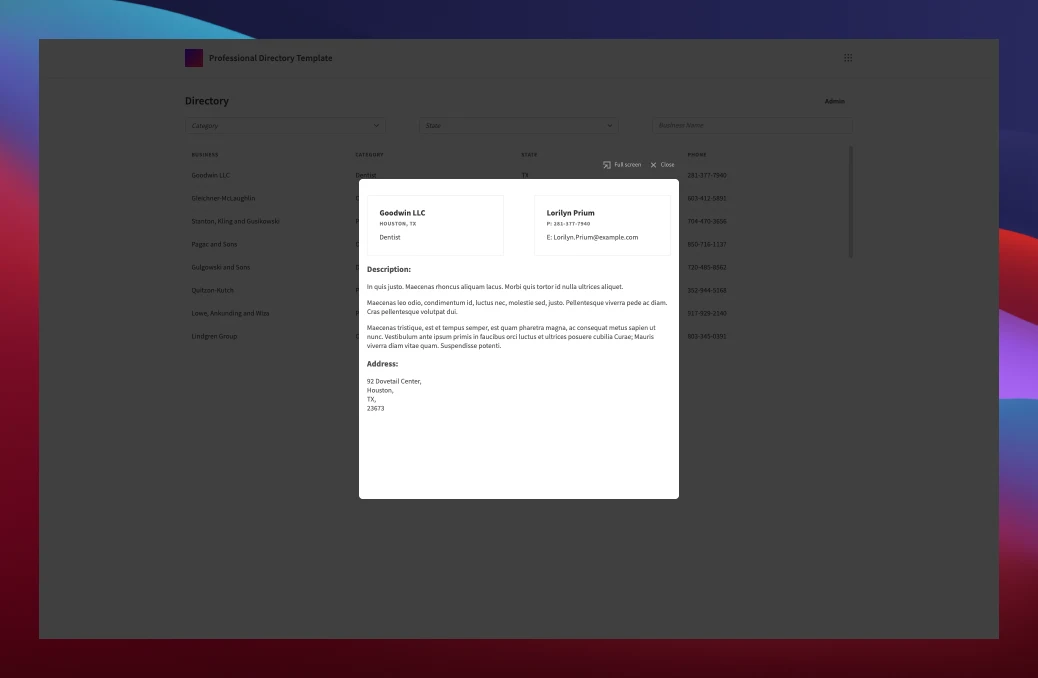
Instant CRUD actions
Add, edit, access, and delete data at the press of a button. We’ve created intuitive digital forms and beautiful summary screens for creating and managing members’ information. Different CRUD actions are available to users, based on their level of permission.
Ensure maximum accuracy by giving your users a tool to manage and manipulate data, in seconds.
Budibase tools are the easy, quick way to maintain even the most complex of directories.
Searchability and filtering
Our template offers advanced search and filtering functionality. Our app’s home screen features drop-down selectors for directory categories and members’ locations, as well as a text field for searching entries by company name.
We’ve also added a dynamic filter component to our admin screen. Search for directory entries based on any field or variable. Use any combination of numerical or textual expressions to filter data.
Maximize efficiency, by giving your users instant access to the exact information they need.
Custom data fields
Our app’s data layer is fully customizable. Add, edit, or remove fields in the back-end, and autogenerate updated screens and forms. Budibase offers a huge range of data types, including text fields, numbers, attachments, relationships, formulas, and more.
Create complex formula variables, using JavaScript, Handlebars expressions, and relational data.
Use bindable data throughout our app, including in tables, Markdown viewer UIs, and card components to create truly stunning user interfaces.
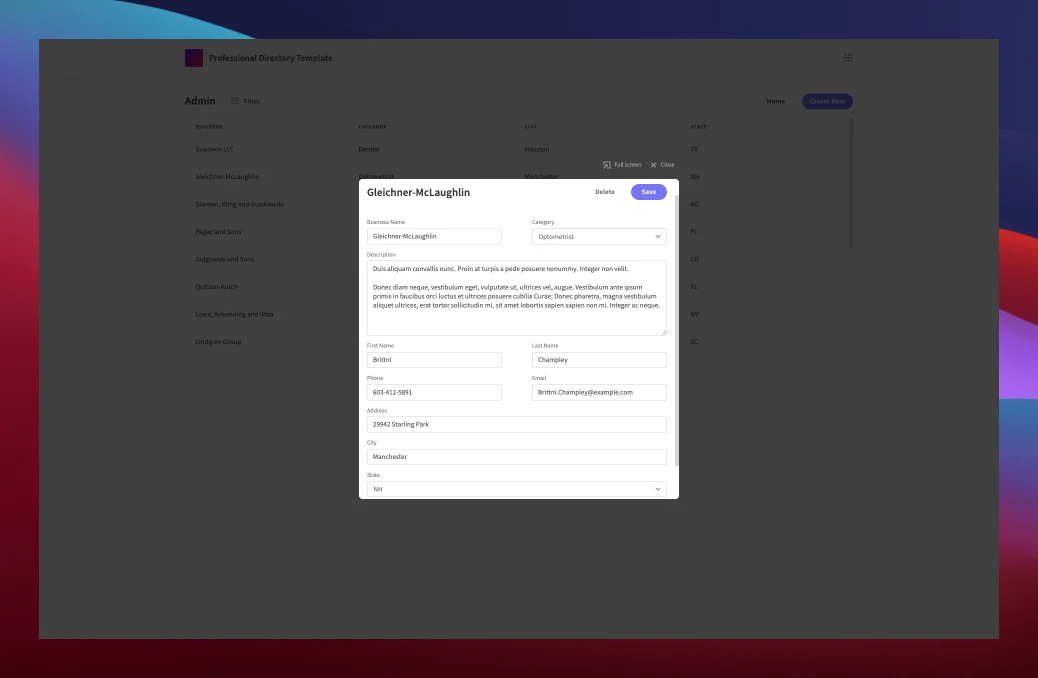
Multi-step forms
We’ve created an intuitive, user-friendly multi-step form for adding new directory entries. Users are quickly guided through the process of adding business information, contact details, and addresses.
With multiple form steps, modal screens, and conditional UIs, users can add new directory entries in seconds.
Maximize accuracy in your professional directory with our simple, easy-to-use interfaces.
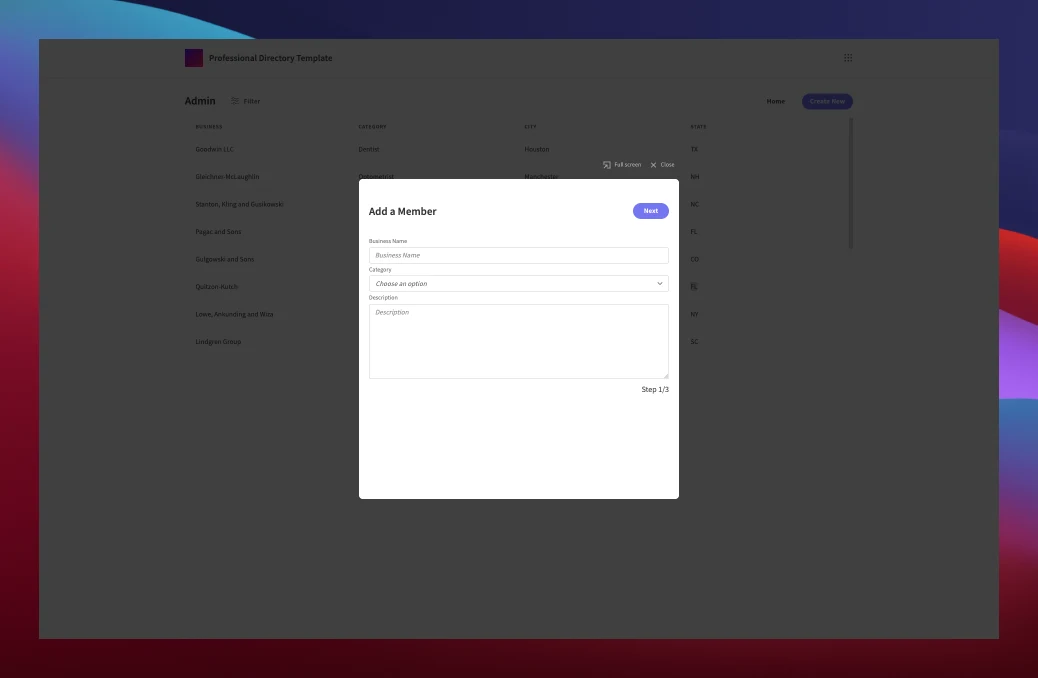
Mobile-friendly design
Our professional directory template works perfectly on all devices. Our app components instantly scale to fit on phones, desktops, and tablets. Empower your users with a directory tool that they can take with them, wherever they go.
Budibase components are also thoroughly accessibility tested.
Use custom conditionality rules to display modified interfaces to mobile users. Consolidate information, remove elements, or truncate screens, depending on what type of device your app is viewed from.
Custom RBAC
Budibase offers customizable role-based access control. Grant each user the exact permissions they need, to maximize security and usability. Restrict whole screens at the press of a button, or hide specific components with custom conditionality rules.
Our template is built around two levels of access. Public users can search and view the details of any company in the directory.
Admin users can access a special additional screen to edit existing entries or add new companies’ details.
Manage directories with Budibase
Budibase offers unrivaled developer experiences and complete customization. Build a fully deployable professional directory, in as little as five minutes.
We offer:
- Open-source design.
- Fast deployment.
- Self-hosting.
- Automation.
- Integrations.
- Conditionality.
- External data connection.
- Total customization.
- Built-in JavaScript editor.
- Auto-generated screens.
- Custom RBAC.
We’re on a mission to build the world’s largest ecosystem of open-source tools. Here’s everything you need to know about using Budibase.
Open-source, low-code tools
Our open-source, low-code platform is the smart way to build custom software. Say goodbye to repetitive, time-consuming builds. Simply connect your data, design professional app screens, and deploy tools with Budibase, in minutes.
We also offer a range of SLAs and support arrangements for large organizations. Take a look at our pricing page to find out more.
Self-hosting or Budibase Cloud
Choose how and where you deploy and host our professional directory template. Self-host or use our proprietary Budibase Cloud platform. Deploy to your own infrastructure, using Docker, Docker Compose, Digital Ocean, and Kubernetes.
With totally flexible hosting, Budibase is the smart way to build all kinds of web applications and internal tools .
Connect to external data
Build your data layer from scratch with BudibaseDB, or connect to external databases. Query and manipulate existing data with Postgres, MySQL, MSSQL, MongoDB, CouchDB, S3, Airtable, Oracle, REST API, and more.
Upload your existing spreadsheet data to our built-in database, in seconds. With Budibase, it’s easy to centralize and organize data from a wide range of sources.
Third-party app support
Connect Budibase tools to external apps, at the click of a button. We offer extensive third-party integrations , with Zapier, Webhooks, and more. Use incoming and outgoing Webhooks to trigger automations, across your entire software stack.
Our professional directory template integrates seamlessly with CRMs, web portals , admin panels , approval workflow software , and more.
Custom automations
Budibase is built to streamline and automate operations. Trigger our library of automations, using button clicks, row queries, form completions, or any other user action. Trigger external automations from your Budibase tools, and vice-versa.
Quickly add your SMTP credentials to send template-based emails, from within your Budibase apps.
Leading security
Major enterprises, international institutions, and other large organizations choose Budibase to build secure, reliable tools. We offer a range of features to maintain the highest levels of security, including optional self-hosting and custom RBAC.
With Budibase, you have complete control over who accesses your data. We also offer free SSO, and authentication through OpenID and OAuth.
Get started today
Budibase is the quick, cost-effective way to build secure, functional tools. Use our professional directory template as a deployable solution, or fully tailor it to your needs, using our intuitive low-code platform.
Say goodbye to spending hours developing the tools you need. With Budibase, custom builds take minutes, not months.
Simply click below to start using our free professional directory today.
Deployment options
- Budibase Cloud Host with Budibase and let us manage everything for you. Quick and easy.
- Docker Self-manage Budibase using Docker and Docker Compose.
- Kubernetes Use the Budibase helm chart to deploy Budibase directly into your Kubernetes cluster.
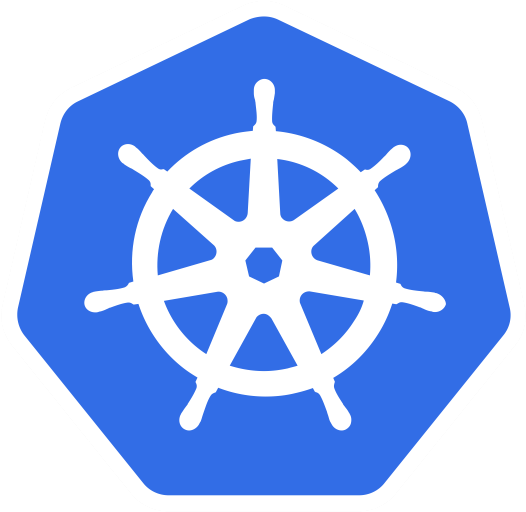
- Digital Ocean The simplest way to self-host Budibase on your own infrastructure - 1 click install.

