Top 9 Open-Source IT Ticketing Systems for 2026
Ticketing is absolutely fundamental to how IT teams interact with their service users across the organization. But, they come in a variety of forms, with many vastly different platforms on the market.
At one end of the spectrum, we have very basic tools that allow users to submit simple requests. At the other, we have highly customizable solutions with more advanced capabilities for integrating with our wider ITSM stack.
Today, we’re looking at one cluster of options by checking out the top open-source IT ticketing systems.
Along the way, we’ll see platforms that are optimized for a range of teams, depending on their size and the complexity of service portfolios. Specifically, we’ll be covering:
- What is an IT ticketing system
- Why opt for an open-source ticketing tool?
- Top 9 open-source IT ticketing systems for 2025
Let’s jump right in.
What is an IT ticketing system?
An IT ticketing system is a piece of software that enables users to submit requests to the IT team.
This means any tool we choose must have the flexibility we need to create the right form schemas for the real-world service requests we need to handle.
These requests must then be picked up by the service agents in order to respond to them. This means they must be either manually or automatically triaged, categorized, and routed to the appropriate team.
Once analyzed and assigned, tickets must be managed to completion, including progress tracking, communications, and integration with any other platforms we might need to resolve the user’s issue.
Many teams also handle ticketing within more comprehensive ITSM suites. This option provides more sophisticated, service-specific capabilities. For instance, around service capacity management, change management, incident management, asset management, and more.
These functions will still generally be accessed via core ticketing functionality.
Why opt for an open-source ticketing tool?
Ticketing systems are also one of the use cases where teams are most likely to prioritize open-source solutions.
There are a few key reasons for this.
Perhaps the most obvious is cost, although this is something that’s often misunderstood. Most open-source tools are free to use, but this comes with a few caveats. So, in many cases, we’ll see restrictions on features or user volumes on the free tier of an open-source ticketing system.
However, paid plans for open-source tools may also be more affordable than their COTS equivalents, especially if we’re only paying for professional services.
Besides cost, many larger teams opt for open-source tools to avoid vendor lock-in and more in-depth internal vetting procedures for COTS equivalents or to audit the source code of tools that will interact with mission-critical data and infrastructure.
Alternatively, they may have a preference for open-source solutions because they want to modify the source code or self-host their ticketing solution, which not all COTS tools support.
You might also like our guide to the top open-source Jira alternatives.
Top 9 open-source IT ticketing systems for 2025
Now that we have a better grasp of what we’re dealing with, we can start to think about some specific options for open-source ticketing tools.
We’ve chosen a range of solutions from different ends of the market, including lightweight, ready-to-use ticketing tools and more advanced, customizable solutions.
These are:
Let’s check each one out in turn.
1. Budibase
Budibase is the open-source, low-code platform that empowers IT teams to turn data into action. Large organizations across the globe choose our platform to build tools for all kinds of ticketing, request management, approval, and other use cases.
Features
Budibase is the leading low-code solution for building internal tools on top of any data. We offer dedicated connectors for querying all kinds of RDMBSs, NoSQL tools, APIs, and more alongside our built-in database.
Simply connect your data, configure your permissions, and use Budibase to autogenerate professional, fully customizable UIs with optional custom code.
We also offer a powerful visual automation builder, custom AI configs, optional self-hosting, and much more. There’s never been a better way to build advanced solutions for handling internal IT workflows.
Use cases
Our users choose Budibase to build all kinds of ticketing and service request management workflows. We offer fully custom RBAC along with a range of tools for creating advanced forms and admin panels, making Budibase the ideal vehicle for outputting custom ticketing apps.
Budibase offers powerful functionality for gathering insights from service request data, including JavaScript-based formula columns, low-code calculation views, custom SQL querying, and a range of AI-driven capabilities.
It’s also the ideal solution for security-first teams, with free SSO, optional self-hosting, air-gapped deployments, and much more.
Pricing
Budibase is free to use on our open-source self-hosted plan - with no restrictions on the number of apps you can build.
Paid plans start from $5 per month for end-users and $50 for app creators, as well as introducing custom branding, reusable code snippets, synchronous automations, and Budibase AI.
We also offer creator-only pricing for enterprise users, including custom AI configs, air-gapped deployments, enforceable SSO, and more, in a cost-effective, enterprise-ready platform.
2. osTicket
Next up, we have osTicket, one of the most ubiquitous open-source IT ticketing systems.
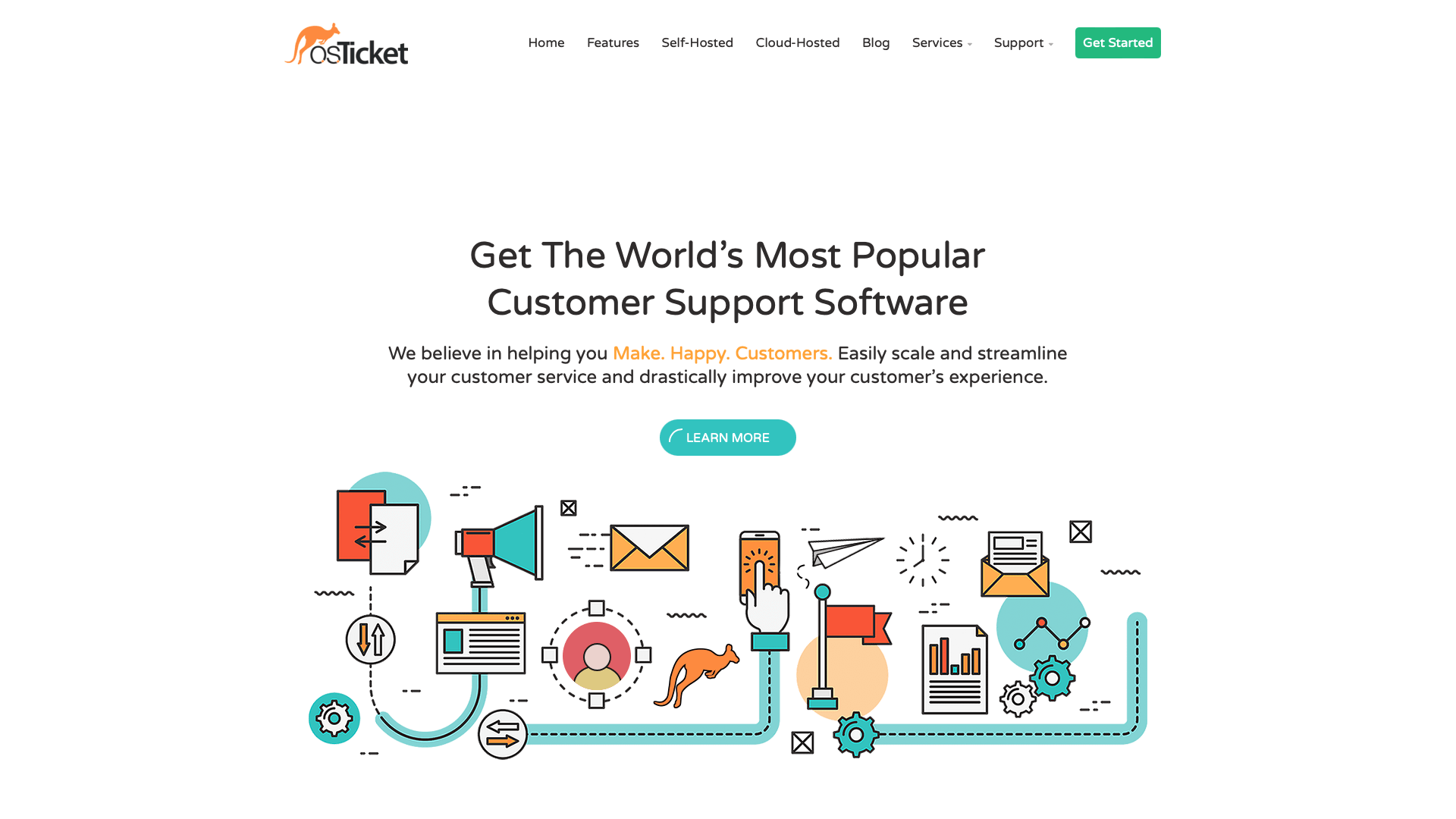
(osTicket Website)
Pros
osTicket is a popular option for teams that need a free, relatively customizable ticketing and helpdesk solution. It’s available as an open-source or cloud-based platform, giving flexibility for a range of different teams.
In terms of core customization options, osTicket is a strong offering. We can easily create custom ticket schemas and queues without requiring extensive technical knowledge, making it a good fit for teams with limited IT resources.
Additionally, there’s effective functionality for a variety of common service management tasks, such as email-to-ticket conversions, auto-responses, agent collision avoidance, and SLA management and alerting.
Cons
However, osTicket also has a number of potential drawbacks. One of these is related to user experiences. Compared to some other options, it has a somewhat dated look and feel without extensive native customization options.
osTicket also lags behind some other platforms in this space when it comes to automations. While there are working solutions for key tasks like routing tickets, automating responses, or creating macros, it lacks a full-on workflow builder.
While osTicket is a great option for general ticketing, it doesn’t have all the capabilities we’d get from more ITSM-focused tools, such as change management, asset management, or other ITIL processes.
Pricing
As we said earlier, osTicket is available as either a self-hosted or cloud-based solution. It’s offered under the GNU license, meaning it’s totally free to use, modify, and share.
The cloud platform is paid, starting from $12 per agent per month, including managed support and onboarding, along with daily backups. Again, this does not impose any usage restrictions.
Self-hosted support plans are also available, including customization of the platform on virtual appliances to suit individual organizations’ needs.
3. Zammad
Zammad is a popular open-source helpdesk and ticketing solution for customer service, IT, and logistics teams.
 (Zammad Website)
(Zammad Website)
Pros
One area where Zammad stands out over other open-source ticketing tools is its UI. It offers a clean, modern experience for service users and agents alike, along with a range of capabilities for IT teams to collaborate on ticket resolutions.
It’s also one of the stronger options for teams with heightened security requirements. For instance, it offers free SSO along with LDAP support for user and rights management, making it a good choice for enterprise teams.
In terms of customization, Zammad offers decent options of creating streamlined ticketing workflows, including custom data objects, a powerful API, and user-triggerable macros.
Cons
There are a few common user complaints about working with Zammad. In particular, some reports state that it can suffer from performance difficulties when handling high transaction volumes or large numbers of concurrent users.
Like osTicket, despite good core automation options, Zammad lacks capabilities for creating more sophisticated workflow rules, such as a fully visual workflow builder with looping or branching logic.
From an integration perspective, Zammad is a slightly mixed picture. There are native connectors for a handful of VoIP, monitoring, and authentication tools, but for most other platforms, we’ll need to set up integrations manually using APIs and webhooks.
Pricing
Zammad also offers both self-hosted and cloud-based options, making it a viable option for a range of different teams and organizations.
Paid licenses for the cloud product range from €5-24 per agent per month, making this a relatively affordable option for even the more feature-rich pricing tiers.
With the self-hosted version of Zammad, we only need to pay for annual support and service costs, ranging from €2,999 to €10,000, depending on the exact extent of coverage that’s required.
4. FreeScout
FreeScout is explicitly billed as a free, open-source Zendesk alternative , offering a flexible, modern helpdesk platform.
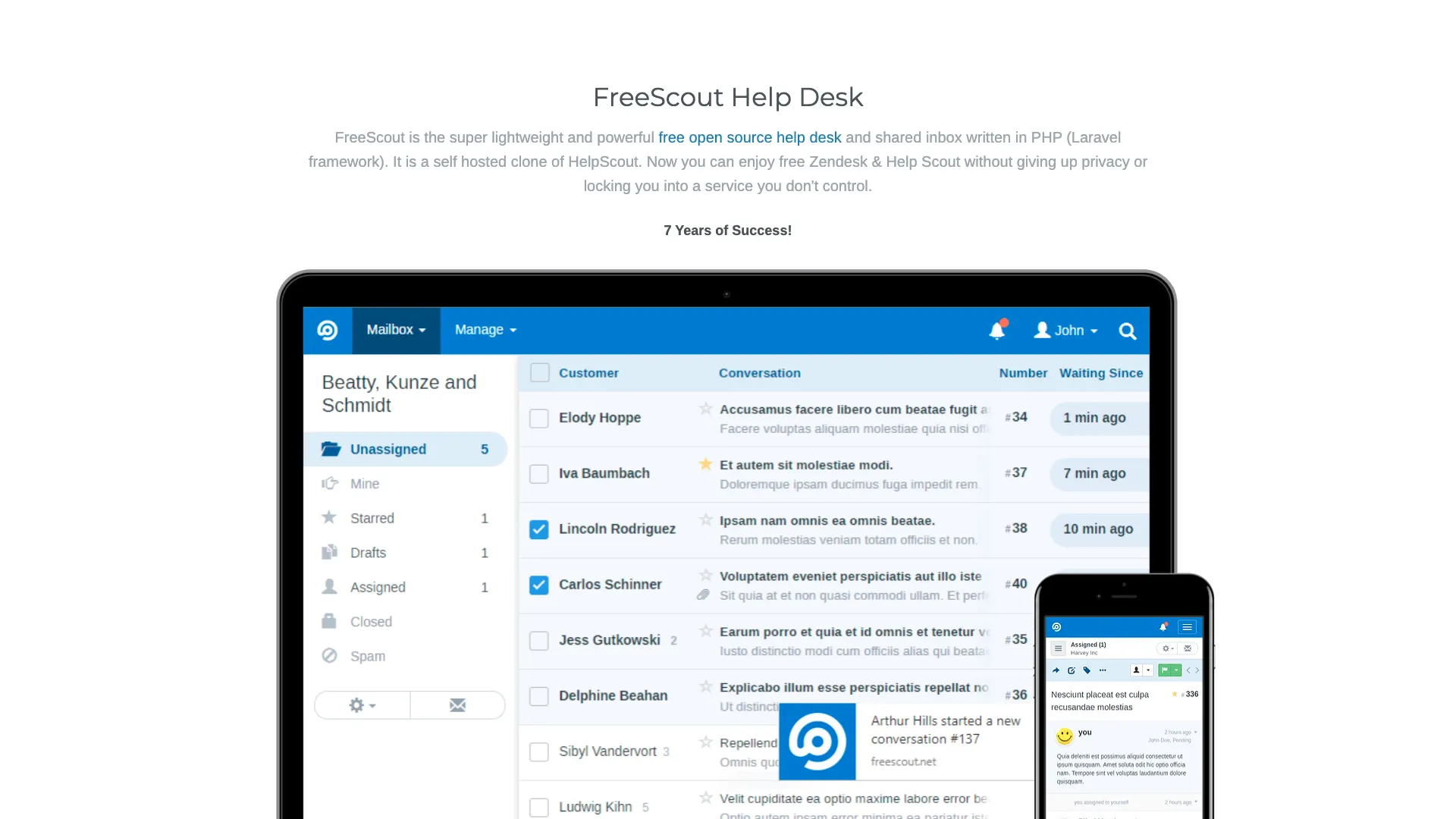 (FreeScout Website)
(FreeScout Website)
Pros
FreeScout is one of the more extensible, customizable platforms we’ve seen. It offers a modular architecture, enabling us to add functionality for everything from integrations to specific workflows and design tools.
The platform itself is built using PHP and MySQL, making it a performant, lightweight ticketing solution with a modern, attractive UI.
As a relatively simplistic option focusing primarily on email ticketing, it’s also possible to roll out a working solution in FreeScout relatively quickly, making it a good option for smaller teams with more basic IT helpdesk requirements.
Cons
As we’ll see in a moment, one big drawback of FreeScout compared to other open-source ticketing systems is that certain key functions require paid modules. While these require one-time payments, these costs must nonetheless be factored in.
It also lacks some key features. For instance, the customer portal is relatively basic, primarily enabling users to track the status of their previous submissions but falling short of full self-service request management.
FreeScout is also limited in terms of its integration options. A handful of key integrations are available through dedicated modules, but to access and API or connect to the likes of Zapier and Make, we’ll also need to purchase the relevant modules.
Pricing
The core FreeScout platform is totally free to use. It’s offered as a self-hosted platform under the AGPL license with no native cloud service.
It does offer a list of platforms where we can deploy our ticketing solution in one click, but the cost of running these will need to be accounted for separately.
As noted, FreeScout modules are also paid on a one-off basis. While these are typically only a few dollars, this may become more problematic for creating more advanced solutions that require a large number of modules.
5. Faveo
Faveo is an open-source solution for support and service management, including a range of ITSM processes on top of ticket management.
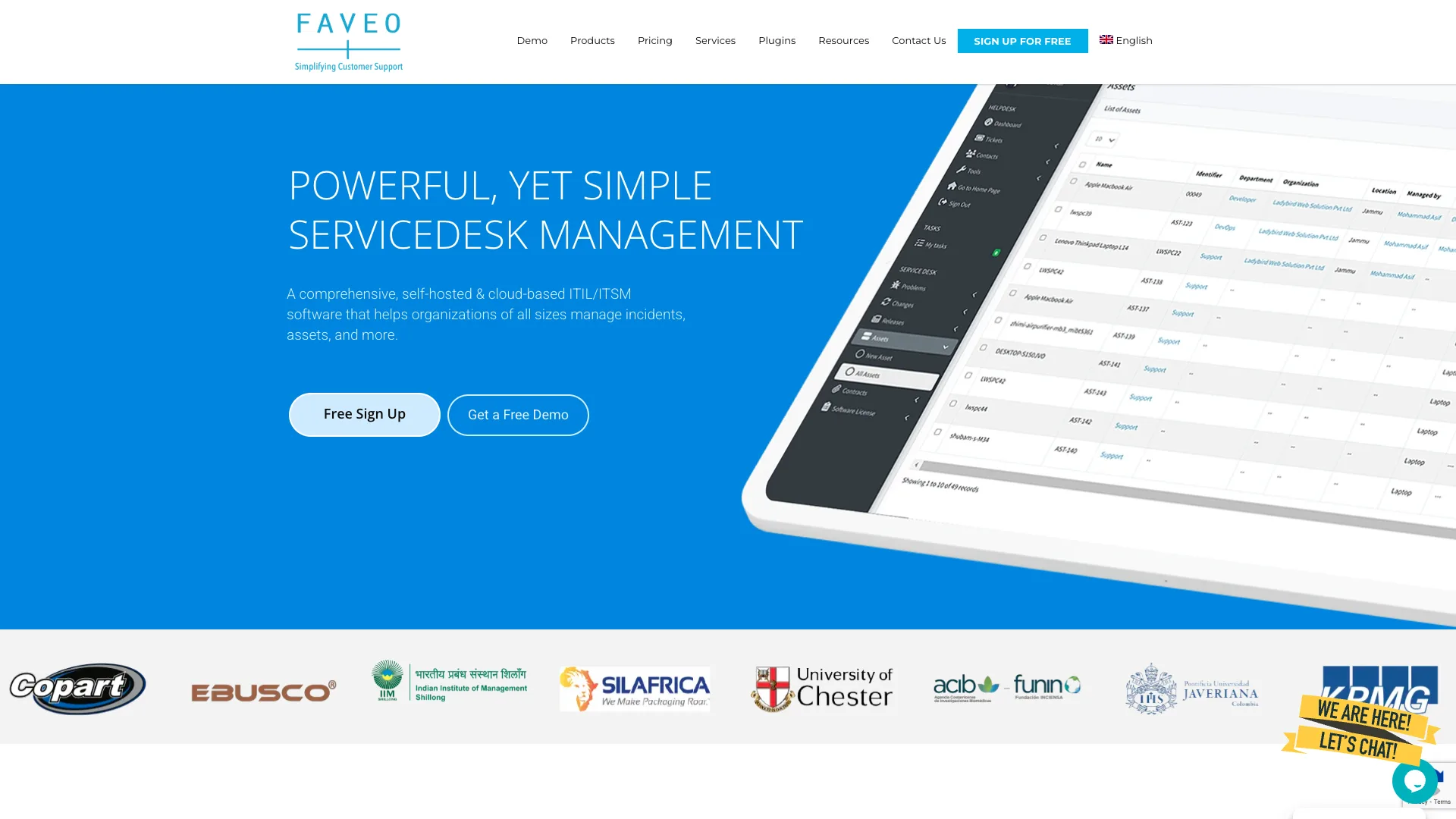 (Faveo Website)
(Faveo Website)
Pros
Of the open-source IT ticketing systems we’ve seen so far, Faveo offers some of the broadest capabilities, including off-the-shelf tools for change management, release management, problem management, and a range of other IT practices.
It’s also one of the more customizable platforms we’ve seen, with custom CSS and a range of other tools for adjusting the look and feel of end-user interfaces using admin settings.
Faveo offers more sophisticated workflow management tools than some of the other platforms we’ve seen, including defining complex, multi-statement conditions for triggering sets of actions on tickets.
Cons
Compared to some of the other tools we’ve seen, Faveo is a bit more restrictive in terms of the specific features that are offered across pricing tiers. Additionally, the source-code is only available on the most expensive enterprise tier.
It’s also worth noting that, as a more feature-rich tool, Faveo could be overkill for certain use cases, especially if we don’t need to handle more granular ITSM processes. In these cases, it could be worth looking at a more lightweight, dedicated ticketing system instead.
Faveo can require more technical knowledge to implement and manage. As there are more options to configure, getting set up might take a little longer than some more simplistic options.
Pricing
Self-hosted versions of Faveo are free to use for up to two agents. Beyond this, we’ll need to purchase a license. Notably, though, these are perpetual, with one-off payments starting from $931.92.
The cloud platform starts from $13.82 per agent per month. However, we’ll need the more expensive license tier at $27.65 to access the full range of functionality.
As noted before, we’ll need a custom license on the self-hosted platform to access the source code, which is unique among the open-source IT ticketing systems we’ve seen so far.
6. OpenSupports
Next, we have OpenSupports. This is a lightweight but highly functional open-source ticketing system, aimed at teams that need a simple, easy-to-use solution for handling support.
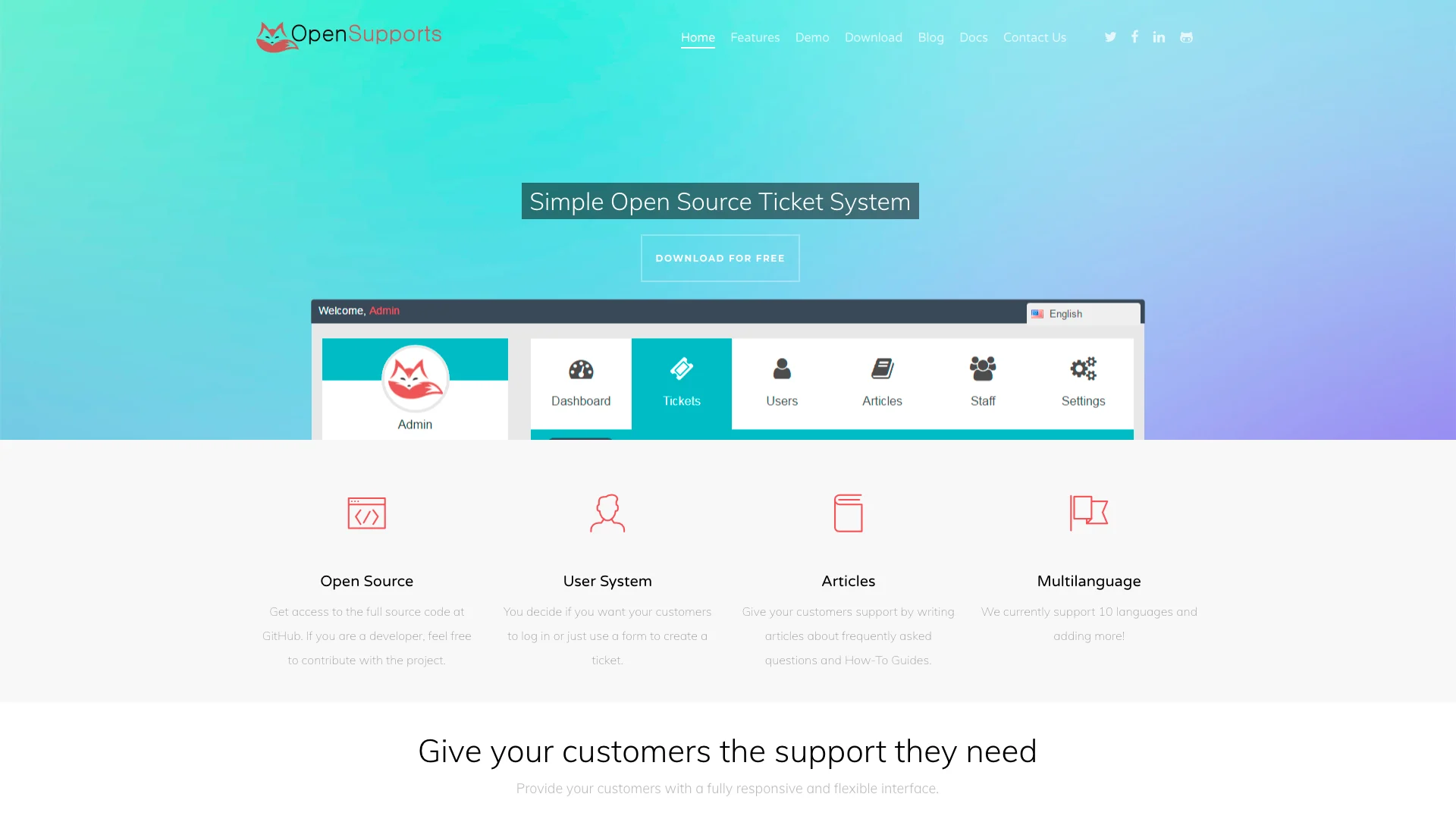 (OpenSupports Website)
(OpenSupports Website)
Pros
OpenSupports is highly focused on core ticketing tasks, offering a simple, easily navigated experience for submitting, tracking, and responding to tickets. It’s also entirely free for unrestricted use under the GPL-3.0 license.
On top of this, it offers decent analytics capabilities, including a simple, ready-to-use dashboard for tracking the current state of your helpdesk, with readouts such as open, closed, and created tickets.
OpenSupports also offers a powerful, extensively documented API. This could make it a great choice for teams that need to build a more customized solution on top of an off-the-shelf ticketing system.
Cons
However, OpenSupports’ simplicity could also be a major downside for many teams. It lacks many of the more advanced features we’ve seen from other tools, such as full-on automation building, SLA management, or complex assignment logic.
OpenSupports doesn’t offer more granular capabilities around more specific ITSM processes, such as incident management, problem management, or change management either.
It’s also less actively maintained than some of the other open-source projects we’ve seen, with updates and new functionality being less frequent.
Pricing
As we said a moment ago, OpenSupports is entirely free to use under the GPL-3.0 license without restrictions on features or user volumes. This could make it a very attractive option for teams operating on a budget.
As with any self-hosted solution, we’ll still need to factor in other costs, though. This includes hosting and managing it ourselves.
Pricing information for OpenSupports services is difficult to ascertain. There is a page on their website that indicates that a managed SaaS version of the platform is available, but more specific costs are not detailed.
7. Frappe Helpdesk
Next, we have Frappe Helpdesk. Part of a wider suite of FOSS tools from the makers of ERPNext, Helpdesk is intended as a fully functional platform for handling all kinds of support workflows.
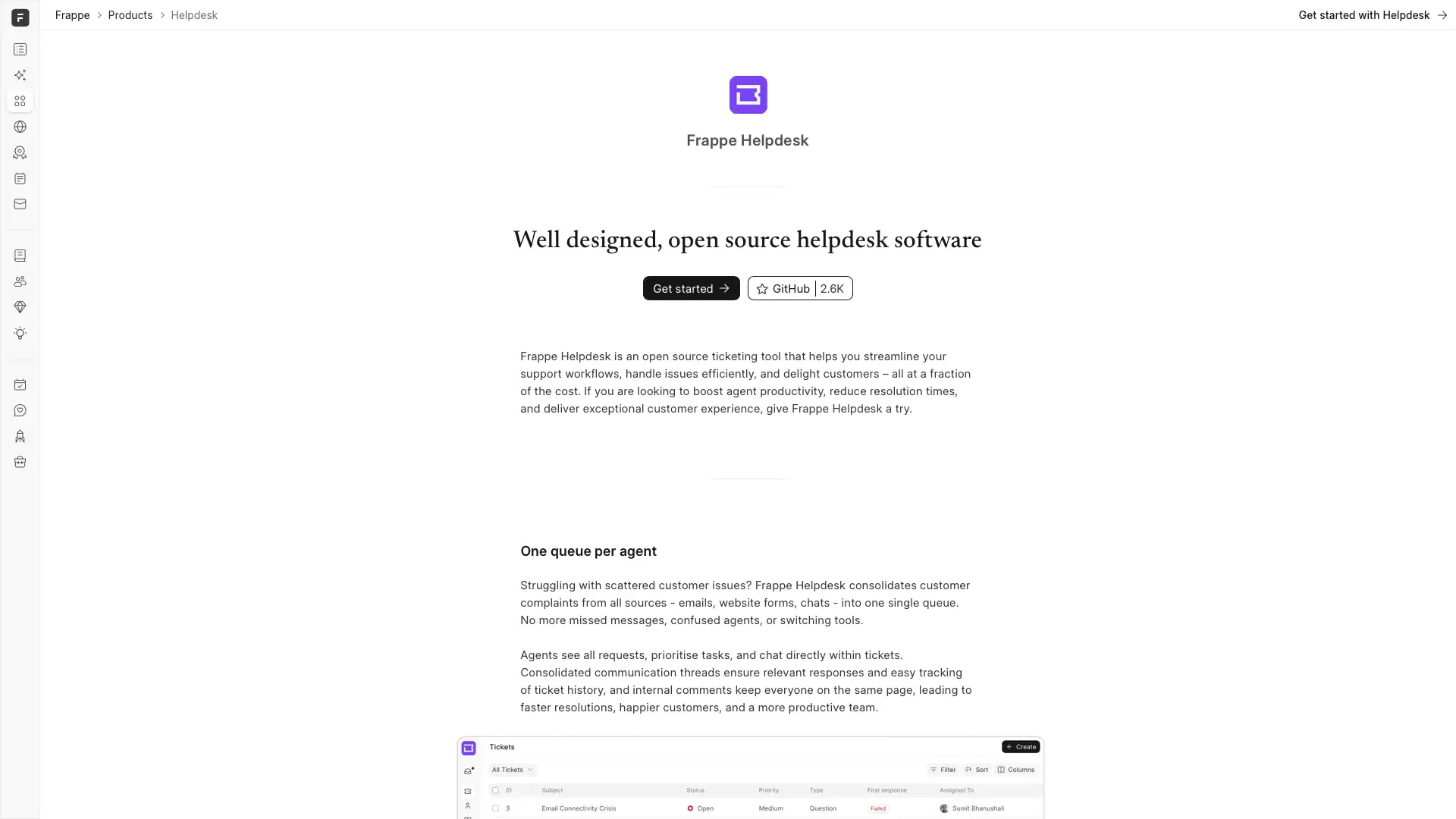 (Frappe Website)
(Frappe Website)
Pros
Frappe offers a highly effective, modern ticketing UI, making it a great choice for teams that want to build efficient workflows, without the need for an expensive COTS solution.
It’s also feature-rich, including multi-channel support, SLA automations, custom assignment rules, and more.
Frappe is a good fit for teams that need a configurable open-source ticketing system, including offering custom scripts, so we can adapt the platform to our unique workflows.
Cons
However, like any software tools, Frappe is not without its downsides and challenges. One complaint from some users is that more advanced configurations can be difficult, especially for colleauges lacking more advanced technical skills.
Some users also note that with the filtering options available, navigating data can be comparatively difficult.
Another complaint from some users is that the community support on offer is not quite adequate for their needs.
Pricing
Frappe Helpdesk is totally free an open-source.
It’s offered under the AGPL-3.0 license.
Support and implementation services are also available from a number of partners.
8. Znuny
Znuny is perhaps a lesser known name in the open-source IT ticketing system market. It’s a maintained branch of the better-known Community Edition of OTRS, which the original creator discontinued in January 2021.
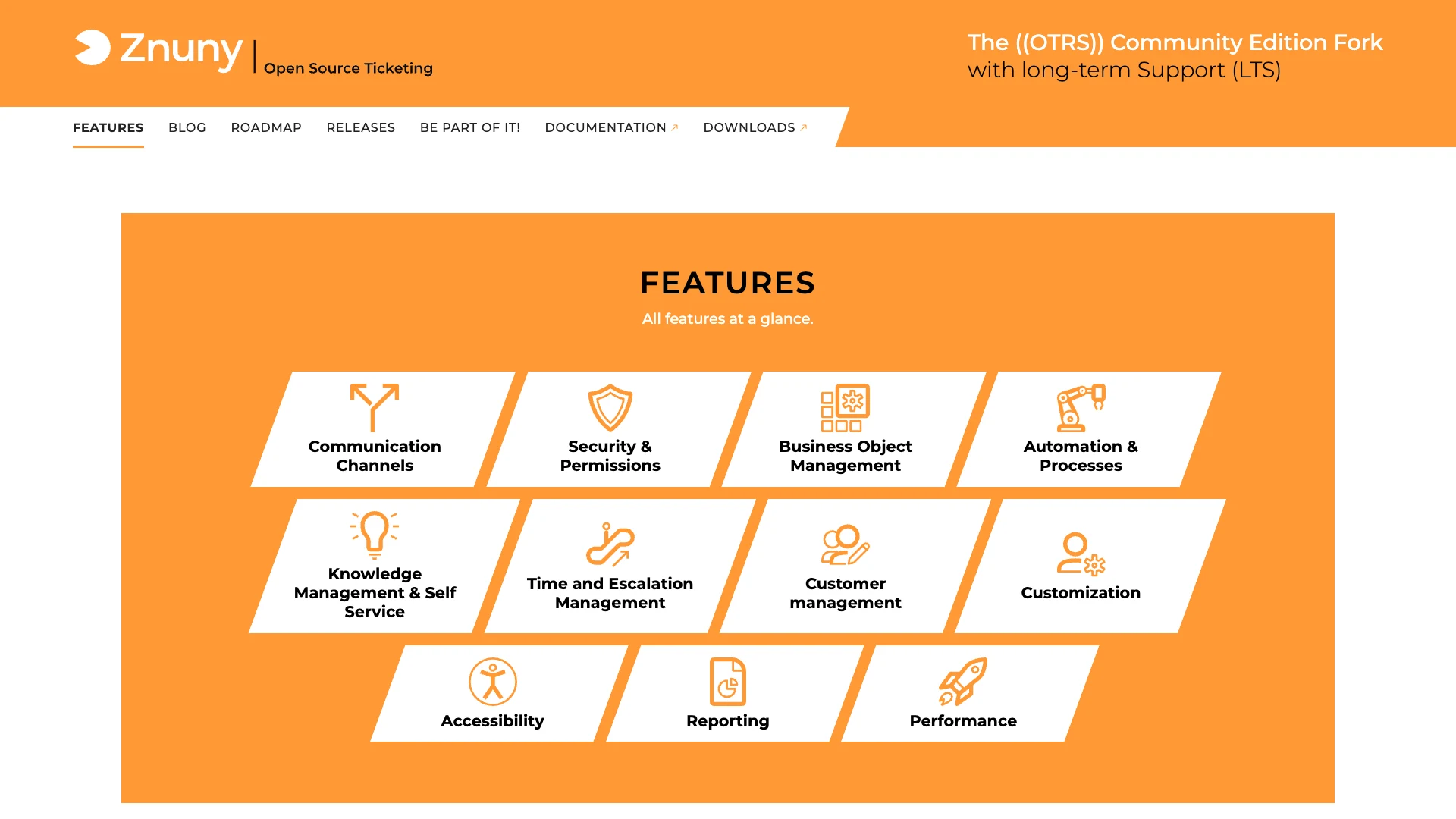
(Znuny Website)
Pros
Znuny provides a feature-rich open-source ticketing system, complete with multi-channel support, extensive security features, customer management, self-service tools, knowledge management, reporting, and much more, making it a good fit for larger teams.
It’s also a highly customizable platform, including options to alter the design, add custom fields for tickets and other objects, or utilize add-ons to expand on built-in functionality.
On top of this, a particular highlight is Znuny’s capabilities for automating ticketing workflows. This includes filtering rules for incoming emails, custom process flows, ticket classification, and automated updates to related CIs.
Cons
One potential downside of Znuny is that it’s largely offered primarily as a ticketing system alongside some related ITSM processes like change management, configuration management, incident management, and service level management.
As such, it could be a good fit for teams that want a relatively straighforward, customizable ticketing system, but may fall short for teams with more comprehensive needs across the full scope of ITSM processes.
It’s also worth noting that feature releases aren’t as frequent as we might find in some other platforms.
Pricing
Znuny is free to use, re-work, and redistribute, under the open-source GPL v3 license.
As ever, we’ll still need to factor in our own hosting and implementation costs.
Professional services are also available, including training, consulting, development, and add-ons.
9. GLPI
Lastly, we have GLPI. This is an open-source service management platform, offering ticketing, asset management, and a huge range of other processes.
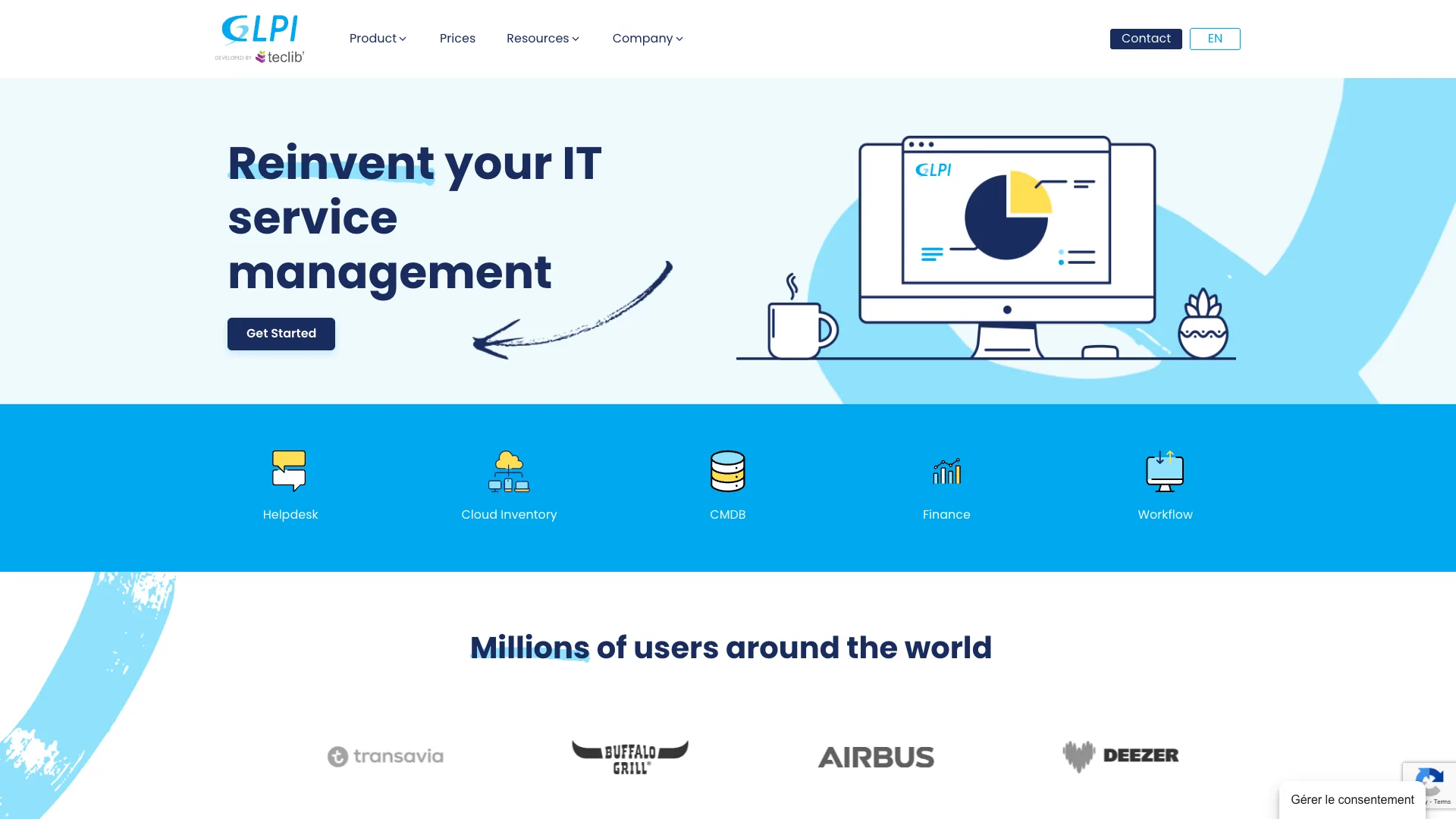
(GLPI Website)
Pros
GLPI is an attractive option for teams that are looking for an open-source platform for handling the breadth of their IT service portfolios. This provides a streamlined, centralized experience for delivering reliable, efficient IT services across the organization.
The ticketing funcitonality centers around an attractive, modern helpdesk, complete with multi-channel support, extensive automation options, SLA management, and highly effective reporting functionality.
Another big plus for GLPI is the inclusion of a CMDB, helping to streamline a range of processes around physical assets management, mobile device management, data center management, and more.
Cons
One potential downside of GLPI is that it might be excessive for teams that simply want a stand-alone ticketing system. If this is the case, you might want to consider one of the more lightweight tools in this roundup instead.
Similarly, some less technical users report finding the UI overwhelming or difficult to navigate.
Some users also note encountering issues with versioning for plug-ins, which are developed independently of GLPI itself and can sometimes cause compatability issues.
Pricing
GLPI is free to use under the open-source GNU license.
However, there are also paid versions of both the cloud and self-hosted product available. Paid self-hosted licenses start from €100 per month for 500 assets, unlimited end users, and features such as OAuth SSO and SCIM.
Paid cloud plans start from €19 per user per month.
Turn data into action with Budibase
Budibase is the fast, easy way to build professional solutions for all kinds of IT workflows. With extensive external data support, custom RBAC, autogenerated UIs, powerful automations, optional self-hosting, and more, it’s never been easier to ship secure internal tools at pace.
Take a look at our features overview to learn more.