Recruitment is a critical and common process for every organization - recruiting the right people, for the right roles, at the right time. It ensures that the workforce has the relevant skills for the organization’s current and future needs.
But, recruitment is hard. Especially for some roles, such as software developers where in some locations there are 5 jobs for 1 software developer. It’s important you present your organization in its best light, to attract the best talent. The recruitment process is often a potential recruit’s first experience dealing with your organization, so first impressions matter. A well-designed applicant tracking system can help encourage interested applicants to apply for a role.
For an organization, managing the recruitment process for various roles can become challenging very quickly. Quite often, without an applicant tracking system, the process involves a tonne of emails, multiple spreadsheets, and candidate data stored in multiple places.
What’s included
With the applicant tracking system free template, you can advertise jobs, receive and store applications, check and edit the status of candidates/applicants, and automatically email candidates whether they’ve been successful or not. But, most importantly, you have one system that stores all your recruitment data in one place. Below is a high-level breakdown of the different components within the template:
Public job board
Hiring managers can advertise job openings on their own personal job boards. The public job board within the free applicant tracking system template is beautifully designed, but you still have the freedom to customize how it looks to suit your branding.
You can also use a simple form interface to input selection criteria, job descriptions, required candidate experience, and more.
Public application form
Tied to your public job board, is an application form that allows qualified candidates to submit their credentials and resume. This form is smart enough to know what vacancy the recruit is applying for and makes the process feel seamless. On top of that, you can connect the form to automation, to:
- Notify you / a colleague when an application is submitted using email templates.
- Notify the recruit that their application was received and is being processed by the hiring team.
Private admin panel
Included in our free ATS software template, is your own private application admin panel for managing job postings and applications. Within this part of your app, you can track the progress of applicants and how they move through the application process. If you like, you could set up email notifications to notify the candidate of the status of their application - this is easily done, but not in the template.
Alongside the applicant admin panel, is a position admin panel. This part of the app allows you to manage the positions you have advertised and create new ones. The position admin panel is tightly linked to your applicant admin panel and both work together seamlessly.
Dashboard
View the total number of active jobs and applicants you have within your system, and the number of applicants at each stage of the recruitment process.
Benefits
Budibase is a low code platform that helps you build custom business apps for your workplace in minutes. It’s incredibly easy to use and comes with a number of benefits over other templates/systems.
Real apps > spreadsheets
Spreadsheets are not a good solution for applicant tracking systems. They’re not a database, they lack important functionality around roles and permissions, they’re usually private or public, but not both, and they’re not aesthetically great for advertising jobs.
Public and private pages
This application comes with both a public job portal where potential recruits can view open vacancies and a private admin panel where you can manage your vacancies, applications and the entire applicant tracking process. Both interfaces are linked together and fully automated, making the application process feel seamless.
100% customizable
First of all, we’ve spent thousands of hours obsessing over what makes an application’s UI beautiful. And we think we’ve solved it. We’ve implemented design decisions that allow you to change the theme of your app, from light mode to dark mode, in just 1 click, as well as implemented components that are simply UI perfection. Secondly, the components used within the template are designed to be clearly readable, intuitive to use, and mindful of those who use assistive technology.
Access across multiple devices
Budibase applications, including this template, are accessible across multiple devices; including desktop, tablet, and mobile devices.
Automations
Budibase has a powerful automation interface that allows you to automate the manual processes within and around your application. For example, with this template, automatically email new applicants informing them their application has been received and is being processed.
The processes we’ve digitized
Below are the improvements this template has introduced to Budibase’s hiring process:
- Display jobs without having to update the website. This solves a number of problems:
- Removing and adding new job roles, on the website, is not great for SEO
- Continuously deploying new website releases increases website costs
- Website changes are made only by the website team and the process is slow. This new template/application will speed up the process and relieve the website team from these duties.
- Send applications straight to a database
- Currently, applicants can apply for jobs, but the process is fragmented. New applications are submitted and sent to a career-specific email address. Send applications straight to a database ensures no applications are missed, and removes additional manual processes, and saves time.
- Inform the user their application was received
- Currently, we have to manually email the applicant. Going forward, this should be automated.
- Keep the applicant informed as they progress through the application process
- Currently, we have to manually email the applicant. Going forward, this should be automated as they reach different stages of the application process.
- Keep the recruitment manager informed as applications are received
- Easily update the status of an application
Deployment options
- Budibase Cloud Host with Budibase and let us manage everything for you. Quick and easy.
- Docker Self-manage Budibase using Docker and Docker Compose.
- Kubernetes Use the Budibase helm chart to deploy Budibase directly into your Kubernetes cluster.
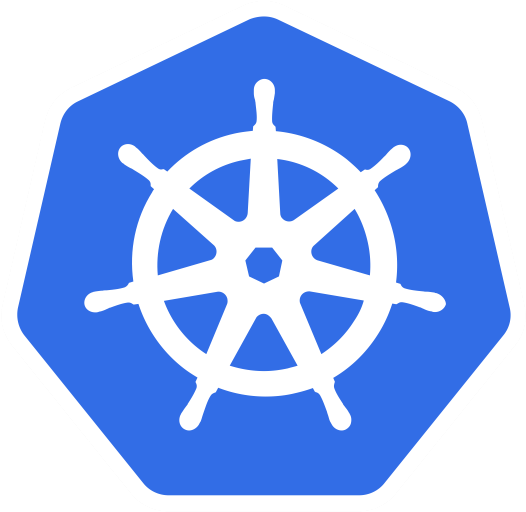
- Digital Ocean The simplest way to self-host Budibase on your own infrastructure - 1 click install.

