<- All posts
Dev/Prod switcher
Joe Johnston
2 min read
·
Aug 18, 2025
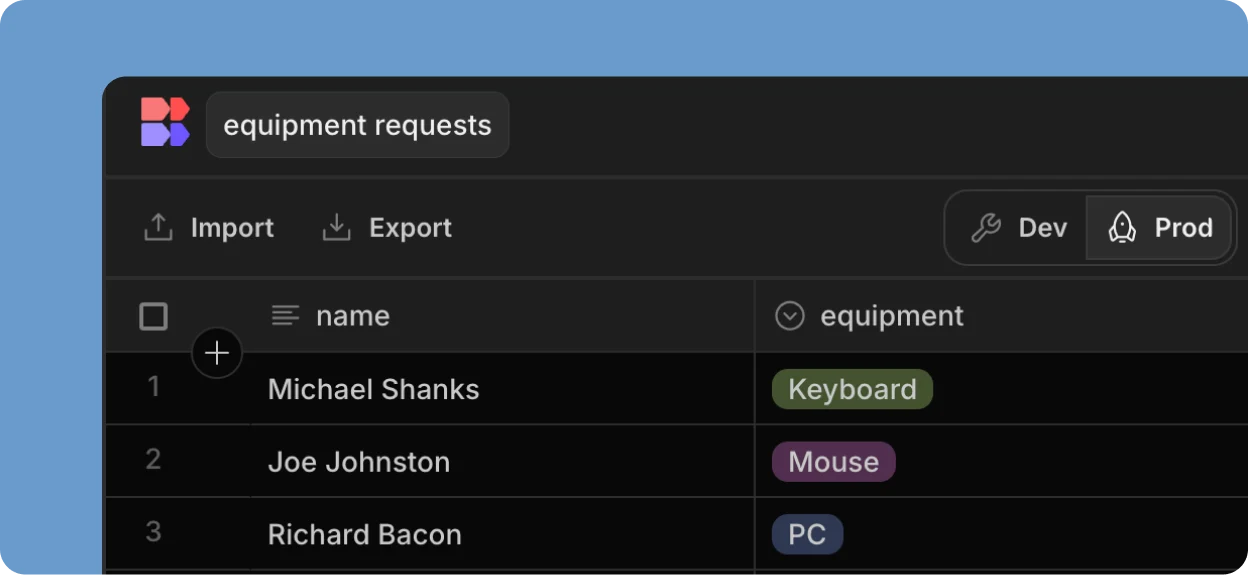
We’re excited to announce a new feature that gives you more control over your development and production environments. The Dev/Prod switcher within the data section allows you to switch seamlessly between your development and production data.
Key Updates:
- Switching Environments: Easily toggle between “Dev” and “Prod” modes to view and work with the corresponding data.
- External Tables: The switcher is fully compatible with external tables that use environment variables , making managing your different data sources easier. If you use an external data source and do not have environment variables, you will not have access to the Dev environment.
- Production Safety: In Prod mode, adding or editing a table’s schema is disabled. It’s still possible to update the records.
- Import/Export: While in both dev and prod mode, you still have the flexibility to import and export your tables, ensuring you can manage your data as needed.
- Seed data: You can seed prod tables with dev table data by clicking the arrow beside the workspace publish button and selecting “Seed and publish”.
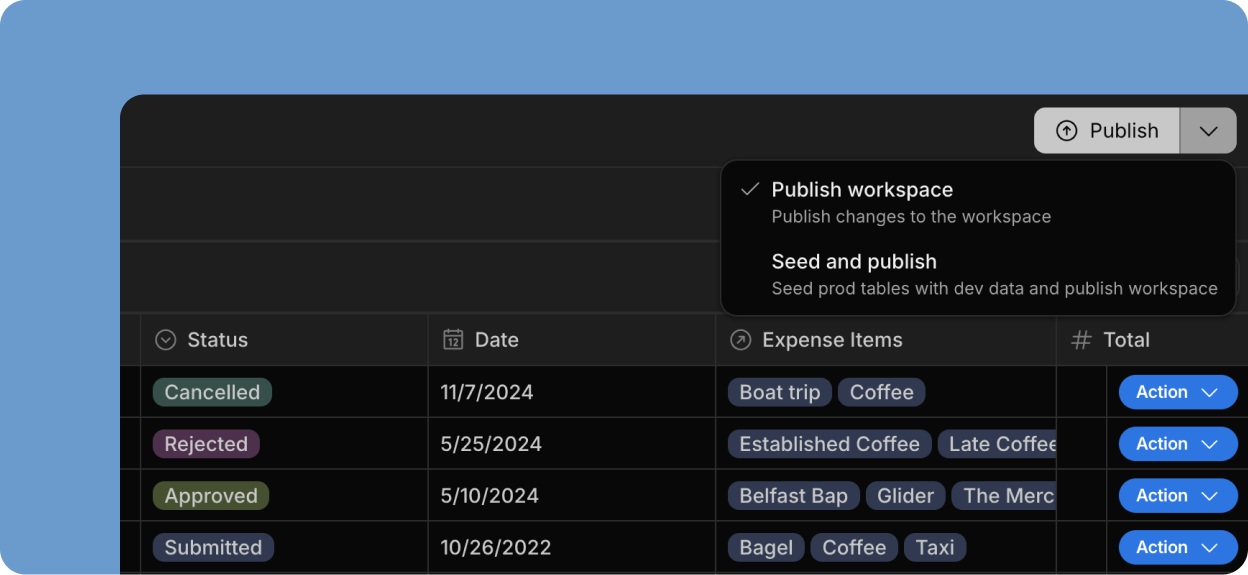
Important information for existing users Before this release, the old system combined data in dev and prod in a way that was often confusing. We are creating a clear separation to better align with standard software development. This new feature will help you confidently build and test your apps without affecting your live production data.
Documentation
Read the docs to learn more about dev/prod environments.