New screen template – Forms 📄
Forms are fundamental to the Budibase experience. They are the gateway to your database, allowing you to add and update data with ease. With the critical importance of forms in mind, we’re excited to unveil our latest release: the Forms template.
Traditionally, creating forms has been a time-consuming task, requiring developers to build each form from the ground up for every new application. This repetitive process not only slows down development but also diverts focus from more strategic tasks. The Forms template is designed to accelerate the form-creation process, giving you more time to concentrate on building and enhancing other parts of your application.
Once you select the ‘Forms’ template in the Design tab, you’ll be presented with three form types to choose from:
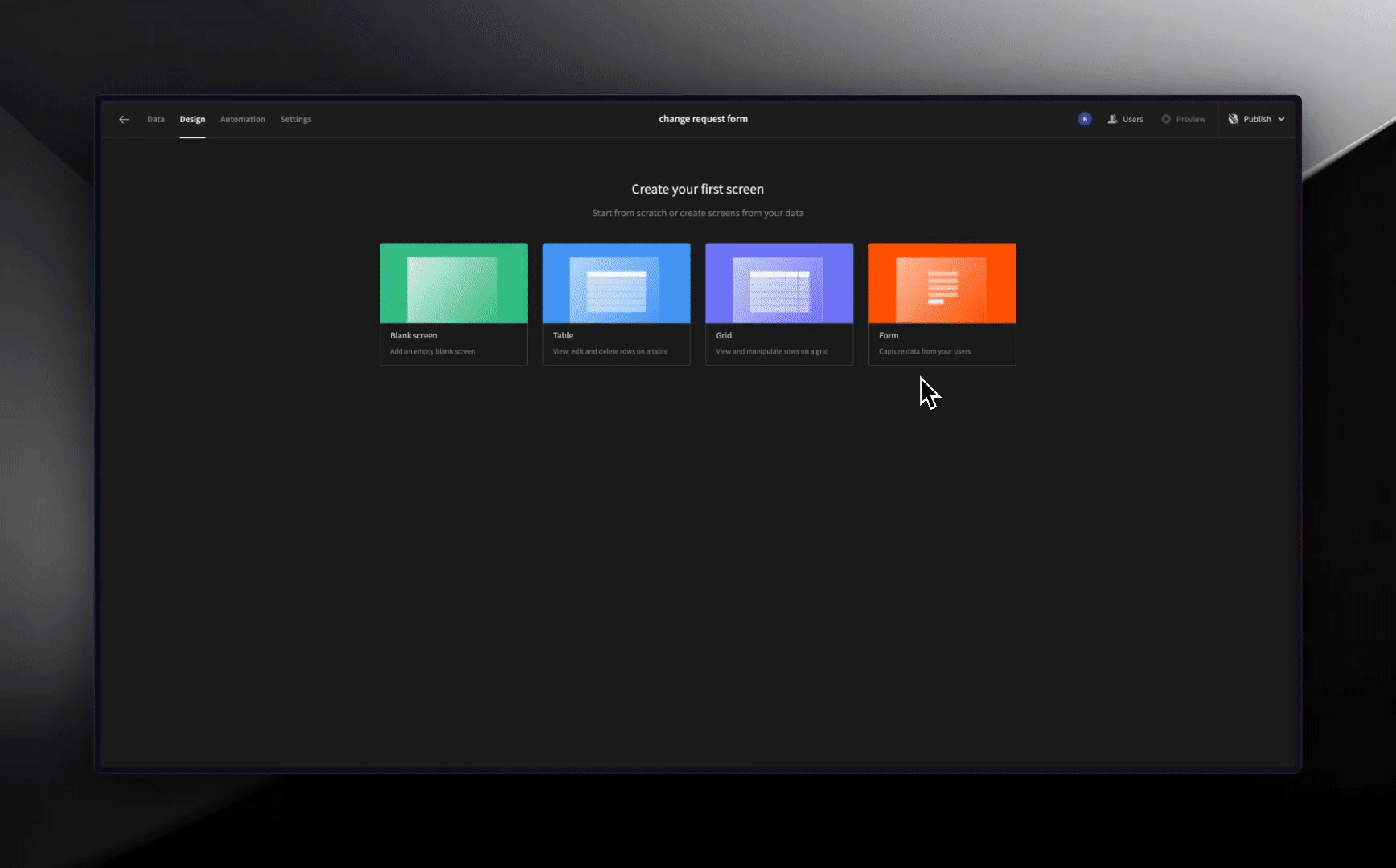
Each option leads you to a template specifically designed for the task selected. We’ve also integrated an in-app walkthrough to ensure you can leverage their full potential from the start.
Flexibility is at the core of these forms; they are fully customizable, allowing you to adjust them as your project evolves. Additionally, they come equipped with some powerful features by default, including our new multi-step forms block. This feature simplifies complex tasks by enabling you to address them through a single, dynamic form.
This template is part of our effort to make form-building and, by extension, application development more efficient. If you’d like to learn more about Forms, check out our documentation .