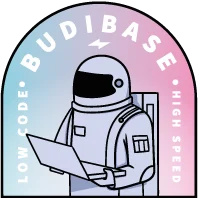
Think fast
Thoughts and ideas on how to build tools, automate workflows and speed-up the workplace.
Budibase 3.0
After months of development, over 3,500 commits, a full documentation overhaul, and three new templates, Budibase 3.0 is finally here. Why Budibase 3.0? This release was inspired by a key insight: Budibase engineers are most productive when configuring data and logic versus designing interfaces. With the 3.0 release, we aimed to create an exceptional data-first experience for building secure workflow applications. We’ve reimagined the process of setting up your data structures, configuring security, and effortlessly generating interfaces.
Jamie Birss, Joe Johnston
Nov 14, 2024
Day 5 - The Future
It’s the final day of our first launch week, and today, we’re going to look into the future of Budibase. It’s been two years since we launched Budibase 2.0. In that time, we’ve launched several game-changing features, including multi-player mode, global bindings, screen templates, and lots more. Now, with the 3.0 launch, we firmly believe our new data-first experience positions Budibase as the best, and most secure platform for building workflow apps.
Michael Shanks, Joe Johnston
Nov 8, 2024
Day 4 - AI
Today, we’re excited to release several new AI features. These latest enhancements will enable you to power your workflows securely with AI. In total, we have four new AI features to demo: AI Configs Budibase AI AI CRON generator AI Column AI Configs With AI Configs, you can connect your LLM to Budibase. Once connected, you can use your LLM to power multiple AI workflows within Budibase and the apps you build.
Martin McKeaveney, Joe Johnston
Nov 7, 2024
Day 3 - Automation branching
Welcome to day three of the Budibase 3.0 Launch Week! Over the past few days, we announced a brand new data experience and Visual RBAC . Today, we’re thrilled to introduce new functionality that will improve everyone’s experience building automations. Automation Branches We’ve introduced Branching to Budibase automations. Use the Branch icon to add a new sub-flow beneath any existing automation trigger or action. We can create as many parallel branches as we like - or even branches within branches.
Dean Hannigan, Ronan McQuillan, Joe Johnston
Nov 6, 2024
Day 2 - Visual RBAC
Welcome back to day 2 of the Budibase 3.0 launch week. Yesterday, we covered the brand-new data experience in Budibase, and today, we’re continuing the excitement with a new and improved RBAC (role-based access control) experience. Managing user permissions is one of the most important aspects of building secure applications. Ensuring that users have the right level of access is crucial for protecting sensitive data and maintaining the integrity of your app.
Andrew Kingston, Jamie Birss
Nov 5, 2024
Day 1 - Introducing our new data-first experience
Welcome to day one of the Budibase 3.0 launch week! Over the next few days, we’ll be diving into a variety of exciting new developments, each designed to enhance the way you build and manage your apps. Each day, we’ll explore a different theme, offering insights and guidance to help you get the most out of Budibase 3.0. But let’s not get ahead of ourselves! We’re kicking off the week by diving into the new data experience in Budibase.
Michael Drury, Jamie Birss
Nov 4, 2024
Design Beautiful Apps With the New 'Grid' Drag & Drop Layout
Introducing an easier way to build interfaces with Budibase with the new Grid layout. The Grid layout offers dynamic drag-and-drop functionality, letting you move and resize components across your screen with ease. Creating powerful and visually appealing applications in minutes has never been easier. You can now drag components around your screen and quickly resize them using the anchors on the corners and sides. As shown above, some components, such as tables, expand to fill the full container space.
Jamie Birss
Aug 24, 2024
New Functionality for Superior Ticketing Systems
Budibase is designed to build powerful apps that streamline internal processes and workflows. One workflow that we see come up time and time again is internal ticketing systems, with some very consistent requirements, regardless of what the tickets are tracking. Today, we’re taking these systems to the next level with a new set of features specifically built for users developing these ticketing systems. Whether you work in IT managing support requests, are a developer handling bug fixes, or anything in between, we think you’ll love them.
Jamie Birss
Aug 8, 2024