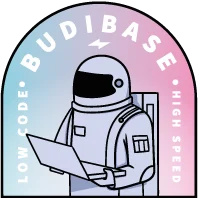
Think fast
Thoughts and ideas on how to build tools, automate workflows and speed-up the workplace.
Create a Free MySQL GUI in 3 Steps
MySQL is one of the most popular database systems out there. And that’s for a good reason. It is lightweight, fast, easy to learn, and widely available. Using a MySQL GUI to manage your databases will help you make the most out of this tool. A GUI (Graphical User Interface) allows you to interact with your database with a visual interface. This allows you to see your data and use visual elements as opposed to text-based terminals and command lines.
Ronan McQuillan
May 20, 2025
What is Tool Calling?
Currently, interest in agentic AI is exploding. IT teams in all industries are rushing to implement solutions that utilize autonomous agents to power workflows. This not only requires AI models that can perform reasoning, but ones that can also take action based on this. That’s where tool calling comes in. Tool calling, also sometimes referred to as function calling, is what enables an agentic AI system to interact with connected tools, services, and resources in order to perform tasks within workflows.
Ronan McQuillan
May 19, 2025
Build a Free SQL GUI in 5 Steps
SQL is a powerful query language that’s used to unlock valuable insights stored in databases. No matter how large our database is or what we’re using it for, we need a streamlined, accessible way to interact with our data. But we also need to do this in a controlled, secure manner. That’s where an effective SQL GUI comes in. A GUI - graphical user interface - is an application that allows us to interact visually with our data, rather than relying solely on written commands.
Ronan McQuillan
May 18, 2025
Build a Free Google Sheets GUI in 5 Steps
A Google Sheets GUI can help you turn your spreadsheets into real apps. Google Sheets is one of the most ubiquitous, widely used business tools around today. It allows you to get all the power of spreadsheets, databases, and scripting all at once. But at the end of the day, it’s still a spreadsheet tool. So you are limited to the grid design and unfiltered data entry. Users can add data in the wrong format.
Ronan McQuillan
May 17, 2025
6 Self-Hosted & Local LLMs
With fast-advancing technology, running AI models locally is no longer the preserve of massive enterprises or researchers. Today, smaller businesses and even hobbyists are also leveraging self-hosted LLMs within development projects. Thanks to advances in model quantization, local runtimes and runners, and smaller yet highly capable models, it’s increasingly viable to run LLMs in cloud containers or even consumer hardware. But, of course, this introduces a range of challenges. One of the biggest is choosing the right model for our needs.
Ronan McQuillan
May 14, 2025
6 Moveworks Alternatives & Competitors for 2025
More and more businesses are leveraging AI within mission-critical internal workflows. This includes a range of internal services across IT, finance, HR, operations, and other departments. To meet this need, a range of vendors have come to the fore, offering streamlined tools for implementing LLM-powered processes. Today, we’re exploring one practical angle on this by checking out some of the top Moveworks alternatives that are currently available on the market.
Ronan McQuillan
May 12, 2025
What are NLP Applications? + 5 Real-World Examples
Natural language processing is revolutionizing the way humans interact with software tools. Not only that, the increasing prevalence of AI is opening up the door to a huge range of transformative use cases that would be almost impossible with traditional automation tools. Of course, this isn’t news. We constantly hear how AI is reshaping just about all aspects of how businesses operate. Today, we’re thinking about this in more practical terms by checking out some of the most prevalent NLP applications that you can build and deploy right now.
Ronan McQuillan
May 9, 2025
10 Open-Source LLMs
AI is becoming an integral part of more and more software projects. However, building effective, production-ready solutions relies on having the right model to power our application. Naturally, this requires us to determine which model is best positioned to meet our technical requirements. Depending on our needs, this will either mean embedding the model in our app, or calling out to an external model via its API or MCP server.
Ronan McQuillan
May 7, 2025