10 best open source low-code platforms (tried and tested)

Low-code and no-code are the latest phenomena to take over our strategy meetings and development chats. These solutions are not new, but the emergence of new technologies and a shift in how we work has accelerated their need within the workplace.
The statistics below provide an overview of the scale of the low code market:
- Forrester states that as much as, 75% of application development uses low-code platforms.
- Gartner places worldwide low-code market growth at 23% in 2021
- According to the market research study published by P&S Intelligence, the global low code market will witness a 31.1% CAGR during 2020–2030 to reach $187.0 billion by 2030.
With every emerging market comes a plethora of new tools and several open source alternatives. Adopting an open source low code platform takes time and resources. Thankfully, we have gone through this pain for you. As creators of the fastest growing open source low code platform, we have tried and test over 50 other tools. We spent days gathering this knowledge and decided to share our thoughts with the world in the spirit of openness.
However, before we begin, let us make sure we are on the right page.
What is low-code?
Low-code is a visual approach to developing software using a low-code platform. While no-code development involves zero coding, low-code accepts minor coding as part of the build process. It is this balance of abstraction and flexibility that provides the user with a fast and extensible experience.
What is open source?
Open source is a term used to refer to something that can easily be accessed, inspected, modified, and shared. Therefore, the code behind open source software is publicly accessible—anyone can inspect, modify, and distribute the code.
The opposite of open source software is proprietary software. Proprietary software is often referred to as closed source. The primary difference between open source and proprietary software is that the user cannot see the code base and must agree to a license that prohibits them from doing anything to the software that the author has not permitted.
The pros and cons of an open source low code platform
Deciding between open-source and proprietary software can be a tricky decision. To help with this, we have listed the pros and cons of low-code open-source platforms.
Pros and cons of open source platforms
First up, let’s think about the benefits and downsides of open-source tools.
Pros
- Transparency: Often, with proprietary software, when we request a product change or support fix, we are given a ticket number and little other feedback. These requests often disappear into the abyss with zero to little knowledge of the progress. This lack of transparency is hard to handle when users rely on the requested change. With open source software, users can monitor the progress as the data, code, and software development process is open for all to see - in many cases, users can fix the problem themselves! This is critical for low-code, as the platforms must be flexible in nature, and in many cases, power mission critical functions across a company’s operations.
- Control: Companies choose open source because they have greater control and can change parts of the software to meet their needs. They can also examine the low-code platform to ensure it is not doing anything they do not want.
- Reliability: Proprietary software relies on a company updating, patching, and enhancing the codebase. Open standards and peer review ensure that open source code is tested accordingly and often.
- Flexibility: With open source software, users are not locked into using the code in any specific way. This is critical for low-code as there are a multitude of use cases and all businesses are unique. Flexibility is critical for unique businesses.
- Peer review: Because the source code is open and accessible by peer programmers, the code base is actively checked and enhanced, leading to a better product.
- No vendor lock-in: Freedom for the user means users can take the open source code anywhere and use it for anything, at any time.
- Community: Open source software often inspires a community of users and developers to form around it. This community often produces, tests, uses, promotes, and ultimately affects the software they love.
Cons
- Support: In some cases, open source software support is either - left to the community or only available at a cost.
- Orphan software: There is a chance community members move away from the project and officially “orphan” the software. This con is debatable. The counterargument is pretty straightforward - if a proprietary product’s company goes down, so will the product - and this is often the most likely of the two. With open source, the codebase and community live on after the original creating company leaves.
Low-code platforms: pros and cons
Similarly, once you’ve decided that you need to build your own solution, there’s also the calculation to be made as to how you’ll go about it. So why would you opt for a low-code platform over the alternatives, like no-code tools, or hard-coding?
To get a better grasp on this, let’s think about low-code’s pros and cons.
Pros
First up, let’s think of the pros of working with a low-code platform. There are as many reasons to use low-code tools as there are businesses using them. Here are some of the most common reasons that our users turn to low-code:
- Speed - For professional developers, the big appeal of low-code platforms is being able to quickly turn out effective software solutions. This is especially important for repetitive development tasks. Low-code tools are perfect for rapid application development.
- Cost - With reduced lead times come reduced costs. Your developers are highly skilled professionals, so their labor comes at a premium. Or, if you don’t have a development team, low-code can help you avoid having to pay to bring them on.
- Ease-of-use - Low-code platforms democratize development. These days, you don’t need years of experience and training to build effective custom apps.
- Consistency - Low-code platforms provide consistent experiences for developers and end-users alike.
- Integrability - When you hard-code solutions, you’ll need to make sure they work with the rest of your software stack. Low-code platforms tend to offer high levels of integrability, right out of the box.
- Reliability & support - When you build using low-code tools, you’ll enjoy a much greater degree of reliability and support than if you built the same tools from scratch.
Cons
Of course, we’re biased, and we think that low-code is the right choice for almost any business.
But are there downsides?
Well, sure. At least, there are situations where it might still be preferable to opt for a hard-code solution. Equally, there might be times when a no-code platform would be more suitable than a low-code one.
Here are the key takeaways:
- Unsupported functionality - If you need to do something very specific, you could have difficulty finding a low-code platform that supports the functionality you need within business processes. However, with increased flexibility and extensibility, this is becoming rarer and rarer.
- Learning curves - Of course, with any new tool, your team will actually need to learn how to use it. In most cases though, you’ll more than make this time back in efficiency savings. Still, no-code solutions can offer a faster initial onboarding process.
- Internal roll-out - In larger organizations, there’s also the issue of getting new tools signed off for internal roll-out.
- Internal resistance - You might come up against decision-makers who are skeptical of low-code development. They might think platforms are insecure, underpowered, or unreliable. All myths, of course, but you’ll need to be aware of these before you can dispel them.
The top 10 open source low-code platform
When selecting my top 10 open source low-code platforms, I deliberately chose different platforms for different use cases. That way, more readers with different use cases are satisfied.
Below are the top open source low-code platforms:
- Budibase - best open-source, low-code app builder.
- Huginn - best for process automation.
- WordPress - best for building drag-and-drop websites.
- Node-Red - best for IoT apps.
- PyCaret - best for machine learning and real-time applications.
- Manifest.Build - best for low-code backends.
- StackStorm - best for DevOps automation.
- GrapeJS - best for building HTML templates.
- Flowise - best for LLM orchestration.
- AppFlowy - best for collaboration and project management.
Budibase - The low-code platform for building business apps
Budibase is an all-in-one open source low-code platform for building internal tools. IT teams in thousands of companies across all industries choose it as the leading open source low code platform - and for a good reason.
With Budibase, users can design, build, automate and deploy web apps and user interfaces on their infrastructure in minutes.
Users can benefit from Budibase’s internal database or connect to their own - Budibase supports multiple external data sources, including REST APIs, relational databases, NoSQL tools, and more. You can use plug-ins to create your own data sources, or connect to the LLM of your choice with our custom AI configs feature.
In the design section of Budibase, users can benefit from a catalog of prebuilt, powerful components that they can quickly hook up to their data. Budibase even allows you to autogenerate UIs based on connected data, including the filtering and access rules that you create in the Data section.
Budibase also empowers users to automate complete workflows, with optional custom code. Our automation editor offers a wide range of triggers and actions, alongside looping, branching, and conditional logic, making it the ideal solution for automating end-to-end tasks in just a few clicks.
Budibase is primarily for internal tools, and use cases range from admin panels and forms to approval apps and inventory management apps.
Github Repo Github Stars - 23K
Actively maintained - Yes
Huginn - The low-code automation platform
Huginn is an automation low-code platform akin to Zapier and Integromat. The critical difference is that Huginn is open source. With over 30,000 stars on Github and a very active community, Huginn is a solid bet when choosing a low-code automation platform.
Huginn’s Agents create and consume events visualized via a directed graph.
Some of the things users can do with Huginn include receiving emails with weather updates to connecting to a host of applications, including Basecamp, Slack, Twilio, and more.
Github Stars - 44k
Actively maintained - Yes
WordPress - The open-source low-code platform for building websites
WordPress is the leading low-code platform for building websites. Today, WordPress powers more than 41% of the web - from simple blogs to enterprise websites.
WordPress’s popularity is due to its simple, extensible platform and its plugin/template ecosystem. With over 54,000 plugins, the level of customization without writing code is incredible.
The thriving community, famous plugin/template ecosystem, and simple-to-use platform are why WordPress is the world’s leading CMS.
Github Stars - 19.6k
Actively maintained - Yes
Node-Red - the open source low-code platform for build event-driven / IoT applications
Node-RED is a programming tool for wiring together hardware devices, APIs, and online services. It provides a browser-based GUI that makes it easy to connect nodes to create flows that can be deployed to its runtime in a single click.
Node-red is an excellent solution for building IoT applications, and out of the box comes with nodes dedicated to Raspberry Pi, BeagleBone Boards, and Androids.
Github stars - 20k
Actively maintained - Yes
PyCaret - Open source low-code platform python and machine learning
PyCaret is an open-source, low-code machine learning library in Python that aims to reduce the cycle time from hypothesis to insights.
PyCaret is well suited for data scientists. Developers with no previous data science experience may find the platform challenging to get started. The docs are surprisingly good and contain several tutorials.
Github Stars - 9k
Actively maintained - Yes
Manifest.Build - best for low-code backends.
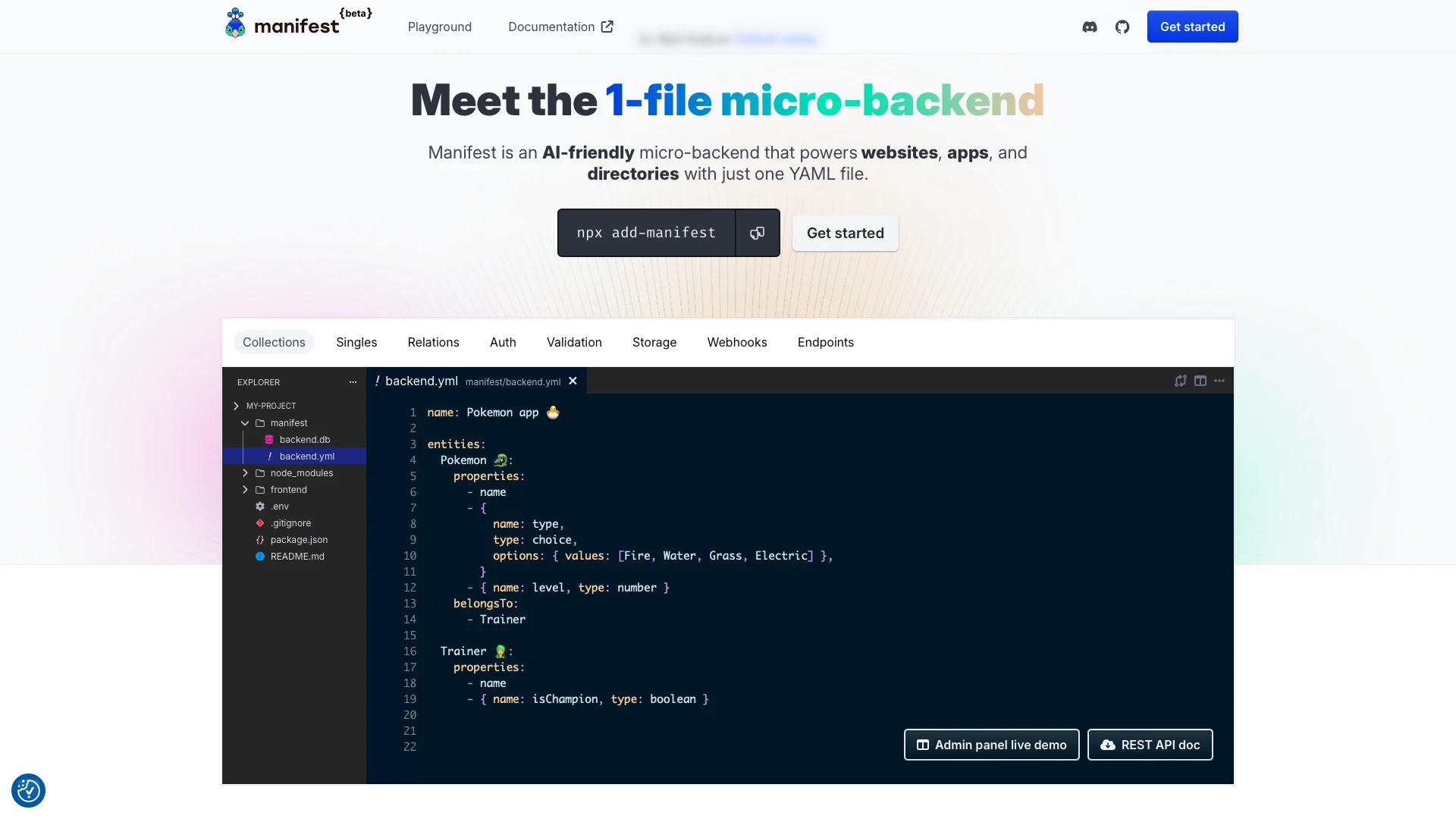
Manifest is an open-source, low-code developer tool for creating micro-backends for websites, apps, and directories in a single YAML file.
This can then be used to generate SQLLite or Postgres databases that can be connected to any front-end. There’s also a modern, user-friendly admin panel.
Github stars - 1.8k
Actively maintained - Yes
StackStorm - best for DevOps automation.
StackStorm is an event-driven workflow automation tool. We can create simple if-this-then-that rules or more complex automations, using customizable internal and external triggers.
It’s a particularly popular option for DevOps professionals, offering support for a wide range of infrastructure tools.
Github stars - 6.2k
Actively maintained - Yes
GrapeJS - best for building HTML templates.
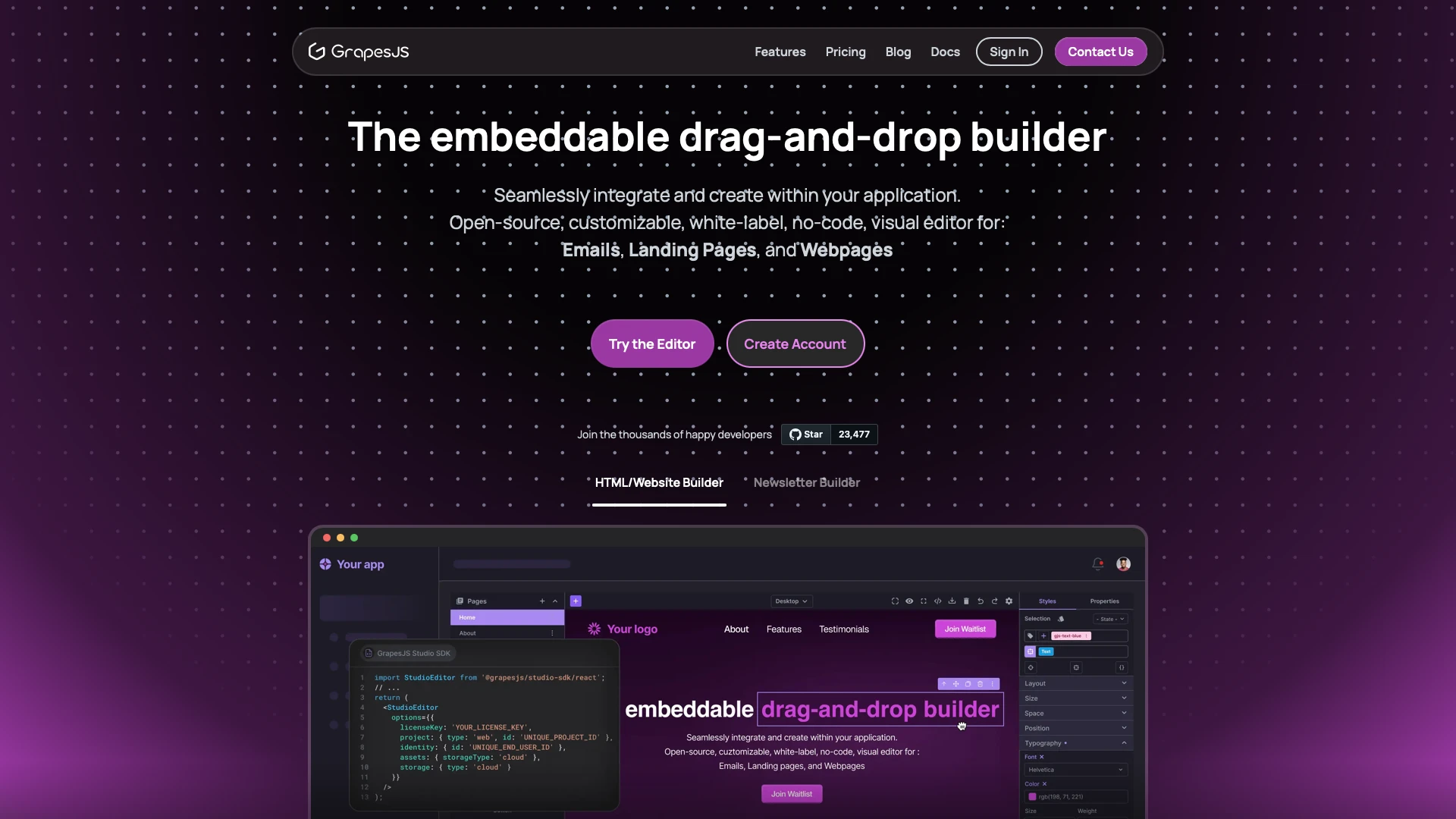
GrapeJS is a customizable visual editor for shipping HTML web pages, email layouts, newsletters or other designs.
It’s designed to be used within CMSs to provide a fast, easy experience for end users to create professional assets.
Github stars - 23.5k
Actively maintained - Yes
Flowise - best for LLM orchestration.
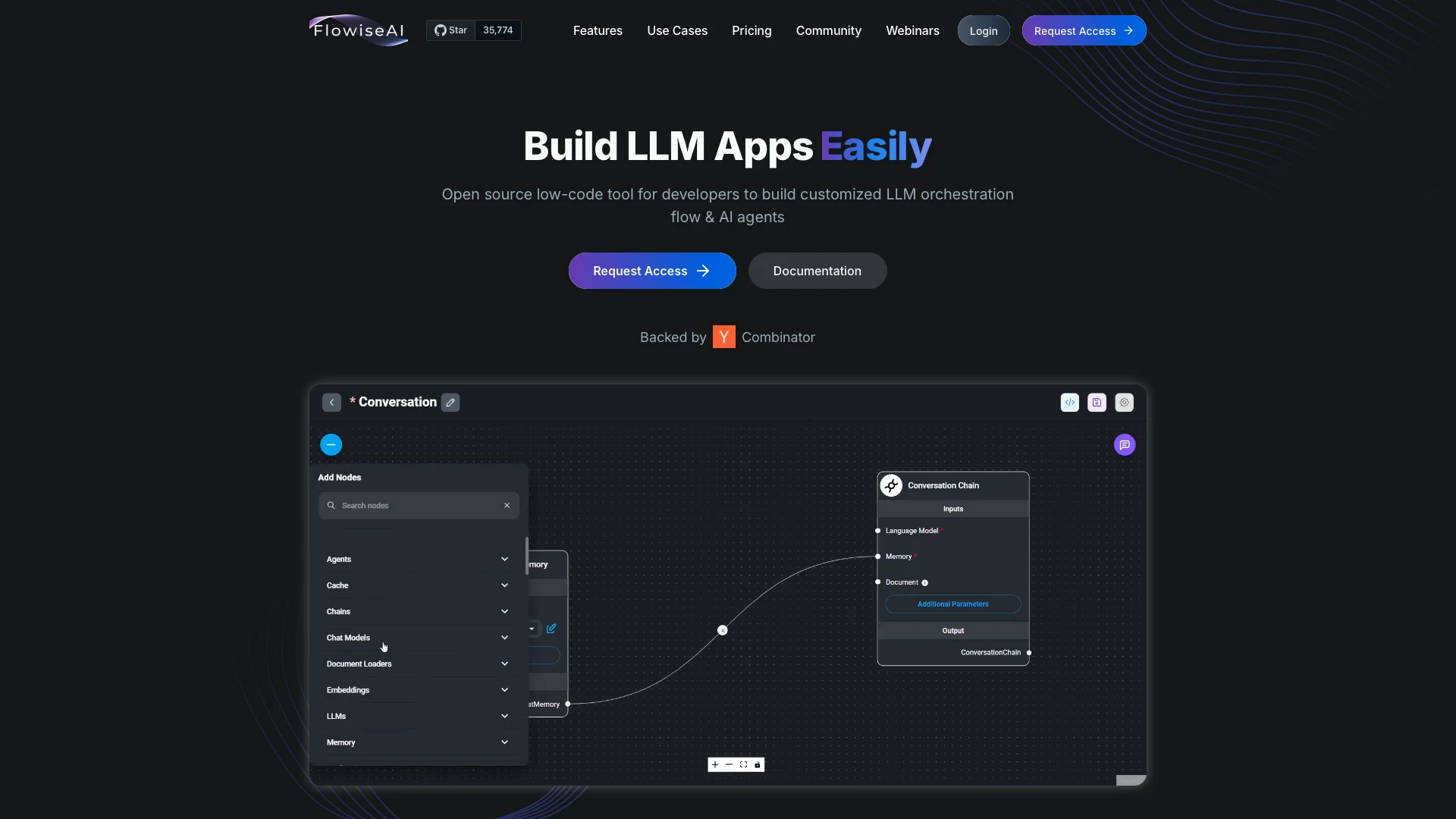
Flowise is a drag-and-drop solution for creating AI orchestration flows, including connecting LLMs to caches, data loaders, and task-specific nodes.
It’s strong option for creating AI agents, leveraging a range of local LLMs, embeddings, and vector databases.
Github stars - 35.8k
Actively maintained - Yes
AppFlowy - best for collaboration and project management.
AppFlowy is an open-source alternative to Notion, providing a streamlined, collaborative platform for managing wikis, projects, notes, and other information securely.
With extensive templates, AI capabilities, and plug-ins, it’s a highly flexible solution for creating efficient project management and productivity tools.
Github stars - 61k
Actively maintained - Yes
How to choose an open-source low-code platform
So, we know that there are a range of different use cases for open-source, low-code platforms. We also know that within each of these, there’s an ever-growing number of options. So how are you supposed to choose the right one for your needs?
Of course, there’s no one-size-fits-all approach here.
For instance, the best solution for customer-facing mobile apps won’t necessarily be best for internal tools.
Instead, we need to think about the decision factors that you’ll need to consider when choosing between different tools. This cuts across technical and operational issues alike, so pay close attention.
Here we go.
End-users
Obviously, our top priority is figuring out how we’re going to make life better and easier for our end users. There are a whole bunch of different levels to this.
Amongst other considerations, we should ask ourselves the following questions:
- How many users will we have?
- What kind of actions will they need to take?
- Do different users need different levels of access?
- What is the general level of technical literacy?
- What kinds of devices do our users prefer?
- Where/what kind of people are our users?
These might seem like superficial questions, but they have a material impact on the features and functionality you’re going to need. For example, if you know different users will have different access needs, you’ll want to be able to implement RBAC.
Developers
It’s also vital to understand the kinds of users who will be building tools. Are they professional developers who want to make their lives easier, or are they ordinary business users, with no preexisting development experience?
This obviously has a huge impact on the types of tools that are going to offer you the most value.
In other words, do you need a platform to speed up normal developments or do you need one that empowers your team as citizen developers?
These things aren’t necessarily exclusive, of course.
All the same, when you’re scoping out open-source low-code platforms, it’s helpful to have a firm grasp of the exact way you expect your eventual choice to be used.
Hosting and deployment
And what about how we’ll host and deploy our end products?
You might have specific requirements here. Or, you might just want to go for whatever’s cheapest and easiest.
In any case, there are a few routes you can go down. These include:
- Cloud hosting.
- Private network infrastructure.
- Local devices.
- Hybrid approaches.
Again, what’s best here is highly dependent on your specific needs.
So for example, if you just need to get your tools out in front of as many users as quickly as possible, you’d probably want to go for cloud deployment.
On the other hand, if you have more specific security requirements, you’re more likely to opt for self-hosting.
Did we mention that Budibase supports both?
Cost
Cost is another obvious consideration when thinking about different open-source low-code platforms. As with any other type of digital transformation, we want to get the most benefit for the least outlay.
This can actually be trickier than you’d think.
One issue is that there’s not much consistency in the way vendors charge for their tools. One open-source low-code platform could look like good value on the surface but actually, come along with a raft of hidden costs down the line.
If you don’t realize this until a tool is embedded in your organization, you’re going to have a big problem.
Check out our pricing page to find out more about how we charge for Budibase.
Functionality
Maybe it should go without saying that you’ll need to ensure that any platforms you’re considering will do what you need them to. Again it’s difficult to make generalizations here. Every use case is going to be unique.
For example, you might need to add a specific feature to the tools you plan to build with your open-source low-code platform.
So, say you wanted to build an app that allows your employees to share documents with each other. One of the very first things you’d need to confirm is that your platform can support file attachments.
Of course, this is an overly simplistic example.
All the same, we could apply the same logic to any specific feature or functionality you require. As such, it’s vitally important that you have a clear idea of what you want to build before you start considering specific low-code platforms.
Data and integrations
Finally, we need to think about how different low-code platforms are going to interact with your existing tools and data.
There are two things we need to consider:
- External data support.
- Third-party tool integrations.
There’s a certain amount of overlap here, of course.
Let’s take external data support first. There’s a good chance you’re comparing open-source low-code platforms because you have a data set that you need to build a tool to manage. So, any specific platform you choose will need to support the types of data you want to use.
Then we have integrations with external tools.
Most often, this means that we want to use our low-code platform to trigger events in third-party apps, or vice-versa. Nowadays, this mostly works by offering support for integration tools, which act as sort of intermediaries between platforms.
Generous pricing structures
At Budibase, we want to revolutionize the way businesses built applications - and we’ve designed Pricing to reflect this - including our generous free tiers.
To start using our open-source, low-code platform for free, sign up to Budibase today.
One leaving thought or consideration is to think hard about what tools you want to build today and tomorrow with your open source low-code platform. Extensibility is critical and will play a massive role in reducing technical debt in the future. Try to keep this in mind when selecting your tool, and best of luck on your open source low-code journey!