Top 6 Software Asset Management Software Tools
Businesses of all sizes face a growing challenge of staying on top of the software tools they use. Combating shadow IT, managing costs, and ensuring our team have the capabilities they need can be a massive undertaking.
But, the actual practicalities of this can vary from one organization to the next.
For example, because of the scale of your team, the scope of the tools they need, or the complexity of your wider IT environment.
Today, we’re exploring the full span of the market for SAM tools - from feature-heavy enterprise platforms to more lightweight, standalone tools.
By the end, you’ll be well-positioned to make an informed decision based on your own situation, including:
- What is software asset management?
- What to look for in a SAM tool
- Top 6 software asset management tools for 2025
Let’s start with the basics.
What is software asset management?
Software asset management comprises all of your efforts to furnish your team with the software tools they need in a reliable, cost-effective, and secure manner.
At a more concrete level, there are a few key strands to this, including:
- Documenting which software assets we own, use, or control.
- Providing information on these is required to manage their lifecycles.
- Tracking how and when tools are used.
- Controlling costs.
- Ensuring we have suitable capabilities for our organizational needs.
The core of this relates to how we store and manage asset data. That is, the basis of any effective SAM initiative is keeping data about our software assets up to date with the real-world state of our environment.
Stemming on from this, it also includes managing any workflows relating to normal usage of our software assets, including acquisition, deployment, usage requests, updates, license management, monitoring, and eventually decommissioning or replacement.
What to look for in a software asset management tool
The core functionality of any software asset management tool is enabling us to track and manage their underlying configuration data.
This centers around an asset database. That is, an inventory stores information relating to our asset estate. However, individual platforms can vary quite widely in how this works.
So, some tools might use a relatively rigid proprietary database, whereas others give us more flexibility to connect to an existing CMDB or define a custom schema for a standalone asset database.
Similarly, the best SAM tools also give us the flexibility to define our own workflows.
This can take a few forms, including configuring request and approval flows, automating lifecycle management tasks such as audits, or integrating with our existing tech stack for tasks such as ticketing or change management.
Some dedicated SAM platforms also offer more advanced capabilities. For example, many offer native end-point scanning and discovery. Others will require a third-party tool for this. Others have more advanced built-in compliance, release management, or license management tools.
Depending on your use case, some of these might be firm requirements. Or, they may be excessive for your needs.
Top 6 software asset management tools for 2025
Now that we have a good grasp of what software asset management is and how different tools might support our efforts, we can start to check out some specific platforms.
We’ve chosen six distinct tools from different corners of the market for SAM tools.
These are:
Here’s a summary of what each one offers:
Budibase | ServiceNow SAM | Flexera One | AssetExplorer | Zluri | Snipe-IT | |
|---|---|---|---|---|---|---|
| License Model | Free,Per-user/per-creator,Creator-only | Custom | Custom | Per-asset | Tiered | Free,Optional paid hosting |
| Public API | Yes | Yes | Yes | Yes | Yes | Yes |
| Cloud Platform | Yes | Yes | Yes | Yes | Yes | Yes |
| Self-Hosting | Yes | Yes | Yes | Yes | No | Yes |
| Open-Source | Yes | No | No | No | No | Yes |
| Free Assets | Unlimited | Paid-only | Paid-only | 25 | Paid-only | Unlimited |
You might also like our guide to the top free asset management software tools.
1. Budibase
Budibase is the open-source low-code platform that turns data into action. IT teams across the globe choose it to power all kinds of workflows, including asset management.
Features
With Budibase, you can ship professional, secure workflow apps on top of just about any data source. We offer dedicated connectors for all kinds of RDBMSs, NoSQL databases, spreadsheet tools, and APIs.
Once you’ve connected your data, you can use Budibase to handle permissions and access with role-specific views. We can then autogenerate fully customizable UIs that inherit these access rules.
Budibase is also the smart choice for IT teams that need to automate workflows with minimal custom code. Our automation builder offers powerful looping and branching logic, along with extensive connectivity to external tools via WebHooks, API requests, and database queries.
Use cases
Budibase is fully optimized for security-focused IT workflows, with optional self-hosting, free SSO, air-gapped deployments, and more. When you connect to external databases, Budibase acts as a proxy, querying your data without ever storing it internally.
Our customers choose Budibase to handle a wide range of ITAM use cases, including request management, inventorying, maintenance tracking, change control, and much more.
Budibase offers extensive scope for customization with minimal custom code, making it the perfect solution for IT teams that need to ship professional internal tools at pace.
Pricing
Budibase offers scalable pricing for teams of all sizes. On our free tier, you can build as many applications as you like if you self-host - including unlimited data sources. We even offer free SSO.
Premium licenses start from $50 per month for app creators and $5 for end users. This introduces Budibase AI, custom branding, synchronous automations, and more.
We also offer custom, creator-only pricing for enterprises with air-gapped deployments, custom AI configs, audit logs, and SCIM sync, with unlimited end users.
2. ServiceNow SAM
ServiceNow SAM is a powerful, end-to-end solution for managing software assets across the entirety of their lifecycle. It’s also one of the most popular options on the market for large enterprises.
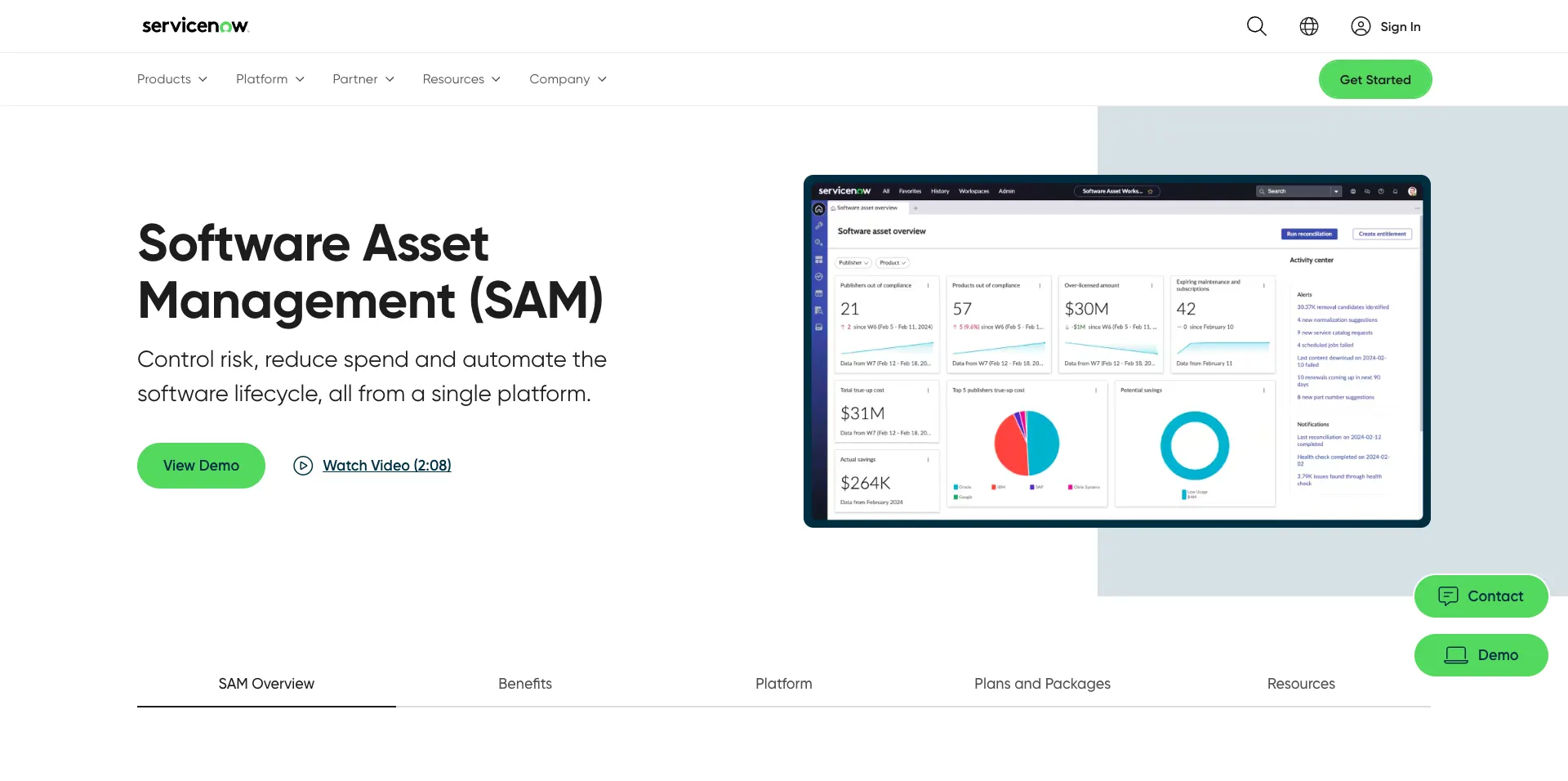
Pros
Like the wider ServiceNow ecosystem, their SAM offering is a highly scalable solution, capable of handling large volumes of transactions within complex workflows. The ServiceNow platform runs on the performant RaptorDB platform and offers JDBC support for external databases.
ServiceNow SAM is also a great option for teams with more complex, integrated software asset management needs. As you’d expect, it works seamlessly with the wider ServiceNow platform, including all other aspects of our IT service management practice.
Configurability, customization, and automation are key selling points too. ServiceNow gives us the power to automate a range of tasks and workflows, including asset discovery, license risk management, shadow IT detection, and much more.
Cons
One potential downside of ServiceNow is its complexity. We can think about this at two levels. Firstly, there’s the initial set-up and implementation. Some of the other platforms we’ve seen might be more suitable if you need a more straightforward, out-of-the-box solution.
Secondly, ServiceNow SAM will simply be too advanced for many teams. That is, if we don’t need its more advanced capabilities, there’s a good chance that it will be more cost-effective to opt for a tool that’s a more realistic fit for our requirements.
While the ServiceNow platform is offered modularly, it may make the most sense in scenarios where we need a solution for wider ITSM processes, whereas other options could be more attractive as standalone SAM platforms.
Pricing
ServiceNow pricing isn’t publicly advertised. Rather, licenses are offered on a custom basis. This can reportedly be based on factors including the size of your organization, user volumes, or more specific functional and non-functional requirements.
Some teams purchase directly from ServiceNow, while others opt for a reseller or other third party, which could affect costs.
Importantly, we’ll also need to consider the time-to-value of any solution. ServiceNow has a reputation for requiring a relatively involved implementation process, which will also need to be factored into any costing.
3. Flexera One
Next, we have Flexera One. This is a comprehensive SaaS platform for all kinds of ITAM, including physical, software, network, and cloud assets.
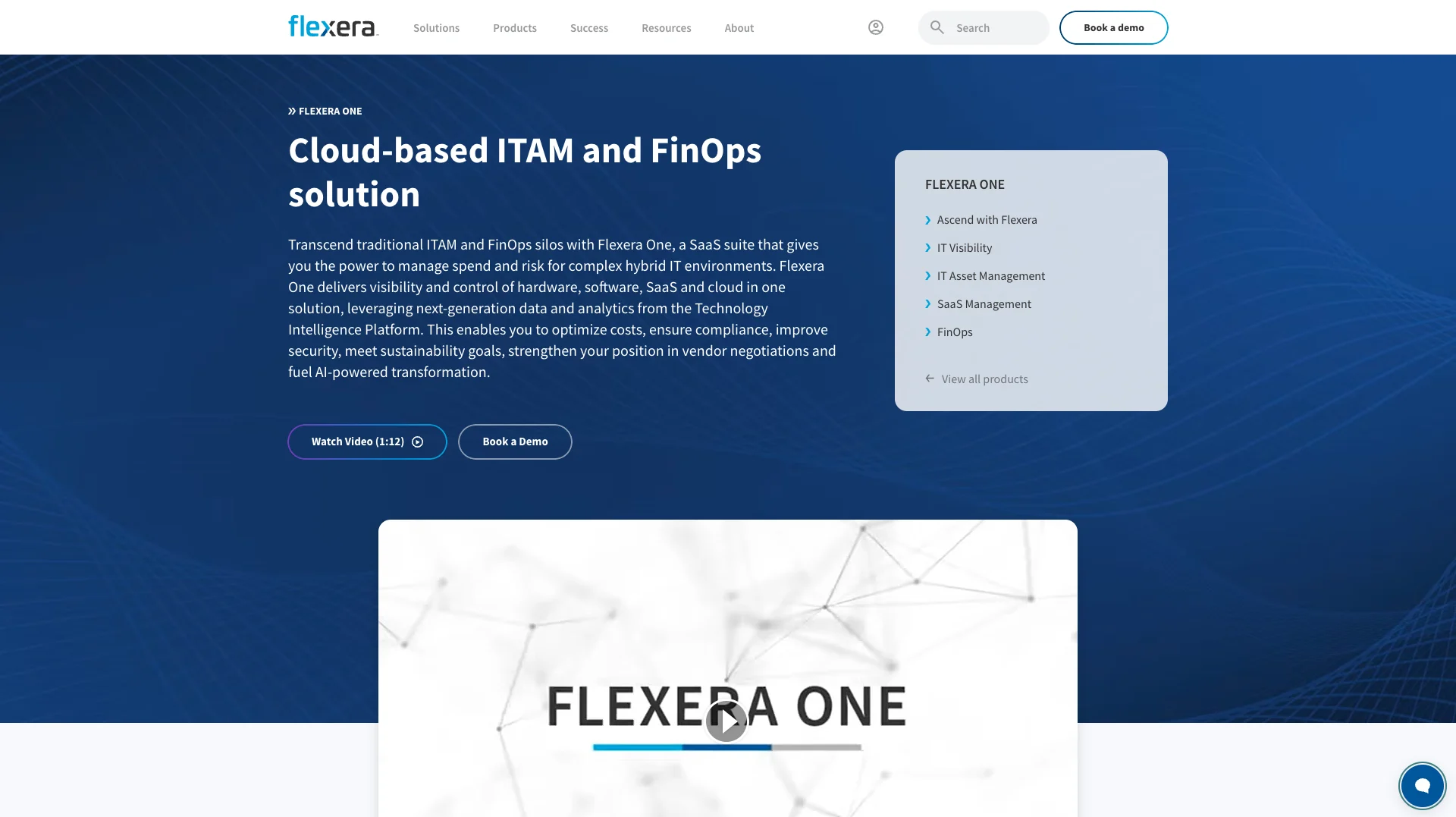
Pros
Flexera One is a highly effective solution for establishing visibility into the assets that make up our IT estate. It’s closely optimized for large organizations that need to quickly gain insights into the usage, risks, and costs associated with their software assets.
It also offers a comprehensive suite of tools for SaaS management, including identifying redundant platforms, managing vendor renegotiations, and verifying usage data to determine how and when colleagues use different platforms.
On top of this, Flexera One features native cloud cost management and optimization tools, for managing and forecasting expenditure, as well as detecting anomalies.
Cons
One potential downside of Flexera is that some users report a relatively steep learning curve. Some teams even report that they require specific training in order to use the platform effectively, which can impede time-to-value.
Compared to ServiceNow, Flexera might not be quite as comprehensive in terms of wider IT service management, being primary focused on asset management, rather than the full scope of IT processes.
Flexera’s automation capabilities are also somewhat more focused on specific tasks like software requests, application packaging, or asset governance. This is great for key SAM tasks, but may be more difficult to configure for more fringe use cases.
Pricing
Like ServiceNow, Flexera One’s pricing isn’t publicly advertised. However, we do know that it operates on a Saas subscription basis. These can be purchased either directly or from authorized resellers.
Flexera One is actually made up of several distinct solutions, including tools for ITAM, IT visibility, SaaS management, FinOps, and technology intelligence.
So, may factor in the specific functionality that we need, in addition to the likes of user volumes.
4. ManageEngine AssetExplorer
Part of the wider ManageEngine ecosystem, AssetExplore is a strong option for medium to large organizations that require a comprehensive, easy to use ITAM solution.
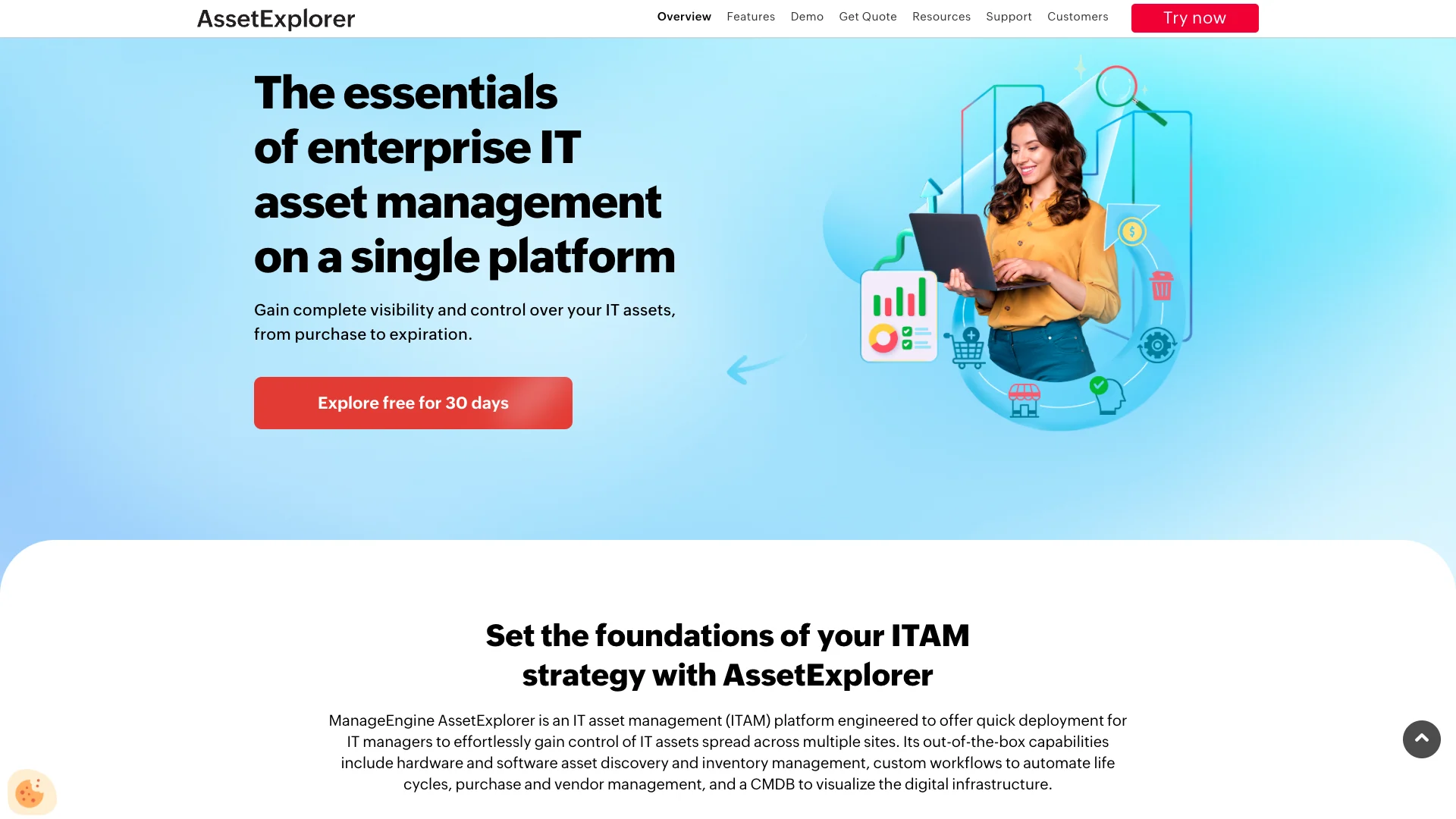
Pros
Of the platforms we’ve seen so far, ManageEngine is one of the strongest offerings in terms of both user experiences and implementation processes. Many users rate it highly as an intuitive, modern-feeling platform.
It’s also an attractive option in terms of deployment, with both cloud and on-prem options. The cloud platform should generally require very little configuration, so is a strong choice for teams that need a software asset management tool with a faster time-to-value.
Despite being relatively affordable, AssetExplorer also offers some important, more advanced capabilities. This includes agent-based and agentless discovery, no/low-code automations, and a visual interface for designing asset lifecycles.
Cons
While ManageEngine offers very scalable pricing for growing teams, some large enterprises may be find the likes of ServiceNow or Flexera to be more attractive options, with some users reporting performance issues for very large IT inventories in AssetExplorer.
Similarly, some bigger teams with more niche requirements may find that ManageEngine does not provide the same scope for customization as its more enterprise-centric counterparts.
By default, AssetExplorer uses a Postgres database, but we can also set this up using MSSQL. While it is be possible to create working solutions that connect to other databases, this may require more configuration.
Pricing
ManageEngine charges for AssetExplorer on a per-asset basis. The minimum paid license is for 250 assets. This is also priced differently depending on whether we use the cloud or on-prem option. The cloud option can be billed monthly or annually, whereas self-hosting is annual only.
Notably, ManageEngine has a 30-day free trial. Or, there’s a dedicated free tier for up to 25 assets. On the whole, it has the potential to be affordable for a wide variety of teams, with the possible exception of smaller organizations that handle very large asset estates.
Remote control is available as an optional add-on, billing at $315/concurrent session/year.
5. Zluri
Zluri is a slightly different proposition to many of the tools we’ve seen so far, focusing on SaaS management and access management, within the wider SAM umbrella.
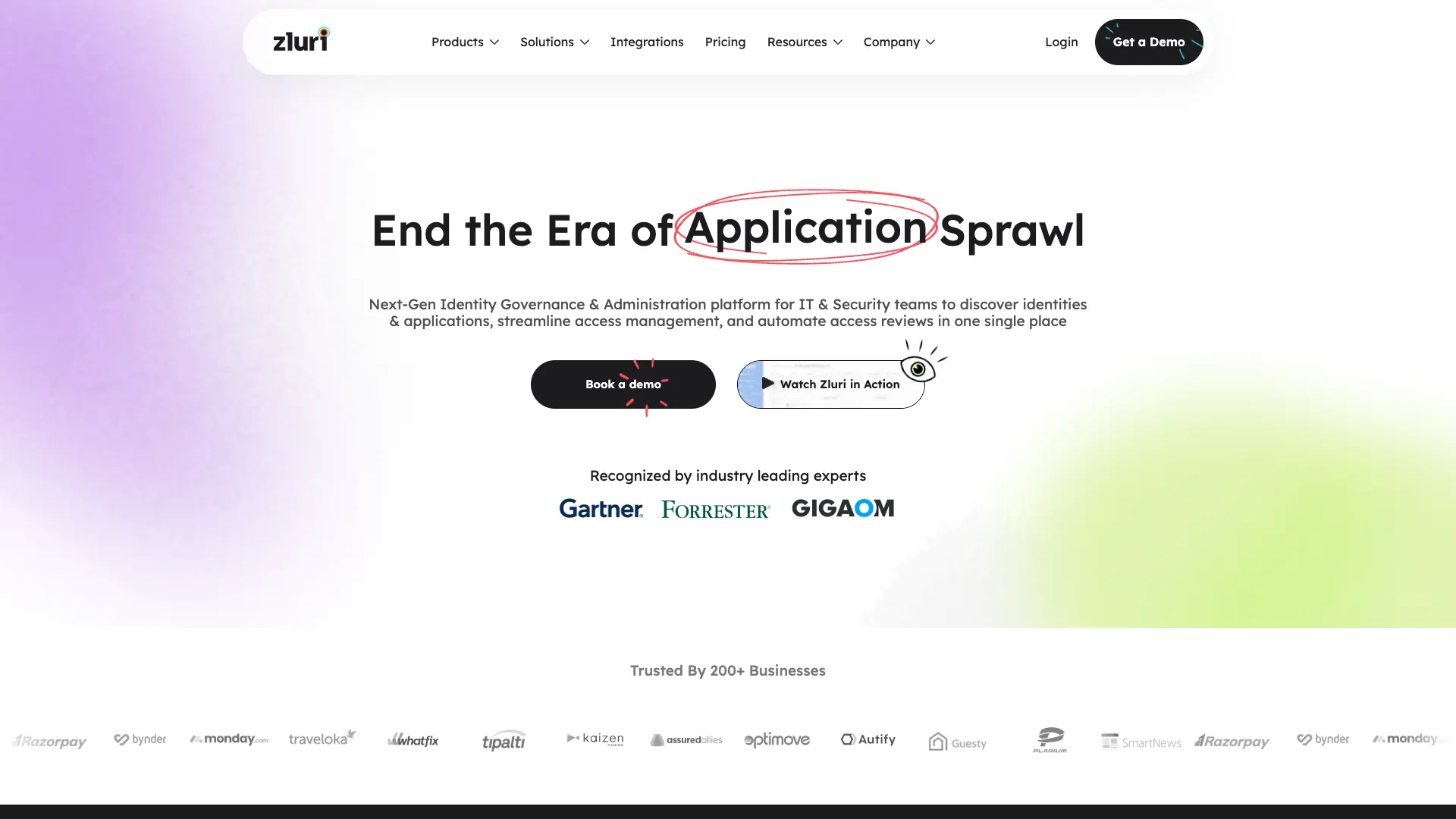
Pros
Zluri is a very strong option for teams that struggle with managing large volumes of SaaS tools and licenses. It provides a high level of visibility into our organization’s tools, centralizing data from external apps, finance systems, and built-in discovery agents.
This is then used as a basis for a range of tools for optimizing costs and maximizing ROI within your IT estate, as well as monitoring applications for shared data, compliance issues, security probes, and more.
Zluri’s Access Management is also impressive, offering a solution for handling access control across the entire organization, including federated, unfederated, and shadow IT applications. They’ve also launched time-based access, which is useful for managing temporary app access.
Cons
One key limitation of Zluri is its focus on SaaS platforms. This means that it may be less suited to interacting with IT estates that are largely made up of legacy or on-prem systems, although it does offer support for these.
Some users also complain that Zluri presents a steep learning curve, and that their team doesn’t have the internal knowledge or capacity to take full advantage of its capabilities.
Many teams also report that implementing Zluri can be a major undertaking, taking significant time and effort to integrate with tools across the IT environment in large enterprise settings.
Pricing
Zluri offers distinct pricing plans for its SaaS management, Access Management, and Access Review platforms, although the more specific costs of these are not published.
For the SaaS management platform, there are two license tiers. Enterprise is the fully-featured version, whereas Scale is more lightweight. However, this does lack some important SAM features, like vendor management, license management, and cost/benefit reporting.
Access Management and Access Review are only offered with a single Enterprise license tier.
6. Snipe-IT
Lastly, we have Snipe-IT. This is a popular, free and open-source tool for managing software and hardware assets within a web-based interface, built on the Laravel framework.
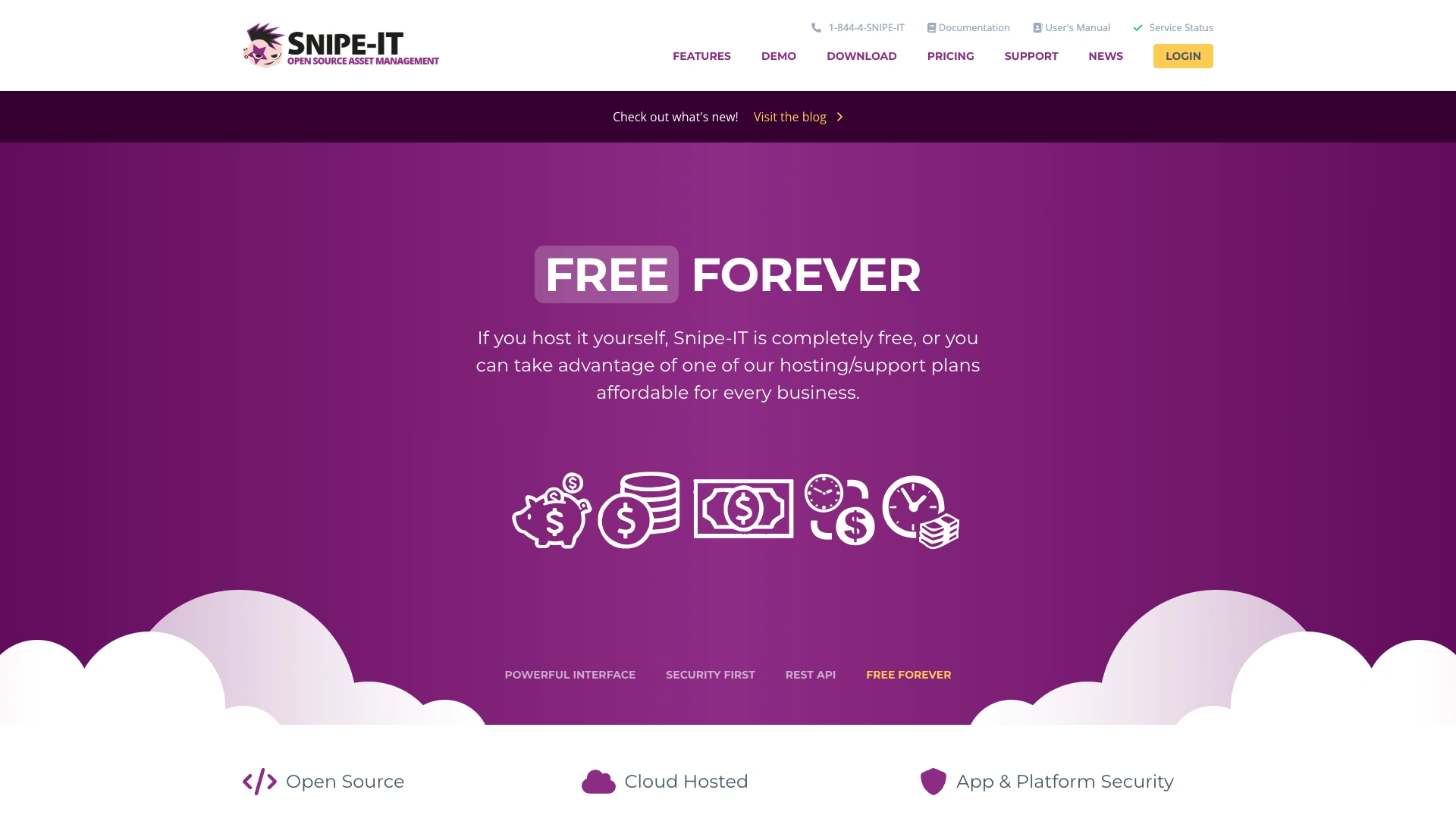
Pros
One huge selling point of Snipe-IT is that it offers a free, fully usable asset management solution requiring relatively little implementation. It largely works out of the box, with most configuration options being handled using built-in admin settings, rather than in-depth customization.
This is great if you want core SAM functionality, including asset data management, license management, or basic automations such as email notifications for new asset requests or license expiries.
It’s also a good option for reporting and analysis, offering a range of pre-configured, schedulable reports. We can also build fully custom reports using the built-in query editor.
Cons
The downside is that Snipe-IT lacks many of the more advanced features we’ve seen in its COTS equivalents, especially around AI, cloud management, advanced automations, compliance tools, or asset discovery.
Snipe-IT may also be less suitable for teams that need to process large volumes of data relating to complex IT estates.
Similarly, it is comparatively lacking in terms of native integration options. Snipe-IT’s API offers good scope for connecting to external systems, but we’ll need the internal expertise and resources to set this up ourselves.
Pricing
Self-hosted versions of Snipe-IT are totally free. Naturally, this makes it an attractive option for teams that don’t want to spend massively on a software asset management tool - assuming they have the internal resources to self-host.
Alternatively, hosted versions of the platform are also available, starting from $39 per month. For some more advanced security features, we’ll need a dedicated hosting plan, starting from $249. These are flat fees, rather than per-user.
For self-hosted users, it’s also possible to pay an additional fee for support, with options ranging from $499 to $4,999 per year.
Turn data into action with Budibase

Budibase is the open-source, low-code platform that empowers IT teams to turn data into action.
With extensive external data support, autogenerated UIs, powerful automations, custom RBAC, free SSO, and more, it’s the ideal solution for powering ITAM workflows, alongside ticketing, change management, request management, and more.
Check out our features overview to learn more.