Top 5 Open-Source Digital Asset Management Tools
Digital asset management tools are critical to teams that need to store, share, and collaborate on large volumes of media, like images, videos, and other files.
However, choosing the right platform can be difficult. For example, requirements can vary greatly from one team to the next, depending on the scale of our processes, our user volumes, security needs, and specific workflows.
Today, we’re exploring the market for open-source digital asset management tools. Specifically, we’ll examine some of our favorite picks for open-source, ready-to-use platforms.
Along the way, we’ll see the relative strengths, weaknesses, and ideal use cases for each. Then, we’ll wrap up by checking out how Budibase offers a sleek, cost-effective platform for building internal tools, including for a range of asset management workflows.
By the end, you’ll be fully equipped to make an informed decision on which solution is right for you.
We’re covering the following:
- What is digital asset management?
- Types of DAM tools
- Why would we opt for an open-source solution?
- Top 5 open-source digital asset management tools
Let’s start with the basics.
What is digital asset management?
As the name suggests, DAM tools are used to manage digital assets. Most commonly, this means media like images, audio, or video, but it can also include other files like documents, contracts, brand assets, code files, or anything else we need to store, track, and share.
What we mean by management here can vary from one tool to the next. The most fundamental part of this, however, is storage. So, digital asset management tools allow us to store files in a secure, accessible platform so that colleagues can utilize them when they need to.
Beyond this, functionality can actually vary quite a bit.
Most tools offer capabilities for managing metadata for assets. This includes tagging, categorization, usage information, IP, statuses, timestamps, titles, descriptions, and anything else relevant to files.
For this to be useful, we’ll normally see tools for editing and maintaining metadata and for searching for specific assets.
Many tools also provide capabilities around tracking usage, controlling changes, approval requests, or managing asset life cycles. From an administrative point of view, we’ll also typically need tools for managing access and permissions to various files.
Some highly use-case-specific tools offer more advanced capabilities relating to particular types of assets. For example, transforming images and videos or adding document and contract management tools.
You might also like our round-up of the top open-source help desk software .
Types of DAM tools
The reality is that individual digital asset management platforms can look very different, both in terms of intended use cases and the functionality provided.
The most basic types of tools are essentially asset libraries. In other words, they’re used to store and organize files so that they can be accessed and used.
There are also more specialized tools that enable us to access our media assets from external platforms. This includes key CMS or CDN capabilities.
It’s also important to distinguish between different digital asset management tools in terms of their target user bases. For instance, there’s a big difference between platforms aimed at managing personal media libraries and those intended for use in major enterprises.
The crux of this is that the latter will need to offer capabilities for managing workflows and processes involving our digital assets.
For example, the latter will generally need to offer specific workflow capabilities, like automation tools, approval management, access control, version management, analytics, and more.
Of course, security requirements are also stronger around enterprise usage, including the need for various tools, such as SSO, audit logs, and other security measures.
Check out our resource on ITIL asset management .
Why would we opt for an open-source solution?
There are a few key reasons why we might opt for an open-source digital asset management tool. The most obvious is cost. That is, most open-source platforms are available to use for free. Even when they offer paid licenses, this is often more cost-effective than COTS equivalents.
However, for most businesses, the key benefit of open-source software is security. In the first instance, this means being able to audit the source code of any tools that will interact with mission-critical data, assets, processes, or infrastructure.
On top of this, open-source tools typically afford us more control over how and where we host solutions.
In the case of digital asset management, this is particularly important.
On the one hand, hosting file storage on our own infrastructure gives us a greater level of control over the security standards that we implement.
On the other hand, storing assets on our own existing infrastructure will typically be more cost-effective than paying for storage via a commercial SaaS equivalent.
Top 5 open-source digital asset management tools
Now that we have a good grasp of what we’re looking for when it comes to open-source digital asset management, we can start to drill into some specific platforms.
As we said earlier, we’ve chosen a range of options from across the market. At the end, we’ll also see how Budibase empowers teams to build custom, low-code asset management solutions.
Our top picks are:
Let’s jump in.
1. Razuna DAM

(Razuna Website)
Razuna is a fully featured digital asset manager that’s available as a cloud-based or open-source platform.
It offers a clean, user-friendly experience for managing files, including dedicated workspaces, self-service tools, and built-in image transformation.
Pros
Razuna is a strong option for an off-the-shelf, modern DAM. It’s a particularly user-friendly offering, with an attractive file system UI, multi-level search, and automatic asset tagging functionality.
There are also strong security features, including temporary link generation, client workspaces, and advanced file sharing permission management.
Razuna also offers a range of effective collaboration tools. There’s full support for commenting on and annotating assets, as well as a dedicated image editor for making simple transformations to visual assets.
Cons
The big downside of Razuna is that its open-source offering is separate from the core product, which is primarily a cloud-based SaaS solution. This is available as a GitHub repository, which lacks extensive documentation.
Additionally, the open-source product may not maintain feature parity with the cloud offering.
On top of this, while there is an API for building custom plug-ins, Razuna lacks extensive support for integrating with external platforms.
Pricing
As we noted earlier, while there is an open-source version of Razuna, it’s primarily a cloud-based SaaS platform. The cloud platform is free for up to five users and has 500GB of storage.
Paid plans start at $80 per terabyte per month, with unlimited users. This gets us priority support, RBAC, and SSO.
Custom pricing is also available for enterprises with dedicated cloud or on-prem deployments, SLAs, and white labeling options.
2. HyperCMS

(HyperCMS Website)
Next up, we have HyperCMS. As the name suggests, this is an open-source content management platform as well as a DAM tool.
So, in addition to traditional digital asset management capabilities, it offers a range of features aimed at embedding and distributing media, particularly within ecommerce and website management workflows.
Pros
HyperCMS is particularly strong for storing and hosting assets that we want to use on ecommerce stores or other online channels, like social media. For example, with embeddable image galleries and carousels.
There’s also a range of tools for supporting creative workflows, including customizable approval processes, as well as integrations with a range of platforms, such as Adobe CS, Microsoft Office, and a range of ERP, CRM, and ecommerce tools.
On top of this, HyperCSM offers advanced DAM capabilities, including facial recognition, autotagging, electronic signatures, and version control tools.
Cons
One of the biggest downsides of HyperCMS is definitely the user experience. The look and feel of the product itself is pretty dated. This is especially stark when we compare it to some of the more modern DAM solutions in this round-up.
Installation of the open-source can be comparatively difficult, as we’ll generally need some knowledge of Linux/Unix, PHP, and Apache. Recommended installations use MySQL or MariaDB, but we can use other RDBMSs with ODBC support.
With a strong focus on online content management, HyperCMS might not necessarily be suited to other internal digital asset management workflows. It also imposes quite heavy feature restrictions on its free license.
Pricing
HyperCMS is available as a SaaS, managed hosting, or self-hosted solution. Cloud or on-premises hosting are both billed as additional services.
With each of these, there are three licensing options - Free, Standard, and Enterprise. Pricing isn’t publicly advertised. On the free tier, we can access basic functionality, excluding features such as task management, facial recognition, encryption, and custom workflows.
We’ll need to upgrade to an enterprise license to access key features, including directory management, reporting, and most integration options.
3. Pimcore

(Pimcore Website)
Pimcore is a slightly different proposition, offering master data, customer experience, and ecommerce data management alongside a fully functional DAM platform.
It offers a solid, modern digital asset management experience that’s squarely aimed at enterprise usage.
Pros
One of Pimcore’s biggest selling points is the maturity of the product itself. It’s a particularly feature-rich option, offering extensive functionality in a modern, attractive user interface, across both their DAM and the other platforms in the ecosystem.
Pimcore also ships with a range of productivity features, including automatic file format conversions and transcoding, as well as effective workflow management capabilities.
It’s particularly well-equipped for creative workflows within enterprises, with direct integrations with common editing software and a range of tools for managing and distributing brand assets.
Cons
One downside of Pimcore is that it’s generally a bit more optimized for larger teams. For a simple DAM solution, this could be a bit overkill, as we might end up having to deal with configuring options that we don’t ultimately need.
The biggest complaint that users generally have with Pimcore is that it requires more upfront customization and configuration in order to meet individual business needs. Naturally, this can introduce additional costs, particularly if we need to work with a contractor to roll our DAM out.
Some users also complain that the Pimcore UI isn’t the easiest to navigate and would benefit from being updated.
Pricing
The entire Pimcore platform, including digital asset management, CMS, and MDM tools, is available as a self-hosted open-source solution, cloud-based PaaS, or custom enterprise license, but there are feature restrictions.
The open-source product is free to use with Docker or web server-based installations. The PaaS offering offers custom pricing for the full range of platform features.
Custom enterprise pricing gets us a self-hosted version of the fully-featured platform, plus support and optional SLAs.
4. Resource Space
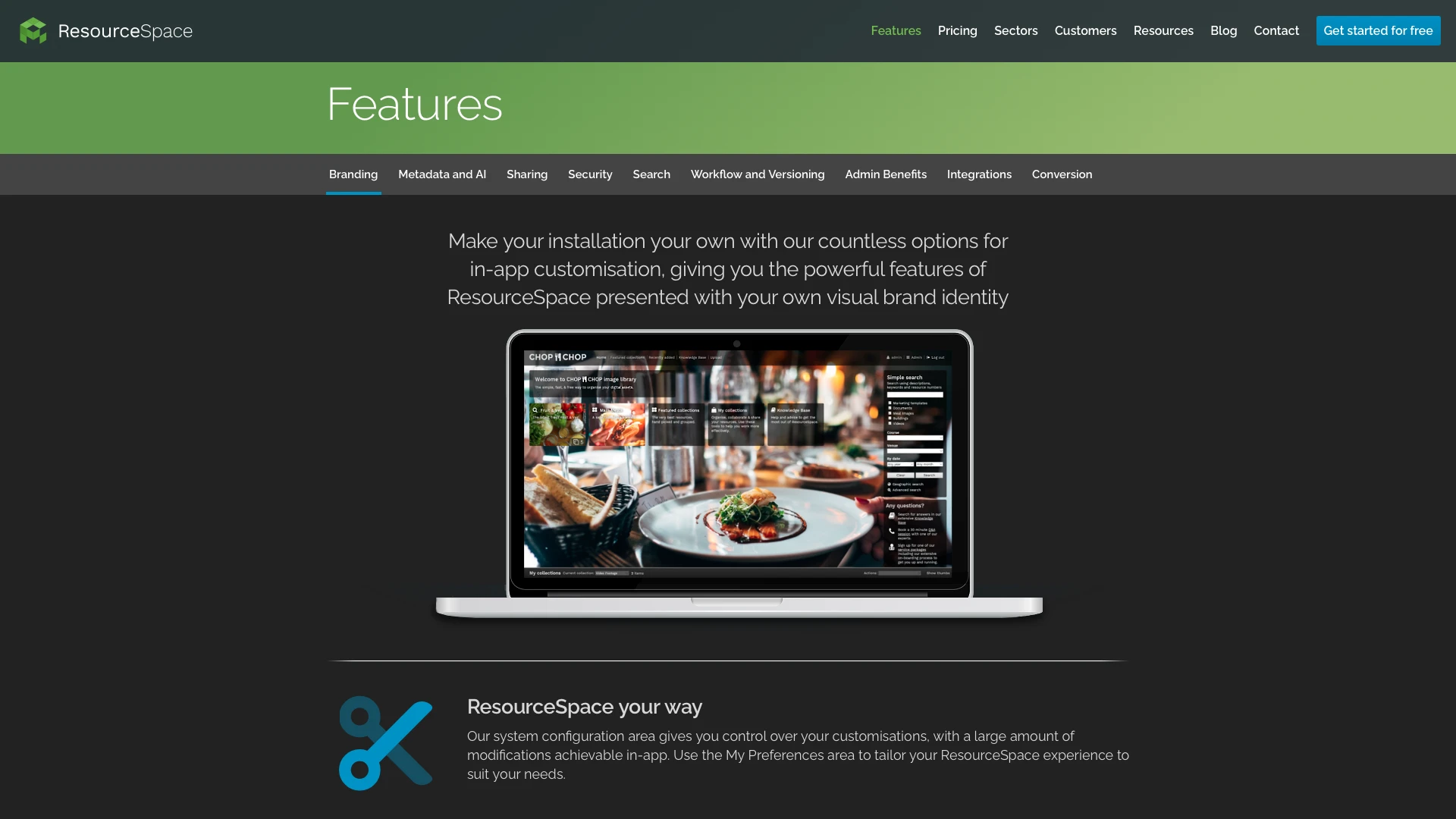
(Resource Space Website)
Next up, we have Resource Space. This is a feature-rich standalone DAM that puts a real emphasis on customization.
So, we can extensively tailor the platform for both our internal brand and workflows, making it a good alternative to a fully custom build.
Pros
Resource Space offers extensive in-app design customization. We can easily configure the end-user interface to match our internal brand, making it a great pick for creating attractive internal solutions.
There are also effective tools for creating state-based workflows, making Resource Space a useful tool for teams that want to handle request and approval flows around their digital assets and media.
Resource Space is also particularly strong on integration options with native connectivity for Adobe CS, WordPress, screen-to-print tools, AI image recognition, and a variety of social media platforms.
Cons
One potential downside with Resource Space is the usage limits that apply to the open-source tier. This only allows us to store up to 10GB of files with a maximum of 10 users.
Compared to some competitors, some aspects of using our assets within Resource Space feel a little bit less streamlined. For example, we’ll need to export embeddable code to use media on third-party sites.
As a standalone DAM, it also lacks the capabilities that some other platforms offer around related processes, such as master data management.
Pricing
Pricing for Resource Space is a little complex. In addition to the free open-source tier, there are two levels of support available for self-hosted installations, starting from $643 per month for unlimited users.
Since this is a flat fee rather than usage-based, it’s likely a more viable option for large teams.
There’s also a cloud-based solution. Again, this is free for up to 10 users and 10GB of storage. Prices then range from $405 per month for 50 users to $1,616 for an enterprise license, complete with unlimited users and 8TB of storage.
5. Nuxeo

(Nuxeo Website)
The last open-source digital asset management tool we’ll look at today is Nuxeo. Taking a slightly different approach, this is a low-code tool for creating and configuring custom DAM solutions.
As such, it’s well-suited to more complex use cases, with the caveat that we’ll need a certain degree of development skills and expertise to get this up and running.
Pros
Nuxeo really shines for flexibility and customization. Since it’s built around a DAM-focused low-code platform, Nuxeo is a viable option for shipping bespoke tools without incurring the costs of a fully custom development project.
It’s also a very mature offering in terms of AI capabilities. We can use persona-based machine learning models to automate processes with custom taxonomies.
Nuxeo also offers some of the best integration options of the tools we’ve seen today. There’s support for NoSQL tools like MongoDB, as well as a range of native app integrations and custom API connectivity.
Cons
The clear downside to using Nuxeo as a DAM tool is the comparatively large amount of effort required to get a solution up and running. This could rule it out as a viable solution for teams that lack extensive internal IT resources.
Nuxeo is also primarily offered as a cloud-native solution, although there is a clonable GitHub repo for self-hosted installations.
While Nuxeo offers a variety of integration options, many of these are in the form of third-party plug-ins, meaning that they’re supported and maintained by community contributors rather than the vendor itself.
Pricing
Nuxeo’s owners, Hyland, don’t publicly advertise their pricing information, either as an open-source offering or for the cloud-native platform. So, it’s difficult to gauge the cost of deployment and ownership.
Instead, we’ll have to talk to sales about hosting costs, support, or SLAs.
It’s worth noting, though, that the Nuxeo GitHub repository can still be cloned for free under Version 2 of the Apache License.
Build custom asset management tools with Budibase

We’ve seen a range of options for open-source digital asset management tools.
Budibase offers a clear alternative to using pre-built software solutions. Our open-source, low-code platform empowers IT teams to create custom web apps securely, on top of any data source.
Our users choose Budibase to build a wide range of advanced workflow tools for digital asset management.
Alongside dedicated connectors for RDBMSs and NoSQL tools, Budibase offers integrations for file storage platforms including S3, as well as internal file storage using MinIO. It’s never been easier to create a fully customized data model for handling complex workflows.
Quickly craft advanced UIs with optional custom code using our visual interface builder. Budibase offers over 40 built-in components, including elements for uploading, viewing, and embedding media.
With optional self-hosting, electronic signatures, built-in RBAC, free SSO, low-code automations, and extensive integration options, Budibase is the ideal tool for building out all sorts of workflow tools, including portals, admin panels, and approval apps.
Check out our features overview to learn more.