6 IT Risk Management Tools for 2025
Risk management is one of the key challenges for IT teams of all sizes. This comprises all kinds of operational, technical, financial, security, compliance, and other risk factors. Recording, assessing, and acting on these can be an enormous undertaking.
These days, there’s a huge market for software tools to help IT teams stay on top of risks within their organizations.
These range from relatively straightforward solutions for gathering and managing data to more complex platforms that offer advanced capabilities for specific types of risks - like regulatory change monitoring or network threat detection.
As such, the right solution for your needs will depend on a range of factors, including the scale of your operations, the resources you have available, and the scope of the risks you need to manage.
Today, we’re covering everything you need to know. Specifically:
- What is IT risk management?
- What do risk management tools do?
- What to look for in a risk management platform,
- 6 risk management software tools for IT teams.
Let’s start with the basics.
What is IT risk management?
IT risk management comprises all activities around identifying, recording, and mitigating risks related to an organization’s IT assets and services. The goal is to minimize the impact of risk factors, either by preventing issues from occurring or by planning to reduce the cost when they do.
Examples of key IT risks include service interruptions, data breaches, system failures, cyberattacks, physical damage, compliance issues, or financial losses.
Managing these risks requires a systematic, proactive approach to identifying how and why they occur and what impact they’re likely to have. This information is then used to formulate mitigation strategies or response plans.
Typically, this will be based on some logic for quantifying and prioritizing specific risks. This enables us to put appropriate measures in place to monitor, mitigate, or eliminate them, including routing them to specific colleagues or assigning other resources.
What do risk management tools do?
At their core, risk management tools are used to gather, store, and manage information relating to identified risks. In the most common configuration, this means enabling employees across the organization to report potential risks as they encounter them.
Risks can also be extrapolated from other aspects of our service delivery, such as ticketing data or incident reports.
Users within the IT teams can then assess and manage these submissions within defined workflows, including formulating and taking mitigation actions.
For example, notifying relevant colleagues that a new submission needs their attention.
Typically, we’ll also see functionality around reporting on risks - such as breaking down our open and closed submissions, analyzing specific assets and CIs, or aggregating overall organizational risk.
Some risk management solutions are purpose-built for more granular use cases, including automated risk monitoring and discovery capabilities. Within IT teams, this mostly applies to cybersecurity and regulatory risk management.
Most platforms also enable us to automate workflow logic. So, we might create rules to triage or route submissions based on their related configuration items or other variables.
What to look for in a risk management platform
When assessing any new platform, it’s crucial to understand the key points that we can use to compare our options. How each of these is weighted will vary from one team to the next.
But, understanding the relative strengths and weaknesses of each platform is essential for determining which one meets our requirements.
Data modeling and management
One of the most fundamental decision points here is what data platforms store and how. The first thing to consider here is what kind of databases specific platforms use. Our options can vary greatly in terms of flexibility.
Most options will have some form of internal database. Sometimes, this is proprietary, but for others, it will simply be an existing tool like MySQL or Postgres that’s bundled with the platform. In either case, we’ll need to determine if this is suitable for our needs.
On top of this, we’ll want to consider connectivity for external database tools. So, with certain platforms we’re able to directly query all kinds of third-party data. In others we might have limited ability to do so.
Then, there’s how we can model data within a platform. So in some tools, this will be relatively rigid, while in others, we have extensive flexibility to configure custom schemas for different kinds of risks.
Workflow management
We can think about workflow management at two levels. Firstly, there are the points at which colleagues interact with workflows. An obvious example of this in the case of IT risk management is forms for creating submissions.
So, we’ll want to consider what each platform offers in terms of creating interfaces for carrying out specific tasks. We’ll also need to factor in how we can tailor these to existing roles and responsibilities within workflows.
Workflow management also comprises automated logic. So, how easily can we automate tasks like notifying staff, routing submissions, or prioritizing risks?
Hosting and security
Lastly, data related to IT risk management is naturally highly sensitive, so we’ll need to take account of our security needs.
Hosting is a huge factor here. Some platforms are wholly cloud-based. Others can be self-hosted. This is a firm requirement for many organizations, as it enables a greater degree of control over the security protocols they can implement.
Most platforms will offer certain other security features, but we’ll need to be aware of how these are priced. For instance, some will provide SSO and RBAC across all pricing tiers, whereas these might be restricted to more expensive licenses by other vendors.
6 risk management software tools for IT teams
Now that we have a better understanding of what risk management software is and how we can assess specific platforms, let’s dive into some of our top picks from across the market.
We’ve chosen six options to reflect a variety of price points, use cases, and categories in this ITSM space. These are:
Here’s a summary of how they compare.
Let’s check each one out in turn.
1. Budibase
Budibase is the open-source, low-code platform that empowers IT teams to turn data into action. Thousands of organizations in all industries choose our platform to ship secure, performant web apps for IT workflows with minimal custom code.
Features
Budibase leads the low-code space for external data support. Directly query data from all kinds of RDBMSs, NoSQL tools, and APIs. Our visual RBAC editor and custom data views make it easy to enforce access rules at the row or column level.
We also offer fully customizable, autogenerated forms and CRUD UIs that inherit the user roles of underlying tables. There’s never been a faster, easier way to out secure, user-friendly interfaces for handling data.
Our automation editor offers a seamless visual experience for eliminating manual tasks. With an extensive library of triggers and actions, as well as looping and branching logic, it’s ideal for handling risk submissions, including triage, categorization, prioritization, and routing.
Use cases
Budibase is fully optimized for a wide range of ITSM solutions, including ticketing, submission forms, approval processes, and other workflow applications. For example, incident management, service request management, asset management, and more.
For more advanced use cases, we also offer extensive customization, in the form of front-end scripting, extensive integration options, and fully custom data sources, UI components, and LLM configs.
Security-first teams choose our platform to power mission-critical workflows. With optional self-hosting, air-gapped deployments, free SSO, custom RBAC, and more, it’s never been easier to leverage internal data without compromising security.
Pricing
Our simple, predictable pricing is built to scale. We offer a fully-functioning free tier, enabling you to build as many applications as you need if you self-host.
Premium licenses bill at $50 per month for creators and $5 for end-users, providing custom branding, synchronous automations, AI functionality, and reusable code snippets.
We also offer creator-only pricing for enterprises, along with SLAs, air-gapped deployments, and enforceable SSO. Since you only pay for the users that build applications, this can provide considerable savings over traditional ITSM tools with per-agent pricing.
2. ServiceNow GRC
ServiceNow is the dominant player in the ITSM space. It also offers dedicated functionality for managing risks in the form of ServiceNow Governance, Risk, and Compliance (GRC).
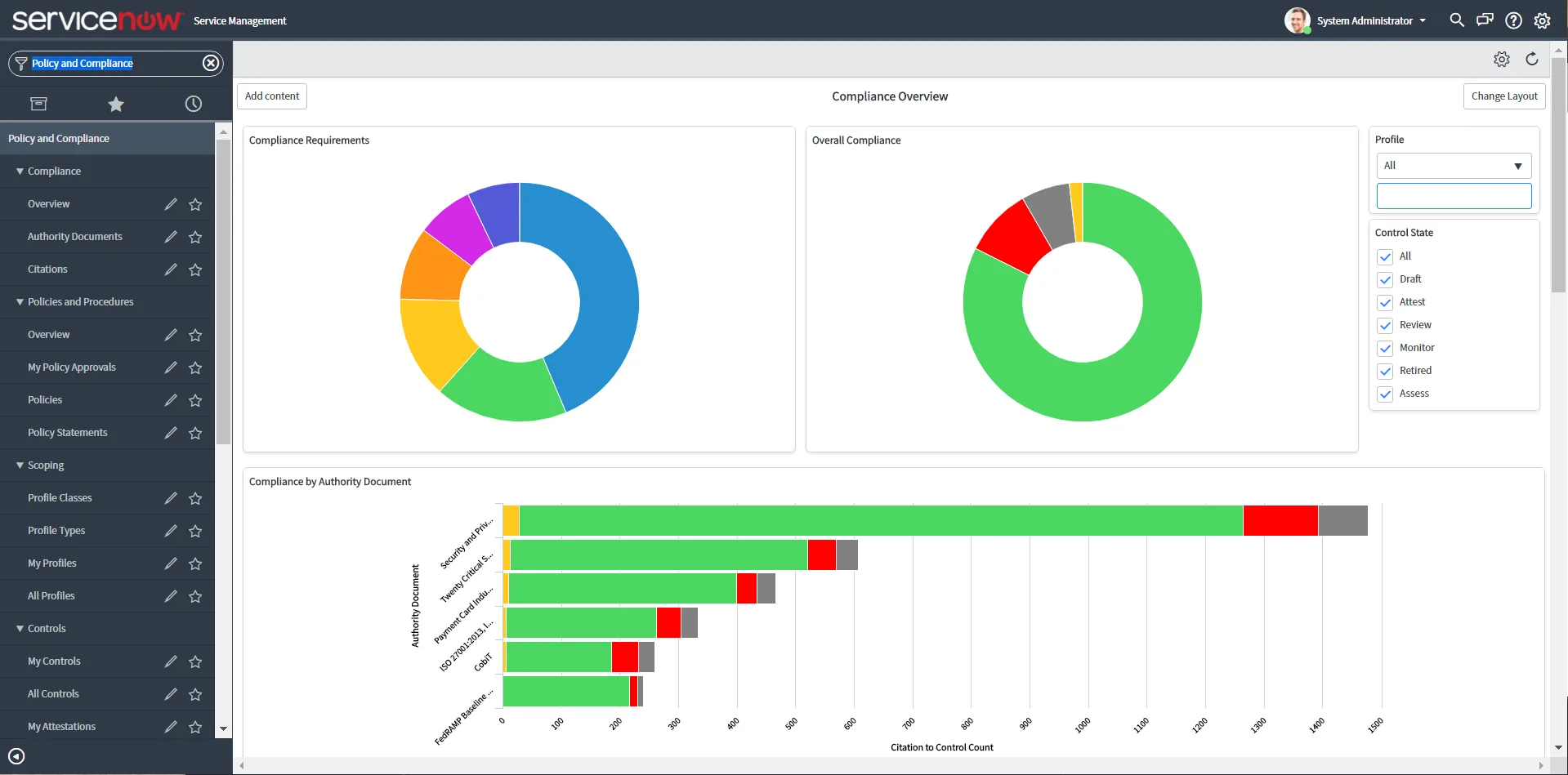
You might also like our round-up of the top ServiceNow alternatives and competitors .
Pros
ServiceNow GRC is a highly advanced, integrated solution for managing a range of workflows under the risk and compliance umbrella. This makes it an ideal choice for large organizations dealing with complex risk factors.
A particular highlight is ServiceNow’s capabilities around real-time monitoring. This includes automated tools for tasks such as threat detection, network monitoring, incident management, and even policy change.
On the whole, this makes ServiceNow’s offering an attractive option for teams with complex risk management needs, especially in the context of large, international internal IT estates.
Cons
However, for smaller-scale use cases, this may be excessive. As such, it might be financially unviable if you only require a small subset of these. We’ll return to pricing in a second.
In addition to this, ServiceNow GRC requires a larger degree of effort and configuration to roll out compared to some other risk management tools. This, along with any additional maintenance work, must be factored into costing calculations.
Lastly, some organizations might find ServiceNow GRC overwhelming, especially from a user experience perspective. With such extensive data and reporting available, it could be difficult for smaller teams to prioritize and extract insights.
Pricing
Like the rest of the ServiceNow ecosystem, pricing for GRC is not publicly available. So, the cost-effectiveness will be highly dependent on your individual usage and requirements.
Custom quotes are derived from the scale of your specific usage, including user counts. However, this may be a more attractive option in organizations that already have ServiceNow licenses.
Additionally, we’ll need to consider implementation costs - whether this means working with a partner or utilizing internal IT resources to roll GRC out.
3. Riskonnect
Riskonnect is a comprehensive suite of tools under the umbrella of risk management, including dedicated solutions for managing enterprise, technology, and project risks, as well as a specific risk management information system.
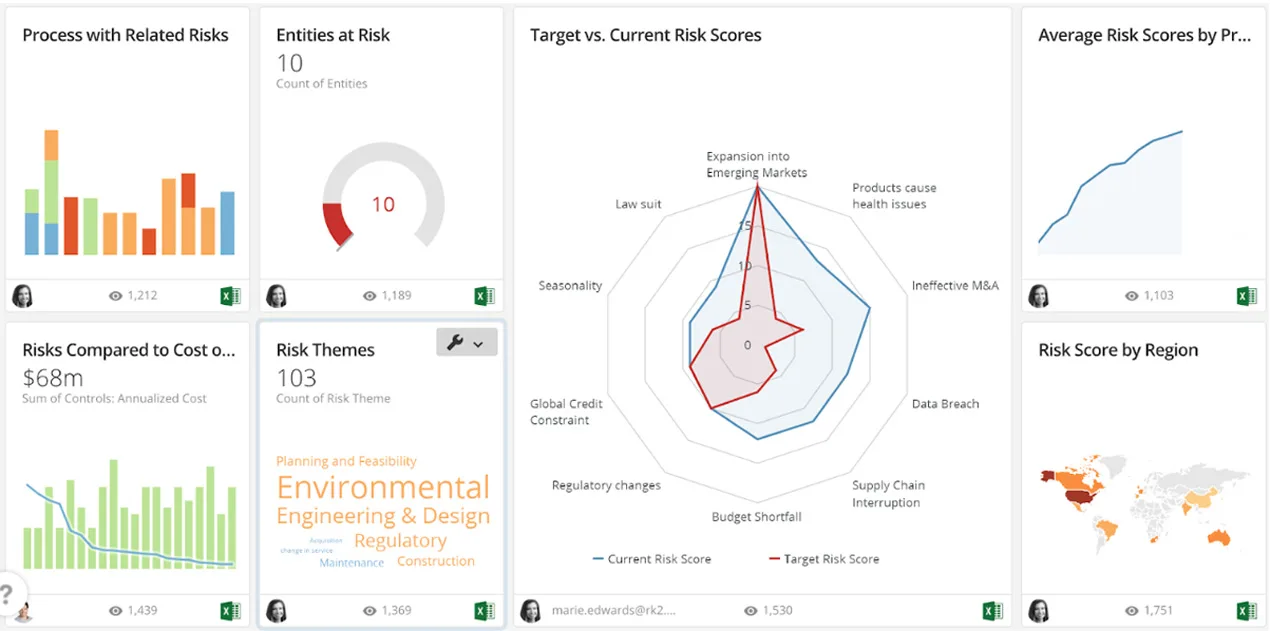
Pros
Riskonnect is a particularly strong option in the field of analysis, reporting, and data visualization. As well as custom dashboards, users can create heatmaps to understand key risk areas within their organization.
It’s also a highly well-optimized for organizations working in heavily regulated industries, such as healthcare, financial services, aerospace and more. For example, offering regulatory change management for the likes of GDPR, HIPAA, and ISO certifications.
More specifically to IT teams, Riskonnect offers effective tools for understanding risks across your service portfolio, including mapping risk factors to specific owned assets and other CIs.
Cons
Like ServiceNow, Riskconnect offers a highly sophisticated solution for managing risks across large organizations. Again, this could mean that a lot of functionality is outside the scope of what smaller teams need.
Additionally, although it offers a specific technology risk management platform, Riskonnect is not wholly aimed at IT teams. As such, it might lack certain key functionality that more ITSM-specific vendors offer.
From a user experience perspective, Riskonnect is also somewhat dated feeling visually, while some users also report difficulty in setting up custom reports or dashboards.
Pricing
Like ServiceNow, Riskonnect’s pricing is not publicly advertised. Instead, it’s offered on a more bespoke basis, with contract values determined by user volumes, implementation needs, and the specific requirements and features required.
More specifically, there are three distinct tiers of implementation services, ranging from more pre-configured to fully custom solutions for enterprises.
The Essentials and Pro configuration options are priced on a fixed-fee basis, whereas Tailored configurations are billed based on time and materials.
4. OneTrust
OneTrust is a compliance and risk management tool with a more specific focus on privacy, consent, and data governance - especially in the context of big data and artificial intelligence.
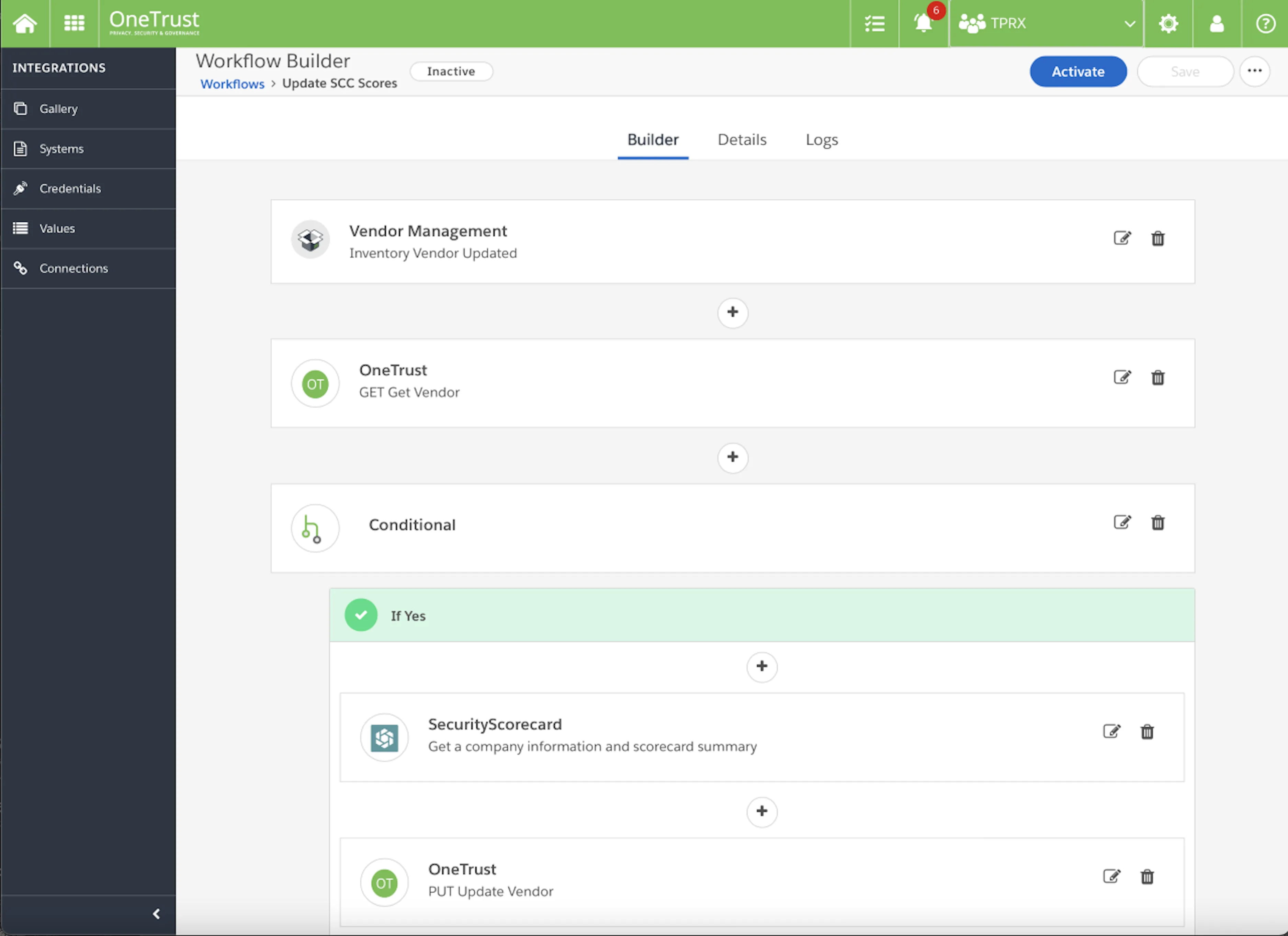
Pros
As you might expect, OneTrust is highly suited to IT teams that want to manage risks associated with their data assets. In keeping with this, it offers automated capabilities for identifying and classifying sensitive data, which could present outsized risks.
Similarly, there are specific risk analysis tools for understanding the risk factors associated with sharing data with thousands of third parties, as well as automated evidence collection for external platforms.
Additionally, OneTrust offers its own no-code workflow builder which supports third-party integrations, making it a great option for eliminating manual tasks around data governance and risk management.
Cons
One obvious downside of OneTrust is its comparatively narrow scope. While it does offer other capabilities, the main focus is on data-related risks. This will be a huge upside for some organizations, but it may lag behind competitors for workflows relating to other types of IT risk.
For example, it may be less of an attractive option for teams dealing with large hardware estates or service portfolios.
Some users also complain that OneTrust presents more difficulties integrating with external tools or authentication providers than some other platforms.
Pricing
OneTrust is also priced on a custom basis, with quotes tailored based on the modules you require as well as specific user volumes.
For example, a more basic risk management solution might be cheaper, whereas additional modules can be billed separately.
On top of this, your needs around implementation, configuration, and training will also be factored in.
5. Sprinto
Sprinto is an information security risk management platform that supports small and medium enterprises to manage risks and compliance issues within their IT environments.
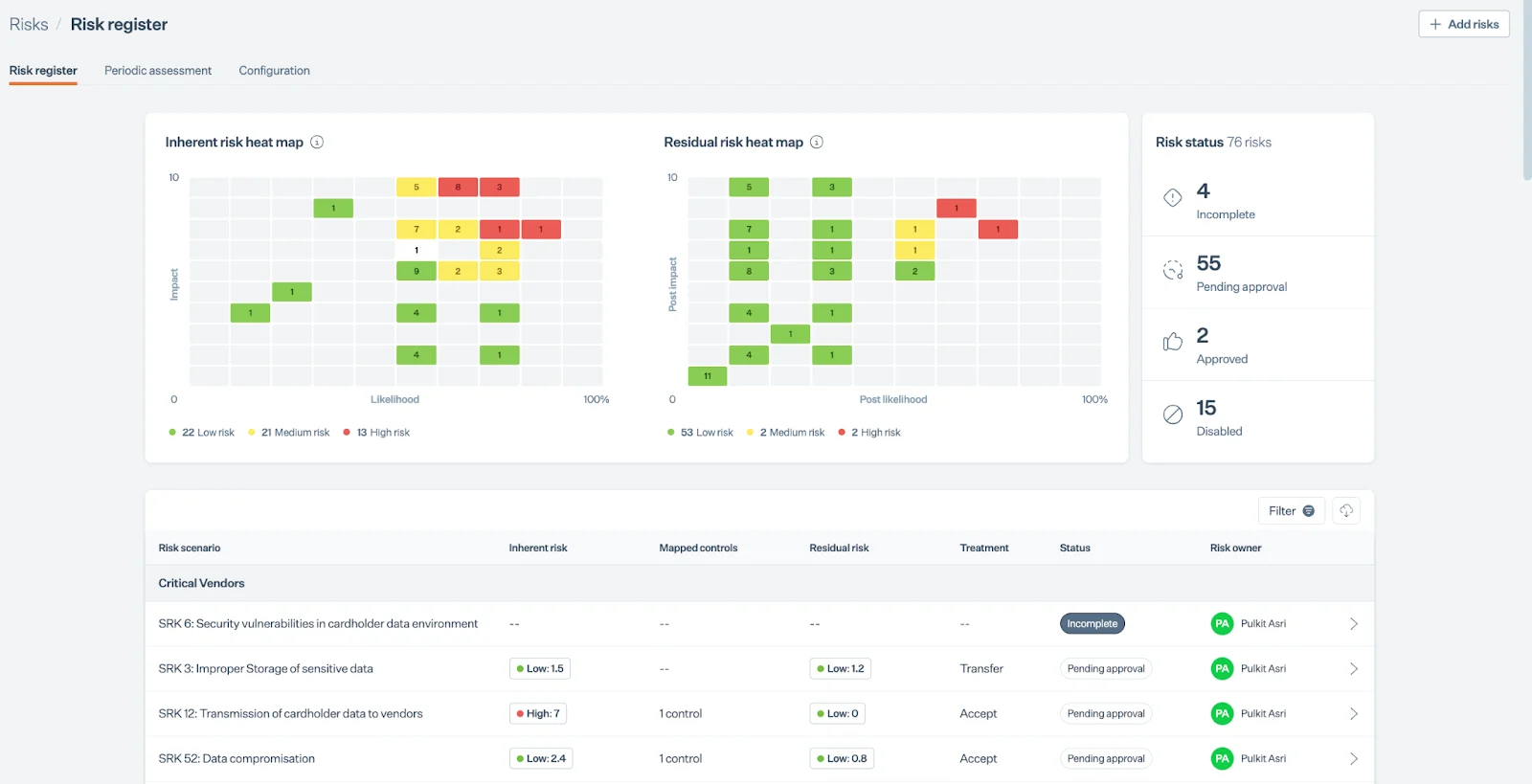
Pros
Sprinto’s core value-add is enabling smaller organizations to establish advanced security monitoring and compliance initiatives across their cloud environments without necessarily having the same internal resources as their larger competitors.
In particular, it is a strong offering for automated monitoring across other IT platforms within the context of a range of privacy frameworks, including GDPR, SOC II, ISO27001, and more.
It’s also optimized for teams that want to roll a solution out quickly, including direct integrations with over 200 cloud services, such as Azure, Jira, BitBucket, and more.
Cons
While Sprinto is a clear leader for automated security risk management, it might have more limited applicability for managing risks within day-to-day ITSM workflows. For instance, there’s generally less emphasis on interacting with service users.
The focus is also on modern businesses with cloud-based IT environments. However, besides the native integrations, some users report difficulties integrating with non-supported tools, such as legacy platforms.
Sprinto is also generally regarded highly in terms of user experience. Despite this, some organizations report a slightly steeper learning curve for less technical colleagues.
Pricing
Sprinto is aimed at slightly smaller organizations than some of the other platforms we’ve seen so far. While detailed pricing isn’t available, there are nonetheless some indications that this could be more affordable than some of the competition.
For example, security training, continuous monitoring, and vulnerability scanning are included in standard implementations.
Additionally, Sprinto also claims to have significantly shorter implementation times than other GRC platforms.
6. Resolver
Lastly, we have Resolver, a comprehensive solution for IT departments and other enterprise teams to manage risks, as well as related workflows including incidents, compliance, and service continutity.

Pros
Compared to some of the other platforms we’ve seen, Resolver offers a very modern user experience. The UI is sleek, attractive, and comparatively easy to navigate relative to some of the older tools we’ve seen so far.
Users also rate Resolver highly for flexibility, especially when it comes to collating disparate data and policies into a single source of truth for risks.
It also offers built-in workflow automation, making it a useful tool for streamlining audit processes, investigations, and follow-up actions.
Cons
One downside that users report having issues with is user admin, for example, when it comes to defining access rules for specific data objects or other resources.
Some users also report that built-in reporting and analytics functionality isn’t as advanced as some other platforms - especially those aimed at larger organizations.
Users also sometimes complain of difficulty with searchability and front-end filtering with their data, making it slightly more difficult to find specific objects.
Pricing
Like many of the other platforms we’ve seen today, Resolver does not offer publicly available pricing for its IT risk management software.
However, according to some reports this is generally towards the lower end of the market, billed on an annual basis.
Standard and tailored packages are available. Notably, even off-the-shelf configurations are bundled with additional services such as end-user training, end-to-end testing, and 24/7 support.
Power ITSM workflows with Budibase
Budibase is the open-source, low-code platform that helps IT teams turn data into action. With extensive data connectivity, autogenerated UIs, powerful automations, optional self-hosting, and more, it’s the fast, easy way to ship secure workflow tools.
Take a look at our features overview to learn more.