IT Operations Analytics | In-Depth Guide
IT operations analytics is a central part of how we make sense of complex, busy internal IT processes.
Honestly, the role of the IT team has never been as varied or mission-critical as it is today.
With rapidly changing technology, growing demand for digital solutions, emerging threats and risks, and ever-increasing budgetary pressures, it’s absolutely vital that we know exactly what’s going on across our entire organization’s IT.
This means first gaining insight into how our IT processes work in practice and secondly assessing how these perform in terms of contributing to our wider operational efficiency and effectiveness.
Today, we’re diving deep into everything you need to know.
Specifically, we’re checking out what IT operations analytics means in practice, what it achieves, what tools you’ll need, and the many ways it can lead to better internal decision-making.
We’ll also take the chance to think about what Budibase brings to the table for IT ops teams.
But first, let’s think about the basics.
What is IT operations analytics?
As the name suggests, IT operations analytics is the sum of all of your efforts to gather, analyze, and report on data relating to your IT ops.
IT processes are complicated and noisy. We need specific analytical efforts to cut through this noise and garner insights based on system availability and performance data.
Ultimately, the goal is to ensure that our IT systems and processes are fit for purpose and actually able to deliver maximum business value.
As we’ll see shortly, this is a bigger undertaking than it might appear on the surface.
The big challenge here stems from the fact that there’s just so much data to get to grips with, across a diverse range of sources - including applications, infrastructure, devices, and day-to-day workflows.
Before we think about some of the specific techniques we can turn to to retrieve and analyze this data, let’s take a step back and think about what’s at stake.
Why do we need IT operations analytics?
Effective analytics brings several important benefits to your IT ops efforts. In terms of specific use cases and scenarios, better insights and data-driven decisions can be deployed to:
- Increase resource life spans.
- Identifying the root cause of issues at scale.
- Manage risks.
- Perform threat detection across massive systems.
- Reducing time-to-detection and time-to-recovery.
- Provide insights for decision-making.
- Speed up ticket resolutions and incident responses.
- Improve systems management strategies.
- Identifying capability gaps.
It’s also important to think about some of the key characteristics of IT ops in most organizations.
For many businesses, the reality is that the IT ecosystem hasn’t been designed from the top down - at least not in its entirety.
Rather, it’s typical for things to have evolved over time.
This can make it all but impossible to achieve an accurate overview of how our IT ops are performing in the field - both in terms of their effectiveness and more literally, how they work.
This is compounded by the issue of shadow IT. That is, all of the tools, processes, systems, or other resources that aren’t officially condoned or centrally controlled by your IT team.
This can create gaps in your analysis that greatly skew your decisions.
We can also think about this at the level of core business objectives.
In other words, how does IT operations analytics impact your bottom line - either through revenue increases or efficiency savings?
The short answer is massively. In the first instance, proper analytics is required to even fully understand how we’re using resources.
This is especially important in the context of IT ops, where much of the impact of different variables is incredibly interlinked and hard to disentangle.
To better understand how this works in practice, we need to dive a bit deeper into the different permutations of IT operations analytics.
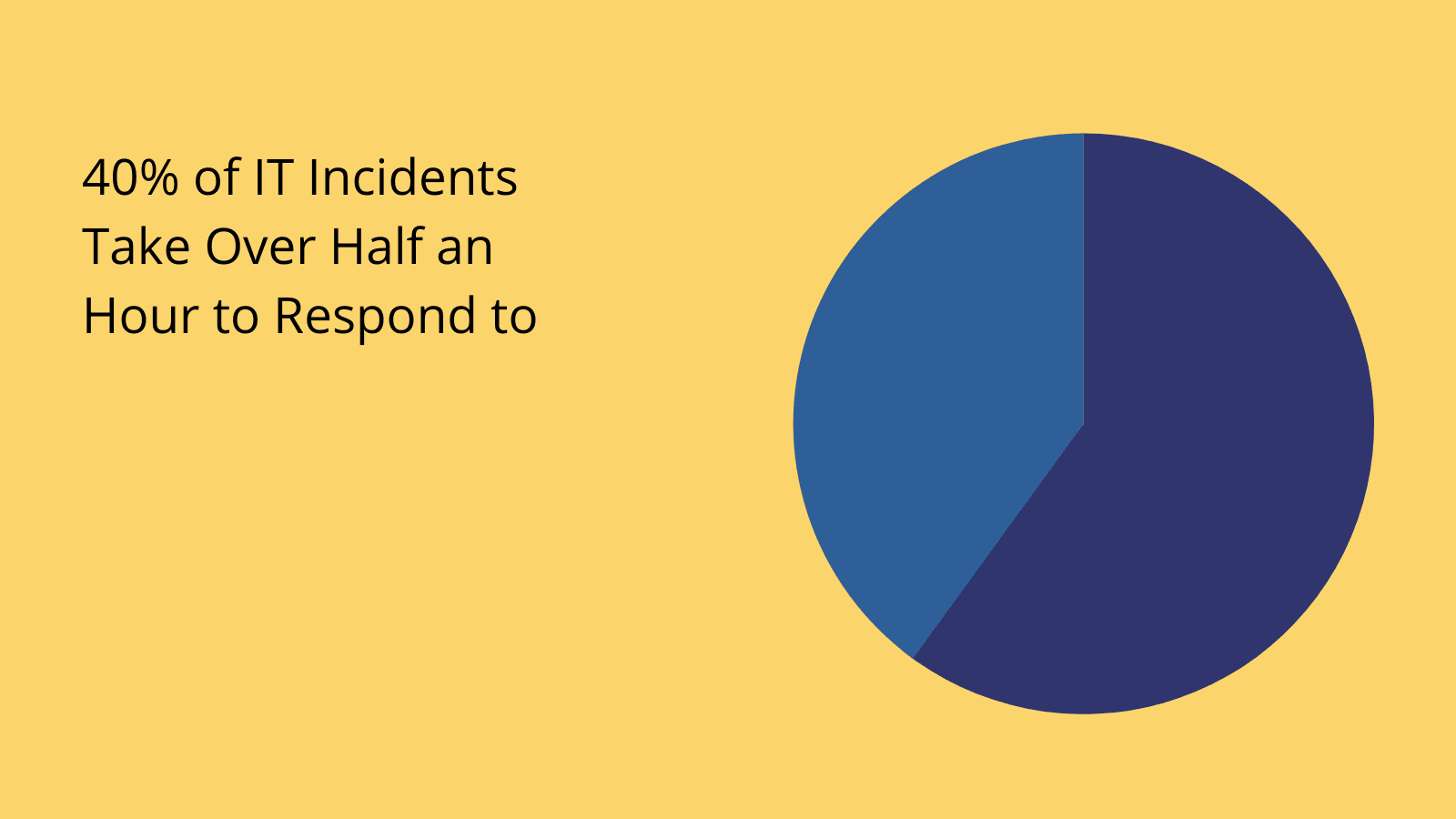
(PagerDuty )
4 types of IT ops analytics
Actually, analyzing IT ops can take several different forms. This shouldn’t be such a surprise, given how broad a field IT operations itself is.
Obviously, we can’t go into every possible process, system, or service that we could analyze. Rather, we need to know the techniques that we can apply to any element of our IT operations.
Here are the four types of IT operations analytics that we need to understand.
1. Descriptive IT operations analytics
As the name suggests, this type of analysis is all about describing what happens - or has happened - within an IT environment.
This might sound obvious, but it’s actually incredibly helpful in a huge range of situations - essentially, any time we need to gather information.
One prominent example of this would be detecting that ecommerce customers are having difficulty checking out on your online store. Descriptive analytics might simply flag that this is happening - enabling your team to start fault-finding.
Other examples would be any time we need to pull figures on some aspect of our IT ops’ performance. For example, querying our average ticket response times.
2. Diagnostic IT operations analytics
The goal here is to determine the root cause of problems - whether these relate to bugs, incidents, inefficiencies, or some other issue. Ultimately, the goal is to get as close as possible to the underlying problem, but in the real world, this might not always be possible.
So, for example, if something went wrong with our data automation solutions - it’ll often be difficult to immediately determine what the root problem is. It might be related to hardware issues, or it could be corrupt data, a security breach, or something else entirely.
Therefore, we need diagnostic analytics before we can start to put a plan in place to restore services.
3. Predictive IT operations analytics
Predictive analytics is all about helping us to figure out ways to prevent issues from occurring. There are a couple of different variations on this, but the core idea is predicting the conditions that indicate a particular incident might be likely.
One common subgroup is using historical data to find indicators of system crashes, downtime, or other issues. We can then put monitoring measures in place to flag when these are met, giving us advanced warning that an incident could be imminent.
The other is threat detection. That is, monitoring for more discrete issues, like unauthorized access, data loss, or other common security risks.
4. Prescriptive IT operations analytics
Finally, we have prescriptive IT operations analytics. Essentially, this means using available data to determine the best course of action in a given scenario. This might involve using simple calculations or more sophisticated data modeling techniques.
A very simple example would be using existing application data to determine our infrastructure and hosting needs going forward.
However, prescriptive analytics can also be used for more advanced use cases, such as modeling how our technical needs might change over time - and therefore determining which investments and resources we might need in the medium-to-long-term future.
Tools for IT ops analytics
Of course, we need the right tools in order to carry out effective IT operations analytics. After all, we’re inevitably going to be dealing with large, complex data sets. We’re hardly going to get away with using pen and paper here, are we?
So, what kinds of capabilities are we going to need in order to build effective IT operations analytics functions?
Data management and centralization tools
First, we need to get our data in order. The challenge here is that we’re going to be dealing with a huge number of data sources - in a variety of different locations and formats. From this, we need to create a centralized, unified, and ultimately usable source of truth.
There are several types of solutions that we might need to turn to in order to achieve this. The most common include:
- API management platforms.
- Date warehousing tools.
- Data lakes.
- Automated data pipelines.
- Cleansing, validation, and transformation tools.
- Custom business rules engines.
- Analytics engines.
The most fundamental question is how we store these centralized data assets.
Often, this means deploying a NoSQL database - allowing us to leverage non-tabular, unstructured data in order to facilitate rapid processing of data that doesn’t necessarily fit into a regularized pattern.
Monitoring tools
We’ll also need to account for any monitoring capabilities we need to achieve. Again, this isn’t a singular type of solution - and there isn’t a one-size-fits-all approach that we can apply across the board.
Rather, different nodes within your IT ecosystem will require different monitoring solutions to feed your data centralization efforts.
These include software agents, existing API endpoints, custom solutions, hypervisors, and more. We’ll often need to account for how we flag issues that are picked up by out monitoring tools.
AI and machine learning tools
Nowadays, more and more IT ops teams are turning to artificial intelligence and machine learning in order to gain insights into the effectiveness of their systems and processes. So, we can’t have a complete understanding without touching on algorithmic analytics.
Fundamentally, the goal here is the same as it is with traditional analytical tools.
The distinction is that we can leverage AI tools to identify trends and insights that wouldn’t otherwise be feasible, particularly with large data sets.
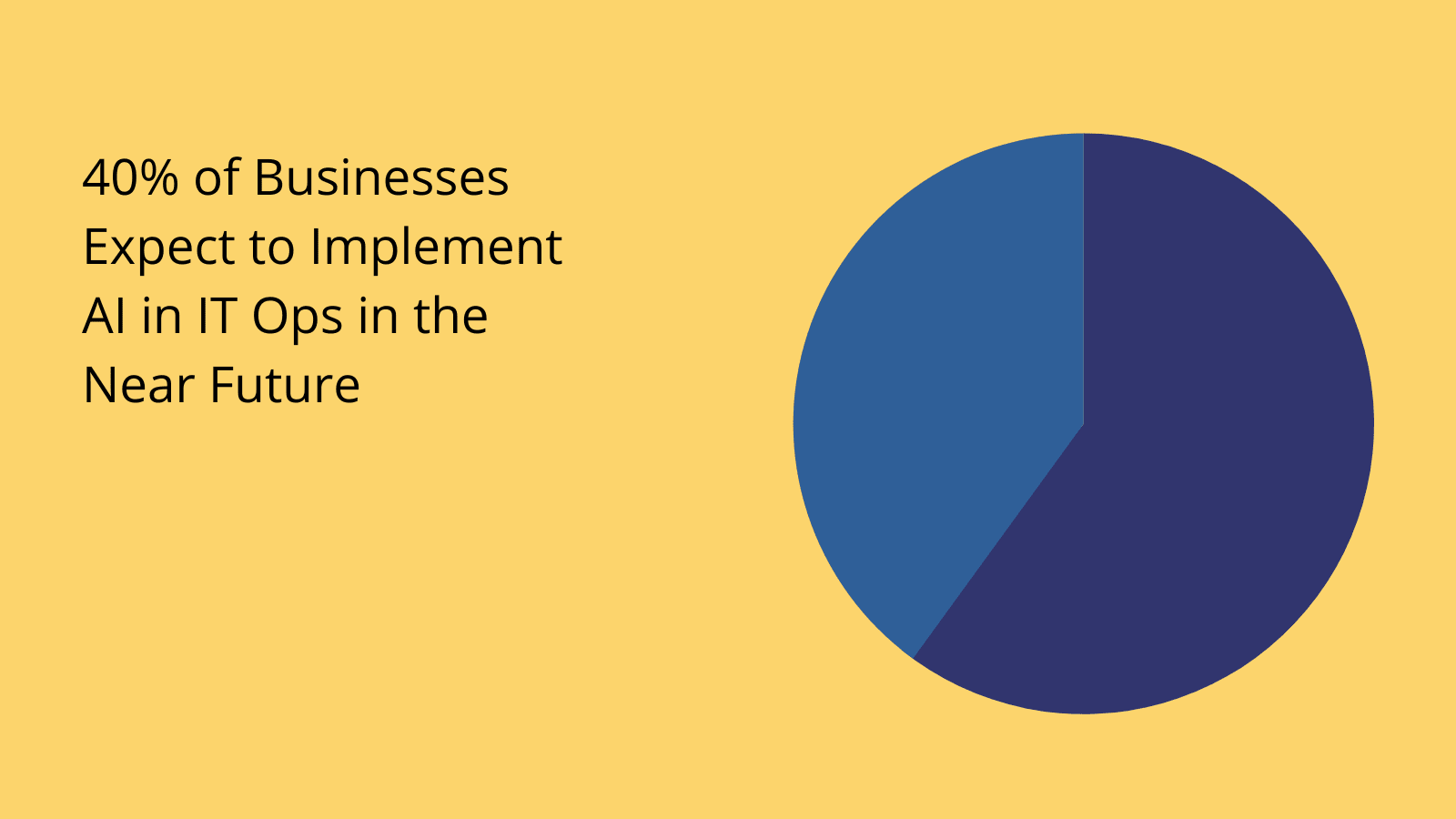
(Gartner )
Dashboards and reporting software
Dashboards are easy to overlook, but in the context of IT operations automation, we really can’t emphasize their importance enough. We’re going to need a lot of dashboards, so it’s important to have a cost-effective way to build them.
Basically, a dashboard is a lightweight UI that’s used to report on key metrics in real-time. For example, system statuses, performance data, uptime monitoring, or any other data that you regularly need a snapshot of.
To learn more about what Budibase brings to the table here, check out our tutorial on how to build a dashboard .
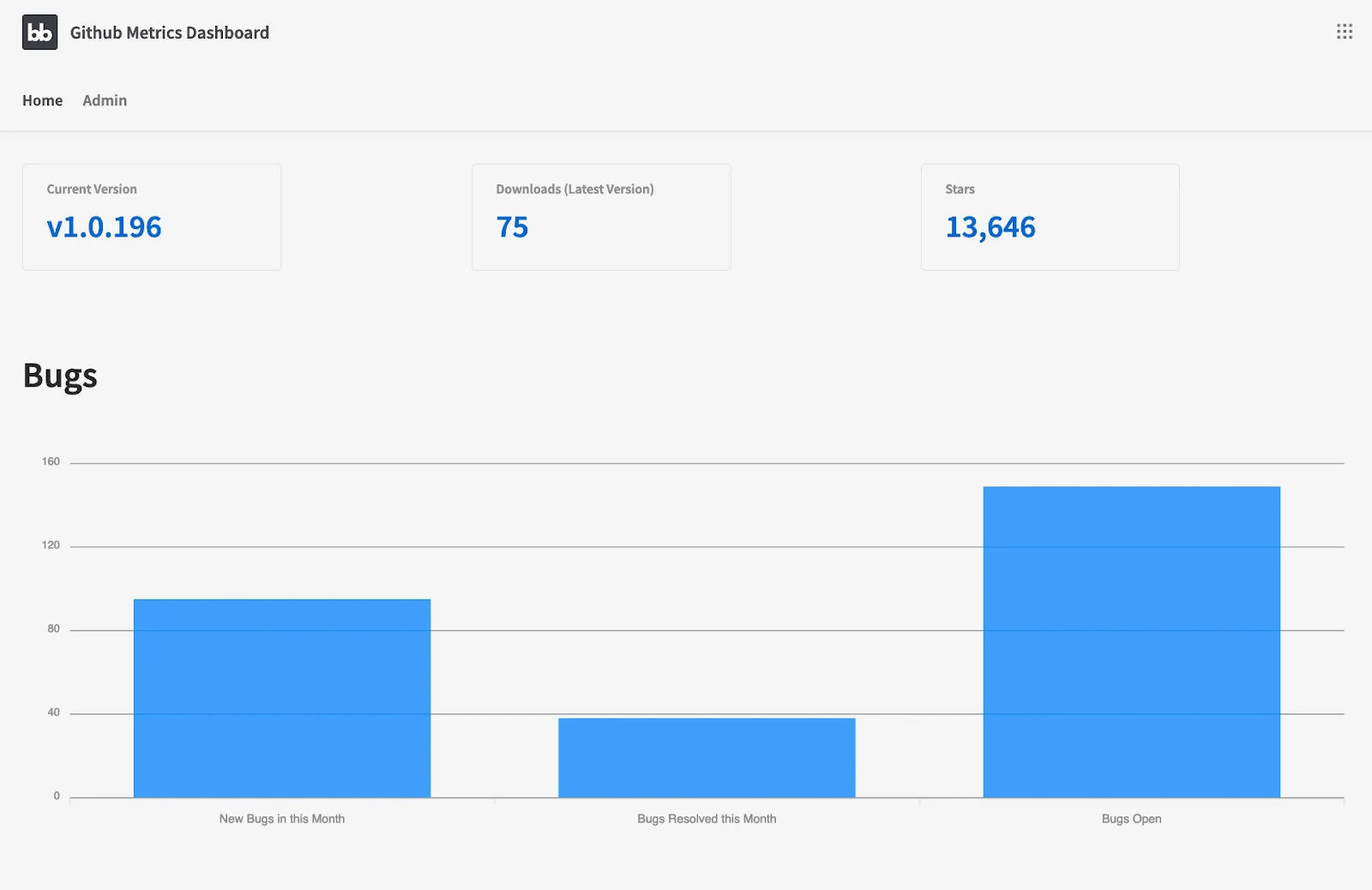
How to implement IT operations automation in 6 steps
Now that we have a clear picture of what IT operations analytics is, what it involves, and the technology we can use to support our efforts, it’s time to think about the exact steps we can follow to put it into practice.
As ever, what we need is a repeatable framework that we can apply while still incorporating our own unique requirements where necessary.
For a typical IT operations analytics solution, this will take the following form:
- Centralization - Determining how and where our data will be stored, as well as documenting its various sources.
- Data cleansing, optimization, and transformation - performing any required actions on our data for interoperability, security, performance, or other important issues.
- Define KPIs - figuring out exactly which variables are of interest to our IT ops team.
- Create automations - wherever possible, automating workflows relating to our analysis.
- Data governance - documentation of the exact policies that govern our internal data use.
- Stakeholder tools - providing dashboards, management tools, and other UIs that are required for decision-makers and other stakeholders to interact with our data.
To learn more, check out our ultimate guide to IT transformation .
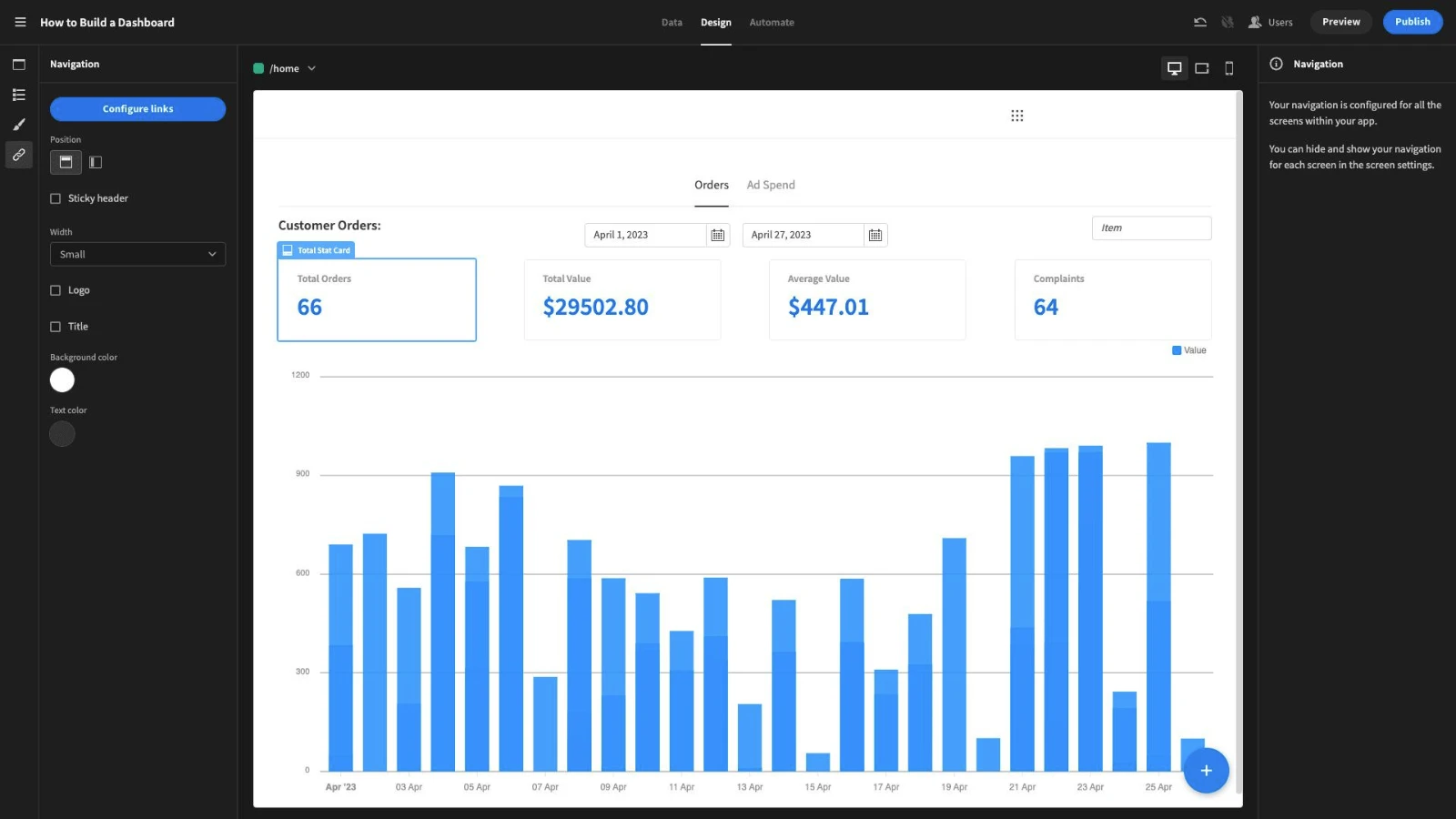
Budibase for IT operations teams
At Budibase, we’re on a mission to help teams turn data into action. With autogenerated CRUD screens, dynamic charts, extensive data support, and market-leading extensibility, there’s never been a better way to build custom applications, at pace.
Here’s what makes our platform tick.
Our open-source, low-code platform
Our design philosophy is simplicity by design; extensibility when you need it. Businesses all over the world choose our platform to build all kinds of custom web apps, utilities, internal tools, dashboards, and more.
Check out our features overview to find out more.
External data support
Budibase leads the pack for third-party data support. Our platform offers dedicated connectors for MySQL, MSSQL, Postgres, Airtable, S3, Couch, Mongo, Oracle, Arango, Google Sheets, REST API, and more.
We’ve even got our own built-in database, to help you build a data layer without writing a single line of code.
Self-hosting
Large organizations adore Budibase for the power to deploy their tools how and where they want. We offer self-hosting using Kubernetes, Linode, Docker, Digital Ocean, Portainer, and more.
Or, choose Budibase Cloud and let us handle everything. Check out our pricing page to learn more about both options.
Automations and integrations
Use our built-in automations editor to quickly streamline all kinds of internal processes and workflows. Nest, combine, and configure our library of triggers and actions to create custom rules, with minimal coding skills.
We also offer a huge array of third-party app integrations using Zapier, Webhooks, REST, and more.
Role-based access control
Budibase offers flexible, configurable role-based access control. Add users to defined groups and define access permissions based on data sources, queries, automation rules, app screens, or individual components.
We also offer free SSO using OpenID, OAuth, Microsoft, and more.
Custom plug-ins
Budibase won’t be beaten for extensibility. Build your own automation actions, data source, or components, and ship them across all of your Budibase builds with our dedicated CLI tools. Or, import community contributions at the click of a button.
Check out our custom plug-ins documentation to learn more.
50+ free application templates
Budibase is the fast, cost-effective way to build all sorts of custom applications. To prove it, we’ve created more than 50 free, fully customizable application templates .
Sign up to Budibase today to start building tools to transform your IT operations.