What is In-House Software Development?
In-house software development is a huge part of every industry. They say that, nowadays, every company is a software company. Today we’re taking a deep dive into everything you need to know about building software in-house.
And there are a lot of misconceptions to deal with too.
You could be forgiven for thinking that internal development teams are a luxury reserved for massive enterprises. While building an effective team is certainly a big investment, this needn’t stop smaller companies from reaping the benefits of in-house dev.
On top of this, we can look to the different contexts where in-house developers are a particular asset and where they create new challenges.
Then there’s the issue of building a team and empowering them with the right tools.
So, clearly, we have a lot of ground to cover.
But, as ever, we need to start with the basics first. Here we go!
What is in-house software development?
In-house software development is any software project that leverages your internal developers. That is, you specifically employ coders to build tools for your business on a full-time basis.
So far, so self-explanatory.
There are a couple of extra characteristics that we need to keep abreast of too though.
First, there’s the fact that in-house app development projects are largely focused on building tools for in-house use.
Second, we need to think about the kinds of tools that are normally built in-house. Here, we can point to another common misconception. It’s easy to assume that software projects are all about building ambitious, extensive solutions.
The reality is that internal development team members spend most of their time building and maintaining relatively simple, even single-function tools. We’ll look at some more specific applications a little bit later.
First, let’s think more generally about what in-house software development services bring to the table.
Why do businesses build software in-house?
Why go to the effort and expense of hiring a team of in-house developers? After all, aren’t there enough dedicated software companies out there?
Unsurprisingly, there are multiple factors at play here.
Let’s take a look at the most important advantages of in-house development.
Ownership
The most obvious benefit of in-house software development is that you’ll enjoy complete control over the development process - both literally and figuratively. We’ll deal with the latter point in a second.
For now, though, let’s think about why it’s a priority for businesses to own the tools they use.
We can divide this issue into practical concerns and technical ones. On the practical side, we have things like avoiding getting locked into expensive licensing agreements or being left high-and-dry if a vendor ends support.
On the technical side, we can have a great deal more confidence that our solutions will meet our exacting requirements, across functionality, integrability, scalability, security, and more.
Process mapping and commercial awareness
Next, there are significant benefits to working with developers who know your business inside out. More specifically, the better your team understands the problems they’re trying to solve with development projects, the better positioned they’ll be to succeed.
For instance, many internal projects are highly focused on digitalizing specific workflows or even their constituent tasks.
This works across two key levels.
First, the developers themselves will naturally have a deeper commercial awareness than guns-for-hire. Second, commercial colleagues and internal developers have a greater level of access to one another, so it’s easier to share insights and answer queries.
Communications
This ties in with the fact that in-house software development benefits from stronger communications. More specifically, you benefit from improved speed, quality, and efficiency across your project comms, at all levels.
Let’s think about a couple of examples.
First, we already saw that with in-house developments, it’s easier for technical teams and on-the-ground employees to communicate directly and face-to-face.
Second, in-house projects are also typically owned by internal project managers. Again, we can expect this to breed accuracy and efficiency, as well as improving oversight over development projects - along side reduced costs and improved time-to-market.
Bespoke skill sets
Another obvious benefit of in-house software development is that we have the power to build the perfect team for our needs. That is, we’re in control of the kinds of developers and skills that we want to recruit.
This is a lot trickier when you’re working with external agencies or outsourcing partners - making it one of the clear disadvantages of outsourcing software development.
So, for instance, you might focus on experience with specific tools, frameworks, or specific systems. This is important as it means that you can shape your team around your actual needs.
Additionally, building an in-house software development team allows businesses to be more selective about soft skills and cultural fit.
Knowledge retention
Knowledge retention is a long-term challenge and an opportunity for all development teams, but with in-house software development, we’re in a better position to succeed. There are a couple of important factors at play here.
One is that, while in-house developers don’t necessarily stay in the same job for longer, they do typically work on individual projects for longer than their agency counterparts.
Another key factor is that we have a greater degree of control over the measures used to combat knowledge loss.
Whether that’s dedicated information-sharing workflows or more granular standards for in-line comments and documentation, this is vital for your ability to maintain systems, well into the longer term.
Risk management
Larger organizations also choose in-house software development as part of their efforts to manage a range of different types of risks - both organizational and cyber-related.
Organizationally, we have issues like vendor lock-in, end-of-support, project overspending, or solutions becoming dated over time.
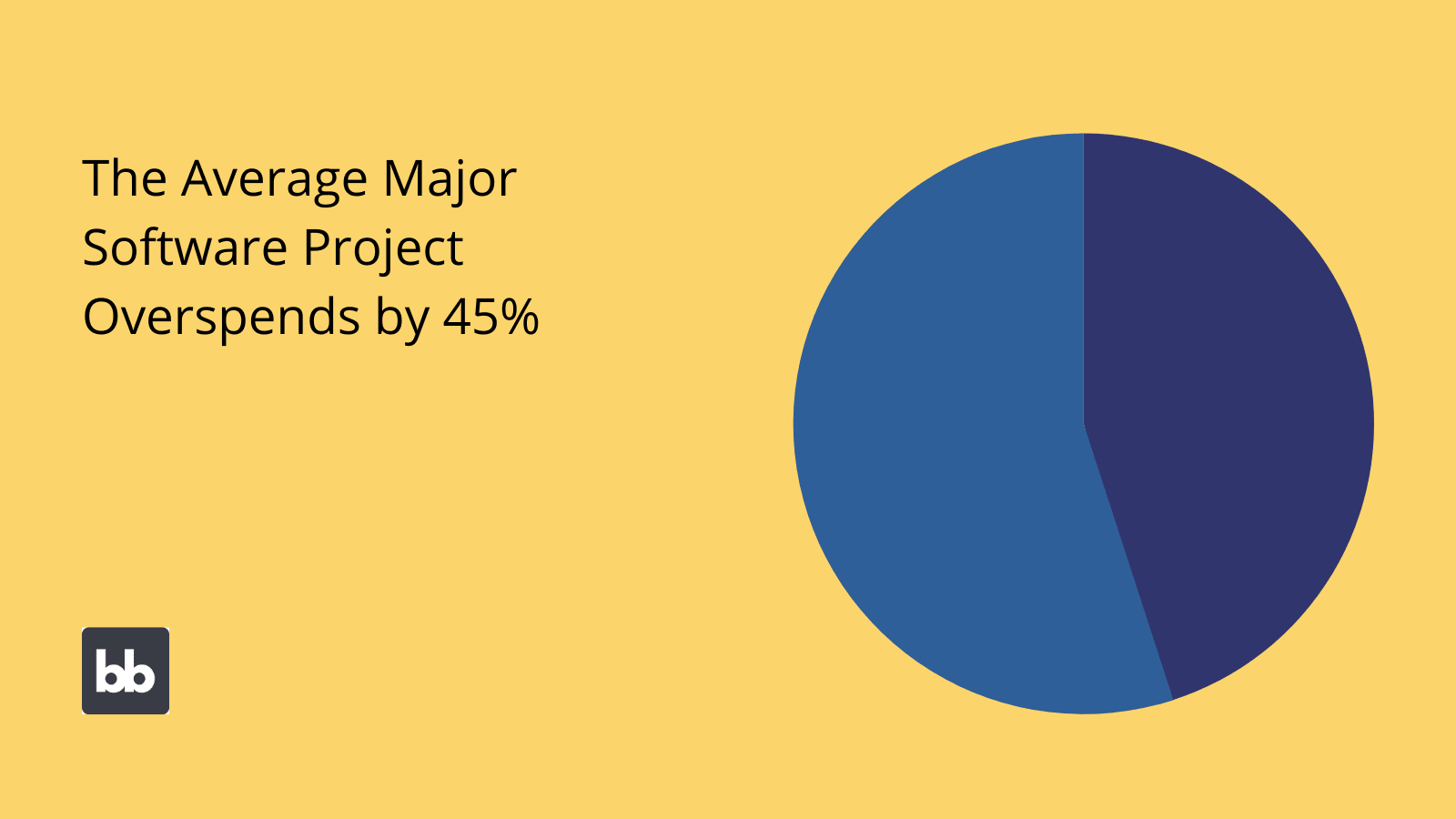
(McKinsey )
On the technical side, we have a constant stream of emerging cyber threats, as well as risks associated with service interruption or other kinds of downtime.
In-house software development largely eliminates many organizational risks and makes it easier to manage the technical ones - meaning we can potentially save a lot of money.
You might also like our guide to table UI design .
Challenges of in-house software development
Of course, none of this is to say that internal devs are the better option across the board. Obviously, it’s not the best option for every company, or else contractors and agencies wouldn’t exist.
So, in order to gain a fuller understanding of whether and when you should turn to in-house software development, we need to think about some of the specific challenges that it introduces.
These cut across financial, cultural, technical, and other issues.
Let’s take a look.
Labor costs
It’s no secret that skilled developers get paid a lot of money. The natural inference from this is that hiring a whole team of developers is a major investment - even if it’s a skeleton staff of just one or two full-stack devs.
Obviously, we have to set this cost against what we’d be paying external contractors, along with the value we’ll derive from the solutions our developers build.
So really, it becomes a calculation as to whether or not hiring an in-house development team is the most cost-effective option.
One of the biggest decision points here is your specific demand for solutions. That is, do you have a large enough list of solutions that need to be built to fill your developers’ time?
Check out our ultimate guide to workflow management .
Finding talent
Another key challenge is finding the right people. The global shortage of skilled software developers is well documented. The proportion of open development roles that go unfilled is growing by the year.
So, it can take months or even years to recruit talent - if you ever manage to do so. Plus you can incur extra costs, including working with recruiters, who are themselves high-skill professionals - or managing teams across time zones.
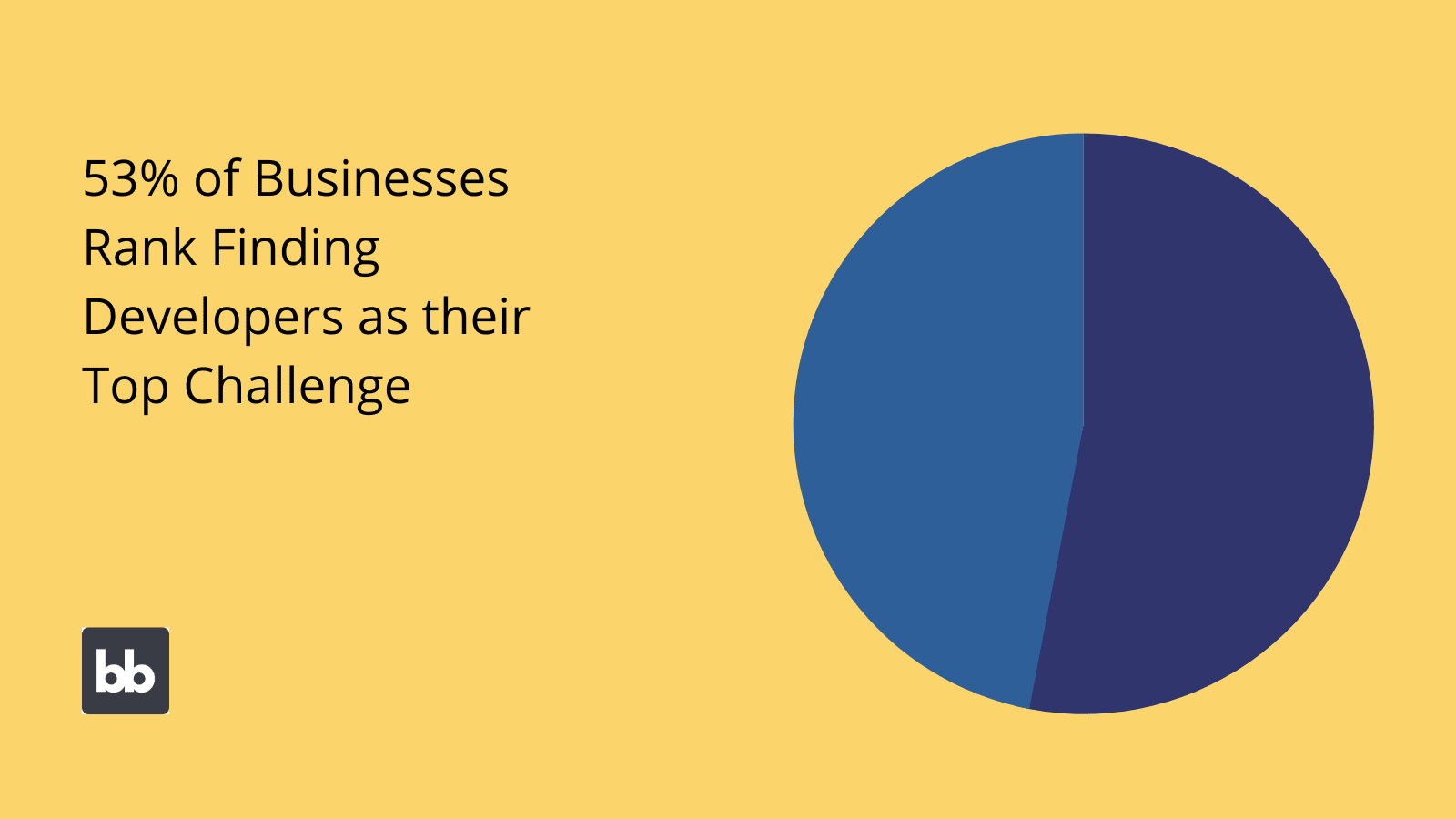
For many companies, there’s a big extra challenge here. That is, in-house software development projects aren’t always exactly the most exciting for coders. So there might be a perception that these roles can offer lower job satisfaction, making recruitment more difficult.
Employee retention
Even when you manage to find and onboard skilled developers, keeping them in-house is equally challenging. This makes sense. In the context of high demand for technical skills, developers are in a strong position to move on when they get a better offer.
On the one hand, this exacerbates the issue of finding talent in the first place, since we’ll need to repeat this process on an ongoing basis.
On the other, we have continuity issues and knowledge gaps that come along with employee turnover.
So what can we do about this? There are several levers we can pull. Of course, one important strategy is ensuring that benefits packages remain competitive. Besides this, we need to take steps to manage the impact of employee turnover.
We’ll look in more depth at some of these strategies a little bit later.
You might also like our guide to the differences between rule-base and role-based access control .
Other resourcing issues
Resourcing in-house software development involves more than just salaries. We also need to account for the likes of office space, equipment, continuous development, perks, and other factors all add extra costs.
Then we have more specific development costs, including licensing tools, R&D time, and salaries of non-developers involved in projects, like analysts, DevOps, PMs, testers, designers, and more.
And finally, we need to think about the costs associated with hosting and maintaining our solutions, both in terms of labor and equipment.
We’ve also created a guide to deciding whether to build vs buy software .
Development backlogs
Development backlogs are a familiar idea to anyone who’s ever worked with in-house teams. This is the wait time from when a solution is requested, to when your internal developers start working on it.
This time increases when the demand for solutions outpaces your development resources.
A certain degree of backlog is normal. After all, the only time that your team can start working on something immediately is when they have nothing else to do already.
It’s only a problem when your development backlog starts to get out of hand. That is if we can’t deliver solutions as quickly as they’re needed. Then, you either need to scale your team, which takes time, or engage with external developers.
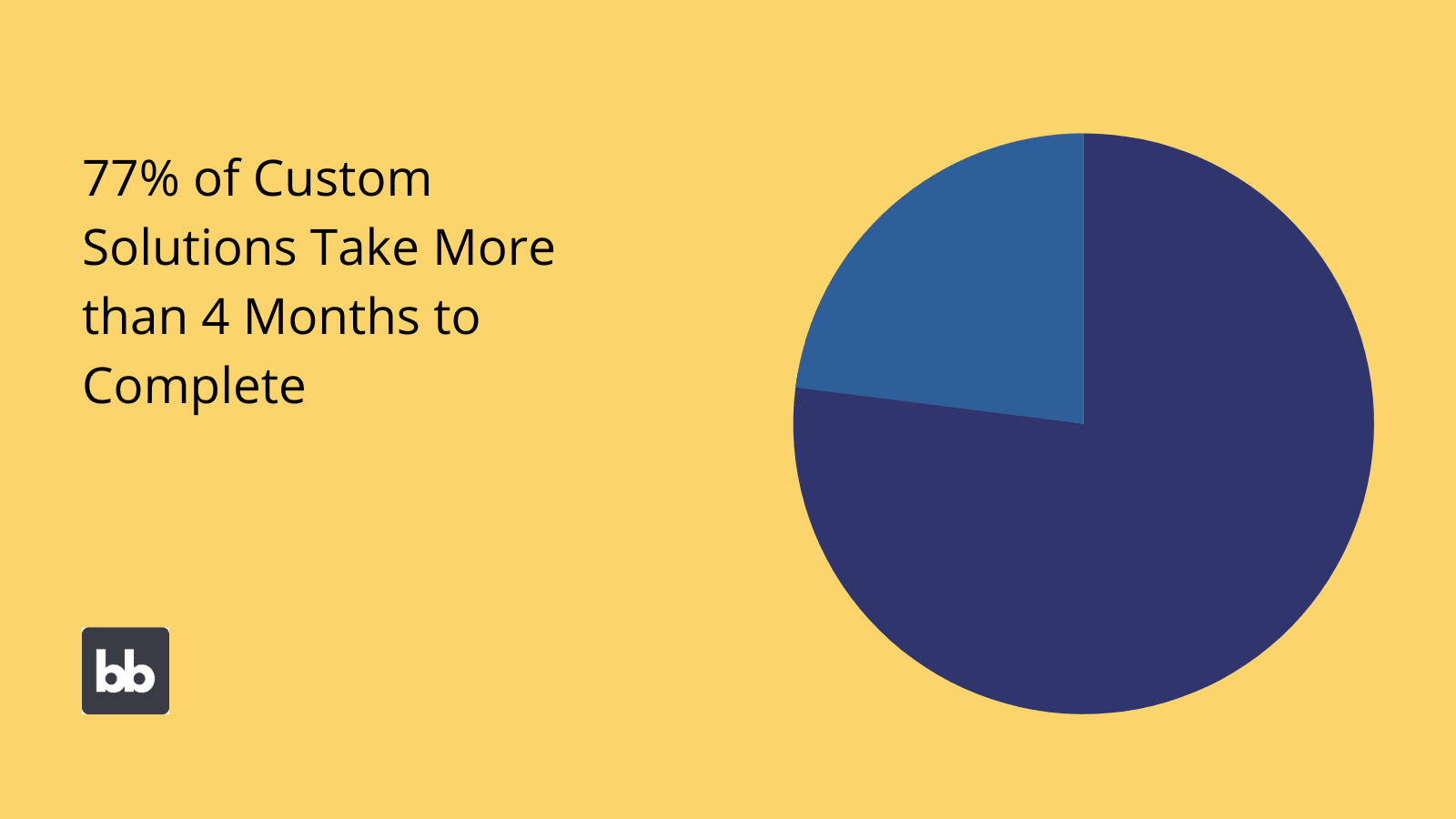
(Good Firms )
We’ll look at some specific technological solutions to this problem a little later.
Spillover
Spillover is the idea that solving one problem creates new dependencies and issues that must be dealt with. For example, when you try to create efficiency savings by digitalizing workflows, you might also increase the burden on support and maintenance teams in your IT department.
Or, automating one set of tasks might increase demand from stakeholders for other tasks to get the same treatment. In other cases, beginning to digitalize one workflow might make you realize that it’s contingent on other processes, which therefore also need to be digitalized.
None of this should prevent digital transformation.
Rather, what’s important is that you recognize the possibility of spillover, and build this reality into your project planning.
Redundancy
We can think of redundancy as an inverse of the possibility of development backlogs. That is when you hire full-time developers, but there isn’t actually enough work for them to do. Frankly, in the context of the global development shortage, this is very rare.
Still, it’s important to mention, because employing a team of developers that you don’t need is a huge problem.
Again, an in-house software development team is a massive financial burden.
Because of this, it’s more viable for many smaller companies to look to other strategies, including outsourcing software development and empowering non-developers to build solutions internally.
We’re going to look at each of these. First up, outsourcing.
In-house software development vs outsourcing
So how exactly are we to decide when it’s more viable to build solutions in-house rather than outsourcing development?
We’ve seen at length the main reasons that you’d want to opt for an internal team. We’ve also seen some of the challenges that this brings.
So what are the pros and cons of outsourcing instead?
The obvious benefit is that someone else has to worry about finding and retaining developers, paying their salaries, and building out associated processes. We essentially just need to worry about paying a relatively fixed cost in return.
This is particularly valuable in smaller organizations. Like anything, in-house software development benefits from economies of scale. Therefore, it can be harder to get a decent bang for your buck with a smaller team, so outsourcing makes more sense.
There are downsides too, of course. For the most part, this means negating many of the benefits of in-house development that we’ve already seen.
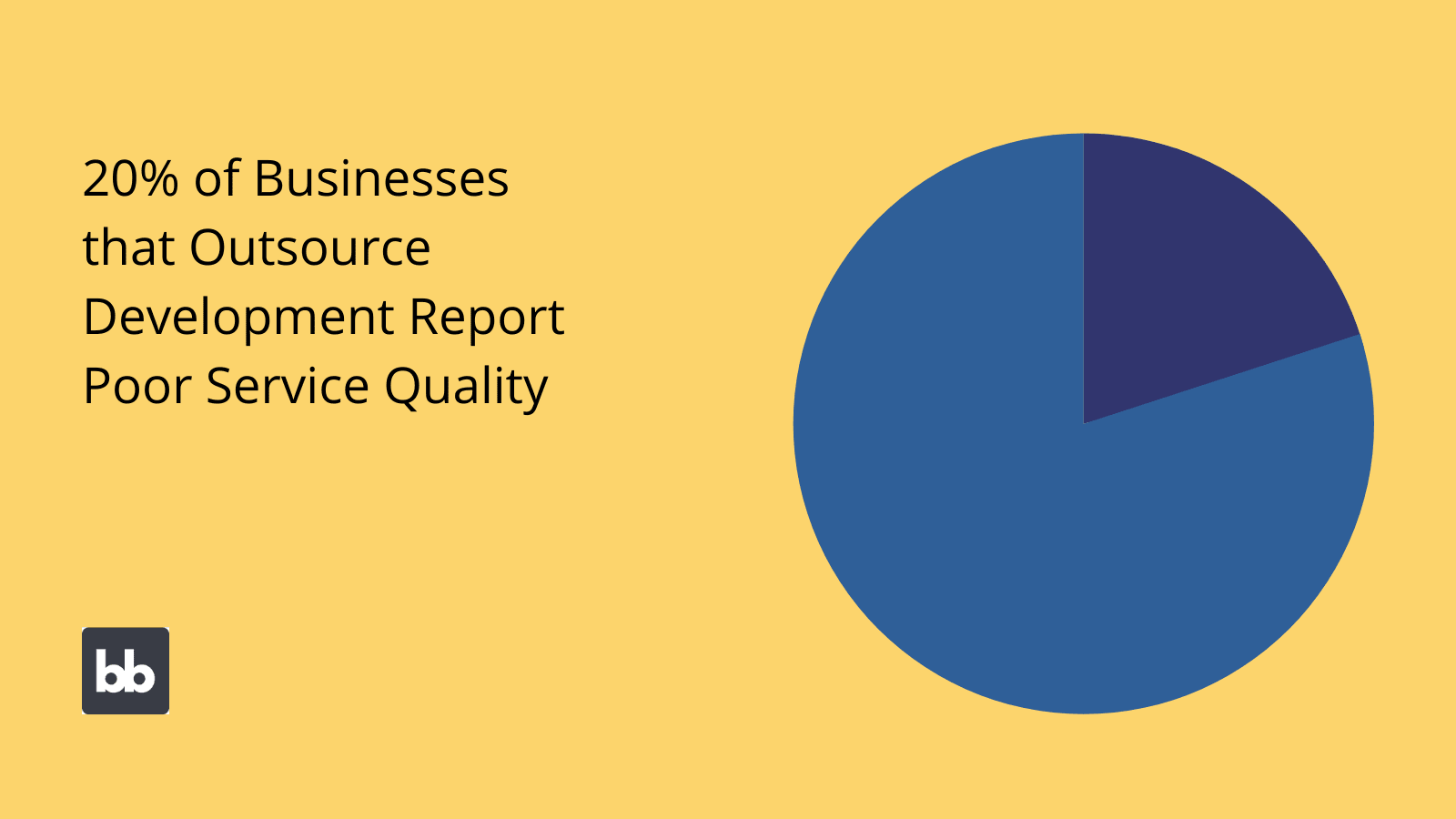
Check out our article on in-house vs outsourcing development for more information.
In-house software development vs citizen development
A slightly different approach is to still build solutions in-house but to reduce your reliance on professional developers.
This means turning to what’s known as citizen development.
The basic idea here is that we can use new technologies to empower ordinary employees to build solutions to their own problems.
Of course, there are a few important caveats to this.
One is that citizen development is only a realistic prospect for a certain class of relatively simple tools. We wouldn’t ask non-developers to build us a new CRM, for instance, but they could likely handle a CRUD app with the right tools.
We’ll still, therefore, need to turn to the professionals, at least in some scenarios. So, citizen developers don’t necessarily replace either in-house or outsourced development, so much as sit alongside them.
The other important caveat is that we need robust governance to stop our citizen developers from undermining other elements of our IT strategy. That is, we can’t allow just anyone to build anything they like. This would be chaos.
Check out our guide to citizen development governance to find out more about how this works in practice.
Building an in-house development team
So far, we’ve mainly concerned ourselves with when and if you’d turn to in-house software development.
Next, we’ll put that aside and assume that you’re set on going down this route. That way, we can start to think about in-house software development in more practical terms.
The first part of this is diving into how you’ll actually go about building a team, as well as how you can decide which specific skills you’re going to need.
Here’s a quick summary of the specific steps you can follow here.
Analyzing your needs
As with any major change process, the first step is a thorough analysis of your needs and requirements. This is always tricky when you’re building a team from the ground up.
A strong point of departure is reflecting on the kinds of solutions that you intend for your team to work on. This helps us to start crystalizing both the size of the team we’ll need, along with the skills and roles that it will comprise.
This is a fraught process in itself.
After all, we don’t often build a team of in-house developers to work on a short-term project. Therefore, we need to be cognizant of our future needs, along with our current ones.
As a result, it’s actually fairly common for businesses to outsource much of this process, or define their requirements and hiring plan in conjunction with an external consultant or stakeholder.
Identifying required roles and skills
With a firm grasp of our requirements, we can start to translate these into the specific skillset we’re going to need.
Of course, we know that a development team is made up of much more than just developers.
Depending on the outcome of the previous step, you might decide that you need some combination of the following roles:
- Front-end developers.
- Back-end developers.
- Full-stack developers.
- Designers.
- UX specialists.
- Data scientists.
- DevOps specialists.
- Business analysts.
- Project managers.
- Support engineers.
These are just the most common job titles. We have near-infinite variation and specialization within each.
So, we also need to drill into the specific skills we need. One important issue here is your existing toolset, development resources, infrastructure, and software stack.
We need to be conscious of any legacy concerns or other dependencies that your in-house software development team will be constrained by.
Finding talent
Arguably, this is the most challenging part. There just aren’t enough developers out there to go around.
We really can’t overstate what a challenge this is.
More often than not, businesses work with specialist recruiters to find technical talent - either in-house or on a contractual basis. Of course, this introduces additional costs that need to be accounted for.
We’d normally then employ a combination of in-bound and out-bound recruitment strategies, as well as leveraging the personal networks of our existing team to try and help us find the right people.
Recruitment and onboarding
Having found talented candidates, we need to assess their abilities, make offers, negotiate terms, and get them up to speed. This is quite a task, to say the least.
Again, we need to be highly conscious of the context we’re operating in.
We’re only going to secure talent if our offers are competitive. So, it’s vital to have a realistic expectation of the market value of skilled developers.
The other thing to keep in mind is that you can expect lengthy lead times between initial advertising for positions and actually bringing new employees on board.
This gives us an even greater impetus to expedite onboarding processes. We can’t do very much about the fact that there’s a global shortage of developers. We can, however, mitigate this somewhat by avoiding unnecessary further delays.
Growing your team
And finally, over time, we’re almost definitely going to need to grow and expand our in-house software development capabilities. Of course, on one level, this means repeating the process we’ve already outlined so far.
But besides this, we also need to ensure that our team has a scalable structure in the first place.
So, we need to have the appropriate framework in place to ensure that our team has the capacity to grow.
After all, with a larger team, we’ll inevitably encounter new challenges that are unlikely to occur with just one or two developers. This ranges from operational issues, like managing communications, to more technical concerns like compatibility and version control.
In large part, it also relates to the tools that you furnish your in-house software development team with.
Building a software stack for in-house developers
We’ve seen a number of important challenges that come along with building solutions in-house.
To a large extent, these can be mitigated with the right technology.
The principle here is simple.
Many of the core challenges of in-house software development stem from the time it takes to build tools - whether this is the labor costs incurred or the creation of a development backlog.
Therefore, the easiest way to manage these challenges is to reduce the time it takes to develop solutions. Our software stack plays an enormous role here.
Let’s take a look at some of the strategies you can employ.
Communication and project management
While not technically part of your development stack, managing tasks and communications is a vital part of the wider success of your team’s efforts. Since we need to communicate a lot of technical information between colleagues, accuracy is paramount.
We also want to eliminate delays and roadblocks here, as far as possible. In turn, this helps to prevent scope creep.
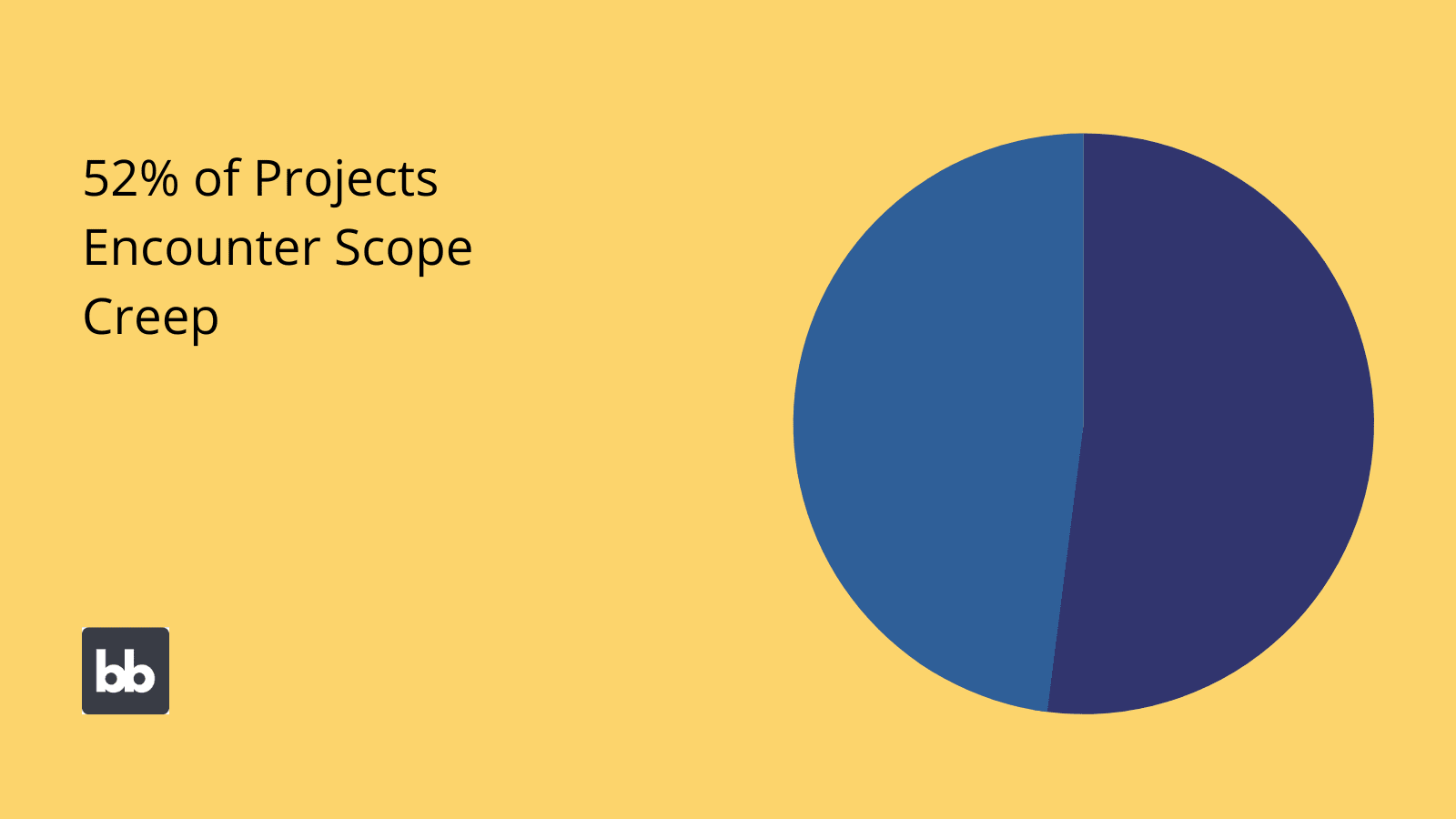
There are several important levels of communication we need to get right by choosing the right platforms for our needs.
This includes employee directories, instant messaging tools, and full-on project management platforms.
Version control
Version control is absolutely central to development projects of all kinds. In fact, the name is a bit of a red herring.
Version control tools, like GitHub, are used for a broad range of development tasks, including code reviews, managing dependencies, identifying conflict issues, communications, documentation, deployment, monitoring, and more.
That is, in addition to version management - their core functionality.
As such, it’s vitally important that you base your in-house software development workflows around a version control and repository management system that’s capable of mimicking your desired processes.
Check out our guide to building a GitHub metrics dashboard in Budibase.
IDEs
A lot of personal preference goes into choosing an IDE. At least, most developers have their own opinions on the tools they prefer using. However, there’s also a strong case for mandating which tools they’re to use from the top down - especially within large teams.
For one thing, we can opt for platforms that offer specific functionality across automation, communications, collaboration, and security.
Similarly, we can regularize a whole range of processes when we know that all of our developers are working on the same platforms. This is particularly helpful for onboarding new colleagues.
On top of this, we can look for IDEs that provide effective integration with our wider software stack.
Low-code development
For more and more developers, low-code is fast becoming the new normal. We’ve seen throughout this discussion that one challenge facing just about every business is that there simply aren’t enough skilled developers to go around.
Low-code development is the natural answer.
The value proposition here is simple.
Most of the tasks we pass to in-house software development teams are, technically speaking, pretty basic. So, we have highly-paid employees that we’re not asking to do particularly challenging work.
With the right low-code platforms, we can largely eliminate the need for our team to work on menial development tasks, thereby speeding up builds and saving ourselves money on labor hours.
We’ll see what Budibase brings to the table here a little bit later.
What kind of tools do businesses build in-house?
First, though, we haven’t drilled into the specific use cases for in-house software development so far. We’ve hinted at the fact that the majority of internal projects are pretty simple, but we need a firmer grasp of what most in-house developers actually output.
We’ve also created a roundup of in-house development examples .
Let’s take a look at the key use cases.
CRUD apps
In-house developers spend an incredible amount of time building tools to allow their non-technical colleagues to manage data. These are what are known as CRUD tools. This is an acronym for create, read, update, delete.
These are the basic actions that we can perform on data.
The thing is, most businesses nowadays are sitting on a whole swathe of different data sets, with very little consistency across how their teams can interact with them.
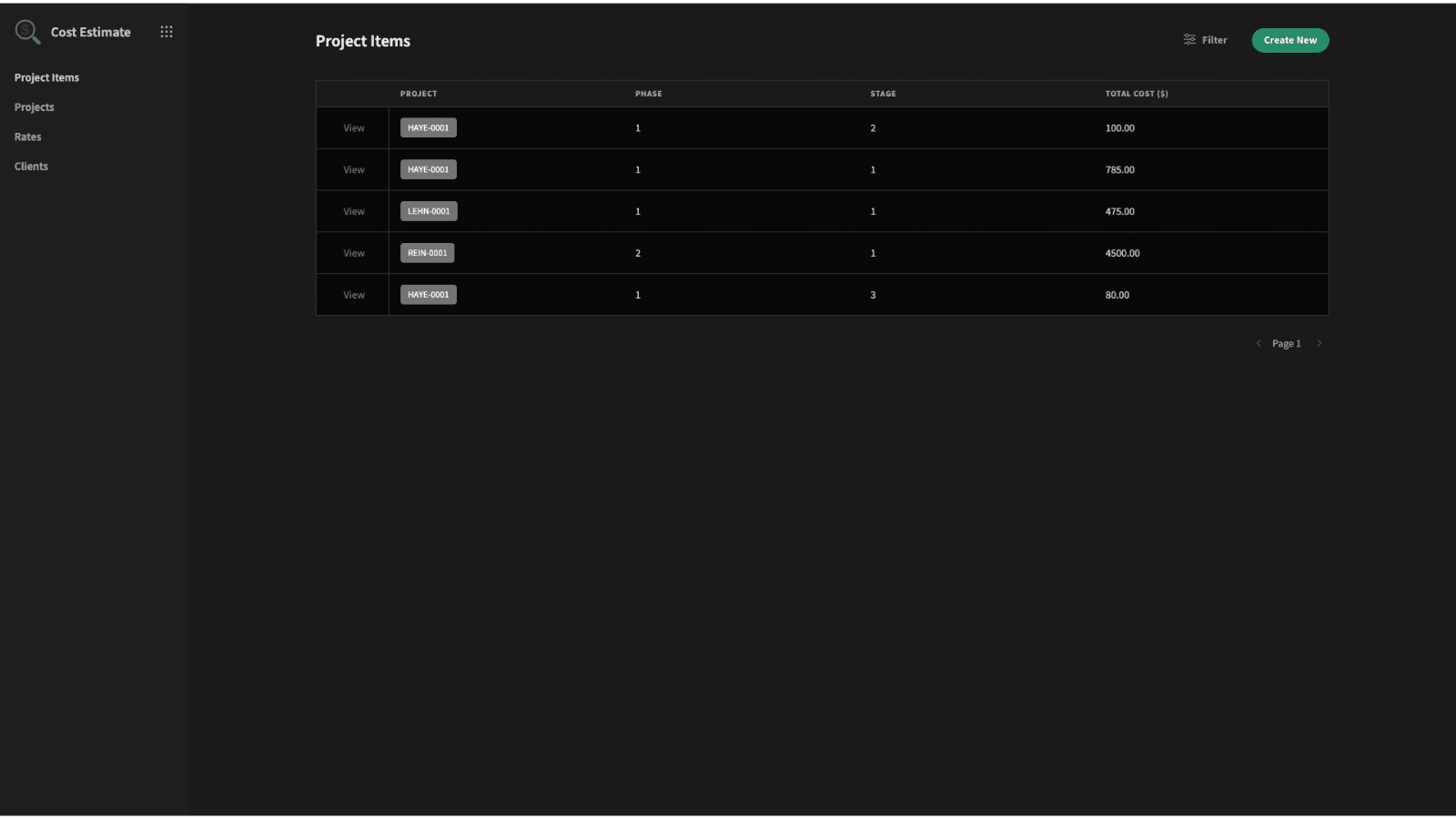
Check out our in-depth guide to building CRUD apps for more information.
Forms
Standalone forms solve a similar problem. So, when we have a data set, we normally also need an interface for users to add entries, without sitting around writing queries manually.
This is exactly what forms are for.
This actually a trickier prospect than initially meets the eye. See, we don’t just need to enable users to record data - we need to empower them to do so with a high degree of accuracy and expediency.
So, we need intuitive interfaces, robust validation, and efficient user experiences.
Take a look at our top tips for form UI design .
Admin panels
Admin panels are a little bit more complex. As the name suggests, these are more aimed at admin-level tasks within a given system, data set, or set of processes. This includes CRUD tasks, as well as monitoring, user management, and other administrative tasks.
For example, we might need a dedicated admin panel for managing tasks relating to our online sales and inventory. This could include the likes of monitoring demand for different products and ordering new stock.
So, by their nature, admin panels are highly bespoke and tied to specific existing processes.
Even so, from a technical perspective, these still aren’t particularly complex tools.
Check out our admin panels page to see how Budibase can make this type of in-house software development faster and easier.
Dashboards
Dashboards are a key element in achieving data-driven decision-making within any business. Essentially, these are dynamic reporting tools that provide real-time insights into defined metrics.
The idea is that decision-makers should be able to quickly access key insights.
So, we might create a dashboard that allows department leaders to monitor their teams’ progress on specific KPIs.
The tricky thing here is that we’ll often need to draw on several distinct data sets, to process, aggregate, and present.
Therefore, unless we want to build dashboards from scratch, we need platforms that offer extensive data support. We’ll see how Budibase leads the pack here shortly.
Workflow tools
Many custom solutions are built to digitalize discrete workflows. The principle here is that we can make huge efficiency savings across all departments by removing the need for discretion and manual actions from various workflows.
Again, there’s a large degree of variance in terms of what this means practically - no surprise since most workflows are unique to your business.
The general approach here is to provide a combination of intuitive interfaces, automated tasks, and codified decision-making to maximize efficiency and accuracy within tightly defined workflows.
This also helps us to closely control competencies and ensure accountability, especially within large teams.
Approval workflows are a great example of this. These are tools that are focused on creating a streamlined, consistent process for employees to request different actions, resources, and approvals.
The idea is to enforce existing business logic programmatically, while also removing the need for manual communications and admin tasks.
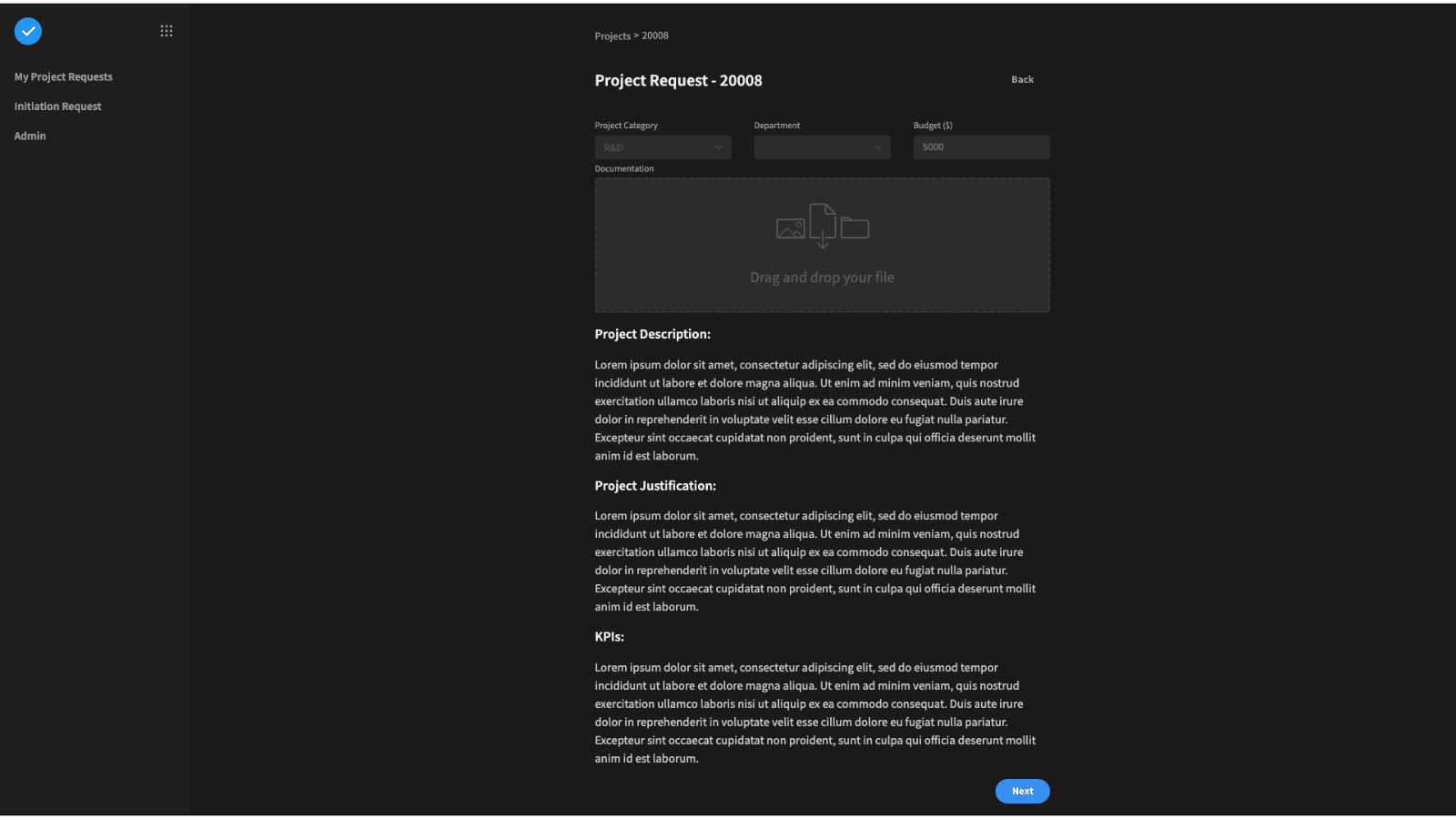
Check out our approval apps page to find out more.
Internal tools
Internal tools are a somewhat looser category of in-house software development projects. At least, the definition here isn’t so much related to their end-use or the technology behind them.
Rather, they’re characterized by the fact that they’re tools that businesses build and use them internally.
For developers, this doesn’t give us much to go on. However, there are several important trends within internal tools that we can hone in on.
For the most part, these are highly discrete, even single-screen tools, that are focused on digitalizing a specific task. For example, you might provide a unitary form for employees to update their contact details across various internal systems.
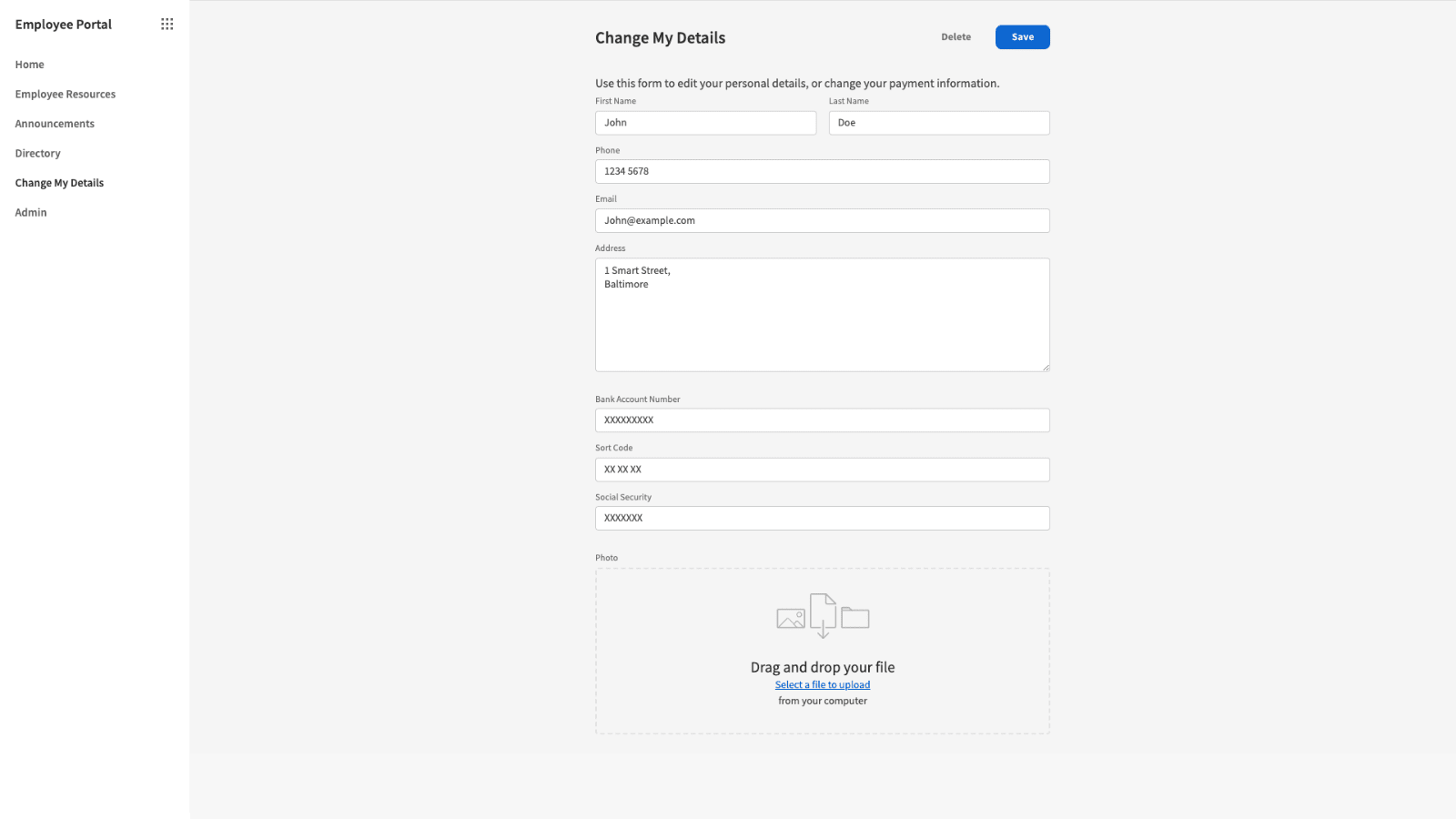
Check out our guide to internal tools to find out more.
Budibase is rewriting the rulebook on in-house software development
Budibase offers top-of-class experiences for all kinds of developers. Our innovative low-code platform is the fast, easy way to build all kinds of solutions.
In-house software development teams around the world choose Budibase to build secure, functional web applications, in as little as five minutes.
Let’s take a look at what makes our platform tick.
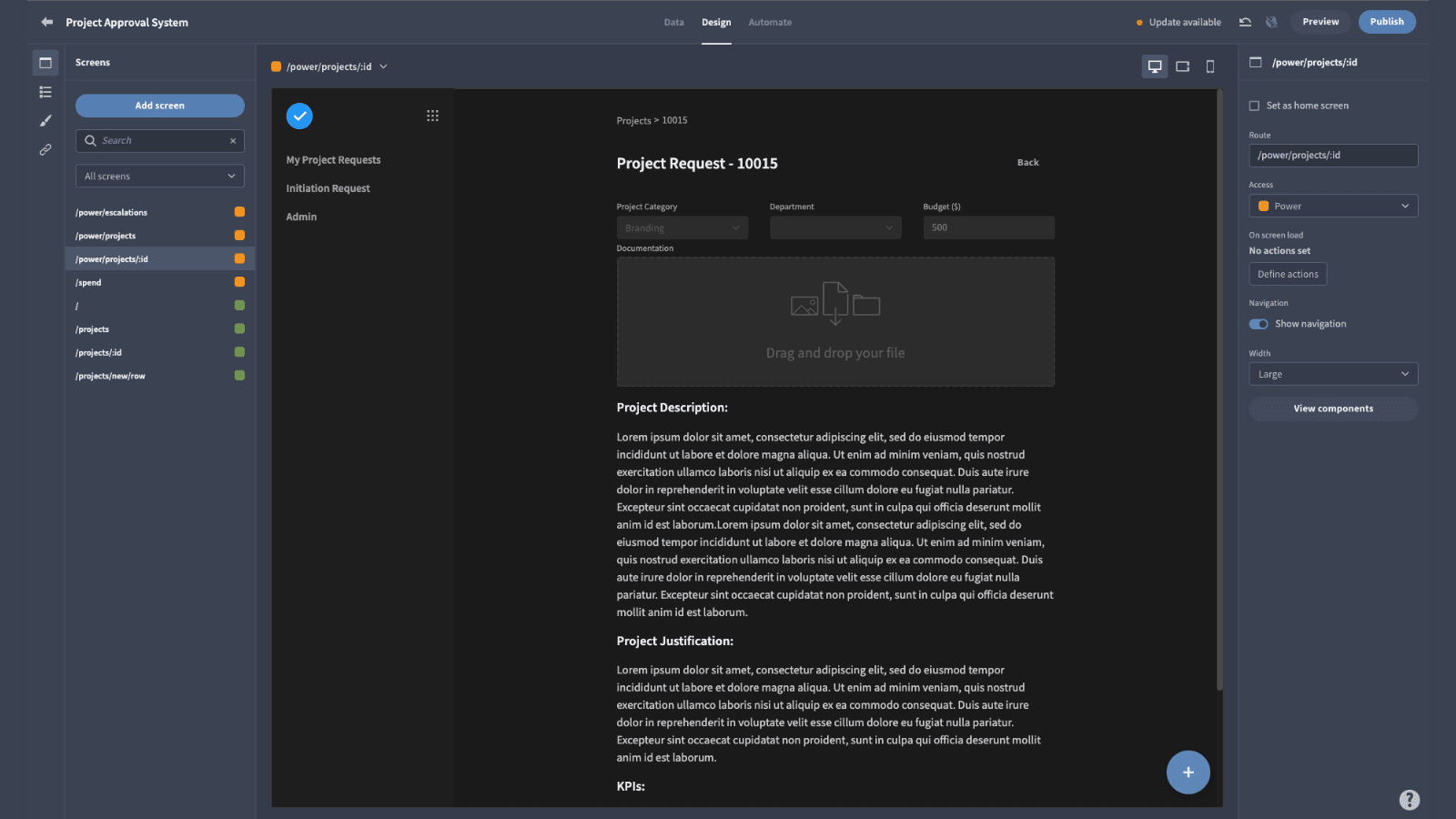
Simple by default
Our philosophy is simplicity by design, and extensibility when you need it. Budibase is built to empower developers to build tools quickly, with minimal manual coding - all the while providing you the space for customization where you need it the most.
Check out our product page to find out more.
Extensive data support
Budibase leads the pack for external data support. Alongside our built-in database, we offer dedicated connection tools for MSSQL, MySQL, Postgres, REST, Airtable, S3, Oracle, Mongo, Couch, Google Sheets, and more.
Better still, we offer auto-generated CRUD screens for connected data sources. Building simple CRUD tools has never been easier.
Check out our ultimate guide to data sources for web app projects.
Optional self-hosting
Self-host Budibase for maximum control over your internal software development projects. Deploy our system and the tools you build in it to your own infrastructure with Kubernetes, Docker, Digital Ocean, and more.
Or, to get moving quickly, we also offer our own proprietary cloud-based hosting.
Check out our pricing page for more information about both options.
Custom plug-ins
With Budibase 2.0, we’ve launched custom components and data sources. Build your own custom plug-ins using our CLI and leverage them across all of your Budibase tools. No other low-code platform matches Budibase for extensibility.
We’re also proud to say we have a thriving community of users building and sharing their own custom plugins.
Check out our documentation to find out more.
Role-based access control
Balancing security with usability and efficiency can be tricky, to say the least. One of the most effective weapons in this mission is role-based access control. Budibase offers customizable RBAC at the level of data, queries, screens, or individual components.
Give each user the exact level of access and data exposure they need to carry out their daily responsibilities effectively.
We’ve also written an in-depth guide on how to implement RBAC .
Workflow automation
Choose Budibase to automate tasks, with minimal custom code. We offer a library of built-in automation actions, alongside an intuitive flowchart UI for nesting and combining them. Trigger automation rules with user actions, system events, and data conditions.
Budibase also offers extensive third-party integrations via WebHooks, Rest API, and more. Use external events to trigger internal actions and vice versa.
Check out our ultimate guide to workflow automation to find out more.
50+ free app templates
As you can probably tell, we have a lot of confidence in what Budibase can do. But, we appreciate that you might be a little bit more skeptical. So, we decided to put our money where our mouth is.
We’ve created more than 50 customizable, deployable, free app templates to help get you started, and to show off what Budibase is all about.
To get started building tools the fast, easy way, sign up to Budibase today for free.