What is Hardware Asset Management? + 5 Essential Tools
Hardware asset management is one of the central pillars of a successful ITSM strategy. Put simply, we can’t deliver effective services to users without first furnishing them with the right devices, environments, and infrastructure to do their jobs.
However, with the exception of very small organizations, this can present enormous challenges.
This has an outsize impact on operational efficiency, security, risk, and, ultimately, the cost of delivering IT services to users.
Today, we’re covering everything you need to know.
We’re going to start with the basics of what hardware asset management is, what it achieves, and the key challenges we’re likely to face.
Then, we’ll move on to providing a repeatable framework for optimizing our asset management efforts, as well as looking at some of the tools that we’ll need to support this.
We’ll wrap up by thinking about some of the reasons that Budibase is the top choice for ITSM teams that need to output performant, custom internal tools at pace.
What is hardware asset management?
Hardware asset management comprises all of the processes involved in inventorying, deploying, tracking, and maintaining physical IT assets across their lifecycles.
This includes basic tasks like procuring hardware, providing devices for colleagues, scheduling maintenance, handling repair requests, and tracking the locations and usage of specific assets.
However, hardware asset management can also draw in more complex tasks, such as resource planning, calculating depreciation, patch management, networking tasks, uptime monitoring, hardware security management, or other device-specific workflows.
Ultimately, the goal is to ensure that we can adequately provide our colleagues with the tools they need to do their jobs without overburdening internal IT teams.
Types of hardware assets
Next, we can drill a little bit deeper into the kinds of tools we’re dealing with.
A common misconception is that hardware asset management begins and ends with supplying laptops to new hires. However, this is only a small part of the picture.
When we talk about hardware assets, we’re actually dealing with a few distinct categories of devices and items.
These include:
- End-user devices - including laptops, desktops, and phones.
- Networking & infrastructure - including servers, routers, switches, cables, load balancers, and cables.
- Data center hardware - including all of the storage and access hardware required to run our data centers.
- Peripherals - including monitors, keyboards, printers, pen drives, scanners, and other devices.
- Accessories - including laptop stands, bags, and other accessories.
- Maintenance and parts inventories - the tools and components required to maintain our IT environment.
Importantly, we’ll normally need to handle these different kinds of devices in different ways within HAM.
For example, end-user devices might be deployed to a single colleague for their entire lifecycle, while accessories might need to be regularly rented by users across the company.
By contrast, networking and data center hardware are there for the benefit of on-the-ground colleagues and need to be managed, but employees outside of IT don’t interact with them directly.
On top of this, different hardware categories or even individual devices might be governed by distinct rules and policies. For instance, renting a low-value item might be a simple matter of availability, but we might need authorization for more expensive hardware.
Benefits of asset management
It’s also important to have a clear picture of what we can achieve through hardware asset management.
First of all, it’s crucial to emphasize that IT hardware is highly embedded in everything your business does. Therefore, the impact of any changes here can be incredibly wide-ranging, both within the IT team and across the organization as a whole.
Some of the most common benefits include:
- Oversight - Accurately inventorying hardware assets helps to ensure that we have a clear picture of how and where our devices are being used.
- Productivity - Minimizing the time and effort required to furnish colleagues with hardware so that we can focus on more productive tasks.
- Operations - Improving efficiency by streamlining key ITOps tasks, such as maintenance scheduling and service requests.
- Resource allocation - Enhancing decision-making about how to optimally use our internal IT resources.
- Planning - Using trends in demand for IT hardware to understand future needs.
- Loss prevention - Helping us to identify and locate missing hardware.
- Security - Hardware asset management is central to a range of security processes, including vulnerability monitoring, audits, and patch management.
- Risk management - Helping us to predict, prevent, and respond to incidents relating to our IT hardware.
- Eliminating shadow IT - Preventing colleagues from using IT devices that are outside of our governance framework’s reach.
Of course, this isn’t an exhaustive list. Additionally, many of these effect will overlap to a large extent.
Which of them you prioritize will also depend on the current state of your hardware asset management and the specific pain points you’re seeking to address.
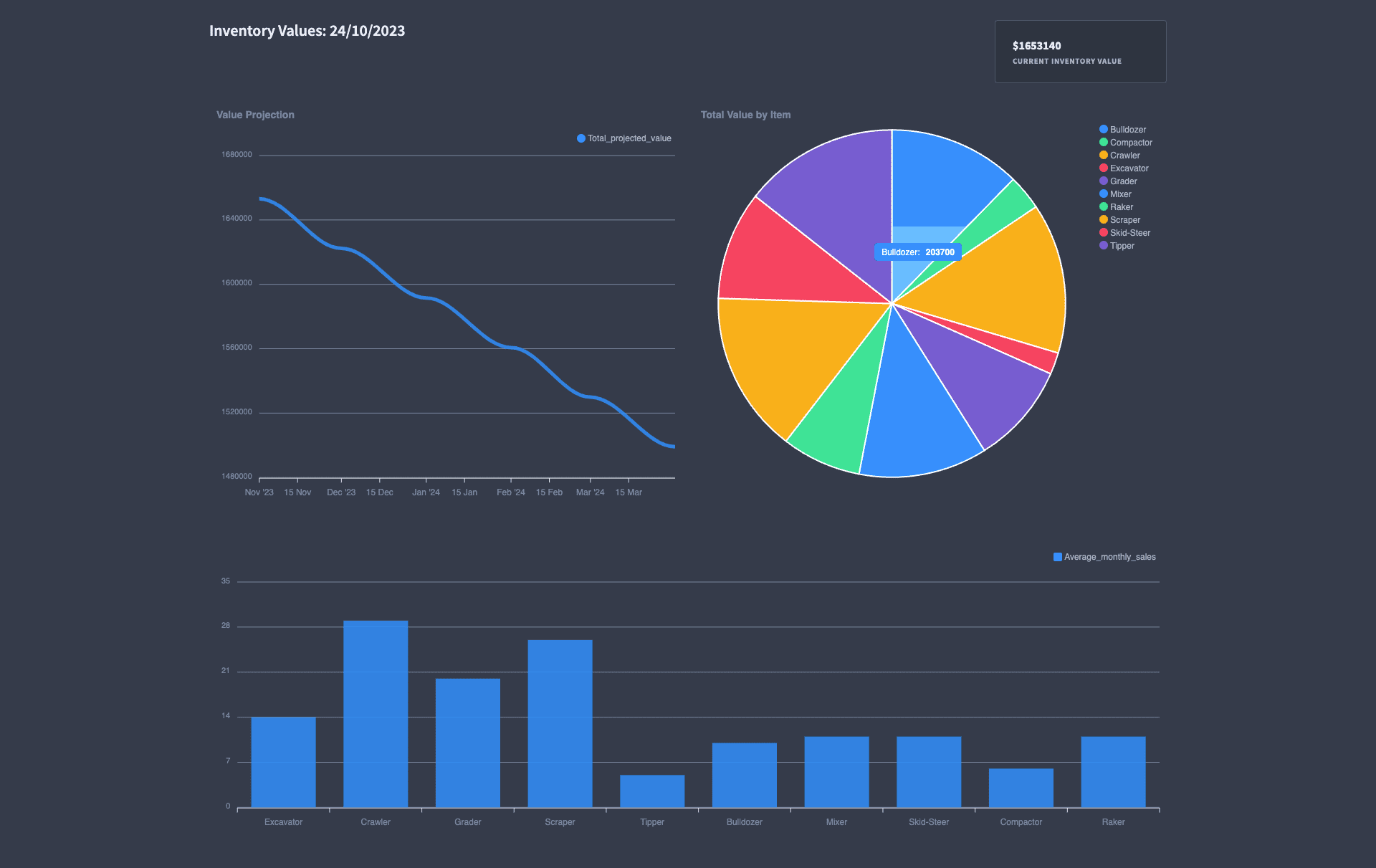
Challenges for managing hardware assets
Like any major change, there are some important blockers we’ll need to be aware of around managing hardware assets.
From a technical perspective, the biggest point here is data accuracy.
In the first instance, this means creating a centralized inventory of hardware assets, including device types, maintenance needs, policies, statuses, and device details such as serial numbers and technical specifications.
Many businesses handle this using ineffective tools such as spreadsheets. So, the key is formalizing our information about our hardware assets into an effective data model that can then be used within processes and internal tools.
Another key challenge is internal resistance to change.
That is, if IT teams and other colleagues are used to doing things a certain way, they may not want to adopt new policies and processes. As such, it’s critical to adequately communicate the rationale for change in order to secure buy-in and compliance.
Finally, successful implementation of HAM depends hugely on maintaining momentum.
We’ll need to continuously adhere to our new asset management policies in order for them to be effective. For instance, if we fail to keep our inventory up to date, it’s no longer much use. As such, it’s vital to use the right workflow tools to prevent this from occurring.
Hardware asset management lifecycle in 6 steps
Now that we’ve extensively covered the theory behind hardware asset management and why it matters, our next step is to establish a repeatable framework we can use to implement this.
Successful asset management within ITSM requires a six-step process for handling hardware lifecycles.
This includes:
- Requests,
- Fulfillment,
- Deployment,
- Monitoring,
- Servicing,
- Retirement.
Let’s take a look at what each of these involves.
Request
The hardware management lifecycle begins with a request for a new device. Depending on the specific process at hand, this is generally either a request to procure a new device or rent an existing one.
At this stage, the key challenge is for IT teams to balance their own priorities with the user’s needs and available resources and budgets. This informs the decision around whether or not to approve a request and potentially which devices to procure.
We’ll need some way for users to submit requests. For instance, a hardware rental catalog or a new device request form.
Fulfill
Next, we have fulfillment. This includes all of the tasks that are required between signing off on a hardware request and actually providing it to users.
In the case of a new device, we’ll allocate a budget and select a device at this stage. So, fulfillment involves assessing the available vendors and their support and warranty arrangements. We’ll also need to consider compatibility with our wider IT infrastructure.
Fulfilling internal device rental requests can involve a range of administrative tasks, including scheduling and communications, as well as physically preparing the hardware for deployment.
Deploy
Deploying an asset means actually providing it to users. Depending on the device in question, this can take a few different forms. So, for certain devices like laptops or peripherals, we might have a check-out process.
For larger end-user devices like printers or desktops - or for networking and cloud hardware, our IT teams will likely need to carry out installation and configuration workflows.
In both cases, we’ll be most effective when we provide our teams with appropriate workflow tools, such as check-in/out apps, schedulers, automated comms, checklists, and field service tools.
Monitor
Once our hardware solutions are in situ, we can move on to the monitoring phase of their lifecycle. The aim here is to identify risks and performance issues across our IT hardware estate, as well as ensure devices are used according to internal policies.
For most devices, this will involve keeping tabs on usage, age, current locations, and other basic details. For some devices, we’ll need to monitor more specific metrics like health scores, uptime, or other technical information.
No matter the specific metrics we’re monitoring, we obviously want to eliminate as much manual work here as possible. For instance, through dedicated dashboards or automated notifications.
Service
Servicing hardware assets is one of the parts of ITSM. There are two strands to this. These are regular servicing and irregular maintenance. The first means performing certain actions on a device on a defined basis. The second means carrying out repairs or upgrades as required.
In the case of regular servicing, the challenge is keeping track of large volumes of devices and scheduling the required work.
For irregular maintenance, we still need to contend with scheduling work, plus the additional challenge of identifying where repairs are needed. For example, providing users with incident repair forms as well as inspecting devices as part of check-in workflows.
Retire
Lastly, we have hardware retirement. This is what happens when a device reaches the end of its useful life. This might be because of damage, a requirement to upgrade, an employee leaving, or simply that it has reached the end of a defined lifecycle.
There are several things to consider here, including recovering the device, wiping stored data, preparing it for reuse, recouping remaining value, disposal, recycling, or resale.
This has the potential to be a complex workflow, as there are potentially several paths a device could take depending on its condition, type, and remaining value. So, automated decision-making is crucial to ensure compliance with internal policies.
5 essential tools for hardware asset management
We’ve alluded to a whole range of internal tools that are helpful for supporting our asset management efforts.
Some businesses opt for off-the-shelf asset management tools or more generalized ITSM solutions. Others will use custom solutions or a combination of both.
Whichever approach we opt for, the core capabilities we’ll need to include the following…
Request forms
These are perhaps the most important end-user interfaces within almost any ITSM workflow. This is where users can submit requests to rent a new device or to procure a new asset.
The goal here is to provide an efficient, accessible means for users to submit information in a defined format, so IT teams can make a decision about the request.
One challenge here is that we’ll often need a range of marginally different form UIs for specific types of assets and requests.
So, we’ll either need to conditionally display certain fields, implement branching logic for requests, or have a way to output professional forms on the fly.
Check out our forms page here to learn more about what Budibase brings to the table.
Asset inventories
Asset inventories are at the core of our HAM efforts. At a very high level, we can think of an asset inventory as having two parts.
First of all, we have our inventory database. This stores all of the information we need relating to our hardware estate, including individual devices, categories, and types, as well as their current status, locations, maintenance history, service schedules, usage policies, and more.
Depending on the complexity of your hardware inventory, processes, and security needs, you might either opt to handle this with internal storage in an off-the-shelf ITSM platform or use an existing database as the data layer for a custom tool.
The other part of our asset management inventory we need to consider is the UIs that we’ll use to manage our data.
This can be quite varied. For instance, we might need a variety of CRUD, scheduling, approval, maintenance checklists, and field service tools. We’ll return to this a little later when we see what Budibase offers ITSM teams.
Ticketing systems
Ticketing systems are critical to our hardware asset management efforts. Basically, these are platforms where service users can submit details of incidents, issues, problems, or other complaints.
Service desk colleagues can then view, assess, and action these tickets.
From a technical point of view, ticketing systems are pretty simple. The challenge is effectively mapping our existing support processes in order to optimize resolution rates.
For instance, automated routing, categorization, and escalation can be used based on submitted information.
Check out our guide to building a trouble ticketing system to learn how to create the tool you can see above.
Resource management
Hardware asset management seeks to maximize the cost-effectiveness of our devices along with the other resources we need to keep them online.
There are several different kinds of solutions we can use to support this.
First of all, we have tools for assisting with financial tasks, like calculating the lifetime cost of ownership for specific devices or handling approvals for purchasing new devices or equipment.
We’ll also need to consider a range of tools for managing other kinds of resources, including scheduling, task assignment, and work order requests.
Tracking and monitoring
Lastly, we have asset tracing and monitoring.
We can consider this at the level of individual assets, categories of devices, or aggregated for our hardware estate as a whole.
As we saw earlier, there are a range of different metrics that we might want to track, such as device locations and statuses, uptime statistics, incident rates, depreciation, usage demand, and more.
So, we might rely on several tools, including dashboards, admin panels, automated issue detection, regular reports, or searchable inventory UIs.
Budibase for ITSM
Budibase is the open-source, low-code platform that empowers IT teams to turn data into action. It’s the ideal solution for ITSM professionals, data specialists, solutions architects, systems engineers, and other technical colleagues who need to output professional tools at pace.
We offer market-leading support for external data sources, with dedicated connectors for all kinds of RDBMSs, NoSQL tools, data warehouses, APIs, spreadsheets, and more, alongside our built-in database.
Query external data using Budibase as a proxy, without ever storing it in our platform.
Budibase makes it easier than ever to create secure, performant internal tools for ITSMm with optional custom code.
With autogenerated CRUD and form UIs, role-based access control, optional self-hosting, front-end JavaScript, and powerful automations, it’s never been easier to create custom solutions for managing hardware inventories.
Check out our product overview to learn more.