Top 6 Free Field Service Management Software Tools
Field service management can be a mission-critical process for a wide range of businesses, from large enterprises to small contractors.
Therefore, the tools that we use to handle this are central to our bottom line.
Today, we’re looking at a range of options for free field service management software. However, this is a slightly tricky question. As we’ll see, there are a few approaches to handling field services without incurring big licensing costs for a COTS solution.
Which of these is suitable for you will depend on a huge range of factors, including the complexity of your field service processes, your technical expertise, security requirements, user volumes, and more.
By the end of this guide, you’ll be fully equipped to make an informed decision about the right solution for your particular needs.
We’ll be looking at five options from across the market for free field service management tools.
But first, let’s cover the basics.
What is field service management?
Field service management is an umbrella term for a range of tasks performed on-location, away from centralized offices.
Common examples include facility management, site visits, inspections, data collection, surveys, maintenance reporting, scheduling, and more.
Generally speaking, FSM tools enable field agents and head office teams to interact within processes, with each having their own distinct roles and available actions. For instance, allowing field agents to submit data and central teams to view aggregate reports.
This often also takes the form of an approval process. So, field service agents can submit a request which is then approved or rejected by head office teams.
Ultimately, the goal of any field service management software is to mimic internal FSM processes, digitalizing key tasks to build efficiency and reliability into day-to-day operations.
Let’s think about how this works in a little bit more detail.
What do field service management tools do?
In terms of core functionality, most field service management tools are pretty simple.
The majority of FSM tools are used to perform basic data management actions. For example, recording data, managing inventories, scheduling tasks, generating reports, authorizing tasks, approving submissions, and updating data records.
What’s arguably more important is how these tools fit within existing internal workflows. There are a few elements to this.
One huge aspect of this is access control. Essentially, different kinds of users will need appropriate data exposure and access to different functions within our application in order to carry out tasks relevant to their roles.
Therefore, we need effective role-based access control tools to govern how users interact with our FSM tools.
On top of this, the ultimate goal of field service software is creating efficiency within our internal operations. So, we need streamlined UIs to enable colleagues to input information quickly and accurate, alongside custom workflow automations for eliminating menial tasks.
Lastly, you’ll want to consider non-functional requirements too. Most of all, security. Since field operations are business-critical for many businesses, it’s common to require security features like on-premises data storage for our FSM tools.
Types of field service management software
There are countless off-the-shelf and highly configurable service management platforms out there. However, when we’re specifically talking about free tools, things get a little bit trickier.
For purpose-built solutions, we can pretty much break our options down into two categories:
- Open-source field management systems.
- SaaS products with usable free tiers.
Each of these has its distinct pros and cons. Ready-made open-source solutions can be ideal, as we’re less likely to need to deal with usage restrictions, with the caveat that they’re not always particularly well maintained.
Freemium SaaS products can be a good option for more small-scale or basic field service tasks, but we’re much more likely to encounter usage restrictions that move us toward paid tiers.
Alternatively, an increasing number of organizations are turning to custom no/low-code tools to handle their tasks in the field.
The goal of these platforms is to enable teams to create custom solutions for handling internal processes with minimal custom code, often with highly attractive free tiers.
Top 6 free field service management tools
Now that we have a good grasp of what we’re looking for when it comes to FSM solutions, we can start drilling into specific platforms.
Since we know that there are a few distinct classes of tools that we could opt for, we’ll be checking out a range of tools from across the market for free field service solutions.
Here are our picks.
1. Budibase
First up, we have Budibase - the open-source, low-code platform that turns data into action. Our platform is the perfect solution for busy IT teams that need to build professional custom solutions on top of just about any data source.
Operations teams, service managers, project specialists, and more choose our platform to build a range of tools, including forms, workflow apps, scheduling tools, inventories, and much more.
Features
Budibase offers extensive connectivity for existing data sources, including direct connectors for a huge range of relational and non-relational databases, Google Sheets, and APIs. We also offer spreadsheet-like interactions and autogenerated screens for SQL databases and internal tables.
Use our visual development tools and library of built-in components to craft professional interfaces without extensive design skills. We even offer auto-generated UIs, custom conditionality rules, screen and component-based RBAC, CSS editing, and front-end JavaScript.
Budibase is the ideal solution for busy, security-focused teams. With optional self-hosting, low-code automations, custom plug-ins, LLM support, digital signatures, and free SSO, there’s never been an easier way to ship effective tools for field agents.
Use cases
Our users choose Budibase to build a huge range of internal tools, including advanced forms, approval tools, workflow apps, resource scheduling, ticketing systems, inventory management, data collection, and reporting apps.
Budibase is the clear winner for building secure, custom apps on top on top of existing data sources.
We can easily create professional UIs and streamlined automations that map perfectly to existing business processes, including flexible role-based access control for governing access to specific data and functionality.
Take a look at our guide to building the fleet management portal that you can see above.
Pricing
Build unlimited free apps if you deploy Budibase on your own infrastructure. We’re proud to offer the most generous free tier in the low-code space, with full support for external data, free SSO, extensive internal storage, and more.
Paid plans start from $5 per month for end users and $50 for creators, with custom branding, reusable code snippets, and more. Our pricing is optimized for scalability, providing an affordable platform that will drive value across your operations.
We also offer custom pricing for enterprises, including enforceable SSO, air-gapped deployments, enhanced audit logging, PWAs, and priority support.
Check out our pricing page to learn more.
2. Odoo
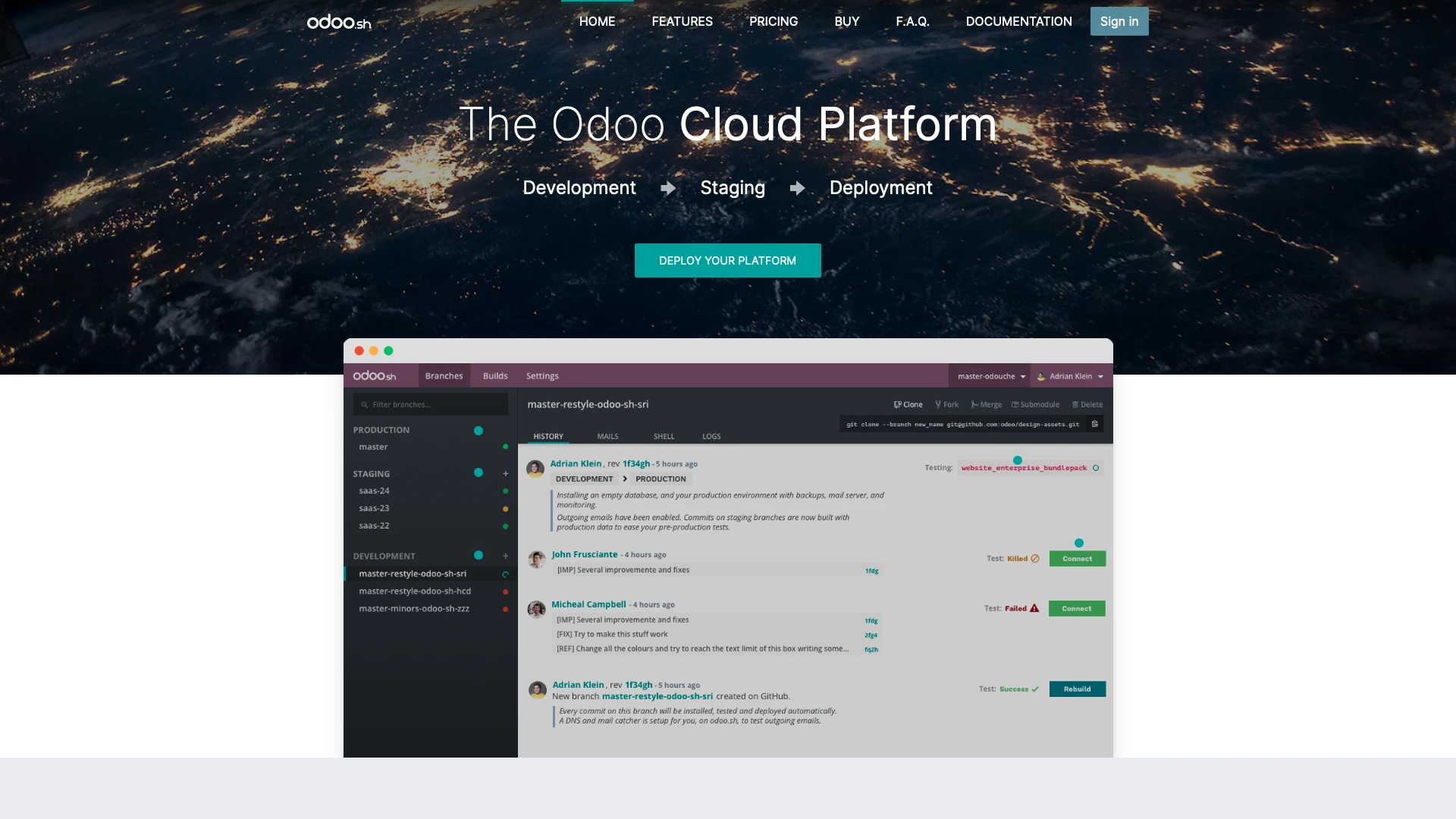
Our next free field service management software tool is Odoo. Specifically, this is a suite of open-source tools for managing a range of internal operations tasks, including handling inventories, service requests, ticketing, scheduling, and more.
Even better, it’s totally open-source and free forever, making it an attractive option in the market for free FSM tools.
Pros
Naturally, one of Odoo’s biggest selling points is that it’s a ready-to-go, highly customizable open-source tool. This will be a priority for security-centric businesses that want to audit the source code of tools that will be used in mission-critical processes.
Besides this, Odoo offers an impressive range of solutions. Most relevant to us today is their field service offering, complete with scheduling, interactive maps, Gantt charts, and a native mobile app.
There’s even a dedicated customer portal for external users to access key functionality like invoices, quotations, and reports - as well as a native ticketing platform for making work order requests.
Cons
Some users complain about the quality of Odoo’s UX, which has a steeper-than-average learning curve, with colleagues needing to be trained in order to use it. Certain key tasks like setting up databases are also difficult for some teams.
Getting up and running with Odoo in the first instance can also be challenging. Deployment is GitHub-based, which will be familiar to IT teams in larger organizations, but for an SME with less IT resources, you’ll probably need to pay a partner for this.
Odoo is also only free when we use a single application within their ecosystem, although we get unlimited users for this. So, to take advantage of other related functionality, we’ll need to move to a paid tier.
Pricing
Outside of the free tier, Odoo becomes fairly costly. It’s billed on a usage-based model, with user numbers, environments, and storage space all factoring into costs. On shared hosting, we can have up to eight users for $57.60 per user per month.
We’ll then need to pay an additional $480 per month for dedicated hosting. Storage bills at $0.20 per GB, while additional environments cost $14.40 per month.
All plans give us access to continuous integrations, SSH, 24/7 monitoring, unlimited developer accounts, and more.
You might also like our round-up of the top free asset management software.
3. JotForm
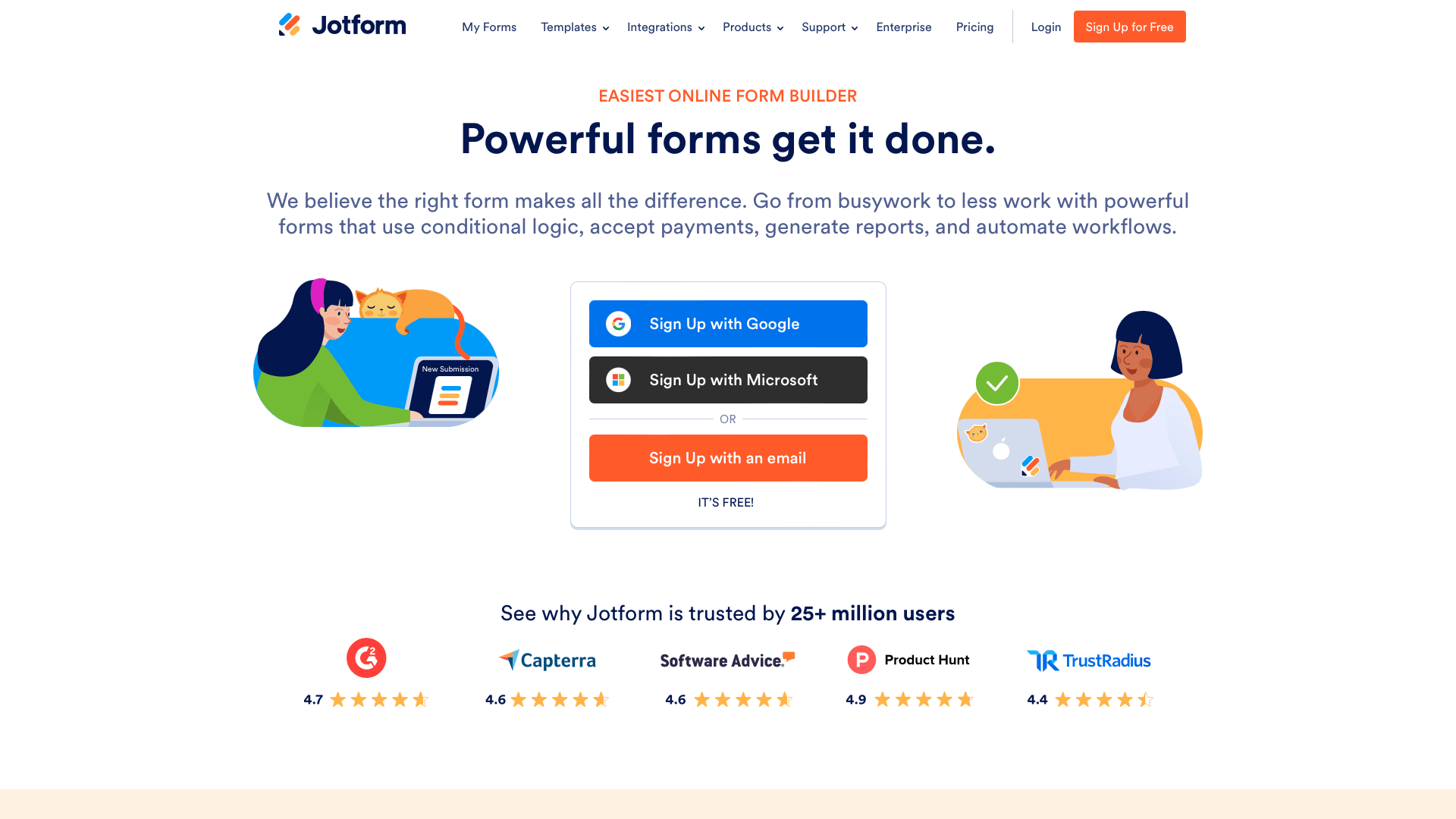
JotForm is a slightly different proposition. But, for businesses with very simple operations, it could be an attractive option for free field service management software.
At its core, JotForm is a form builder, but we can also create basic no-code applications, complete with reporting, dashboards, electronic signatures, and workflow capabilities.
Pros
The biggest selling point of JotForm is how easily we can create simple solutions. Using a visual drag-and-drop builder, we can output highly functional forms, workflow apps, and automation flows with essentially zero development skills.
JotForm electronic signature tools are also particularly effective for field service management, providing a robust paper trail around how different actions have been completed, registered, or approved.
There’s also a wide range of usable form and app templates, as well as offline access using JotForms native mobile apps.
Cons
However, there are a few areas where JotForm falls short, especially for more complex use cases. While there’s extensive support for third-party integrations in the form of SaaS tools and CRMs, we can’t easily build FSM tools on top of existing data sources.
For example, native integrations for relational databases only support data exports, not direct querying. This creates additional administrative work as well as undermining security - since we’re not in control of how data is stored.
JotForm’s internal database is also somewhat inflexible, making it difficult for us to edit the schema of storage tables independently of form UIs. Again, this makes it more challenging to build out complex use cases.
Pricing
JotForm is generally a pretty affordable option for small-scale field service management processes, but its free tier may be unviable for all but the smallest teams. This is limited to a single user and 100 submissions each for up to five forms.
Paid plans start from $34 per user per month, with increasing usage limits in terms of storage, forms, form submissions, and form views, up to the Gold tier at $99 per month.
Custom enterprise pricing is also available, which introduces access to signatures, payment handling, APIs, and more.
4. Airtable
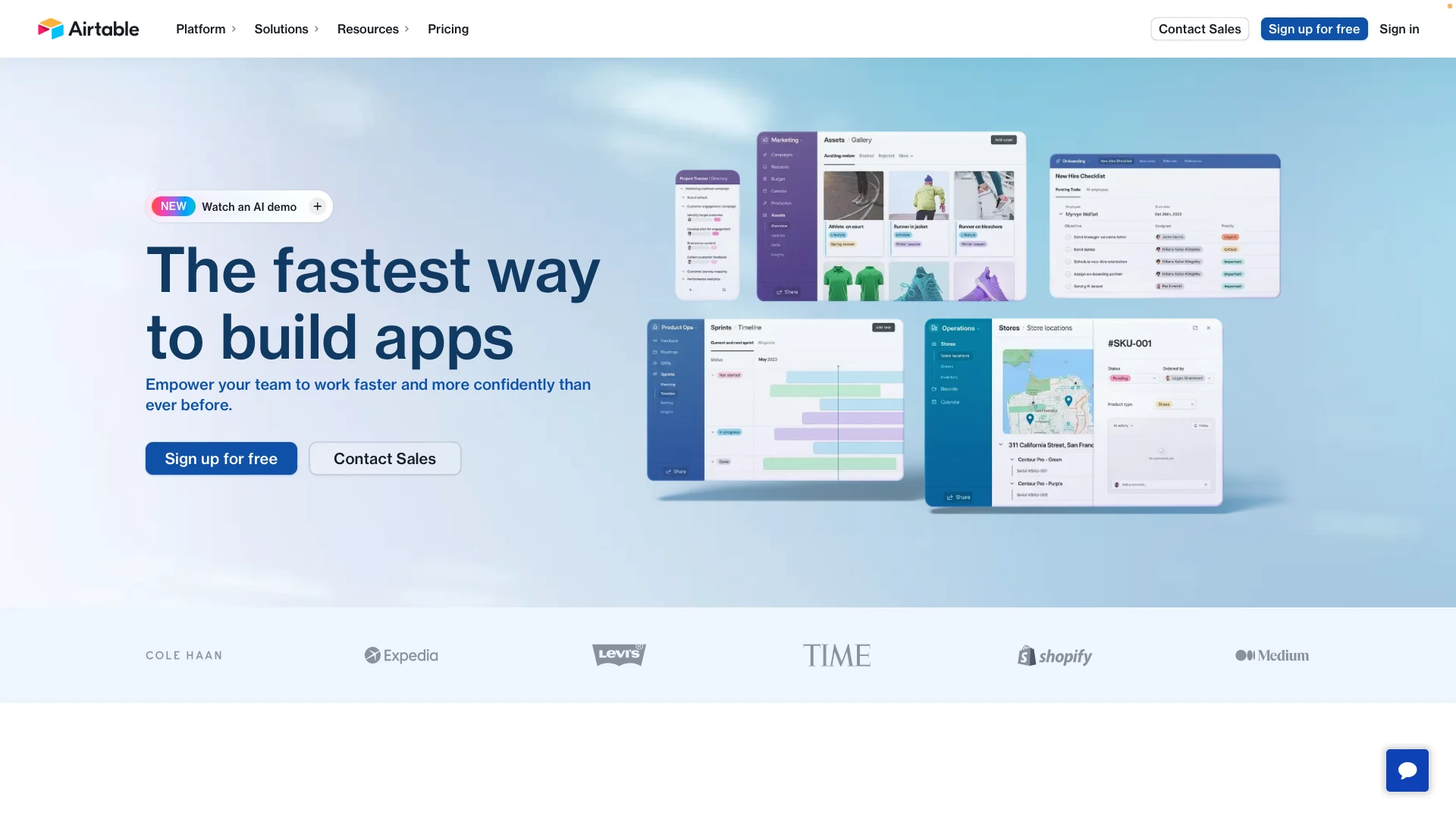
Airtable is another popular no-code option for building FSM solutions. Its core value-add is providing teams with a familiar, spreadsheet-like experience for creating custom data management solutions.
On top of this, there are extensive capabilities for integrating with existing tools, building custom interfaces, and streamlining internal processes.
Pros
The biggest selling point of Airtable is how easily non-technical colleagues, including operations teams, can output working solutions - with much of the power of a traditional database.
For FSM, we can easily build custom data models and interfaces for managing inventories, work requests, approval flows, resource management, scheduling, reporting, and more. There’s even a huge library of pre-built templates for common use cases.
Airtable also offers effective AI tools for building workflows and automation rules, making it a very attractive option for teams that want to streamline on-the-ground workflows without using up excessive development resources.
Cons
Some users complain that Airtable lacks some of the flexibility of other no/low-code platforms. A big part of this is that it’s highly optimized for internal data storage. Their goal is for you to move your data operations to their platform, so support for external databases is relatively limited.
On top of this, Airtable is fully closed-source and can’t be self-hosted. This will make it a somewhat less attractive option for teams handling mission-critical or sensitive data, as they can’t fully control how and where this is stored.
Lastly, while Airtable offers a fully workable free tier, costs can become prohibitively high as we scale our usage.
Pricing
Airtable’s free tier offers unlimited bases with up to 1,000 rows each for up to 5 editors. This also includes the interface designer, although certain key features for FSM use cases, like Gannt charts, are reserved for paid plans.
Paid plans start at $20 per user per month, with increased usage limits - including more data storage and monthly automation runs. We’ll need the Business tier, billed at $45 per user, for SAML SSO, admin panels, and other key security features.
Airtable also offers customer enterprise pricing for more large-scale or sensitive use cases.
Take a look at our round-up of Airtable alternatives to learn more.
5. Connecteam
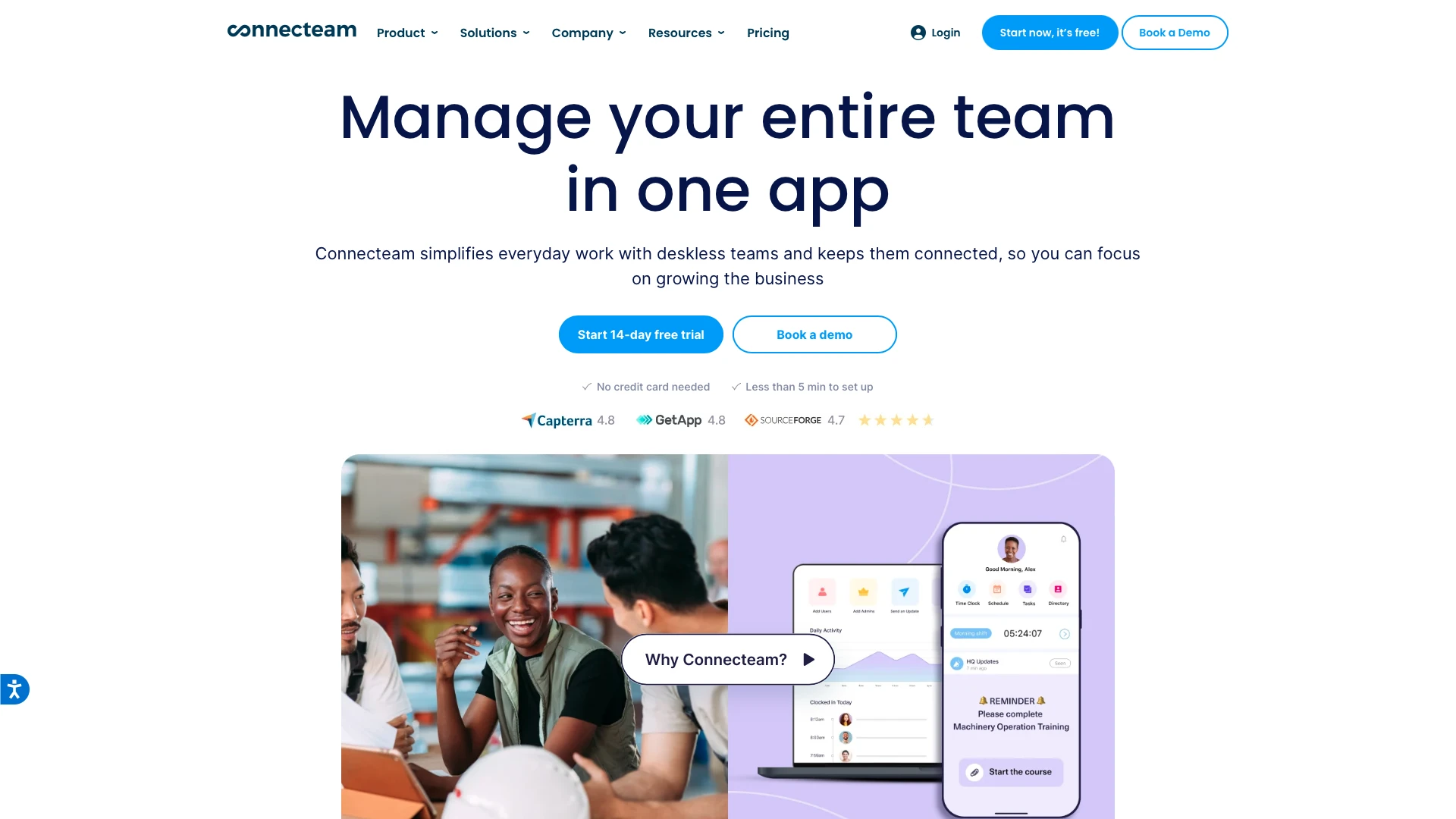
Next, we have Connecteam. This is a SaaS tool designed specifically for deskless operations teams.
It offers several viable off-the-shelf tools, including forms, checklists, time clocks, and scheduling capabilities.
Pros
As a purpose-built solution, Conencteam’s big advantage is how easily it can be rolled out to our field service team. It’s particularly strong for task management, scheduling, and integration with payroll software.
There are also ready-built admin functions, including monitoring for tasks and projects, as well as automated notifications, error flagging, and recurring scheduling.
We’re particularly impressed by Connecteam’s library of customizable templates, including forms, approval tools, and field service checklists with electronic signatures.
Cons
As always, the trade-off with how easy it is to roll Connecteam out to users is a comparative lack of flexibility. So, it’s an effective tool for building solutions within a tight range of common use cases, but lacks the customization on offer from platforms like Budiabse.
Integration options are also somewhat limited, with native connectivity only being offered for back office and payroll tools. Anything else, we’ll need to set up with Zapier. Notably, there is no native support for external databases.
Once again, Connecteam is a closed-source solution that doesn’t offer self-hosting. This could rule it out as a viable option for many businesses.
Pricing
Connecteam’s free tier is actually very generous. This offers extensive functionality, including functionality, including unlimited custom jobs for up to five users. However, this is limited to a single time clock, so we’ll likely need a paid license for managing multiple locations.
Paid tiers are also relatively affordable. These are priced on a bulk license model, with fees per additional user. So, the Basic tier is $29 per month for up to 30 users, plus $0.50 per additional user thereafter.
Feature restrictions across the pricing tiers are a little bit less generous. For instance, we’ll need an Enterprise license, starting at $99 per month plus $3 per additional user to access key features like process automation, multi-branch support, and in-app links.
6. Sinc
Lastly, there’s Sinc. This is a timecard and location tracking app that helps teams understand where their employees are and what they’re working on.

Pros
Sinc offers a highly effective solution for tracking field colleagues, with minimal customization or configuraion required. End users can easily track time against jobs, while head office staff can use this information to manage costs, track tasks, and even see live locations for employees in the field.
On top of this, Sinc offers a range of capabilities for streamlining communications, including job and shift notes, safety feedback, and more.
Plus, there’s functionality for reporting on payoll hours, managing projects, scheduling tasks, and more. Employee can even auto-clock-in to jobs using geofencing.
Cons
However, there are some important downsides to using Sinc too. For one thing, it lacks some of the more advanced automation capabilities that are on offer in some other platforms. So, we can automate basic tasks like report generation, but not more complex workflows.
Similarly, Sinc lags behind other platforms somewhat in terms of integrations. For instance, if we want to send jobs data to our payroll team, we’ll need to rely on CSV exports, rather than utilizing a direct integration.
As such, Sinc is a highly effective platform for more straighforward field service management use cases, but may fall short of other platforms for more complex or large-scale processes.
Pricing
Sinc is a very affordable option, including a totally usable free tier for up to four users. Paid plans start from $14.99 per month for up to ten users, with basic functionality, including time sheets and locations.
However, to access the likes of cost codes, time-off management, scheduling, job tracking, or overtime, we’ll need an Essentials license at $24.99 per month, billed annually for up to 20 users.
We can access unlimited users, as well as live location tracking and job-starts via geofence on the most expensive Growth license, at $49.99 per month.
Build free field service management tools with Budibase
Budibase is the open-source, low-code platform that empowers IT teams to output professional solutions at pace.
With extensive external data support, intuitive design tools, powerful automations, role-based access control, optional self-hosting, and an incredibly generous free tier with SSO, there’s never been a faster, more cost-effective way to ship field service management solutions.
To learn more about using Budibase to turn data into action, check out our features overview .