Workflow Management | Ultimate Guide
Workflow management is an essential part of building an efficient, modern business. In fact, defining, implementing, and maintaining robust workflows is one of the most fundamental, far-reaching aspects of how your business operates.
And yet, it’s widely underutilized.
So, huge numbers of organizations either don’t meet their goals through workflow management, or else they fail to achieve any real coordination and oversight at all.
Today, we’re diving deep into everything you need to know.
Specifically, we’re going to look at the theory behind workflow management, as well as the concrete, practical steps you can take to apply this in the real world.
Along the way, we’ll also check out some helpful extra tips and recommendations for how to choose the right tools to manage your workflows.
But before all of that, we need to get our terms in order.
What is workflow management?
At the most basic level, workflow management is all about coordinating a defined set of tasks that need to be carried out to achieve a specific goal. The idea is to come up with the ideal way of doing whatever the task at hand is.
Then, we need to roll out this model, monitor its adoption, and continuously optimize and improve it.
Of course, in practice, things are a bit more complicated than this suggests.
In fact, workflow management is often a large undertaking, including thorough information-gathering, analysis, modeling, strategy, governance, digital transformation, and much more.
This is a lot of plates to spin.
Before we get to any of that though, let’s take a little step back.
What is a workflow?
So, we said already that a workflow is a defined set of tasks you need to complete in order to achieve a particular goal. This is perfectly accurate, of course, but it’s not hugely satisfactory in terms of detail.
We can always drill a little deeper.
The name is a good clue. Besides outlining what needs to be done to complete a task, a workflow also governs the sequence that these actions should follow.
The important thing to remember is that workflows are only workflows if they follow a consistent, repeatable structure. The exact same thing doesn’t need to happen every time, but the rules and logic that underpin what does happen should be the same.
Similarly, we need to be conscious of the fact that workflows can contain any number of steps, actors, systems, and decisions. As we’ll see in a second, these might follow a fixed, linear structure, or there might be different branching or iterative variations.
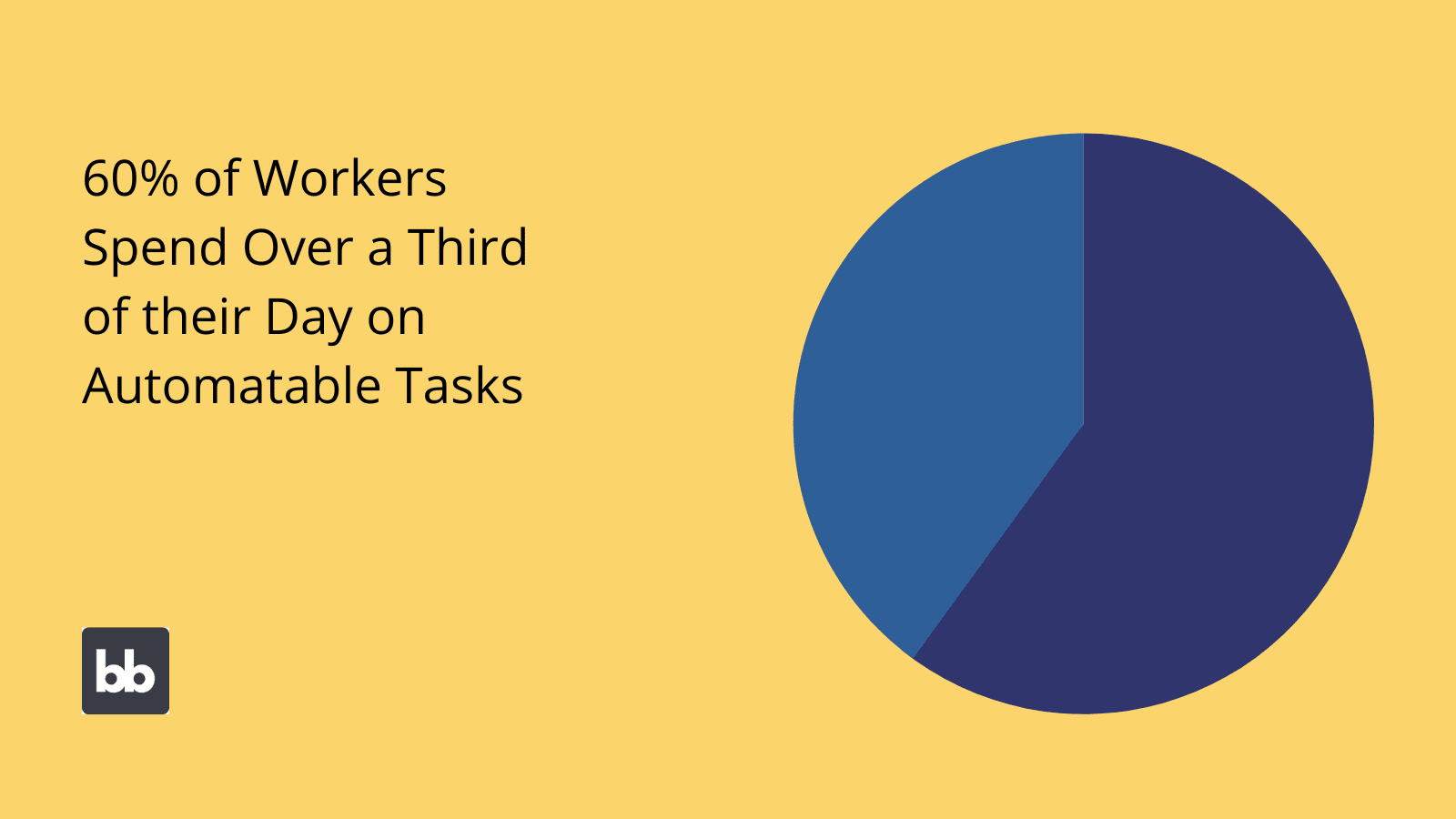
(McKinsey )
Often we’re talking about the flow of some resource, request, document, or other object, as it makes its way from one state to another. There are the terms we’ll need to think in if we want to systematically manage workflows - especially when it comes to digitalization.
But, we’ll get to that in time.
Are workflows and processes the same thing?
The words process and workflow are sometimes used interchangeably. This is kind of unfortunate because they aren’t quite one and the same - although they are very closely linked.
Basically, the distinction comes down to scope and specificity.
So, both deal with the different steps that are involved in reaching a defined goal. However, workflows are concerned with more discrete, limited tasks. By contrast, processes are wider or more varied sets of tasks - often made up of, or at least pulling from, multiple workflows.
For instance, onboarding an employee is a process. Sorting out their contract is a workflow.
As you might expect, these can leverage similar strategies to meet their respective goals. Check out our ultimate guide to business process management to learn more.
Components of a workflow
Let’s think a bit more deeply about what makes a workflow tick. Again, the key here is having systematic language that we can apply to any task or constituent part of it. We know already that we can talk about the _step_s that make up a workflow.
The next thing is to give ourselves a generic framework for understanding what happens at each step.
Luckily, this isn’t too complex.
For the purposes of workflow management, we can break any constituent step into three components:
- Inputs - The particular resource, object, or request that’s required to carry out the workflow step. For instance, a new contract or a vacation request.
- Logic/Transformation - The business rule that must be applied to the input to decide what action to take, the action itself, or both.
- Outputs - The product of the transformation - potentially the original object in a new state, or an entirely new object, as well as the next step that this will move on to.
So, let’s take an example to flesh out our understanding here.
Say we were dealing with an employee expense submission and approval workflow. One step within this requires our finance team to verify that the items or services in question are indeed expensable according to our internal policies.
The input here would be one or more itemized receipts and invoices. The logic would be assessing whether each item counts as a claimable business expense.
The output would be a change of status for the submitted invoices or receipts - either approval, rejection, or queried - and a decision for what needs to happen next to progress the workflow.
Check out our round-up of the most common web app ideas .
Types of workflow structures
We hinted earlier at the fact that workflows might involve a fixed sequence of steps or that there might be a little bit more internal variation.
In other words, with workflow management, we can structure the constituent elements of a task in a few different ways.
Let’s take a look at the three most common structures that you might employ.
Sequential workflows
The simplest workflows follow a sequential structure. So, no matter what, the order of the steps involved never changes - nor do the specific steps themselves. One thing just follows another.
Obviously, there are certain limitations here.
Sequential workflows don’t allow you to implement logic for what should happen to a resource in different situations. By extension, this means that there will typically be a relatively small number of steps.
That is, there aren’t that many tasks that require a large number of steps to be carried out in the exact same order. The more steps a task requires, the more likely it is that you’ll need conditional logic between them.
Examples of sequential workflows include ecommerce purchases and returns, simple approval requests, and facility bookings.
Branching workflows
For more complex tasks, we’ll often need branching logic. In other words, defined conditions for which step to take in different scenarios. This means that there’s a defined set of steps that can be taken, but they won’t all necessarily be triggered every time.
This allows us to build more complexity into our workflow management.
The easiest way to understand this is probably to think about how it would work in practice, so let’s take an example.
Say we’re dealing with a customer complaints submission workflow.
The task here is simply to decide what, if anything, needs to be done about the complaint. So, we’d have different points at which the workflow could branch off. This might mean routing the complaint to different teams, giving it a severity level, or seeking out additional information.
This is just one example of when branching logic is useful in the context of workflow management. Others include more complex approval requests, most human-centric workflows, and many other commercial tasks.
Iterative workflows
Iterative workflows are tasks where some steps or sets of steps are repeated - perhaps even indefinitely. This is called a loop.
Again, this could be the whole workflow or it could be a single step or a group of steps.
Obvious examples include monitoring, maintenance, or other asset management workflows.
To make things a little bit more complicated, we could also have a workflow management structure that is both iterative and branching. For instance, if a particular condition isn’t met, you might enter a loop until it is - or vice versa.
An example of this could be a workflow for getting sign-off on a creative project. So this might involve gaining approval from various stakeholders at specific project stages, or making changes based on their feedback, before moving on to the next stage.
This offers us a high degree of flexibility and sophistication, which is ideal for tasks that require a lot of back and forth, collaboration, or stakeholder management.
Workflow management & project management
We also need to think about where workflow management sits in the broader context of your operations strategy. The most important thing here is considering the relationship between workflow management and project management.
Again, these aren’t the same thing, but there is a fair amount of overlap. So, it’s helpful to have clarity here.
Basically, workflow management is one of many tools that your project team has available to them. On the flip side, project management encompasses much, much more - generally including a large number of separate workflows.
The other difference is that workflow management is only concerned with single, discrete, repeated tasks. Project management is just as much about responding to unforeseen events as it is about carrying out more regularized work.
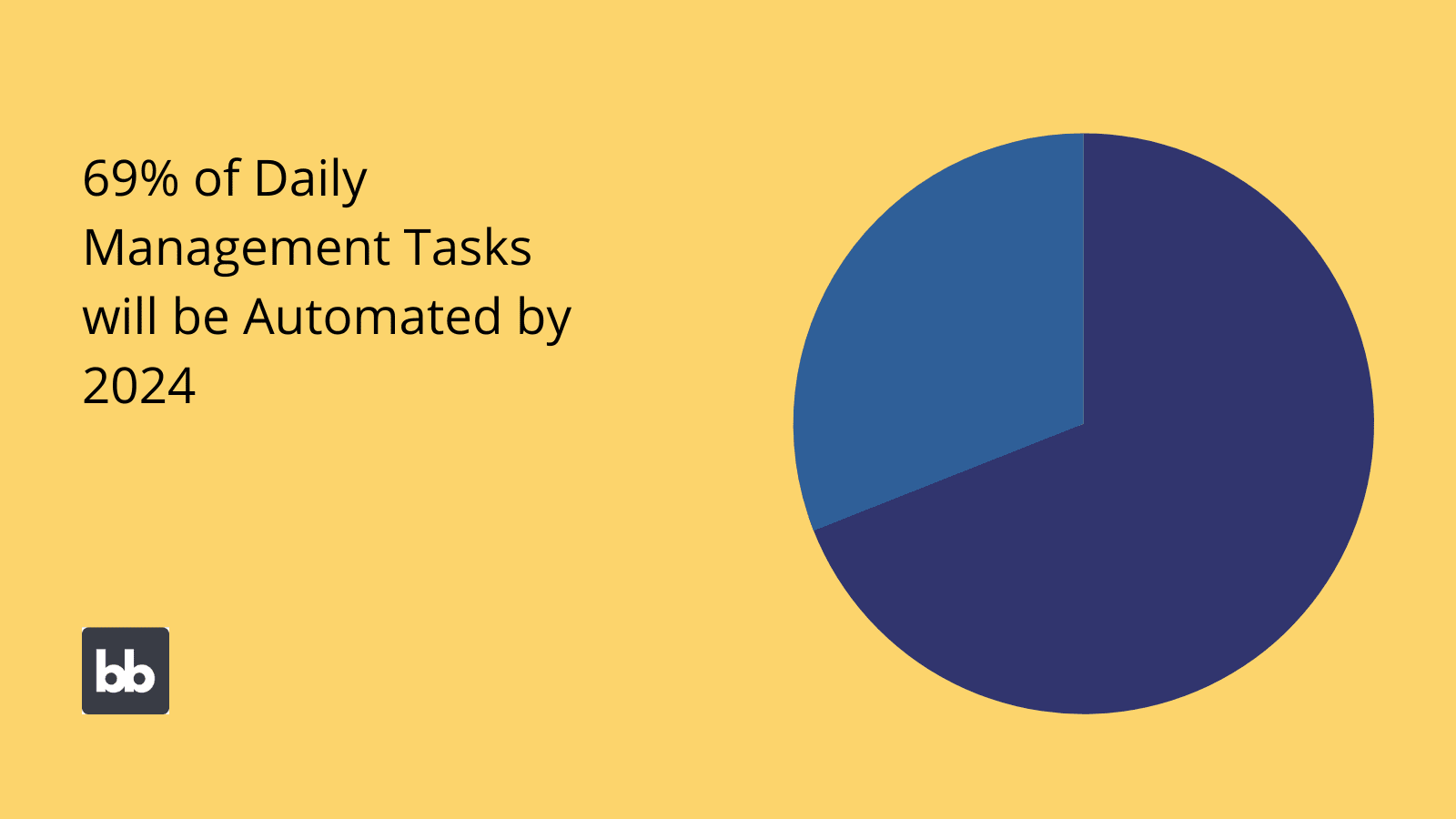
(Gartner )
Benefits of workflow management
Now that we have a firm understanding of what workflow management is, we can move on to thinking about why it’s so important. In other words, what benefits does workflow management bring to the table?
Before we dive into the specifics, let’s think about this at a broader level.
We know that the basic goal is regularizing and optimizing repeated tasks. Since this can touch on any part of our business, it stands to reason that workflow management can help us to make improvements across any business vertical or department.
With that in mind, here are the specific benefits that we can prioritize.
Standardization
The first and most obvious benefit of workflow management is standardization. That is, ensuring that tasks are carried out the same way, every time. Really, all of the other benefits we’ll look at follow on from this - either directly or indirectly.
The core principle behind standardization is improving accuracy and consistency across inputs and outputs. So, when we have a standardized workflow, we can have greater confidence that business rules will consistently be applied correctly.
Another important effect of standardization is that, when tasks are carried out in a consistent manner, we’ll also enjoy a greater degree of efficiency, oversight, security, and other key performance indicators.
Efficiency
Efficiency is probably the number one impetus for businesses to turn to workflow management. Essentially, in a world of ever-growing competition, economic pressures, and other challenges, it’s inevitable that we’ll need to do more with less.
This can mean finding strategies to minimize the time and resources required to carry out various tasks, as well as eliminating wastage.
As we’ll see a little later, workflow management comprises a huge array of strategies to improve efficiency and productivity across all sorts of tasks. In turn, this helps us to reallocate resources to more profitable areas of our business, boosting profitability.
Streamlined communications
Workflow management also offers us several opportunities to communicate and collaborate more effectively. Broadly speaking, this comes in two flavors:
- Eliminating unnecessary manual comms.
- Improving the speed and precision of remaining interactions.
Again, there’s a huge variety of practical ways that this can be achieved. For instance, dedicated internal tools for accessing information or submitting requests can greatly reduce the need for common calls and meetings.
Automation can also be used to regularize and expedite repetitive or regular communications, including status updates, system events, notifications, and more.
Resourcing
Resource allocation is a huge challenge - whether we’re dealing with financial, human, or material resources. Workflow management helps us here in a couple of crucial ways:
- Improving our ability to predict the resources needed for specific tasks.
- Reducing the resources needed to complete affected tasks.
So, with one stroke, we can optimize both our resource usage and planning. This has the knock-on effect of empowering us to make better, more data-driven decisions about everything from hiring to procurement and budgeting.
Therefore, workflow management is a critical part of building effective, efficient operations in all departments.
Auditing & oversight
With effective workflows, we’re much better positioned to monitor and ensure that our regular tasks are carried out how we want. The key thing here is improving the degree of audibility and oversight within workflows.
In the first instance, this stems from standardization. So, when we have a clearly defined method for how tasks are meant to be carried out, it’s obviously a lot easier to identify deviations from this.
Besides this, at its core, workflow management involves building oversight, monitoring, and auditing mechanisms into employees’ daily work. In turn, this gives us a systematic way to identify issues or opportunities for further improvement.
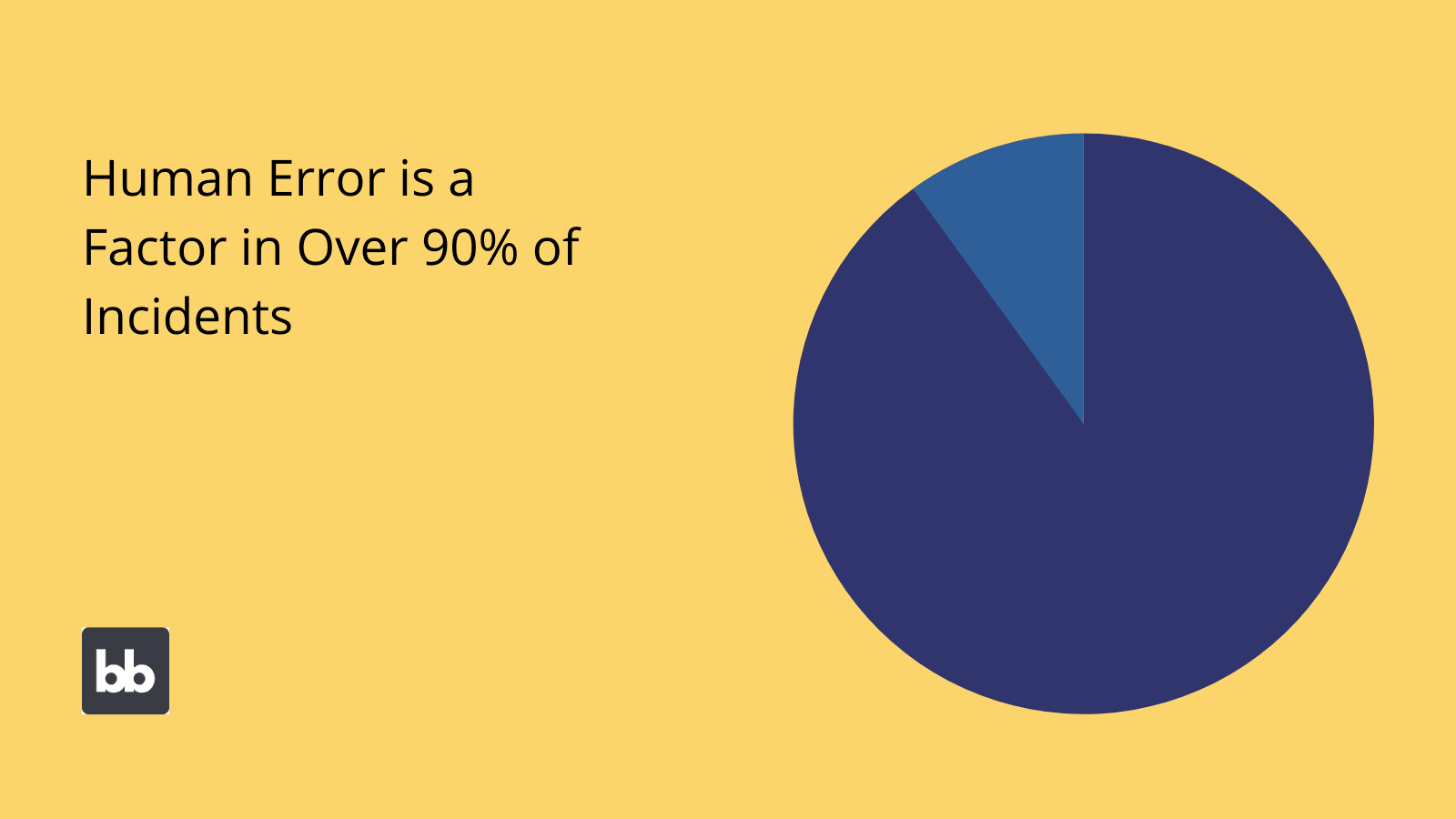
VentureBeat
Client and employee satisfaction
It should be no surprise that workflow management also brings along huge dividends in terms of client and employee satisfaction. The core idea here is the same in both cases, but the way it plays out is slightly different.
For employees, the important thing is that workflow management goes a long way toward eliminating menial, boring, and unsatisfying tasks. So, rather than burdening our team with repetitive admin work, they can focus on more rewarding, challenging activities.
For customers, the main thing is getting an effective resolution, quickly - whether this relates to a query, complaint, or purchase. In turn, this helps us to boost lifetime values, retention rates, and, ultimately, profitability.
Security, compliance, and risk management
Finally, workflow management is a critical part of our security, compliance, and risk management efforts. As you might expect, this largely relates to control.
The central thing here is that, when we centrally control how employees carry out different tasks, we are also able to build in specific measures to mitigate known threats, risks, and scope for human error.
For example, in a particular data management workflow, we’d implement dedicated validations, backups, or erasure actions as required steps to complete various tasks.
When do you need workflow management?
Knowing what workflow management achieves, we can move on to thinking about when it’s needed. After all, we’re talking about undertaking what is essentially a type of change and transformation project.
So, we need to have confidence that we actually stand to gain from our efforts.
With that in mind, here are some of the most common indicators that your workflows will benefit from focused interventions.
Here we go.
Financial issues
If you suspect you’re wasting too much time or money on a particular task, you’re probably right. This indicates that you might have problems with inefficiency somewhere along the line that’s causing you to incur outsized costs.
The tricky thing is establishing that this is what’s costing you.
We can establish this inductively or deductively. So, we could compare our incurred costs with a similar task, perhaps in a different department. Or, we could use an entirely new workflow model and project the costs relating to this, to be compared with our current approach.
Customer and employee complaints
A dead giveaway that there’s something wrong with how you manage workflows is if someone actually tells you as much. So, if your employees or customers regularly complain about workflows being confused, lengthy, ambiguous, or unsatisfactory, it pays to listen.
Of course, an even better approach is to try and identify these problems before complaints start coming in. We might seek out feedback, using surveys, focus groups, or other information-gathering techniques.
Or, we can try and analyze sentiments in other ways. For instance, looking at retention rates, referral data, or other indirect satisfaction metrics.
Low levels of integration
Businesses nowadays use more tools than ever before - including huge numbers of single-function internal apps and SaaS platforms. The trouble is that these don’t always talk to each other effectively.
We could also describe this as insufficient integration between platforms. In most cases, this will actually be pretty self-evident. That is, you’ll probably already know that your CRM doesn’t automatically pass data to your billing platform, for example.
This has several important knock-on impacts - including unnecessary delays, resource usage, costs, scope for error, and more.
Extraneous manual admin
Badly managed workflows and repetitive admin tasks go hand in hand. This can include things like data entry, information look-up, categorization, basic approval requests, scheduling, booking, and more.
In other words, menial, automatable tasks. The more time your employees spend on this kind of work, the greater the need for change.
As you can imagine, this cross-cuts with the other ideas we’ve looked at already. For instance, if your team spends a disproportionate amount of time on admin tasks, your workflows will never be as efficient as you’d like them to be.
Over-reliance on spreadsheets or pen & paper
Spreadsheets run the world - and they’re as ubiquitous as they as for a reason. However, you can have too much of a good thing. Indeed, when we rely too heavily on spreadsheets to manage data, scheduling, or other assets, we’re introducing excessive risks.
All it takes is one user to accidentally enter a value in the wrong cell, and we could have big problems on our hands.
If you’re relying on pen and paper to manage workflows, the outlook is even bleaker. Realistically, there’s just no way to scale or systematize a task where this is the case. We’ll return to the alternatives a little later when we look at building a software stack.
Communications overload
How many hours of your life have been wasted on meetings that could have been emails? Poor coordination will inevitably lead to communication problems - whether this is excessive interactions, insufficient information-sharing, or just miscommunication.
Effective workflow management governs exactly what information about a particular task needs to be shared, when, and with whom. In the first instance, this allows us to remove redundant communications - those that don’t provide any value toward the task’s goal.
In ideal cases, it also automates this as far as possible, while streamlining what remains. In turn, this reduces the resource burden of affected tasks, as well as eliminating unnecessary scope for error and delays.
Project failure
Another glaring sign that you need workflow management is if nothing ever gets done - or, at least, if nothing ever seems to go to plan. Sometimes projects don’t work out, but if this is endemic, then there’s probably an underlying cause.
In less extreme cases, this might not be outright failure. It could equally be more subtle issues like scope creep, late delivery, or projects going over budget.
In any case, if you struggle to deliver projects on time or to expectations, it’s a strong indication of a need for improved workflow management.
Delays, errors, and incidents
Alternatively, you might encounter excessive delays, errors, mistakes, breakages, interruptions, and incidents with specific kinds of tasks. For example, if facilities are constantly being double-booked, there’s obviously something wrong with your reservation workflow.
Of course, many such issues can be harder to spot than this. For example, delays could be relatively minor, while many incidents and mistakes might go undocumented, and therefore hard to learn from.
Workflow management helps us at two levels here. First, with improved auditing, we’re better placed to spot issues. Second, with increased control, we have a much greater chance of preventing them from reoccurring.
Unclear expectations
Finally, if there’s confusion or ambiguity about how certain tasks are supposed to be completed, then you probably need to think about workflow management. On the one hand, the problem might be that you simply haven’t provided enough training.
On the other, your workflows could be genuinely confusing, unclear, or ambiguous.
Workflow management plays a role in both cases. The question is simply whether we apply it to the actual tasks in question or to the workflows we use to manage how employees are trained in these tasks.
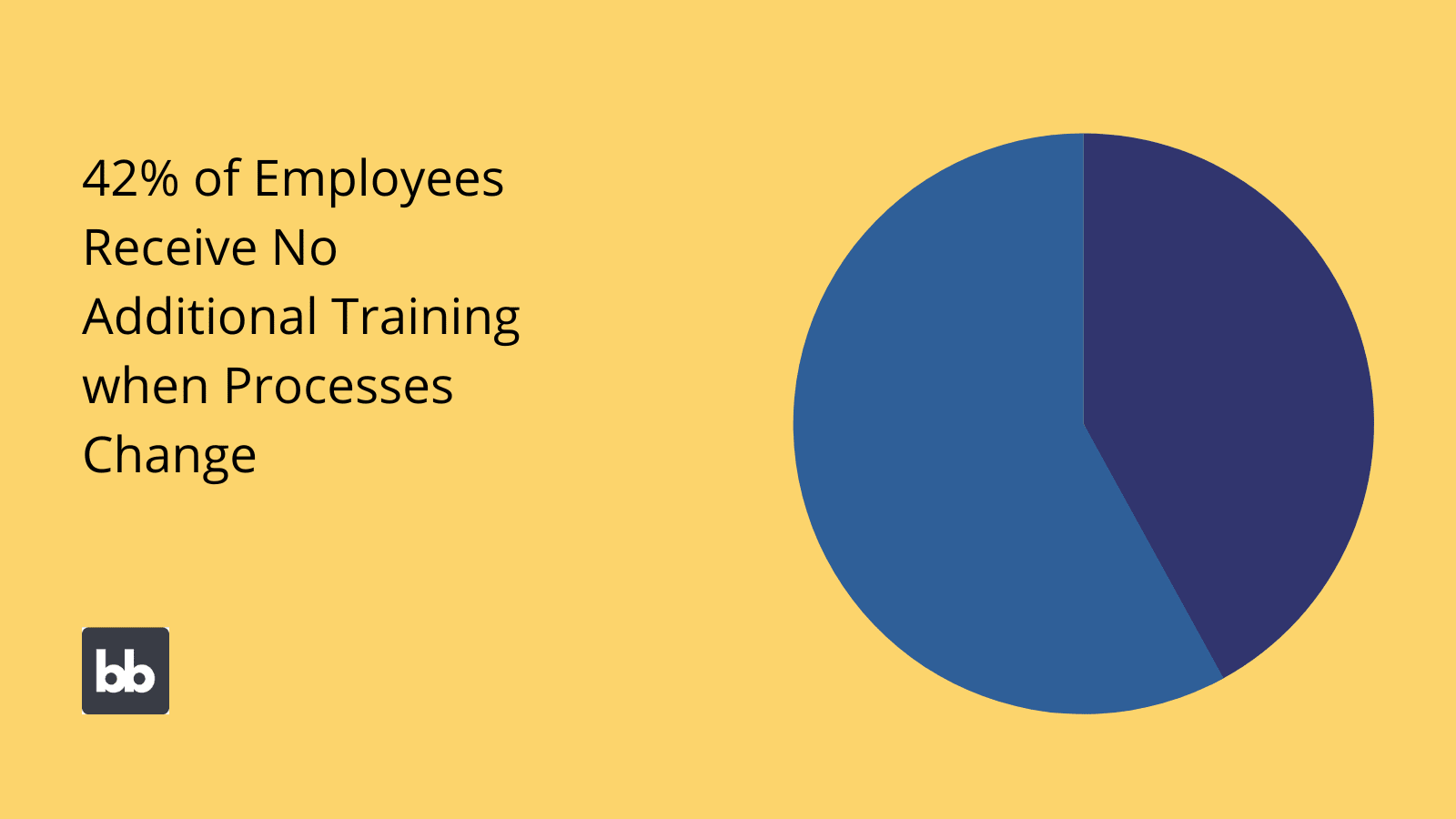
(BP Trends)
How to manage workflows in 10 steps
So, now we know what workflow management is, why it’s important, and when it’s useful. Next, we can move on to how to use this knowledge in the real world.
For good or for bad, there isn’t one universally accepted approach here. After all, every workflow in every organization is different. Even if a task seems relatively generic, your particular goals, resources, and priorities won’t look exactly like your competitors’.
But, even accepting this, we, nonetheless, need a repeatable framework to apply for effective workflow management.
Here are the steps you can follow.
1. Choose a workflow to target
First up, we need to choose a workflow that we want to focus on. You have a few equally valid options here. You might already have a specific workflow in mind, based on the scenarios and use cases we outlined earlier.
Alternatively, you might not already have target workflows in mind - or there might be several with known issues such that it’s hard to know which to prioritize.
In either case, you have a few different options. Basically, it’s a question of how you want to prioritize. So, you might choose the workflows that have the highest overall costs or lead times, on the safe assumption that these offer the biggest scope for improvement.
Or, your priority might be creating proof-of-concept, in which case you might opt to focus on relatively simple or self-contained workflows, at least in the first instance.
2. Workflow analysis
Next, we need to analyze how our target tasks are carried out at present. This means two things:
- Mapping what happens at each stage of the workflow.
- Quantifying the impact of each stage of the workflow in terms of costs, resources, risks, incidents, or time incurred.
So, we need to know how our existing workflows tick and how effective they are, in other words. However, you can focus on a few different things here. You might take a targeted approach, focusing only on a small subset of issues.
For instance, you might prioritize speed, accuracy, or up-front costs. This is a useful approach if you already have an idea of the core problems you want to solve through workflow management, but you just need to quantify them.
Alternatively, you might want to take a more holistic approach - especially if you don’t already have a firm grip on the current performance of your workflow, or specific issues you’d like to address.
In this case, the idea is to develop a better understanding of where and how your workflows can be improved.
3. Define goals
With a firm understanding of our target workflow’s performance, we can move on to setting goals. As you can probably guess here, these follow directly from the issues we identified and quantified in our analysis.
By this stage, we know where we are. The next thing is deciding where we want to be.
The first thing is to choose the key performance indicators that we want to use to operationalize and measure our progress toward overcoming the issues we identified.
Sometimes, this should be pretty self-explanatory. For example, if we’re focusing on budget, we’ll obviously want to quantify our goal in terms of the average cost of completing the task in question.
For others kinds of issues, your performance indicators will take a bit more thought. For instance, if we’re focusing on customer satisfaction, we have a few different options - like NPS scores, retention rates, lifetime values, or even ongoing survey data.
In any case, once we’ve chosen our indicators, we need to figure out a realistic target for where we’d like to get these. What’s important here is that our goals are:
- Realistic - Something we can plausibly achieve.
- Specific - Tied to either a percentage change or a raw figure.
- Time-bound - We should ideally have an overall deadline and more granular milestones in place.
By stipulating these elements as part of our goal-setting process, we can greatly improve our chances of making the progress we want to see.
4. Inventory required steps
Now it’s time to start coming up with a plan for making our workflows more effective. The first step here is taking a step back and thinking about what’s actually needed to complete the task we’re focusing on.
It’s worth noting that this can be quite different from the steps that our team follows in our existing workflow. We might have unnecessary steps at present. Or, there might be important actions missing from our workflow.
Basically, we’re going back to the drawing board to design a workflow that minimizes redundancy and maximizes value.
So, we’re going to list everything that needs to be done in order to complete the task. We don’t need to worry about the structure of this just yet, or even the detail of what happens within each step.
Keep in mind, that there might be some steps that are only required some of the time. For example, actions that need to be taken in certain circumstances, but not in others.
You can use your existing process map as a basis to add or remove steps. Alternatively, you can start from scratch. The choice is yours.
5. Outline underlying business rules
Next, we’re going to take our list of steps and flesh out the logic that underpins them. There are several elements that go into this, so it’s important to be conscious of the need for detail. This is going to form the basis of your workflow management.
For each constituent action within a task, we need to define a few things. These are:
- When it’s required - the conditions that determine that the action should be taken.
- Inputs - The object, resources, or request that the step must process.
- What is required - the nature of the action or decision that needs to be taken, including any internal business rules that need to be applied to relevant resources or objects.
- Completion criteria - how we know that a step is finished and the workflow can progress.
- Outputs - The new or updated object that’s produced as a result of the action.
- Follow-on actions - What happens next.
- Delegation, roles & responsibilities - Who is responsible for different elements of the workflow stage?
- Escalation procedures - Rules around how, when, and to whom issues should be escalated.
- Looping logic - If the action repeats, what logic governs this?
- Internal targets - Any more granular performance indicators that apply to the specific step.
- Failure conditions - Any rules that determine a workflow should be stopped, paused, or abandoned.
- Reporting/monitoring requirements - Policies and procedures around monitoring performance, adherence, and effectiveness.
As you can see, there’s quite a lot to keep abreast of here. However, you won’t necessarily need to stipulate every single one for every step in your workflow. Rather, there are some that will apply to all steps and others that are only relevant in certain circumstances.
For instance, you’ll always need to know what’s required and when, but you won’t necessarily always need looping logic or escalation procedures.
There might also be more context-specific kinds of business logic that you need to apply, besides these generic categories.
6. Map your new workflow
With our business logic in place, we can begin to think about how we’ll translate this into a workflow management structure. To do this, we must need workflow mapping again. Just like before, the goal is to diagrammatically outline how one action follows another.
Only this time, we’re doing it with the new workflow management model, rather than the old one.
However, rather than simply describing what already exists, as we did previously, the goal now is to develop a prescriptive model for how our employees are to carry out the workflows in question.
Another slight difference is that we’re not just using this map for analytical purposes. Rather, we’ll also need it to communicate our approach, train staff, and ultimately implement our workflow management changes.
As such, our map must be both sufficiently detailed to be useful as a basis for analysis and implementation, as well as accessible enough to be used as a training and reference resource.
So, we have potentially competing concerns to balance.
Of course, we nonetheless have the option of creating variations on our map for these different contexts.
7. Identify automation opportunities
With our theoretical workflow management model in place, the next step is determining the most effective technical solutions for implementing this. It’s vitally important that we do this in the right order.
Just like when we were drawing up our model, the first thing to do is think about which actions we can take out of users’ hands. Only, in this case, we aren’t looking for redundancy - we’re looking for actions that we can automate.
So how do we know if something is automatable?
One thing is the regularity of the decision-making involved. There are a couple of aspects to this. So, to be easily automated:
- Decisions must be consistently based on the same variables.
- These variables must be computable.
- Employee discretion or other soft factors should not play a major role.
- Follow-on actions from decisions must be regularized and based on defined logic.
- Outputs must be computable.
- The action should be sufficiently time-consuming, frequent, and menial to justify automation.
It’s worth clarifying what we mean by computable in this context - even this can vary in different contexts. Basically, computable decisions are ones that can be easily dealt with by software.
For instance, it’s relatively easy to build a system that can calculate an employee’s remaining annual leave, but it’s harder to use software to determine if they have a good reason for using it.
How you build automations plays a role here too. The vast majority of internal automations utilize rule-based trigger/action pairs, which require key variables to be operationalized in a computable way.
Increasingly, new technologies, including machine learning are also leveraged to more closely replicate human decision-making with less tightly structured data. Most automations are much simpler than this though.
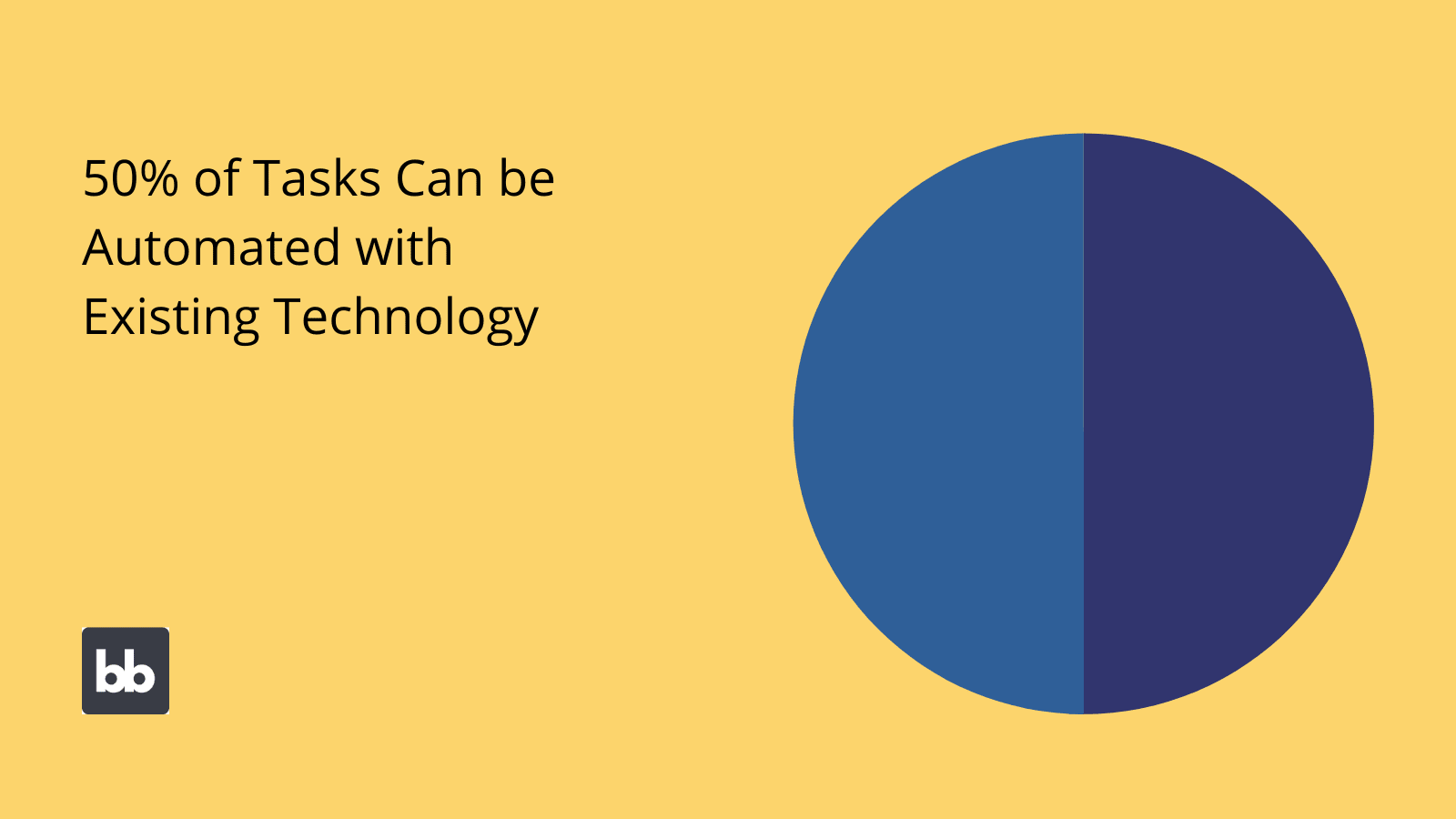
(McKinsey )
We’ll return to how Budibase can be used to build automation for workflow management a little later.
8. Define internal roles and responsibilities
We also need to think more granularly about how we’re going to delegate responsibilities within our workflow. Recall that we already thought about this in the mapping and modeling stage.
So, we already have the basis of this in place, at least in abstract terms. The remaining step is deciding who is responsible for non-automatable manual actions. In most cases, this is a little bit more complex than naming specific employees.
By its nature, workflow management means dealing with tasks that occur on a larger scale than this. One of the key aims here is to ensure that, no matter the actors involved, actions, decisions, and outcomes are controlled and regularized.
To achieve this, we need to define roles. This is a way of grouping actors based on shared responsibilities within a workflow. Often, these will be hierarchical. So you might have distinct roles for on-the-ground employees and their line managers.
Roles can also be non-hierarchical. So, sales and marketing executives might need to collaborate in a given workflow, but with distinct responsibilities, for example.
This will inform several later implementation decisions.
That is, your roles aren’t just a theoretical model for workflow management. They also form a critical part of your systems design when it comes to building solutions for end users to carry out their daily work more efficiently.
9. Identify non-automation interventions
With our roles defined, the next thing to think about is how we’re going to optimize any remaining manual actions. It’s worth restating here that the overarching goal of workflow management is to establish the most efficient, cost-effective methods for carrying out tasks.
With constituent actions or decisions that can’t be automated, we still need to think about the measures we can put in place to streamline, build efficiency, and maximize accuracy.
Digitalization still plays a key role here.
It’s a little trickier to generalize here, but there are some common strategies and interventions that we can point to.
One common approach is leveraging dedicated internal tools for workflow management. These are normally bespoke applications that are deployed for a discrete function or set of functions.
These are specifically designed around your workflow management model.
There are a few key elements that go into this, including:
- User experience - Building intuitive, efficient interfaces for users to carry out different actions.
- Role-based access control - Granting permissions and data exposure to groups of users based on their roles and responsibilities within a workflow.
- Automation - Empowering users to trigger automated actions.
- Validation rules - To ensure the integrity, completeness, and accuracy of data provided by users.
- Business processes - Any logic or rules that must be applied between data sources and visual elements.
- Platform integration - Integration with external platforms and data sources for streamlined workflow management.
- Conditional UIs - Displaying appropriate resources and interactive elements based on the status of relevant resources and data objects.
- Reporting and management functions - Aggregations and visualization features to enable easy insight into key performance indicators.
The extent of what’s required is obviously going to be highly dependent on context - especially the complexity of the workflow itself.
For example, if we were dealing with a relatively straightforward data-entry task, we might only need to worry about the more front-end-focused elements above.
By contrast, with a more complex workflow - say for managing stock replenishment - there might be relatively little user interaction required. Instead, there could be a large amount of back-end processing, which is triggered and managed by users.
Or we might need a large amount of both.
Alternatively, we might rely more on off-the-shelf platforms or generic solutions. Nowadays, there are SaaS platforms on the market for optimizing all sorts of common workflows.
In many cases, this will be a more viable option than building a custom internal solution, although you might still require some configuration efforts to integrate with external tools or build suitable UIs.
For instance, building a custom solution to manage email marketing workflows is unlikely to be the best solution, as commercially available platforms are so well established.
Again, the appropriate interventions are highly dependent on your needs in a given workflow. The important thing is to have a firm grasp of the available strategies for digitalization, in order to leverage the right options for your use case.
10. Training, implementation, and monitoring
Finally, we need to roll out our workflow management strategy to real-life employees and users. This is a deceptively complex task. The trouble is that it’s equal parts a technical, operational, and resourcing challenge.
We essentially have three core goals:
- Implementing our chosen strategies.
- Training users on our policies and their practical implications.
- Monitoring effectiveness, performance, and internal adherence.
As you might expect, there’s quite a lot of overlap between each of these. In other words, how effective you are under each will influence your success across the others.
One important thing that many businesses fail to do in the context of workflow management is sufficiently communicate the need for change, as well as the rationale behind our specific approach.
On the one hand, this is invaluable for gaining buy-in from different stakeholders and users.
On the other, a more in-depth understanding of the business logic for implementing certain workflow management measures will also help us to frame our training efforts in a way that ensures users understand why tasks are done a certain way, in turn boosting adherence.
However, the work doesn’t stop with intervention.
After all, workflow management is rarely a one-time thing. Instead, it’s an ongoing process of continuous analysis, optimization, and improvement.
Naturally, the first priority here is monitoring the right information on your performance. Cast your mind back to when we developed our workflow management goals. Our task now is to actually measure our progress towards these.
Common strategies here include implementing admin panels, dashboards, and other real-time reporting tools to give decision-makers convenient access to key metrics.
Of course, this is only part of the battle. We also have the matter of deciding what to do off the back of this. Obviously, this depends on what progress we’ve made so far - if any.
Then, we might simply continue with our present approach in its current form. Or, we might want to maintain the same basic principles and strategy, but adjust how we allocated resources to it.
Or, there might be a need for slight adjustments to our overall approach, additional measures, or changes to specific workflow management steps.
Alternatively, we might need to completely abandon our approach or go back to the drawing board. In any case, we can continuously use the above steps to continuously improve our workflow management efforts.
Workflow management in action
We’ve covered a lot of theory so far. Although we’ve touched on a few examples in passing, we can think more concretely about the most common use cases for workflow management in order to solidify our understanding.
So, let’s take a look at some helpful examples of workflow management in action.
Approval workflows
The most basic kinds of workflows, which should be familiar from earlier, relate to requests and approvals. To flesh out the internal structure to this, we’ll take the example of a vacation request workflow.
This might proceed as follows:
- An employee submits a request for time off.
- If they have sufficient leave left, their request proceeds. If not, it’s automatically rejected.
- Their request is also automatically rejected if there will be insufficient cover because of colleagues taking vacation days at the same time. Otherwise, it proceeds.
- Requests that progress this far can be manually approved, declined, or queried by the appropriate line manager.
- Whatever the outcome, the original employee is notified automatically.
This is just a general structure to represent the basic idea behind an approval workflow. As such, you might choose to automate additional elements or reserve different actions for manual review and approval.
Check out our vacation request form template to learn more.
Self-service admin tools
Self-service tools are a common way to streamline a whole host of administrative tasks. The value here is in taking responsibility for a given task away from a centralized employee or team.
Basically, a self-service tool is any application that allows users to carry out their own admin tasks or manage their own data. That way, you don’t have to employ someone just to do this.
So, say for example you had a workflow for employees to update their banking information. Maybe at present, they need to send their new details to the HR team manually. Then, a data entry task must be assigned to an admin colleague to find and change the appropriate entry.
Data exposure is critical here. We can create an RBAC framework where most users can only access their own data, but HR or finance colleagues can view any entry.
Besides this, the key thing is user experience. So, we need to give users a quick way to update their details accurately.
Check out our forms page for more information.
Customer-facing workflows
Workflow management for customer-facing tasks is often quite tricky. A big part of this is that customers or other members of the public are fairly unpredictable. This isn’t always the case though.
Really, we can think about two different kinds of customer-facing workflows.
The first is traditional interactions, like sales inquiries, support queries, complaints, or anything else where a customer needs to communicate with a member of your team.
From a workflow management point of view, the priorities here include:
- Routing the query to the right colleague or team.
- Logging relevant information along the way.
- Providing service agents with a playbook for what to do in different situations.
- Enforcing an escalation structure.
- Monitoring resolutions and performing quality assurance.
The other kind of customer-facing workflow is newer, but a little bit easier to manage. Nowadays, most businesses don’t need to speak to their customers to make a sale.
Instead, we need to manage large volumes of customers and users to maximize revenues, retention, and satisfaction. This largely relates to ecommerce and marketing activities.
In this context, workflow management can involve all kinds of data-driven advertising, email, and other strategic activities.
Information sharing
Sharing information is deceptively challenging - especially within large or dispersed organizations. We need to balance easy, efficient access to information with effective security measures.
This requires a combination of governance and technical interventions to strike the right balance.
Naturally, the first step is defining which information can be shared with whom. Just like before, we need to define the business rules that govern this and, if necessary, create appropriate roles to reflect these.
Additionally, we’ll need to look at some more context-specific workflow management strategies too.
For example, managing updates to your documentation is very different from streamlining your internal comms. Each will have its own unique challenges, priorities, and pain points.
There are a few common strategies that we can point to for information-sharing workflow though.
Categorization is critical. That is, when we have a large number of different resources or information sets, applying taxonomies is helpful for improving searchability, as well as empowering us to carry out bulk actions.
With information-focused internal tools, we’ll also want to prioritize navigability, as well as integration with external messaging, content management, and communications tools.
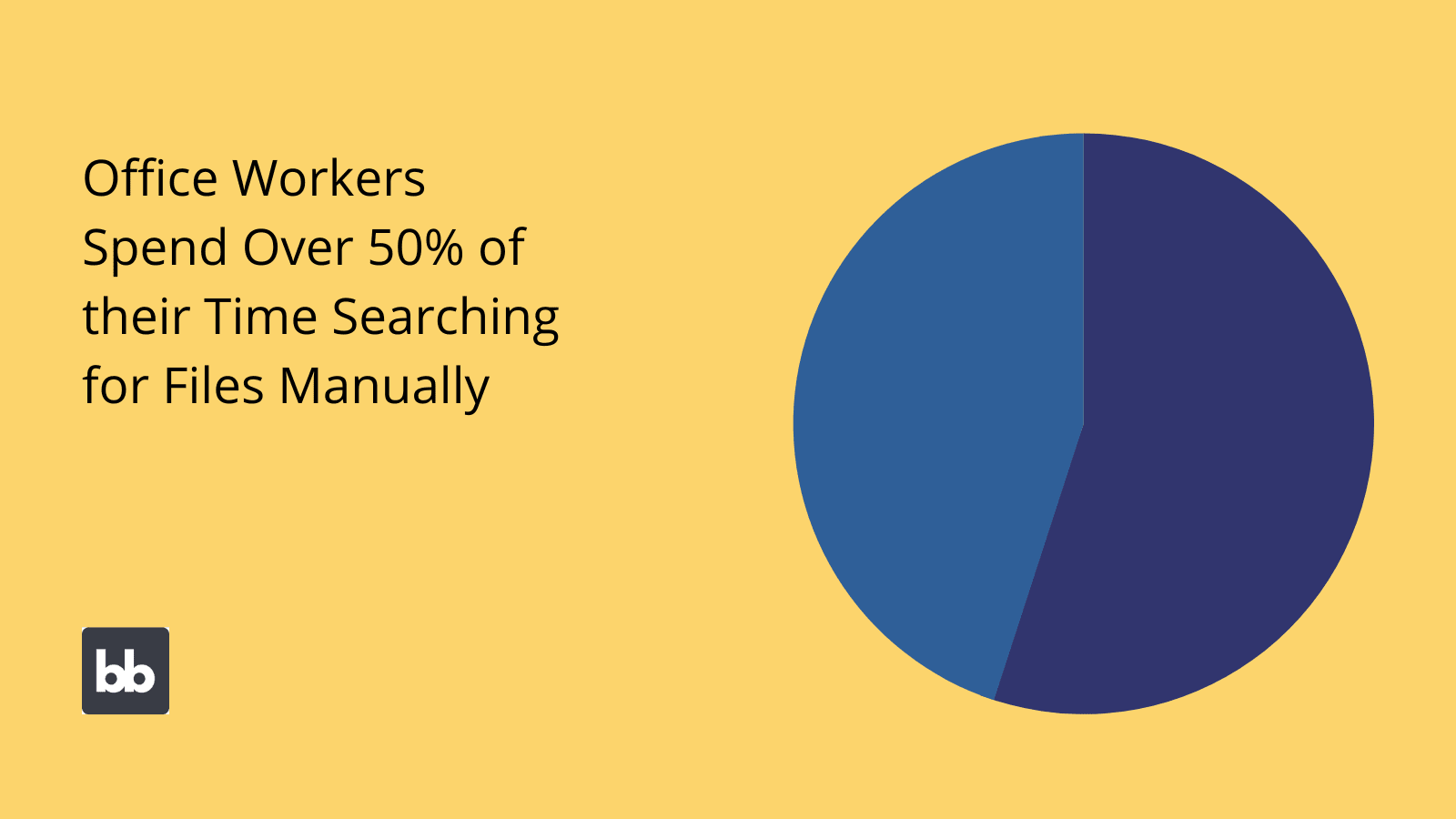 (Workato
)
(Workato
)
Take a look at our IT knowledge base template to see how some of these ideas work in practice.
Project management workflows
We saw earlier that workflow management is a key tenet of project management. Indeed, if there’s any regularity or repetition within your projects, then it’s absolutely central.
We can point to two categories of workflows here:
- Generic project management workflows - relating to tasks like cost estimations, project tracking, updates, and sign-off.
- Project-specific workflows - tasks that must regularly be completed within a particular kind of project.
Obviously, the former is easier to generalize about than the latter.
Generic project management workflows are mainly concerned with ensuring that work is delivered on time, within budget, and to expectations.
This can include:
- Information-gathering.
- Tendering and proposals.
- Calculations, estimation, and quotations.
- Automated updates and information sharing.
- Progress reports and dashboards.
- Billing, accounts, and financial tasks.
- Changes.
- And more.
In many cases, you might rely on off-the-shelf solutions here. Equally, there’s often a strong case for using bespoke internal tools.
We can easily say the same about project-specific workflows.
Building a software stack for workflow management
We’ve seen already that technology plays an enormous role in workflow management. In fact, workflow management and digital transformation are fairly synonymous.
The relationship here is pretty easy to wrap your head around.
After all, it’s unlikely that you’ll get far without the right tools.
With that in mind, here are some of the key technical functions that you’ll need to consider within your workflow management software stack.
Automation
We know that automation is deeply embedded in all sorts of workflow management. But, we also hinted earlier that automation can look very different in different contexts. It’s important to choose the right platforms to reflect this fact.
In reality, most automations in the context of workflow management aren’t especially complex - from a purely technical standpoint anyway.
Obviously, some tasks will require sophisticated AI and machine learning. However, the vast bulk of workflow automation is built on comparatively simple trigger/action rules. As in, when this happens, do this.
So, for this to be effective, we need two things. First, we need to actually access relevant data, events, and actions as either a trigger or event - whether this is within a single tool or across different elements within your software stack.
Second, we need the ability to create rules based on this. Check out our ultimate guide to workflow automation to learn more about how this works in practice.
Data management
Almost any action can be expressed in terms of data management - especially within administrative workflows. In fact, most admin actions mean creating a new database entry, or else accessing, editing, or removing an existing one.
These are called CRUD actions.
For workflows to be properly streamlined, we need to provide non-technical users with easy tools to perform these actions. This is what’s known as a CRUD app.
IT teams are tasked with creating large volumes of these, to manage data within all sorts of different workflows.
Check out our ultimate guide to CRUD apps to learn more.
Forms
Forms are relatively self-explanatory, but again, you’re likely to encounter a need to create large numbers of them at scale - especially for data entry workflows.
So, we have the same challenge as with CRUD tools. We need the ability to do three things:
- Build forms that offer the right database support.
- Deliver solutions at speed.
- Create intuitive interfaces for users.
These could be used as a standalone solution, or as screens within a more sophisticated application.
Check out our form templates to see what Budibase brings to the table here.
Reporting and monitoring
We’ll also need functionality for monitoring and reporting on different kinds of data - both for metrics relating to the task at hand and ones that relate to our employees’ adherence.
So, we’ll need to connect to, process, aggregate, and visualize relevant metrics in real-time.
For example, your users might need to look up a figure as part of a task, or you might simply want a dashboard to monitor how much you’re spending on the same task.
There are countless different options under this umbrella. Obviously, you could rely on traditional tools, like spreadsheet software. Or, internal reporting and analytics within task-specific tools may be enough - assuming this is the only data you need in a report.
For more widespread or regular workflow management activities, or for those that pull on a range of different data sources, custom solutions will often be more viable.
We’ll see some of the ways that Budibase can be leveraged here shortly.
Admin functions
User admin is also critical to effective workflow management. This includes adding and removing users, updating their roles and permissions, and a whole range of onboarding and training tasks.
Depending on the makeup of your software stack, any of these tasks can pose a real challenge.
Technology plays a huge role.
One valuable tool to look out for is single sign-on. This allows users to access a range of different platforms without needing to have individual accounts for each one. For instance, Budibase offers SSO through OAuth and OpenID.
Besides this, we can look out for built-in email onboarding functionality, bulk user actions, self-service tools, role-based access control, and other features that help expedite admin and user management.
Integrations
Integrability plays a huge role in workflow management. As we saw earlier, this is the extent that different tools in your software stack are able to interact. A high degree of integration facilitates all sorts of improvements.
This can come in a couple of different forms.
On the one hand, we might have multiple platforms querying the same data source simultaneously. For example, a variety of different form UIs for performing different actions.
On the other hand, there’s direct API-based integration between different platforms. This means passing data between tools. For instance, if they have their own internal data sources that you need to aggregate or maintain consistency across.
Integrations also enable us to build automations across separate platforms.
Internal tools
Internal tools are the lifeblood of modern, efficient organizations. We’ve seen already the role that these play in streamlining workflows, by providing dedicated platforms for carrying out discrete tasks.
However, building these at pace presents a huge challenge for IT teams, especially in the context of ever-increasing demand and a global shortage of talented developers.
As a result, more and more businesses are turning to low-code development to fill the gap.
This means leveraging app-builder platforms to expedite builds and reduce the technical skills needed to create professional solutions.
Let’s see how Budibase is leading the charge.
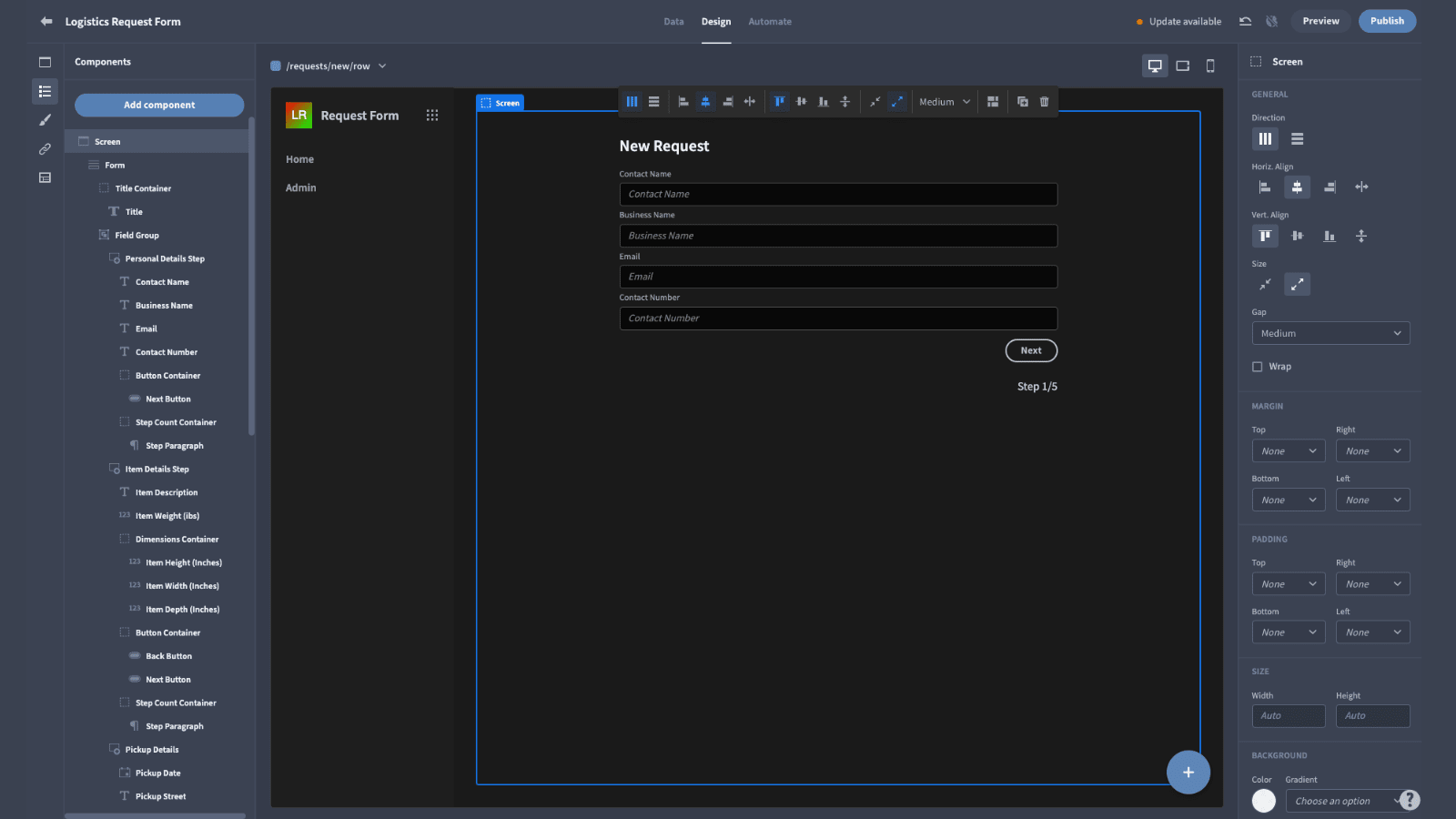
Manage workflows with Budibase
Budibase is revolutionizing the way businesses build custom solutions - for workflow management and so much more. Our open-source, low-code platform is the fast, easy, and cost-effective way to build web apps.
Here’s what makes Budibase tick.
Simplicity by design
Our philosophy is simplicity by design, extensibility when you need it. Budibase is designed to empower developers and non-specialists alike to output working solutions in as little as five minutes, with little to no custom code.
Check out our product overview to learn more.
Self-hosting
Enterprises and security-conscious organizations love Budibase for the ability to deploy tools to their own infrastructure. We offer self-hosting using Kubernetes, Docker, Digital Ocean, and more.
We also offer our own proprietary cloud hosting. Check out our pricing page to learn more about both options.
Data support
Use Budibase to query and manage external data sources, including SQL, Postgres, Oracle, REST, Airtable, Mongo, Couch, S3, and more. Or, build your own data model from scratch using BudibaseDB.
We even offer auto-generated CRUD screens for connected data sources, so you can build working apps in just a few clicks.
Automations
Build automations using our built-in library of triggers and actions. Budibase uses a simple flowchart-based interface for creating automation rules, with configurable loops, stop conditions, and nesting.
Use user actions, external triggers, system conditions, or time-based rules to initiate your custom automations.
Customization
With Budibase 2.0, we’re thrilled to have launched custom plug-ins. Build your own data sources and components with our CLI tools, and leverage them across all of your custom solutions.
No other low-code platform even comes close to this level of flexibility. Take a look at our plug-ins documentation to learn more.
50+ free app templates
We have complete confidence in our platform and what it can do. But, we appreciate that you can’t just take our word for it. So, we’ve built more than 50, free, customizable, and ready-to-deploy app templates to prove it.
To get started building solutions the smart way, sign up to Budibase today for free.