What is Operations Automation? + 5 Examples
Operations automation is a top priority for any modern organization. With shrinking budgets, stiffening competition, and a need for more efficient processes, automation is a daily reality for operations teams.
Of course, the ops team touches on just about everything your business does.
Smooth, efficient, and robust internal systems are critical. Your operations team are the ones who make this a reality. Automation is just one weapon in this fight, but it becomes a more popular one every day.
Today, we’re going to explore everything you need to know.
Specifically, we’ll cover what operations automation involves, what it achieves, and why it’s critical for modern businesses. Then, we’ll move onto the practical side of implementing automations across your business and where Budibase fits into the picture.
Let’s dive right in.
What is operations automation?
Operations automation is a set of techniques and strategies aimed at streamlining your ops by removing the need for manual, repetitive tasks.
Ops teams are responsible for daily tasks across so much of your business, so this applies at a couple of different levels:
- Specific processes, tasks, and workflows that the operations team have oversight of.
- How teams, resources, projects, and systems are organized across the business more generally.
For instance, your operations team has a stake in deciding how different kinds of projects are delivered, but they’re also responsible for how these are resourced and delegated in the first place.
So, we can distinguish between everyday workflows and the layer of operations management that sits on top of these. This is critical to digital transformation and service management.
But what specific steps does ops automation involve?
As we mentioned earlier, there are a huge number of strategies and techniques that fall under this umbrella.
We’ll look at some of these in more detail later.
For now, automating your operations involves using a range of digital tools and platforms to replicate human decision-making in routine tasks with computable conditions.
In an operations context, this can mean deciding whether or not to go ahead with a particular task, which teams or agents work should be allocated to, or what resources are required in different situations.
This decision then leads to a follow-on action. This can come in a couple of different forms:
- Automatically notifying relevant employees to go ahead with an action manually.
- Automating the action itself.
We’ll look at some specific examples of each of these shortly.
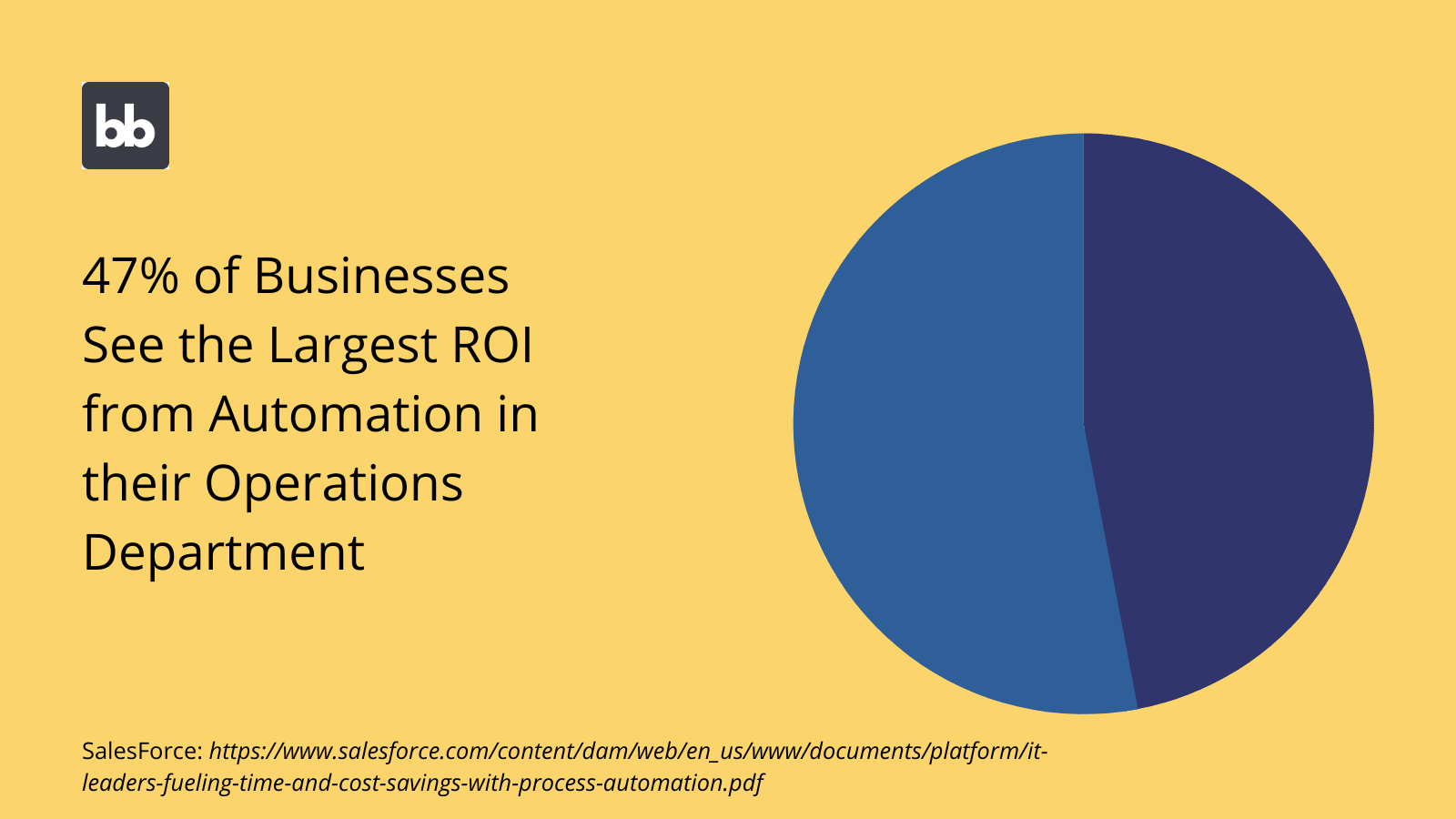
How is this different from other kinds of automation?
You might be thinking that this all sounds pretty familiar. And rightly so. There are a few different approaches to automation in the workplace, although they largely overlap in terms of the core techniques they use, so there aren’t too many surprises with automating operations.
The difference is that automation in operations management focus on different kinds of work across your business.
The two main approaches here are:
- Business process automation (BPA).
- Workflow automation.
Workflow automation is all about creating end-to-end systems for streamlining the flow of resources within a specific, discrete function - so repetitive manual tasks in other words.
BPA focuses less on end-to-end automation, and more on automating similar core tasks that are repeated in multiple processes, to boost efficiency more generally. Check out our ultimate guide to business process automation for more information.
Operations automation can draw on either of these approaches. It might even use artificial intelligence or other more advanced automation platforms.
The key is that operations teams can effectively streamline internal functions through automation, regardless of the framework that specific scenarios call for.
Why do you need operations automation?
Let’s drill a little bit deeper into why operations automation is such a priority for modern businesses.
We’ve hinted at some of the benefits here already, of course.
However, automation offers the best results when it’s adopted as a wholesale transformation of the way your business operates. Ideally, we want automated tasks to be the norm, not the exception.
This holistic approach offers several benefits that you might not immediately think of.
Let’s take a look.
Efficiency
Naturally, making your business operate more efficiently is usually the central goal of automation projects.
This is all about cutting operating costs - as well as allowing you to save time.
Obviously, when you remove the need for employees to manually carry out different tasks, you’ll incur lower labor costs. In the current age of lay-offs and hiring freezes, this is critical.

There’s more to efficiency than simply saving money though.
Fast resolution times are also a key priority for ops teams.
There are a few different scenarios where this is particularly important. One is when issues occur, such as security breaches or service interruptions. When something goes wrong, the faster you can put it right, the better.
Even if there hasn’t been a specific incident, you’ll still need to pay attention to resolution times. Speedier decision-making breeds improved outcomes across all kinds of daily tasks.
On top of this, efficiency savings have knock-on impacts on other parts of your business, as we’ll see.
Transparency & oversight
Another key impetus for operations automation is improving transparency, oversight, and accountability across your organization. In large part, this comes down to what’s known as standardization.
This is the principle that when specific tasks follow the same structure each time they’re initiated, we’re better positioned to control and predict their inputs and outputs.
Standardization involves limiting the actions and decisions that users can take in different scenarios. Automation plays a role here, as removing manual administrative tasks greatly reduces the amount of discretion given to on-the-ground employees.
In turn, this improves the audibility of your daily operations.
When users can only take a discrete set of actions at any given time, it’s obviously much easier to troubleshoot when something goes wrong, as there’s a correspondingly reduced number of actions to examine.
Crucially for operations teams, this automation helps to improve organizational transparency, by reducing the scope for different human biases. Digital processes don’t play favorites when it comes to allocating work or resources.
You might also like our guide to the differences between rule-base and role-based access control .
Employee retention, satisfaction, & turnover
Staff turnover is one of the most pervasive hidden costs in large organizations. Finding and retaining talented, motivated employees is an expensive challenge. Of course, countless factors play a role here, including company culture or even individual leadership styles.
Still, automation is one of the most powerful tools at your disposal.
This can work in a surprising number of ways.
The most obvious is improving individual colleagues’ sense of job satisfaction. That is, when you automate menial tasks, employees need to spend less time on boring paperwork. They can then focus on more stimulating tasks.
Still, colleagues will inevitably come and go. Operations automation also helps you to manage the cost of staff turnover. Hiring, vetting, selection, and onboarding processes are all highly suited to automation.
That way, you can negate some of the negative impact of turnover by lowering the costs of finding new talent and bringing them up to speed.
Finally, we can look to automation to reduce the cost of training new employees. Simply put, when a large proportion of tasks across your business are automated, there’s just less to teach new employees how to do.
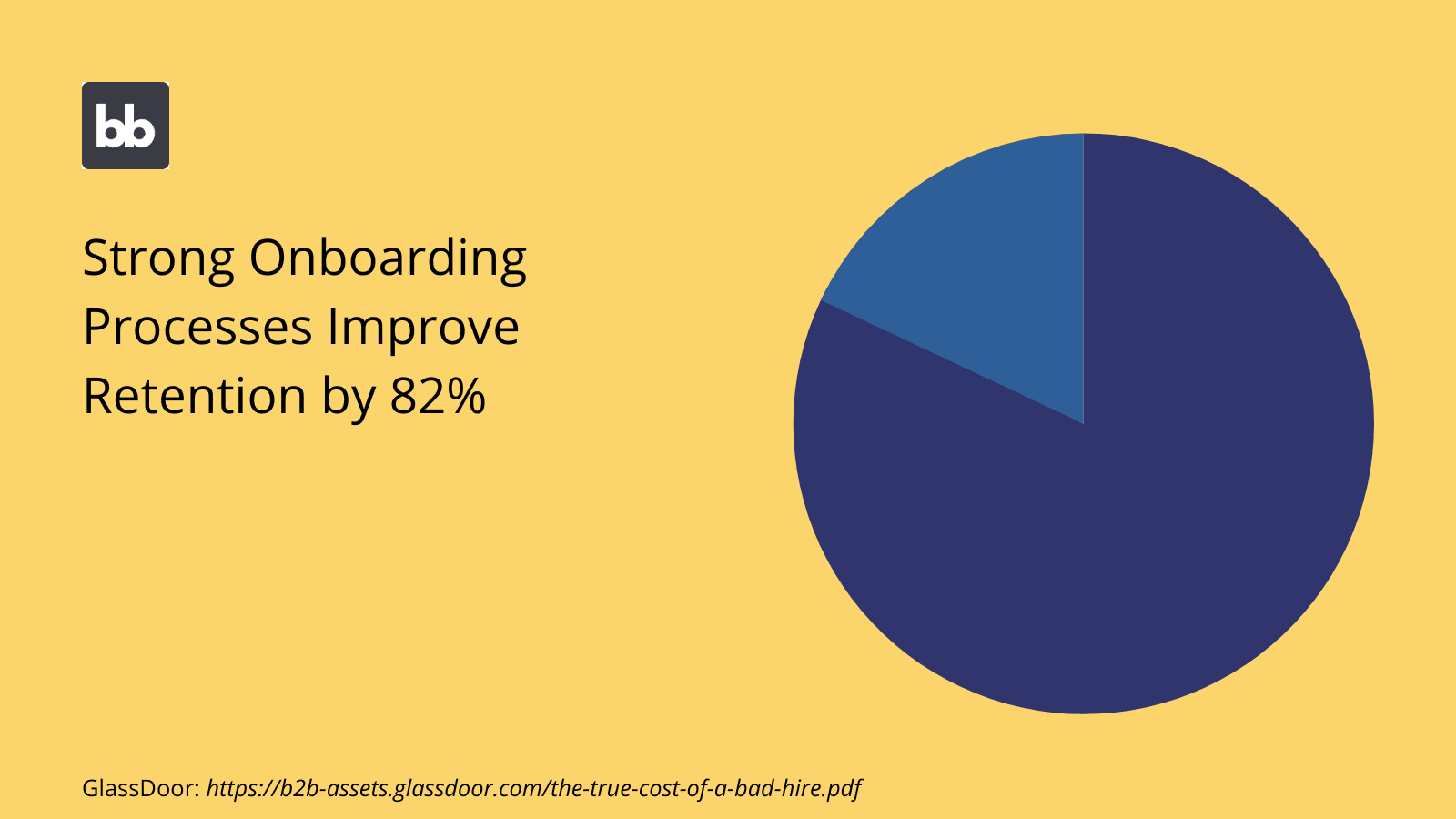
Security, compliance, & process adherence
Most businesses struggle with process adherence issues, at least sometimes. Ops teams spend countless hours developing robust, efficient, and secure processes. It’s frustrating when employees find their own ways of doing things instead.
A huge problem here is that on-the-ground employees don’t always understand the full implications of going off script.
For instance, you might have specific processes in place for gathering or managing sensitive information, to comply with regulatory requirements. If users don’t bother following this, you could potentially have a very big problem.
Automation maximizes process adherence at two key levels:
- Limiting the actions users can take.
- Removing the incentive for individuals to deviate from processes.
We’ve discussed the first point already.
The second doesn’t take much explanation. One of the main reasons that employees fail to adhere to processes is that they think they can achieve the same thing faster or with less effort.
If the ‘official’ way of doing things is already as fast and easy as possible, there’s less reason to do this, so adherence goes up.
Simple.
Resourcing, planning, and procurement
The ops team is responsible for deciding the best way to use different resources within your business. This can be materials, money, assets, human resources, real estate, or really anything else the company can throw at a project.
This can be a bit of a balancing act, to say the least.
In an ideal world, this would simply be a case of allocating each project the resources it needs. In reality, though, things are more complex. As you know, your business doesn’t have infinite resources, be it money, staff, or time.
Instead, we need to get the most value out of limited resources.
There are countless ways that operations automation helps here. For example, you could build an automated process for monitoring and analyzing device usage or project spending across different teams.
Or, you could automatically schedule recurring resourcing tasks, like maintenance, replenishment, or device retirement, to boost efficiency within your ops team.
Accuracy & consistency
Another impact of standardization is improved accuracy and consistency, both in terms of decision-making and outcomes. Remember, this is all about ensuring that processes can be initiated at scale, without sacrificing predictability.
The importance of accuracy is more obvious in certain kinds of tasks than others. For something like data entry, this is pretty self-explanatory.
All the same, it’s important to foster high levels of accuracy across all kinds of business functions.
Another way of looking at this how likely your employees are to do the right thing, at the right time.
Therefore, improving accuracy and consistency is all about reducing the likelihood of human error.
As such, operations automation offers a simple, easily implemented way to cut out hidden costs across your business, like security breaches, error correction time, and other associated processes.
Which operations functions can be automated?
As we’ve seen, operations automation is a far-reaching endeavor, that basically cuts across your entire business.
Next, we’ll look at some real-world use cases for automation in your ops team, before we move on to the specific steps you can follow to put this into practice.
With that in mind, here are the top operations functions that you might focus on for automation.
You might also like our guide on how to automate tasks.
Delegation and task management
Assigning work to different teams or even individual colleagues is a core operations function, but it’s also incredibly laborious and time-consuming. There’s no getting around the fact that manually figuring out different teams’ capacity at any given time is a pain.
Luckily, this is often relatively simple to automate.
That is, you probably already have the right data stored as computable values. Really, what you need here is up-to-date information on your team’s schedules and accurate time estimates for the tasks in question.
Because of this, we could easily build automation rules to direct tasks to the next available agent, whenever a new one is created.
Or, we could add more complex conditions to our rule. For example, if we had attributes for individual team members’ skills or expertise, we could use this to route tasks to the next available qualified agent.
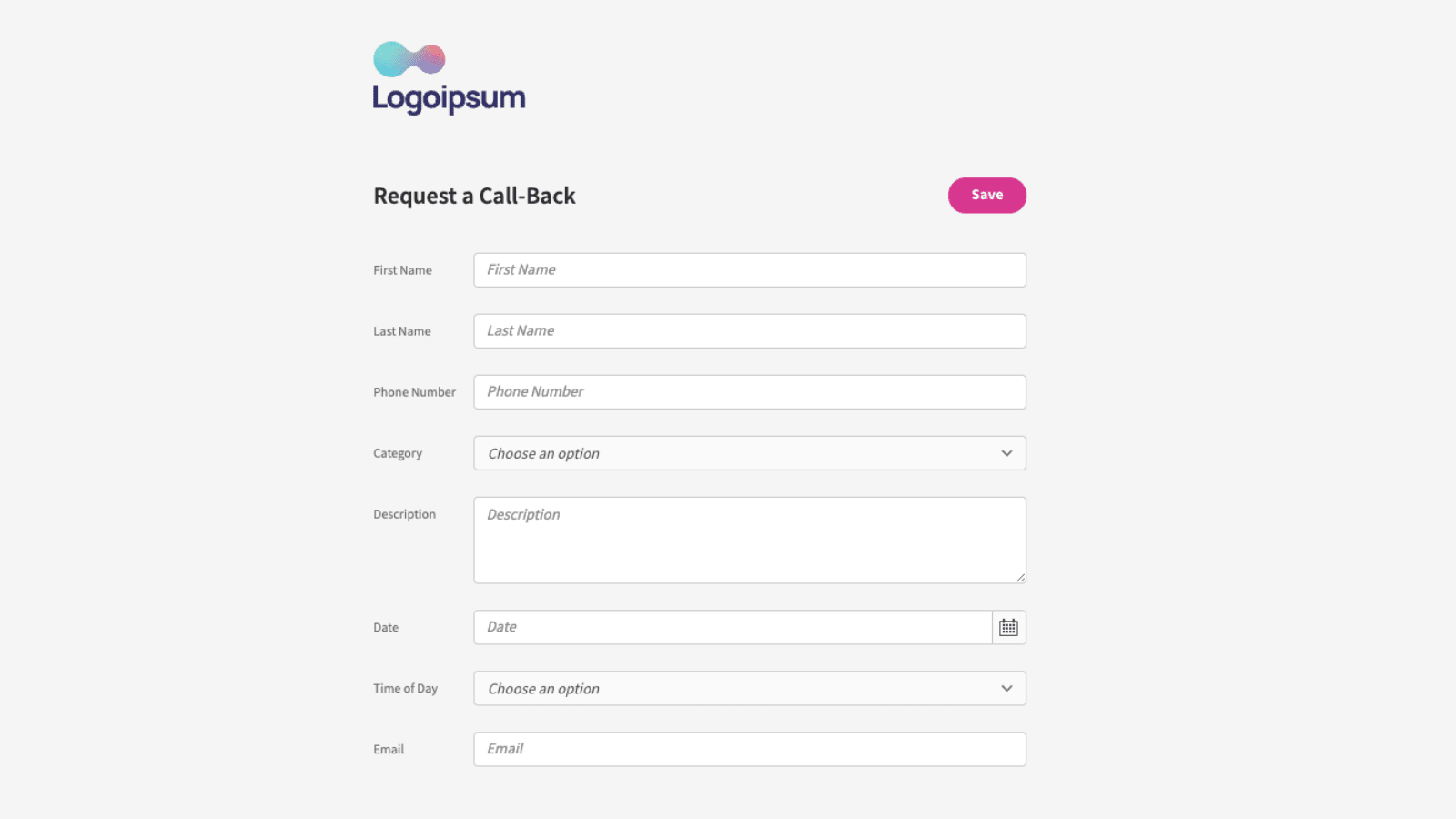
Scheduling, booking, and time management
Scheduling workflows are another ubiquitous task for ops teams. This can be anything from device maintenance and retirement, to employee training, performance reviews, and even manufacturing processes.
Again, automation here is relatively straightforward.
For each object, we basically need four attributes relating to whatever event is being scheduled. We’ve provided dummy names for each for this example:
- The date and time of the previous event - last_event
- The interval between events - event_interval.
- The date that the next event should be scheduled for - next_event.
- A boolean attribute that evaluates to true when the next event is due - event_due.
Alternatively, we could replace the event interval with some other value to determine when an event is due. For example, to schedule vehicle maintenance, we could set a mileage condition instead of a time-based one.
In either case, our automation would use the following structure.
When an event takes place, the last_event attribute is set to the current date and time. This is should be stored as a date, in whatever format you wish.
The event_interval needs to be set manually. For usability, let’s say we want users to be able to choose between 30, 90, or 365 days. We’ll store this as a numerical value.
We can calculate next_event using this information, in a formula variable with the following JavaScript block:
const nextEvent = $(‘last_event);
nextEvent.setDate(
nextEvent.getDate() + $(‘eventInterval’));
return nextEvent;
The event_due attribute will also be a formula variable. In JavaScript, this would be:
const lastEvent = $(‘last_event’);
const dateToday = new Date();
if (Date.parse(dateToday) >= Date.parse(lastEvent)){
return true;
}
else return false;
If we need to, we can then send this to our calendar app, or whatever other booking tool we’re using to trigger automated processes.
Purchase orders, procurement, and replenishment
We can take a similar approach to regular purchases. Again, we could build this around a time-based interval. Alternatively, we could set a threshold stock level for each item, and trigger an order if the current stock falls below this.
Within our inventory management database, we obviously already know stock levels for each item. Let’s say this is called current_stock.
Like before, we’d need to set a couple of additional attributes.
In a very simple example, this could be:
- The threshold below which replenishment is triggered - replenishment_threshold.
- The number of items we order to replenish stock - replenishment_quantity.
- A boolean value for whether or not replenishment is due - replenishment_due.
Here, the boolean value is even easier to set:
if ($(‘current_stock’) < $(‘replenishment_threshold’)){
return true;
}
else return false;
Whenever this evaluates to true, we can simply send the appropriate row, including the replenishment_quantity to our order management system to create the order.
IT operations automation
IT operations automation is really a discipline in its own right. This shouldn’t be a surprise, since IT teams have some of the most automatable tasks, as well as the expertise to implement this in-house.
As you might have guessed, this is all about automating the kinds of daily tasks that your IT team does to keep the organization up and running.
Key targets include network and systems monitoring, security tasks, patch management, device maintenance, asset management, DevOps, and more.
There’s even a trend in IT operations towards what’s known as NoOps.
This is the goal of removing human intervention from IT operations, to the full extent that this is possible.
For more information, check out our guide to IT process automation .
Project management and client services
Delivering projects on time and under budget is the mark of a successful client-facing business. Of course, your delivery team does the lion’s share of the work here. Still, ops plays a huge role in facilitating this.
As we know, your operations team is responsible for resourcing different tasks, as well as determining the processes that different departments follow.
There are a number of key functions that can be automated here, especially with regard to maintaining the profitability of projects.
For instance, tracking spending for individual projects against their allocated budgets.
More than likely, you’re already storing data for project budgets, and employee time logs. Of course, these might be in different datasets or platforms. What we need is a tool that combines this information in a single interface.
We might also need to create an additional attribute, to store a value for labor costs against each employee, team, or type of task.
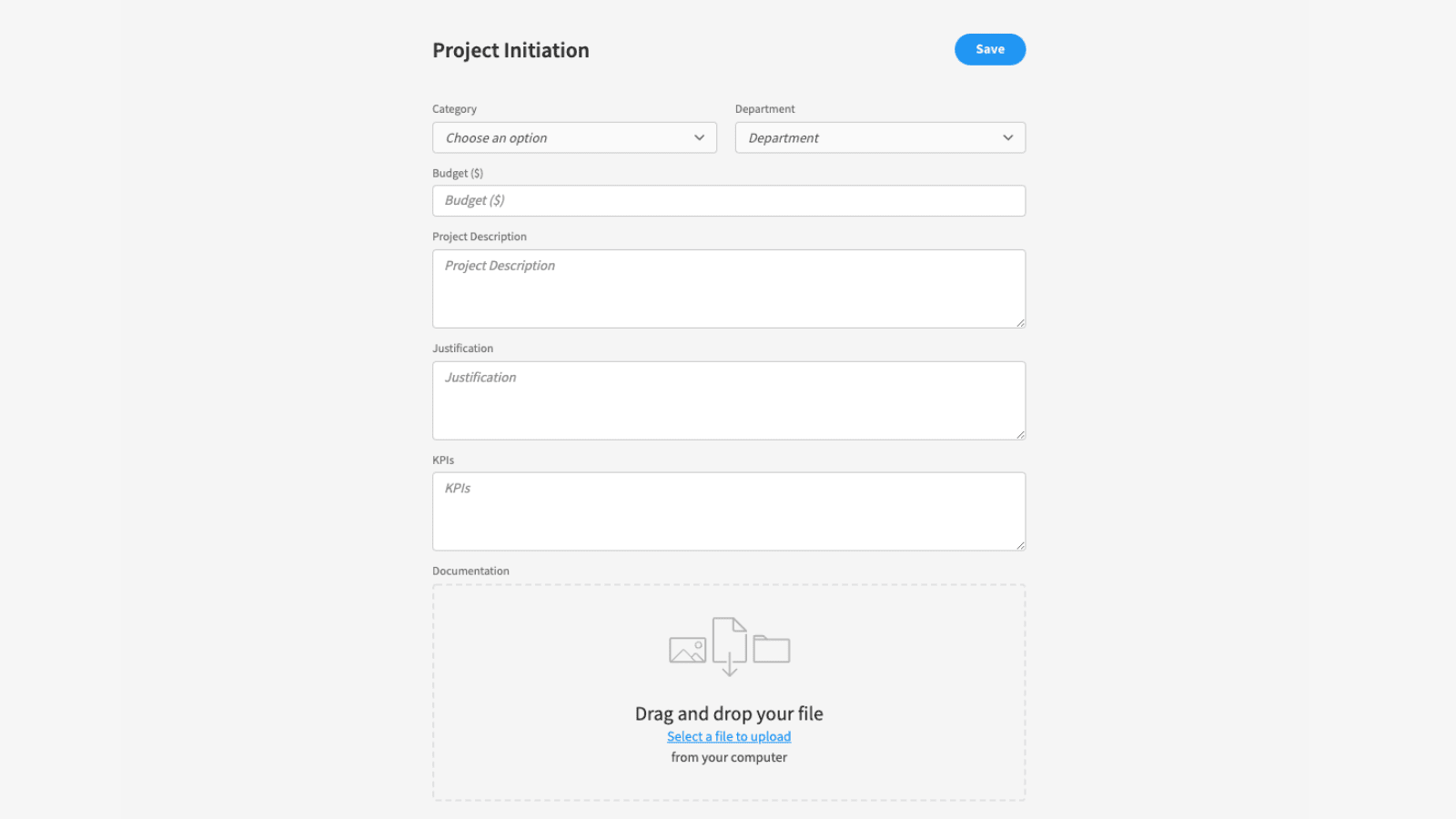
Our goal with automation would be to consolidate this data and process it to show how we’ve used our budget so far and compare this against our original plan. We could also set up notifications to warn stakeholders that a project risks going over budget.
Check out our guide to automating marketing processes .
How do you automate your operations?
Next, let’s think about the specific steps you can take to automate your operations. As you might expect, there’s no one-size-fits-all approach here. There are several different concerns that you need to keep abreast of, as well as the specifics of your unique internal processes.
With that in mind, here’s the framework you can follow when setting out to automate operations processes and workflows, and the key decisions you need to make along the way.
Tasks, processes, and workflows to target
Obviously, your first task is to identify the specific functions you want to automate. In many cases, this can seem a little bit overwhelming, considering how many aspects of your business the operations team touches.
The key here is to prioritize the aspects of your operations that have the greatest potential for ROI from automation. In other words, the areas that are costing you the most in administrative work.
Of course, this needs to be balanced against the complexity of the task at hand. So, if your ops team already spends most of their time on difficult, cerebral tasks, this is a pretty good position to be in.
Remember, we want to focus on the boring, repetitive, and menial stuff.
We can also take into account how easy it will be to automate specific functions. This largely come down to data. Specifically, the following issues:
- How easily computable the logic that underpins processes is.
- Whether or not you already store the required attributes.
- The degree of discretion that employees are given in decision-making.
- The consistency and repeatability of decisions and processes.
For example, a process for approving vacation requests would be easier to automate than one for approving compassionate leave, since the latter would have too many contextual, human factors to account for.
So, we want to focus in on the functions that offer the most obvious potential for efficiency savings, for the least work to implement automation.
This is the trick to achieving ROI.
As we’ll see shortly, choosing the right automation tools for your needs gives you a little bit more headroom to play with here.
Setting goals for operations automation
Once you know the area of your operations that you want to focus on, the next step is setting goals. However, there’s more to this than meets the eye.
We can’t simply say we want our operations to be more efficient. This might be true, but it doesn’t exactly give us much of a target to aim for.
Instead, we want more concrete goals that we can measure the success of our automation project against. The key thing is that we use quantifiable goals that relate to our core performance indicators more broadly.
In most cases, this is a question of money. It makes the world go round, after all.
We’ve seen how there are a whole raft of different ways that imperfect operations can cost you money, including direct and indirect costs. What we want to do is put a figure on how much money automation is going to save us.
We can operationalize this in a couple of different ways. If we’re mainly worried about cutting down on labor hours, then this is obviously a good place to start. We know how much our employees’ time is worth because we’re the ones paying them, so this is an easy calculation.
Some other cost factors, like inaccuracies and human error, are a little bit harder to operationalize.
Check out our guide to workflow analysis to find out more.
Alternatively, our main goal might be to use automation to improve some other element of our operations, like security, compliance, process adherence, or scalability, rather than primarily focusing on efficiency.
We still need to quantify our expected impact in this case. But how?
Unfortunately, it depends. We can still look to the labor costs associated with functions, but we’ll also need to consider additional factors, including different risks, regulatory costs, potential service interruptions, reputational damage, and more.
Choosing automation tools
The actual practical detail of how you implement operations automation will come down to which tools you opt for. These days, there are an incredible number of options out there, so this can be a tricky decision.
One option is relying on dedicated tools for different kinds of functions.
There’s an SaaS tool out there for just about every process, workflow, or task you can name. These bring the obvious benefit of being ready to automate specific functions, with very little front-loaded labor on your part.
However, this comes with the equally obvious downside of being a relatively expensive approach. One or two SaaS tools might seem affordable, but if you need to get a new one each time you want to automate something, the costs are going to add up quickly.
One alternative is using a full-stack operations management platform.
Of course, there’s a good chance you’re already using one of these. You might not be using its specific automation functionality though. In which case, a clear upside of this approach is you might not incur any additional costs to start automating operations.
That is, you’re already paying for the tools, you’re just not using them.
There are a few key downsides here too though.
If a platform doesn’t support a specific feature that you need, you might still end up having to bring on additional tools that do.
There’s also the issue of vendor lock-in . When you rely on one off-the-shelf tool for operations automation across your entire business, you’re more vulnerable to price hikes, service interruptions, end of support, and other risks.
Finally, you can build your own automations from scratch. You might be skeptical about this. After all, aren’t custom builds expensive, laborious, and difficult to maintain?
Well, yes and no.
This is certainly true for traditional, slow-code builds. Nowadays though, the way businesses build custom tools is changing. With the rise of no/low-code development, you can build custom automation tools in just a matter of minutes.
We’ll take a look at how Budibase is leading the charge at the end of this article.
Implementing operations automation
Finally, we need to cover how to actually roll operations automation out across your business. There are several layers to this. Of course, we have technical deployment on the one hand.
We also need to consider how we’ll secure buy-in, upskill our team, monitor usage, analyze our success, and conduct ongoing optimizations.
This is quite a set of tasks.
As such, we need to have a concrete transformation plan in place, well beyond simply telling our employees that things are changing and that’s the way it is.
Check out our guide on how to automate tasks to find out more.
Budibase for operations teams
Budibase is changing the way businesses build custom tools, forever. Our low-code platform is designed to empower developers to build functional applications, in as little as five minutes.
Let’s take a look under the hood to see why Budibase is the ideal solution for operations automation.
External data connectors
It’s never been easier to build apps around all kinds of existing data sets. Use our dedicated data connectors for SQL, Postgres, REST API, CouchDB, MongoDB, Airtable, Google Sheets, Oracle, and more.
Ops teams leverage and manage a huge variety of data across all business verticals.
Budibase is the fast, cost-effective way to build interfaces to consolidate, analyze, and automate all sorts of data management tasks.
We also offer our own built-in database, with full support for CSV uploads.
Optional self-hosting
Deploy your automation tools to your own infrastructure. Budibase offers optional self-hosting, through Kubernetes, Docker, Docker Compose, and Digital Ocean.
Or, if you’d prefer, you can host your tools through Budibase Cloud and let us take care of everything.
Budibase is the perfect solution for building web apps , internal tools, and more.
Configurable RBAC
Budibase makes building secure tools a breeze. Our builder offers fully configurable role-based access control , free SSO, and support for OAuth and OpenID.
Grant access to users based on their role in your organization, for maximum security, convenience, audibility, and scalability. With Budibase, you can restrict any screen, component, data set, or function, with simple drop-down selectors.
We offer four built-in access groups out of the box, for Public, Basic, Power, and Admin users, making Budibase ideal for creating customer-facing apps and complex internal tools alike.
Automation tools
Build fully customized automations, without needing to write a single line of code. We can go about this in a few different ways. Firstly, BudibaseDB offers formula variables, which can be configured using simple Handlebars expressions or our custom JavaScript editor.
We also offer a library of built-in automations that can be triggered with user actions, system events, incoming Webhooks, and more.
Budibase also connects seamlessly to your existing software stack, so you can use external tools as automation triggers and actions alike.
Design tools
Building professional apps has never been easier. Our low-code platform comes loaded with a huge range of fully configurable components and blocks, to help you build the perfect UIs in seconds.
Budibase even autogenerates CRUD screens, based on your data sources.
For more advanced users, we offer a range of additional design features, including custom CSS editors, conditionality rules, and more. Budibase components are also fully tested for mobile usability and key accessibility standards.
Deployable app templates
We’re so convinced that Budibase is the perfect way to build modern business tools, that we’ve created over 50 free app templates to prove it. Use one of our pre-built apps to get started with a huge range of use cases.
Of course, you also have the option of building your own tools from scratch.
To get started, sign up to Budibase today for free.