Onboarding Automation | Practical Guide
Onboarding automation is a huge opportunity - not only to eke out efficiency savings - but also to improve your internal culture, employee satisfaction, and even your staff retention rates.
Besides - onboarding employees is one of the most varied processes in any business. On the one hand, we’re dealing with a lot of paperwork and admin. On the other, we have more practical tasks, like getting them set up with the right equipment.
Plus, there are more interpersonal elements - like booking training or getting new hires acquainted with the rest of your team.
Today, we’re looking at exactly how you can take advantage of this unique automation opportunity.
We’ll check out the specific tasks you can automate, the tools you can use, the benefits you can expect, and the exact process you need to follow for successful onboarding automation.
Then, we’ll wrap up with a look at how Budibase is making this easier and more cost-effective than ever.
First, though, let’s get the basics out of the way.
What is onboarding automation?
This isn’t rocket science. Onboarding automation means using digital tools to get new hires up and running. We’re dealing with everything from the moment they accept your offer to when they’re fully able to perform their role.
More importantly, onboarding automation deals with how we do this at scale.
In other words, we’re concerned with how we conduct onboarding as a whole - rather than how we onboard each individual colleague as such.
Of course, this doesn’t mean that we can’t have variation within our onboarding processes.
Instead, the point is that we must be systematic about these variations - perhaps by having distinct flows for different roles and departments - or simply by automating all common aspects of the onboarding process - retaining manual actions for fringe cases.
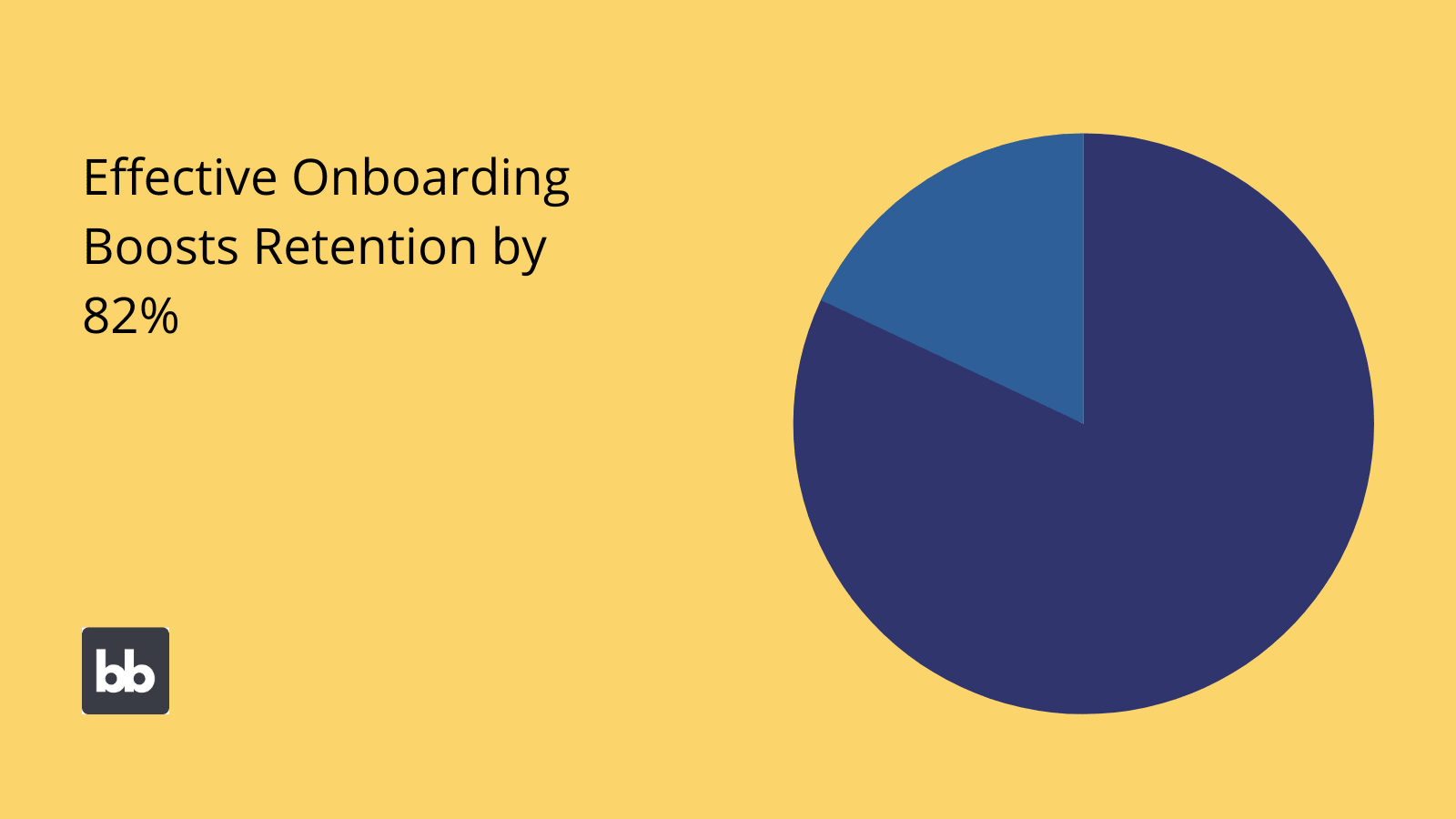
Why automate onboarding processes?
You might think that onboarding automation only offers benefits for massive enterprises that bring in thousands of new hires every year. While scale undoubtedly plays a role, it’s a mistake to think that smaller orgs can’t see substantial benefits too.
Let’s think about the business case for automation.
For most companies, the impact on costs is top of the list. There are two key elements that automation can address:
- Labor costs associated with administering onboarding.
- Time-to-value from new hires.
On the first point, manual processes create a lot of admin work for our HR team - including gathering information, filling out paperwork, and scheduling different tasks. However, this isn’t unique to HR.
It also impacts new hires themselves, as well as their managers and colleagues. Therefore, the potential for cost savings through automation is massive.
On the second point, the sooner we can get an employee fully onboarded, the sooner they’ll start providing value - and we can start recouping the cost of hiring.
But what about non-monetary benefits?
The onboarding experience has a huge impact on your employees’ relationships with your business, well into the long term. After all, it’s no secret that first impressions matter.
This can touch on a range of issues - from helping to build relationships between colleagues to fostering a culture of collaboration, and even improving employee morale and retention - culminating in happier, more motivated, and productive teams.
We’ll see how some of these come into play practically shortly.
What kinds of onboarding tasks can we automate?
Next, let’s think more concretely about the tasks that are most commonly targeted through automation. Now you might be thinking that your onboarding processes are unique. While there might be unique elements, the basic building blocks don’t vary much.
With that in mind, here are the key targets for onboarding automation.
Information gathering
First off, we have information gathering. Nowadays, businesses store more data about their employees than ever before - from basic personal details and payment information to more niche data around competencies, diet, demographics, or just about anything else.
This creates a few challenges. Obviously, there’s the admin involved - across requesting, entering, and tracking data as it comes in - plus chasing up anything that we’re missing.
Then there’s the scope for things to do wrong when we do this manually - in the absence of proper vetting, validation, or other automated safeguards.
While we can’t automate all information gathering, our goal here is to provide hirees with a streamlined, efficient experience for providing data - so that they get it right the first time.
Data entry and management
After the information-gathering stage, HR teams can easily get buried under a mountain of data entry and management tasks. Let’s think about a typical workflow in your average business for a second.
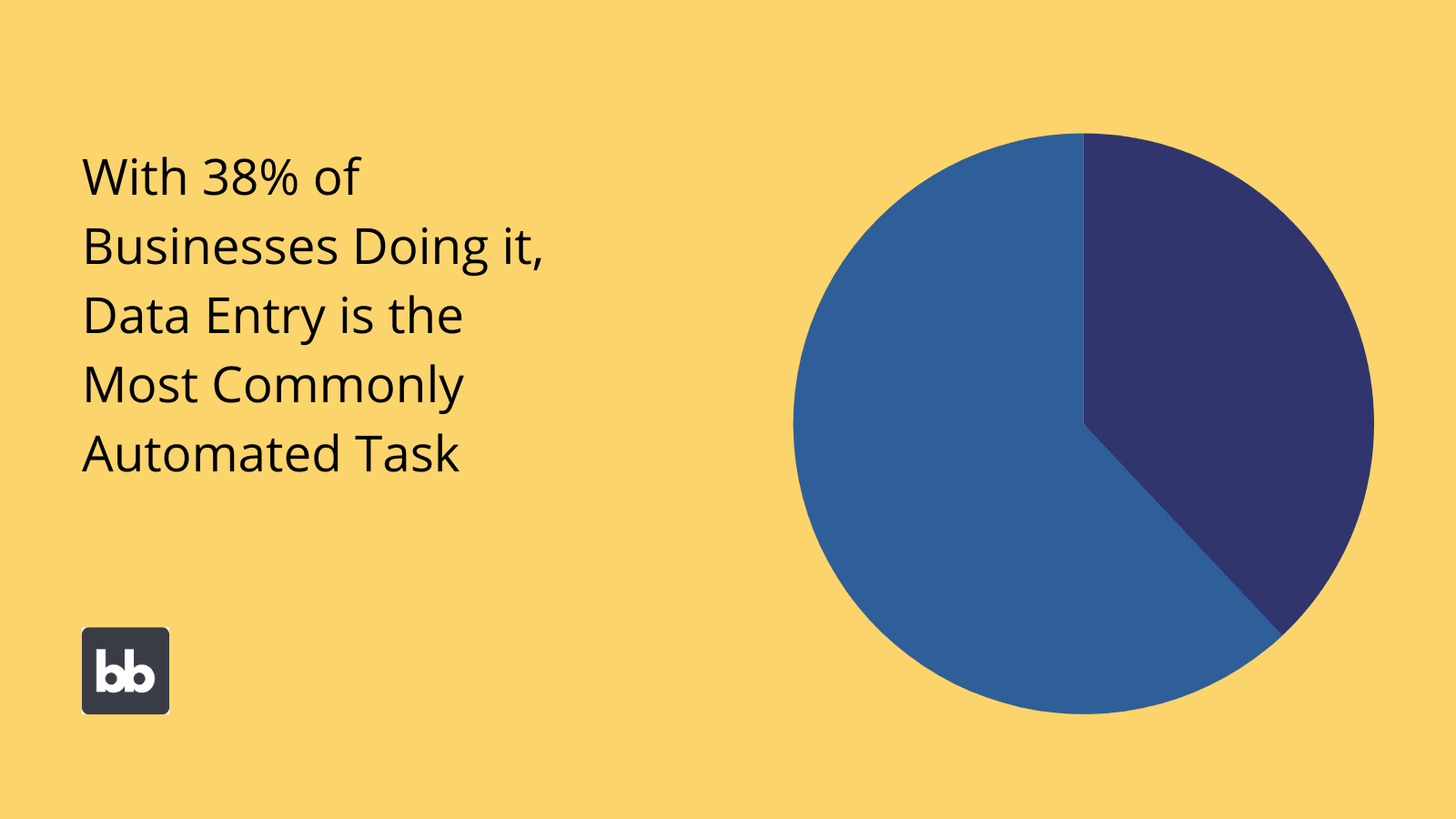
(Zapier )
Normally, this starts with new hires entering their details into a spreadsheet template.
HR are then responsible for transferring this to potentially dozens of platforms - like payment processing, employee directories, intranet tools, your SSO provider, company newsletters, insurance platforms, and more.
Right from the outset, we’re creating massive amounts of admin work and introducing countless points where something could go wrong. Automation is the clear route through this problem.
Effective automations for data transfer, transformation, and integration are critical here - along with more appropriate tools like dedicated forms and CRUD apps for managing changes.
Scheduling tasks
One of the biggest time sinks during onboarding processes is determining when different events, tasks, and actions should occur - along with tracking which of these have already been completed.
The key to automating these kinds of scheduling tasks is understanding the logic that underpins existing decision-making.
For example, some parts of your onboarding process will be sequential - like training delivery. Others - like meet-and-greets - could happen anytime, as long as the right people are available.
Once we understand these rules, it’s relatively straightforward to implement traditional workflow automation.
We’ll see how a little bit later.
Training delivery
Training is probably the most labor-intensive part of onboarding - although this can depend on the complexity of the role and the experience of the candidate.
In terms of actual delivery, some of the biggest efficiency dividends can come from replacing in-person training with more sophisticated solutions - like prerecorded videos or even gamified learning.
We can also use traditional workflow automation to notify new hires when they have new modules to complete or to keep their line managers informed about employees’ progress.
Similarly, automation can be used to schedule any refreshers or updates that are required - for example to retain certification for certain topics.
Approval workflows
Approval workflows are the basic building blocks of all sorts of tasks - and they can be extensively leveraged during onboarding automation.
Basically, an approval workflow happens when one colleague makes a request to do something or access a resource - and then another employee applies defined logic to determine whether or not this goes ahead.
These kinds of workflows can crop up at all sorts of junctures within onboarding processes - for instance, meeting requests, booking physical facilities or assets, or signing off on the hiree’s progression.
Again, there are extensive opportunities for automation here through digitalizing the underlying rules that govern approvals.
Check out our approval apps page to learn more.
IT tasks
Onboarding doesn’t just increase the admin workloads of HR teams. IT teams also face large volumes of new tasks when new employees join the organization.
For example, getting them set up with credentials for internal tools and furnishing them with the physical devices that they need.
There are several strategies we can employ to help alleviate this burden, including single sign-on and automated asset management - both of which offer huge potential to cut manual workloads.
Communications
Onboarding automation can also touch on a wide variety of internal communications tasks - both as standalone actions and within the other processes that we’ve touched on already.
For example, we might simply want to notify existing team members via IM when a new colleague joins - so that they can welcome them.
Or, we might use more sophisticated email marketing tools in order to create a guided flow for new employees outlining what’s required of them in their first days.
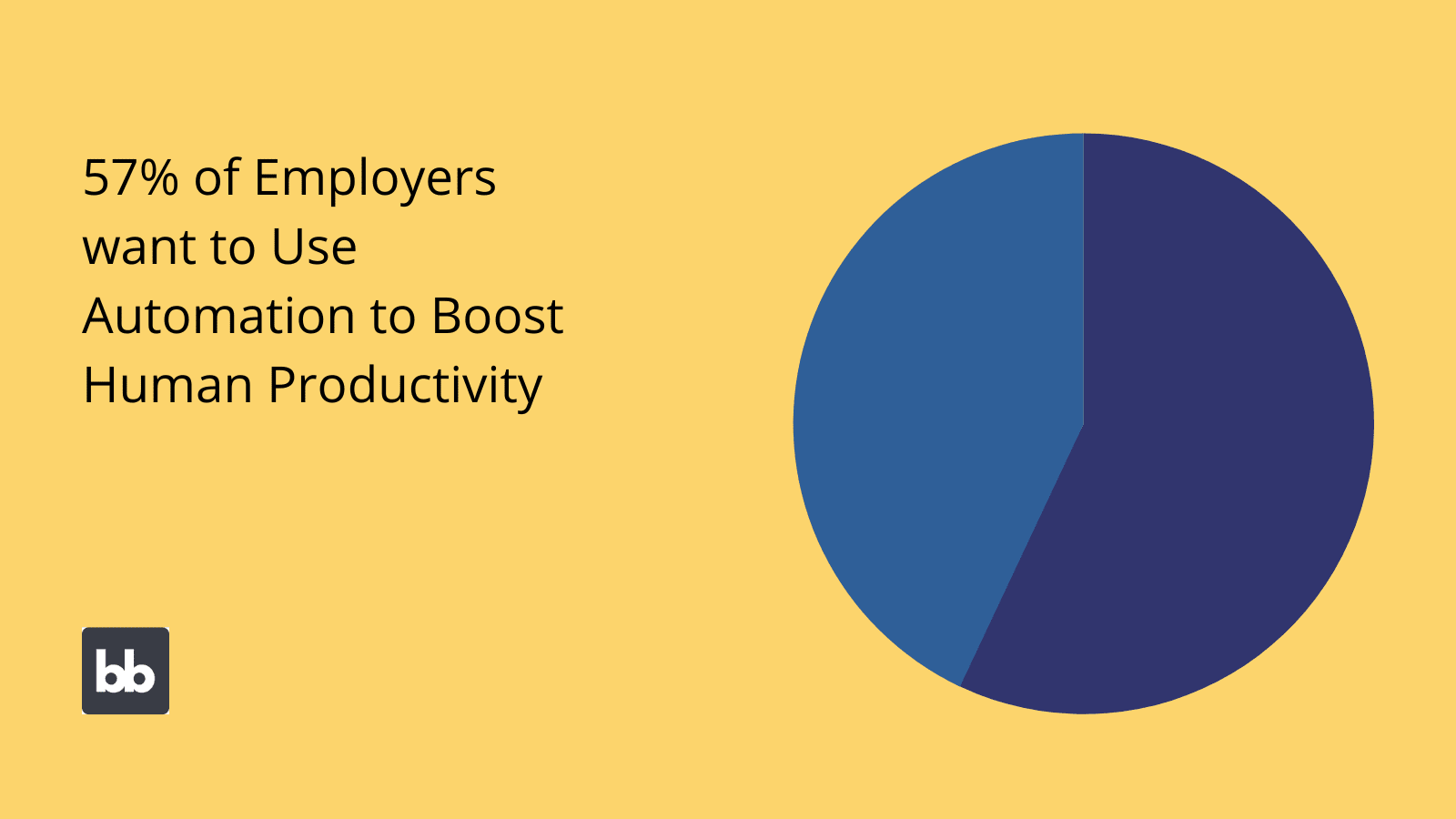
(WTWCO )
Auditing and compliance tasks
HR teams are also responsible for several important auditing and compliance functions - especially around financial issues, diversity, fairness, and data protection.
Since these are all complex and potentially high-stakes areas - it makes sense to leverage automation to reduce the risk of human error.
For example, managing the lifecycle of employee data. We know that we need to gather and store large amounts of information when new colleagues join. But it’s also important to plan around what happens to this data when they eventually move on.
Performance monitoring
Finally, we have the issue of tracking or hiree’s progress towards becoming fully-fledged members of the team.
To achieve this, we need to treat each stage of their onboarding journey as a flaggable event. So, for example, we know when hires complete a particular form, upload a document, or pass a training module.
Once we’re recording this data, it’s relatively easy to use different communications tools or even dedicated interfaces that allow managers and HR colleagues to monitor performance.
Tools for onboarding automation
Now we know what we can automate. It’s time to start thinking about how to implement onboarding automations. The first step to achieving this is understanding the tools that we have in our arsenal.
There’s one challenge here that’s relatively unique to onboarding actually - the fact that we’re often drawing on such a wide variety of platforms during this process.
Many HR platforms will offer native automation functionality - but they won’t necessarily all integrate effectively with the other tools that we need.
So, they’ll only get us so far.
To bridge the gap, we’ll often need some combination of the following:
- Workflow automation and integration tools - Platforms like Zapier that allow us to chain actions across multiple different applications.
- API management - Tools like Postman that allow us to configure, test, and deploy API endpoints.
- Custom development - Hard-coded custom automation solutions.
- Low-code development - Platforms, like Budibase, that allow us to create custom applications, interfaces, and automation flows, with minimal custom code.
Check out our in-depth guide to digital transformation platforms to learn more.
Onboarding automation: step-by-step
So, let’s think about how we can put what we’ve learned so far into practice. What’s most important here is that we have a reproducible, robust framework that we can apply to a wide variety of onboarding tasks.
Let’s take a look.
1. Define onboarding tasks
Our first step is to thoroughly document everything that needs to happen during the onboarding process.
We could debate around what counts as onboarding, but for the sake of argument let’s say it’s everything from the moment a new hire accepts an offer to when they pass their probation. You might choose a different scope.
We need to list everything that gets them to this stage - from basic admin tasks to training, performance review, mentoring, meet-and-greets, and even social activities.
Then we need to break each of these down into its constituent actions, alongside the goal that each achieves.
For example, we might have a task for gathering and saving their contact details - where the hiree fills in a spreadsheet template, we verify that the answers are in the right format, and then pass the results on to the various systems that handle this data.
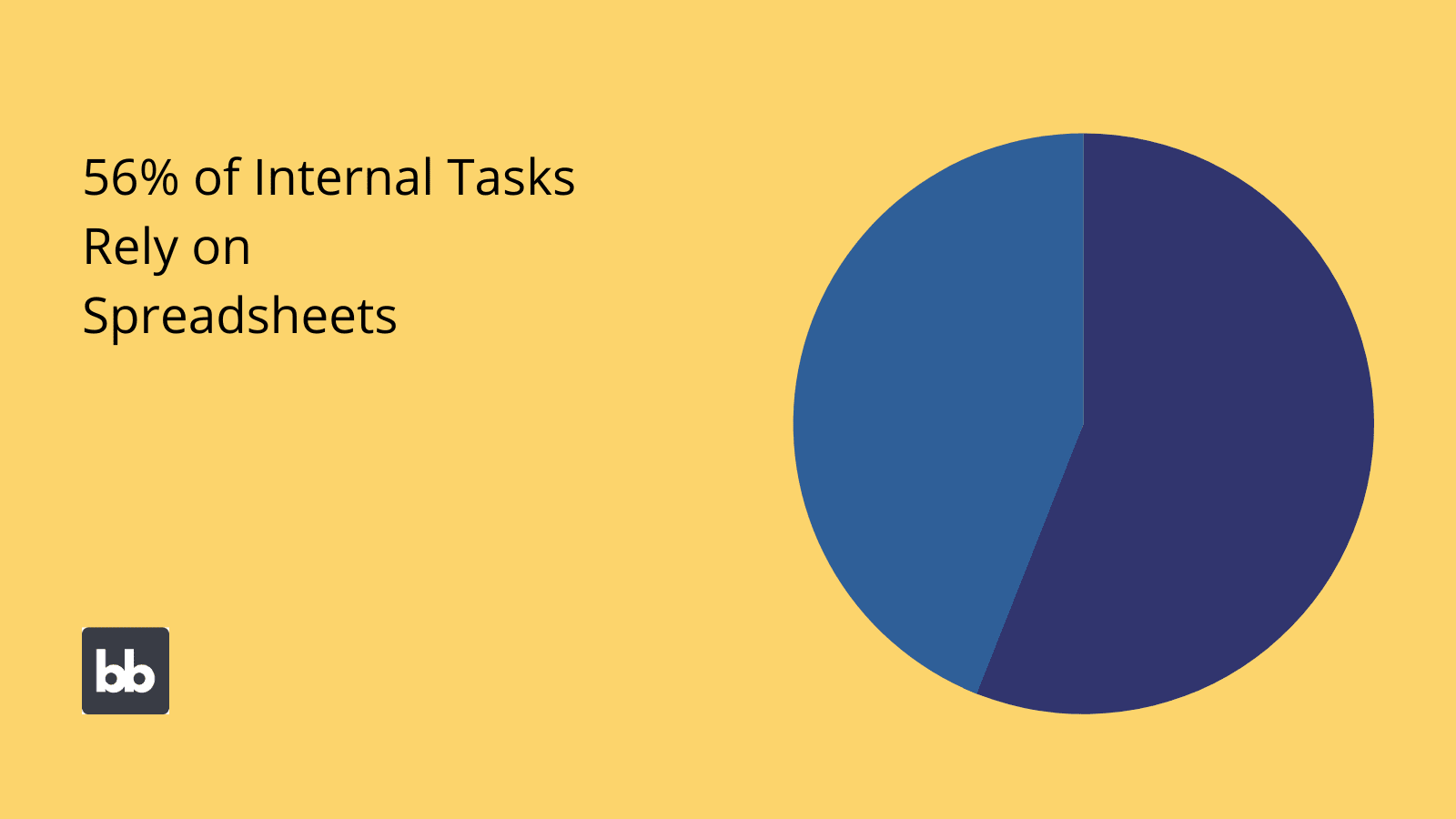
(McKinsey )
We’d repeat this process for every action.
2. Identify automation opportunities
Next, we need to decide which of the tasks and actions we’ve documented are automatable and which are better left as they are.
So, we can rule out anything that requires human judgment or discretion - which can both often be factors in HR processes.
With what is automatable, we’ll need to make a cost/benefit calculation to determine whether or not this is worth the effort. So, we need to examine each task in terms of what it costs us to conduct and where errors commonly occur.
This helps us to prioritize the tasks that can most easily be automated and offer the most value in doing so.
The missing piece is deciding which tools we want to use to implement individual onboarding automations. For example - if we could save hours of admin work with relatively cheap tools - like low-code development, then it should be a no-brainer.
3. Automate tasks
And then we can move on to implementation. Now, of course, this is going to vary depending on the tools you’re using and the tasks you’re going after.
Still, there are some important general points to keep abreast of.
One is that we must account for testing - especially around fringe cases. A basic example might be what happens when our hirees’ names have special characters in them. We want to make sure that every possible scenario is considered and tested.
Then there’s training. Onboarding automation is going to alter the input required of a whole range of stakeholders - within HR, ops, finance, IT, and new employees’ own departments. We need to make sure everyone affected knows what’s expected of them going forward.
4. Measure results
Finally, we need to monitor and analyze the impact of our onboarding automation efforts - whether we set out only to cut costs, improve accuracy, or any other goal we might have had in mind.
There are a couple of potential outcomes that we must be cognizant of.
First, everything could be going according to plan - with our interventions achieving the goals we expected. Where this is the case, we’re looking for two kinds of opportunities:
- Further optimizations to solutions.
- Lessons that we can carry forward to other projects.
The other scenario is that we’re failing to meet our targets. As you might expect, there is a greater degree of urgency around the follow-on actions in this case. Ultimately, we’re trying to determine the reason for the shortfall - and what specifically we can do about it.
Broadly, this can mean a few different things:
- Our targets might have been unrealistic.
- Our automations might not be sufficient for reaching our targets.
- There could be an implementation problem - like insufficient training or inefficient UIs.
Our goal is to diagnose and solve this issue - either through a change in approach or additional automation interventions.
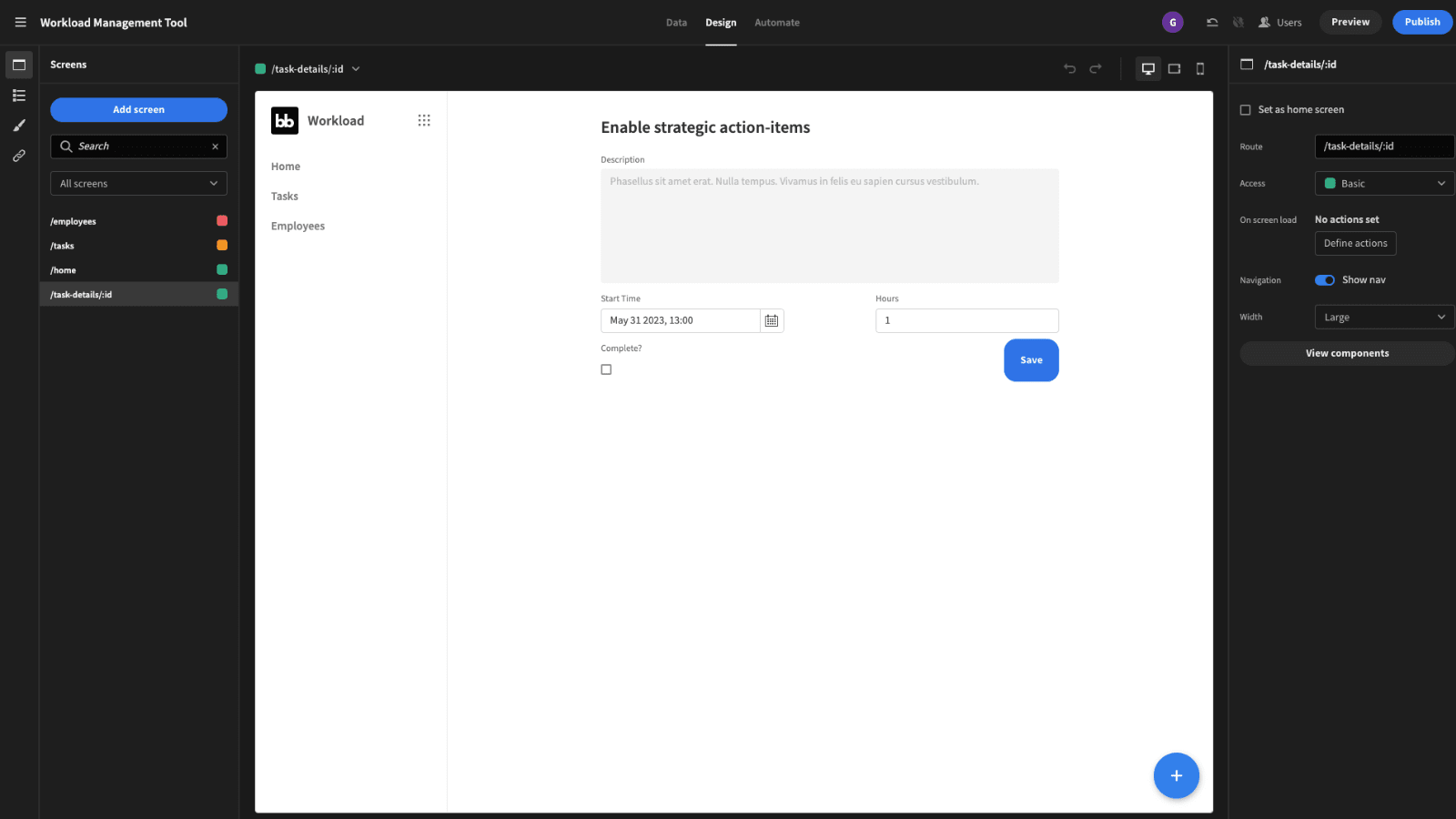
Automate internal processes with Budibase
Budibase is the fast, flexible way to automate all kinds of workflows and internal processes. Tens of thousands of businesses in all industries choose our open-source, low-code platform to build custom solutions in a fraction of the time they’d take with traditional development.
Here’s what Budibase offers.
Our open-source, low-code platform
Budibase offers a generous free tier, extensive data support, powerful automations, and intuitive, low-code design tools. There’s never been an easier, more expedient way to build internal tools.
Check out our features overview to learn more.
Optional self-hosting
Security-first businesses love Budibase for the power to deploy their internal tools how they like, where they like. We offer optional self-hosting through Kubernetes, Docker, Digital Ocean, Portainer, and more.
We also have our own cloud-based hosting. Check out our pricing page to learn more about both options.
External data support
Budibase is miles ahead of the pack for external data support. We offer dedicated connectors for MySQL, SQL Server, Postgres, Airtable, Oracle, S3, Google Sheets, Mongo, Couch, Arango, REST API, and many more.
We’ve also got our own built-in database and full support for custom data sources.
Automations and integrations
Create streamlined, efficient automated workflows with minimal custom code. Budibase offers an intuitive, flow-based automation builder with a wide variety of configurable triggers and actions.
We also offer extensive third-party integrations, using Zapier, REST, webhooks, and more.
Role-based access control
Use our built-in RBAC to perfectly blend security with user experience. Assign users to defined roles and grant permissions based on data sources, queries, automation rules, interfaces, or individual components.
We also offer secure environment variables and free SSO - using OAuth, OpenID, Microsoft, and more.
Custom plug-ins
Budibase is the clear market leader for extensibility. Use our dedicated CLI tools to build custom automation blocks, data sources, and components. Or, import community contributions from GitHub at the click of a button.
Check out our plug-ins documentation to learn more.
50+ free application templates
Companies around the world choose Budibase to automate processes, build internal tools, and manage their data. We’ve created more than fifty free, customizable app templates to show off what our platform can do.
Sign up to Budibase for free today to start building applications the fast, cost-effective way.