What is IT Process Automation?
IT process automation is the cornerstone of any effective technical team. The goal is to boost efficiency and reduce costs, by eliminating the need for repetitive manual tasks, within your IT department.
Automation offers huge benefits across all organizations, but IT departments in particular stand to gain perhaps more than any other. Not least of all because IT professionals are amongst the most highly skilled, with labor costs to match.
Despite this, the majority of employees in IT teams face huge admin workloads. ITPA is the key to using your employees’ time more effectively.
Today we’re going to cover everything you need to know.
Let’s start with the basics.
What is an IT process?
You can think of an IT process as any defined set of steps your team takes to complete a particular task. This could include code reviews, device management, incident reporting, patch management, approval workflows, or anything else your team is responsible for.
In other words, an IT process is a recurring task that your team performs regularly, in a defined way.
The key thing here is not so much the result, as the steps needed to achieve this. For instance, a task might require input from a large number of people. This could be providing information, giving approval, data entry, scheduling, or processing different kinds of requests.
Equally, many processes will require systematic inputs. That is, from software packages, existing automation processes, or other applications.
Ideally, each of these should occur in a fixed order. In the real world, this isn’t always the case.
The goal of automation is to ensure that your IT processes are as robust, efficient, and cost-effective as possible.
How does IT process automation (ITPA) work?
IT process automation involves identifying two things for each step required to complete a given task.
These are:
- Triggers - The conditions or events that determine if and how the next step should go ahead.
- Actions - What happens at each stage of the process.
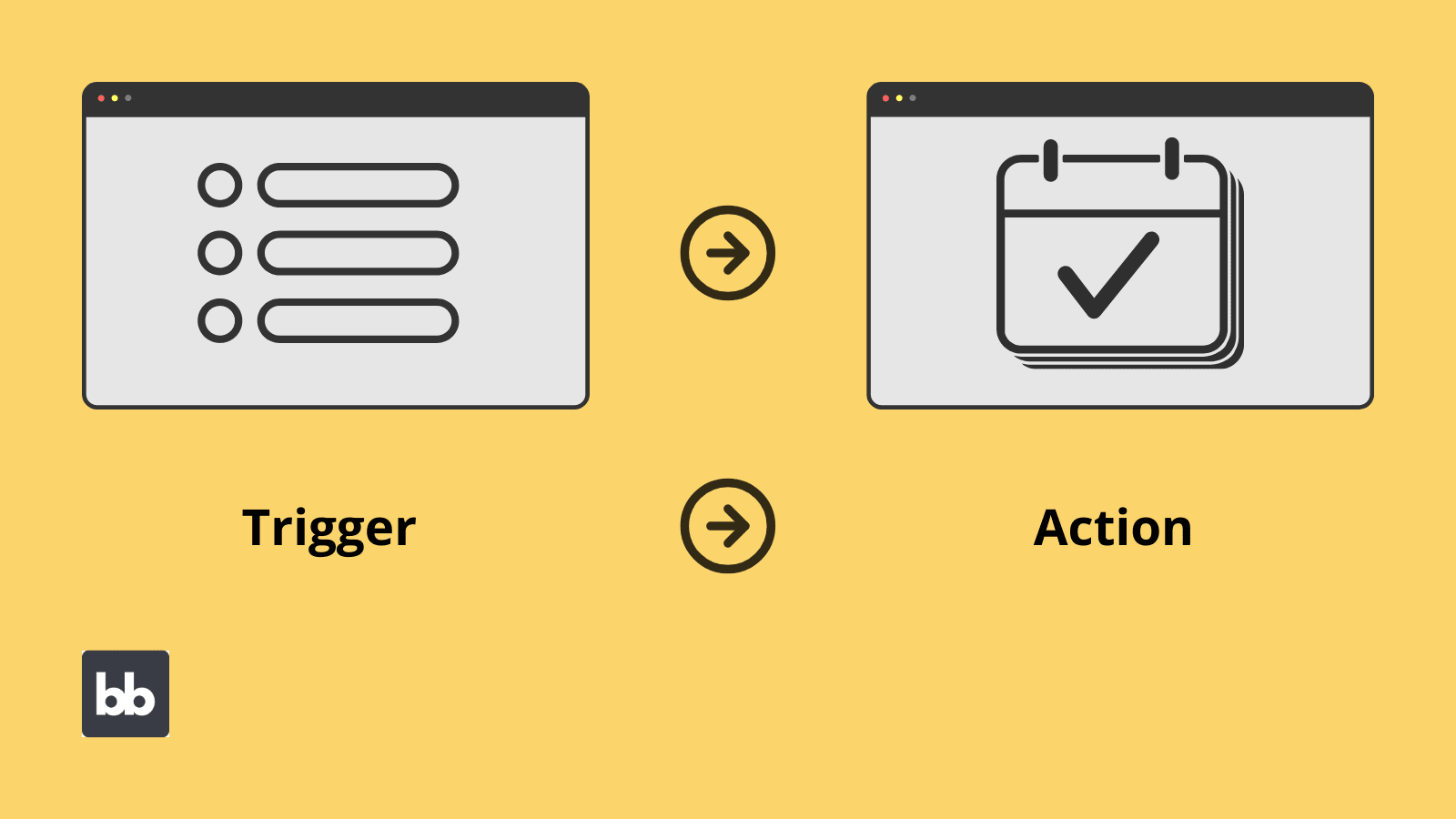
Any process can be broken up like this.
That is, in every process, there is a logic for which actions should be taken at specific times, even if this isn’t explicitly documented anywhere.
The goal of IT process automation is to identify, optimize, and apply this logic, using software tools. This allows you to minimize the amount of human input required to complete tasks, as well as maximizing efficiency, accuracy, and process adherence.
In other words, ITPA works by creating systems that mimic your existing processes, while also building in tools to replace manual tasks and inputs.
We’ll cover the specific tools and techniques that can be used to achieve this a little later.
For now, the key thing is that ITPA is most effective when it maps the existing logic that underpins how employees carry out their daily tasks.
You might also like our round-up of open-source form builders .
What kind of processes can be automated?
Several key factors determine whether an IT process can be automated and whether it is even worth automating.
To be a candidate for automation, a process should be:
- Reproducible - The process should follow the same flow and logic every time.
- Regular - The more often a task occurs, the more beneficial automation will be.
- Repetitive - Tasks are easiest to automate when they involve repetitive work.
- Representable - Decision points must be expressible in automation rules.
Additionally, the larger the scale and scope of your processes, the more impact automation will have. This includes how often the process occurs, as well as the number of steps and actors involved.
Check out our guide to workflow analysis to find out more.
Within IT departments, the most common automated processes include:
- Device rentals.
- Service desk workflows.
- Patch management.
- Usage monitoring.
- Incident response.
- Procurement.
Of course, these are just a few broad examples. We’ll drill into some of them in more detail a little bit later.
For now, we can think more generally about why these processes are strong candidates for automation, by applying the criteria above.
Let’s take device rentals for example. In its simplest form, this process might look something like this:
- Employees can browse and request different devices.
- The IT department checks the availability of requested devices and approves or rejects the request.
- If approved, the IT team prepares the device.
- The employee collects the device and returns it at a specified time.
Consider how this process fits the four criteria we outlined earlier.
Device rentals are regular, repetitive, and reproducible, as the same information is required to handle each request.
They’re also easily representable in automation rules, as deciding whether a device is free or not is fairly straightforward. That is, this is a very simple calculation for an automation rule to process.
We can assess any other process against our four criteria in exactly the same way. Take a look at our guide to business process management .
Automation technologies, techniques, and frameworks
Once you’ve determined that a process can be automated, it’s time to start thinking about how you’ll actually go about this. This means understanding the different digital transformation and automation tools that are available to you.
There are a few different overlapping approaches to ITPA.
Let’s take a look at each of these, and the software tools that are used for each.
Workflow automation
Workflow automation involves using a variety of automation tools, dedicated applications, and purpose-built user interfaces to achieve two things:
- Eliminate manual admin tasks.
- Ensure that all remaining manual tasks are as efficient as possible.
In other words, workflow automation uses a variety of techniques to optimize each individual stage within your IT processes, to ensure that the overall workflow is as efficient as possible.
There are various tools available for this. These include dedicated workflow management apps, low-code tools, SaaS platforms, and custom applications.
To find out more, check out our ultimate guide to workflow automation .
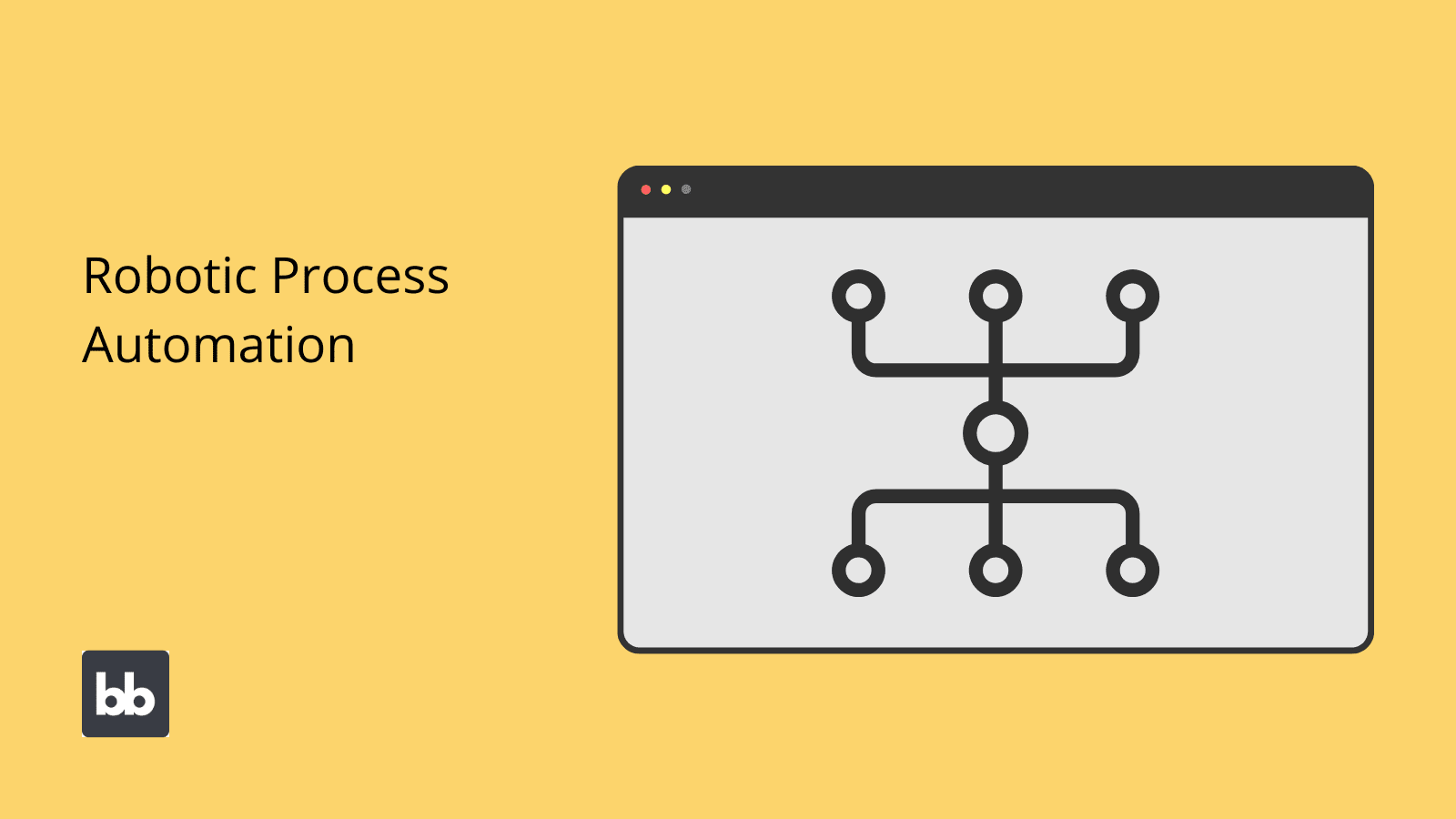
Robotic process automation (RPA)
Robotic process automation takes a slightly different approach. The core principle here is that manual inputs can be eliminated entirely, by creating bots to mimic the actions of actual human users.
These bots interact with different tools, in much the same way that your employees would.
As such, RPA offers a high degree of compliance with your existing processes and is particularly effective in terms of reducing the labor costs associated with different processes. That is, the ultimate goal of RPA is to eliminate the need for human inputs entirely.
However, RPA also offers several downsides compared to other frameworks.
In large part, this relates to implementation.
That is, creating bots to mimic user interactions is relatively difficult from a technical point of view. Because of this, you have a relatively small number of dedicated tools to choose from if you opt for robotic process automation.
This can mean that it is comparatively expensive and inflexible, compared to other frameworks.
You might also like our guide on how to make a web app .
Business process automation (BPA)
Like workflow automation, business process automation aims to eliminate manual tasks where possible and ensure maximum efficiency where human inputs are unavoidable.
The difference, however, is that where workflow automation considers each task in the context of the wider workflow, BPA may only concern specific, discrete tasks, inefficiencies, or pain points.
In other words, BPA means automating specific actions, without necessarily thinking about how these fit into the wider picture.
So, take our device rental example from earlier.
Rather than concerning ourselves with the entire flow of tasks, we could simply focus on making specific actions more efficient. For example, by creating automated notifications to tell users that their request has been approved or declined.
As such, BPA and workflow automation don’t exclude each other. Rather, they often utilize many of the same tools and techniques but do so at different levels of analysis.
IT process automation benefits
It’s also important to note the specific benefits that IT process automation offers. We’ve actually touched on some of these already.
With that in mind, here are some of the specific ways ITPA will impact your bottom line.
Cost-savings
Naturally, one of the primary reasons that any business automates processes is to save money. Remember, IT teams are made up of highly skilled professionals. This means that labor costs are high.
This obviously means that the direct cost-reduction of eliminating manual tasks is particularly high for IT teams.
Besides this, IT processes influence the effectiveness of just about every other department.
As such, automating IT processes can lead to massive cost savings across your entire organization.
For example, you might have an IT process that’s triggered by an action from a user in a different team. This could be anything, including an incident report, a device request, or a service desk query.
These are all situations where your IT team’s effectiveness can have a huge impact on your wider business.
Say for example one of your non-technical employees wants to report a service outage.
Implementing a robust automated process not only saves your users time in this case, it also speeds up your IT team’s response, reducing the impact of the incident.
This can have a huge impact within larger organizations. Check out our guide to enterprise workflow automation to find out more.
Increased productivity
Similarly, IT process automation is a massive productivity boon. Again, this applies as much to your IT team, as across your wider organization.
The reason why should be fairly intuitive.
Whichever frameworks or tools you choose, the whole point of ITPA is to reduce the amount of manual labor needed for your team to achieve the same end results. The net effect of this is that your IT department can get more done in the same amount of time.
This means that your IT staff aren’t bogged down by repetitive, menial tasks, allowing them to focus on mission-critical work.
We can see the same impact across other departments that interact with your IT team.
For example, when you reduce the time employees spend waiting on responses to device requests or service desk queries, you’ll reduce lead times and delays. That way, all employees have more time to carry out more important tasks.
Reduced errors
Automation also helps to minimize errors and maximize accuracy across your processes. This works in two ways:
- Reducing the number of manual interactions needed to perform a particular task.
- Simplifying and expediting remaining manual actions.
In cruder terms, this means there simply aren’t as many things your users can get wrong.
The reason for this is that when you automate different actions, decisions, and events, the logic that underpins them is applied much more stringently and consistently than a human user could.
For example, in a data entry process, users can easily enter incorrect values or miss out certain fields entirely. If you automatically import the same data, these risks are effectively eliminated.
This will also have a considerable impact on other aspects of your business.
Human error has a concrete cost. This includes:
- Impacted decision-making.
- The labor required to correct mistakes.
- Unnecessary risks and security breaches.
- The costs of monitoring and identifying errors.
As such, error reduction also leads to increased efficiency and productivity.
Faster responses
Unfortunately, it’s a fact of life that things can go wrong with any technology. One of the key tasks of your IT team is to respond when this happens and mitigate the impact of any incidents.
In these cases, time is of the essence.
Automation is one of the most important steps you can take to minimize your incident response times. This applies equally to identifying issues and taking action to reduce their effects.
On the first point, incident monitoring and reporting workflows are both commonly automated to ensure maximum visibility over incidents.
However, using ITPA to actually respond to incidents is somewhat more complex.
Often, this is only really possible for known risks or recurrent issues. For example, you might have processes in place to restore data from a backup source, in response to a data loss incident.
Similarly, it would be relatively easy to automate your response to a compromised password.
However, it’s unlikely that you’d be able to automate your response to many other incidents. For example, less predictable risks, like a vendor going out of business or physical damage to critical infrastructure.
Improved compliance
Finally, automation helps to sure up your compliance efforts. IT departments face an increasingly complex regulatory environment, including with regard to privacy, security, and data protection.
Maintaining compliance with these regulations obviously requires resources, but the financial impact of failure to do so is generally much higher.
As such, there is a clear financial benefit to minimizing the labor costs of compliance, without compromising on standards.
There are a handful of key situations where IT process automation can play a role here.
For example, under certain regulations, data subjects have a right to erasure, as well as to control their own personal information. Automation provides a smoother experience for users who want to access these rights.
Similarly, many businesses use automated processes to update certificates or take other actions that they require to maintain their required security standards.
IT process automation use-cases
Now that we have a firmer grasp of why you’d want to automate IT processes, let’s take a look at some of the most common use cases.
Remember, we saw earlier that processes can be most effectively automated when they’re reproducible, repetitive, representable, and regular. Thankfully, IT teams manage countless processes that meet these criteria.
To make things easier, we’ve created a range of tools that are perfect for automating common IT processes.
Let’s take a look.
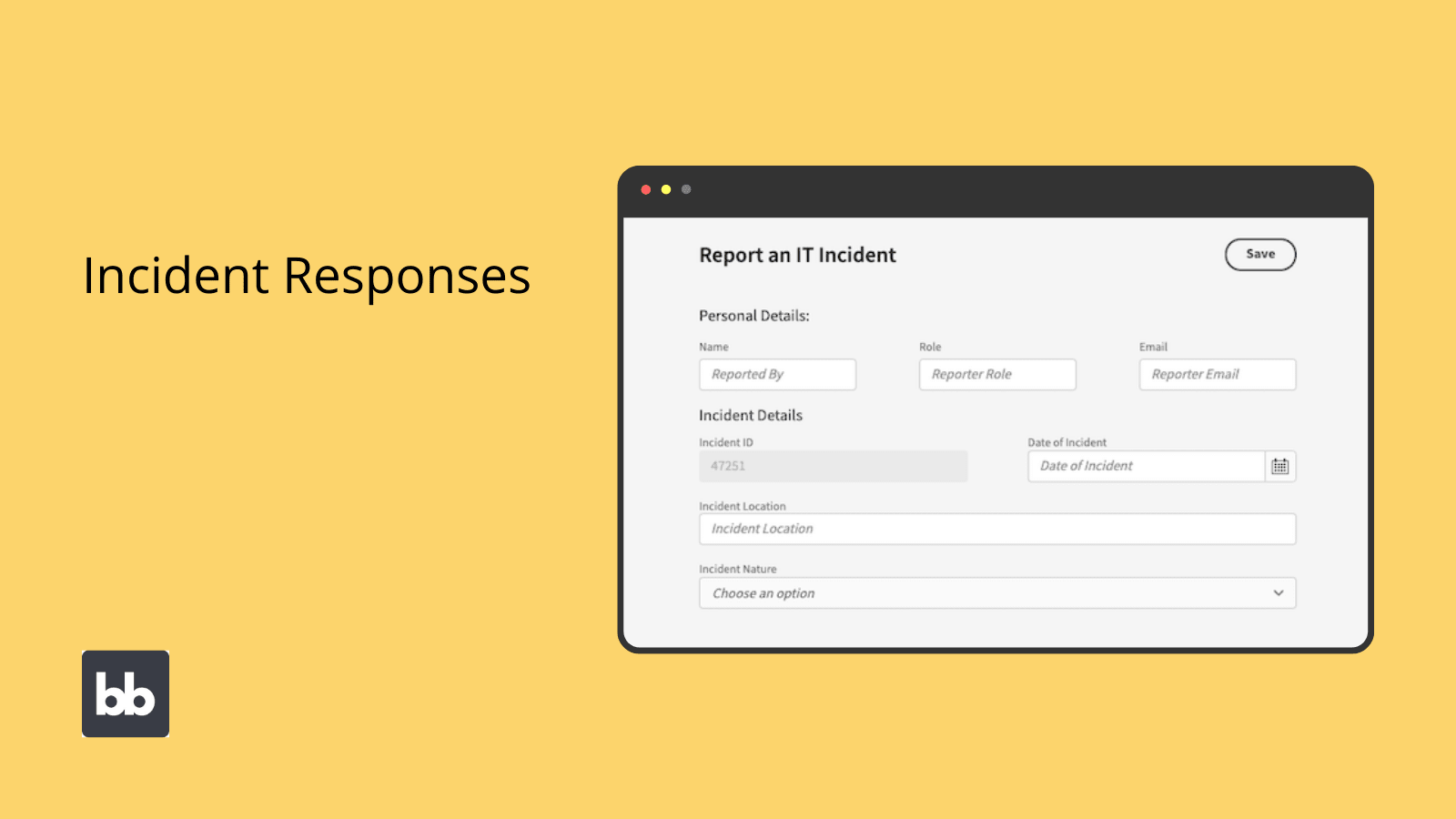
Incident responses
We’ve touched on this one already. Responding to incidents is one of the key responsibilities of any IT team. Incidents here can include:
- Security breaches.
- Service outages.
- Human error.
- Server issues.
- Hardware problems.
- Data loss.
- Any other incidents.
In any case, there are a number of key tasks involved in any incident response process. These include:
- Information gathering.
- Incident analysis.
- Delegation.
- Designing a response.
- Implementation.
The key is ensuring that the total time between the incident occurring and being resolved is as short as possible. As such, a dedicated tool for managing incident responses is often the most effective option.
Our IT incident report template offers streamlined UIs for reporting, delegating, and analyzing incidents.
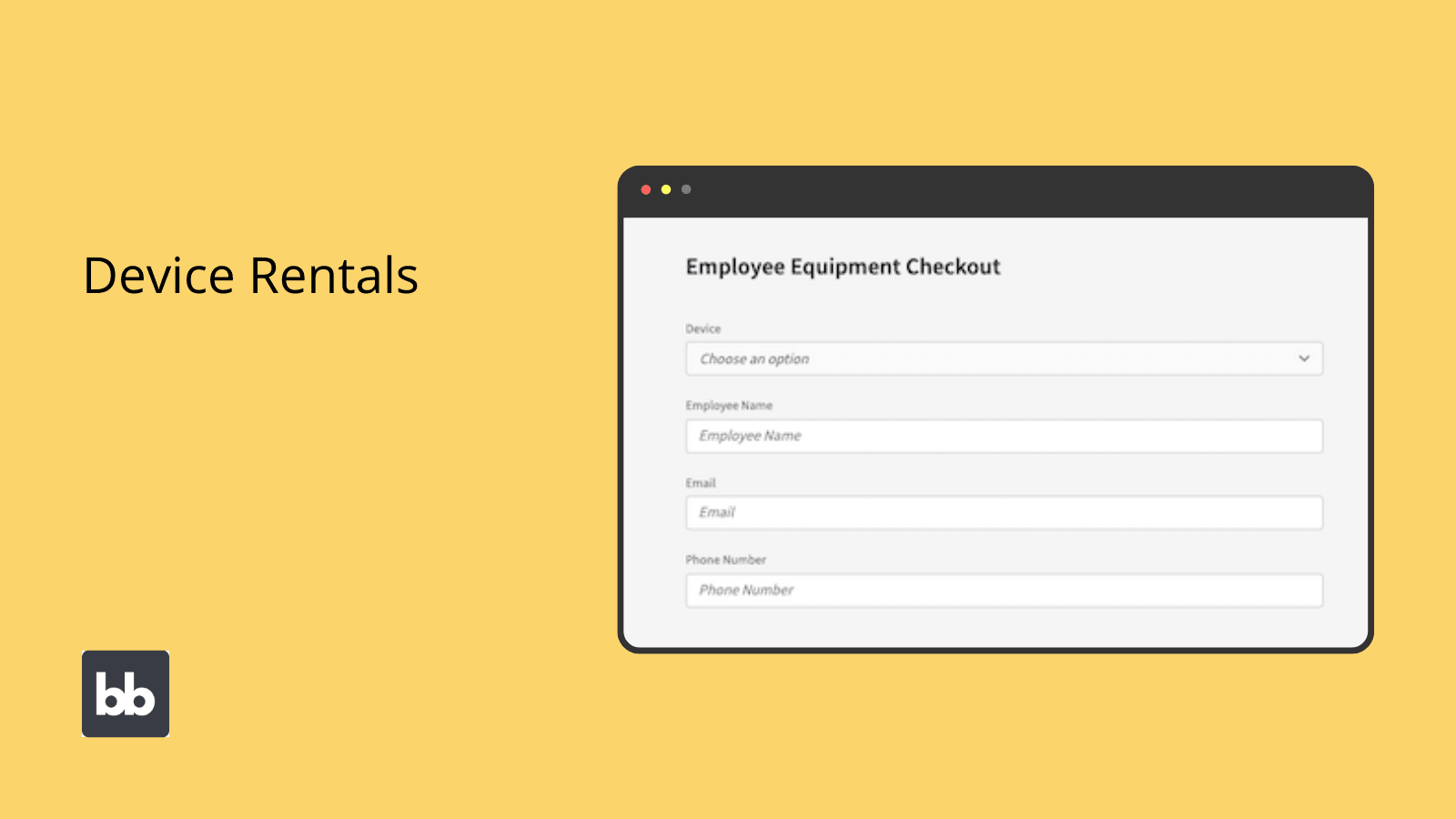
Device rentals
IT teams are tasked with ensuring that employees across your organization have the tools they need to do their jobs. This encompasses hardware and software alike.
The larger your organization, the trickier this is to manage.
That is, tracking and deploying devices is more difficult when you have a larger volume of users or assets.
Automation is one way to make this a lot easier.
For example, one time-intensive element of rental management is manually checking if a device is free on a given date. Simple automation rules can easily eliminate the need for this to be done manually.
You might even automate approval workflows, for requests from certain employees or for certain devices. That is, if the device is available, the employee is automatically notified as to how and when they can collect it, with no need for your IT team to act.
On top of this, all communications can be automated, using template emails and messaging app integrations.
Check out our employee equipment check-out template to see why it’s the perfect vehicle for automation.
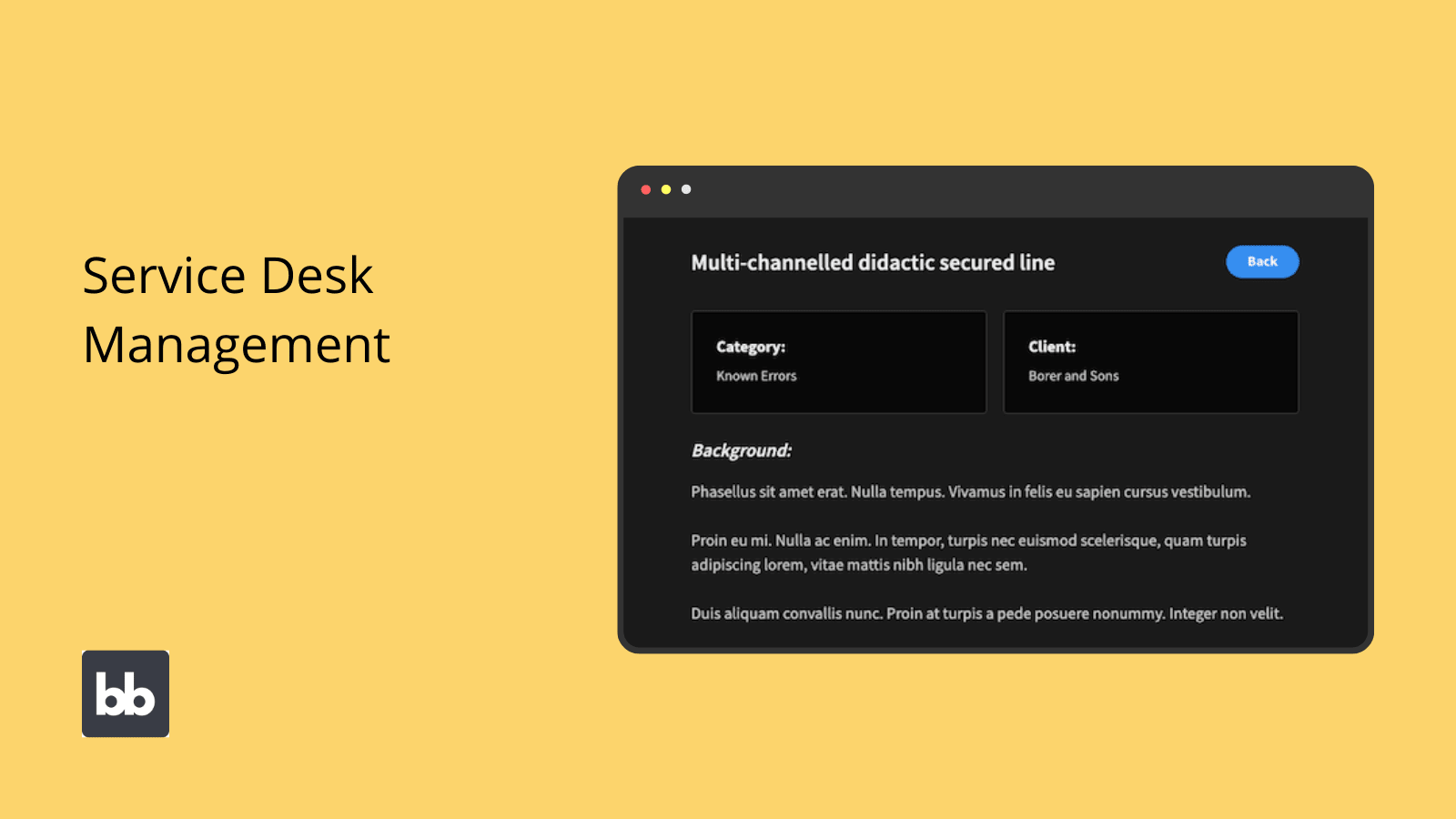
Service desk management
IT service desks are at the heart of any large organization. This can have perhaps the greatest impact of any of your IT team’s functions. Effective service processes are crucial, as they ensure that all other employees can work efficiently, at all times.
As such, efficient organizations need efficient service desks.
However, automation is a little bit more complex here than in other IT processes. That is, service desk workflows aren’t always easily reproducible, as users can frequently have unique queries or problems.
Nonetheless, there are countless service desk processes that meet our four criteria for automation.
One of the most obvious is issue submission and initial triage.
One approach to this is using user-provided information to categorize queries and assign them to the correct support agent.
Often, new service desk queries point to a gap in your existing docs or knowledge base. Simple automations can also be used to notify your support team when these resources need to be updated.
Check out our IT knowledge base template to get started building integrated support resources.
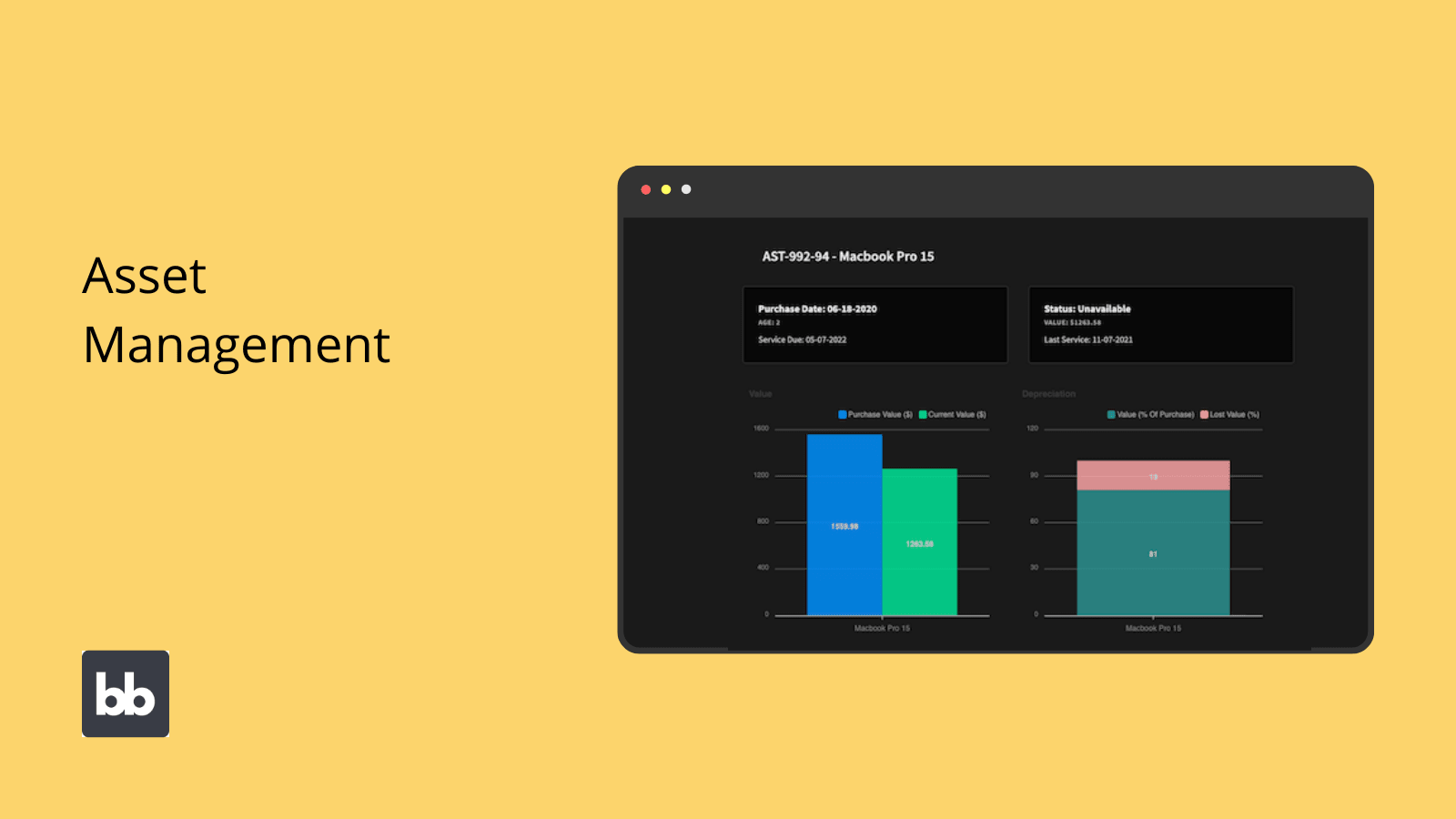
Asset management
Finally, asset management offers fruitful ground for automation. This includes deployment, as well as servicing, procurement, and device retirement workflows. Each of these requires a high degree of organization, administration, and manual, repetitive labor.
For example, scheduling regular maintenance, retiring devices, and calculating current inventory values are all repetitive tasks that can be done more easily and effectively using IT process automation.
All of these processes involve relatively simple, time-based calculations, but they’re incredibly time-consuming to perform at scale.
As such, automation is critical for managing devices efficiently. Our IT asset management template offers automated maintenance scheduling, value calculations, and more in an intuitive, customizable solution.
Automate IT processes with Budibase
Budibase is the ideal solution for building custom applications to automate all kinds of IT processes. Our innovative low-code platform offers complete flexibility, with external data support, optional self-hosting, built-in RBAC, and powerful custom automations.
Enterprises around the world choose Budibase to manage all kinds of workflows. With low-code automations, auto-generated CRUD screens, and a range of deployable templates, our platform is the fast, cost-effective way to build custom applications.
Check out our ultimate guide to workflow automation to find out more about how Budibase makes your organization smarter and more efficient.