Integration for Digital Transformation | 6 Methods
Integration is one of the central building blocks of digital transformation. In fact, it’s very rare that we’ll encounter transformation solutions that don’t rely heavily on integration.
See, many transformation projects aim to get the most out of existing assets - whether these are internal tools, data sets, or SaaS platforms. Specifically, we can achieve huge efficiency improvements by simply getting these working together more effectively.
Of course, custom solutions play an important role too.
Even when we’re building software from scratch, we’ll almost always need to access external data, services, or other resources in one form or another.
Today, we’re exploring everything you need to know.
Specifically, we’re thinking about why integration is so fundamental to digital transformation, along with the specific tools and strategies you can leverage to create sleek, cross-platform processes - regardless of your existing development skills.
But first, let’s think about the basics.
What is integration?
Integration means connecting separate platforms together so that they work together as though they were nodes in a single system. At the most basic level, this involves creating systematic ways to transfer data between connected platforms.
This can work in a couple of different ways.
Sometimes, we might simply want separate tools to be able to query a shared data set simultaneously. Other times, we might want events in one platform to trigger actions in another.
We can also apply the logic of integration to things like authentication and authorization. For instance, by leveraging single sign-on across our ecosystem to give users a consistent experience for accessing resources.
One way of thinking about all of this is that - to users - the entire system should behave as though it was not made up of separate platforms.
As we’ll see later, there are a number of models that we can build our integrations around - as well as several tools, strategies, and techniques we can leverage.
Integration and digital transformation
But before we get to that, let’s think more deeply about integration in the context of digital transformation. Specifically, why is this such a central pillar of successful transformation strategies?
To understand this, we can take a quick step back and think about what digital transformation is meant to achieve.
When we undertake digital transformation, we’re almost always trying to achieve some combination of improved efficiency, security, regularity, consistency, productivity, employee morale, compliance, or other core business goals.
Integration contributes to these goals in a couple of distinct ways. First, there’s the direct impact of reducing the need for human interactions within processes. This reduces labor costs, as well as eliminating all kinds of risks that stem from human mistakes.
Second, there are plenty of digital transformation strategies that would be all but impossible without effective integrations.
For example, very few data automation actions would be achievable without integration tools. Nor would many user experience improvements such as building dedicated UIs for repetitive admin functions.
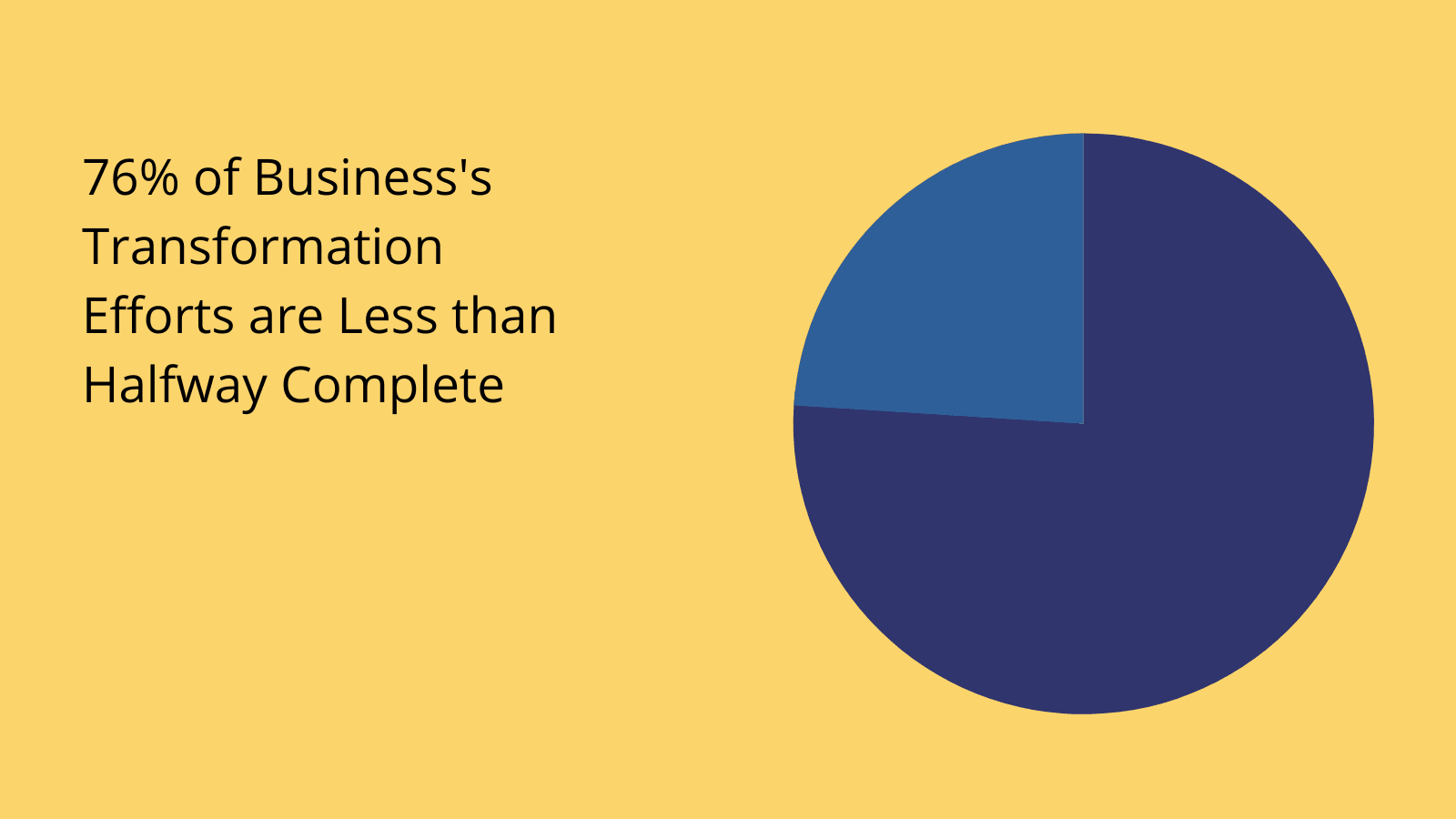
(Gartner )
Let’s think about why integration plays such a central role in digital transformation.
Why do we need integrated solutions?
We can drill into the specific business benefits of integration to gain a proper understanding of its importance.
Like any other business decision - this ultimately comes down to your bottom line. That is, we’re either cutting operating costs or boosting profitability.
But what are the specific mechanisms that bring this about?
Let’s take each side of the equation in turn. First, integration can lower input costs through:
- Reduced labor hours.
- Improved accuracy and process adherence.
- Facilitating automation and other digital solutions.
- Increased clarity and visibility.
- Reduced incident rates - and associated costs.
- Better risk management.
- Eliminating data silos.
- Employee and customer experiences.
- Data-driven business strategies.
- And more.
Say for example we were dealing with a process for managing invoice submissions and approvals. The more we can reduce the need for manual admin tasks - like data entry, transfers, or calculations - the better we’ll be able to lower all kinds of input costs.
This means both reducing the need for manual interactions altogether - and rationalizing how we use our resources.
This latter point feeds the second cluster of benefits - relating to process outcomes.
This includes:
- Faster project turnaround times.
- Improved quality of outcomes.
- Customer and employee satisfaction.
- Increased productivity.
- Agility and responsiveness to change.
- Fostering a culture of innovation.
- Reduced development costs.
- Regularizing process outcomes.
- And more.
Of course, neither of these lists is exhaustive. The specific goals for any given integration project are obviously going to be contingent on your specific requirements, goals, and resources.
It’s also important to note that integration in digital transformation isn’t necessarily plain sailing.
That leads us to…
Challenges for integration
Building integrations can present some serious challenges - especially for teams with limited technical resources or expertise. It’s unlikely that this is going to place any improvements beyond your reach, but there is a good chance it’ll constrain your decision-making.
So, it’s vital to have a clear picture of what we’re dealing with.
Some of the challenges you’re most likely to encounter include:
- Up-front costs - we’ll incur new development costs as well as platform fees.
- Technical expertise - we either need the requisite technical skills in-house or we’ll need to outsource this.
- Dependencies - we may discover that other work is required before we can successfully integrate tools.
- Vendor-side issues - we’re constrained by what our existing tools can support in terms of integration.
- Infrastructure - we need to have the technical capacity to support our integration projects.
- User management - integration can create major changes to several existing IT admin processes.
- Security and risk management - we must be cognizant that our changes don’t undermine our security goals, as well as managing new risks.
- Maintenance and support - we also need to account for how we’re going to manage our solutions over their lifecycle.
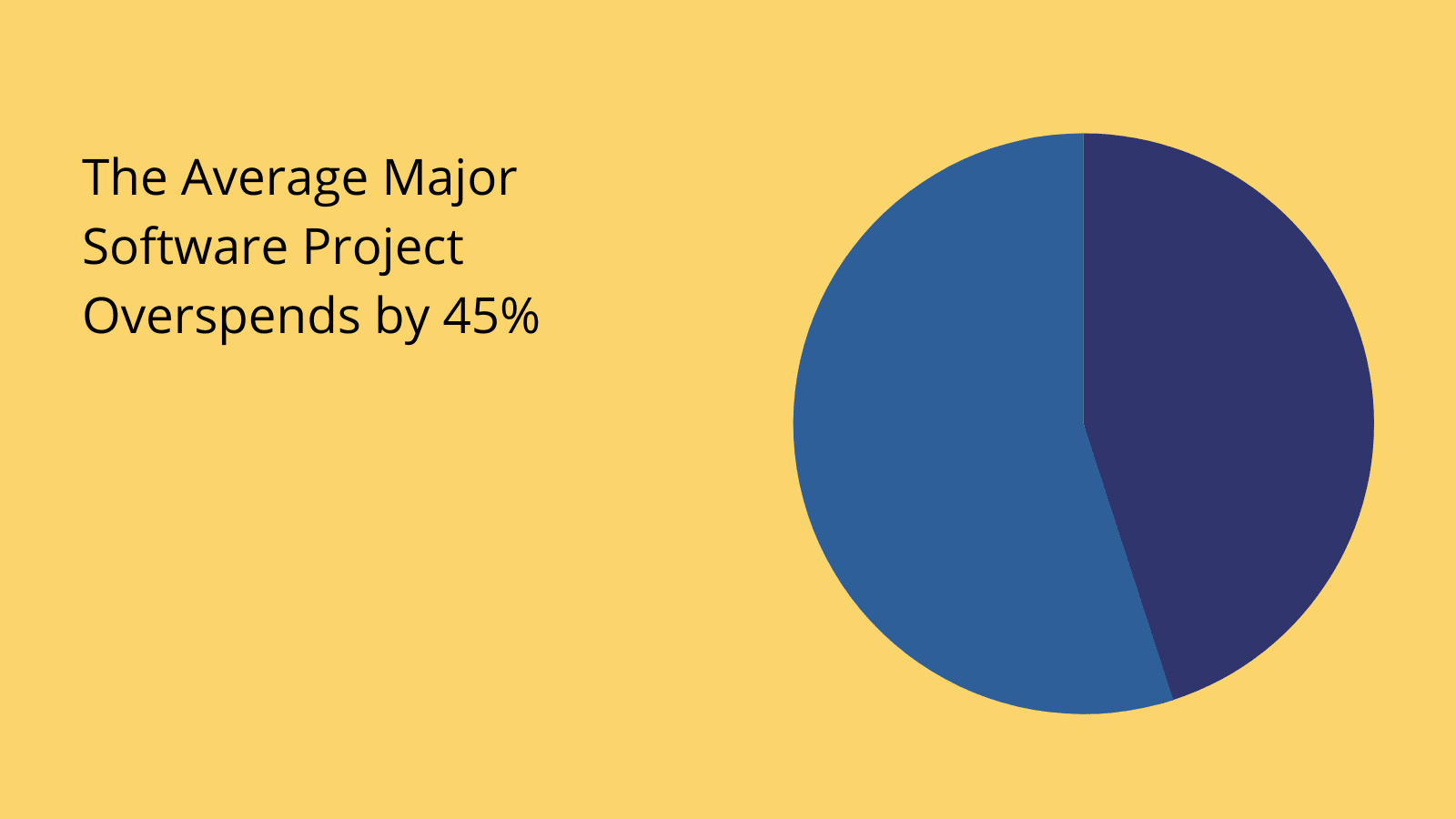
(McKinsey )
Again, none of these are necessarily deal-breakers.
Rather, we’ll need to factor each of them into the decisions we make as we plan, implement, and manage our integration solutions.
A great example of this is up-front costs.
Creating integrations on a shoestring budget is going to look very different compared to a massive enterprise with a dedicated internal development team.
Chances are that your capacity for custom development work will be relatively limited, and you’ll have to rely on more cost-effective methods instead.
To understand this tradeoff better, we’re going to need to know what our options are for creating integrated digital transformation solutions.
6 integration methods for digital transformation
There are actually a whole bunch of different approaches that we can take to integration.
The easiest way to navigate our way through this is to think about our options as a spectrum. At one end, we have tools that are comparatively easy to implement but might offer more limited capabilities.
On the other, we’ve got methods that require more technical skills, resources, or investment, but will offer us greater levels of customization and flexibility.
It’s also worth taking a second to think about the complexity of different integration solutions - both in terms of the number of nodes involved, and the specific ways that each of these is integrated with the others.
So, we might have a series of - or even just one - point-to-point integrations between individual platforms. Or, we might take a more holistic approach and create a fully integrated ecosystem, potentially leveraging point-to-point and hub-and-spoke models.
It’s also worth noting that our overall integration strategy will often draw on a combination of these different methods.
With that in mind, let’s check out the specific methods we can use to integrate platforms for digital transformation.
Integrated SaaS platforms
We’ll start with the type of solutions that’s easiest to get off the ground. Nowadays, most SaaS platforms offer some degree of integration functionality straight out of the box - at least for defined functions.
Generally, these are WebHook-based - meaning that there are pre-configured API endpoints that we can connect to - although many vendors also offer a fully-fledged public API.
For example, your CRM platform could provide a WebHook that allows you to import data from sales that take place on an external platform.
The clear benefit of these kinds of integrations is that we need very little technical ability to get them up and running. If they do what we need them to, then that’s great.
However, there are big drawbacks too. For one thing, we’re limited to the functionality that vendors support in their integration features. Things can also get quite messy if we want to integrate larger numbers of platforms in this way.
So, it’s a good option for simple use cases, but it’s potentially not the way forward for more advanced integration solutions. You might also like our guide to the best small business apps .
API-based solutions
Next, we can take an API-based approach. The basic principles here are the same, but there are a couple of key differences. So, we’re still constrained by what vendors provide in their public APIs, but not as tightly as we would be with WebHooks.
We’ll also typically add an additional layer of API management into our solutions - using a purpose-built tool, such as PostMan. This gives us a single location to configure, test, and store all of our API calls across different platforms.
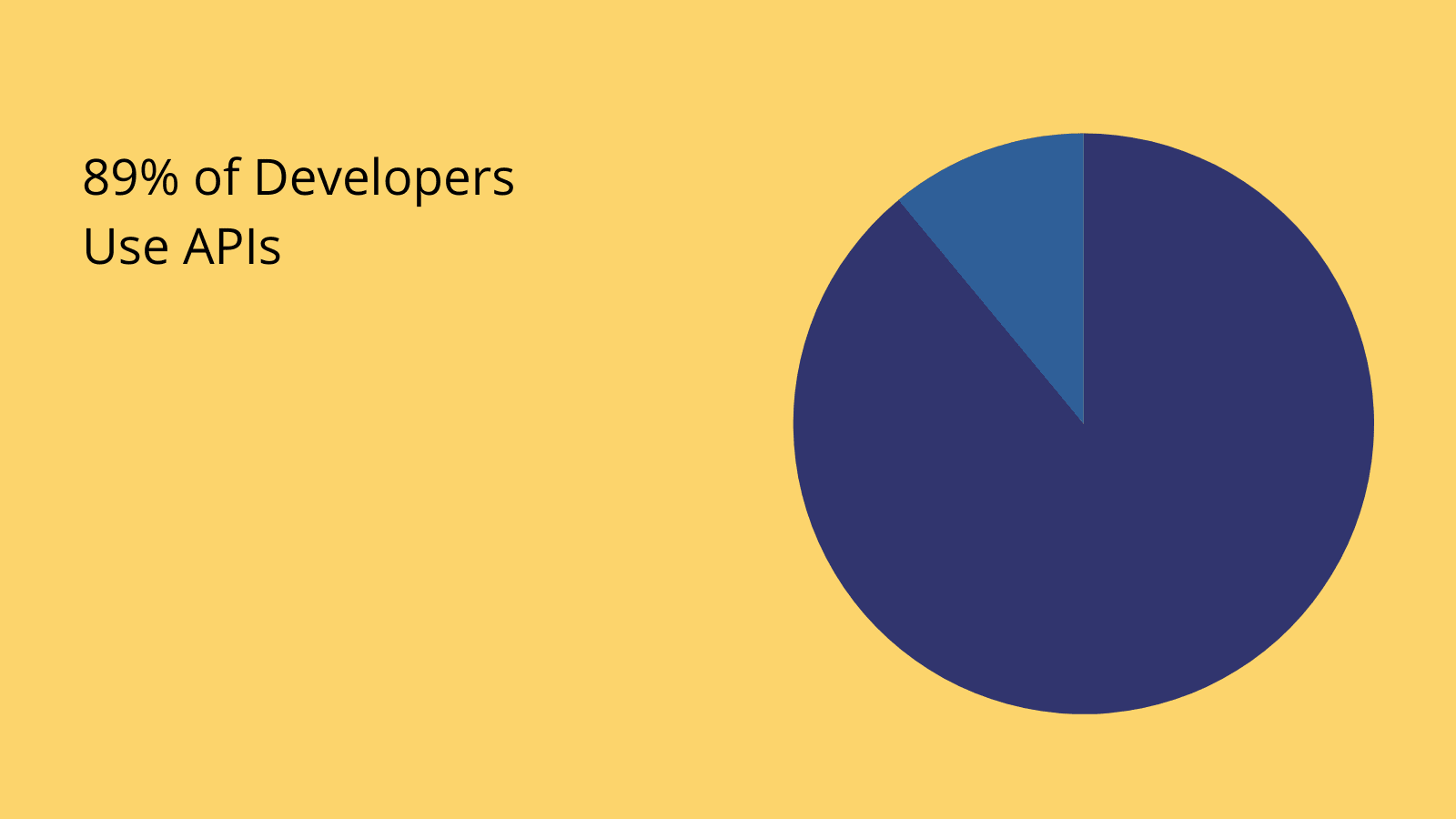
(NordisCapis )
API management makes keeping track of and maintaining our integration solutions considerably easier.
However, we’re also introducing an extra level of technical complexity. Getting an API to do what we want is simply more difficult than passing a few data points across a WebHook endpoint.
So, we do need a slightly higher level of development skills.
Still, this is the dominant model for more complex integrations between existing tools - whether this is dues to a higher number of nodes or multiple integration vectors between a small number of tools.
Data centralization
Data centralization is a markedly different approach - although, in practice, it will typically require us to use APIs and WebHooks too.
The focus here is getting all of the data we need for digital transformation solutions in one place - and then leveraging this across multiple nodes in our software ecosystem.
This might mean connecting everything to a central platform - like our ERP or CRM and managing data through this. Or, we could create a fully centralized data lake or warehouse that all of our tools query.
The end result is that updates in each node will be reflected in the data that all other integrated platforms are exposed to.
It’s important to state that this can be much more complex and costly to implement than the point-to-point methods we’ve already seen - both at a technical level and in terms of disruption to our current workflows and services.
But the potential impact is also considerably broader - and centralization can be a powerful tool in helping us to achieve all manner of other digital transformation goals.
Workflow automation
Workflow automation is a slightly different prospect again - aimed at helping less technical users to create more advanced integrated solutions.
Workflow management tools allow us to leverage WebHooks and other API endpoints from existing platforms within custom automation rules - often without the need to write any custom code.
We can also implement business logic alongside this. For instance, to create branching rules, apply triggers for different events, or perform transformations to data as we pass it between different platforms.
The most common example of this class of tools is Zapier.
The benefit here is that we can achieve more sophisticated solutions with lower technical skills than we could with purely API or WebHook-based solutions.
But, these can still fall short of fully custom solutions - as well as introducing new recurring costs - especially if our workflow automation tool’s license is based on usage.
Custom developments
Of course, we also have the option of fully custom, hard-coded solutions. For the most part, these will still draw heavily on APIs and shared data assets - with additional elements of custom software development for managing these and implementing business logic.
The obvious benefit here is that we can pretty much create whatever we want - within the constraints of our budget and technical capacity.
But, there are major challenges too. Chief among these is securing the development resources that we need for custom solutions. In fact, this is a challenge even if we have an internal development team.
For smaller companies, the only option is often to outsource development projects. This frequently means that traditional development isn’t a particularly cost-effective option.
We can also expect relatively long lead times, compared to most of the other methods we’ve seen. As such, many businesses are increasingly trying to minimize the proportion of integration projects that leverage traditional software development.
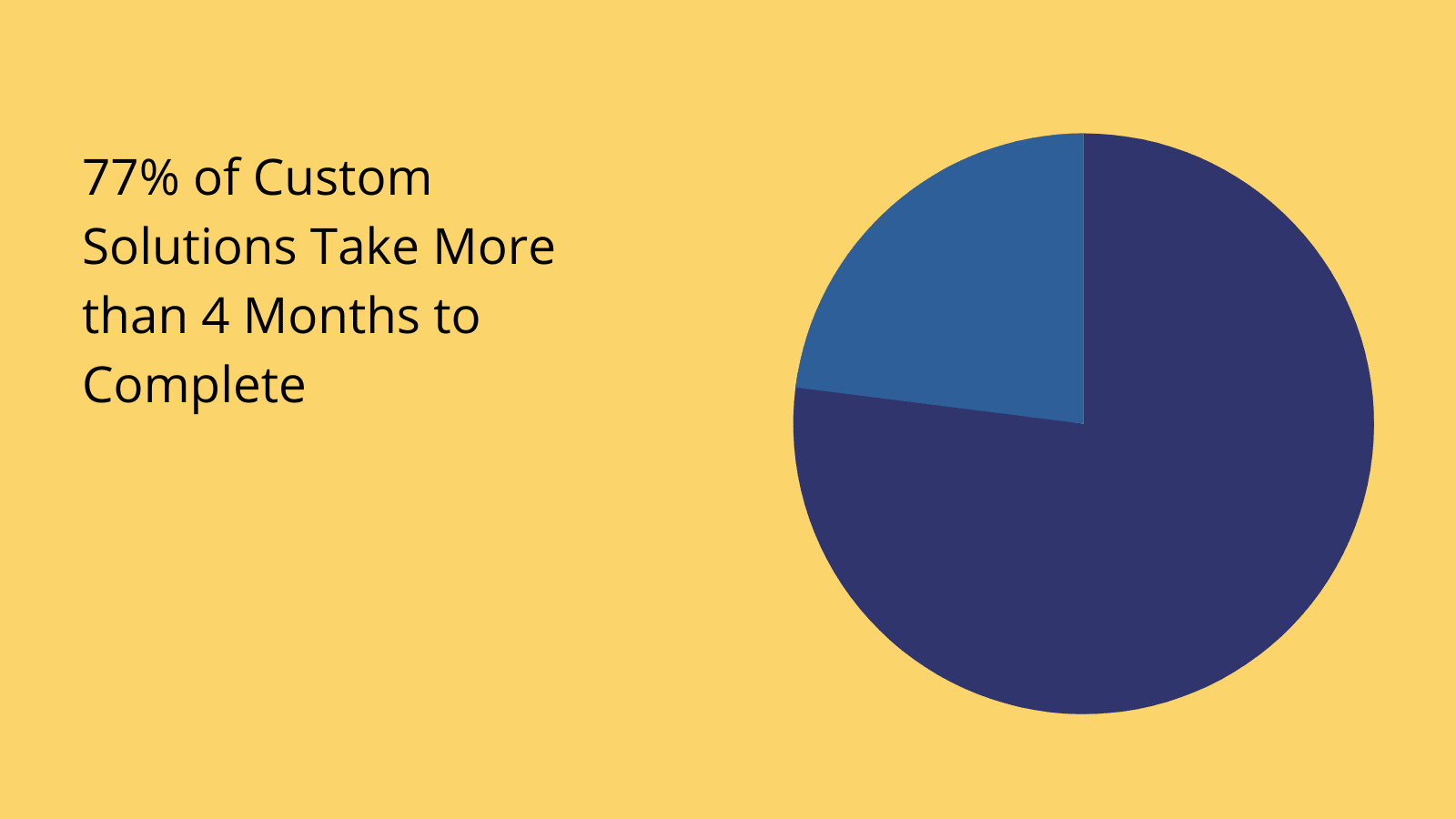
(GoodFirms )
Check out our guide to building a business rules engine .
Low-code solutions
Finally, we have low-code solutions. This is a relatively new approach to building custom software, that emphasizes reusability and - you guessed it - a reduced need to write code from scratch.
In the context of integration and digital transformation, low-code empowers developers and non-technical colleagues alike to connect disparate platforms, manage data, build interfaces, and craft automation rules at a fraction of the cost of traditional developments.
Nowadays, the low-code market is growing at an almost exponential rate.
We’ll take a look at how Budibase is leading the charge a little bite later.
Integration tools for digital transformation
We referenced a few specific platforms already - as examples of different kinds of integration. To better understand what we’re dealing with, let’s check out four tools from across the spectrum of integration and digital transformation.
PostMan
PostMan is one of the leading API management platforms. It’s designed to help developers and other technical professionals build, manage, and use APIs to perform a whole variety of different functions.
It also offers a huge range of testing, lifecycle management, collaboration, and optimization functionality, making it the perfect basis for building out all kinds of integration solutions.
Zapier
Zapier is the market leader for workflow automation. In fact, almost every SaaS platform under the sun offers support for integration with your Zaps.
Its flowchart-based editor offers an effective blend of power and intuitiveness - making it easy to automate complex business rules, including leveraging connections to multiple separate platforms at once.
Snowflake
Snowflake is one of the most powerful data management solutions around - offering everything from storage, warehousing, and data lakes to development tools, machine learning, governance, real-time analysis, and AI functionality in the cloud.
It’s the ideal solution for centralizing and de-siloing data across your organization to facilitate wider digital transformation initiatives in the long-term.
Budibase
Budibase is leading the low-code revolution. With extensive external data support, powerful automation tools, autogenerated UIs, optional self-hosting, and enormous extensibility, it’s the fast, cost-effective way to build integrated custom tools.
We’ll dive deep into what makes Budibase tick shortly.
How to build an integration strategy
First though, let’s tie everything that we’ve learned so far together and think about how we can craft a bespoke integration strategy for your specific digital transformation journey.
As we said earlier, the right approach for you is going to be influenced by your unique goals, as well as the resources you have available to you.
Here are the key decisions you’ll need to make at each step along the way:
- Defining goals - Figuring out in quantifiable terms exactly what we want to achieve through integration and digital transformation.
- Gathering requirements - Defining in abstract terms what we need our integration solutions to do - alongside any non-functional requirements that will support this.
- Designing integrations - Mapping out the flow of data between different nodes within our ecosystem.
- Selecting tools - Choosing the most appropriate integration methods and the specific platforms that we’ll use to implement these.
- Implementation - Building and testing integrations, as well as rolling them out, training users, and managing change.
- Support, maintenance, and optimization - Ongoing management of integrations and continuously seeking out opportunities for further improvements.
Again, the exact decisions you make at each stage are going to vary hugely based on your specific situation.
For instance, one company could be totally focused on getting the most possible impact for the least amount of money - while another could be more constrained by very specific security and compliance requirements.
Check out our ultimate guide to digital transformation platforms to learn more.
Let’s take a look at how Budibase empowers IT teams to create advanced solutions at a fraction of the cost.
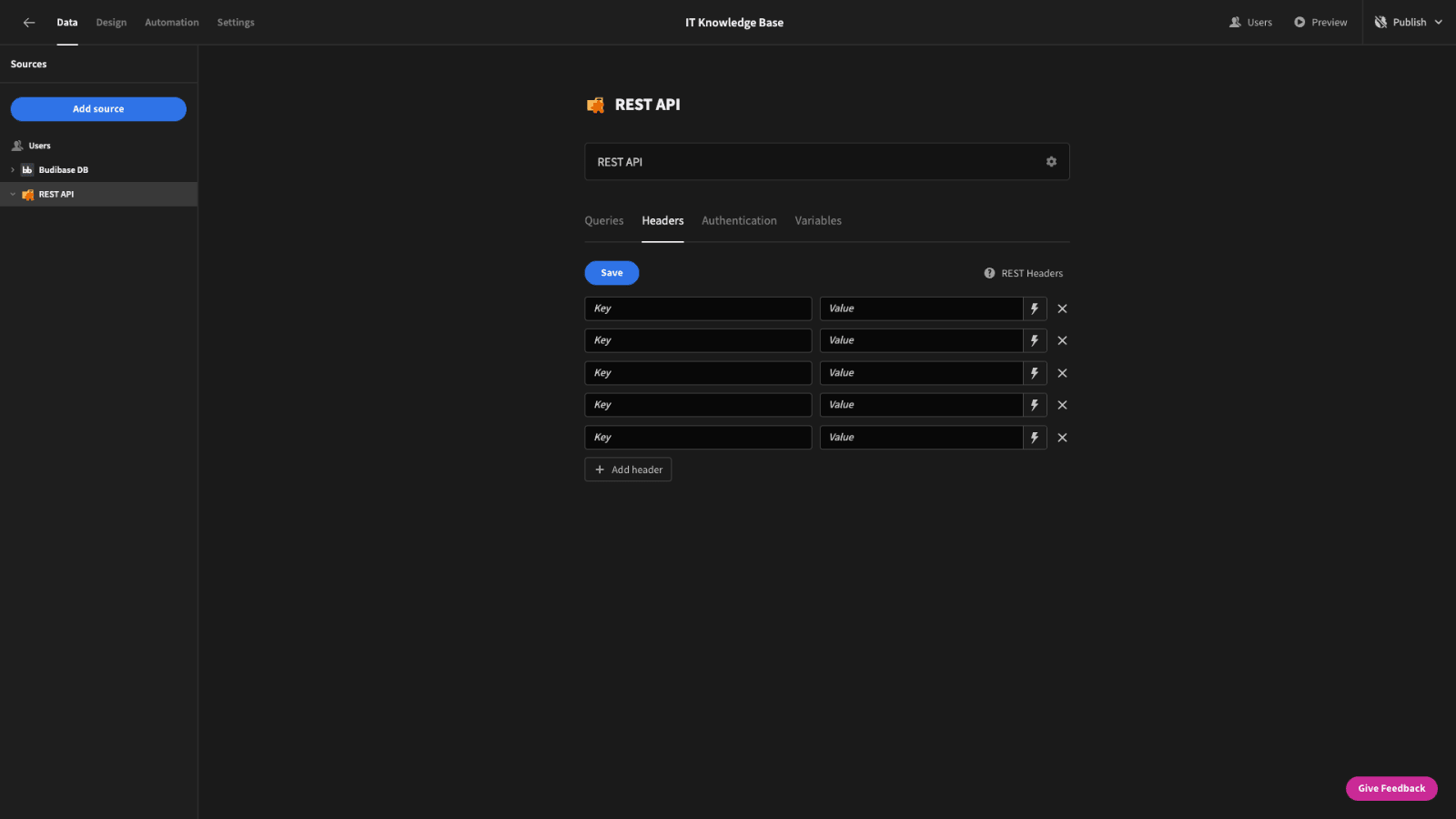
Manage internal processes with Budibase
At Budibase, we’re on a mission to help businesses turn data into action. Our open-source low-code platform offers incredible development experiences, fast builds, and professional results.
Here’s why thousands of organizations around the world choose Budibase to build internal apps and manage integrated business processes.
Our open-source, low-code platform
Connect your data, build interfaces, add automation rules, and deploy your application wherever you like. Budibase is the perfect solution for building web apps, internal tools, data management solutions, and integrated workflows.
Check out our features overview to learn more.
External data support
Budibase is the clear market leader for external data support. We offer dedicated connectors for MySQL, SQL Server, Postgres, Oracle, Airtable, Mongo, Couch, Arango, S3, Google Sheets, REST API, and more.
We also have our own built-in database - as well as full support for custom data sources.
Optional self-hosting
We empower our users to deploy their tools to their own infrastructure. Budibase offers optional self-hosting using Kubernetes, Docker, Digital Ocean, n8n, Portainer, Linode, and more.
Or, you can choose Budibase Cloud and let us handle everything. Check out our pricing page to learn more.
Integrations and automations
Use our built-in automation editor to combine, configure, and leverage our library of triggers and actions, with minimal custom code.
Budibase also offers extensive third-party app integrations using Zapier, WebHooks, REST API, and more - including as part of your automation rules.
Configurable access control
Budibase offers configurable role-based access control to perfectly marry security and user experience. Assign users to defined roles and grant permissions based on data sources, queries, automation rules, UI screens, or individual components.
We also offer free SSO through OAuth, OpenID, and Microsoft - alongside secure environment variables for your database credentials.
Custom plug-ins
Budibase leads the pack for extensibility. Build your own data sources, automation actions, and components using our dedicated CLI tools - or import community contributions from GitHub in just a few clicks.
Take a look at our plug-ins documentation to learn more.
50+ free application templates
Businesses in all industries choose Budibase to build internal tools and workflow management solutions - in a fraction of the time. To show off what our platform can do, we’ve created more than fifty free, fully customizable application templates .
Sign up to Budibase for free to start building custom solutions the fast, cost-effective way.