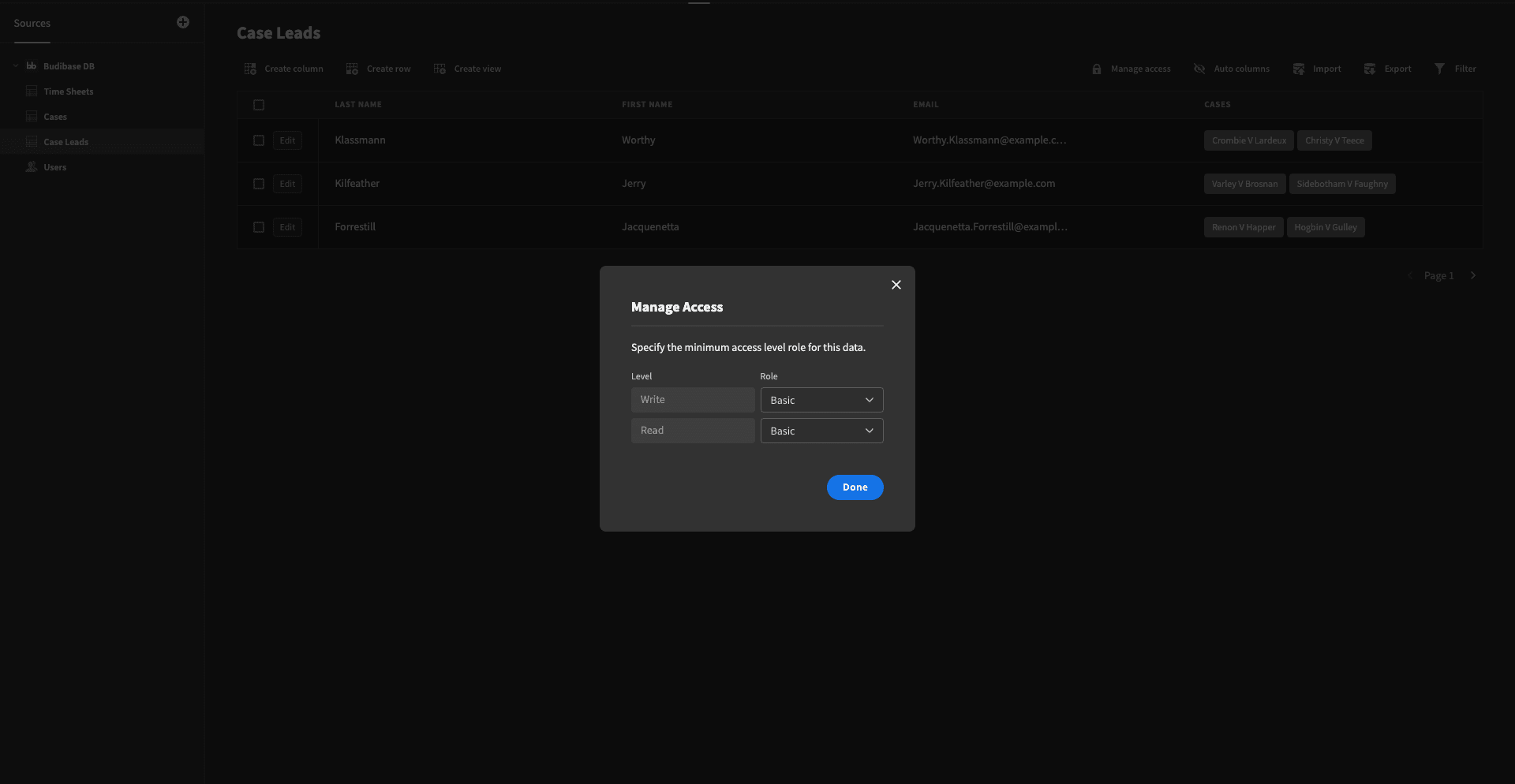How to Automate Tasks in 6 Steps
These days, automation is a fact of life. Knowing how to automate tasks is a key element of your efficiency strategy. As businesses seek to cut costs and boost profitability, they inevitably turn to different kinds of automation.
This can touch just about any aspect of your business.
Most employees spend the majority of their time on repetitive, menial work. This includes the likes of basic communications, data entry, information sharing, and other administrative tasks.
These kinds of tasks are not profitable in and of themselves, but they provide value in facilitating more profitable, productive, or cerebral work.
Automation is, therefore, the key to running a successful, efficient business.
Today, we’re going to cover everything you need to know about automating tasks. More specifically, we’ll look at the theory behind task automation, including the benefits it brings and the tools at your disposal.
Then, we’ll take a deep dive into how Budibase is making it easier than ever before to automate a huge range of tasks.
Let’s start with the basics.
Why automate tasks?
Automation brings several concrete business benefits. This ranges from obvious impacts, like cost reductions, to less apparent ones, including improved transparency, process adherence, accuracy, and more.
With that in mind, here are the specific reasons that you need to know how to automate tasks.
Cost-savings and efficiency
As we said already, efficiency is the primary goal of any automation project. The crux of this is that we need to ensure that we’re getting the maximum value out of a constantly shrinking set of resources.
Times are tough, so businesses need to maximize profitability.
This works at a couple of different levels.
Firstly, and most importantly, automation can massively cut labor costs. This can either mean reducing the number of employees needed to complete a task or doing the task on a larger scale with your current team.
Linked to this, there are the opportunity costs of the work your team could be working on instead of repetitive admin tasks. In other words, efficiency savings free your team up to work on more profitable tasks.
Efficiency also means speed.
Automation helps your team to complete tasks faster. This feeds profitability, with better outcomes, improved customer satisfaction, and reduced delays within processes.
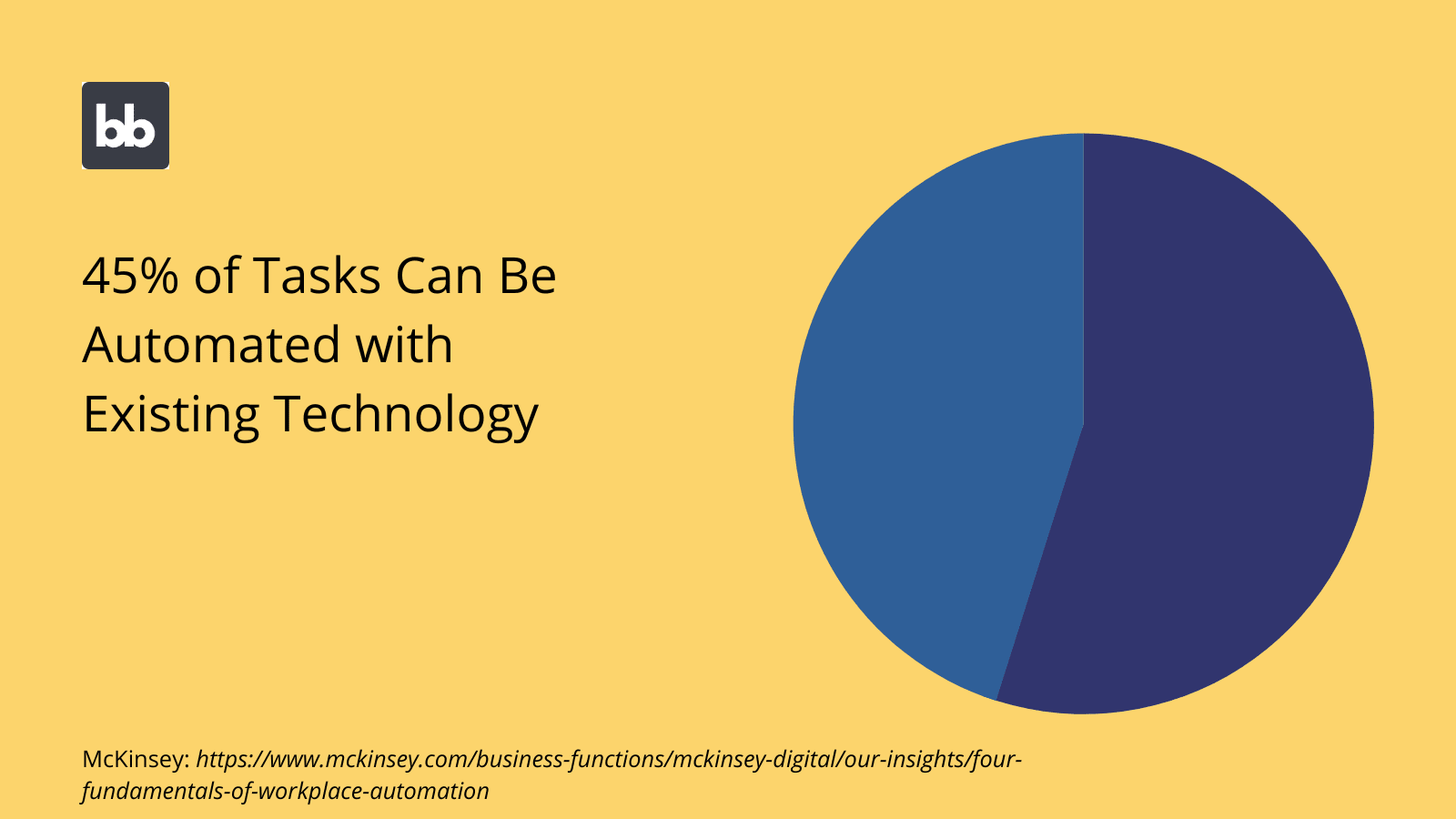
You might also like our guide on how to make a web app .
Optimized resource allocation
Another way of looking at efficiency is that you can divert resources away from unprofitable tasks and towards higher priority work.
This obviously applies to labor hours, but resources here can also be materials, assets, digital tools, or even things like desks, stationery, and other minor costs.
Automation empowers you to focus your resources on the areas where you’ll see the most benefit.
For example, if you had an army of data entry staff, and you automated some of their key tasks, you wouldn’t only be able to redirect their labor costs to more profitable work. All of their overheads would also be able to be put to use on more productive tasks.
Transparency, accountability, and process adherence
A large part of automation is limiting the actions your users can take to a defined, discrete set of options. In an ideal scenario, users simply have to decide which automation to initiate at any given time.
For example, we might decide to automate a set of basic tasks within our finance team. This could include invoice approvals, information requests, data exports, and other simple admin tasks.
When we implement a large degree of automation within tasks, we’re effectively deciding what our users can and can’t do. Naturally, this has a huge impact on process adherence, by making it difficult for employees to go off script.
Of course, this is never 100% foolproof.
Thankfully, limiting available actions by automating tasks also makes it easier to figure out what has gone wrong if issues do arise.
When users can only take certain discrete actions, auditing how errors occur is easier, since we have a finite number of discrete paths that users might have taken.
Also, automation tools generally offer some degree of logging. So, we can quickly identify what actions users have taken in different scenarios, to determine whether they were appropriate.
Scalability
Scalability is a measure of how easy it is to roll certain tasks out across your business. This might mean introducing it in different contexts or simply expanding the number of employees involved.
In either case, automation plays a crucial role.
On one hand, this relates to some of the impacts we’ve already seen. It’s naturally easier to scale a task when it’s cheaper to perform and easier to oversee.
There are a couple of other additional side-effects of automation that play a role here too.
One is reducing training burdens. When we reduce the number of manual actions that users need to take, we also reduce the number of things we need to teach them how to do. This hugely reduces onboarding costs.
Depending on how you automate tasks, you’ll also see improved scalability through higher levels of integration, more intuitive user experiences, and simplified decision-making.
Employee satisfaction and retention
Employee satisfaction is a key factor in how you retain your staff. High turnover brings unnecessary costs and disruption, so retention is critical. This might not seem like the most obvious effect of automation.
The thing is that most employees prefer challenging, creative, or otherwise engaging work. Admin tasks rarely fall into any of these categories.
This is where automating menial tasks comes in. When you free your team up to work on things they actually enjoy and find stimulating, it’s only natural that they’ll find their jobs more satisfying.
For example, your development team probably enjoys solving problems. They didn’t get into their current role because they like doing paperwork. It only makes sense to help them to focus on developing solutions.
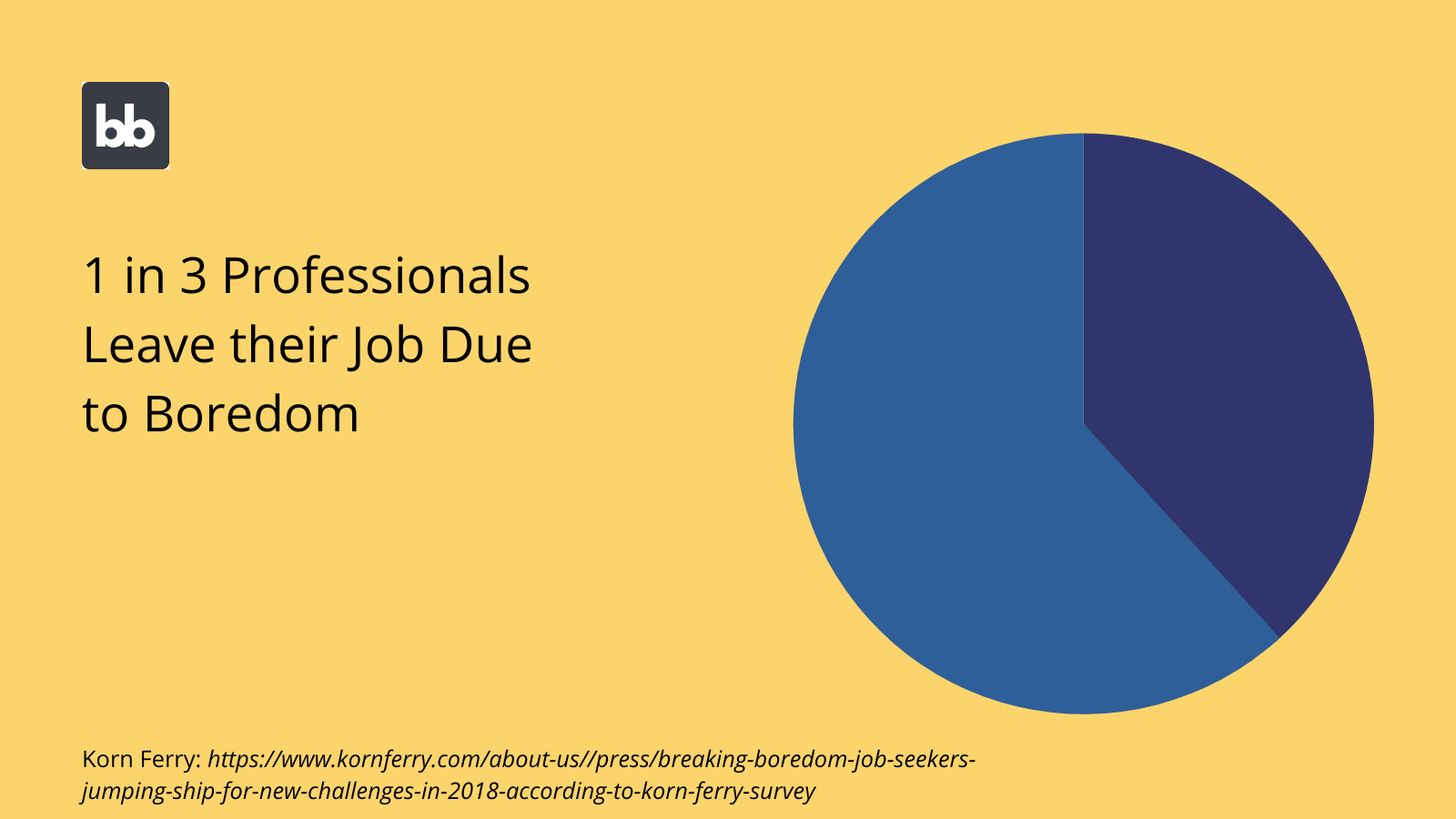
Security, accuracy, and consistency
Equally, you might set out to automate tasks to improve the quality of their outcomes. Specifically, improving accuracy and consistency across inputs and outputs.
Once again, this works by limiting the options and inputs available to users in any given scenario. By reducing the amount of discretion that employees have in completing tasks, you can also eliminate human error to a large degree.
This ties in with making your internal tasks more secure.
When we eliminate human error, we also reduce the risk of common security threats, like data breaches or other loss events.
Automating tasks also helps to limit individual users’ exposure to data. That is when a task is automated, users don’t need to access specific attributes and entries to carry it out.
What kind of tasks can be automated?
Next, we can think about the specific types of tasks that are best suited for automation. We mentioned earlier that key targets here are generally menial, repetitive admin tasks.
However, there are a few other characteristics that indicate a task is a strong candidate for automation.
One is the simplicity and consistency of decision-making involved. If employees deal with the same conditions and values each time they perform a task, then it’s going to be a lot easier to digitize than a task that presents more variety and contextuality.
Similarly, we can look at a task’s complexity, in terms of the number of inputs and people involved. If a bunch of your employees are being roped in to perform simple tasks, then we can clearly benefit from automated decision-making and information sharing.
With that in mind, here are some examples of the top internal tasks you can automate.
Data entry and management
Basic data management tasks are key automation targets. There’s hardly a process or workflow that doesn’t require some degree of data entry, maintenance, or processing.
Automations here can be as simple as auto-populating different values or using pre-existing data to determine the attributes we want to collect.
Or we can use more complex automations within data entry and database management tasks. For example, creating button actions for users to delete their personal data, to comply with erasure requirements.
Information and resource sharing
Sharing information between colleagues is about the simplest task there is. Despite this, these kinds of tasks are often fraught with issues.
This can range from miscommunications between colleagues to more serious data breaches and unauthorized access to different resources. Automated resource sharing is one way to avoid and mitigate these hidden costs.
For example, we might have a knowledge base tool that our customer service team relies on to answer support queries. We could add automated notifications for when an entry is changed, so our team knows they’re giving the most up-to-date information.
Similarly, we could create an automation to track how and when different knowledge base entries are viewed. That way, we’ll be able to begin predicting issues.
Categorization
Categorization is perhaps one of the simplest use cases for task automation. This normally means placing a database entry into a taxonomy, using defined rules based on its other attributes.
In the simplest form, this involves using formula variables. For example, say we had a contact us form on our website, and we wanted to automatically direct queries to the right team. Of course, we could allow our users to set a category for their own query, as part of the form.
But, we might want to use more complex conditions.
Say we also wanted to account for whether the user is an existing customer or not, as well as where they’re located. So, if they’re not already a customer, we’d categorize it as a sales query, for whichever team covers their region.
If it’s not an existing customer, we’d use their choice of category and region to route their query to the appropriate after-sales or support team.
Approvals
Automating approval tasks is probably one of the easiest ways to make efficiency savings, especially in complex teams and organizations. You’d probably be surprised by the number of tasks that can be expressed as a simple approval workflow.
Approvals can be broken up into three stages:
- Initial request.
- Review and decision.
- Follow-on action.
So in other words, a user can request permission to do something or to access a particular resource. Another user can review this request, and either approve or deny it, based on set criteria.
If it’s approved, then whatever follow-on action is needed can go ahead. There might even be a defined action for cases where the request is declined.
J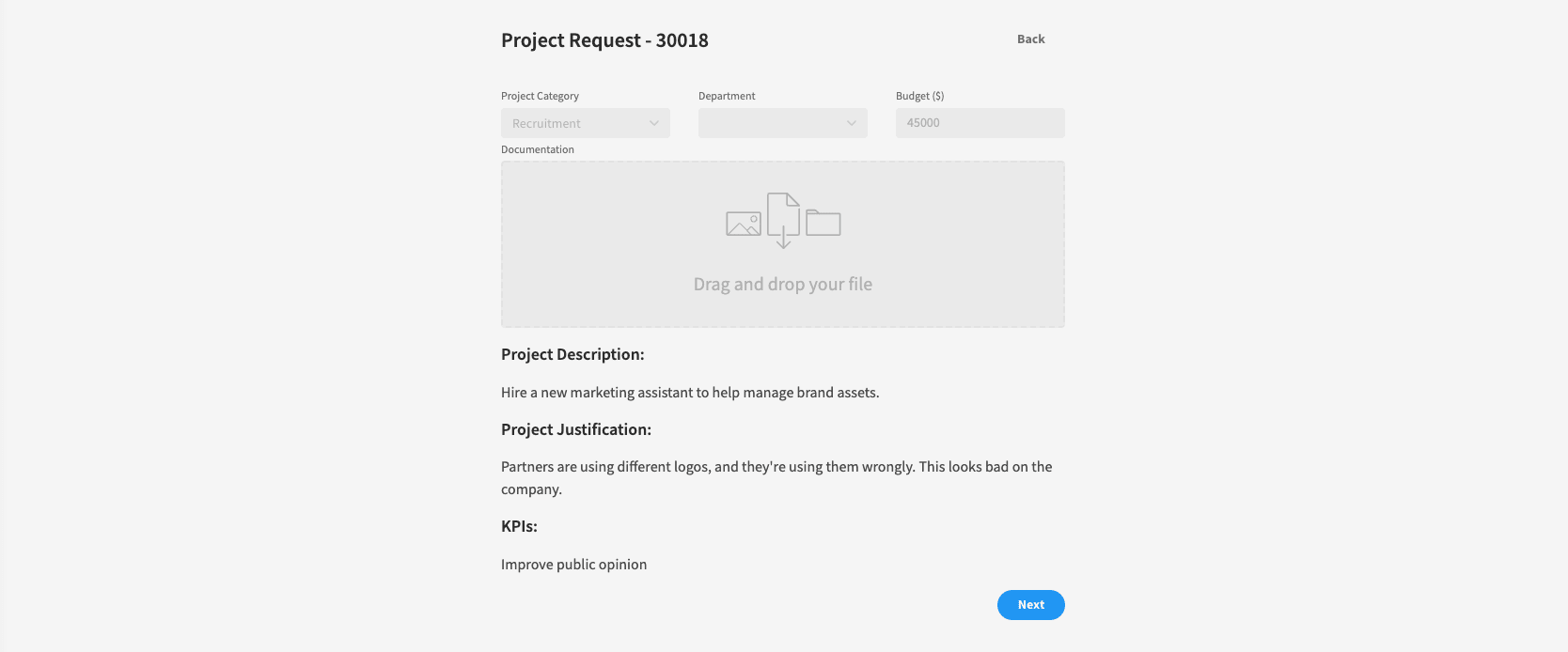
Any step here can be automated.
For instance, if we had an invoice submission tool, we could create an automated approval request any time a new row is created that meets some specific criteria, such as exceeding a defined threshold value.
Similarly, we might have a workflow where users manually submit approval requests. Say for booking vacation days. We might want to automate some decisions, like automatically approving any requests for less than a full day of paid leave.
Finally, we can automate most follow-on actions. Sticking with the vacation booking example, this could be as simple as updating the team calendar to reflect any newly approved leave.
Project management tasks
All kinds of project management tasks are automatable. Project managers are skilled, busy people, but they still spend an inordinate amount of time on admin work. This can make or break a project’s profitability.
Of course, the exact nature of these tasks varies from project to project.
For example, in an agency environment, PMs might need to give repetitive updates to clients. For internal projects, they might need to spend time chasing up team members to determine the project’s status at any given time.
Similarly, calculating estimates, progress towards different goals, or budget usage can all eat up a large amount of your delivery team’s time.
Automation offers massive time savings, empowering your project managers to focus on more important, strategic work.
Communications tasks
Communications are another obvious area where automation offers huge dividends. You’re no doubt aware of how automations can be used to reach large cohorts of email contacts, but we can use similar strategies at a more granular level too.
For example, almost every business wastes time and money on unnecessary internal comms.
This could be formal meetings or quick, off-the-cuff conversations.
In either case, using automations in your internal and customer-facing comms offers huge time savings.
We can implement this within just about any business process.
For example, we could eliminate weekly review meetings by creating a simple automation to notify relevant stakeholders of project updates.
Check out our guide on automating marketing processes .
Service, support, and relationship management
Customer-facing tasks are a little bit harder to automate, but this is still worth pursuing. The nub of the issue is that we need to balance efficiency with the fact that customers expect highly personalized human interactions.
The key, therefore, is using automation to make the most of your service agents’ time.
There are a couple of different angles we can take here. We’ve already largely seen each.
One is, of course, eliminating manual admin tasks for service agents. For example, creating one-click actions for basic on-call or follow-up tasks.
The other is using categorization and issue routing to ensure that customers are put in touch with the right agent, the first time around.
How to automate tasks in 6 steps
That’s enough theory.
You’re here because you want to know how to automate tasks. Of course, every task is different. So, what we need is a repeatable framework that we can apply to any task. The details might vary, but the broad approach should remain the same.
With that in mind, here is our six-step process for automating tasks.
1. Analyse tasks and define goals
As with any kind of transformation project, we need to understand where we’re starting from and where we want to get to.
In other words, we need to analyze how we do tasks at present and figure out precisely how we want to improve on this.
First, we need to map out how our tasks work at the moment. There are a couple of levels to this. We’ll start with a descriptive approach. That is, simply laying out the order of what needs to happen before a task can be completed.
Then, we can move on to the specific resources and time that are required at each step along the way. This allows us to figure out where our tasks are costing us the most, so we know where to focus our efforts.
It also means that we can set realistic, quantifiable goals. That is, we need to have a concrete idea of how long a task takes to complete before we can set a target for how much time our automations will save.
2. Choose an automation tool
Next, we need to choose the right tool for the job. The trouble is that there are several different types of automation software and countless individual vendors and platforms within each category.
Check out our ultimate guide to business process automation for a more detailed overview.
The key here is deciding on the platform that’s going to offer you the best ROI.
From the previous step, you should have an idea of the savings you expect to make through automation.
We can then see how this stacks up against the costs of different tools. This includes the direct costs of licensing them, as well as the time your team will need to spend creating automations.
Your choice of platforms will also influence the extent to which you’ll need to do each of the following steps manually. For example, with certain dedicated tools, you might not have much flexibility to configure different aspects of your automation data, triggers, or actions.
3. Create a data model
Next, we need to think about the data our automations will process. If you don’t have a tech background, this step can seem a little bit counterintuitive.
The principle here is that we need to translate any decisions our employees make when carrying out tasks into computable values. In other words, we need to express our business rules in terms that our software tools can understand.
This means defining what’s known as a data model. Essentially, this is a plan of the values you’ll need, how they’ll be formatted, how they’ll interact with one another, and where they’ll be stored.
For example, to automate vacation requests, we’d need to know the following:
- When the request is for.
- The reason for time off.
- How much remaining leave the employee has.
- The manager responsible for approving the request.
- Which other team members are off on those dates.
- Any urgent tasks or project events during the requested dates.
Later, we’ll be able to create computable rules based on these. Check out our in-depth guide on how to create a data model for more information.
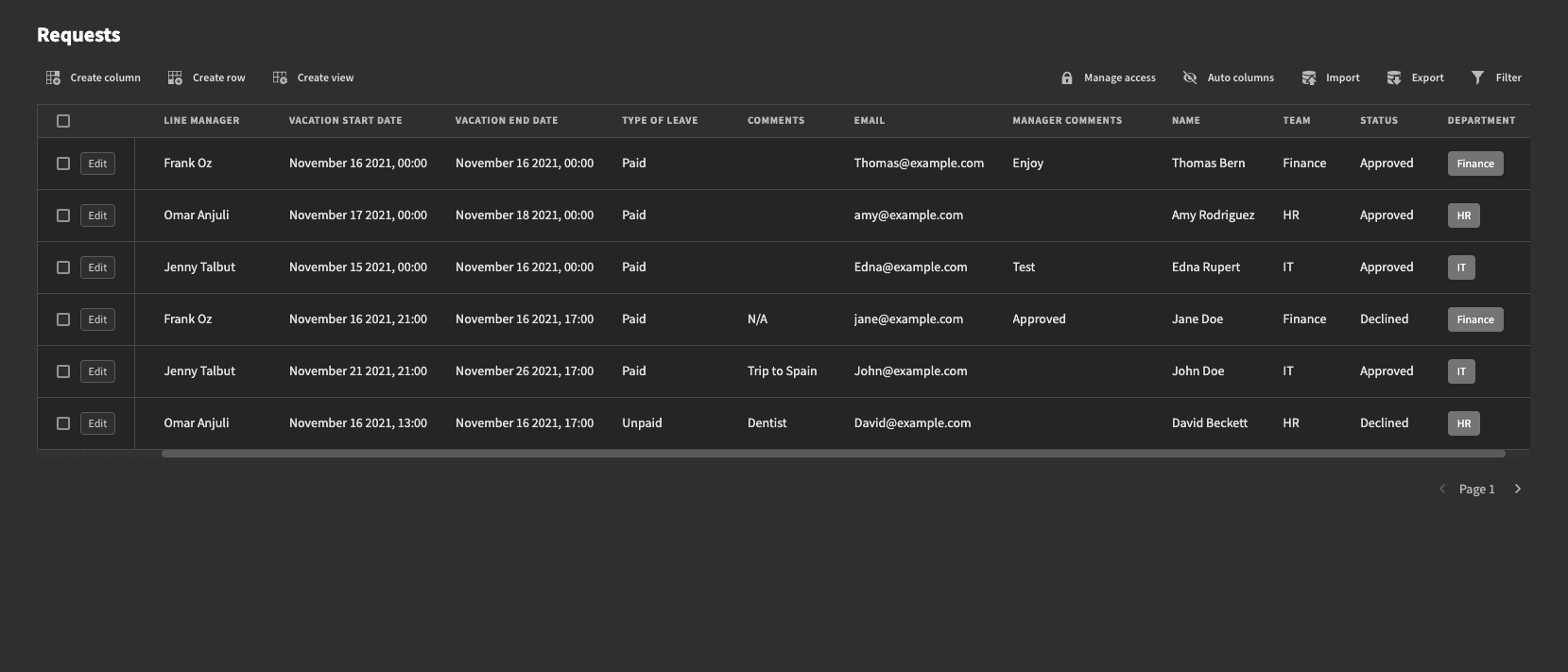
4. Define triggers and actions
We can break up any automated task into two components:
- A trigger.
- An action.
Another way to think about this is as an if this, do this instruction.
So, a trigger is a defined condition. If this evaluates to true, the action is initiated. Or, more often, a chain of nested actions.
A trigger can be a user action, system event, external factor, or even just a time series.
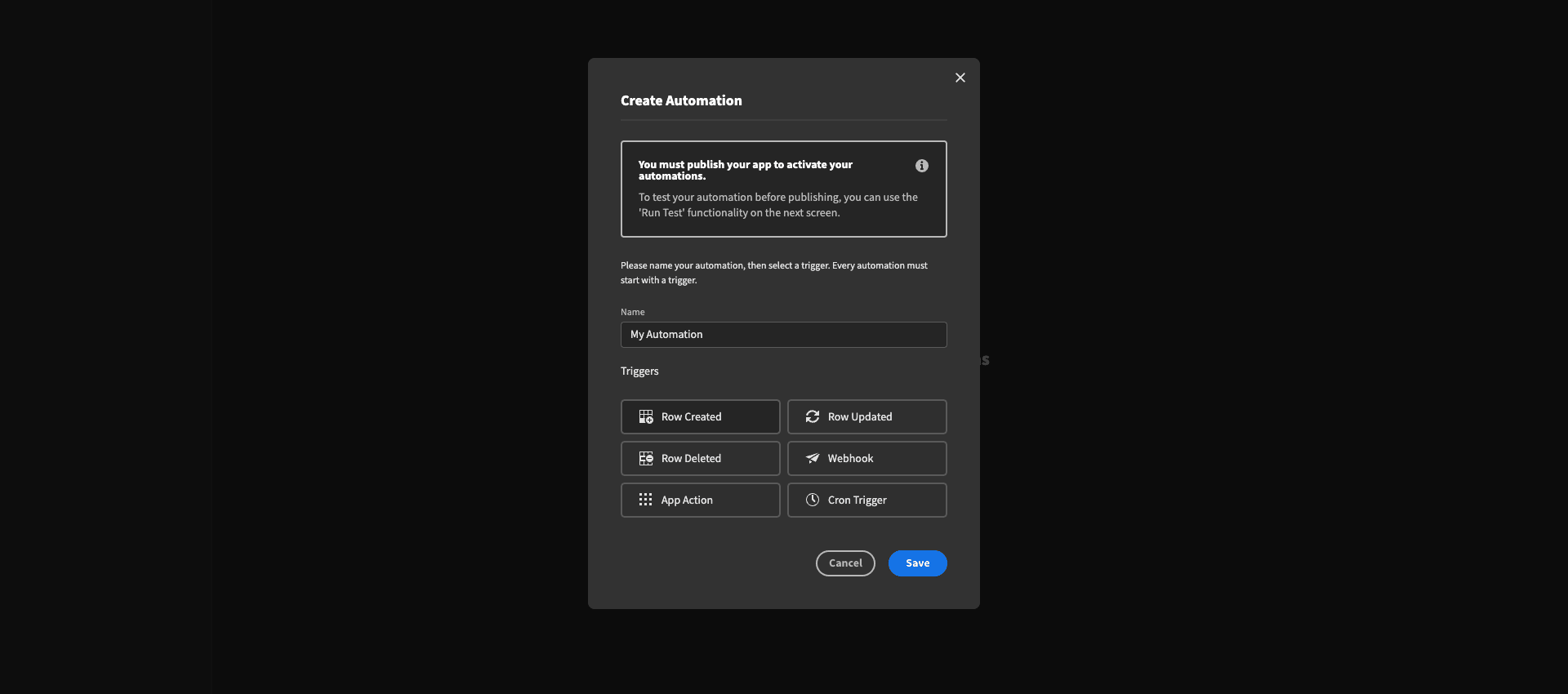
Actions are a little bit harder to generalize about. The possibilities here are only really limited by what your chosen platform is capable of.
Often, basic automation actions involve a database query of some description, especially in the context of simple tasks. For example, an approval can be as simple as updating a single attribute within the appropriate row for the request.
Other actions can include triggering external integrations, changing in-app states, logging system data, or updating some elements of the app’s UI.
More often though, an automation will trigger a series of actions to reach your desired end.
Any one of these can be configured to iterate over multiple database entries, as well as stop or proceed to different nested actions, based on additional conditions.
5. Implementation
Once your automated task is functional and you’ve proven it’s viable, it’s time to roll it out to your real-world users. This can be trickier in practice than you might expect.
One common issue is internal resistance to change. The trouble is that existing ways of doing things can be deeply embedded within your organization. In other words, employees get used to how they do their jobs, so they can be unwilling to change.
We can attack this problem from two angles.
The first is securing buy-in across the organization.
That is, convincing stakeholders of the need for change. For example, selling your solution on the benefits that increased efficiency will bring for individual team members, as well as the company as a whole.
The second is training.
The more confident employees are in their ability to use your new tools, the more willing they will be to do so. This is also a helpful opportunity to demonstrate to your employees that your automated solution will make their daily tasks faster and easier.
Besides these organizational issues, we need to keep a few other concerns in mind during the implementation stage.
One big decision is how and where to host custom solutions.
This has a massive impact on the effectiveness and ROI of your automation project. This cuts across accessibility, usability, and security. We’ll see how when we look at what Budibase offers as an automation tool.
Check out our guide to operations automation .
6. Monitoring and ongoing optimization
Unfortunately, automation is almost never a set-and-forget kind of deal.
Instead, you can expect ongoing monitoring, improvement, and optimization.
Of course, one element of this is determining whether or not you’re seeing the ROI you had expected, based on the goals you set earlier. That way, you can think about what’s working and what isn’t.
You can then decide if it’s worth rolling out similar automatons to other areas of your business or if you need to go back to the drawing board.
Similarly, you might find that there are fringe situations that you hadn’t accounted for, meaning that your automation solutions need to be adjusted to fully meet your real-world users’ requirements.
Or, your needs might simply change over time. That is, as your tasks scale, you might need to implement new features, functionality, or data to meet emerging challenges.
As such, your automation solutions must facilitate any changes you might need to make to maintain effectiveness.
Automating tasks with Budibase
Budibase is the perfect solution for automating all kinds of business tasks. Our innovative low-code platform is built to help developers and non-technical users alike build professional apps, in minutes.
Let’s take a look at a few of the reasons why Budibase is a developer’s best friend.
Hassle-free data connectors
Budibase is built to work seamlessly with a vast range of datasets. We offer an ever-growing number of dedicated external data connectors. Use our intuitive UIs to connect to data using Postgres, MySQL, MSSQL, Airtable, MongoDB, CouchDB, REST API, S3, Oracle, and more.
This is crucial when it comes to automating even the most simple tasks.
Budibase offers the perfect way to build interfaces to trigger automations for a huge variety of data management tasks, including consolidation, integration, basic CRUD operations, information sharing, and more.
We also offer our own built-in database with CSV uploads, which is the perfect vehicle for quickly and easily creating apps on the fly.
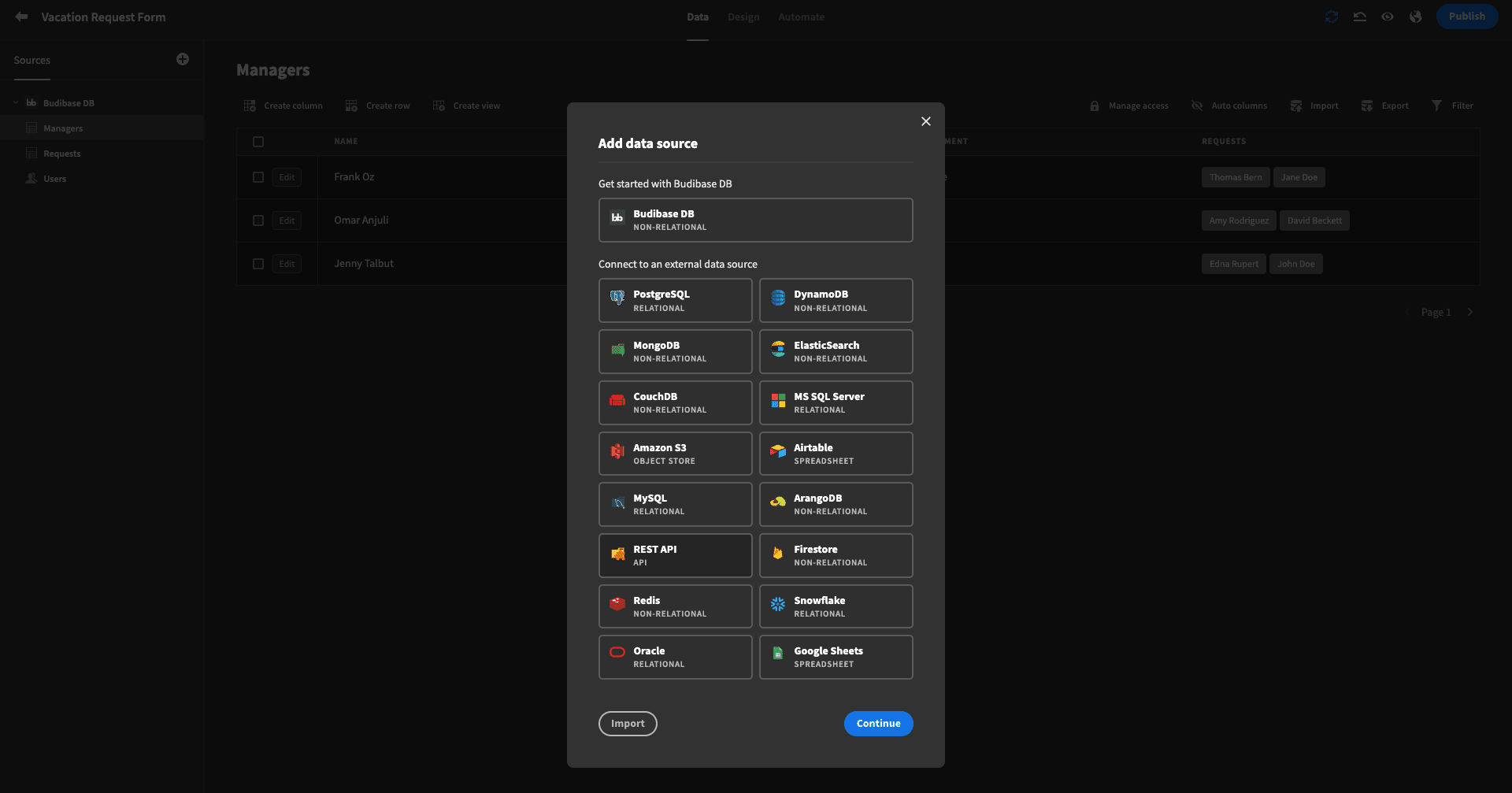
Low-code automation builder
We empower our users to build powerful custom automation rules, without needing to write a single line of code.
Our automation editor offers an intuitive, step-based interface for nesting triggers, conditions, and actions.
Base your automation rules on a wide range of built-in triggers, including database queries, user actions, time series, or system events. Set your trigger, and begin chaining any combination of actions.
Our automation blocks include database queries, system logs, custom JavaScript blocks, conditions, external Webhooks, and more.
Check out our automation docs for a full overview.
Professional UIs, in seconds
With Budibase, building beautiful user interfaces has never been easier. Once you’ve connected your data, you can build out interfaces in just a matter of seconds. In fact, you can build a fully functional CRUD app , in a handful of clicks.
We also offer a huge range of features for building custom designs, with minimal code.
Use a huge array of built-in, configurable components and blocks to create your perfect UX. Budibase components are fully mobile-responsive and accessibility tested.
Our UI builder offers a powerful conditionality editor, for each individual component. Display, hide, or update any element, based on custom conditionality rules.
We also offer pre-built app themes, a lightweight navigation editor, and custom CSS for individual components, giving you total control over how users interact with your automated tasks.
Self-hosting or cloud deployments
Choose self-hosting or Budibase Cloud for your tools. Deploy to your own infrastructure with Kubernetes, Docker, Docker Compose, and Digital Ocean, for total control, customization, and security.
Budibase tools are ideal as public-facing web apps and internal tools alike.
Or, choose our dedicated cloud-based hosting platform, with one-click deployments. Budibase Cloud is the fastest, easiest way to build end-to-end solutions for automating tasks.
We also offer free SSO and support for OAuth, OpenID, and more.
Third-party integrations
Budibase works seamlessly alongside your current software stack. External tools can be leveraged for automation triggers, actions, or both. Use Budibase to define rules and logic for initiating automations across your entire team.
Connect to third-party tools with Zapier, REST API, and Webhooks.
The possibilities are endless.
You could build a Budibase tool for gathering lead sign-ups and use automations to send data to ten different tools if you wanted to. Or, you might want to use an external event, like an ecommerce sale, as a trigger.
You could send the customer’s data to your Budibase app so that you can transform it and display it in a dedicated dashboard.
Integrations are the perfect way to automate even the most complex tasks with Budibase.
Configurable RBAC
Budibase offers fully configurable role-based access control . Quickly set permissions for users, based on their role within your team. Restrict or grant access to different screens, data, functions, and automations, with simple drop-down menus.
Straight out of the box, you can access four pre-built roles, for public, basic, power, and admin users.
RBAC works by placing each user into a defined group, based on their needs and responsibilities.
That way, each employee has the lowest amount of data exposure that will allow them to do their jobs effectively. RBAC is the fastest, easiest way to administer access for large and small teams alike.