Business Process Automation | Ultimate Guide
Business process automation (BPA) is the cornerstone of any efficient organization. After all, what business wouldn’t like to do more with less?
In an ever-more competitive business environment, automation is central to long-term success.
All the same, BPA is widely misunderstood and under-utilized. There are countless misconceptions out there, including that automation is too expensive, complex, and laborious for all but the biggest companies.
This couldn’t be any further from the truth.
Today we’re going to prove it.
Specifically, we’re going to cover the theory behind BPA, how this fits into your wider efficiency strategy, and the specific tools and techniques you can use to automate business processes.
We’ll also look at how Budibase is making this faster, easier, and more cost-effective to implement.
Let’s start with the basics.
What is business process automation (BPA)?
Business process automation is all about taking repetitive, menial tasks out of your employees’ hands, and relying on technology instead. In the olden days, this involved mechanized automation tools, like moving production lines.
Today, digitalization is the name of the game.
Specifically, modern BPA means using a range of software tools to eliminate manual tasks, freeing your team to focus on more productive, profitable work.
The goal is to maximize efficiency within business processes so that resources can be redirected towards higher priority activities. Besides this, BPA seeks to provide improved oversight, transparency, and accountability.
Check out our guide to how to automate tasks .
We’ll talk in more detail about how this works in practice a little later.
For now, though, let’s take a bit of a step back and think about what we actually mean by business processes.
What’s the difference between a business process and a workflow?
Many people treat processes and workflows interchangeably, but in the context of automation, it’s important to draw a distinction between the two.
Workflow automation is concerned with streamlining the flow of resources and information through defined flows to complete a given task. For example, approving an invoice or submitting a vacation request.
Processes are a little bit trickier.
BPA is more focused on building efficient processes, across distinct workflows, rather than the discrete end-to-end approach of workflow automation.
In other words, this means identifying and eliminating inefficiencies that hamper multiple different activities across your business. The same solutions and improvements are then implemented across each of these tasks.
For example, you might have a variety of distinct internal workflows that require employees to update a particular dataset. For instance, your customer account information might be updated by service, sales, marketing, support, and finance teams for different purposes.
Rather than treating each of these tasks as siloed workflows, business process automation seeks to put in place reusable strategies for maximizing efficiency across all of them.
Take a look at our guide to automating marketing processes .
What kind of processes can be automated?
Nowadays, all manner of different business processes are automatable. However, whether a process is technically automatable and whether this is worth doing are two separate questions.
That is, there’s whether it’s possible in theory to automate a process and then there’s whether it will be worth the time and money to do so.
There are a few different factors at play for both.
As we’ll see a little later BPA can be rolled out across every department and business vertical.
For now, though, we simply want to outline the criteria that you can use to determine whether a process is automatable.
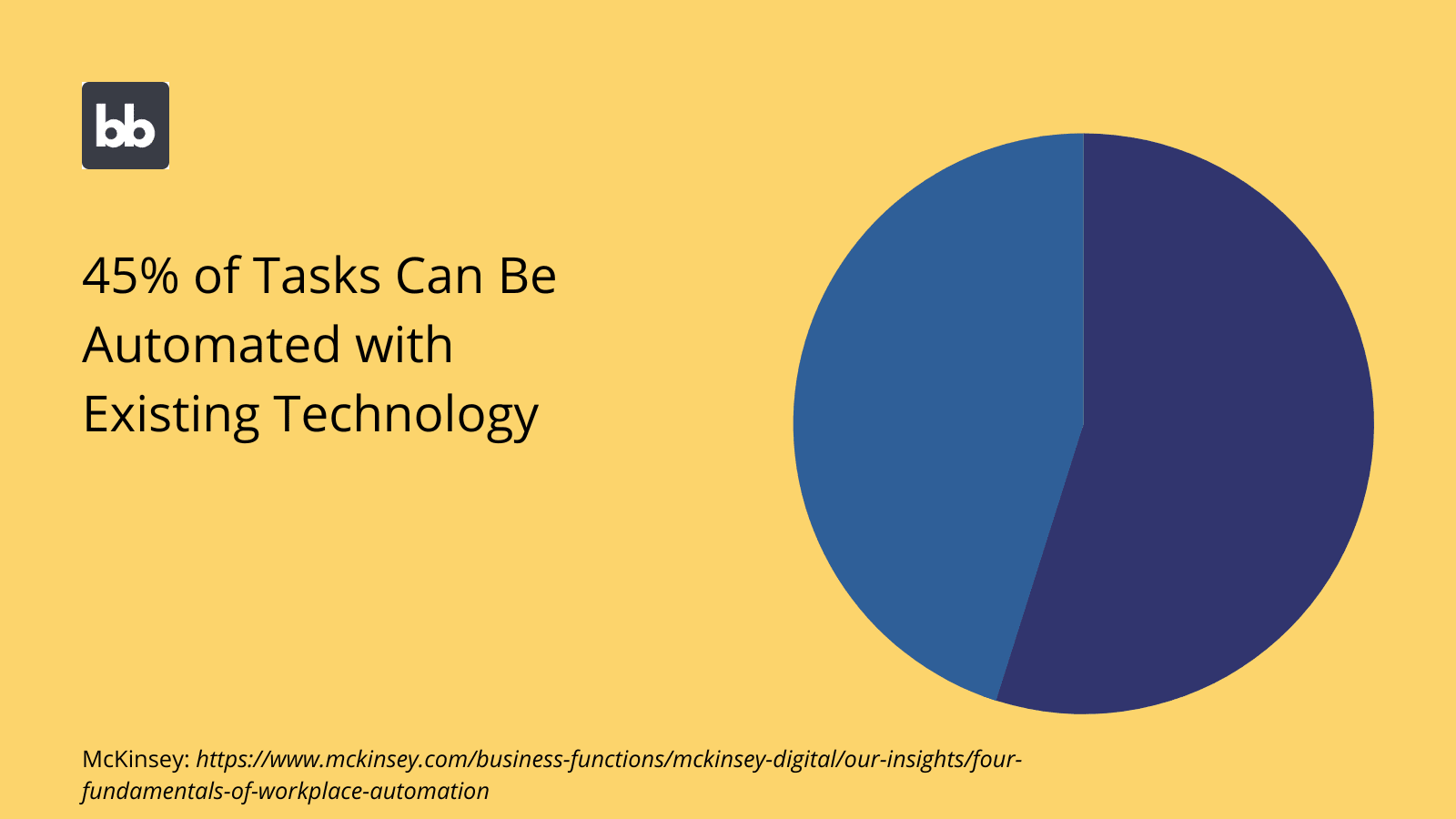
Here are the key indicators that process can and should be automated:
- Repetition - The more often an action occurs within a process, the more benefit automation will offer.
- Fixed decision-making - Processes are easier to automate when employees’ decisions are always based on the same criteria and require little discretion.
- Fixed outcomes - Similarly, if the same sets of actions are triggered by different decisions, automation is easier.
- Number of inputs - The more employees who participate in a process, the more important automation is.
- Integration - When a process or constituent task cuts across multiple different departments and platforms, there’s a greater impetus towards automation.
- Skilled vs unskilled tasks - Less specialized, more menial tasks are generally easier to automate.
- Labor costs - Obviously, the more time your employees spend on a given task, the greater the automation dividend will be.
Of course, a process doesn’t necessarily need to meet all of these criteria to be a strong candidate for automation.
For example, a small number of employees might spend a large proportion of their time on a repetitive, menial task. Even though the number of inputs is small, you might still be able to make a business case for automation, provided the benefits of this outweigh the costs.
We’ll cover the costs of automation a little bit later.
First, let’s take a look at the concrete benefits for your bottom line.
What are the benefits of business process automation?
We’ve already hinted at some of the benefits of business process automation, including improving efficiency, oversight, accountability, and transparency.
These are the top-level benefits. However, each of them works across a couple of different levels. Let’s dive a little deeper.
Cost reduction
Naturally, the reason most businesses look to automation is to cut costs. Cost reductions can come from more places than you might expect.
First and most obviously, there are the savings that come along with reducing the labor hours needed to complete specific tasks. Even this can take a couple of different forms. On the one hand, you can obviously reduce the number of employees you need.
On the other hand, you can redirect employees to more profitable work, for improved opportunity costs.
Inefficient business processes also bring along a raft of hidden costs.
These depend on the nature of the process itself. For example, in client-facing processes, inefficiencies can lead to poor customer experiences and reduced retention rates.
In internal processes, errors and inaccuracies can lead to issues with accuracy, impaired decision-making, and costs associated with rectifying mistakes.
Faster resolutions
BPA empowers your team to complete tasks in less time. This means eliminating unnecessary delays and roadblocks within processes.
When you take simple decisions out of your employees’ hands, there’s no need to wait for someone to get to them before you can proceed with follow-up actions. For instance, with automated expense approvals.
This feeds several quantifiable business benefits.
For one, avoidable delays lead to negative experiences for employees and customers alike. You’ll then encounter poor satisfaction levels across both groups, leading to high staff turnover rates and low lifetime customer values.
Of course, faster resolutions also have a huge impact in time-sensitive processes.
For example, incident responses, urgent purchases, hiring decisions, press inquiries, and a range of other processes rely on quick turnarounds for optimal outcomes.
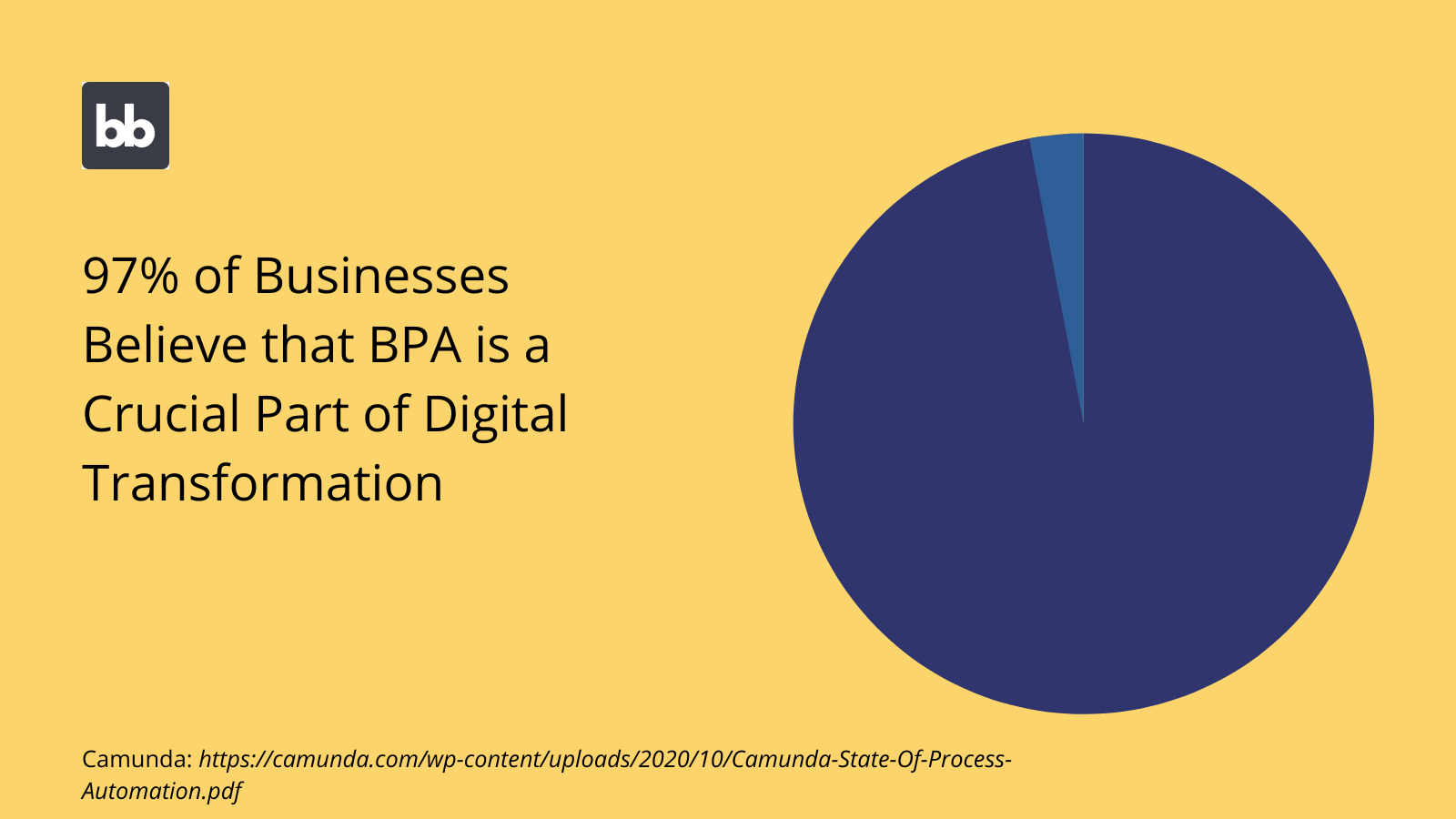
Increased productivity
Increasing productivity carries a few different but related benefits. Of course, these tie in with the impacts we’ve seen already. That is, when your employees are more productive, they can carry out more work in less time and at a reduced cost.
However, boosting productivity benefits your employees as much as it does your finances.
These days, quality of life and career satisfaction are key factors in staff retention. When your team is more productive, their job satisfaction also improved.
The key is that automation frees your employees up to focus on more challenging, engaging work, rather than unfulfilling, repetitive tasks.
For example, let’s take your internal developers. These are highly skilled professionals, so their time is valuable. They also probably didn’t accept a role in your company to spend their days on repetitive, boring tasks.
Therefore, automation allows your team to focus on work they enjoy and find satisfying. This in turn boosts your retention rates, cutting related costs.
Training costs
Another key goal of BPA is reducing the number of manual actions that employees need to take to complete a given process. One side effect of this is reducing and simplifying the training that users need.
This applies to employee onboarding processes, as well as retraining existing ones on new processes.
That is, the less your employees need to do manually, the less you need to train them to do.
Besides this, business process automation generally involves using a range of dedicated tools. These might work within individual workflows or for individual actions that are common to several different tasks.
Training costs can most effectively be minimized when your app UI design is built for consistency, recognition, and global experiences.
The idea is that users should know how to take the same kinds of actions across different processes, without having to be explicitly shown how.
Standardization
Standardizing processes means ensuring that all decisions and outcomes are fully reproducible, no matter which employees are involved. In other words, the goal is for processes to follow the same pattern, any time they’re initiated.
This essentially means removing discretion from employees, both in terms of the order tasks follow and the criteria for going ahead with different actions.
Standardization is vital for a few key reasons.
First of all, there’s the issue of process adherence.
That is, ensuring that your employees actually follow the processes that you put in place. After all, every process exists for a reason. These goals are undermined when users don’t follow them.
Standardization also supports your auditing, compliance, security, scalability, and error reduction efforts, as we’ll see.
Paper trails and auditing
When your processes are highly standardized and automated, auditing employee actions is considerably easier.
There are a couple of reasons behind this:
- Users can only take a set number of defined actions at any given time.
- Automation tools generally provide logs on what users have taken different actions.
This is all the more important, the larger your organization is.
Naturally, there’s a greater need for oversight and transparency for processes that involve a larger number of actors.
Auditability also helps you to reduce hidden costs within your processes.
As we’ll see in a second, one element of this is helping to facilitate compliance and cybersecurity efforts.
Besides this, having an effective paper trail makes life easier when your team needs to correct mistakes. Audit logs provide a clear record of the inputs and outputs at different automation steps, making it faster to identify where things have gone wrong.
Compliance and security
Compliance and security are two of the top risk factors for any modern organization. Digitalization has obviously brought countless benefits, but it also means that businesses face more complex regulatory hurdles and cyber threats than ever before.
Automation plays a huge role in meeting these challenges.
For one thing, limiting user actions and standardizing processes help to prevent all manner of data breaches, incidents, loss events, and other privacy issues.
Similarly, with improved oversight and auditing, day-to-day compliance activities can be simplified greatly. That is, when we limit the actions users can take in different scenarios, it’s much harder for them to get around the rules, either deliberately or accidentally.
Finally, improved auditing also helps to provide clear evidence of compliance. It can also be used as a valuable resource when things go wrong.
Scalability
Automation is the key to scaling business processes.
This touches on a couple of the factors we’ve seen already. Take efficiency. When it costs less to complete a given process, it’s obviously more cost-effective to roll it out across the business.
Similarly, with standardization, reduced training costs, and increased oversight, it’s much easier to involve larger numbers of staff in your processes.
On top of this, business process automation is a core part of your operations improvement strategy more broadly. This means that the ultimate goal is to build the most robust processes you can.
This goes hand in hand with scalability.
For example, your focus could be using automation to remove data entry tasks from processes across your entire organization. This makes it easier to scale processes in terms of resourcing and the quality of your outcomes.
Check out our guide to operations automation .
Minimizing errors
Finally, one of the most important benefits of BPA is reducing the incidence of errors and mistakes.
In large part, this comes down to increased accuracy and process adherence. Essentially, there are two levels to this:
- Users are limited in the actions they can take at any given time.
- Users are limited in the specific choices they can make within any given action.
On the first point, standardization and a clear structure prevent users from doing the wrong thing at the wrong time. For example, only allowing a request to be approved when all prerequisites are met.
Similarly, automation improves accuracy within discrete tasks.
So, if we stick with the approval request example, we might use BPA to automate communications around this. That way, we can prevent a range of errors, including miscommunications, mix-ups, and unnecessary delays.
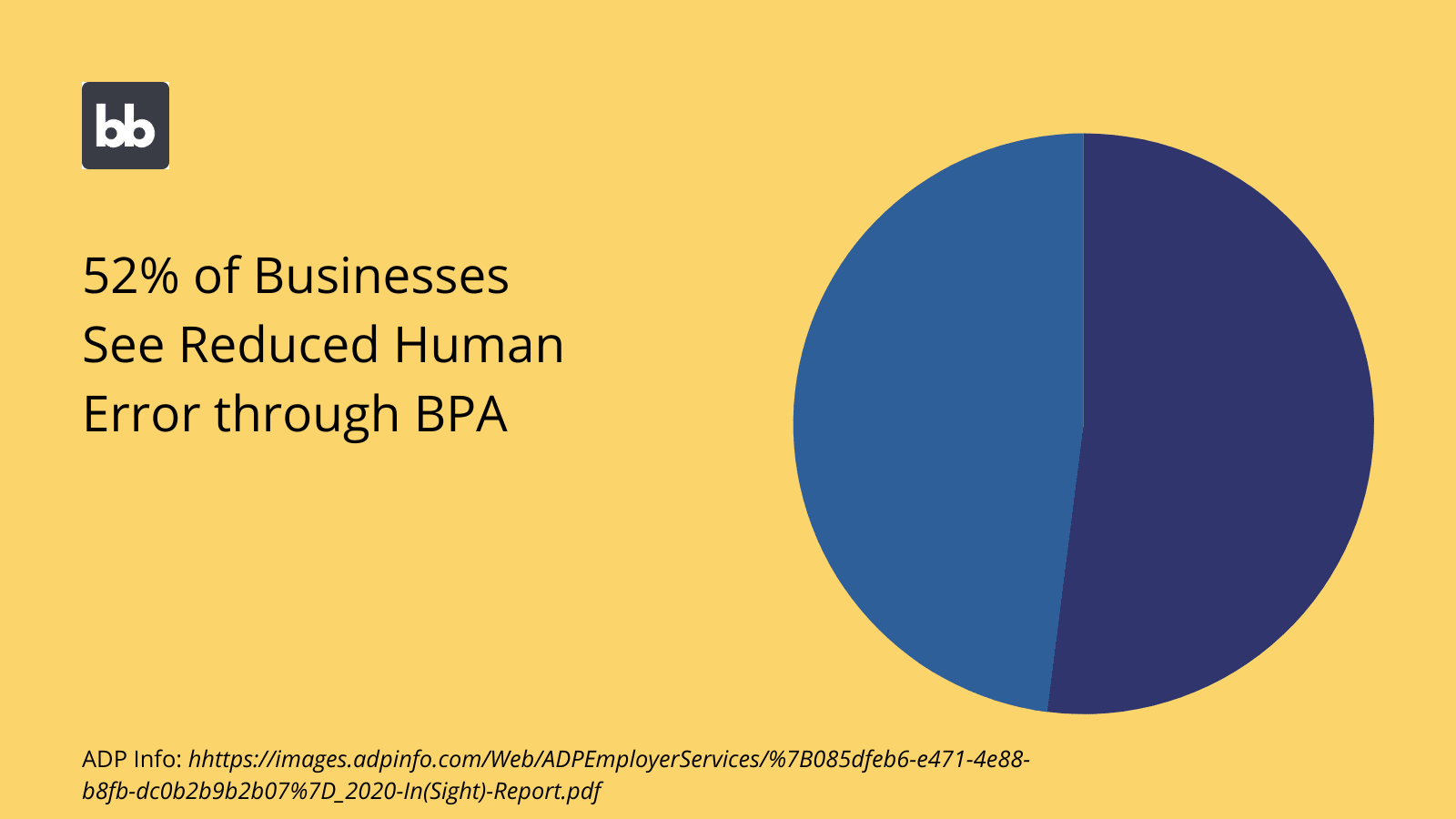
Where does BPA fit into your automation strategy?
Of course, there are a few different approaches to automation, for internal tasks and client-facing processes alike.
In other words, business process automation isn’t the only show in town.
With that in mind, let’s quickly survey the other key automation frameworks, and how these square with BPA.
Business process automation vs robotic process automation
Most often in these types of guides, you’ll see BPA being compared with robotic process automation (RPA). In reality, though, it’s a bit of a misstep to think of these as being separate or exclusive concepts.
A better way of looking at this is that BPA is a framework for automating tasks, whereas robotic process automation is a specific technique that you might opt to use.
Specifically, RPA involves using bots to mimic user actions in different tools, replacing the need for manual interactions.
For example, you might have a CRM tool that users interact with in a whole bunch of different processes.
If you wanted to use RPA, the idea would be to replicate the kinds of interactions that users have with the CRM’s UI. This could be basic tasks like selecting data from form UIs or carrying out set functions like exports, communications, and categorization.
It’s also worth noting that RPA requires specific, dedicated tools to implement.
BPA and workflow automation
We’ve already touched on this, so we won’t repeat ourselves too much. The key thing to note is that BPA and workflow automation are two distinct but overlapping frameworks, often utilizing the same tools and techniques.
The distinction is that one focuses on optimizing the flow of resources from end to end within discrete tasks. BPA focuses on automating specific actions involved in several tasks, to improve efficiency across your business processes more generally.
Either might use RPA, integration between tools, task-specific platforms, or a whole range of other techniques, as we’ll see shortly.
Business process automation use cases
So far, we’ve mainly covered the theory behind BPA, including what it is, what it achieves, and how it fits into your wider automation strategy. We’ve also considered the characteristics that make a process automatable.
Next, let’s think a little bit more concretely about some specific business processes that are commonly automated.
Repetitive admin tasks
BPA is used to automate all kinds of general admin tasks, across different departments and business verticals. This can include simple data entry, information sharing, approval processes, communications, project updates, and more.
As we saw earlier, tasks that require an outsized amount of manual effort compared to the value they provide are strong candidates for automation. Quite often, admin work is kind of a necessary evil.
That is, it doesn’t provide value in its own right, so much as facilitating other tasks that do.
Therefore, the more you can reduce the time required for employees to carry out administrative work, the better.
Specific examples of BPA use cases here include scheduling tasks, booking management, data entry and updates, internal communications, and more.
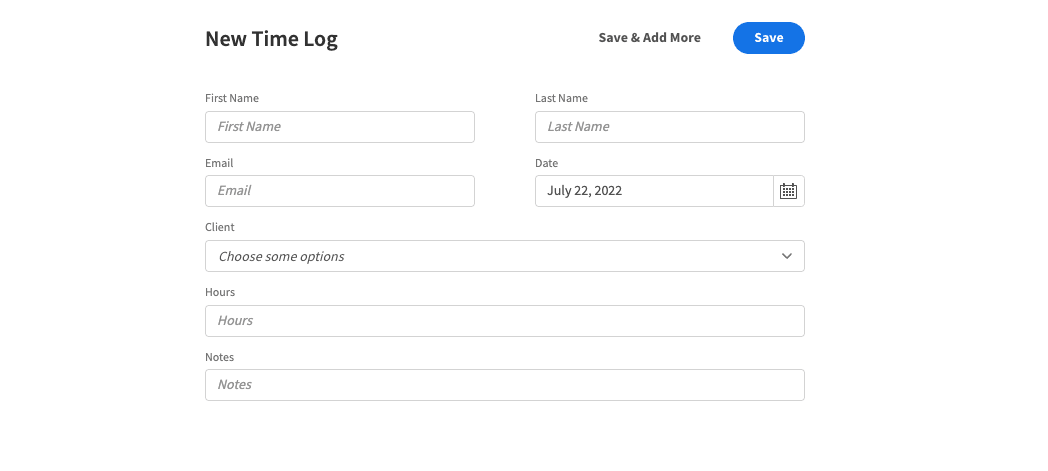
Resource planning, allocation, and deployment
Planning how you’ll use different resources across your business can be a challenging and resource-intensive task. That’s before you even account for the work required to actually deploy and roll out these resources.
Resources here could mean money, staffing, assets, or even capacity on your IT infrastructure.
No matter what the specific resource is, there are a few key steps involved:
- Figuring out which resources are needed, where, and when.
- Monitoring how resources are currently being used.
- Allowing employees to request resources.
- Optimizing the process of getting resources to where they are needed.
Naturally, the specific actions required for each of these depend on the type of resource in question. For example, server monitoring is a very different set of tasks from IT asset management .
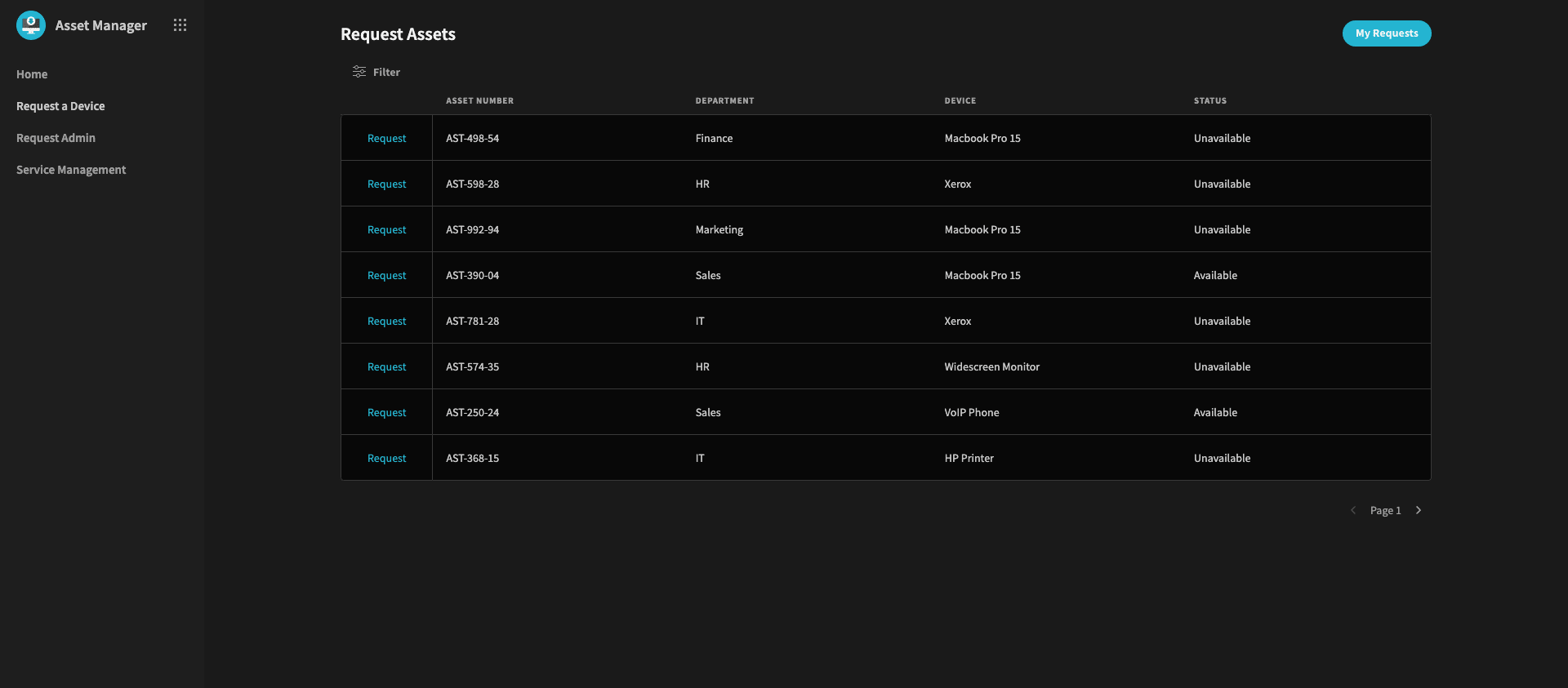
In any case, though, we have the same goal and core approach for automating resourcing processes. That is, we want to build out robust systems to get the right resources to employees, as quickly as possible.
Human resources
HR departments deal with countless automatable processes. This includes anything relating to employees’ documents, training, disciplinary actions, onboarding, and other human resources issues.
It’s no secret that HR comes along with a mountain of paperwork.
This includes gathering and maintaining employee records, as well as recording and processing incidents, grievances, and more.
Then there are more in-depth processes, like vetting job candidates, scheduling interviews, investigating complaints, and onboarding new hires.
The admin side of these processes can quickly tie up your HR team, wasting their valuable time.
Finance
Business process automation is your finance team’s best friend. In fact, finance departments are fairly unique here, in that it’s not just the administrative side of their daily work that is ripe for automation.
Rather, actual calculations, reporting, data sharing, and even financial decisions can be automated too.
This is thanks to the nature of finance tasks themselves. Automation of any kind essentially requires you to set rules for computerized systems to take certain actions. When a condition is met, a given process is initiated.
This is easier in some scenarios than others, depending on how your conditions are operationalized. Since finance teams handle primarily quantitative data, it’s easier for digital tools to assess conditions.
The same can be said for follow-on actions.
For example, it’s much easier to determine if a value is under a given threshold, or to carry out a mathematical action on it, than it is to do even basic functions with qualitative data.
This opens up finance teams to a huge range of automation, including applying formulae to input data, or simply approving or escalating different invoice submissions based on their value.
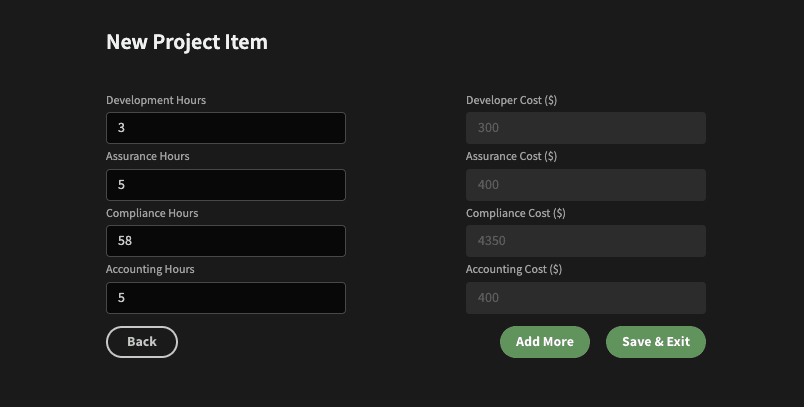
Document management
Most departments contend with document management in some form or another. This means storing, organizing, creating, sharing, and managing documents of all kinds. For instance, contracts, internal content, project resources, financial records, letters, and more.
In the most basic form, the goal is to create systems whereby users can access whichever documents they need, as quickly as possible. Of course, there are other concerns at play here, including security, providence, and maintaining quality.
The most obvious example of business process automation here would be notifying relevant users when certain actions are taken on a document. For instance, updates, downloads, exports, or queries.
We can also use external events to trigger document changes.
Say we had a set of letters and policies that customers can download from a dedicated portal app . We might use templates to create these and create automations so that if the customers’ detail change, relevant fields in the documents are also updated.
Employee & customer self-service tasks
Finally, there is a huge range of use cases for BPA within self-service portal apps. These can be external or internal. For example, you might provide a tool that allows employees and customers to update their details or make different kinds of requests.
You might use these actions to trigger many automated processes.
For example, you could simply trigger automated queries to update related data sources when users change their details. So, an employee might want to update their contact number, and it would be helpful if they only needed to do this in a single form UI.
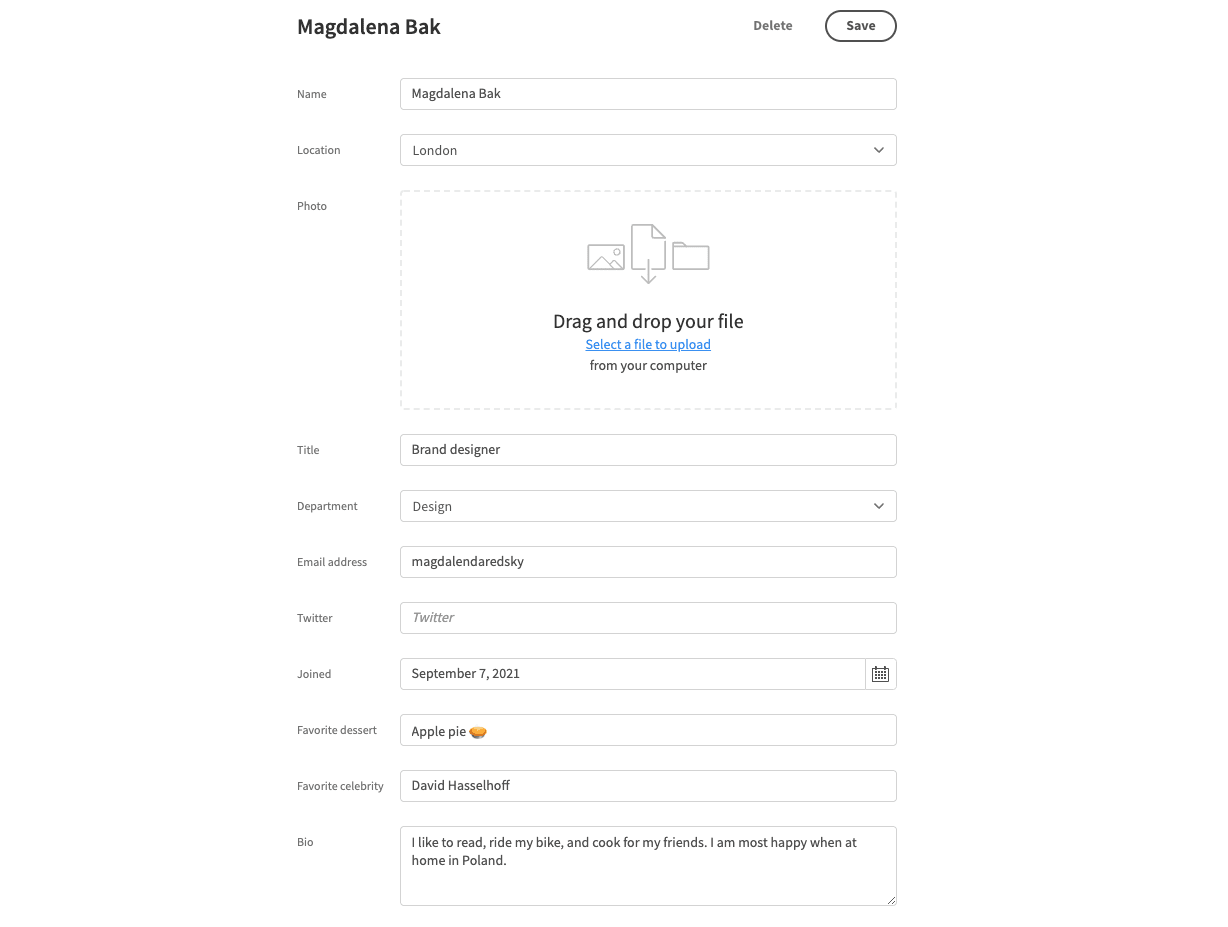
Besides using user submissions as automation triggers, we can also use BPA to reduce the number of inputs required from users to carry out self-service tasks.
A common example of this would be automating forms to display or hide different fields and elements based on previous inputs.
7 principles of successful BPA
Before we tackle the specific steps you can follow to automate business processes, we can think in more abstract terms about what you need to do to implement BPA successfully.
That is, the success of your BPA project obviously depends on its technical implementation. However, this isn’t the only factor at play. There’s also a range of governance, operations, and organizational issues that need our attention.
There are seven core principles we need to adhere to here.
1. Understand your organization
Any automation project must be grounded in a thorough understanding of your organization and specific operational goals. Otherwise, it’s unlikely that you’ll have the outcome that you want.
This includes the roles and responsibilities of different kinds of users, the flows that tasks follow, the KPIs for different internal processes, the rationale behind these elements, and more.
Without this kind of detailed understanding, your BPA efforts risk undermining the effectiveness of the processes they handle.
To understand how let’s think about an example.
Say you want to automate specific elements of a review process for your development team.
To do this effectively, we’d need to actually understand the quality assurance checks that are in place as part of this process. For example, there could be elements that look automatable to an outsider but are intended as human checks for a less obvious reason.
2. There’s no point automating bad processes
The second principle is that processes should only be automated if they’re effective in the first place. Automation can be an expensive, time-consuming endeavor. To get maximum ROI out of this, it makes sense to ensure your processes are in order at a policy level, to begin with.
If you automate ineffective or unsuitable processes, you’re really just reinforcing existing problems.
As such, it’s crucial that you thoroughly analyze your existing processes, to identify inherent inefficiencies or scope for error, before you try to analyze them.
There are a couple of specific factors that you should pay attention to here, including:
- The number of employees involved in different stages.
- The number of actions required from specific employees.
- Average completion times for specific tasks and processes.
- Areas where issues, delays, and inaccuracies typically occur.
- The quality of outcomes compared to your KPIs.
- Your employees’ experience of different processes.
It’s generally advisable to optimize each of these factors at a policy-level, before seeking to intervene with new automations.
For example, you might have a procurement process that you think takes too long. Before investing in new automation tools, it only makes sense to think about other reasons that might lead to delays.
For example, if you need ten different stakeholders to sign off on simple purchases, all the automation in the world isn’t going to lead to an efficient process.
3. Keep it simple
Like many things in life, simplicity is at the heart of any process automation project.
This isn’t to say that you can’t have sophisticated systems in place. Rather, the goal is that your automated processes should be as simple as possible, while still achieving your desired results.
An elegant solution is always preferable to a convoluted one.
This makes your process automations easier and more cost-effective to create, maintain, troubleshoot, and modify over their entire lifecycle.
For example, you might need to build an automation tool to help keep customer information consistent across a range of data sources and storage locations. There are several ways you could go about this.
One simple approach would be to designate one source as the master version for these attributes and create automations that update the others, any time this is changed.
The idea is that you have a single, controllable way to update information, helping to reduce inconsistencies, scope for error, and time required to take action.
4. Consistency is key
In the context of business process automation, consistency means ensuring that each task is executed the same way each time. Obviously, this is one of the main effects of digitalizing any process.
That is, the computer isn’t just going to decide to do things differently on a whim.
What could happen is that users find ways of circumventing our processes. So we might build a system to automate a particular task, with the intention that this is the only way users should carry it out.
If some of your employees find another way to do something, you’ll likely encounter inconsistencies. A basic example would be a vacation request tool. The idea behind this is that everyone is treated the same and gets to take their entitled leave.
But some employees will inevitably just message their line manager and make a request that way.
This could lead to different outcomes than for employees who followed the rules.
We can prevent these kinds of circumventions by ensuring that our automation tools are as fast and convenient as possible. That way, users don’t have an incentive to find different ways of doing things.
5. Integration
Efficient business processes almost always involve high levels of integration. Teams are more specialized and software stacks are more complex than ever before. This creates several challenges for manual process management.
For one thing, tracking tasks as they move between different software tools is incredibly tricky without some central way to view their status. Without proper integration, you might get different information depending on which tool you check.
Similarly, when processes cross-cut different departments and teams, there’s a greater risk of miscommunications or the ball getting dropped somewhere along the way.
These two problems are compounded by the fact that different departments use their own tools for daily tasks.
Integration solves these issues, by making it easier to keep different tools, teams, and colleagues up to date as processes progress.
6. Training
Training is an inevitable part of any process change. Your employees might be used to the way they’ve carried out different tasks up until now.
Training achieves two things:
- Ensuring that your team knows how to interact with new processes and tools.
- Helping employees to understand why your new processes are being put in place.
These are equally important.
The first point should be fairly self-explanatory. There’s very little point in investing in new systems if you’re not going to bother teaching your team how to use them. There’s just no way you’d see ROI if you did this.
The second is a little bit more subtle.
The thing is, people are essentially lazy. Therefore, they’ll pretty much always choose the easier and most convenient option for doing anything, if they think the result is the same.
If employees don’t understand the rationale behind your processes, they’re more likely to cut corners, and you’ll see poor adherence and unnecessary mistakes.
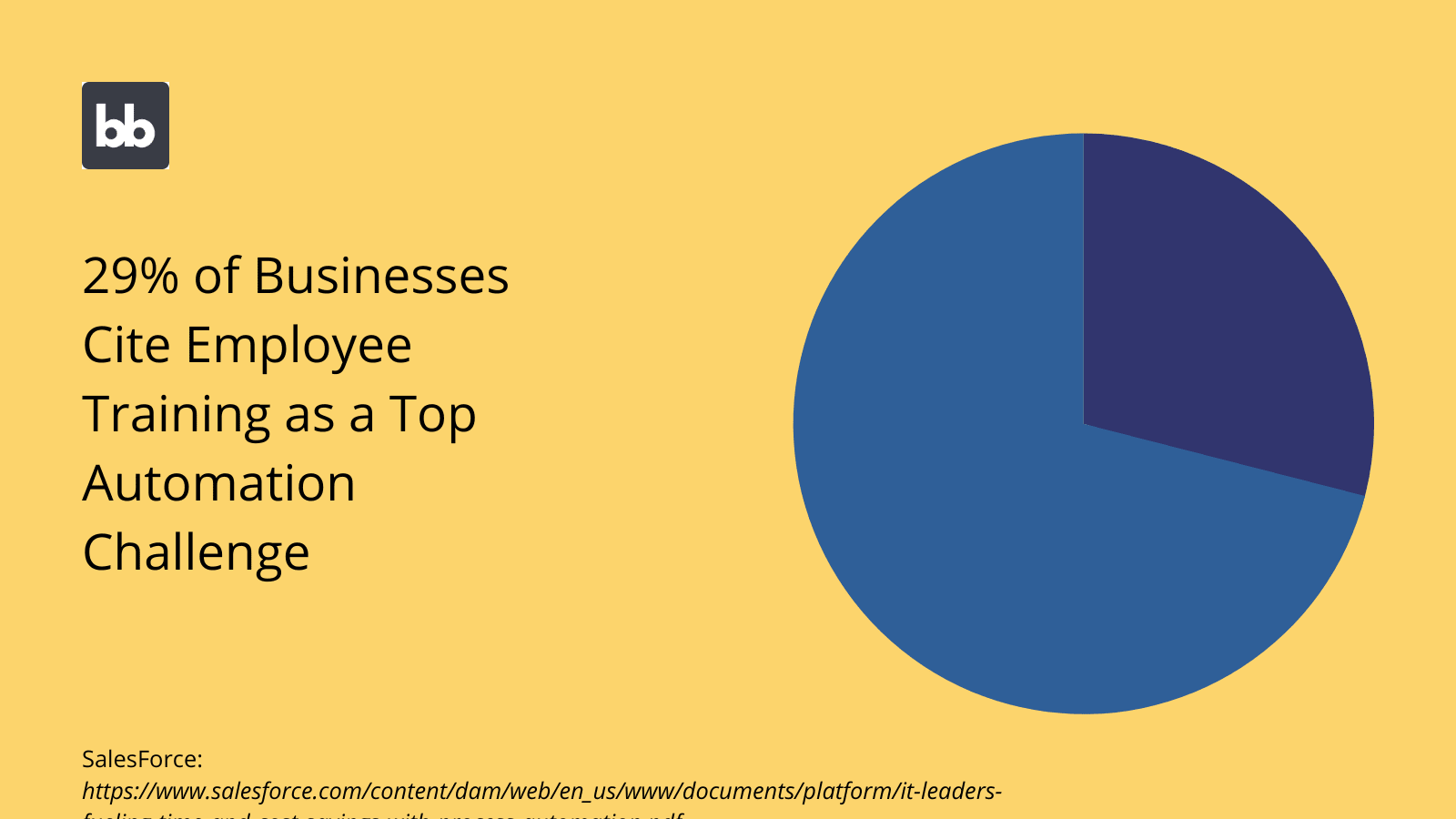
7. Constant evolution
Business process automation isn’t a set-and-forget kind of endeavor. Instead, it requires constant tweaking, optimization, and responsiveness to change. There are a bunch of factors at play here.
These include changes to:
- The number of users involved in your processes.
- Their roles and responsibilities.
- The scope and goals of your processes.
- The tools involved.
- KPIs.
- New security threats and other risks.
- Changes to related processes.
- The level of detail and number of inputs required at different stages.
- The structure of processes themselves and other policy-level changes.
- Ongoing optimization.
Managing this can be a challenge, to say the least.
There’s a certain tension between the need to keep your automated processes fit for purpose and preventing your developers from getting completely bogged down in doing so.
Of course, your choice of BPA tools influences this balance.
That is, different platforms will require more or less effort to adapt your automation to changing requirements.
We’ll look at this in a little bit more detail shortly.
How to automate your business processes in 8 steps
Now for the actionable steps you can take to automate processes. Follow this framework to build effective automations that actually help your bottom line.
Here we go.
1. Process analysis
Before we can do anything, we need to understand our processes. Specifically, we want to know what works and what doesn’t at a policy level. The idea here is that we can identify specific tasks within any process that we want to automate.
As such, the first step is mapping our process in detail.
Start by detailing the order that which constituent tasks follow. You can use a flow chart diagram to visualize their structure, or simply list them with pen and paper.
Once we have this in place, we want to flesh out the logic that governs how tasks progress.
There are a few different elements to this:
- Criteria that determine whether or not to progress from one task to the next.
- Conditions for deciding which task to complete in a branching process.
- Specific inputs that determine the content of specific tasks.
So, for the first point, we might have pass/fail conditions for whether or not the process can progress.
The second comes into play if there are variations in the structure your process can follow. For example, in an invoice submission tool, your finance team might need to escalate requests that exceed a particular threshold.
For the third point, we’re concerned about what happens within a discrete task. To stick with our invoice submission process, we might need to gather additional details for certain categories of purchase, like when overseas vendors are involved.
Finally, we want to determine what each step is costing us. For the most part, this is a pretty simple calculation, as it’s just a function of the labor hours required. You can then factor in any additional resources on top of this.
Before we proceed with automation, it’s also important to think about how our existing business processes could be improved at a policy level, as we’ve seen already.
2. Set goals
As with anything in life, we need to know what we want to achieve with BPA. Unfortunately, it’s not enough to want your processes to be more efficient. We need specific, measurable, and timely goals to strive for.
This step informs all of the decisions we’ll make down the line, so it’s critical to get your goals right.
One thing that many businesses fail to achieve is setting quantifiable goals.
That is, we want BPA to have a measurable impact on our costs, man-hours, or some other countable variable relating to our business’s bottom line.
We can set this target as either a raw figure or a percentage.
So, in the previous step, we might have analyzed an invoice submission process and determined that communications and admin tasks are costing us $15,000 per year in labor. We can then set a target of reducing this by 30%.
Or, if we wanted to, we could express the same thing in labor hours.
You want to repeat the same principle for each task that makes up your processes.
3. Identify tasks to automate
Now we have a firm idea of how our processes operate in process and our specific goals, we can begin to take action. This means deciding which specific tasks we want to automate, or even individual elements within tasks.
In the previous steps, we broke our process down into constituent tasks and assigned a figure for what each one costs us to complete.
If we express each one as a proportion of the total cost to execute the process, we can easily decide where our priorities for automation lie.
Starting with the most resource-intensive tasks, we can work down this list and apply the criteria we outlined earlier for effective processes.
That is, we can assess tasks in terms of the number of actors, inputs, decision factors, and actions required to complete them. We can also think about where delays or issues occur. This allows us to determine the specific actions that we can automate to save on resources.
Let’s take an example.
Say you wanted to optimize a HR process, where one task involves employees registering for internal training. This requires a few discrete actions:
- Employees are made aware of different training opportunities.
- They can then register their interest.
- The HR team considers this request and books their place.
A few key points here could easily be automated. For example, notifying employees of new opportunities, notifying HR colleagues when there’s a new request, or even automatically approving and booking requests that meet certain criteria.
4. Select the right tools
Next, we need to think about the tools we’ll use to automate our processes. These days, we’re spoilt for choice. We’ll drill more into specific kinds of automation tools a little bit later.
For now, we’re mainly concerned with the high-level decision points you’ll need to pay attention to. In other words, we need to make a business case for whichever tools we want to use.
A key part of this is the cost/benefit calculation.
By now, you should have a clear idea of the savings you expect from business process automation. The first thing to consider here is the direct costs of different platforms. That is licenses, subscription fees, usage-based charges, one-off purchases, etc.
However, this is only the tip of the iceberg.
The really important thing to pay attention to is the opportunity costs of working with different platforms. That is the labor costs incurred by your development team in using these, plus the potential value of other tasks they could be working on instead.
As a crude example, let’s say you have two options.
Option one costs $10 per month, but your developers have to spend weeks trying to get it to do what they need. Option two costs $15 per month, but they can build effective automations in a matter of minutes.
Option two would clearly be the more cost-effective tool, despite having a higher upfront cost.
Again, we’ll drill into the different types of business process automation tools and their specific use cases shortly.
5. Build and implement automations
With the right tools in place, it’s time to build our automations. Remember, earlier we outlined the logic that underpins our processes. The next step is to implement this logic digitally.
The key here is to translate your business logic into triggers and actions.
A trigger is an event, condition, or user interaction that causes your automation system to do something. An action is what the system does in response to this trigger.
To define triggers, we need to operationalize the criteria that determine what happens within our process, using computable values. This is pretty easy in some scenarios, but trickier in others.
Say we had an inventory management tool that we want to automatically reorder stock if the quantity of any item falls below a certain threshold. We already know how much stock we have of all our items, so we can simply define a trigger with existing data.
That’s easy.
Not every trigger is this clear-cut.
For example, we might need to use something more qualitative as our trigger. This could be a request fitting into a particular category or coming from a high-priority client. We still need to operationalize this in a computable way.
One option would be to ask users to categorize requests themselves at the point of creation.
Alternatively, we could create a more sophisticated system. For example, by using code to parse long-form text data.
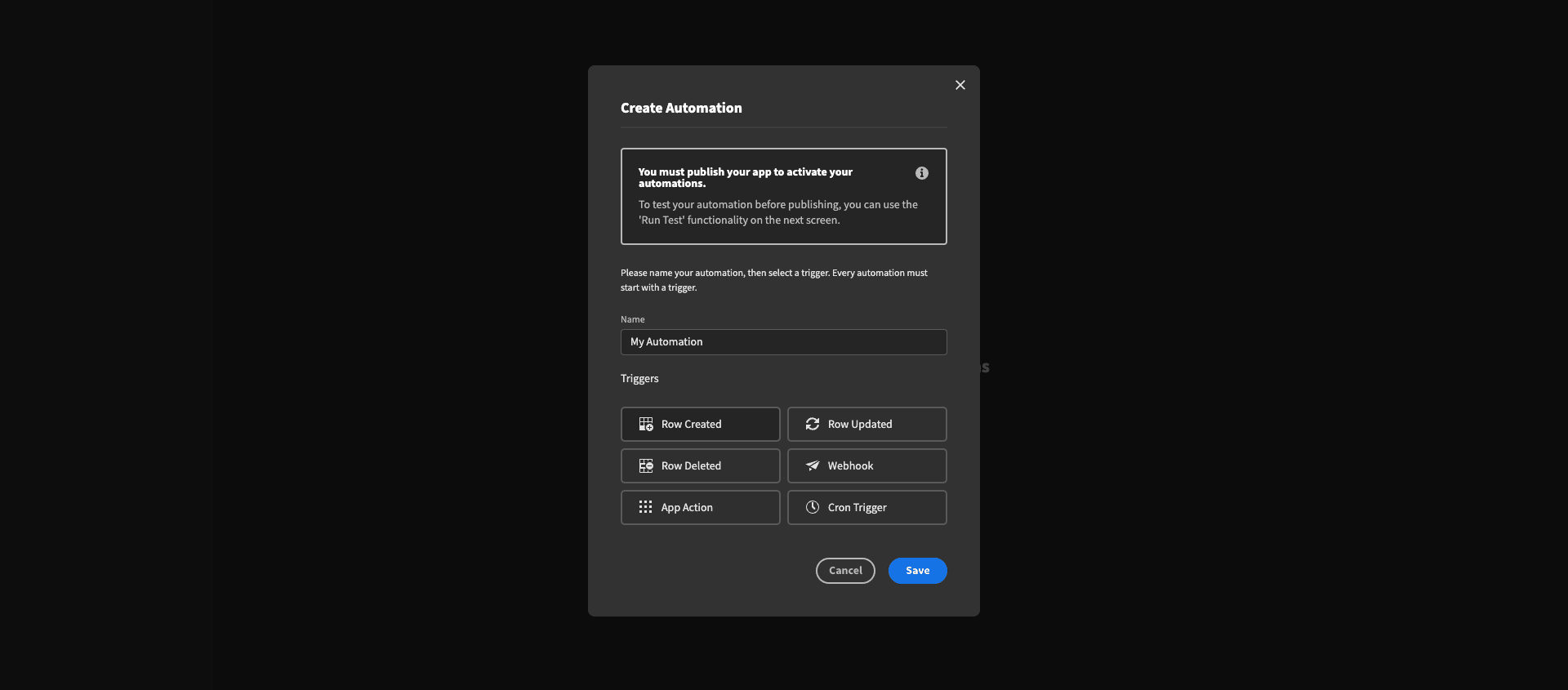
With our triggers in place, we can start to implement follow-on actions.
For the majority of day-to-day business processes, these will fall into one of two categories:
- Queries to linked data sources.
- Requests to initiate defined actions in integrated tools.
Or we could have a whole series of nested actions that fall under either of these categories.
An example of the first would be updating the status of a database entry, based on a defined trigger. The second could be anything from a simple automated email or message to a more complex proprietary process within a linked tool.
Check out our guide on how to automate tasks for more details.
6. Train your team
Once you’ve created your automations, it’s time to get your team up to speed. We’ve touched on this already, so there’s no need to go into any great detail.
Remember, we don’t just want to train our team to use our automations. We also want them to understand and buy into the reasons behind using them.
This is also a good opportunity to gather feedback on your proposed solutions.
In particular, users might have concerns or suggestions around the interfaces and specific steps they need to use to initiate automations. Do they find it intuitive? Do they think your solution will actually save them time?
It’s worth considering this feedback and weighing up whether you’ll benefit from acting on it.
7. Monitor and measure success
Earlier we defined measurable goals for our automation efforts. Now, it’s time to see if we’ve succeeded or not. Of course, how you measure this depends on your particular goal.
We want to know whether and to what extent we’ve reduced the resources needed to complete our process.
Or, if we’re lucky we can look at the extent to which we’ve exceeded our target.
In any case, our goal is basically to identify where our BPA solution is working and where it isn’t, across implementation as well as adoption.
This requires ongoing monitoring.
So, your solution might be perfect in theory, but employees just aren’t using it correctly.
Alternatively, there might be gaps or fringe cases that you hadn’t accounted for, which are now causing problems in the real world.
Or, your requirements could have changed over time, as we’ll see in a second.
For each of these scenarios, we need to continuously monitor our automation solutions to confirm that they remain fit for purpose.
8. Ongoing changes and optimization
So what happens when issues arise over time? In truth, this is almost inevitable.
The key thing is how you prepare for this. Ideally, you’d be able to preempt specific changes or additions that you might need down the line. In reality, this is rarely possible across the board.
Therefore, we need tools that make it easy for us to adapt to change.
This relates to the point we touched on earlier about how labor-intensive building automations with a given tool is.
That is, the longer it takes you to build out a new feature, the slower you can respond to new requirements.
We’ll look at this in more detail when we think about the different kinds of tools that are out there.
The other thing to be conscious of is the need for ongoing improvements and optimization, even when your needs haven’t changed. The idea here is that you can always be more efficient.
For instance, we might have met our initial targets, but still want to build on these with further improvements.
This could involve adding new automation functions or altering our initial ones. The faster and more cost-effectively we can do this, the better.
BPA software and tools
So, let’s think about the various tools you can use to automate business processes. These days, there are countless options, some of which you’re doubtless aware of. We won’t go into every single tool.
Instead, it’s more useful to explain the different categories of tools that are out there.
As such, let’s take a look at the broad of tools you have available to you.
Building automations with process-specific tools
Nowadays, there’s an SaaS tool for just about every business process you can imagine. Many of these will offer some degree of automation functionality. Of course, this is limited to the scope of the tool itself.
For example, your existing CRM tool might offer you some ability to build specific automations around customer data management.
Normally, this is fairly limited.
On the one hand, there’s the fact that these tools are built for a specific functionality in the first place. So, you’re unlikely to be able to use your CRM platform to automate much other than managing customer data.
Additionally, even within the scope of a specific SaaS tool, you might have limited ability to create custom automation rules. That is, you’ll normally only be able to build specific kinds of automations, using very specific options for triggers and actions.
So is implementing BPA through process-specific platforms a viable option?
The answer is yes, sometimes.
If your requirements fall within these limitations, then this can be an attractive option. The real selling point here is that you’re already paying for the tool, so there shouldn’t be any additional direct costs.
Due to their limitations, SaaS tools are also normally pretty quick and intuitive to configure automations, as they’re not really aimed at professional developers.
Dedicated automation platforms and integration tools
We also have tools that are specifically built for business process automation. You can think of these as being process-neutral. That is, they provide tools to automate processes within all kinds of departments, software stacks, and business verticals.
There are a couple of different sub-categories here.
One is tools that essentially allow you to set up automations using integrations between existing tools. So, when something happens in one platform, an action is triggered in another, using WebHooks or API calls.
Think Zapier or Integromat.
This kind of tool offers a reasonably high level of customization and flexibility. You can essentially leverage any existing functionality within tools that support integration with them.
Typically, this involves a straightforward flowchart-style interface for configuring steps in your automations.
We also have dedicated workflow management tools. These are a little bit more in-depth while offering similar functionality to what we’ve seen already.
One key element of this is building basic user interfaces.
For example, allowing you to build simple data entry forms. This gives you a bit more flexibility to build out user-friendly custom automations. However, there are a few caveats to this.
One is that you might still need to pay for an integration platform to achieve the functionality you need. Another is that interface-building tools are considerably more limited than the other options we’ll look at in a minute.
When you factor these in on top of the direct cost of licensing a workflow management tool, it’s often not the most cost-effective option.
Hard-coded tools and custom builds
Of course, building your own solutions from scratch is always an option. This could mean using your in-house developers or paying someone else to create the automation tools you need.
Lucky for us, the pros and cons of this approach are fairly obvious.
The clear selling point is the degree of customization on offer. You’re only really limited by what’s technically possible and what you’re willing to pay for, rather than the specific features an off-the-shelf solution happens to offer.
This sounds great, but the cost/benefit calculation doesn’t always work in your favor.
There’s just no getting around the fact that custom development is expensive. This is particularly true of BPA projects, where developers will probably have to spend an exorbitant amount of time on repetitive, relatively simple tasks.
Then there’s the issue of support and maintenance. When you build a solution yourself, you’re also responsible for maintaining it. That means you either have to allocate development resources to this or pay someone else to do it.
This means that the lifetime cost of custom hard-coded solutions is often unviable.
As such, this generally isn’t the most cost-effective option.
BPA with no/low-code development
No-code and low-code development have completely shifted the calculation when it comes to BPA. Specifically, development teams are increasingly turning to low-code tools for highly functional custom builds, at a fraction of the cost.
Low-code platforms eliminate the need to manually build out basic interfaces and functionality, allowing developers to spend their time on more productive, valuable work.
Instead of spending weeks or even months on BPA projects, your developers can have custom solutions up and running within a day.
This obviously makes it considerably more cost-effective to build and maintain automations.
However, it’s worth noting that there are a huge number of no/low-code options available on the market today. These aren’t all created equal.
You’ll only see ROI from any given low-code platform if it actually offers the functionality you need.
We’ll take a look at why Budibase is the leading option towards the end of this guide.
How much does business process automation cost?
How long is a piece of string?
BPA projects vary massively in cost. There are several factors at play here, including:
- The complexity of your requirements.
- The number of users involved in your processes.
- Your chosen automation tools.
- Any additional resources that you need to allocate to BPA.
As such, rather than giving you a concrete figure for how much you can expect to pay for process automation, a better approach is to outline the different things you need to consider when costing your project.
You can then compare this total cost with the savings you expect to make through BPA.
To some degree, we’ve touched on each of these already, but here’s a quick summary.
The first thing is the direct cost of any tools you need to build and manage your automations. As we know, this can come in the form of SaaS subscriptions, custom build fees, one-off licenses, or other pricing models.
This also includes any additional tools or platforms we need to procure to get these working.
We also need to factor in the labor costs incurred by your developers, as well as the opportunity costs relating to other work they could be doing instead.
These are only the up-front costs.
We also need to think about what automated processes will cost you over their lifetime. This is crucial, as it allows you to determine when you’ll actually see ROI.
There are a few variables that influence this.
For one thing, you might have ongoing licensing fees. It’s easy to account for these assuming they remain steady. This isn’t always going to be the case though.
More often, your costs will rise over time, either because of your needs expanding or because of vendors hiking up prices.
Finally, we need to factor in the cost of maintaining, supporting, and continuously improving your BPA solutions. This includes labor costs as well as any additional tools or platforms you might need to procure.
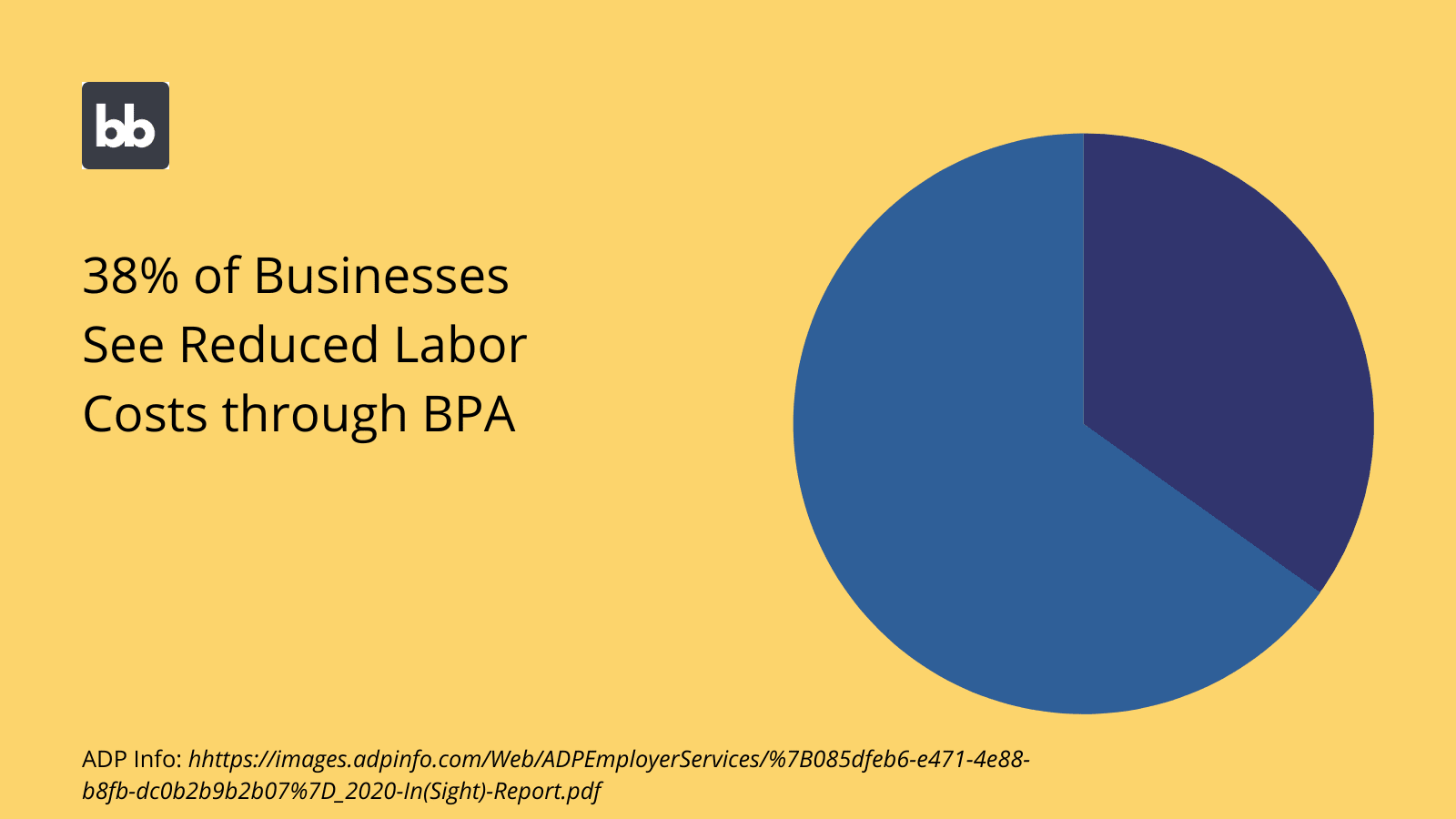
Budibase for business process automation
Budibase is a developer’s best friend. Our leading low-code platform is the perfect tool to automate your business processes. Organizations of all sizes choose Budibase for fast, flexible, and fully custom low-code development.
Let’s take a look at a selection of the features that make Budibase the perfect weapon in your fight against inefficient, repetitive processes.
Connect to the data you need
Budibase supports a huge and growing range of external data sources. We offer dedicated connectors for MySQL, MSSQL, Postgres, Airtable, REST API, MongoDB, CouchDB, Oracle, S3, and more.
Use simple, intuitive interfaces to query existing data, from within your Budibase apps.
Whether you need to build a data model from scratch or access information from existing sources, Budibase has you covered.
We also offer BudibaseDB, our own built-in database. Use a wide range of data types, simple relationships, and CSV uploads to create your perfect database, with minimal coding skills.
Build professional interfaces, in seconds
The real beauty of Budibase is just how easy it is to build professional, user-friendly applications. With our autogenerated screens, you can turn a data source into a fully functioning CRUD app in just a few seconds.
Of course, you can also build your interfaces from scratch. Our low-code platform offers a variety of incredible design tools, pre-built components, and app templates for you to choose from.
Budibase apps also offer complete cross-device support.
Our UI elements are thoroughly tested for mobile responsiveness and key accessibility standards. Create automated processes that your users can initiate anywhere, from any device.
As your needs evolve and change, Budibase tools are ready to grow along with them. Use our intuitive low-code editor to alter screens or build entirely new ones, with minimal delay.
Integrate with your existing tools
Budibase integrates seamlessly with your current software stack. Use Zapier, REST API, or WebHooks to connect to external tools, as both automation actions and triggers, or even as external data sources.
This opens up a whole world of possibilities.
As triggers, integrated platforms can facilitate a huge range of user-action and system events. Use anything from invoicing tools to asset management platforms to trigger custom automations in Budibase.
Similarly, integrated platforms are the ideal way to create complex, process-specific automation actions. For example, app-specific actions like exports, notifications, or even more complex built-in processes.
Create custom automation rules
We offer a dedicated automation editor, combining a simple UI with powerful functionality. With a simple block-based interface, it’s never been easier to build complex automation rules, with minimal code.
Chain any combination of our built-in actions, including database queries, incoming and outgoing WebHooks, custom JavaScript, and more.
With Budibase, you have complete control over the logic and structure of your automations.
As every automation is unique, you must have total control over the rules you build.
All of our automation blocks offer powerful configurable looping. Iterate through different functions and values across multiple entities, without writing a single line of code.
We also offer dedicated logic blocks. Use conditional logic to leverage all manner of user variables and system values to control how your business process automations proceed.
Define user roles
Budibase is built around a fully configurable role-based access control system. Assign access to different employees based on their role within your organization.
RBAC is the ideal solution for determining which users can access different data, screens, and automated functions. Restrict or grant access to any part of your app by editing a single role attribute for each user.
Entire screens or individual components and database queries can then be linked to a particular role in your access hierarchy.
With four configurable, pre-built roles, our access control system is ready to work straight out of the box. Use simple dropdown selectors throughout our platform to set access roles for different UI components, screens, and other in-app elements.
Setting appropriate permissions for users is naturally critical for the security of your tools, but it also impacts usability, efficiency, and UX.
Limiting the number of UI elements that users can see to the minimum viable number helps to ensure that they can only take actions that are relevant to their responsibilities.
Add conditionality
Supercharge your business process automations with custom conditionality rules. Use all kinds of system variables, user information, in-app actions, access roles, external data, and more to dynamically control your UIs.
Every component in Budibase can be hidden or displayed, or have any of its settings updated based on complex combinations of custom conditions.
For example, this could be as simple as hiding certain information from users with lower levels of permission.
Alternatively, there are more sophisticated ways to leverage conditional UIs. One would be using a single button to perform multiple actions, depending on the current status of a resource within a process.
Use conditionality to personalize your interfaces, for incredible, streamlined automated processes.
Choose your hosting method
With Budibase, you’re in control of how you deploy and host your tools. We offer optional self-hosting using Kubernetes, Digital Ocean, Docker, Docker Compose, and more. Deploy locally for maximum security, control, and customization.
Budibase is the perfect solution for building public-facing web apps and internal tools alike.
We also offer our own dedicated cloud-based hosting platform. Use Budibase Cloud to deploy your apps in seconds and let us worry about everything.
Major organizations around the world choose Budibase for flexible, tailored hosting options that perfectly suit their unique requirements.
Get started with Budibase for free
Business process automation is a core strategy for maximizing profitability across different daily tasks. However, this is contingent on your choice of BPA solution and the costs that come along with it.
We’re biased, but we think Budibase is the easiest, most cost-effective way to build custom tools to automate your business processes.
You can build fully functional, professional web apps, for free.
We also offer free SSO, and support for OpenID and OAuth.
Check out our pricing page to learn more about just how much Budibase could save you.
Even better, we’ve built over 50 free app templates to help get you started. Our template library offers ready-to-use solutions for everything from IT asset management to employee directories.
Sign up to Budibase to get started for free.