Custom App Development | Ultimate Guide
Custom app development is a huge undertaking - even for very simple solutions. It’s also one of the biggest investments your company is likely to make. When it comes to creating bespoke solutions for your team, it pays to get things right.
The trouble is that there are so many distinct considerations to keep in mind. All sorts of technical, operational, and even creative decisions impact the ultimate success of your custom development project.
Read - whether or not you recoup the costs.
One common reason that projects go off the rails is that different stakeholders are hung up on their own little patch.
Designers only want to talk about design. Back-end developers can’t see past the data. End-users only care about their own particular pain points. Project managers just want to keep the cost of development down. Etc.
Without a clear idea of the big picture, we’ll often end up with a solution that doesn’t leave anybody fully satisfied.
Today we’re covering everything you need to know about building custom apps that actually drive return on investment.
Specifically, we’re diving deep into the situations where you’d opt to go down the custom route, the benefits you’ll enjoy, and the challenges you’ll encounter.
We’ll also run through the practical side of how we can make this a reality - across putting together a tool stack, building a team, resourcing development, and how to build a successful development process.
Then we’ll wrap up with how Budibase is changing the game for custom builds forever.
But first, we need to go back to basics.
What is custom app development?
This might seem self-explanatory, but there’s actually a lot more to unpack than you might think. From a very high level, custom app development is the process of building bespoke software to solve your unique business problems.
Of course, there’s a lot more to it than that.
For a start, there’s not just one single kind of custom build. Realistically, there’s a fairly wide spectrum of forms that this could take - from fully novel R&D projects to relatively simple solutions that still require a little bit of personalization.
Besides this, we’ll encounter a few gray areas relating to how we develop custom applications, as we see a little later on. It’s a little hard to find a one size fits all definition when it comes to custom business apps.
For example, if your developers coded a new solution from scratch, no one would dispute that that’s a custom build. If they fiddled around the edges of an existing application template or altered some open-source solution, you’d be in murkier water.
If they slapped your logo onto an off-the-shelf CRM, we probably wouldn’t call this a custom app, as such.
So where’s the line here?
Let’s take a step back and think about custom apps in a little bit more detail.
What are custom apps?
Again, on the face of it, this could seem like a bit of a strange question but bear with us. So, we know that a custom software application is one that’s been built for your business processes. Normally - by virtue of the fact that you’ve had to go custom - they’re built from scratch.
This is true irrespective of the technology we use to build the app - although this is still a massive decision, as we’ll see. This might involve common languages like JavaScript and Python or frameworks like NodeJS, Rails, or Angular.
We might even use application development platforms to create an app and launch it on app stores, like iOS and Android.
Again, we’ll return to this in good time.
For now, we want to think about what custom apps typically do. That is - what kinds of use cases might we need to develop a custom solution for?
One obvious problem here is that if we’re going down the route of custom app building, it’s often because we have very specific requirements that the market can’t meet.
Generally speaking though, custom apps are built around the goal of replicating some particular process, rule set, or logic within your business - normally with a view to implementing this more effectively than we could manually.
By their nature, this will be logic that’s unique to our business.
So, we might build an application that codifies the process for submitting, reviewing, and approving requests for some particular resource - either because an existing solution isn’t commercially available or commercially viable.
Custom or customized
We already alluded to the fact that custom business application developments can vary quite widely with regard to the extent of actual development work required to build a particular solution.
So, for a crude example, think about the difference between building a simple intake form and a script that lands a rocket on mars. Both are software - obviously - but they’re hardly in the same league.
One way to think about this is distinguishing between custom and customized. In truth, there’s still no neat conceptual line between these, but it’s a helpful framework nonetheless.
So what do we mean here?
At one end of the spectrum, we have solutions that are built from the ground up - truly custom tools. At the other, we have solutions that are basically off the shelf, but we’ve added some configuration, personalization, or extended functionality.
This is what we mean when we say there’s a spectrum at play.
Each end of this tends towards different benefits, challenges, drawbacks, and use cases. So, the more tailored the solution we need, the more work, expense, and waiting time we can expect to account for.
Similarly, if we opt to customize some existing solution, we’re limiting ourselves somewhat in terms of the functionality, capability, personalization, and even performance that we might be able to achieve.
And, as you can imagine, there’s a whole bunch of space between these two nodes. This will become even more obvious when we start to think about some of the specific tools and strategies that businesses use to develop custom applications.
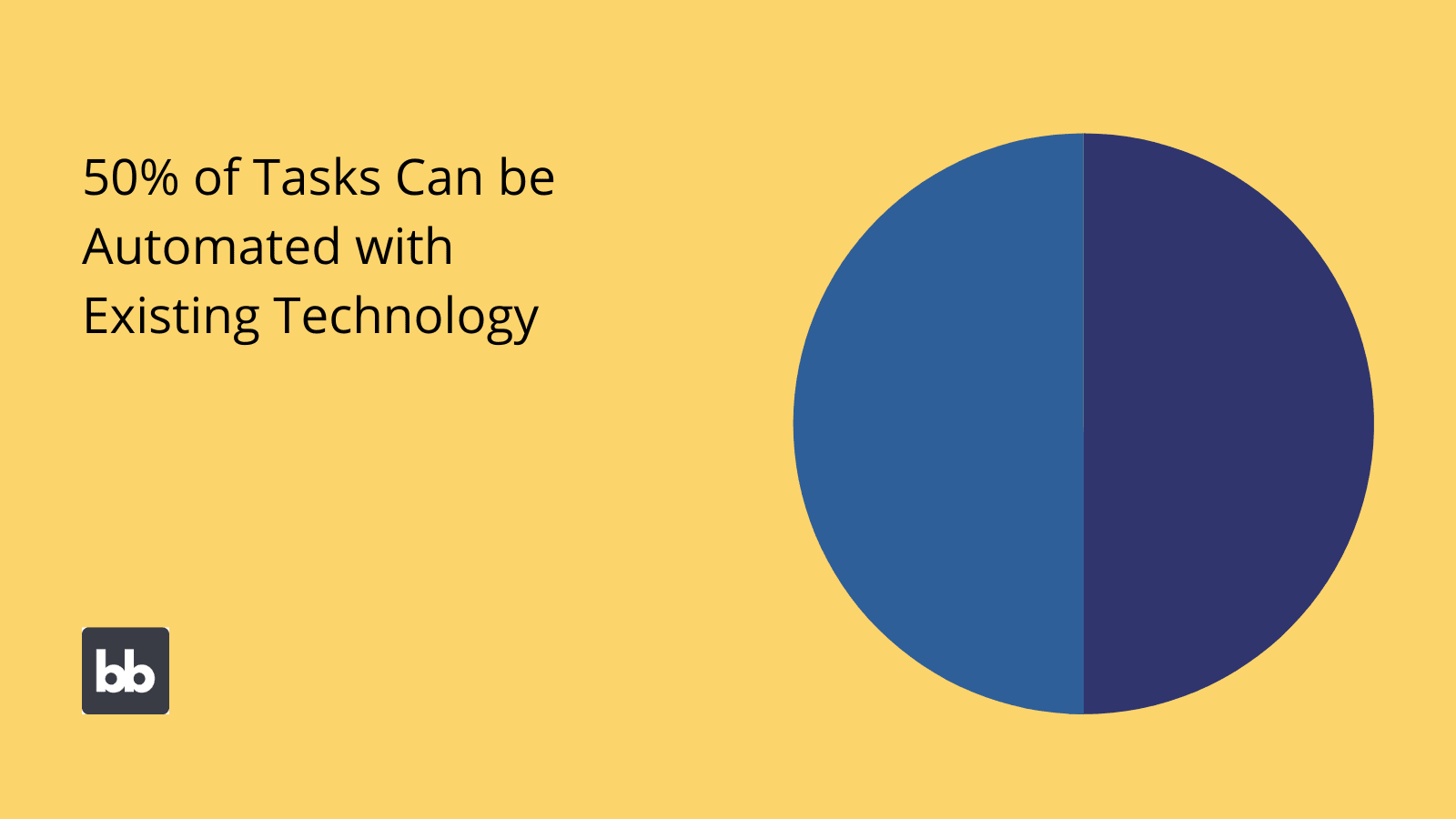
Custom vs COTS
The other big distinction we can draw is between custom and commercial off-the-shelf. In fact, these are effectively opposites. COTS tools are the kinds of applications that you can just buy and roll out to users.
When this is an option, it’s often a pretty attractive one - at least, assuming the products that are out there on the market are of a certain quality anyhow. So, the COTS option naturally makes a lot more sense if we’re talking about something like a word processor, for instance.
That is, it hardly makes sense to build your own custom word processor when Word and Google Docs are right there.
Just like before though, there are plenty of trade-offs involved here.
The interesting questions really start to arise when there is a commercially available solution on the market. Or - when there are potential options, at least.
In this case, we’ll need to vet the available products to determine how effectively they meet our requirements. We’ll also need to make a judgment call with respect to what the most financially sensible path forward is.
Whether the benefits of custom application development would outweigh the costs. In other words…
When would we opt for a custom build?
This is the kind of question that keeps IT leaders up at night. What we really need to know is when the business case for a custom build stack up favorably against buying off-the-shelf. We know that one situation is when a COTS tool isn’t available.
But when else?
To answer that question, let’s think through some of the most important pros and cons of custom application development.
We’ll start with the pros.
Custom development benefits
Just as with potential use cases, the specific reasons that businesses determine custom builds as the most attractive option can vary wildly.
To understand this better, let’s think through some of the specific benefits that you might be out to achieve.
Ownership
Ownership is a big factor for large organizations in particular. That is - literally owning the tools that they use. There are a few important, tangible benefits that stem from this.
Ownership is directly related to control, on the one hand. When we own our solutions, it’s our decision what we do with them. This feeds everything from how we build out technical capabilities to the practical side of maintaining our tools.
Equally, there might be situations where we want to retain ownership over our solutions because they’re mission-critical or even top-secret - and therefore we’d be creating unnecessary risk by using tools we don’t own and control.
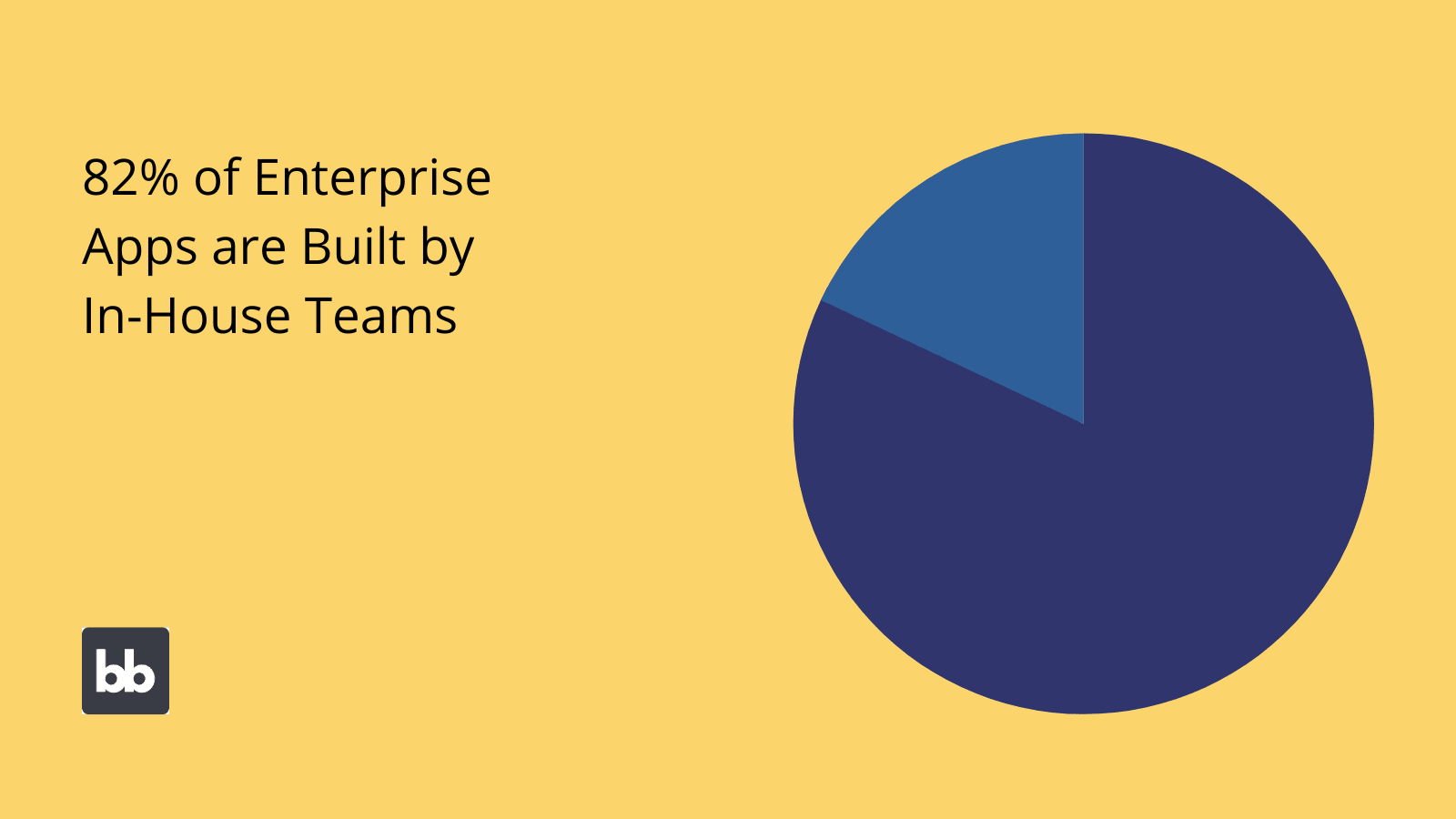
(McAfee )
Functionality
Other times, opting for a custom build will be the only way - or at least the most cost-effective way - to achieve the functionality we need. Obviously, this could be some totally fringe use case that nobody offers a solution for.
More often though, we’re dealing with more relatively minor-seeming requirements that rule out off-the-shelf solutions. The classic example of this is support for legacy tools or data sources.
For example, you might need a solution for your team to manage and report stock loss/breakages in real-time. But your inventory management system is kind of outdated, so none of the solutions on the market will support it.
Eventually, you want to update the whole inventory management stack. In the meantime, a custom solution is probably the most cost-effective way to meet your more pressing needs at the present moment.
Lifecycle management
This one is related to the idea of control and ownership. The basic upshot here is that custom application development puts us in the driving seat with regard to lifecycle management. We decide when to launch, update, scale, and deprecate our tools.
We can point to a couple of scenarios where this is particularly important. One is the actual lifespan of the product. The more mission-critical a tool is, the more we want to avoid the vendor ending support, sunsetting a feature, or retiring a tool entirely.
On the flip side, with COTS solutions, we need to consider how the vendor’s roadmap aligns with our expected needs. For instance, if we know we’ll need a particular feature at a given point down the line, does the vendor have plans to implement this?
The point here is that custom application development essentially negates these sorts of problems, giving us much more input and control over our solutions’ lifecycles.
Cost
Costs are a very tricky issue. The reality is that there isn’t a straightforward rule here as such. As in - custom app development isn’t necessarily cheaper or more expensive than the alternatives.
It could be, though.
See, there are innumerable factors that influence the cost/benefit calculation - including your in-house IT resources, the costs of COTS solutions, the value you expect from a particular tool, support arrangements, and much, much more.
So, we might already have a team of in-house developers. Or, we might barely have an IT department at all. We need to figure out what the most cost-effective procurement solution is going to be over the long term.
We’ll think about some of the aspects of your custom app development projects that have an outsized impact on their costs a little bit later.
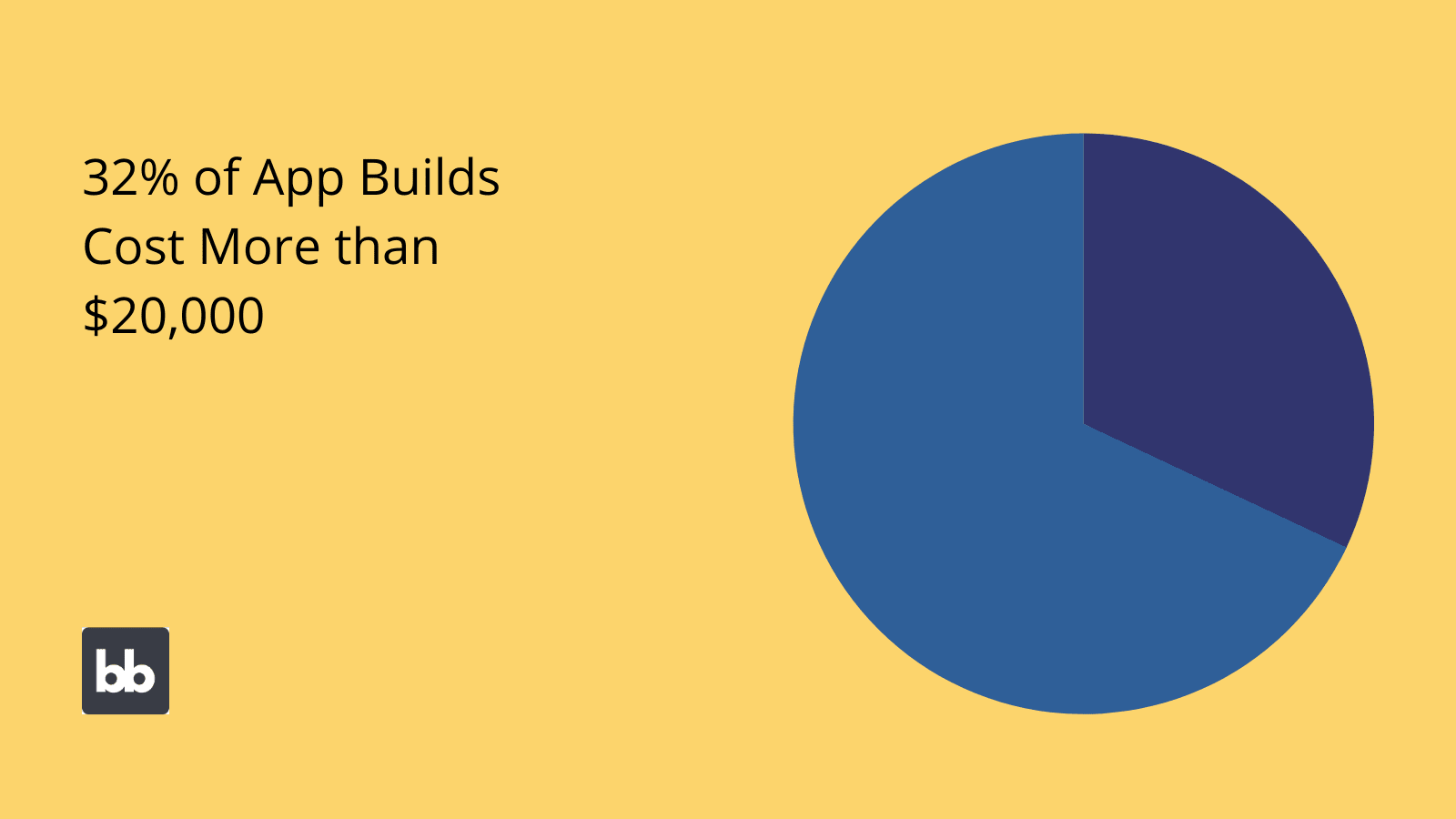
(Dev.to )
Scalability
Like with lifecycle management, custom app development offers benefits around scalability in the sense that we have much greater flexibility and influence than we might with a COTS solution.
As ever, we can point to two distinct categories of scalability - horizontal and vertical. So, how easily we can add new features vs how easily we can add new users or capacity, for example.
Each of these might be impacted in a couple of ways - including technical and licensing considerations.
The crux of the matter is that if you want to modify or build on your solution in the future, you’ll need to do this yourself. Of course, the other side of this is that we don’t need to wait for a vendor to do the same.
Security
Finally, we have security. For large organizations, this is often the real impetus to go for custom developments. There’s no escaping the fact that - at least sometimes - the best way to meet our security needs is with a fully custom solution.
This might be because you need to implement a particular tool to secure your application - or involving third parties might be a security breach in and of itself.
Other times, the critical thing is hosting and deployment. For instance, you might be constrained by internal rules that stipulate that certain kinds of solutions must be self-hosted - or even hosted on particular kinds of hardware.
Custom applications also open up the possibility of using our own authentication tools or SSO.
Custom development challenges
Of course, custom application development brings along a whole range of challenges that we don’t contend with with COTS tools. Some of these are pretty obvious. Others may not be the first things that spring to your mind.
Others are really just the flip side of the benefits that we ran through a second ago.
So, it’s worth exploring some of the practical problems that we’re likely to encounter.
Let’s jump right in.
Resourcing internal development projects
The thing that most businesses are most wary about when it comes to custom development is undoubtedly the cost. This primarily consists of labor hours. As in - you need to pay your developers wages.
Of course, this is assuming that you currently employ in-house developers - which there’s a good chance you don’t. This might seem like an obvious point, but it has a huge impact so it’s worth spelling out.
The more existing development capacity you have, the more readily you’ll be able to absorb new projects - including when it comes to allocating resources.
For example, the front-loaded costs of a custom project will be much higher if you have to start by building a team from scratch. Even at that, businesses today face a global shortage of qualified developers, making finding talent incredibly difficult.
Unfortunately, this can mean that custom developments are only open to certain kinds of businesses - at least with traditional development tools.
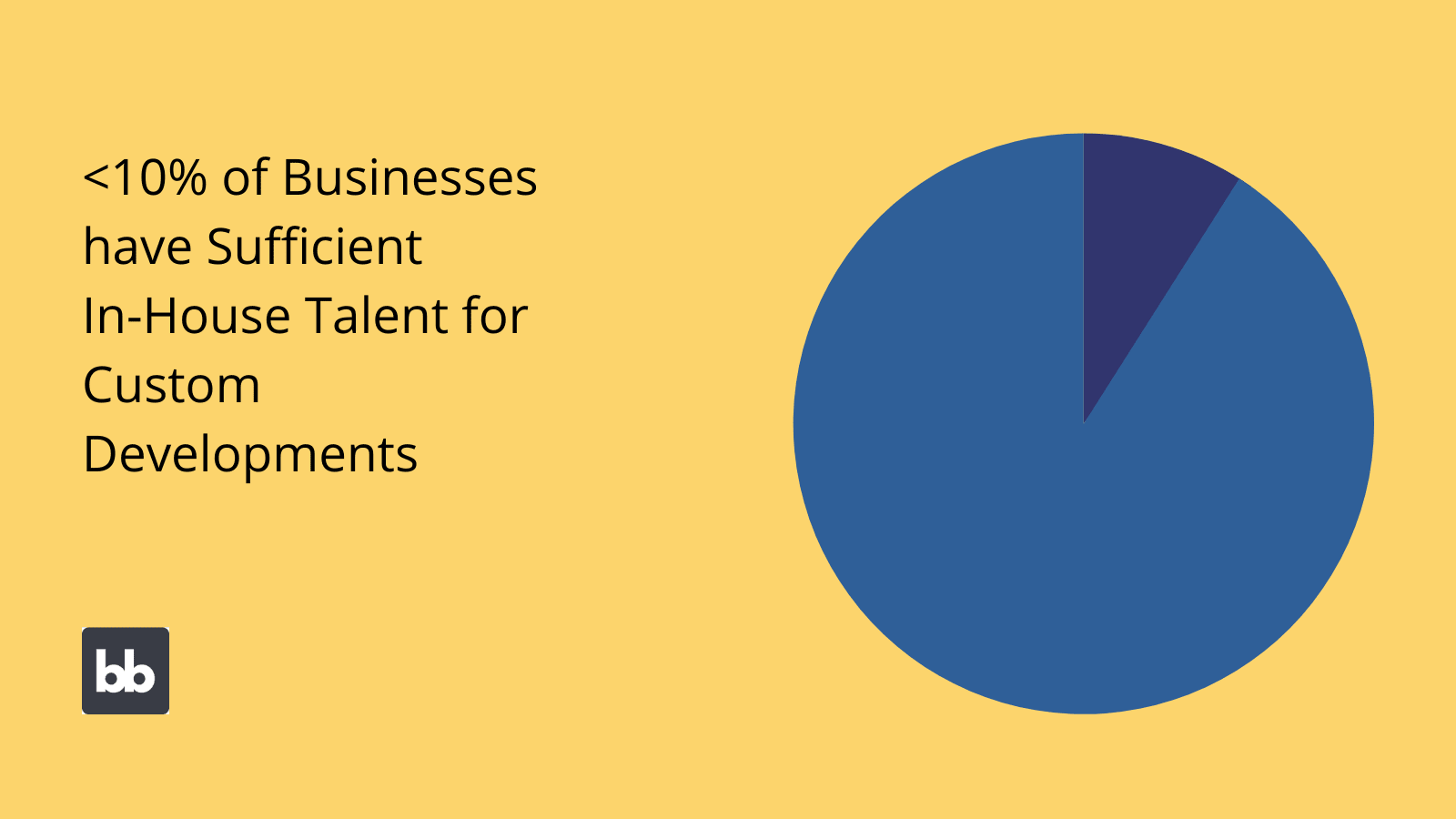
(McKinsey )
More on this latter point a little later.
Vetting contractors
If in-house developments aren’t a viable option, the alternative is working with an external contractor or agency for custom app developments. On the one hand, this helps us to avoid the challenge of finding and paying in-house talent.
On the other, it brings along issues of its own.
Top of the list is finding and assessing competent, trustworthy partners. There are all sorts of issues that we’ll need to juggle here. These range from basic things like the pricing and reputations of vendors to more advanced technical, legal, and compliance issues.
For example, we might find it tough to find vendors with the technical expertise around a particular legacy tool that we need to leverage.
Similarly, we might have heightened privacy or data protection requirements that prevent us from working with vendors that don’t have some specific certification.
Managing custom development projects
Whether we go in-house or outsource our custom developments, we’ll also be faced with the challenge of managing the project. See, a lot can go wrong when you’re building software. In many cases, this comes back to money again.
As crazy as this might seem, it’s almost the norm for custom development projects to go over budget - either because of scope-creep, ambitious time estimates, unforeseen dependencies, or some other issue.
First of all, we’ll need to account for project management time in exactly the same way as we would with any other type of talent.
The important thing here is that effective project management skills help us to avoid many of the big problems that we might think are just facts of life for custom developments - like missed deadlines, ballooning budgets, and miscommunications.
Unfortunately, finding the right project management talent is a challenge in and of itself.
Continuity issues and retaining knowledge
One problem we’ll deal with with custom developments that isn’t a factor with COTS solutions is knowledge retention and continuity.
What do we mean here?
An easy way to understand knowledge retention is to start with the premise that nobody understands a solution better than the people who built it. They’ll therefore have a much easier time maintaining, supporting, or scaling the tools in question.
But - we need to balance this with the reality that developers have a tendency to jump from company to company in their careers. Therefore, our challenge is to mitigate the impact of this by ensuring that tacit knowledge is documented during custom projects.
This might mean implementing formal knowledge base tools or defining clear rules and expectations about comments within your code base.
This is actually a little bit easier with in-house builds than outsourced ones - since we’ve got a much higher degree of oversight and control.
Absorbing risk and liabilities
Finally, there’s the challenge of the extra risk we need to absorb when we opt for custom software development. The basic principle here is that - especially with in-house builds - if something goes wrong, there’s no one external to blame.
Depending on the specifics of our contract, the picture could be a little bit different with outsourced builds - although we still absorb considerably more risk than we would with a COTS tool.
So what kinds of risks are we talking about?
The biggest one is project failure - meaning that your solution is either never delivered or fails to solve the problem it’s aimed at. The further into a project this happens, there worse the effect is, due to the associated sunk costs.
Other big risks include missed deadlines or more minor instances of solutions not meeting their initial requirements.
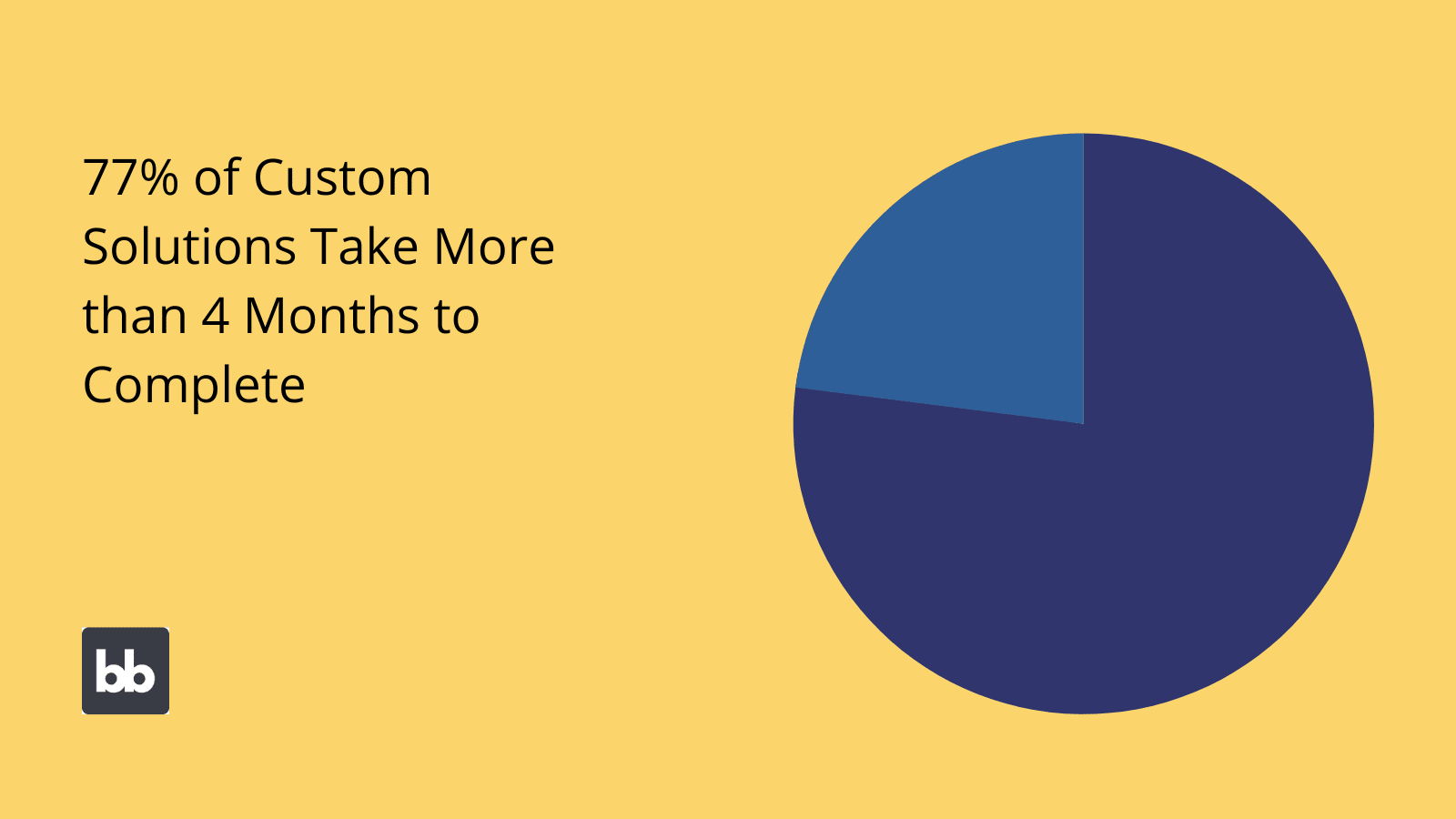
(GoodFirms )
We also need to account for the extra liabilities we absorb with custom software development.
These are responsibilities that we take on that we might not otherwise need to with other procurement strategies. So, if we buy a tool off the shelf, we don’t normally need to worry about maintaining the code base, but with a custom build, we likely do.
Similarly, we’ll end up incurring extra liabilities like hosting, support, onboarding, and other related costs that we might not have if we opted for a COTS solution.
These aren’t insurmountable challenges, but they do point to the need for very careful consideration when determining if a custom application is really the most viable option.
Custom app development process in 9 steps
Of course, careful consideration is one thing. What’s even better is when we have a clear, repeatable framework for figuring out what’s the best option in our particular circumstances.
That’s exactly what we’ll provide in our nine-step guide to the custom app development process. More specifically, we’re going to run through the core decisions you’ll need to make as you bring your solution from ideation to rollout.
Let’s dive in.
1. Problem-setting
First of all, we must choose a use case that we think we can improve with a custom application. Of course, in many cases, we won’t go looking for a use case as much as one jumps out at us.
Even so, we need a clear idea of the exact problem that we want to solve with a custom solution before we can go any further.
This means answering a few specific questions. An obvious place to start would be what we need our prospective solution to do. We can dive deeper into why as well. So, we need to try and understand the role of the relevant process in achieving our wider business goals.
If we improve the performance of this process, how will it impact our bottom line?
We’ll also want to think about who is going to use your solution and - since these might not be the same people - who is going to benefit.
2. Requirements gathering and user research
With our core problem clearly defined, we can start translating this into more specific technical requirements.
Say we wanted to build a tool to manage how our employees send contracts back and forth with clients. To create a list of functional requirements for this, we can start by listing every action that each type of user should be able to perform - plus actions that don’t require a user.
More on that second part in a few minutes.
We also need to consider what are called non-functional requirements. We might have certain needs around a particular solution that don’t relate to what it does as such. For example, support for a particular hosting platform or SSO tool.
And finally, we want to conduct thorough user research. Specifically, we need to understand our core users’ needs - in terms of their levels of digital literacy, UX preferences, typical device usage, and any other factors that might impact the solution we choose to build.
3. Data modeling
Next, we can start thinking about our application’s data layer. The first thing we need to do here is to create a theoretical picture of this, known as a data model. In essence, this is an outline of all of the data we’ll need for our app to do what we want it to do.
Firstly, each of the data entities it will need. In our previous example, this might be clients, employees, contracts, and requests, for instance. Then, each of the attributes that we can store against these entities - a client might have a name, address, and phoneNumber.
Next, we want to define the relationships between each of these entities. A client can have many contracts. Each contract must have one client and one employee. Etc.
Finally, we need to define where our data is going to come from and be stored - whether this means creating an entirely new database or relying on connections to existing sources.
Check out our guide on how to build a data model to learn more.
4. Defining processes
With our data model in place, the next thing we need to do is translate our list of possible in-app actions into processes that can be applied to the entities we just defined - as well as how these are to be carried out.
Let’s think about a couple of examples to illustrate what we mean here.
Say in our contract management example we needed our employees to be able to track whether or not a client has read their contract, using its status attribute. We need a defined sequence of events that contracts follow, after each of which their status attribute is updated.
For example, once a client opens the file, the status attribute is updated to read.
What we’re doing here is essentially defining if this, then this rules for each of our possible actions.
At this point, we’ll also think about which actions should be automated. For example, notifying clients that a new contract has been created under their name, or employees that one of their contracts’ status attribute has changed.
5. UI design
With our processes defined, it’s time to start designing interfaces.
Depending on the custom app development tools you’re using, this can look fairly different in practice. So, rather than getting bogged down in specific tools and methodologies, let’s think about the principle of what we’re trying to achieve.
For the majority of custom app development projects, we’re not exactly worried about entertaining our users. Instead, the goal is to find the most efficient way to guide users through carrying out defined actions, without compromising on accuracy.
To achieve this, we might opt to use dedicated designers, who then pass their wireframes onto developers to create working applications around. Or we might use more modern app-building practices, like low-code development.
We’ll think more about this question a little bit later.
6. Development
With our data model, processes layer, and UI designs in place, we can start to pull it all together. At least, this is how things work in traditional app development projects, where each of these elements is basically hard-coded separately.
Then, they’re all combined into a working application.
Nowadays, this isn’t the only option, of course. See, most internal business builds aren’t that complicated from a technical point of view, so hard-coding everything from scratch isn’t necessarily the most cost-effective option.
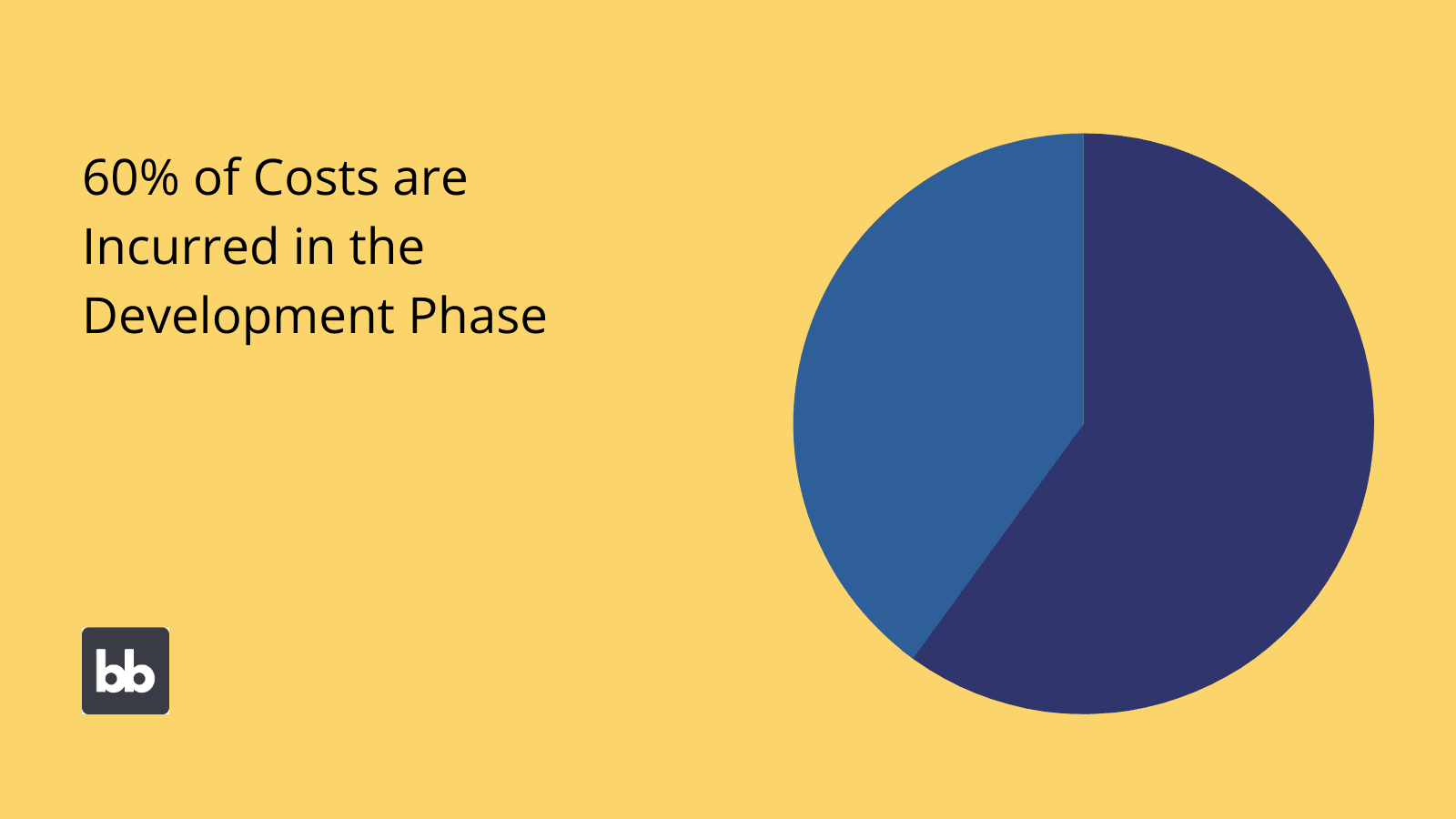
(VelveTech )
Rather, more and more custom app developments leverage modern tools that help to expedite this process.
We’ll see how Budibase is leading the charge in this regard a little bit later.
7. Testing
With a working application in place, we can move on to the testing stage of our development project.
However, testing isn’t a monolithic thing.
Instead, there is a whole range of different aspects of our applications that we need to test. The first that springs to mind for you is probably functional testing. In other words, checking to ensure that our app does what we expect it to do.
There’s also user testing. Once we know that our app actually works correctly, we need to figure out how effective our UIs are. So, do users intuitively know how to carry out different actions?
Can they do so quickly and accurately? Will they require additional training?
This is one area that is easily underestimated but we might have an outsized impact on our project’s ROI - especially if we’re expecting larger user volumes.
And finally, we can think about some more big-picture stuff, that ties in with testing, at least loosely. Specifically, issues relating to our core use case. Remember, we’re ultimately trying to solve some specific business problem with our custom development.
We need to put in place tools to help us measure our progress here - whether this is automated reporting, custom dashboards, or some other strategy.
8. Roll-out
When we’re confident that our solution works as effectively as it should, it’s time for roll-out. This is another phase of our custom development project that can make or break its ROI.
One way to think about the scale of the challenge here is to conceptualize your app roll-out in operational terms just as much as it is a technical exercise. So, on the one hand, we have outwardly technical challenges, like actually deploying our solutions.
On the other, we have equally-important soft challenges, like scheduling, documenting, and delivering training.
Similarly, rolling out a new solution is intimately tied up with how you retire whatever tool you’re replacing - whether this is another application or some other strategy for managing the relevant workflow.
For instance, if our use case is something like order processing where we can’t have any service interruption, we’ll need to strategize around this fact. This might require a highly choreographed changeover event or a more gradual roll-out.
In any case, by the end of this phase, your real-world users should be up and running with your custom app.
9. Maintenance and optimization
Finally, we move on to managing our solution once it’s live. It’s useful to think about this in terms of a few interrelated, but still separate strands. The first is your typical maintenance and support activities.
In other words, making sure that your application continues to work as you’d expect, including looking for bugs and rolling out patches and fixes.
The next strand is more concerned with updating our solutions. There’s a blurry line between this and maintenance - but the distinction is the degree of novelty of whatever changes we make. So, the difference between a bug-fix and an entirely new feature.
And finally, we have optimization. That is, trying to make our tools more effective. What this looks like in practice is highly dependent on our underlying goals. For example, we could equally rely on performance improvements, UX optimization, or process changes.
Across all three strands, it’s crucial to keep in mind that our needs are almost inevitably going to change over time - across a bunch of different levels. So, we might need to respond to entirely new challenges, or we might simply need to add capacity or users over time.
The big thing to recognize here is that the nature of custom application development means that this is our problem. We don’t have the luxury of a vendor to worry about this for us.
Therefore, one other factor that we can’t escape from is the need to choose development tools and methodologies that offer us a large degree of flexibility and agility.
Over the next couple of sections, we’re going to dive into exactly these topics.
Let’s check out custom application development methodologies first.
App development methodologies
Before we dive into the specific options available to us, it’s worth pausing for a quick second to consider exactly what we mean by methodology. Basically, this is the system or approach to development that we apply to our projects.
This determines the structure of our projects, along with the tools we use, the roles of the people involved, the relative resource incursion, and a whole raft of other elements of how we go about building tools.
The best way to illustrate this is to jump in. So - here are the major application development methodologies that are available to us.
Traditional & waterfall methodologies
First of all, we have waterfall-based methodologies. These were really the only show in town for decades, but nowadays they’re a bit less in vogue. The name is a good clue as to how these work.
Basically, within a waterfall framework, custom app development projects follow a highly inflexible, fixed sequence. We gather our requirements, and then develop the roadmap for how we’re going to deliver this upfront.
We can’t move on to the next stage of a project until the previous one is completed. Once we have moved on, there’s no going back.
This is good if we know exactly what we want to build from the outset, and we know we definitely don’t want to deviate from this. However, it’s not ideal in situations where we need a bit more flexibility.
Unfortunately, this is most software projects.
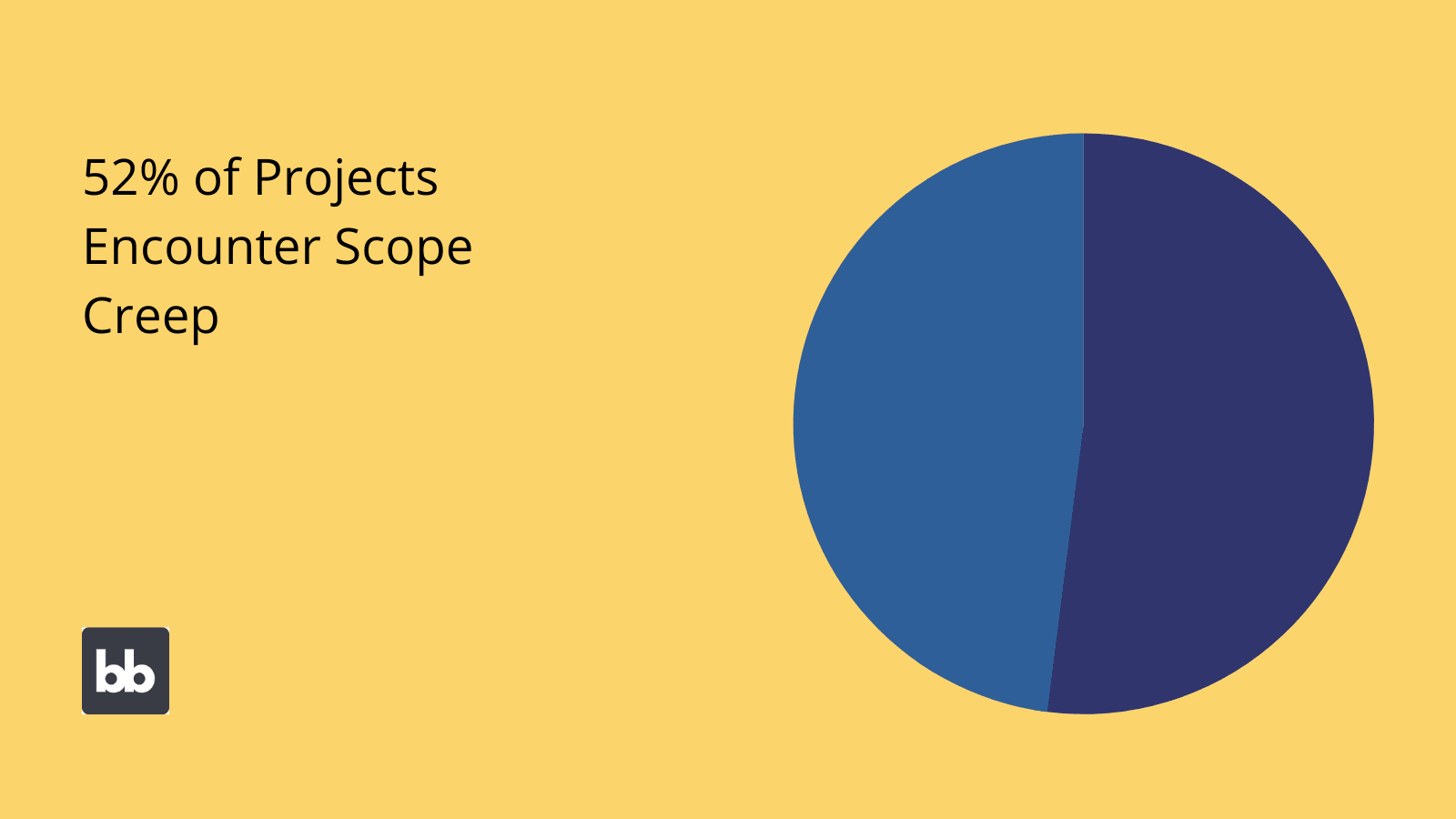
See, requirements change. The problem with waterfall-based methodologies is that they fail to account for this fact. This will often leave us with solutions that match the letter of our requirements but don’t really solve the problems they set out to address.
This goes a long way to explaining the rise in popularity of alternative methodologies over the past two decades or so.
Agile methodologies
By far, the most ubiquitous of these is Agile. This emerged as a response to some of the shortcomings of traditional methodologies that we’ve been exploring. Specifically, it seeks to provide more adaptability to change than we’d get with Waterfall projects.
This requires a shift in the way we structure our custom app development projects.
The key feature of this is an iterative approach to building software. This means that we build software incrementally, in phases that might only last a few weeks or months - each working on a particular aspect of the build.
That way, we have more flexibility to adjust our approach if we run into unforeseen issues, fringe cases, or changes in our understanding of the core problem. Within each iteration, we go from requirements gathering to delivery on a subset of the features we need.
We’ll normally have a roadmap of what will be in each iteration, but this can also change as we uncover new requirements.
The benefit here is that we remain much more tightly focused on the specific business problem that we’re setting out to solve. A potential downside is that we don’t have a close grip on exactly what we’re going to build at the outset of a project.
This makes Agile builds unsuitable for certain kinds of app projects - especially if the app in question needs to fit alongside other aspects of your project in very specific ways - like our example earlier about calculating a landing module’s trajectory.
Lean methodologies
Lean is another family of methodologies that emerged as an alternative to traditional waterfall-based thinking. This is based on the dual principles of streamlined processes and continuous improvement.
Specifically, this means structuring development projects around a four-step cycle - Identify, Plan, Execute, and Review.
So we settle on a problem, figure out how we want to solve it, implement our solution, and then think about what worked and what didn’t.
Again though, this somewhat paired-down development methodology only suits certain types of projects.
Namely, relatively simple solutions built by smaller teams, where ideation and review sessions can be easily managed.
RAD, citizen development, and no/low-code development
The methodologies we’ve seen thus far largely assume that we’re working with a traditional development team. This isn’t necessarily the way that businesses always go about custom app development, however.
In the face of a global shortage of qualified developers, many companies are turning to alternative strategies - either to get the most out of the developers they do have or to empower other users to create custom apps.
Most notably, through rapid application development and citizen development, respectively.
Both have the potential to greatly cut the time and money needed to output solutions - but this is reliant on supporting our efforts with the right technology.
This is one area where no-code and low-code development platforms have exploded in popularity over the past few years.
This is a class of platforms that aims to empower users to carry out common development tasks faster - or remove the need for certain kinds of development entirely.
We’ll explore how this works in more detail a little bit later.
Custom application development tools
This is an enormous topic - frankly well beyond what any blog article could cover comprehensively. Instead, what’s worth doing is running through the classes of tools that we need to familiarize ourselves with.
It’s worth reiterating here that custom developments can cover an absolutely enormous spectrum of use cases, many of which will require their own niche tools - and we also couldn’t possibly present the full scope of possibilities here.
Instead, we’re focusing on the most typical internal builds. With that in mind, here are the types of custom development tools you’ll likely need to keep in mind for most business applications.
Traditional developments, coding language, and frameworks
We’ll start with what’s probably most familiar to you as the traditional tools way to build software. Hard-coding solutions. Up until relatively recently, the vast majority of custom apps were built by sitting down and actually writing custom code.
For example, JavaScript, Python, C#, .Net, or any other programming language.
Within each of these, we’ll also rely on various frameworks and libraries that help to speed up different types of development tasks.
In fact, this is such a ubiquitous way of doing things, that you might never have paused to think about the pros and cons of traditional app-building tools.
The obvious selling point is that - at least within the bounds of what a particular language can accomplish - we’re only really limited by what we have the coding skills to achieve.
The downside is that we need a high skill level to do anything. Developers command high wages, but internal builds are normally relatively simple from a technical standpoint, so there’s huge scope to optimize the cost/benefit calculation here.
We’ll see a few strategies for doing just this throughout the remainder of this article.
Data management tools
Data management tools are another big topic in and of themselves. We saw earlier that accurate, representative data is the foundation of any digital solution. It only stands to reason that how we manage this data is critical too.
The most obvious challenges relate to actually building our custom application’s data layer.
Database management (DBMS) tools are naturally one of the most important elements of this - including household names like MySQL or Postgres, as well as newer players like GraphQL and NoSQL platforms.
However, for many modern solutions, we need to think more broadly about how data moves throughout our organization - rather than applying siloed thinking that only considers the data needed for one particular application.
This has turned many IT teams’ attention to effective data warehousing and pipeline solutions.
Take a look at our guide to data management tools to learn more.
Development environments, version control, and collaboration tools
Separate from what we said a second ago about hard-coding solutions, there’s the issue of how and where developers write, deploy, and collaborate on code.
Depending on the size of your team and the specifics of your projects, you might have firm policies here or you might offer a certain degree of flexibility for developers to use their own preferred tools.
Something as simple as your choice of IDE can have a huge impact on the success of your projects - with different platforms offering a wide variety of productivity features, shortcuts, and support for specific technologies.
Version control is another important issue, both for allowing colleagues to collaborate on different aspects of your code base while it’s in production and allowing them to maintain and support solutions after they’ve gone live.
Hosting and deployment tools
We can also think about how your development team will deploy and host your solutions - whether this means using local infrastructure, cloud platforms, or hybrid solutions - each of which will require its own specific tool stacks to support your efforts.
Currently, the hot issue here is undoubtedly containerization - bundling all of the required resources to run an application into a container that can be hosted or deployed in any environment.
We’ll also need to consider our DevOps requirements, including platforms for managing capacity, infrastructure monitoring and maintenance, and a whole range of security, accessibility, and authentication tools.
We’ll see how Budibase treats hosting and deployment of your custom applications a little bit later on.
Design tools
In a completely different vein, we have the platforms that your team uses to design the front-end interfaces of your applications.
This is one area where we’re likely to see the most variance from business to business. At one end of the spectrum, we have full hard-coded designs, relying on CSS, HTML, Rails, React, Angular, or other coding languages.
At the other end of the spectrum, we have full visual design tools, like drag-and-drop WYSIWYG editors, app builder tools, and other platforms that allow us to build interfaces without necessarily having much in the way of technical skills.
And then we have a pretty crowded space in between these two poles.
The key decisions that you’ll need to make here are relatively simple, however. If your team only ever builds relatively simple, repetitive interfaces, it doesn’t make much sense to go to the effort and expense of doing this from scratch every time.
For example, Budibase offers fully auto-generated CRUD screens, allowing you to output working business applications in a matter of seconds.
No/low-code development tools
Finally, we have low-code and no-code platforms which we touched on a little earlier. To reiterate briefly, these aim to expedite and democratize the process of building custom applications.
Importantly though, we can point to a few different segments within this market that are useful to get ourselves acquainted with.
One way of conceptualizing this is thinking about their target users.
So, at one end of the market, we have tools that are aimed at allowing non-developers to build solutions. This is more the no-code segment, where - as you might expect - the idea is that users can output solutions, without needing to know how to code.
At the other end of the market, we have tools that are aimed at professional developers. The core idea here is to speed up specific kinds of build-tasks, rather than necessarily lowering the barriers to entry.
There are trade-offs at both poles, as you could imagine. With the more accessible no-code tools, you’ll often see correspondingly low levels of flexibility or support for more niche features.
By contrast, more complex tools - especially those offered by legacy vendors - often only perform optimally when you’re locked into the wider ecosystem.
We’ll see how Budibase fits into the market a little bit later on.
How much do custom developments cost?
This is an important question that we’ve already alluded to several times today. It’s obviously an important consideration but it’s also one where it’s incredibly difficult to generalize. We could be flippant and ask how long is a piece of string?
This is a bit of a cliche, but it points to an important principle.
That is, innumerable factors determine how much it’s going to cost you to develop a custom application - not least of all the issues we explored earlier about how you opt to go about building it.
Another unfortunate reality that we need to grapple with is that custom app projects have a bad reputation for going over budget.
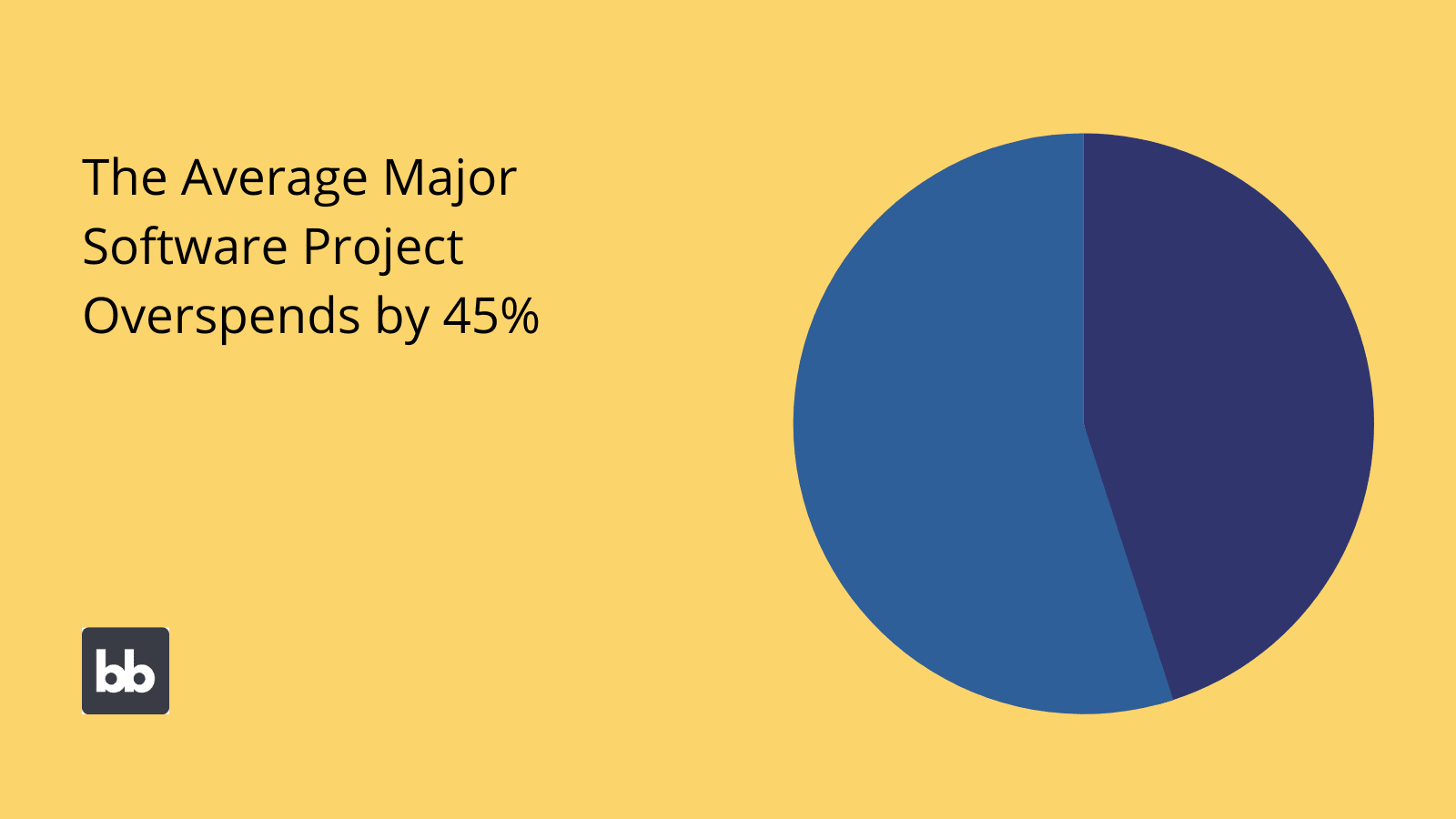
(McKinsey )
And the stakes here are particularly high - not least of all because of the high labor costs associated with development.
We have a bunch of strategies that we can rely on here to mitigate this risk. We can’t undersell the role of getting accurate cost estimates in the first place.
Besides this, we can also greatly reduce the risk of budgetary overrun by leveraging strategies that reduce the resource incursion of development projects in the first place.
Do I need an in-house development team to build custom apps?
It’s also worth pausing to think more deeply about who delivers our custom app developments. The answer in your case might be wildly different from your competitors so it’s important to know the different permutation of how this can look.
But, broadly, we have three options:
- In-house developers.
- Internal colleagues who aren’t developers.
- External developers.
In theory, you could also opt for external non-developers, but it’s hard to think of a reason why you would. So, let’s stick with the three realistic options.
Each has pros and cons. We’ve already seen how this plays out for the in-house devs and outsourcing projects.
But what about relying on non-developers to build solutions? You might understandably be skeptical here because this is uncharted territory for a lot of businesses. As we hinted at earlier, the key here is furnishing your team with the right no/low-code tools.
So what are the pros and cons?
The big selling points here are speed and cost. Both relate to the fact that we don’t need to burden our developers. So, we’re avoiding the need to pay their - likely higher - labor costs, as well as the ever-present development backlog.
The downside is that we can expect non-specialists to build just any custom solution. After all, professional developers command high salaries for a reason. We’re limited here by the skills of our team as well as what the tools we provide them with are capable of.
Because of this trade-off, many businesses will rely on non-developers where they can build the solution in question but still turn to the specialists for more complex or business-critical use cases.
Other considerations for custom development
Before we wrap up, is there anything else that we need to know about custom app development?
Of course, we haven’t covered every possible query or issue you might have. Instead, what we’ve aimed to do has been to cover the widest possible ground so that you have a solid understanding of the broad decisions that you’ll encounter.
Still, we can usefully explore a few key points that don’t neatly fit into any of the categories that we seen so far.
One is the idea that custom app development is always deeply intertwined with some kind of underlying business problem or pain point. As such, building a brand new app generally isn’t the only option available to us.
A big mistake that many businesses make is chasing technical solutions to problems that could just as easily be solved with better processes. Therefore, it’s important to explore all of our options before we commit to a potentially expensive custom solution.
Even if we can’t entirely solve our use case with non-technical solutions, seeking to do so will generally leave us with a more streamlined process, that’s therefore easier to digitalize.
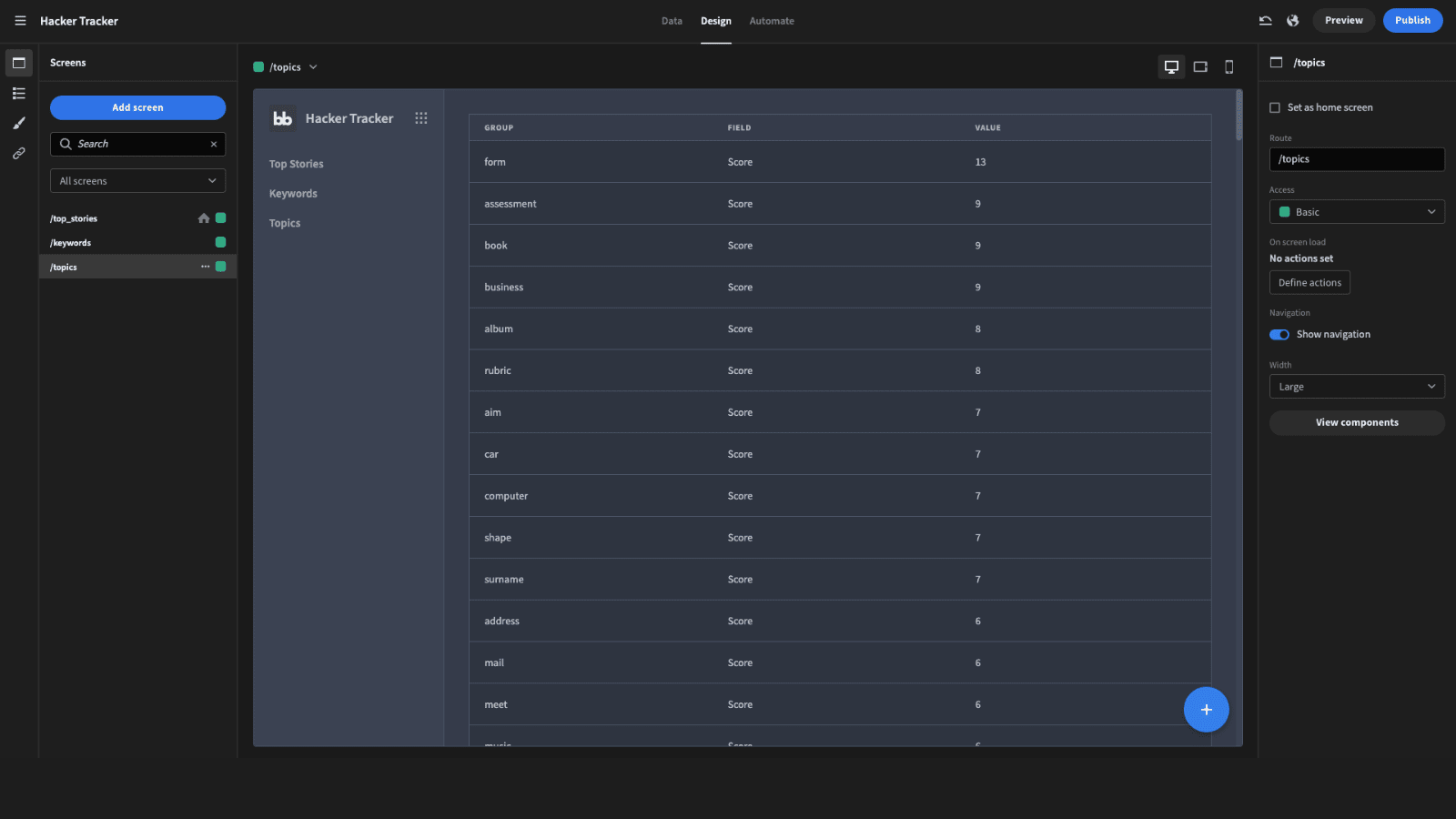
Build custom applications in a flash with Budibase
Lastly, let’s think about how you can build better applications, faster and for less. A bold claim for sure, but we think you’ll agree that Budibase more than delivers here.
Here’s why tens of thousands of businesses all over the world choose Budibase to build custom applications.
Our open-source, low-code platform
Budibase offers incredible experiences for time-crunched developers and non-specialists alike. Our open-source, low-code platform features intuitive design tools, autogenerated CRUD screens, and extensive third-party data support.
Check out our features overview to learn more.
Connect your data
Budibase leads the pack for data connectivity. We offer dedicated connectors for MySQL, MSSQL, Postgres, Airtable, Mongo, Couch, REST, S3, Oracle, Google Sheets, and much more.
We also provide our own built-in database with CSV upload support. It’s never been easier to build a fully functioning data layer for your custom applications.
Deploy and host
Choose Budibase for complete control over how and where you host your tools. We offer self-hosting with Kubernetes, Docker, Digital Ocean, and more. Alternatively, choose Budibase Cloud and let us handle everything.
Check out our pricing page to learn more about both options.
Set roles and control access
Budibase offers highly configurable role-based access control. Grant each user group the perfect level of access for their needs, maximizing security, efficiency, and usability alike.
Use simple drop-down editors and custom conditionality rules to implement RBAC at the level of data sources, queries, screens, or individual components.
Build automations
With Budibase, automating business rules is a breeze. We offer an intuitive, flow-chart-based interface for combining, nesting, configuring and looping a whole library of built-in automation actions.
You can even use third-party events as automation triggers and actions, with Zapier, REST, WebHooks, and more.
Custom plug-ins
Our philosophy is simplicity by default, extensibility when you need it. Nothing demonstrates this better than our custom plug-ins. Build your own components and data sources with our dedicated CLI tools.
No other low-code platform comes close to this level of customization. Check out our plug-ins documentation to learn more.
50+ free app templates
As you can tell, we have a lot of confidence in what Budibase is capable of. But why take our word for it? To prove what our platform is made of, we’ve built more than fifty free, customizable, and ready-to-ship application templates .
To start developing custom apps the fast, cost-effective way, sign up to Budibase today for free.