What are API Management Tools? + 7 Top Picks
Choosing the right API management tools is one of the most fundamental and far-reaching decisions for any IT team.
In fact, APIs are totally central to all kinds of application development, process management, workflow automation, integration, support, and IT ops tasks. Most companies leverage a huge range of third-party APIs - as well as their own internal resources.
Therefore, how we manage our API usage is going to have a significant impact on both the quality of our team’s output and the resource incursion related to achieving this.
The reasons behind this range from basic day-to-day efficiency within development workloads - to more transformative, advanced functionality - like automation tools or even artificial intelligence capabilities.
Today, we’re covering everything you need to know. This isn’t a tools round-up - although we’ll see some of the best platforms on the market currently.
Rather, we want to give a complete picture of how to choose the right API management tools for your specific requirements, use cases, resources, and other important constraints.
But first, let’s kick off by getting to grips with the basics.
What are API management tools?
API management tools are platforms that aim to simplify the process of creating, configuring, testing, securing, deploying, and managing APIs or API requests.
This might sound like a pretty narrow scope, but in reality we’re dealing with potentially a very broad range of tasks here.
The reason behind this is actually fairly intuitive.
API requests are used in vastly different contexts by different users - even within the same IT department.
Consider the chasm between a developer who needs to build a custom internal API from scratch, a data specialist who needs to retrieve and transform information from disparate sources, and someone who just needs to connect a couple of sales tools together.
But, simply stating that API management tools help us to manage APIs isn’t very satisfying, is it?
To get a better idea of what we’re dealing with here, it’s worth diving a bit deeper into the practical applications of API management software.
You might also like our guide to the top Microsoft Access alternatives.
What do API management tools do?
In other words, what are the specific tasks and functions that API management tools are used for?
Typically, API platforms offer features for assisting with some combination of the following:
- Configuration - Writing API requests to existing resources.
- Development - Simplifying the process of creating custom APIs with dedicated developer portals.
- Integration - Using API calls for platform integration.
- Testing - Testing our API calls with dummy data.
- Automation - Both in terms of automating the process of setting up APIs and using APIs within automation flows.
- Authorization and authentication - Helping to manage security credentials.
- Documentation - Accessing documentation for existing resources and empowering developers to document custom APIs faster.
- Analytics - With regards to usage, uptime, and other important metrics.
- Security - Ensuring that resources are accessed securely alongside helping us to monitor and detect threats - alongside other security features.
- Lifecycle management - Features relating to how we deploy, manage, scale, and eventually retire APIs.
- Maintenance - Helping us to keep our API resources available for users and integrated tools.
- Collaboration - Enabling users to collaborate on API-related projects.
- Data transformation - Native tools for manipulating data provided through API responses.
- Compliance - Functionality for helping us to safeguard and monitor compliance with relevant legislation - particularly in the realms of privacy and data protection.
There are a couple of important things to note here when it comes to comparing platforms though.
The thing is, most platforms are going to offer some functionality under each of these themes - but individual tools and vendors also target different corners of the market.
For example, some might be more weighted towards custom development tasks - while others are more focused on enabling non-developers to leverage existing APIs from third-party platforms.
Therefore, there’s inevitably going to be a huge variance in terms of which platforms are going to offer the most value to individual businesses.
As we’ll see a little later, we can also distinguish between solutions that meet a formal definition of API management tools - and those that don’t but are still helpful for managing APIs.
To understand another angle to this, it’s worth thinking through the kinds of users that typically interact with API management tools.
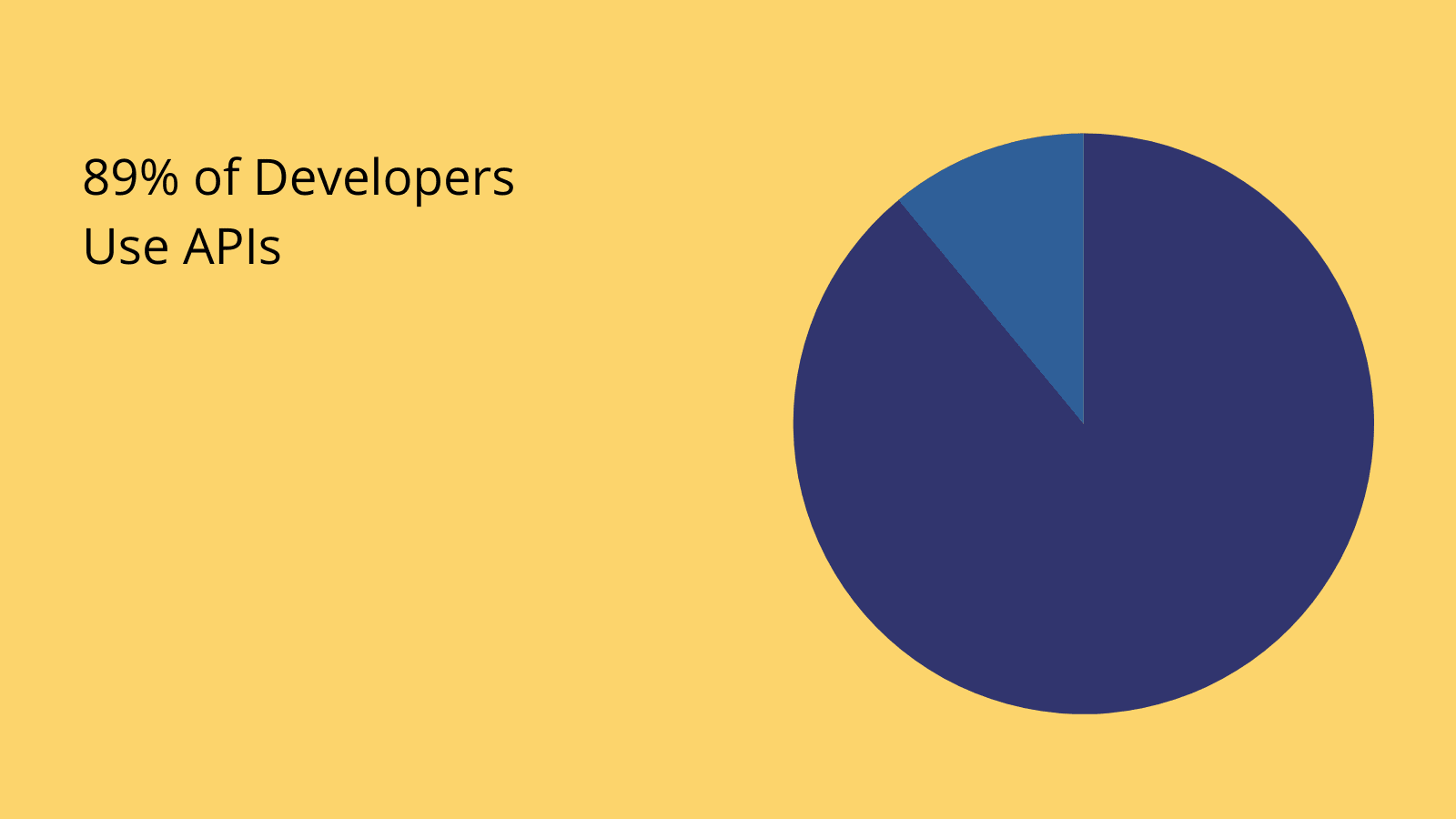
Who uses API management tools?
The short answer is anyone who works directly with APIs. This is technically correct but - again - that’s not a particularly satisfying answer.
Instead, let’s think about the real world. The majority of API management users are colleagues within IT teams.
Specific technical colleagues that commonly leverage API management include:
- Developers.
- DevOps.
- Designers.
- Data specialists.
- Systems engineers.
- Architects.
- QA and test engineers.
- Project managers.
- Database administrators.
- Support teams.
- Product teams.
- IT operations specialists.
- And more.
We can also point to a sizeable minority of users who come from operations departments. Typically, these are users with a comparatively high level of technical ability. This might include:
- Automation specialists.
- BPM/workflow management professionals.
- Business analysts.
- Process/operations engineers.
- Technicians.
- Program managers.
- Resource managers.
- Any other operations professionals with responsibility for technical solutions.
Finally, plenty of other users outside of these two core departments can also use API management tools in their day-to-day tasks.
Again, these are typically colleagues in other departments with relatively high levels of technical ability - and maybe even some degree of development skills.
For instance, marketing technologists, sales engineers, logistics managers, customer service engineers, financial colleagues, legal tech specialists, and technical colleagues in just about every other department and service vertical.
It’s worth noting though that this is more common with smaller organizations. The larger the company is, the more likely we are to see responsibility for API management being centralized within IT teams.
As you can see - there’s some pretty major diversity here with regard to the kinds of people that might need to use API management tools.
It stands to reason then that we’ll also see a big variance in terms of the needs, expectations, priorities, and preferences of different kinds of users.
To drill deeper into this idea, we need a clear picture of the different subcategories of tools that are available to us.
Types of platforms
So, we noted earlier that - as with any other class of tools - API management vendors target different corners and segments within the market.
Of course, we can only categorize here to a certain extent - but we can’t expect every tool on the market to fit neatly into any kind of taxonomy.
Besides this, there are plenty of users out there who manage APIs using tools that don’t bill themselves as API management tools as such.
With that in mind, here are the broad classes of API management tools on the market that we have to choose from - alongside other classes of solutions that are commonly used for configuring and using APIs.
We’ll see some examples of each a little bit later - for now, we just want to understand how the market breaks up.
Tools for API development
First, we have platforms that are primarily aimed at helping developers to create better APIs, faster - and therefore cheaper.
The specific capabilities typically included here surround:
- API design - Including adherence to OpenAPI and other relevant schemas.
- Debugging - Identifying and resolving issues with our APIs.
- Testing - Verifying that our API works as intended.
- Code generation - Helping to expedite the process of creating custom endpoints.
- Collaboration - Aiding development teams to work effectively together.
Depending on the vendor, we might also see features besides just API development tools. For instance - tools to help us use our custom APIs alongside third-party vendors’ resources.
The key characteristic here is that these are tools primarily used by developers for creating custom APIs.
Full-scale API management tools
The kinds of platforms that typically advertise themselves as API management tools are typically a bit broader in scope. Generally, we’ll see some combination of the development capabilities we outlined a second ago.
However, to be a full-blown API management tools, we’d also expect more extensive functionality around leveraging external API endpoints, such as:
- Usage management - Helping us to track our billing and quotas.
- Analytics - Providing data on how our API connections are used in the real world.
- Documentation - Integration with the vendor’s docs within the platform.
- Request generation - Tools to simplify writing requests.
- Response handling - Tools to help us manage and manipulate data passed back from API servers.
- Authorization and authentication - Handling the security side of accessing external resources via APIs.
In other words, tools in this cluster can be effectively used for both developing custom APIs and accessing existing resources.
Integration platforms
Next, we have integration platforms. These aren’t formal API management tools as such, but they’re often used for some of the same functions - especially by less technical colleagues.
Essentially, integration platforms enable users to configure, test, and deploy connections between existing API endpoints. However, the degree of flexibility and customization is lower than with full-blown API management tools.
This is the trade-off for achieving a more user-friendly experience.
For example, we might use an integration tool to create cross-platform automations using API endpoints and webhooks from multiple vendors’ tools.
Low-code platforms
Finally, more and more IT teams are turning to low-code platforms to handle a range of API management tasks. Depending on the situation this might be independently of or in conjunction with more formal API management platforms.
Again, it’s worth stressing that low-code platforms aren’t formal API management tools - but they are used by plenty of teams to manage aspects of their API usage.
The reason behind this is pretty simple.
Low-code development enables developers and non-developers alike to create custom solutions based around internal and external API endpoints. For example, custom dashboards, CRUD tools, utilities, and more.
Check out our in-depth guide to building a REST API GUI to see what this might look like in practice.
Top API management tools
Finally, let’s check out some of the best picks from across the entire span of the market. Now, the topic of today’s guide is still API management tools - so we’re going to skew a little bit toward our first two clusters of solutions.
However, we’ll also check out a few examples of platforms that are commonly used for managing APIs - even though they fall short of being dedicated platforms for this.
In no particular order, let’s jump in.

Apidog
Apidog is a free API development platform - providing a unified experience for designing, managing, and deploying custom APIs.
It’s built around a streamlined interface for defining endpoints, input parameters, and expected responses - alongside advanced code generation tools based on existing data models and schemas.
Apidog also provides a host of advanced testing features, including mock data inputs that enable developers to set up complex test cases without the need for complex external solutions.

Postman
Postman is a full-stack API management tools, with a whole host of features for developing custom resources or leveraging existing ones. API requests are built around collections - making it incredibly easy to manage groups of calls at scale.
There’s also a high degree of integration with vendors’ documentation, providing seamless experiences for configuring requests to external resources.
We particularly like Postman for its advanced capabilities around handling responses, including custom JavaScript transformations and workflow-based visual automations.

Azure API Management
Next, Microsoft’s offering - Azure API management. This is a fully-managed service aimed at assisting large organizations to create, deploy, monitor, and manage their APIs.
There’s a particular focus on configuring security and usage protocols - including authentication, authorization, and rate limitations.
Azure is also highly tailored to the needs of enterprises, with specific functionality around converting resources in legacy systems to REST APIs - alongside real-time analytics for usage, uptime, error tracking, and more.
Some of these features may not be relevant to smaller companies however - so it’s worth considering whether Azure is going to represent good value for money for your specific needs.

AWS API Gateway
Amazon Web Services also have their own proprietary API management tool. In line with the rest of AWS’s service offering - it’s heavily skewed towards helping businesses deploy, manage, and monitor API usage in the cloud.
It’s also highly optimized for use alongside AWS’s other tools. This is great if you’re already embedded in the Amazon ecosystem - but potentially a big limitation otherwise.
AWS Gateway also doesn’t offer native support for protocols other than REST - so it will require additional configuration if you want to use SOAP or other frameworks.

Make
Make isn’t a formal API management tool as such. Rather, it’s more like an integration and automation platform that has the potential to replace many common API management tasks. So, on the one hand, we can configure requests to external resources.
On the other hand, Make offers a range of direct integrations with a huge number of everyday office tools and SaaS platforms.
Effectively, rather than configuring a series of API requests, we can simply use Make’s no-code interface to connect tool tools and carry out whatever actions we need.

SwaggerHub
SwaggerHub is primarily a tool to help developers to document their custom or public APIs - rather than a full-blown API management solution.
At its core, it’s a collaborative environment where developers can define and document API structures, endpoints, and client SDKs.
SwaggerHub also provides an intuitive, real-time interface for defining APIs, as well as more advanced functionality including auto-generated code, version control, and a large variety of third-party integrations and plug-ins.
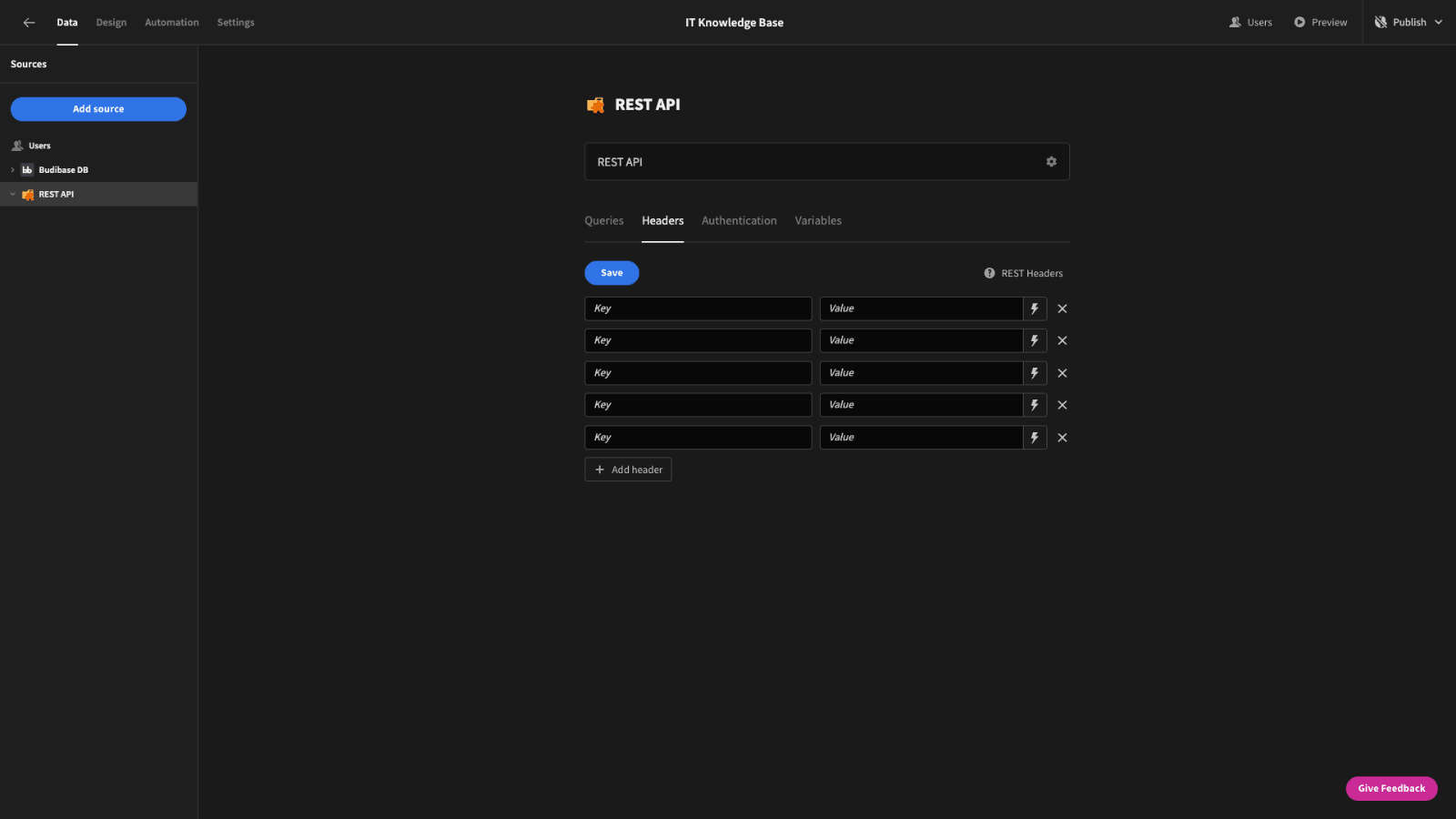
Budibase
And finally, we have Budibase. Rather than a being formal API management tool, our open-source, low-code platform empowers teams to turn data into action.
Connect to REST and SOAP APIs, create and save custom queries, transform responses, and use API data in a huge range of custom automations and app UIs.
You might also like our ultimate guide to custom app development .