5 Smartsheet Alternatives & Competitors
Managing data around projects, tasks, workloads, and resources is one of the most basic challenges every business deals with.
For many teams, this has historically meant relying on spreadsheets. However, over the past decade or so, a class of tools has gained popularity that seeks to combine the familiar UX of a spreadsheet editor with more advanced capabilities - like those of a traditional database.
Smartsheet is one of the most popular names in this space.
Today, we’re checking out where Smartsheet fits in the market, what it excels at, and when you’d be better off looking for an alternative.
More specifically, we’ll cover the following:
- What is Smartsheet?
- Who uses Smartsheet?
- Why would you need a Smartsheet alternative?
- 5 Smartsheet alternatives
- Smartsheet vs Budibase
- How to choose a Budibase alternative
Let’s dive in!
What is Smartsheet?
Smartsheet is, at its core, a tool for collaborating and sharing information on projects and other workloads.
In more practical terms, this is centered on a tabular experience for defining and populating data schemas. In other words, we can create and manipulate tables of data - in much the same way we would in Excel or Google Sheets.
The difference is what we can do with this data. At the level of UIs, we can easily configure this into other important project management views - such as Gantt charts, calendars, cards, or dashboards.
The goal is to provide a flexible way for business-level users to create custom solutions for managing project data, without necessarily having much in the way of technical expertise.
On top of this, there’s extensive functionality for automating workflows, delegating tasks, handling attachments, and communicating between colleagues.
Smartsheet also provides more advanced control and governance over our stored data than we could achieve with traditional spreadsheet tools - including with RBAC, auditing logging, and native data retention policies.

Who uses Smartsheet?
Smartsheet is primarily aimed at non-IT colleagues who need a better way to manage project data. This could be within a range of business verticals, including sales, marketing, finance, legal, customer service, operations, and more.
Ultimately, the point is to empower users to do more with their data without requiring much more technical ability than they’d need to use a spreadsheet.
Given Smartsheet’s focus, it’s obviously particularly popular with project managers, operations specialists, and team leads. However, it’s popular with a range of roles and personas - given its comparatively low technical skill requirement.
In many, Smartsheet is positioned more toward large teams.
So, there’s extensive functionality aimed at enterprise users, including SAML-based SSO, custom email domains, directory sync, and more - although Smartsheet’s pricing model makes it an attractive option for smaller teams, too.
With that in mind…
Why would you need a Smartsheet alternative?
The market for tools that empower non-technical teams with advanced data management capabilities is actually fairly crowded. In fact, a huge number of different vendors attack this same core pain point from distinct angles.
Even tools that offer very similar functionality can be optimized for distinct target users - in terms of their technical skills, requirements, and the scale of their use cases.
Of course, specific evaluation criteria can vary hugely from one company to the next. Still, there are a few key reasons that you might determine Smartsheet isn’t a viable option for your particular needs.
With any no/low-code tool, there’s an inherent tradeoff between ease of use, on the one hand, and the degree of flexibility and customization on offer, on the other.
Smartsheet is largely optimized for the former - meaning that many teams will find that it lacks the capabilities of some more technical platforms - such as custom components or front-end scripting.
Another important consideration for tools in this class is external data support. This is somewhat limited in Smartsheet, with only very basic connectivity provided natively. By contrast, other platforms offer full, direct querying of a range of relational and non-relational DBMBSs.
We can also consider non-functional requirements. For example, Smartsheet is completely closed-source and can’t be self-hosted. So, if either open-source technology or on-prem deployments are must-haves, we’ll need to look elsewhere.
Lastly, as with any software procurement decision, we might simply find that another platform offers us the same capabilities while incurring lower costs. We’ll see how the market breaks down in this regard a little later.
Take a look at our guide to the top Appian alternatives .
5 Smartsheet alternatives
So, now that we know some of the key areas where Smartsheet might let us down, we can start to check out which alternatives are out there - and when each of these is likely to be our best bet.
We’ve chosen five platforms from different corners of the market. Some are direct Smartsheet competitors, while others take slightly different approaches to alleviating the same core business challenges.
Our picks are:
- Budibase
- Airtable
- Quickbase
- Asana
- AppSheet
Let’s check out each tool in more detail.
1. Budibase
Budibase is the open-source, low-code platform that empowers IT teams to turn data into action.
Our platform is the ideal solution for building custom internal tools and workflow applications on top of just about any business data.
Here’s what makes Budibase tick.
Features
We’re proud to lead the low-code space for external data support. Our platform features dedicated connectors for querying a vast range of data sources, including relational databases, NoSQL tools, Google Sheets, REST APIs, and more.
We even offer fully custom data sources alongside our built-in no-code database, as well as AI data enrichment, powered by OpenAI or your choice of external LLM.
Budibase makes it easy to manipulate database schemas and stored values - using our spreadsheet-like grid interface for internal and SQL tables. We can easily create custom filtering or calculation views, define read and write permissions, and assign them to user roles.
There’s never been an easier way to build end-user applications on top of mission-critical data, with autogenerated forms and CRUD UIs, custom conditionality rules, mobile responsiveness, front-end JavaScript, and a vast library of configurable components. When we generate UIs, they inherit the permissions we configure in the data section, making Budibase the secure choice to low-code internal tools.
Our intuitive, flow-based editor is the ideal way to automate tasks with minimal custom code - based on user interactions, external app triggers, database triggers, temporal rules, and more - with a wide array of configurable, chainable automation actions, along with branching and looping logic.
Budibase also provides enterprise-grade functionality and seamless developer experiences to organizations of all sizes - with visual RBAC, free SSO, optional self-hosting, generous per-user pricing, custom AI configs, and a fully functional free tier with no limits on the number of apps you can build.
Use cases
Budibase is the fast, easy way to ship custom internal tools.
Thousands of teams in all sorts of industries choose our platform to ship forms, dashboards, CRUD apps, admin panels, ticketing systems, approval apps, inventory tools, directories, portals, scheduling systems, trackers, and more.
Our platform is ideally suited to IT colleagues who need to ship secure, functional tools without overusing internal development resources.
Major enterprises rely on Budibase to save millions of dollars on data entry and other basic administrative tasks.
Prices
Budibase is billed on a per-user basis - distinguishing between the colleagues who build apps and those who use them. Our free tier offers unlimited custom applications for up to five users in the cloud - or 20 users if you self-host our open-source product.
Beyond this, our Premium tier bills at $50 per month for app creators and $5 for end users - with custom branding, synchronous automations, reusable code snippets, and unlimited users.
Or, you can talk to our sales team for custom enterprise pricing - for advanced functionality like air-gapped deployments, enforceable SSO, SCIM, and more.
Uniquely, we offer free SSO across all of our pricing tiers.
Check out our pricing page to learn more.
2. Airtable
Airtable is probably the platform that has done the most over the past decade to bridge the gap between traditional spreadsheet tools and full-on database management platforms.
Since its launch in 2012, it’s gained an enormous market share by empowering business-level colleagues to create data management solutions well beyond what’s possible in Excel or Google Sheets - including custom app UIs, security controls, and handling relational data.
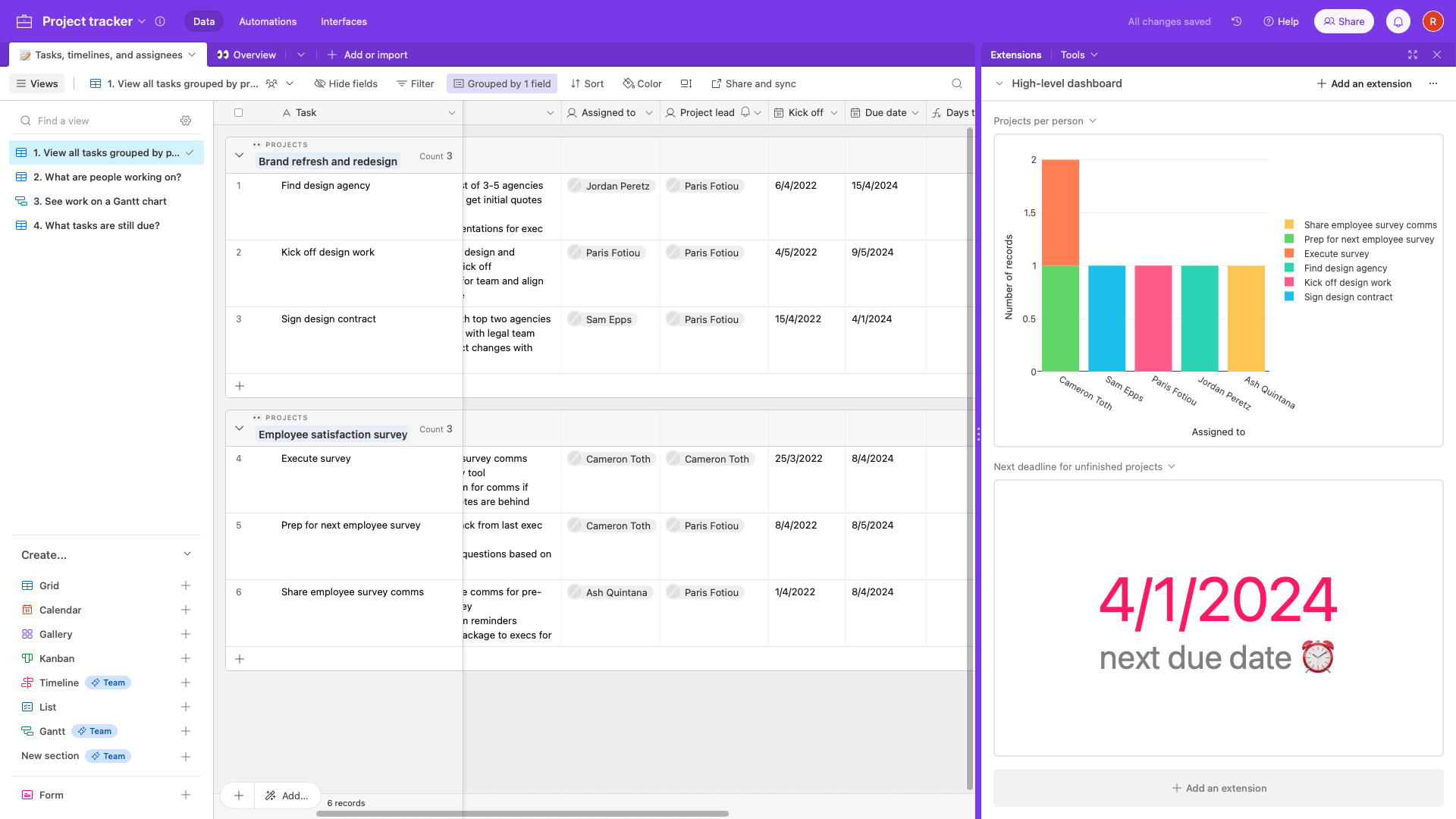
Pros
Airtable’s core value-add is just how easily we can create advanced data management solutions with minimal coding or database design experience. In fact, as Smartsheet’s biggest competitor, it really sets the bar in this regard.
Its interface design tools are also a real strength, with particular optimization for non-technical users. So, it offers an effective visual UI builder, complete with a vast range of templates for common use cases.
There’s also a wide range of tools for importing external data, creating easy experiences for teams that need to unify otherwise disparate, siloed data in a centralized, accessible location.
Cons
On the flip side, Airtable falls down somewhat in terms of support for directly querying external databases. For instance, if we want to query a SQL database, we’ll need to use a third-party sync tool or create some custom REST requests, with no native connection offered.
Like Smartsheet, Airtable also can’t be self-hosted. For many large enterprises and other security-focused organizations, deploying mission-critical applications on-premises is a top priority, so this can be a real point of detraction.
Airtable also lags behind some other platforms when it comes to design customization. The end-user app builder is largely optimized for basic data management tasks - but may not offer sufficient power and flexibility for more advanced use cases.
Pricing
Airtable bills on a simple monthly per-user basis, with four distinct tiers - Free, Team ($20), Business ($45), and Enterprise (custom). Each of these imposes limits on both the volume of stored data and automation runs.
For example, the Free tier gives us 1,000 rows per base and 100 automation runs per month for up to five users. Paid tiers then increase these usage limits for an unlimited number of users.
Features are also restricted at various levels within the pricing model. For instance, we’ll need the Team plan to create certain types of interfaces, while SAML SSO is restricted to the Business tier and above.
You might also like our round-up of the top Airtable alternatives .
3. Quickbase
Quickbase is another very direct Smartsheet alternative. Its purpose is to enable teams to de-silo and unify data, with a particular focus on managing projects, resources, workloads, and tasks.
Once again, it’s a tool that provides some of the functionality and power of a traditional database platform without requiring the same level of technical expertise - alongside capabilities for building basic workflow apps.
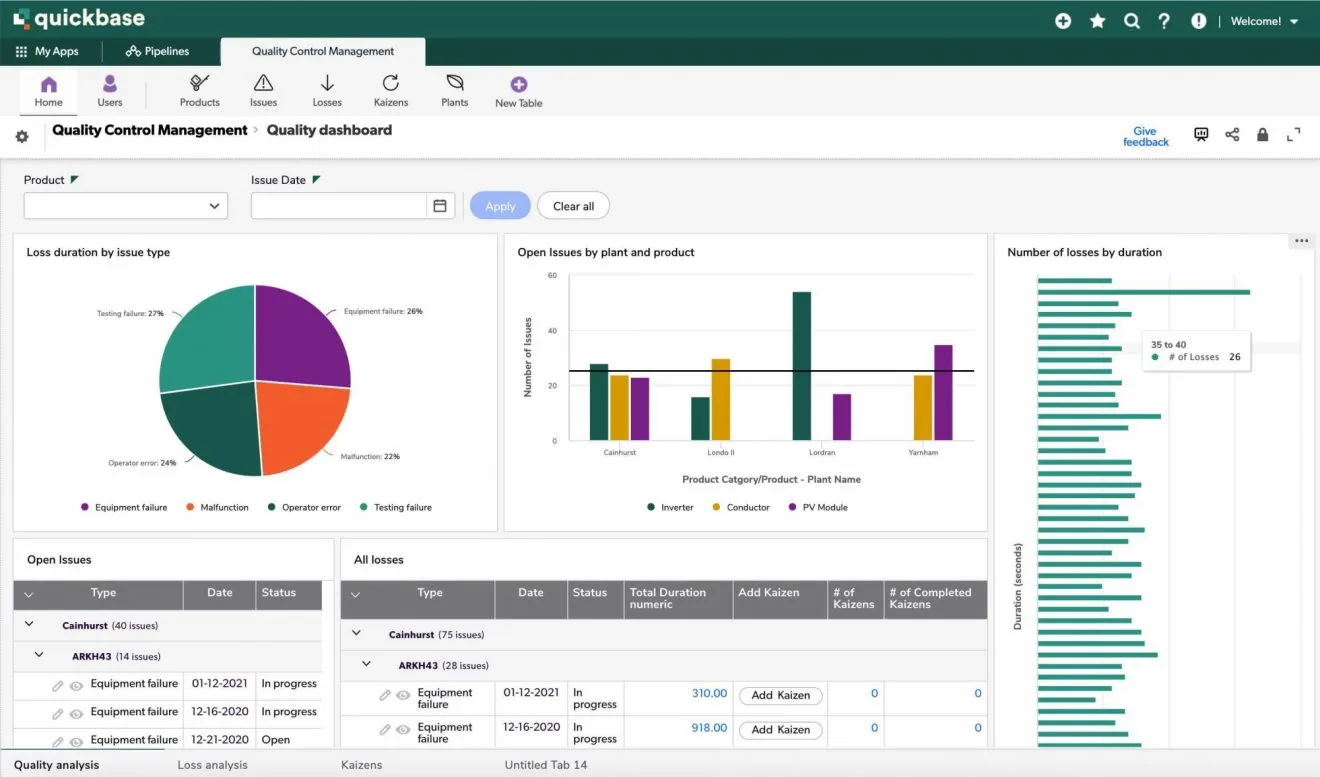
Pros
Quickbase is a strong choice for non-technical teams that need to ship custom dashboards, forms, reports, and other basic data-focused UIs. Configuring charts and other display elements with key insights for users is particularly fast and easy.
It’s also well-optimized for larger teams. Specifically, Quickbase offers a range of key security tools that make it an attractive offering for teams that need to protect critical data assets - such as custom governance policies, RBAC, and more.
The automation capabilities offered by Quickbase are impressive for a tool targeting primarily non-technical colleagues. We can build relatively complex rules and logic in an intuitive, flowchart-based experience.
Cons
Much like Smartsheet, Quickbase’s biggest issue is that it’s largely optimized for a relatively narrow set of use cases. By contrast, other platforms we’ve seen can be used to achieve similar capabilities for a much wider range of internal processes.
Quickbase also lacks some of the flexibility and customization that’s offered by other Smartsheet alternatives. For example, many users complain that key features are lacking from the UI builder - with front-end scripting being comparatively restricted.
Some users also complain that important development tasks present unnecessary difficulties. For instance, it’s possible to connect to external data sources, but some users find the experience of configuring this somewhat unintuitive.
Pricing
As a platform that’s positioned more towards the enterprise end of the market, Quickbase is one of the more expensive Smartsheet competitors in our round-up. On top of this, there’s no fully-fledged free version - only a 30-day free trial.
There are two fixed monthly per-user tiers - Team ($35) and Business ($55). However, each of these comes with a minimum user commitment. So, we’ll need to purchase at least 20 seats for a team license or 40 seats for a business license.
This could make Quickbase an unviable option for many smaller teams. Customer enterprise pricing is also available, primarily introducing additional security features.
4. Asana
Asana occupies a slightly different corner of the market. It solves many of the same key pain points as Smartsheet - but it’s best thought of as more of an off-the-shelf project and resource management tool.
However, it still offers a high degree of configurability - particularly in terms of creating custom project views and pulling in external data from relevant sources.

Pros
A huge part of Asana’s popularity is just how easily we can set up key project management screens, such as Kanban views, calendars, tables, and other simple UIs based on internally stored data.
There’s also a wide range of native integration options with external SaaS tools, making it easy for non-technical colleagues to centralize relevant information from across their existing tech stack.
There’s also an impressive range of communication and collaboration tools on offer, including automated notifications, file sharing, and commenting on tasks.
Cons
However, there are clear downsides to Asana, too, especially in the context of some of the other Smartsheet competitors we’ve seen so far - especially around customization. For instance, there’s no app builder and only quite limited automation functionality.
We’re also limited to other SaaS tools in terms of connecting to external data, with no real database connectivity except for the ODBC or API requests.
Some users also complain that Asana lacks some basic functionality for task management. For example, we can’t assign multiple colleagues to the same tasks, so we may need to use awkward workarounds, such as creating duplicate tasks for each assignee.
Pricing
Asana appears to be relatively affordable compared to some of the other Smartsheet competitors we’ve seen so far. There is a working free tier. However, this offers some important feature limitations and can only be used for up to 15 users.
Beyond this, there are three paid tiers, billing on a monthly per-user basis - Premium ($10.99), Business ($24.99), and Enterprise (custom). Each of these introduces new views for managing tasks and project data, along with other features.
This is a lower per-user cost than some of the other platforms we’ve seen - but keep in mind that this is for an off-the-shelf solution, while other platforms will enable us to build a host of project management tools and other custom applications.
5. AppSheet
Lastly, we have AppSheet. This is Google’s offering in the no-code market. Like Smartsheet, the idea is to enable teams to make better use of their data, including building custom UIs and automating common tasks.
However, it’s much more focused on empowering teams to use their existing data sources - whereas Smartsheet largely seeks to encourage teams to move to its internal database.
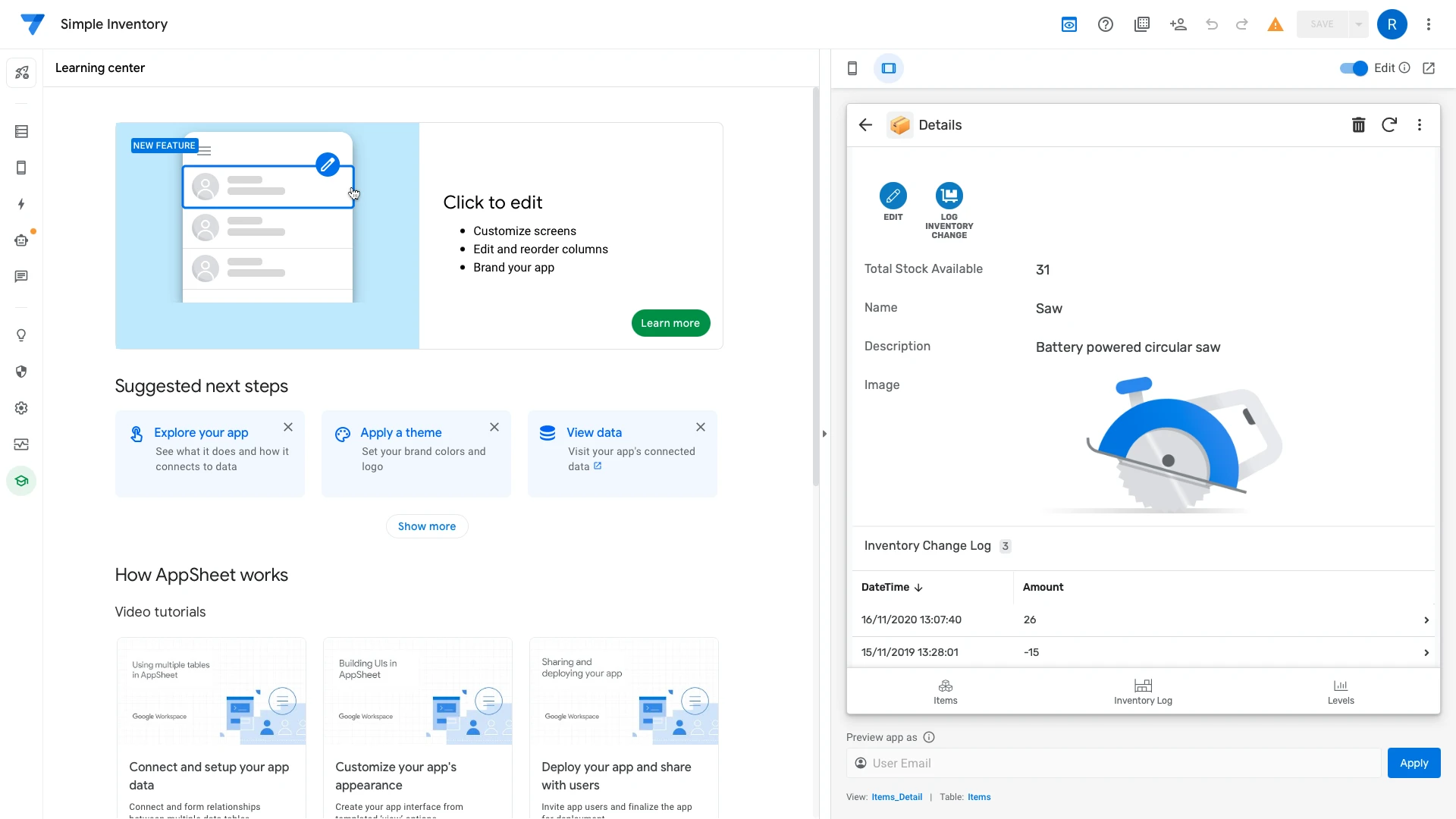
Pros
As you might expect, one of the major selling points of AppSheet is the level of integration on offer with the wider Google ecosystem. We can easily connect to data stored in Google Sheets, as well as Docs, Slides, and other tools under the Workspace umbrella.
On top of this, a huge part of AppSheet’s popularity is related to the extensive scope it offers us for building custom apps without any coding skills. In particular, it’s a strong offering for non-technical colleagues who need to build apps on top of spreadsheet data.
AppSheet also provides an extensive library of working app templates for a huge range of use cases - including different project, task, workload, and resource management applications.
Cons
Many users complain that AppSheet is a good option for building relatively small-scale workflow apps but isn’t quite up to scratch for mission-critical processes. For instance, a lack of named-user permissions makes it difficult to limit data exposure for individual colleagues.
Since AppSheet is an entirely no-code solution, it lacks much of the flexibility and scope for customization we’d expect with some of the other app builder tools we’ve looked at so far.
On top of this, some AppSheet users report performance issues for more complex applications - as well as a steep learning curve for manipulating and using stored data while building UIs.
Pricing
AppSheet is a particularly affordable platform compared to others in this space. There’s a free tier for up to 10 users. Beyond this, there are two fixed per-user licenses - Starter ($5) and Core ($10).
However, each of these imposes some important feature restrictions. Most notably, we can only use Google Sheets or external file storage tools as data sources.
To access the full range of supported data sources, we’ll need to opt for custom enterprise pricing. As such, AppSheet is unlikely to be a particularly cost-effective option unless you need to build large volumes of very simple applications.
Smartsheet vs Budibase
Now that we’ve seen a range of options from across the market, we can dive a little deeper into how Budibase and Smartsheet stack up against one another.
Of course, this is a pretty big topic in and of itself - with a wide range of different decision factors and points of comparison that we could drill into.
To make life easier, we can divide these into a few key clusters.
Data
First of all, there’s how each platform enables us to work with data relating to projects, tasks, and resources. At a fundamental level, both tools are built to enable teams to interact more effectively with their data assets.
In Smartsheet’s case, this is centered around a spreadsheet-like interface for handling internally stored data - allowing users to achieve some of the functionality of a traditional database without the technical skills this would typically require.
If we want to interact with external data, we’ll need to either use a third-party tool or custom REST requests to set this up - typically pulling data in to be stored in Smartsheet.
Budibase also offers a spreadsheet-like experience for interacting with internally stored data - as well as external SQL databases. We then build custom, role-specific views on top of this, including filtering and calculations, across related tables.
However, the difference is that Budibase offers dedicated connectors for directly querying a vast range of external data sources, acting as a proxy, without storing your data internally.
In fact, we’re proud to lead the low-code space for external data support, with dedicated connectors for relational databases, NoSQL tools, REST APIs, Google Sheets, and more - as well as support for fully custom data sources.
UI design
Smartsheet is highly optimized for a relatively tight set of use cases. It’s a very effective solution for building basic work apps, including reports, table views, dashboards, and other simple project management solutions on top of stored data.
There’s also a helpful range of pre-built solutions for common tasks like work scheduling, submitting requests, viewing calendars, and more.
However, it’s somewhat more limited when it comes to creating more advanced use cases - lacking the customization on offer in a full-on low-code platform.
By contrast, Budibase offers huge flexibility and scope for customization - making it the ideal platform for building all sorts of internal tools, workflow apps, and more complex, bespoke solutions.
With custom conditionality rules, visual RBAC, JavaScript-based scripting, custom AI configs, optional CSS, and more, Budibase is the easy way to build advanced tools with minimal custom code.
Extensibility
We must also be cognizant of how each platform fits into our wider tool stack and internal processes - as well as the scope we have to expand on their capabilities. Of course, support for external data, as we’ve already seen, is one huge part of this.
Both platforms offer their own public APIs - as well as supporting custom requests to external services within custom automations. They also each offer a range of native integrations with third-party tools.
However, Budibase supports REST requests and responses as data sources within applications - making it easy to build custom tools to extend a vast range of existing solutions.
Budibase also provides a dedicated CLI for building custom data sources and components, offering exceptional levels of customization and extensibility. We can connect to a huge range of LLMs for powering AI functionality.
Admin and management
Lastly, we’ll want to think about administrative and lifecycle management when it comes to adopting each platform.
The big thing to consider, first of all, is that Smartsheet is fully closed-source and cloud-based. So, we can’t easily audit the source code, nor can we deploy it to our own infrastructure. For many businesses, this will rule it out as a platform for handling critical data.
By contrast, Budibase offers optional self-hosting via Kubernetes, Docker, Digital Ocean, and more for our open-source, low-code platform.
On top of this, Smartsheet places many key user management features, including SSO, in their custom enterprise pricing tier.
SSO is free for all Budibase users.
How to choose a Smartsheet alternative
Now, we’ve covered a lot of information so far. In fact, at various points, we’ve seen that various platforms offer distinct pros and cons - positioning themselves toward different use cases and target personas.
So, to make an effective decision based on our own needs, we need a framework for assessing individual platforms.
Of course, this will vary greatly from one company to the next. Here are the broad issues we’re going to need to account for.
Budgeting
Of course, pricing is the most obvious variable in any software procurement decision. However, this is also a deceptively tricky issue to navigate.
While all of the tools we’ve seen today use some variation on per-user pricing, direct comparisons can still be challenging.
One reason for this is that different vendors can impose other kinds of usage limits - including on stored data or automation runs.
Similarly, all of the platforms we’ve seen impose feature restrictions across their pricing tiers. These can look quite different from one tool to the next, with relatively little commonality in terms of how individual pieces of functionality are priced.
Scale
The next thing we’ll need to consider is the scale of our usage.
When assessing Smartsheet competitors, we’ll need to think about two distinct types of scales.
The first is vertical scale - including the likes of our user volume and the amount of stored data and automation runs we’ll require. These are fairly simple pricing calculations, but we might also want to consider each platform’s support for external databases.
It’s also worth noting that the higher our user volumes are, the greater the priority we’ll need to give to features like SSO and SCIM support.
Then there’s horizontal scale. This is the breadth of functions that we can carry out with a given tool - as well as the scope for customization on offer.
In the case of the tools we’ve seen today, there’s a clear spectrum. On one end, we have off-the-shelf project management tools like Asana, which offer only simple configuration options. On the other, Budibase offers extensive scope for building fully custom solutions.
In the middle, we have a range of options like Airtable and Smartsheet, which offer no-code solutions for building solutions to manage projects, tasks, and resources.
User personas
Tying into this, we can also consider each platform in terms of its target user personas. So, in addition to varying in terms of the capabilities on offer, each tool is also optimized to be used by distinct types of colleagues.
The key thing here is the level of technical skill required to use each platform effectively.
We can essentially think about this as the inverse of the spectrum we alluded to a second ago. So, on the one hand, the likes of Asana offer less flexibility but, by the same token, require almost no technical expertise to get up and running.
Beyond this, we can see tools that are aimed at enabling non-technical colleagues to build more advanced tools than might otherwise be possible, along with platforms aimed at empowering IT teams to ship solutions more quickly and easily.
Data operations
Arguably, the most important issue we’ll want to consider is how different platforms fit into our wider data ops. This is an important decision point for any class of software, but particularly so in the case of choosing a Smartsheet alternative.
So, platforms like Airtable and Smartsheet offer limited connectivity with external data sources, aiming instead to wholly centralize project and resource data within their internal database.
By contrast, tools like Budibase and others offer extensive support for external databases and other sources of information - instead empowering teams to build custom resource management solutions while retaining the ability to store their data wherever and however they choose.
Open-source vs closed-source
Lastly, many platforms prioritize open-source technology. There can be a variety of regulatory and security reasons for this.
However, on the whole, it comes down to having the ability to thoroughly audit the source code of any tools we’re using - especially when these are going to interact with mission-critical data or internal infrastructure.
Where open-source solutions aren’t available, many IT teams will incur additional costs in the form of additional vetting procedures, mitigation measures, or other actions.
To learn more about using Budibase to turn data into action, check out our product overview .