
6 ServiceNow Alternatives & Competitors
ServiceNow is totally synonymous with IT service management. In fact, it’s hugely embedded in how countless IT teams deliver services to colleagues. However, despite its dominant market share, it’s not the only option out there.
See, ITSM is a hugely varied field. Even the most basic processes can look completely different from one company to the next. This raises a couple of problems for COTS ITSM platforms. Vendors inevitably need to position their solutions towards one type of team or another - even at the level of individual features.
Today, we’re checking out a range of different options from across the ITSM market. This will include ServiceNow’s direct COTS competitors - as well as alternative approaches to delivering IT services across your organization - in the form of low-code development and more process-specific SaaS tools.
Along the way, we’ll see how various solutions stack up for various user volumes, budgets, regulatory needs, and processes. Here’s what we’re covering:
- What is ServiceNow?
- Why would you need a ServiceNow alternative?
- 6 ServiceNow alternatives
- Who uses ServiceNow?
- Build vs buy for ITSM tools
- How to choose a ServiceNow alternative
Let’s jump in.
What is ServiceNow?
ServiceNow is a comprehensive platform for managing internal IT delivery - with dedicated tools for ITSM, ITOps, finance, HR management, customer management, shared services, back-office management, and other related business verticals.
More specifically, capabilities are offered under the following umbrellas:
- ITSM - including service desk tools, incident responses, request management, asset management, and change management.
- ITOM - including infrastructure management and monitoring.
- Customer service management - including multi-channel customer experience optimization.
- ServiceNow App Engine - a low-code platform for creating end-user applications.
- ServiceNow Automation Engine - a suite of tools for automating internal processes and workflows.
- Security operations - managing incidents, risks, and vulnerabilities.
- Workplace service delivery - including providing HR, finance, and IT facilities for employees.
- Field service management - including work orders, scheduling, and resource deployment in the field.
Ultimately, the goal is to provide a singular, unified platform for efficiently providing IT capabilities across an organization’s entire operations.
With that in mind…
Why would you need a ServiceNow alternative?
As we’ve hinted at already, ServiceNow isn’t necessarily the right solution for every company’s ITSM needs.
There can be misfit at a few distinct levels here, so it’s worth pausing to consider these in a bit more detail before we move on to our specific options elsewhere in the market.
Here are some of the key issues that might lead you to consider one of ServiceNow’s competitors.
There are two kinds of scale we need to consider when buying software. These are: This is particularly important in the context of costs. That is, ServiceNow offers an extensive range of capabilities - so it could be excellent value for money if you expect to utilize the full scope of these. For other teams, more lightweight solutions might offer better value for money. ServiceNow is also closed-source. Depending on your organizational rules, this may or may not be an issue. Some teams may wish to prioritize open-source solutions Lastly, we have customization. As we said earlier, ITSM processes can vary widely from one company to the next. Individual vendors can account for this in different ways. The critical thing, however, is the degree of customization and configuration that’s available. In other words, how effectively we can map a tool to our own internal processes and requirements. So, we might decide we need an alternative solution on the basis that there’s something we want to do that can’t easily be achieved in ServiceNow natively. On the flip side, we might be concerned with the amount of configuration that’s required to get an ITSM solution up and running in the first place. For instance, for a smaller team with relatively generic needs, we might want a tool we can roll out more quickly and easily.Scale
Closed source-code
Customization and configuration
6 ServiceNow alternatives
Clearly, then, there are several angles that we can take here in terms of choosing a ServiceNow alternative - depending on whether or top concern is the relative cost, specific capabilities, or non-functional requirements like open source-code.
With that in mind, we’ve picked a range of options from across the market. So, we have direct competitors in the enterprise class, along with newer SaaS alternatives and low-code options for building custom solutions to the same core pain points.
 ServiceNow |  Budibase |  BMC Helix | Jira |  SalesForce |  FreshDesk |  Zendesk | |
|---|---|---|---|---|---|---|---|
| Platform Type | ITSM | Low-Code | ITSM | ITSM | Service Management | Ticketing | Help Desk |
| Pricing Model | Custom | Per-user/creator + Creator-only | Custom | Per-agent | Per-agent | Per-agent | Per-agent |
| Cloud | Yes | Yes | Yes | Yes | Yes | Yes | Yes |
| Self-Hosting | Yes | Yes | Yes | Yes | No | No | No |
| SSO | Paid plan | Free | Paid plan | Paid plan | Paid plan | Free | Paid plan |
| Open-Source | No | Yes | No | No | No | No | No |
| Query external DBs | Yes | Yes | Yes | Yes | Yes | No | No |
| API | Yes | Yes | Yes | Yes | Yes | Yes | Yes |
Let’s look at each one in detail.
1. Budibase
Budibase is the open-source, low-code platform that empowers IT teams to turn data into action. With extensive external data support, autogenerated UIs, optional self-hosting, flexible RBAC, free SSO, and more, there’s never been a better way to build custom ITSM tools.
Tens of thousands of businesses in all sorts of industries choose Budibase to ship custom solutions, the fast, easy way.
Here’s what makes our platform tick.
Features
Budibase leads the low-code space for external data support. We offer dedicated connectors for querying relational databases, NoSQL tools, Google Sheets, APIs, and more from within your applications. Budibase acts as a proxy to query external data - without storing it.
We’ve also got our own built-in database with full support for file uploads, CSV imports, relationships, and JavaScript-based formula variables.
Like ServiceNow App Engine, Budibase empowers teams to build bespoke workflow applications with minimal custom code. Our interface builder offers auto-generated forms and CRUD screens for connected data sources, reusable code snippets, custom conditionality rules, role-based access control, live evaluation, mobile responsiveness, and much, much more.
Use our platform to build highly integrated workflow automations with an intuitive flow-based interface - to maximize efficiency within IT processes.
Budibase also offers a range of enterprise features at a fraction of the cost of other tools in this space, including free SSO, optional self-hosting, and more.
Use cases
Budibase is the ideal solution for managing a huge range of ITSM, ITOM, and field service workflows - with everything from simple forms to highly advanced portals, admin panels, ticketing apps, and approval tools.
IT teams, in particular, choose our platform to handle inventories, service requests, work orders, asset management, monitoring, data management, ticketing, and a whole host of other common service management workflows with bespoke applications.
Budibase is perfectly positioned to empower non-developers within IT teams to ship custom solutions, at pace.
Our platform is the top choice for solution architects, data professionals, systems engineers, automation specialists, infrastructure professionals, IT ops colleagues, service desk teams, and other IT pros who need to build professional, functional tools for handling internal processes.
Start building with our free change control template
Sign up nowPricing
Budibase is priced on a per-user basis, distinguishing between different types of colleagues. However, unlike ServiceNow, we empower teams to build unlimited applications and workflows for free - for up to 5 users in the cloud or 20 users if you self-host.
Our simple, transparent pricing model makes it easy to predict what your ITSM solutions are going to cost - with our Premium tier billing at $50 per month for creators and $5 per month for end-users.
We also offer creator-only enterprise pricing, with dedicated SLAs, onboarding assistance, enforceable SSO, air-gapped deployments, and more. Only pay for the colleagues who build applications, not end users.
So, even with ServiceNow’s bulk discounts, Budibase has the potential to be orders of magnitude more cost-effective.
Check out our pricing page to learn more.
2. BMC Helix
BMC Helix is probably ServiceNow’s most direct, comparable competitor. It’s another enterprise-focuses, one-stop-shop platform for delivering internal IT services to colleagues.
Just like ServiceNow, Helix offers a wide range of capabilities, including service desk management, support ticketing, incident management, asset management, change management, DevOps, and more - in a highly configurable, centralized platform.
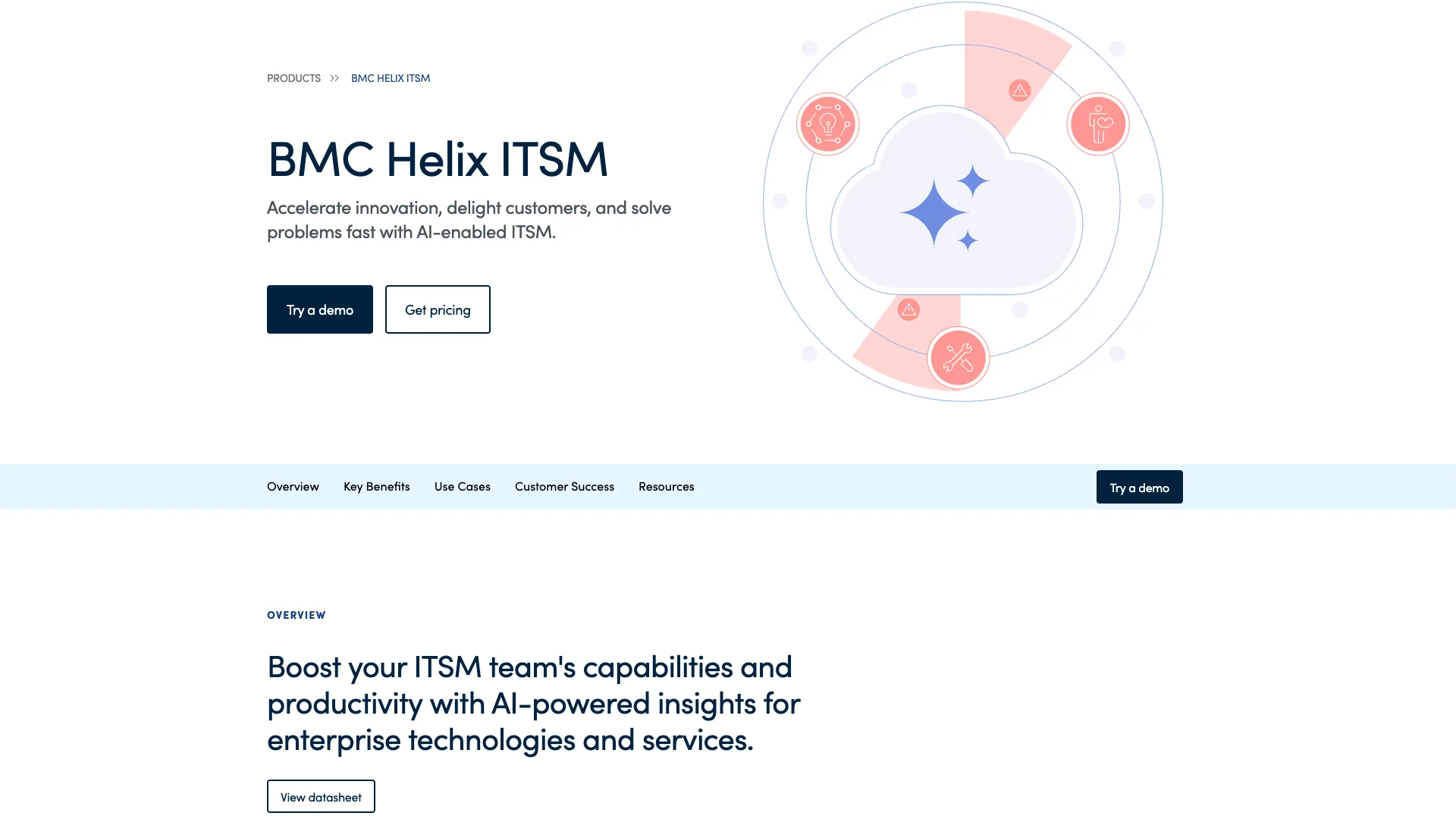 (BMC Website)
(BMC Website)
Pros
Helix sets its stall out on maximizing productivity within IT teams. In particular, it offers some of the most impressive AI and machine learning capabilities in the ITSM space - supporting teams to intelligently allocate resources, predict future needs, and identify risks and threats.
It’s also strong on collaboration. Helix offers a range of impressive capabilities for delivering contextual information to agents and other stakeholders in order to minimize resolution times for incidents, requests, and tickets.
Lastly, users typically rate Helix highly for ease of use - specifically in terms of rolling the platform out to colleagues with minimal additional training, especially for relatively generic processes like support ticketing.
Cons
Compared to ServiceNow, some teams complain that Helix lags behind somewhat in terms of customization and configurability. While there is a fair degree of flexibility to map your own workflows, some users find this slightly more unintuitive or challenging to achieve.
Another common complaint compared to some of the more modern platforms we’ll look at is that Helix’s UI and UX are fairly dated. While interfaces are typically totally functional, they might lag behind some competitors in terms of efficiency and aesthetics.
Like ServiceNow, BMC Helix also suffers from the fact that it casts such a wide net in terms of functionality. We’re going to see some competitors that focus on offering smaller subsets of capabilities more effectively.
Pricing
BMC also doesn’t offer pricing information publicly. Instead, all licenses are sold on a custom basis, taking account of user volumes, required functionalities, support arrangements, and more - as well as if we purchase directly or through a configuration partner.
Naturally, it’s difficult to compare directly, but indicative prices are likely to be in a similar range to that of ServiceNow.
So, just as before, more use-case-specific SaaS tools or custom low-code solutions may offer better value for money, depending on your exact requirements.
3. Jira Service Desk
Jira Service Desk is Atlassian’s offering within the ITSM market. Although slightly newer than ServiceNow or BMC Helix, Jira has achieved a substantial market share since its launch in 2013.
However, it takes a slightly narrower focus - with its primary uses including task management, service desk management, bug tracking, and handling software releases.
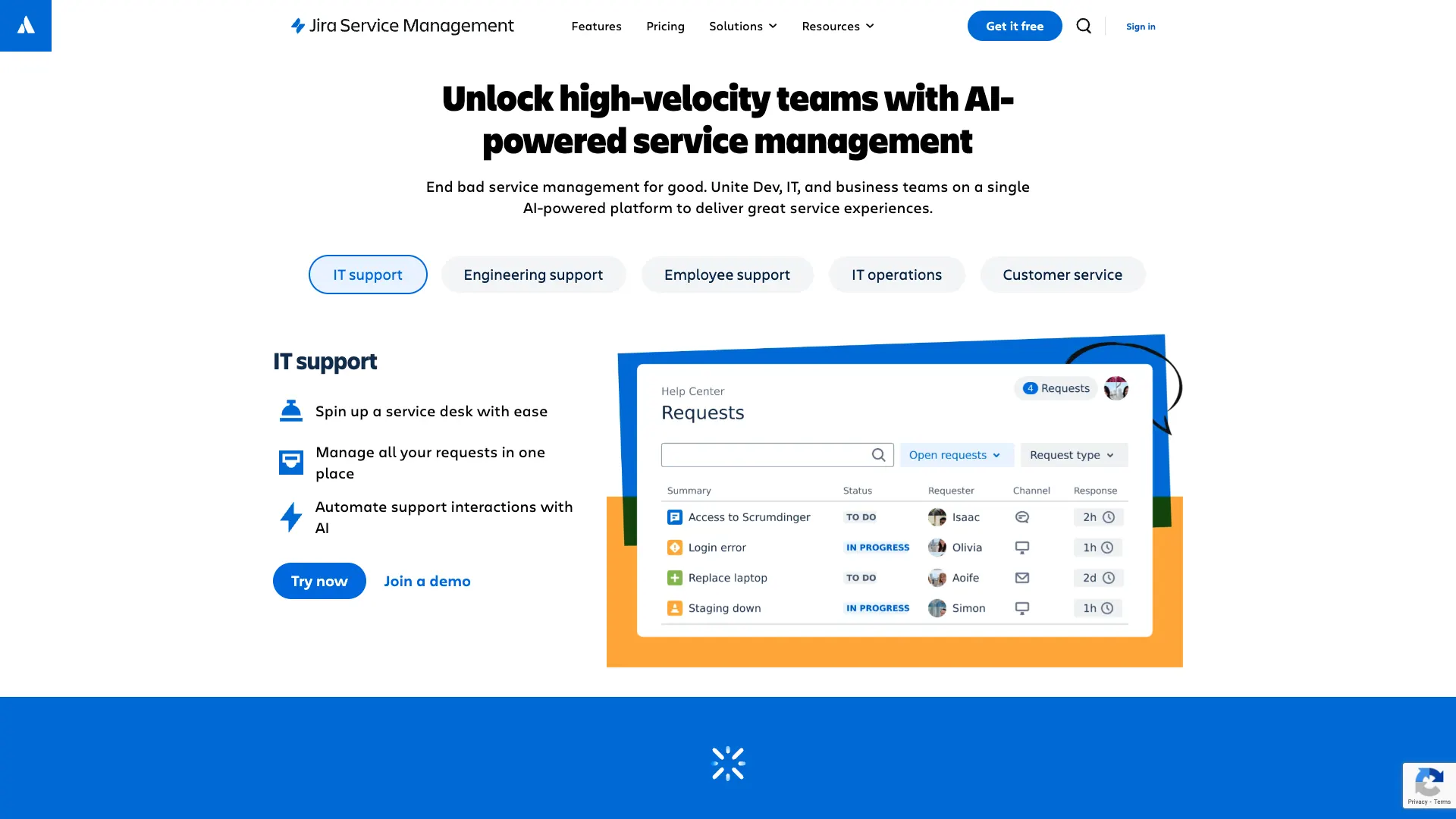 (Atlassian Website)
(Atlassian Website)
Pros
A huge part of Jira’s popularity comes down to its sleek, unified experiences around service delivery - for agents and end users alike. With conversational ticketing, agents can track all the information they need in a single location - pulling in data from messaging apps, SLAs, CRMS, and more.
There are also impressive native automation features for triaging incoming requests based on their priority level and agent availability at any given time. This makes Jira an ideal solution for smaller organizations that need to make the most of their internal IT resources.
Similarly, teams can build self-service portals to empower on-the-ground colleagues to solve their own problems without submitting requests. There are also extensive integration options with Atlassian’s wider ecosystem, including Confluence.
Cons
The biggest challenge reported by Jira Service Desk users relates to user experience. So, a common complaint is that it can be relatively difficult for non-technical colleagues to navigate UIs in order to find specific functions.
Similarly, some users report that more advanced capabilities - such as creating custom workflow automations - can present a steep learning curve. For other features, we’ll need separate licenses for other Atlassian products, such as purchasing Confluence to build a knowledge base.
Other users report that Service Desk can suffer from performance issues when the number of open tickets is too high, further undermining user experiences.
Pricing
Unlike some other ServiceNow alternatives, Jira offers full transparency around its licensing costs. There’s even a fully usable free version for up to three service agents, making it an attractive option for smaller teams.
Paid tiers are billed on a per-agent basis, with discounts as we increase the user volume. For illustration purposes, the Standard tier bills at $17.65 per agent per month, assuming we have 75 agents.
The Premium tier bills at $44.27 on the same basis, as well as offering virtual agents, AI enhancements, and more. For large organizations, there’s also custom enterprise pricing, including dedicated SLAs and enhanced access management.
4. Salesforce Service Cloud
Of course, Salesforce is a name that’s most associated with the customer relationship market. Service Cloud is its foray into the ITSM market.
It offers extensive functionality, particularly under the umbrellas of service management, end-user support, and asset management - although it’s primarily a service-focused CRM tool.
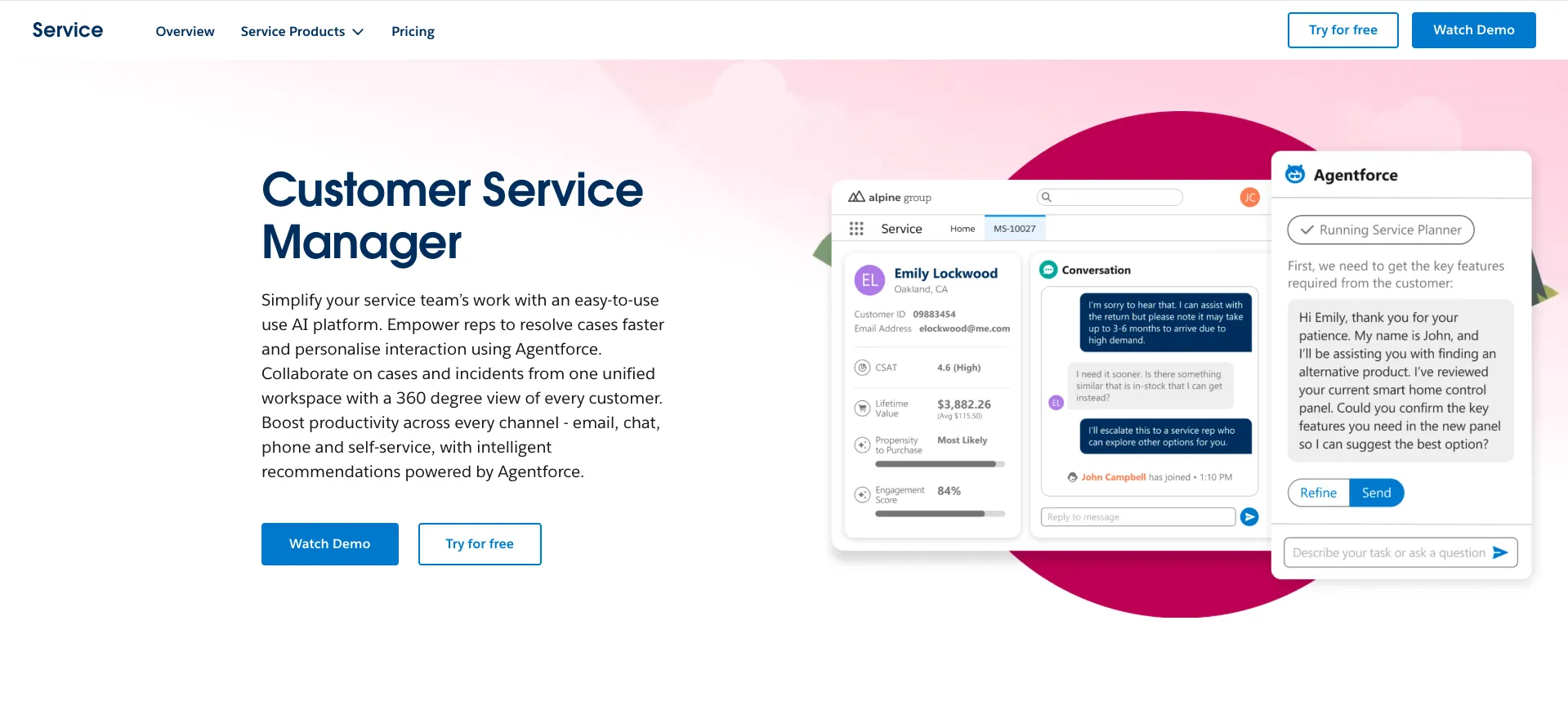 (SalesForce Website)
(SalesForce Website)
Pros
One of the big selling points of Service Cloud is its close integration with the wider Salesforce ecosystem. As one of the most popular CRM platforms on the market, this could be a very cost-effective option if your wider team already relies on Salesforce.
There’s also extensive integration with third-party business intelligence platforms - as well as Salesforce’s vast range of plug-ins and extensions.
Salesforce, in general, also has a reputation for being highly developer-friendly, making it easy for IT teams to configure the platform to their unique workflows and processes.
Cons
The big downside here is that Service Cloud isn’t fully optimized for ITSM in the same way other ServiceNow competitors are. Rather, it’s a more generalized customer service delivery platform. So, it might lack some of the more granular IT-specific features we see in other tools.
Additionally, some users complain that Salesforce, in offering such extensive flexibility, can require a large amount of configuration for even relatively basic tasks.
As the name suggests, Service Cloud is wholly cloud-based. So, unlike some other ServiceNow competitors, it can’t be self-hosted.
Pricing
Service Cloud licenses are divided into four monthly per-user tiers - Starter ($25), Professional ($80), Enterprise ($165), and Unlimited ($330). Each of these also brings along its own feature restrictions.
For example, we’ll need an Enterprise license to build more than one application with Service Console, Salesforce’s workflow app builder.
Interestingly, we’ll also need to opt for the Enterprise tier to use the full suite of RBAC tools - although we can use two access roles within the Professional tier.
5. Freshdesk
Freshdesk is a somewhat newer player in the ITSM space. Specifically, it’s a cloud-based, off-the-shelf IT ticketing and service desk platform.
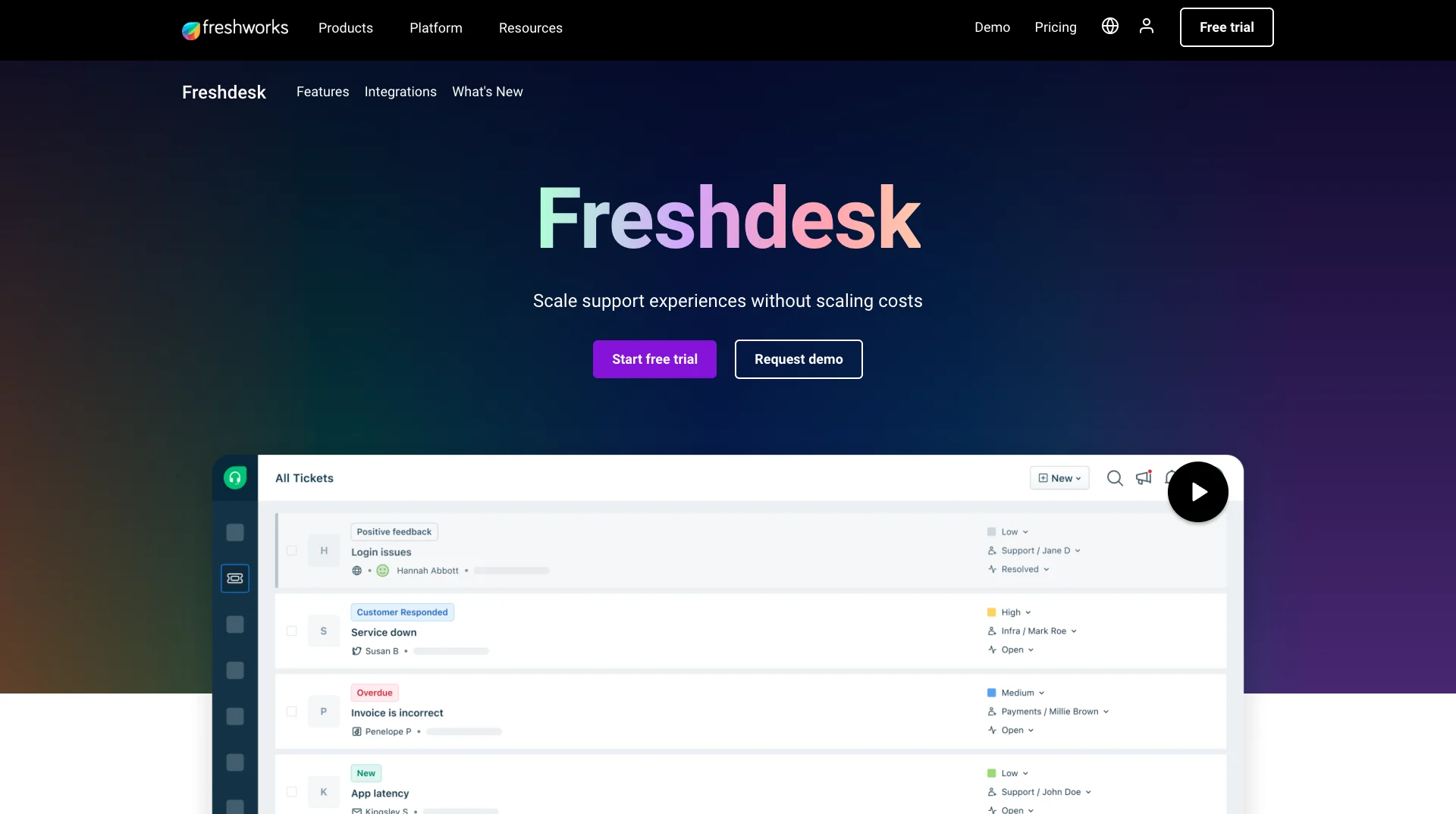 (Freshdesk Website)
(Freshdesk Website)
Pros
Freshdesk works especially well for teams that want a modern, efficient service desk platform with minimal configuration. It works incredibly well straight out of the box, with less configuration than we’d need with some other platforms.
Some of the features around AI are particularly impressive, too. There’s automatic categorizing and triaging of incoming tickets. We can even set up automations to parse the required skills to assist a user from their ticket - and assign it to the right agent.
We’re also big fans of the more advanced ticket functionality offered by Freshdesk. Individual tickets can be separated into parent/child tasks for optimal delegation, while agents can take advantage of a wide range of collaboration tools to support one another in providing resolutions.
Cons
As a ServiceNow competitor, Freshdesk’s big detraction is its somewhat narrower scope. So, it’s likely only a viable option if you’re really only looking for a help desk and ticketing tool, although other functions are provided in the wider Freshworks ecosystem.
Another potential stumbling block is the relative lack of customization - in particular for end-user interfaces. Other tools offer extensive scope for customizing UIs, but in Freshdesk, this is quite limited.
Similarly, reporting on service desk performance and ticket resolution is more restrictive than in other tools - with more limited ability to create custom dashboards or performance metrics.
Pricing
Freshdesk is relatively affordable compared to some of the other platforms we’ve seen so far today. There’s even a generous free tier offering core functionality for up to 10 service agents - which could be a viable option for many SMEs.
Beyond this, there are three paid tiers, which bill on a per-agent per-month basis - Growth ($12), Pro ($35), and Enterprise ($60). This is a highly scalable model with a lot of impressive functionality available on more inexpensive tiers - including custom SSL and email servers.
Day passes are also available to add additional users when service desk demand spikes.
6. Zendesk
Lastly, we have Zendesk. As you might gather from the name, this is another platform that’s primarily based around service desk and ticketing functionality. However, it’s also slightly more focused on external-facing support than some of the other tools we’ve seen.
So, it’s particularly strong for communications and omni-channel support but might leave something to be desired in terms of more ITSM-specific functionality.
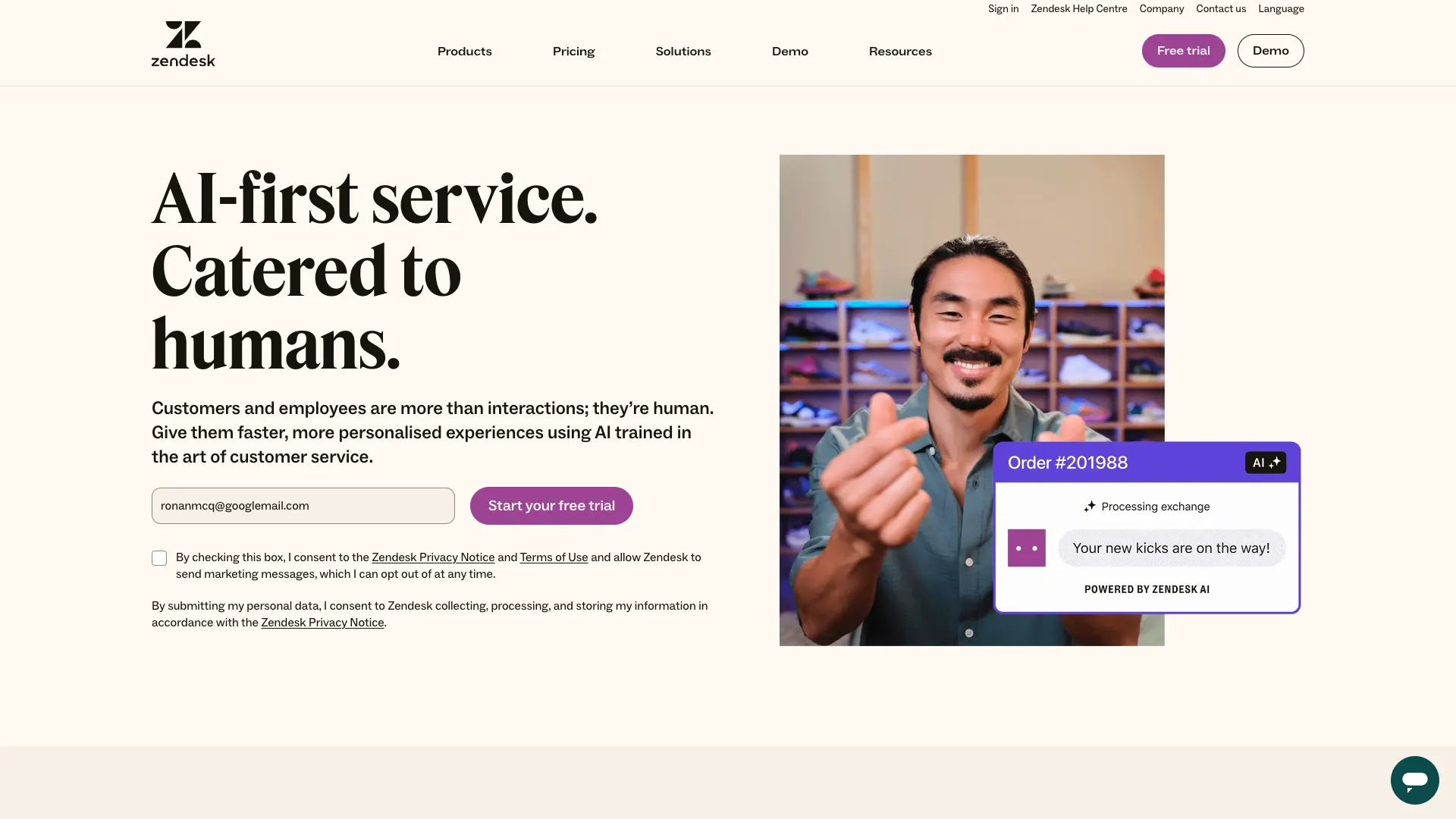 (ZenDesk Website)
(ZenDesk Website)
Pros
One thing we’re big fans of here is Zendesk’s built-in routing logic. We can easily create custom rules to assign tickets to the appropriate agent based on skills, availability, and more. We can even use AI chatbots to seamlessly gather the information we need to assign issues.
Zendesk also benefits from a huge marketplace comprising thousands of plug-ins, integrations, themes, and extensions. This serves as a helpful basis for customization and adding extra functionality, without requiring much in the way of technical expertise.
There are also some powerful self-service features for end users - including custom knowledge bases and generative AI - that can be used to resolve common issues.
Cons
As we’ll see in a second, the big problem with Zendesk is its relatively high licensing costs compared to similar platforms we’ve seen. The calculation here will obviously vary from company to company, but it still may not be the best value for money.
This is especially true given that it’s primarily a service desk platform, whereas it’s priced in a similar range to some of the other tools we’ve seen that offer a much wider scope of capabilities.
Additionally, some users complain that Zendesk is somewhat inflexible, particularly when it comes to UI customization.
Pricing
Again, Zendesk bills on a monthly per-agent basis, with three tiers - Team ($15), Professional ($45), and Enterprise ($89). While this might seem relatively affordable at first glance, in reality, things are a bit more complex.
See, certain features, including AI tools, quality assurance, and workforce management are billed as stand-alone add-ons - at as much as $45 per agent per month more.
On top of this, some add-ons are only available as options for the Enterprise tier - so in order to access the full range of capabilities, we could be looking at over $200 per agent per month.
Build vs buy for ITSM tools
Now, we’ve seen a few different options for providing ITSM and ITOM tools for our team. But, there are a few distinct approaches here. Specifically, the big cleavage is between building custom tools and buying solutions off the shelf.
So, we need to think about the key decision points and implications of this.
One way of thinking about this is lifetime cost. That is, at least generally speaking, off-the-shelf tools are often cheaper in the first instance than custom solutions, but there are a few complicating factors with this calculation when it comes to the platforms we’ve seen so far.
See, the biggest players in this space - like ServiceNow, BMC Helix, and Salesforce Service Cloud actually present some of the highest recurring costs and the largest up-front configuration workloads. As such, we can’t quite as easily rely on the assumption that COTS tools will be more cost-effective - even in the short term.
This is amplified by the fact that in the low-code age, the cost of building custom internal tools is dramatically reduced. With Budibase, IT teams in large enterprises can ship internal tools 90% faster.
The other big COTS vs custom decision point is the scope and scale of your needs. Expensive off-the-shelf tools make more sense when we know that we’re going to use the full range of their capabilities.
On the flip side, we’ll almost never achieve ROI on these kinds of platforms if we only need to use a subset of what they’re capable of.
Who uses ServiceNow?
As you might expect, ServiceNow is primarily used by IT teams. However, herein lies the problem.
See, IT teams come in a vast range of shapes and sizes. For the most part, however, ServiceNow is optimized for teams in enterprises and other large organizations - in just about every industry.
At least, these are generally the ideal ServiceNow users.
But, like other enterprise-grade tools, it isn’t exclusively used by larger companies. Indeed, ServiceNow is popular with a wide range of companies. It just isn’t necessarily optimal for all of them.
A huge range of internal roles and personas will also typically interact with ServiceNow tools - including the C-suite, IT leaders, team managers, system admins, front-line IT staff, and end service users.
How to choose a ServiceNow alternative
There are a few key decision points that we’ll need to asses when choosing the right service desk or ITSM platform for our specific needs. These cut across functional requirements, business rules, and our specific use cases.
Let’s take each one in turn.
Pricing
The most obvious factor for any IT procurement decision is the cost we’ll incur. Luckily, it’s relatively easy to compare here, as basically every tool we’ve seen bills on a monthly per-user or per-agent basis.
However, there are a few caveats to this.
The first is that, as we already know, there are extensive differences between the capabilities and focus of each platform - we’ll consider this on its own in a second.
The other is that - within the limits of what each individual platform offers - there is also variation in terms of the specific features that are offered at different tiers within the respective vendor’s pricing model.
Here’s a summary of the illustrative monthly per-agent costs of using each platform, taking into account volume-based discounts where this information is publicly available.
Servicenow | Budibase | BMC Helix | Jira | Salesforce | Freshdesk | Zendesk | |
|---|---|---|---|---|---|---|---|
| Cost per agent | Custom | $5 - $50 | Custom | $17.38 - $49.35 | $25 - $330 | $15 - $95 | $19-$115 |
| Free tier | No | Yes | No | Yes | No | Yes | No |
Scope
The next thing we’ll need to asses is the focus of each platform and the scope of the use case that it targets.
In the broadest terms, we’ve looked at platforms that we can place into three categories:
- Full-stack ITSM platforms,
- Use case-specific SaaS tools,
- Low-code app development platforms.
Each of these can be used to address many of the same pain points internally in terms of how you deliver IT services, albeit from slightly different angles. One element of this is the amount of customization on offer vs. how easily we can get up and running with a specific use case.
As we’ve seen at length already, the scope of individual platforms varies - with some focusing on very specific tasks and others positioning themselves as a unified platform for the entire breadth of ITSM processes.
Here’s how we can break up the market.
ServiceNow | Budibase | BMC Helix | Jira | Salesforce | Freshdesk | Zendesk | |
|---|---|---|---|---|---|---|---|
| Category | ITSM platform | Low-code platform | ITSM platform | ITSM platform | Service CRM | Support desk and ticketing | Support desk and ticketing |
Open-source vs closed-source
Open-source technology is a priority for many enterprises, large organizations, and other security-first companies.
This is particularly important when it comes to mission-critical solutions - of which IT management platforms are a clear example.
This comes down to oversight and transparency.
With open-source tools, IT teams are able to thoroughly audit and assess the platforms that interact with their organization’s data assets and infrastructure - ensuring that these meet their internal security requirements and policies.
On the flip side, closed-source tools will often necessitate extra mitigations or more in-depth vetting and sign-off processes - adding additional cost to the overall procurement process.
Here’s how the tools we’ve seen today break up.
ServiceNow | Budibase | BMC Helix | Jira | Salesforce | Freshdesk | Zendesk | |
|---|---|---|---|---|---|---|---|
| Open-source vs Closed-source | Closed-source | Open-source | Closed-source | Closed-source | Closed-source | Closed-source | Closed-source |