
Top 10 Retool Alternatives & Competitors
Retool is one of the biggest players in the low-code space. However, that doesn’t mean it’s viable for every business; it’s far from it. Today, we’re checking out some of the top Retool alternatives from across the market. And it’s a crowded market nowadays. However, there’s huge variation between different options - across their pricing, features, target personas, use cases, and more.
Today, we’re covering the following:
- What is Retool?
- Why would you look for an alternative to Retool?
- 10 Retool alternatives for 2025
- Retool vs Budibase
- How to choose a low-code platform
Let’s get right into it.
What is Retool?
Launched in 2017, Retool is a development platform for building internal software.
Like any low-code platform, the goal is to reduce the time and development resources required to ship simple solutions - like forms, CRUD apps, admin tools, portals, or other workflow applications.
A large part of Retool’s popularity relates to its early market entrance.
Besides this, its strengths include:
- Large component library - Retool offers a large number of pre-built components for building UIs.
- Integrations - An extensive library of API and data source integrations.
- Workflow automations - A flow-based UI for building automations and scheduled jobs.
- AI capabilities - Retool offers integration with external AI models as well as its own built-in AI assistant for writing JavaScript and SQL queries.
- Version control - Support for multiple app versions, alongside Git syncing.
- Enterprise features - Like SSO, audit logging, self-hosting, and enterprise support.
- Access control - Granular role-based access control.
On paper, this is an attractive offering for development teams that need to create working solutions quickly.
So…
Who uses Retool?
First and foremost, Retool is aimed at developers. The ultimate goal is to expedite internal tool projects, enabling companies to dedicate more resources to their core product.
In other words, the target users are developers who don’t have time to spend on more menial tasks.
This can take a few different key forms. For example, Retool is popular with back-end developers who are comfortable with configuring and handling data, but might not necessarily have advanced UX or design skills.
Another key technical persona is full-stack developers who need to save time through reusability, expedited deployments, and reduced support and maintenance burdens.
However, Retool isn’t exclusively for developers. Less technical colleagues in plenty of organizations also find it helpful to allow them to build working solutions - without necessarily knowing how to code.
But this isn’t really where Retool shines. See, in many cases, the technical barriers to entry will be too high for these kinds of users - since you do need to use custom code for a lot of more advanced use cases.
That leads us to our next question.
Why would you look for a Retool alternative?
If you’re here today, one of two things is happening. Either you’re currently using Retool and looking to switch to a competitor - or you’re weighing up your options without ever adopting a low-code platform.
In either case, it’s important to be familiar with the areas where Retool falls short.
These include the following:
Retool is entirely closed-source. This means that their source code is not publicly visible. Unfortunately, this means it’s also not easily audited by security teams.
This is inherently problematic for many businesses as they will be connecting Retool to their production databases - without full transparency about what it contains.
The same issue applies to hosting opaque code on your infrastructure. We’ll see an open-source Retool alternative a little later. Retool suffered major reputational damage in August 2023 after being the victim of a significant data breach, resulting from a phishing attack. Multiple user accounts were compromised, resulting in sensitive data being leaked. This allegedly cost one customer as much as $15 million. For many businesses, Retool’s pricing also makes it unviable. Like most other vendors in this space, Retool operates on a per-seat basis, with separate billing for app developers and end users. However, in Retool’s case, this is comparatively restrictive regarding user limits and functionality. For example, their business tier is limited to 25 users - while features like SSO and custom branding are limited to the enterprise tier. Retool offers a strong range of native data connectors but no support for custom data sources. This can be especially problematic in large organizations, which need to build internal tools around legacy or esoteric data. Such businesses will need to look for solutions that offer more flexibility and extensibility. Retool is often slow in terms of rolling new functionality out to the self-hosted version. Users often experience long delays between features being released on the cloud version and them becoming available on self-hosted instances. Obviously, it can be a major cause of frustration if you need to self-host for security reasons - only to miss out on mission-critical functionality.Closed-source code
Security concerns
Prohibitive pricing and restrictions
No custom data sources
Self-hosted functionality
10 Retool Alternatives for 2025
With that bit of context out of the way, we can start to think about some of the best platforms to bridge this gap as alternatives to Retool.
We’ve chosen ten tools from different points across the low-code market:
Let’s jump right in.
 Retool |  Budibase |  Mendix |  Outsystems |  Appian |  PowerApps |  AppSheet |  Filemaker | 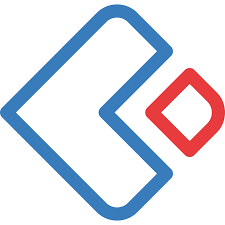 Zoho Creator |  Quickbase | Caspio | |
|---|---|---|---|---|---|---|---|---|---|---|---|
| Pricing Model | Per creator + per user | Per creator + per user | Flat fee + per user | Per app + custom | Per user + usage-based | Per user | Per user | Per app | Per user | Per user | Fixed |
| Free Apps | Unlimited | Unlimited | 0 | 1 | Unlimited | 0 | Unlimited | 0 | 1 | 0 | 0 |
| Built-In Database | |||||||||||
| Multiplayer mode | |||||||||||
| Front-End Scripting | JavaScript | JavaScriptHandlebars | JavaScript | Power FX | Proprietary | Deluge | JavaScript | ||||
| RBAC | |||||||||||
| Custom Components | |||||||||||
| Custom Data Sources | |||||||||||
| Automation Builder | Via Power Automate | ||||||||||
| SSO | Paid | Free | Paid | Paid | Paid | Paid | Paid | Paid | Paid | Paid | Paid |
| Security certs | SOC 2 | ISO27001 | ISO27001 + SOC 2 | ISO27001 + SOC 2 | ISO27001 + SOC 2 | ISO27001 + SOC 2 | ISO27001 + SOC 2 | ISO27001 + SOC 2 | ISO27001 + SOC 2 | ISO27001 + SOC 2 | ISO27001 + SOC 2 |
| Audit Logs | |||||||||||
| SCIM | Enterprise | Enterprise | Paid | Paid | Business tier | Enterprise tier | |||||
| App Embeds | |||||||||||
| Custom AI Configs | |||||||||||
| Automation Branching | |||||||||||
| Visual RBAC |
1. Budibase
Budibase is an open-source, low-code platform that helps teams turn data into action. Our goal is to make it as fast and easy as possible to connect to existing data, build interfaces, automate tasks, and ship professional web applications.

Thousands of companies in all kinds of industries choose Budibase to save time and money building internal tools that integrate seamlessly with any workflow.
We will do a fuller comparison of Budibase and Retool a little later. For now, here’s what makes our platform tick.
Features
Budibase enables teams to share, manipulate, and collaborate on data in a safe reliable way. We offer a huge range of dedicated connectors for all kinds of SQL and NoSQL databases, alongside REST APIs, Google Sheets, and our own built-in database.
You can even build your own custom data sources using our dedicated plug-ins CLI.
The app-building experience is tightly centered around the Data section. Use your connected data to build custom filtering and transformation views, set permissions for specific user roles, and autogenerate secure UIs and automation rules.
Building professional interfaces in Budibase is easy - even for non-designers. You can build clean, user-friendly front ends in minutes with reusable components, autogenerated screens, and an intuitive drag-and-drop interface.
Budibase also offers flexible branching automations, RBAC, free SSO, multi-user collaboration, extensive integrations, custom AI configs, and optional self-hosting, including air-gapped deployments.
Use cases
As a Retool alternative, Budibase is ideally suited to building internal tools and workflow apps. For instance, CRUD tools, approval apps, forms, portals, admin panels, and other simple tools that form the backbone of your internal processes.
IT teams, data professionals, and other technical professionals choose Budibase to simplify development processes and transform workflows.
Check out our product overview to learn more.
2. Mendix
Mendix is one of the oldest names in the low-code space. Like Retool, the goal is to expedite internal tool projects - but with an even heavier slant towards professional developers.
There’s a clear focus on development teams within larger organizations and enterprises. For instance, Mendix offers a suite of features aimed explicitly at integrating into SCRUM lifecycles.
At the same time, it’s important to be realistic that Mendix is a legacy player in a space that’s undergone a lot of disruption in the past few years.
Pros
One of the really big selling points here is Mendix’s built-in IDE - Mendix Studio Pro. This combines a drag-and-drop interface for building interfaces with more traditional development tools, like substantive code editing, version control, and even generative AI.
Mendix is also a strong offering in terms of extensibility. Like any low-code platform, there is a large number of integration options available. What sets Mendix apart, however, is its SDK which facilitates a huge range of admin, analysis, and legacy modernization actions.
Lastly, Mendix has a large, active community of developers. This means that there is an abundance of resources for expanding capabilities, solving key pain points, and generally maximizing value from the platform.
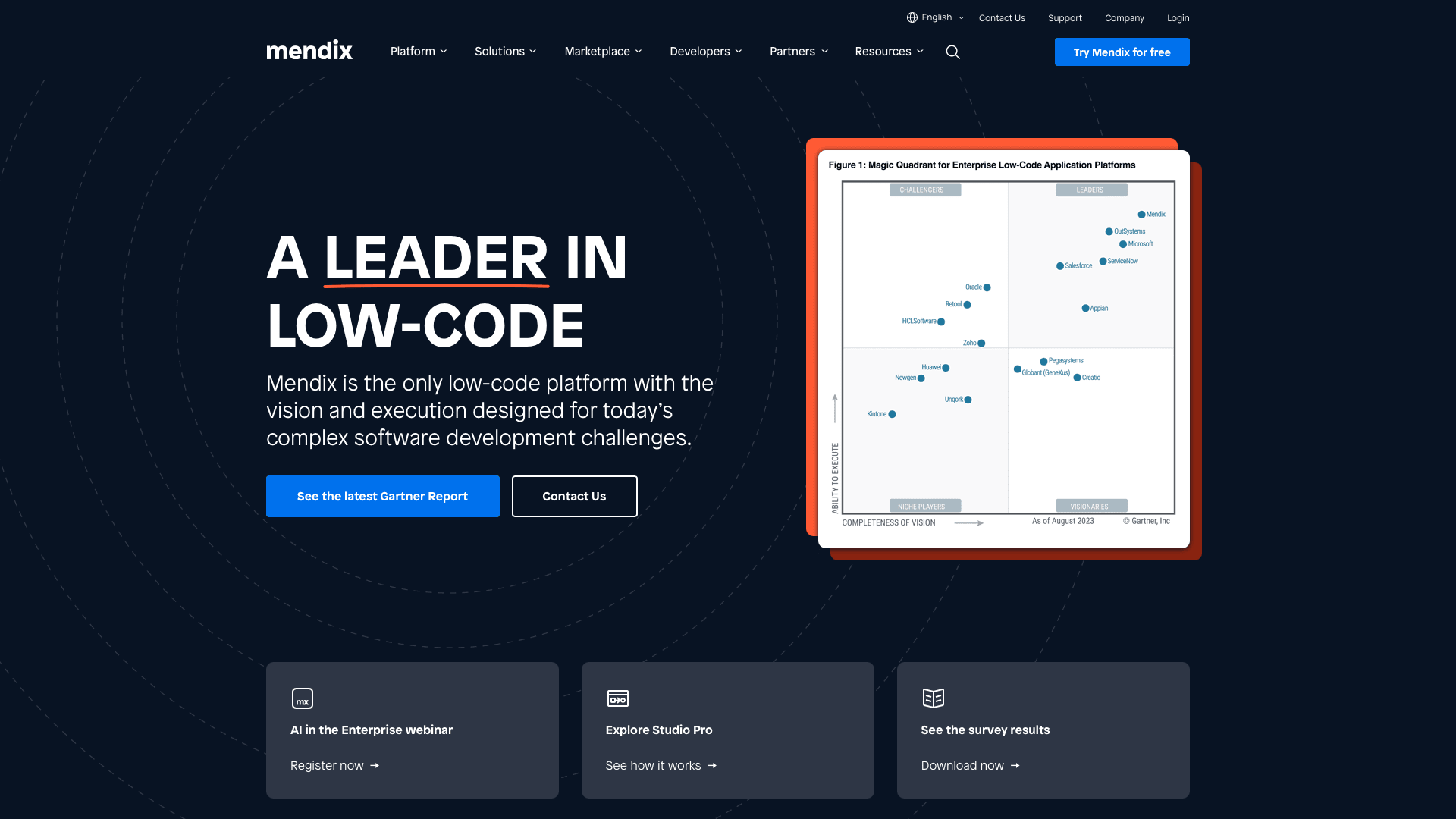
Cons
Compared to Retool - and other alternatives - Mendix presents a relatively high technical skills barrier for developing solutions. Low-code is a spectrum and Mendix sits towards the code-reliant end, particularly when it comes to creating more sophisticated applications.
A great example of this is the developer experience around building UIs. There’s very limited customization for designing screens without adding extensive CSS - even for basic tasks like app theming.
Like many large vendors, Mendix can also be slow to adapt and roll out new features - especially compared to newer platforms like Retool or Budibase. So, certain elements can feel dated because of a rigid major release cycle.
Finally, some users complain of performance issues as Mendix applications scale.
Pricing
Mendix is generally one of the more expensive low-code platforms on the market. There are four pricing tiers for single-app users - free, basic, standard, and premium. Premium is the custom option for enterprises.
Basic and standard charge $50 and $800 per month for five users respectively, plus additional user fees. A huge downside here is that self-hosting is only available on the standard tier - which has the potential to price out most smaller teams.
If you want to build multiple applications, the cheapest paid option is the standard tier at $2000 per month, plus each additional user. This is a large jump from an already expensive license, creating real issues with scalability.
3. OutSystems
OutSystems is another veteran in the low-code market. Like Mendix, it’s heavily focused on development teams within enterprises. Unlike Mendix, OutSystems isn’t fully open-source. However, their Forge repository provides a helpful resource for community contributions and extensions.
Given its enterprise focus, OutSystems is built with more complex full-stack development processes in mind. So, it offers a range of dedicated tools around things like testing, user management, and data modeling.
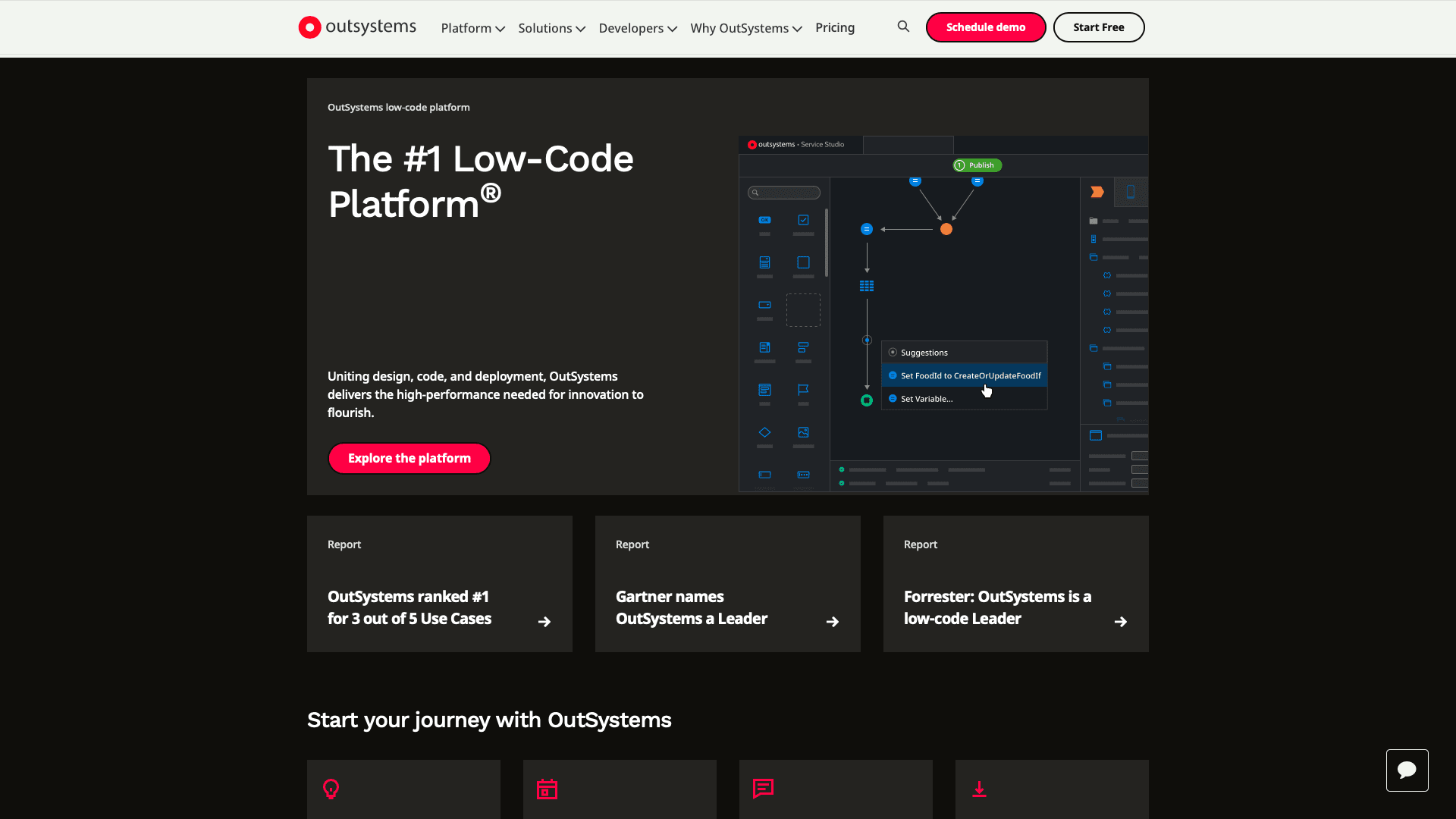
Pros
One particular area where OutSystems really shines multi-platform development. Like most low-code platforms, it’s an effective tool for building cloud-native web applications - but it’s also highly suited to native app development for Android and iOS.
The Forge marketplace also introduces a huge scope for customization and reusability. Users can build code modules, data connectors, and custom UI components to leverage across their apps - as well as pulling in existing community contributions.
OutSystems’ generative AI functionality is impressive - particularly with regard to testing and performance monitoring - with models aimed at assessing your app’s architecture, custom code, and maintainability using AI assistance.
Cons
OutSystems is comparatively difficult to get up and running. Self-hosting or local instances require the separate installation of several packages - whereas other Retool alternatives offer one-click installations.
There is a proprietary cloud-based service, but this comes along with several important limitations - including some quite basic data support issues.
Once installed, OutSystems also has a comparatively steep learning curve. As a developer-focused platform, you’ll need to get familiar with the platform’s own architecture, which can make OutSystems feel more like a specialization than a tool for simplifying developments.
Pricing
OutSystems is billed on a per-app basis, with three tiers on offer - single app, multiple apps, and large app portfolio. Building a single application is free, but you’ll have to upgrade to a paid tier to push this into production - so really this is only a free trial.
A license for multiple applications starts from $1513 per month, with no limit on users. However, this does not include testing environments, self-hosting, or any compliance certifications.
To access these features, you’ll need to opt for custom pricing. Therefore, OutSystems is likely to be prohibitively expensive for many organizations - as well as being difficult to demo, validate, or scale.
4. Appian
Appian is a departure from some of our other Retool alternatives. It’s still primarily aimed at enterprise customers, but this time the target users are primarily business users, rather than specialist developers.
In line with this, the core functionality is more aimed at process transformation than application development per se. Although, there’s obviously a lot of overlap between these and, in practice, the end solutions might be very similar.
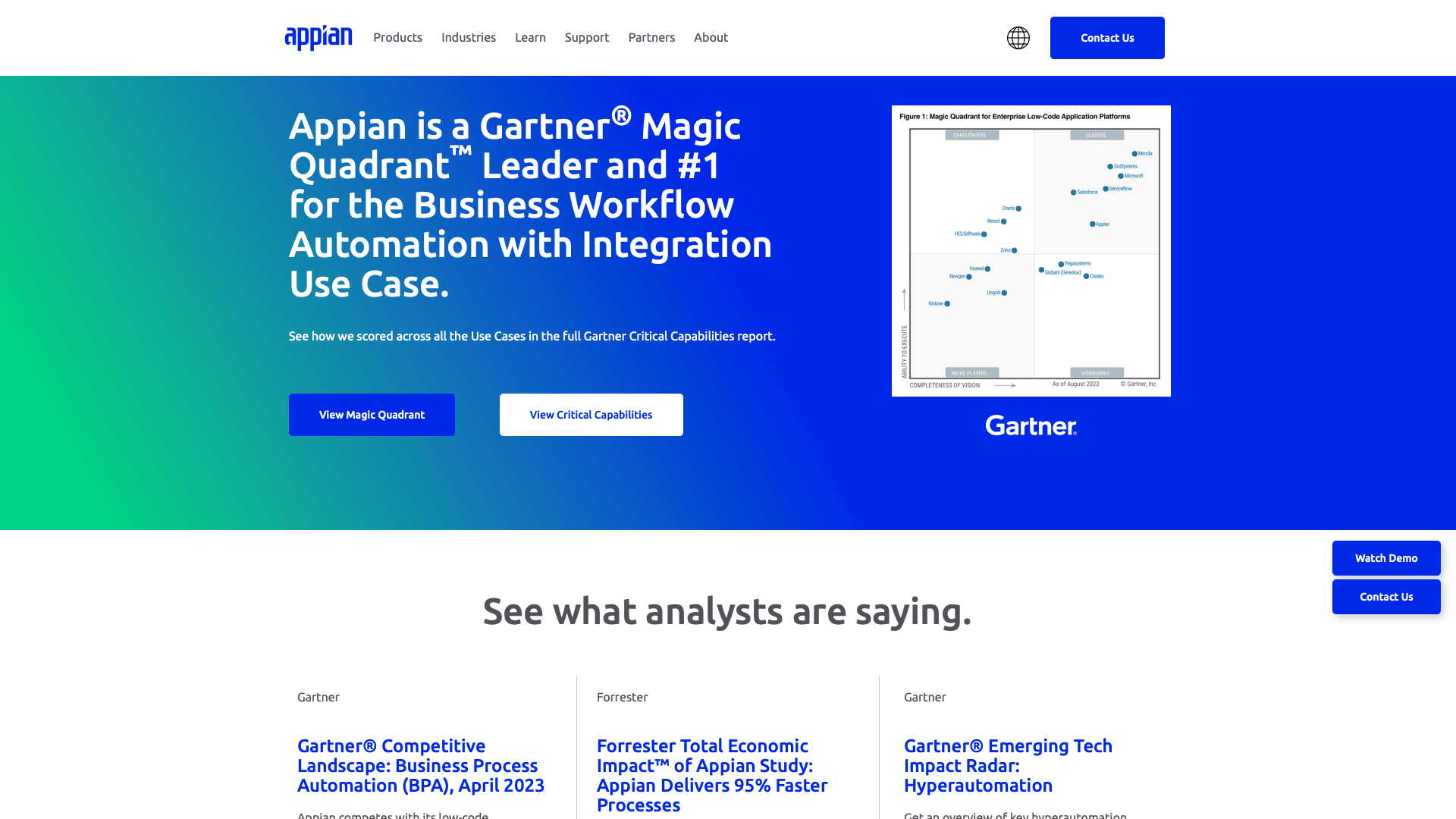
Pros
Appian is one of the most attractive options here in the realm of process automation - with a range of native tools around process orchestration, robotic process automation, AI modeling, and API integration. This is all centered around a diagram-based process builder.
Its process discovery tools are particularly impressive, with a range of monitoring, learning, and analytics features for gaining insight into how your business processes work in the field and taking action based on this.
Another potential selling point is the comparatively low skills barrier for building applications.
Appian isn’t as reliant on custom code as Mendix or OutSystems, meaning that a greater range of colleagues can create solutions. There are also dedicated governance functions, so IT teams can still retain control over what is built and how.
Cons
Given its target user base, Appian is arguably somewhat limited in terms of flexibility and customization - particularly when building UIs.
Users also complain that feature roll-outs on the self-hosted version typically don’t keep pace with the cloud product. This can be frustrating as it means that businesses must sacrifice functionality in order to deploy Appian to their own infrastructure.
There are also reported performance issues when dealing with large volumes of data. In a similar vein, the diagram-based UI for building automations isn’t ideal for iterative processes - particularly on a larger scale.
Pricing
Appian is comparatively affordable - with the caveat that pricing is quite complex which may undermine predictability. The free tier offers up to fifteen users, with relatively few restrictions on core functionality. So, achieving early value could be quite easy.
The Application tier is priced per user - with three different user types - standard ($75), infrequent ($9), and input-only ($2). There are then two custom pricing options - Platform and Unlimited - which bill on a per-user or per-application basis, respectively.
A paid license is required to access self-hosting, along with other key enterprise features.
5. PowerApps
Microsoft’s offering, PowerApps, is probably the most ubiquitous player in the low-code market.
As you might expect, this is an attractive option for businesses that are highly embedded in the Microsoft ecosystem - with close integrations with tools like SharePoint, Dynamics, SQL Server, and Power BI.
However, PowerApps developers tend to be platform specialists - and it doesn’t exactly have a reputation for being easy to get to grips with.
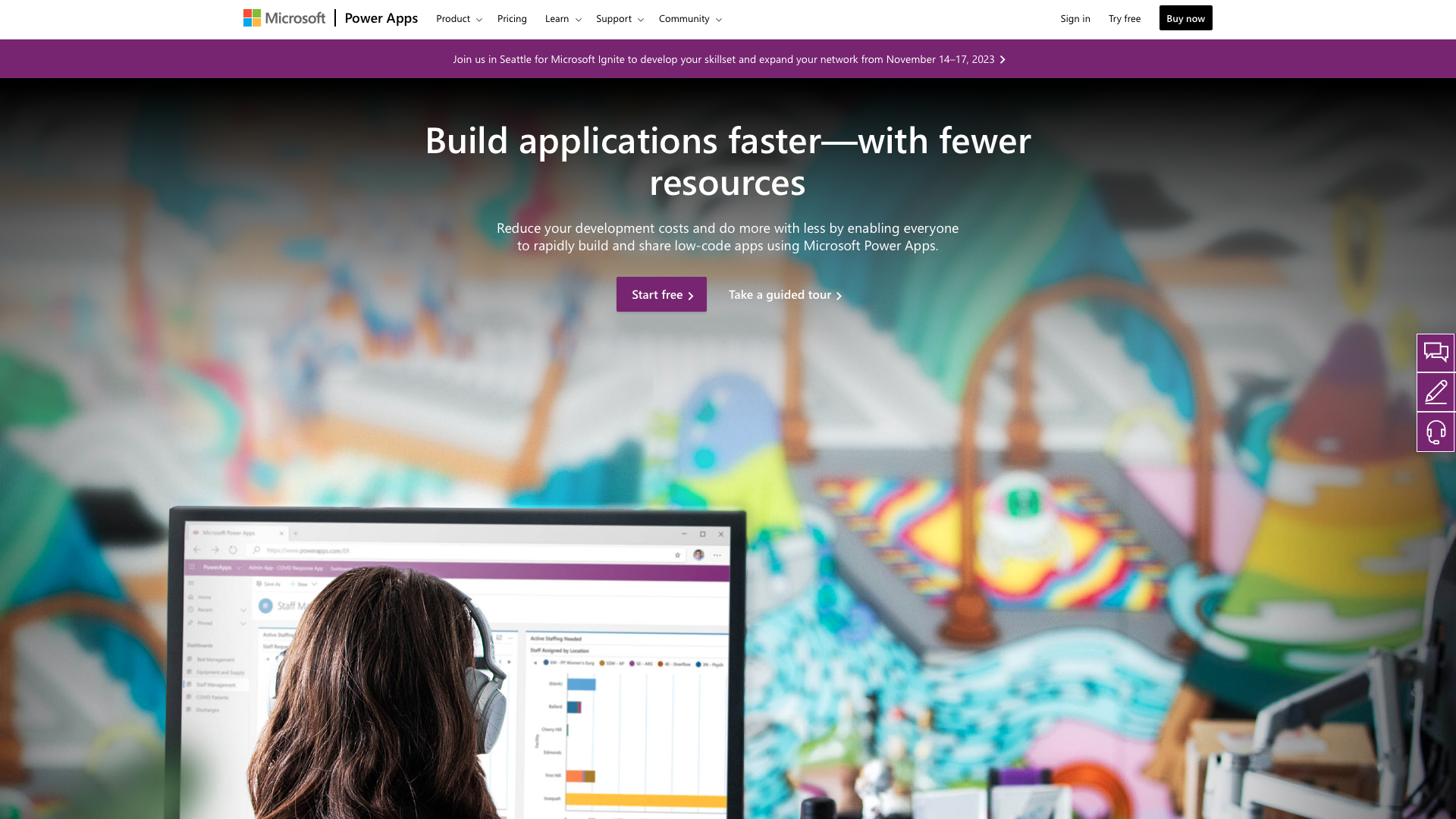
Pros
Microsoft provides a vast number of sample applications and templates to help kick-start projects. This is obviously a big benefit if you want to build applications around relatively generic business processes.
Close integration with the rest of the Microsoft ecosystem can also be a major selling point, particularly if your business is already heavily reliant on Excel, Power BI, Dynamics, or other Microsoft platforms.
PowerApps uses a proprietary language called Power Fx to handle application logic. This is derived from Visual Basic, meaning that it will be relatively familiar to business users with a high skill level in Excel.
Cons
The biggest detractor from PowerApps is its steep learning curve. For example, learning Power Fx properly takes time - whereas other Retool competitors allow you to simply jump in with more common languages like JavaScript.
On top of this, Power Fx is fairly notorious for being strict on syntax and formatting. Many users report problems with getting PowerApps to do what they want when creating complex logic.
Since PowerApps isn’t a standalone tool, but a part of the wider Power suite, relatively simple tasks like connecting new data sources can also be fairly convoluted - especially compared to other solutions in this class.
You’ll also need a license for Power Automate if you want to handle business logic effectively.
Pricing
Another key reason for PowerApps’ ubiquity is its affordable, simple pricing model. There’s just one paid tier - billed at $20 per user per month. However, related services like Power Pages and AI Builder are billed separately.
PowerApps Premium comes with unlimited application projects, although there are other service limits - including database storage in the Microsoft Dataverse platform.
There’s also no pricing distinction between end users and developers - all users are billed on the same basis.
6. AppSheet
Finally, we have AppSheet - Google’s offering in the low-code space.
So, like PowerApps, there’s a clear bias towards the vendor’s wider ecosystem. However, out of all of the Retool alternatives we’ve seen - it’s the most suited for non-technical users who want to build applications.
AppSheet’s developer experience is tightly focused on combining no-code with Google’s proprietary AI tools.
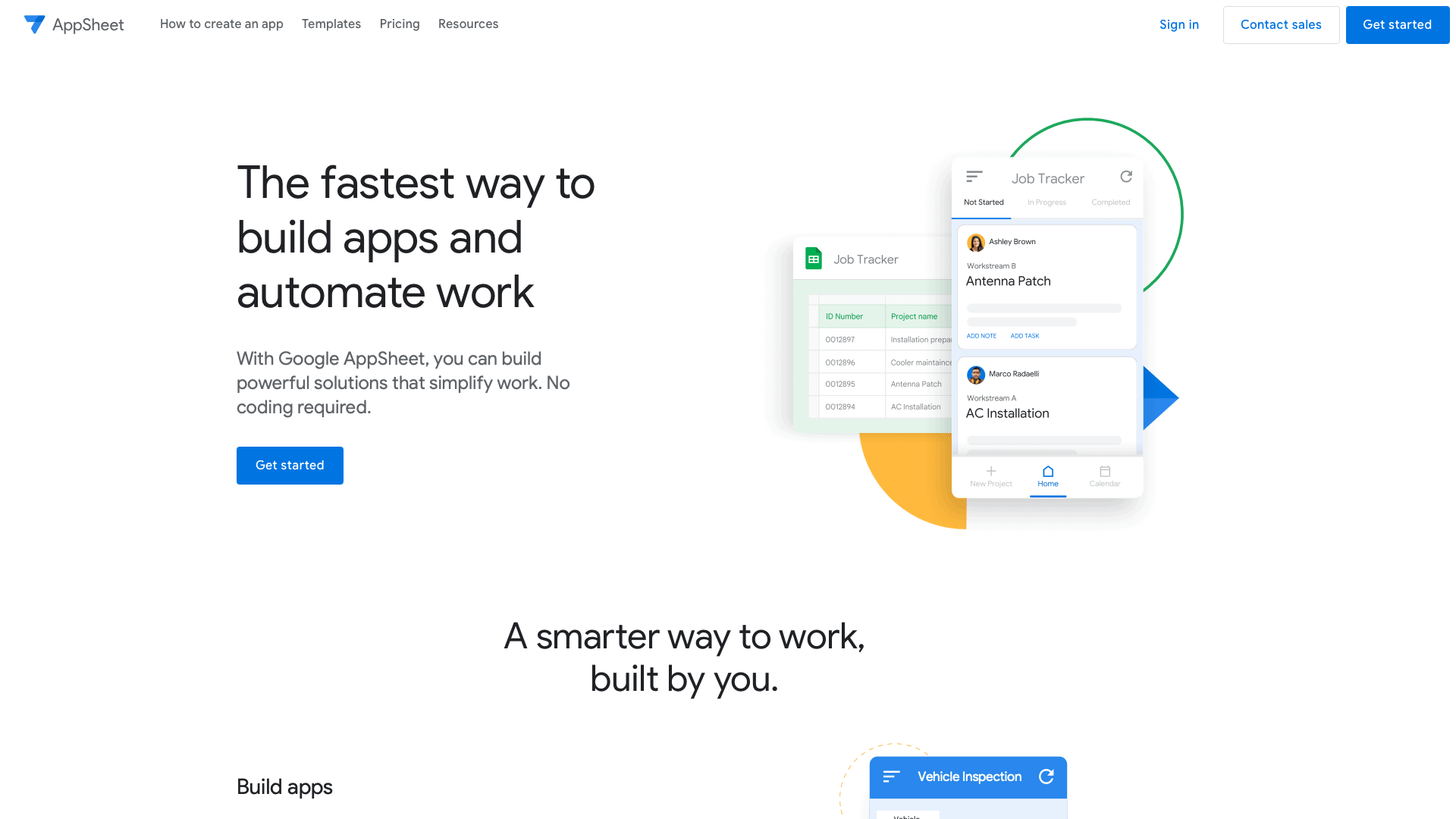
Pros
With AppSheet, it’s possible for non-techincal colleagues to output working applications in just a few minutes using data contained in a spreadsheet or external SaaS platform, like Salesforce.
Very little programming knowledge is necessary, besides basic concepts. Business logic is largely implemented using visual tools or common spreadsheet formulae.
Deployment is also highly flexible. AppSheet offers instant deployments, with a developer experience that will be highly familiar to WorkSpace users. Or, you can opt for custom deployments - including external app stores.
Cons
Where AppSheet falls short relative to other Retool competitors is customization. Ultimately, there’s an inherent tradeoff between how much flexibility it can offer and the extent to which it can empower less technical users to build applications.
It’s a no-code platform, so usability comes at the expense of the power to add more complex business logic.
Realistically, AppSheet is also aimed at smaller-scale projects than its competitors. It’s part of the WorkSpace ecosystem, so more advanced functionality including self-hosting, external SSO, or other enterprise features is limited.
Pricing
AppSheet is free for up to 10 users. Beyond this, there are four paid tiers - Starter and Core are billed at $5 and $10 per user per month, respectively. These limit you to using spreadsheets and cloud file storage within your data layer.
You’ll need to opt for custom pricing through Enterprise Standard or Enterprise Plus in order to leverage external databases, SaaS platforms, or APIs as data for your applications.
So, for anything but the most simple applications, AppSheet has the potential to be a very expensive option.
7. Filemaker
Filemaker is one of the oldest names in the low-code space, having been around since the 1980s. There are some areas where we can see its age in comparison to more modern low-code solutions.
However, more generally, it’s a fairly stable, reliable option for building certain kinds of solutions.

Pros
At its core, Filemaker is a low-code database tool, intended for users whose data set is too complex for a spreadsheet - but who lack the technical skills to use a traditional relational database tool.
So, there’s a quite effective interface for designing custom data schemas without having to write queries manually. Nowadays, Filemaker also provides an interface builder, enabling users to ship applications on top of their stored data.
One area where Filemaker is particularly strong is creating native mobile apps. For instance, it integrates directly with Apple’s App Store SDK, making it a great solution for creating custom iOS tools on top of existing business data.
Cons
However, there are some areas where Filemaker might leave you wanting. One relates to the fact that Filemaker is intended to be sticky. Data is stored in a proprietary format, creating additional barriers to migrating to a traditional RDBMS later.
Many users also complain that Filemaker presents a relatively steep learning curve compared to more modern platforms, which place a greater focus on creating intuitive user experiences.
While Filemaker does offer support for external data, this is also somewhat limited compared to our other Retool alternatives. For instance, we’ll need to manually configure API requests to work with NoSQL tools rather than using native connectors.
Pricing
Filemaker’s pricing positions it well towards the enterprise end of the market. It’s one of our more expensive options, with two fixed pricing tiers for the cloud product. For $21 per user per month, the Essentials tier offers three applications for between five and ten users.
The Standard tier ($43) expands these limits to 125 applications for up to 99 users. For 100 or more users, we’ll need to opt for custom enterprise pricing.
On top of this, there are usage limits across all pricing tiers relating to data storage, API requests, and computing resources.
8. Zoho Creator
Part of the wider Zoho ecosystem, Creator is a low-code platform that primarily seeks to enable IT teams and non-technical colleagues to collaborate on internal tools development.
So, IT teams can retain control over their internal data assets while still empowering on-the-ground teams to create solutions for their own needs - without undermining existing governance policies.
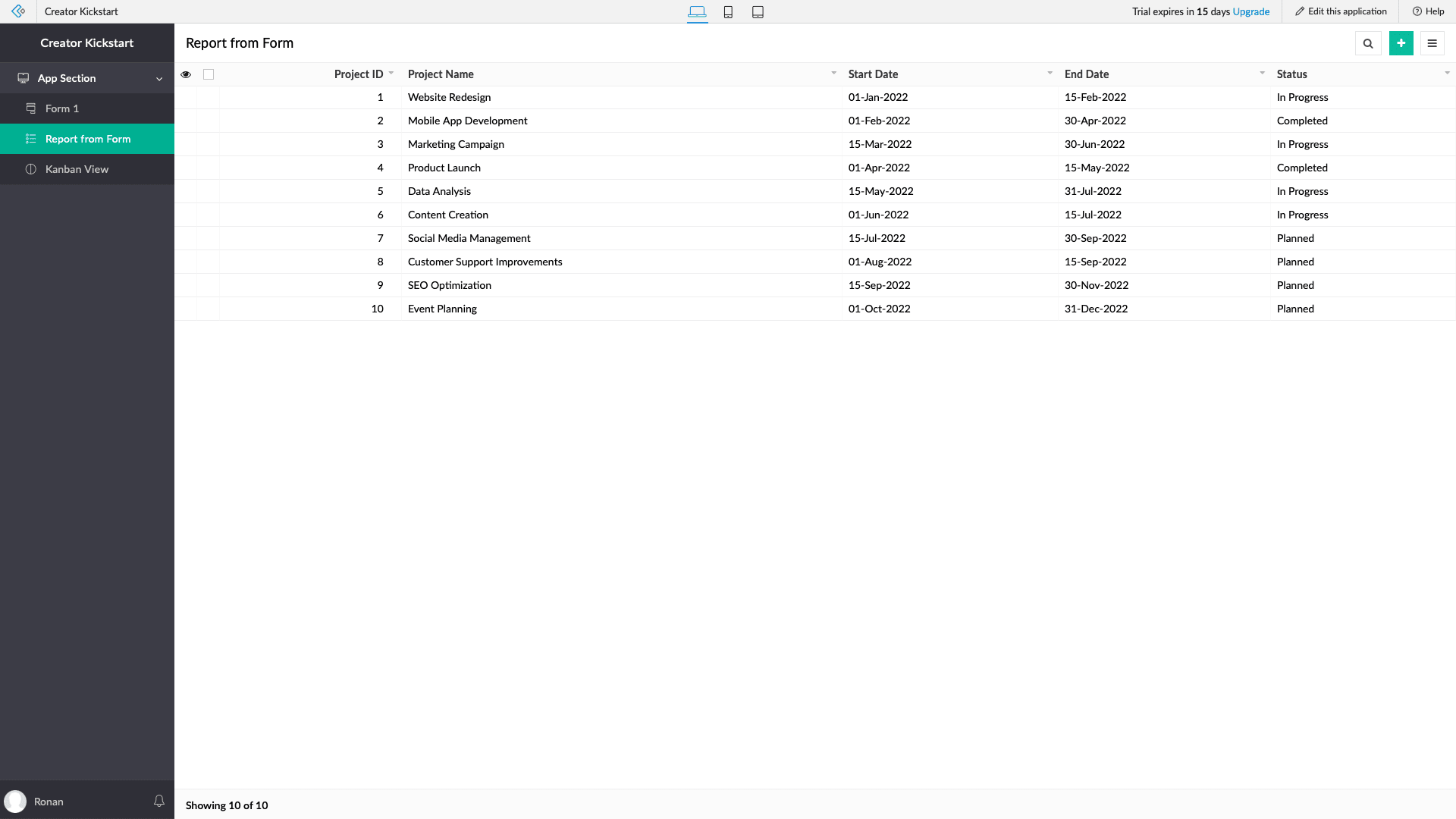
Pros
Compared to some other Retool competitors, Creator is a strong offering in terms of external data support. In particular, it offers extensive options for natively integrating with other SaaS tools, such as CRMs, ERPs, and marketing platforms.
One of the other real selling points here is the degree to which IT teams can retain control and governance. Creator offers flexible RBAC as well as custom security policies, so technical leaders can establish highly granular governance over how users interact with tools.
Creator also offers front-end scripting with a proprietary language called Deluge. This provides a great deal of power and flexibility in an intuitive, easy-to-learn coding language.
Cons
However, Zoho Creator is unlikely to be suitable for all use cases. In fact, it’s probably best suited to citizen development programs - where IT teams and non-technical colleagues each have a role in development processes.
However, it might not be ideal for situations where these kinds of users are working independently. So, it might lack the capabilities IT teams need but be too technical for business-level users.
Although Zoho offers a self-hosted version of Creator, this doesn’t come with the full suite of features provided in the cloud offering. This could be frustrating if on-prem hosting is a firm requirement.
Pricing
Creator’s pricing is based around three tiers o As such, this has the potential to be a very cost-effective option - although it’s worth noting that we’re limited to a single application on the Standard tier.
Zoho’s pricing also falls down somewhat in terms of predictability. There are additional usage-based limits in terms of connected data and automation runs, which might require us to upgrade to a more expensive license.
One potential upside is that certain enterprise features like SSO can be purchased as an add-on for all pricing tiers - although these are free across the board with some other platforms.
9. Quickbase
Quickbase’s raison d’etre is empowering teams to de-silo data. In effect, it’s a low-code database with additional features on top of this for designing interfaces and automating data management workflows.
However, unlike most other Retool alternatives, it’s focused on a relatively narrow range of use cases - primarily project, task, and resource management.
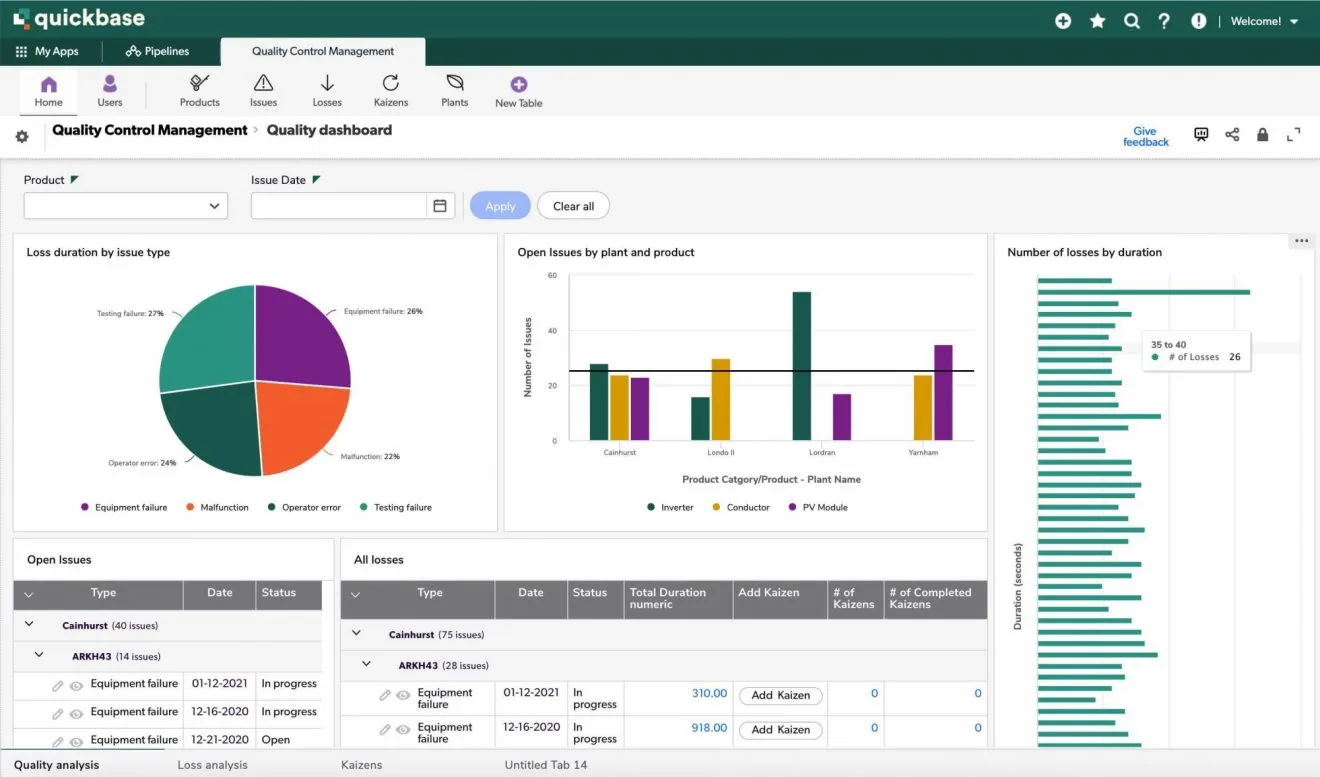
Pros
Quickbase makes it particularly easy for non-technical colleagues to ship working tools - especially for relatively simple use cases like forms, dashboards, and reporting, with an intuitive WYSIWYG editor.
It’s also an effective solution for larger teams. For example, Quickbase offers a range of security features like RBAC, custom governance policies, admin functionality, and more - helping IT teams control how users interact with data.
There’s also an effective visual builder for automating tasks, helping non-technical colleagues to create more advanced solutions without requiring extensive coding skills.
Cons
One of Quickbase’s potential pitfalls is that it’s optimized for a relatively small subset of use cases. So, it’s a great option if you want to build internal tools for managing projects or tasks, but it might leave something to be desired for applications outside of this.
Despite being aimed at a less technical user persona, a common complaint is that Quickbase presents relatively complex experiences for performing certain tasks - for instance, connecting to external data sources.
Additionally, it’s one of the more expensive platforms in our round-up today. It’s also fully closed-source, which will mean that it’s not a viable option for certain businesses.
Pricing
Quickbase is one of the few Retool alternatives we’ve seen today that doesn’t offer a fully free tier. Rather, there’s a 30-day free trial. Besides this, the cheapest price point is the Team tier, which bills at $35 per user per month on a minimum 20-user commitment.
The Business tier bills at $55 per user on a minimum commitment of 40 users. This will unlock key security features like SSO and SCIM provisioning, as well as additional UI tools, including interactive Gantt charts.
We can also opt for custom enterprise pricing to access additional security features and enhanced audit logging.
10. Caspio
Caspio is another one of the older players in the low-code space, having been around since the year 2000. It has a clear focus on enabling business users in large enterprises to output working web apps.
It’s another platform that’s primarily built around a low-code database with interface design tools on top of this.

Pros
One unique selling point of Caspio is that its internal database is built on top of SQL Server. This means that users can have a high degree of confidence in the security and scalability of their stored data.
Additionally, we can use customer SQL statements within the platform to enhance and manipulate our data.
As one of the larger players in the space, Caspio also has a strong reputation for stability, prompt support, and a large, active community of users, making it an attractive option for teams that prioritize reliability.
Cons
Compared to more modern alternatives, Caspio’s UIs feel a little bit dated - both in terms of the platform itself and the applications we can build with it - although it is still perfectly effective in terms of building working interfaces.
It’s also somewhat lacking in terms of automation functionality. We can build very simple data management automations using Triggered Actions and Tasks - but what’s possible here is quite limited.
Lastly, Caspio lacks many of the key features of more modern low-code tools - especially direct connectors for external data sources. If we want to access third-party data, we’ll either have to set up API connections or import our data set in its entirety.
Pricing
Interestingly, Caspio is one of the few platforms that doesn’t bill on a per-user basis. Rather, all monthly and annual licenses offer unlimited seats for a fixed price. This means that it could be a very cost-effective option for large user volumes.
There are four pricing tiers that are billed monthly - Free, Starter ($50), Professional ($600), and Enterprise ($2,250). Each of these is limited in terms of stored records and the DataPages we can build. A DataPage is essentially any UI element that allows us to take a database action.
Specific features are also limited to different pricing tiers. For example, SSO is limited to the Enterprise plan.
Retool vs Budibase
Now that we’ve seen a range of options from across the low-code market, it’s time to dive deep into how Budibase and Retool stack up.
Pricing
Budibase offers by far the most generous free tier of any Retool competitor. Build unlimited applications with up to five users in the cloud or twenty users if you self-host.
Our free tier also includes Google, Microsoft, and OIDC SSO, along with embeds and multi-player collaboration - features that are only available on Retool’s business and enterprise tiers.
Our premium tier is billed at $50 per creator and $5 per user per month, giving you custom branding, configurable access to views, synchronous automations, and more - many of which are only available from Retool via custom pricing arrangements.
Data
Retool and Budibase both offer extensive ranges of native database connectors - including MySQL, Postgres, SQL Server, and a whole host of NoSQL tools, APIs, and other common data sources.
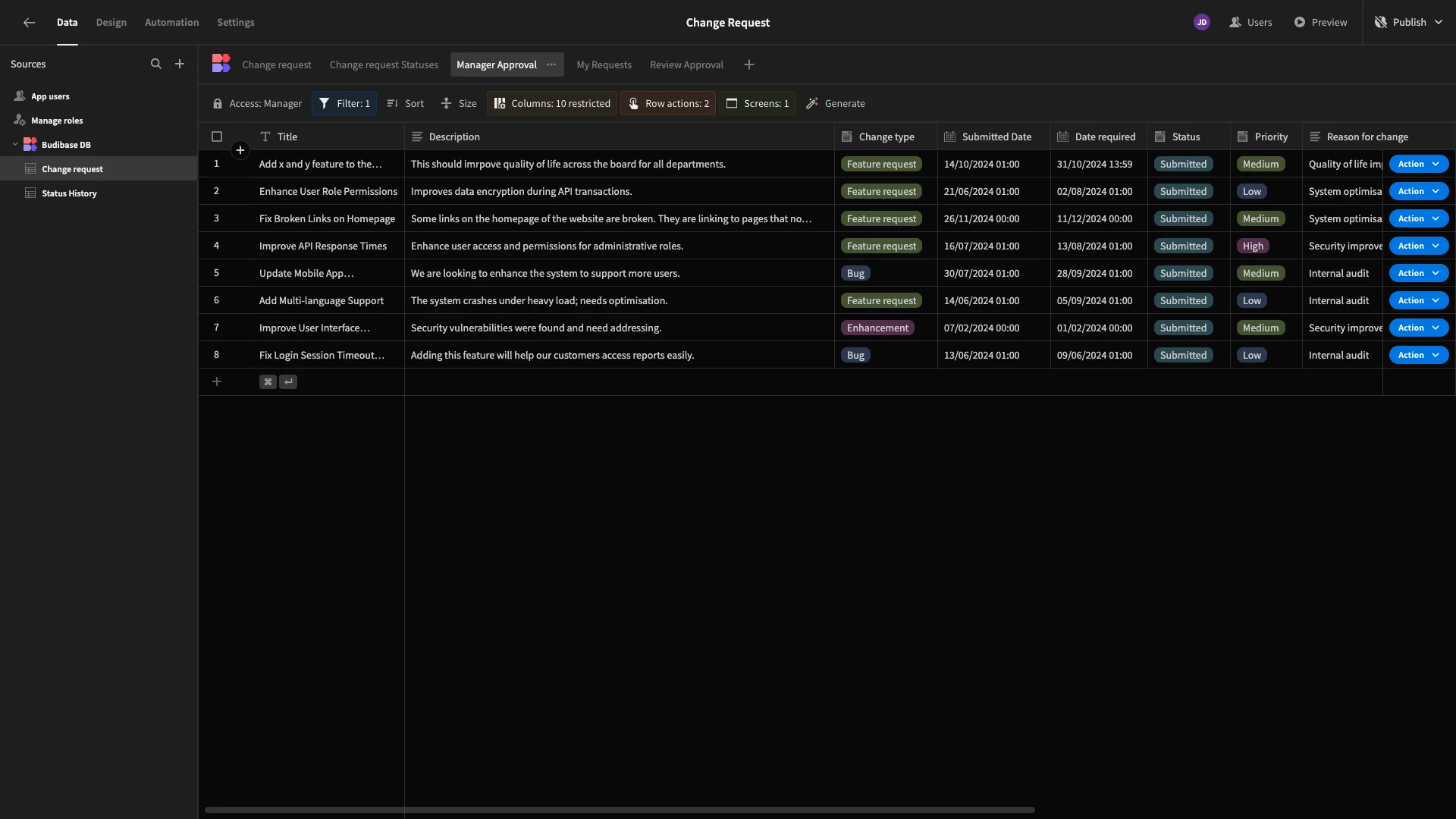
However, the big distinction here is that Budibase offers custom data sources.
Using our dedicated plug-ins CLI, self-hosted Budibase users can write their own data sources by defining CRUD actions which can then be implemented from within your application project - providing unrivaled flexibility for harnessing existing data.
Developer experiences
Retool and Budibase are aimed at subtly different kinds of users. Retool is primarily aimed at developers and engineers who want to build internal tools more quickly.
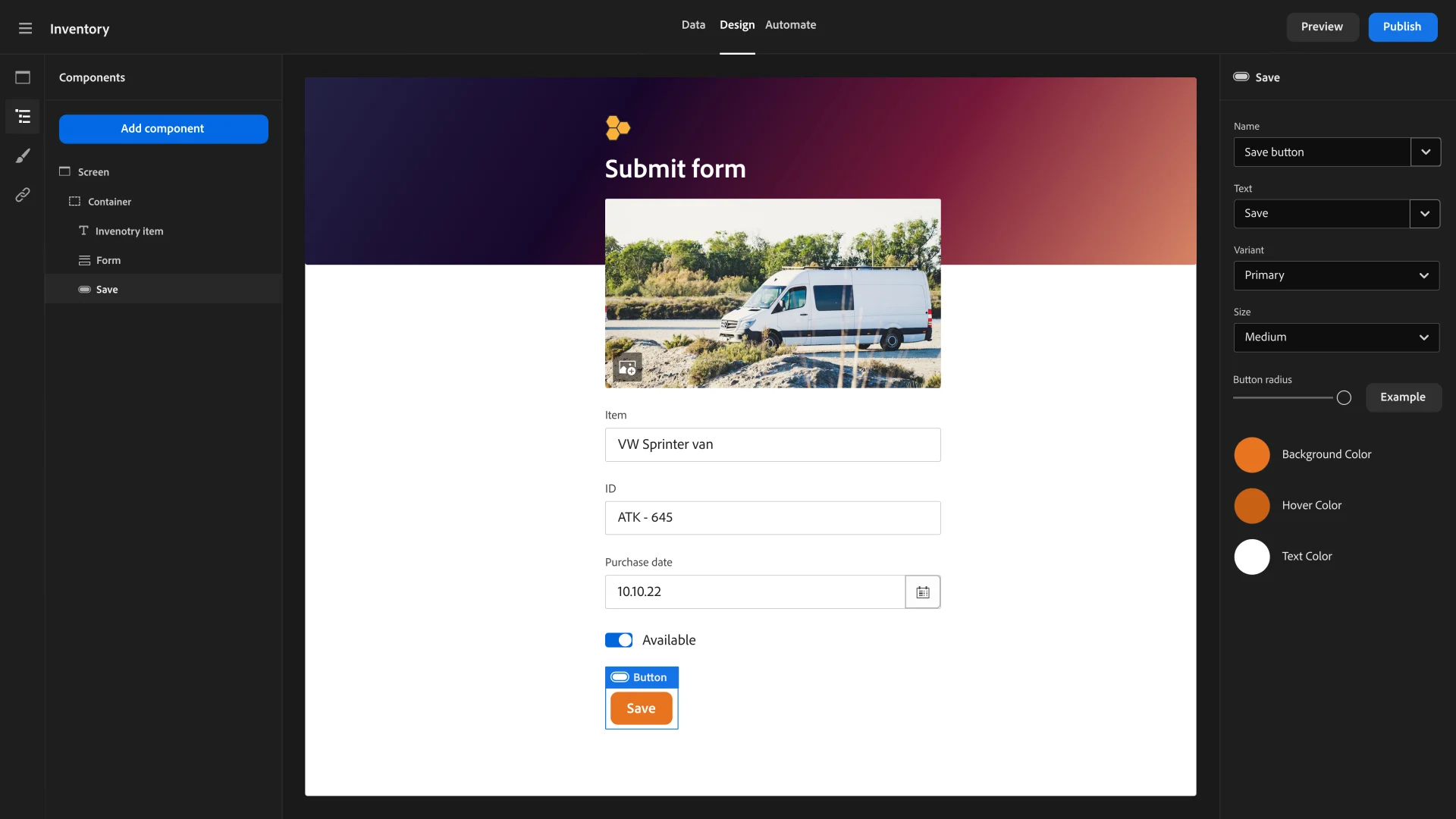
Budibase can be used in a similar way - with custom JavaScript available throughout our application builder - but our primary goal is to empower technical non-developers to turn data into action.
So, where Retool is reliant on its built-in IDE, Budibase provides a much simpler UX for creating complex UIs and processes, including adding conditionality rules to components, manipulating data with handlebars helpers, or creating iterative automations.
Functionality
We should be honest, naturally that there’s a lot of overlap between Budibase and Retool in terms of functionality. But, feature for feature, we’re confident that Budibase packs more advanced functionality into a more accessible, affordable package.
We offer free SSO across the board, custom branding for non-enterprise customers, custom onboarding flows, active directory sync, environment variables, custom data sources, and much more.
Budibase also makes the process of self-hosting considerably easier than Retool - with a wider range of supported methods, including Ansible, Azure, Digital Ocean, Kubernetes, Podman, Linode, Portainer, and more - whereas Retool only supports Docker and AWS.
How to choose a Retool alternative
So, to wrap up, we want to outline a few key decision points. After all, we have a horse in the race, but it’s not realistic to think any single platform would be right for every buyer.
Therefore, it’s important to flag some of the most important tradeoffs, personas, and priorities when selecting a platform in this class.
Budgeting
Pricing might seem like the easiest decision point to wrap your head around, but in practice, this can actually be quite complex. The trouble is, we’re generally not comparing like with like - as vendors structure and calculate their pricing very differently.
The first variable we need to nail down is the number of users we’re dealing with.
As we’ve seen, almost all platforms distinguish between app creators and end users - and bill accordingly. Luckily, it’s relatively straightforward to establish the number of users we need. What’s trickier is accounting for how these costs will scale.
For example, Budibase has some of the most generous user limits in the free tier, while platforms like Retool, Mendix, or OutSystems are more prohibitive in their pricing.
The other issue we need to consider under budgeting is where specific pieces of functionality are positioned across pricing tiers.
One way to approach this is to distinguish between requirements and nice-to-haves. Focusing on firm requirements - for instance, SSO, SCIM, air-gapped deployments, or multi-player collaboration - gives us an unambiguous point of comparison when it comes to budgeting.
Source-available vs closed-source
This is perhaps the biggest cleavage across the market for Retool alternatives. Transparent, auditable code is also a potential deal breaker - especially for enterprises or users in security-first organizations more broadly.
Here’s a summary of how this breaks up:
 Retool |  Budibase |  Mendix |  Outsystems |  Appian |  PowerApps |  AppSheet |  Filemaker | 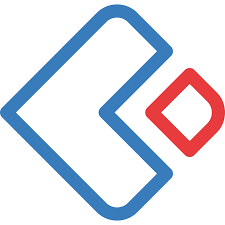 Zoho Creator |  Quickbase | Caspio | |
|---|---|---|---|---|---|---|---|---|---|---|---|
| Open-source vs Closed-source | Closed-source | Open-source | Closed-source | Closed-source | Closed-source | Closed-source | Closed-source | Closed-source | Closed-source | Closed-source | Closed-source |
Builder personas
Another huge decision point is who will ultimately be using whichever platform we choose to build tools. Broadly, the solutions we’ve seen today range from developer tools on one end of the spectrum - to more business-user-focused platforms on the other.
In between, we have tools aimed primarily at technical colleagues, with at least some coding or development skills - like data professionals, product managers, solutions architects, and other IT roles.
 Retool |  Budibase |  Mendix |  Outsystems |  Appian |  PowerApps |  AppSheet |  Filemaker | 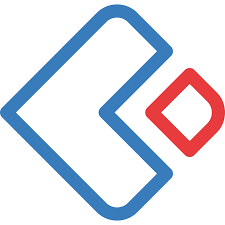 Zoho Creator |  Quickbase | Caspio | |
|---|---|---|---|---|---|---|---|---|---|---|---|
| Target user technical levels | High - Engineers | Medium - Technical users | Medium - Technical users | High - Engineers | Medium - Technical users | Medium - Technical users | Low - Business users | Medium - Technical users | Medium - Technical users | Low - Business users | Medium - Technical users |
Extensibility
Extensibility is how much scope we have to add our own components, integrations, or other kinds of functionality to a platform - as well as building capabilities via integrations with external tools.
Obviously, it’s helpful to be able to extend the platforms we’re using to build tools - with the caveat that this may also leave us responsible for maintaining whatever extensions we’re using.
 Retool |  Budibase |  Mendix |  Outsystems |  Appian |  PowerApps |  AppSheet |  Filemaker | 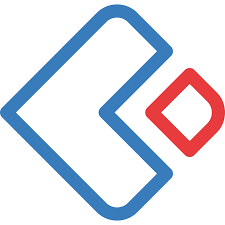 Zoho Creator |  Quickbase | Caspio | |
|---|---|---|---|---|---|---|---|---|---|---|---|
| Custom Components | |||||||||||
| Custom Data Sources | |||||||||||
| REST API connector | |||||||||||
| AI integrations | |||||||||||
| Webhooks | Priced separately | ||||||||||
| Security certs | SOC 2 | ISO27001 | ISO27001 + SOC 2 | ISO27001 + SOC 2 | ISO27001 + SOC 2 | ISO27001 + SOC 2 | ISO27001 + SOC 2 | ISO27001 + SOC 2 | ISO27001 + SOC 2 | ISO27001 + SOC 2 | ISO27001 + SOC 2 |
| Public API | Under Alpha | ||||||||||
| OIDC Auth support | Enterprise plan | Free plan | Enterprise plan | Enterprise plan | Enterprise plan | Enterprise plan | Enterprise plan | Paid | Enterprise plan | Business plan | Enterprise plan |