
Top 7 Quickbase Alternatives & Competitors in 2025
Quickbase is one of many tools on the market today that seeks to give teams a single platform for unifying data, managing internal processes, and automating menial tasks.
This reflects a huge problem that’s faced by almost every business today. Companies have never relied on data more. At the same time, data assets are dispersed, siloed, and uncoordinated.
Therefore, centralization offers huge potential for efficiency savings, improving accuracy, facilitating collaboration, providing oversight, and more.
However, different platforms approach this problem in different ways.
Today, we’re exploring the market for Quickbase alternatives. But - more than that - we’re going to present a full picture of where specific vendors position themselves within this market and how you can make an appropriate choice for your specific needs.
Specifically, we’ll cover:
- What is Quickbase?
- Who Uses Quickbase?
- Why would you need a Quickbase alternative?
- Top 7 Quickbase Alternatives
- Quickbase vs Budibase
- How to choose a Quickbase alternative
Let’s jump in.
What is Quickbase?
Quickbase is a low-code database and application development platform. Effectively, the goal is to achieve two things.
First, to establish a centralized, single source of truth to replace siloed, disparate internal data sources.
And second, to enable teams to build custom applications on top of this data in order to facilitate more effective interactions than we could achieve with a traditional spreadsheet tool.
Quickbase is firmly aimed at empowering non-developers to create effective solutions - without extensive coding knowledge. Of course, this can’t come at the expense of undermining existing IT governance processes.
So, IT teams can configure and administer data for business-level users to create automations and interfaces on top of.
Who uses Quickbase?
Quickbase users are largely non-developers. Instead, it’s aimed at a range of user personas - across IT teams, departmental leaders, Excel users, and other on-the-ground colleagues.
This might depend on the scale of your usage. So, for larger-scale, more embedded use this might be highly centralized within IT teams - but if use is more sporadic, it could be largely contained within other departments, like logistics or sales.
The visual UI builder makes it easy for less technical colleagues to output functional apps, without much in the way of coding skills.
However, Quickbase does skew toward the enterprise end of the low-code market. As such, it offers a high level of functionality for helping IT teams to retain control over data assets - including RBAC, admin functions, governance policies, and more.
Specific use cases can be quite varied. Quickbase is a particularly strong offering for reporting and dashboards - but it’s also used for building workflow applications including CRUD tools, approval apps, data entry forms, and more.
So…
Why would you need a Quickbase alternative?
There are several approaches to solving the core pain point of improving experiences around interacting with internal processes and data assets. Which is right for you depends on a range of factors, including your existing data ops, user personas, technical requirements, and more.
So what are some of Quickbase’s key limitations?
One perennial issue for vendors in the low-code space is balancing usability with customization and flexibility. This is particularly problematic for Quickbase - as they cast a relatively wide net in terms of target users.
So, some users complain that experiences around configuring external data are too complex for their skill level - while others find the level of customization on offer when building UIs to be overly restrictive.
Other companies might rule out Quickbase because of its closed-source code. Many IT teams prioritize open-source solutions to provide transparency around the tools that interact with their production data and internal hosting infrastructure.
In this case, Quickbase may not be a viable option. Similarly, it can’t be self-hosted, so if this is a firm requirement, you’ll need to look elsewhere.
Alternatively, you might decide that Quickbase is a potential solution for you - but that another vendor offers the same value more cost-effectively.
Take a look at our guide to the top FileMaker alternatives.
7 Quickbase alternatives
So, now that we have good grasp of what Quickbase offers and where it can fall short, we can start thinking about some of its key competitors.
It’s helpful to briefly think about the makeup of the low-code market more broadly. Really, this is a spectrum - ranging from platforms for business users with little coding skills, to more advanced developer tools, with a huge range of variation in between.
Our picks are:
 Quickbase |  Budibase |  Airtable |  Appian | 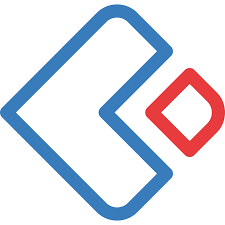 Zoho Creator |  App Sheet |  Filemaker |  SmartSheet | |
|---|---|---|---|---|---|---|---|---|
| Pricing Model | Per user | Per creator + per user | Per user | Per user + usage-based | Per user | Per user | Per user | Per user |
| Custom data sources | ||||||||
| Multiplayer mode | ||||||||
| App builder | ||||||||
| Automation builder | ||||||||
| JavaScript editor | ||||||||
| Security certs | SOC 2 ISO27001 | ISO27001 | SOC 2 ISO27001 | SOC 2 ISO27001 | SOC 2 ISO27001 | SOC 2 ISO27001 | SOC 2 ISO27001 | SOC 2 ISO27001 |
| Custom AI Configs | ||||||||
| Automation Branching | ||||||||
| Visual RBAC |
Let’s check out each one in turn.
1. Budibase
Budibase empowers busy IT teams to turn data into action. Our open-source, low-code platform is designed for technical users who need to ship professional internal tools at pace with a diverse range of data sources.
With expansive connectivity, intuitive design tools, powerful automations, and extensive flexibility, Budibase is the fast, easy way to build all kinds of workflow tools.

Features
Budibase is a clear leader for external data support. Alongside our internal database, we offer dedicated connectors for a huge range of SQL and NoSQL DBMSs, as well as Google Sheets and REST APIs. You can even use our dedicated CLI to build custom data sources. Quickly create granular views based on your data, assign them to user roles, and autogenerate secure UIs in just a few clicks.
Our drag-and-drop UI builder offers a wide range of configurable components for displaying and managing connected data. We even offer auto-generated CRUD UIs, flexible forms, in-line table editing, custom conditionality rules, front-end JavaScript, and more.
Budibase also makes automating manual tasks quick and easy. Combine and configure our built-in actions, looping, and branching logic to build custom rules, triggered using in-app actions, database events, incoming WebHooks, or chron expressions.
We’re proud to have one of the most generous offerings in terms of enterprise functionality in the low-code space. Budibase is fully self-hostable and offers free SSO alongside highly scalable per-user pricing. We even offer connectivity for a range of LLMs with our custom AI configs.
Use-cases
At Budibase, our goal is to empower IT teams to provide their colleagues with high-quality solutions, without expending excessive development resources.
Internal development teams simply don’t have the capacity to keep pace with the demand for custom internal tooling.
Solutions architects, product managers, data specialists, and other technical professionals choose Budibase to build professional tools - with custom code being totally optional.
Budibase is the ideal solution for building all sorts of workflow and data management apps, including portals, admin panels, forms, approval tools, dashboards, CRUD applications, and more.
Pricing
Budibase bills on a per-user basis, distinguishing between the colleagues who build apps and their end-users. With our free tier, you can build as many apps as you want.
Uniquely, our free plan comes with SSO.
Premium licenses bill at $50 per creator per month, and $5 per end-user. This also comes along with custom branding, synchronous automations, and application back-ups.
We also offer custom enterprise pricing, with enforceable SSO, audit logs, active directory support, air-gapped deployment, and more.
2. Airtable
Airtable is one of the most ubiquitous players in this space. The core value here is combining the intuitive, familiar UX of a spreadsheet tool - with the power and capabilities of a traditional DBMS.
On top of this, it offers useful capabilities around building interfaces, automating processes, and handling different users’ permissions and data exposure.
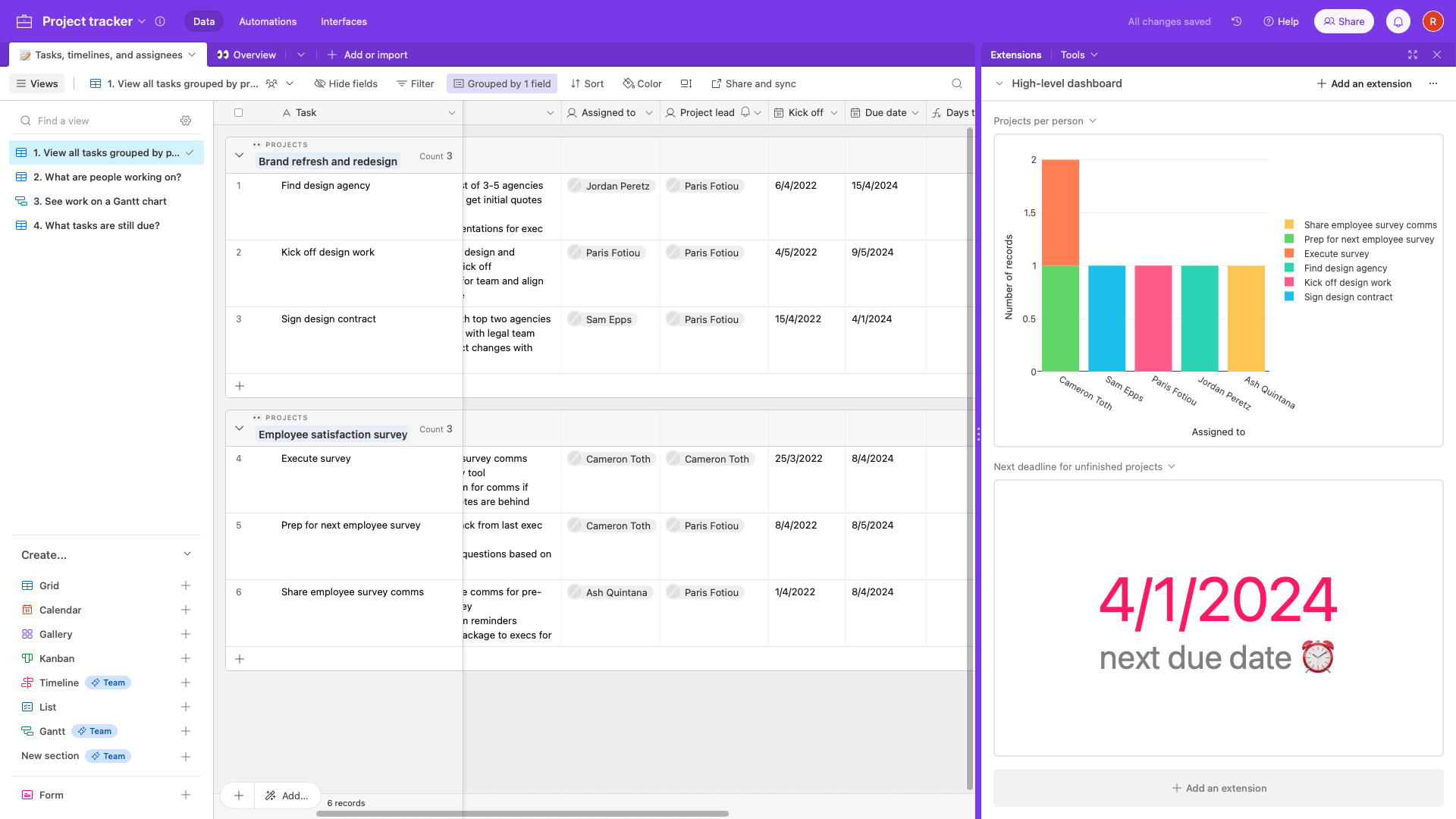
Pros
Airtable’s big selling point is how easy it is to create advanced data management solutions, without requiring extensive technical skills or expertise. Instead, you can interact with your data in much the same way you would in Excel or Google Sheets.
However, Airtable is somewhat more advanced than most other low-code database solutions. It’s a particularly strong offering for enabling non-developers to build custom apps. It offers a built-in interface designer, largely focused on data tables, forms, and reports.
Airtable also offers a range of tools that make it easy to get up and running with the platform. There’s an impressive library of existing app templates that provide a helpful way to get started with key use cases.
Cons
Airtable’s focus is enabling teams to switch from spreadsheets to a more advanced database, often for the first time. On the flip side, it’s comparatively limited in terms of support for external databases, instead focusing on SaaS tools and APIs.
So, if we want to connect to an existing database, we’ll have to rely on API requests or intermediary tools. We can’t simply write SQL queries within Airtable and use the responses to populate our app front-ends.
Airtable also can’t be self-hosted. This is a firm requirement for many businesses when it comes to managing key data assets. So, if this is important for your organization, you’ll need to look elsewhere.
Pricing
Airtable is billed on a per-user basis - but each plan also imposes limitations in terms of automation runs and stored data rows. The Free tier offers unlimited bases of up to 1,000 rows each, for up to five users.
The Team and Business tiers bill at $20 and $45 per user per month respectively. Unfortunately, there’s no distinction between creators/administrators and end-users, which means Airtable has the potential to get pricey for larger user volumes.
You’ll need to opt for custom enterprise pricing if you’re stored data exceeds 500,000 rows per base, to make more than 500,000 automation runs in a month, or to access premium security features.
3. AppSheet
AppSheet is Google’s no-code solution. Whereas Quickbase or Airtable try to move teams away from reliance on spreadsheets, AppSheet is largely focused on giving existing spreadsheet users tools to interact more effectively with their data.
Essentially, the goal is to enable non-technical colleagues to build simple applications on top of Google Sheets - as well as data stored in external SaaS platforms.
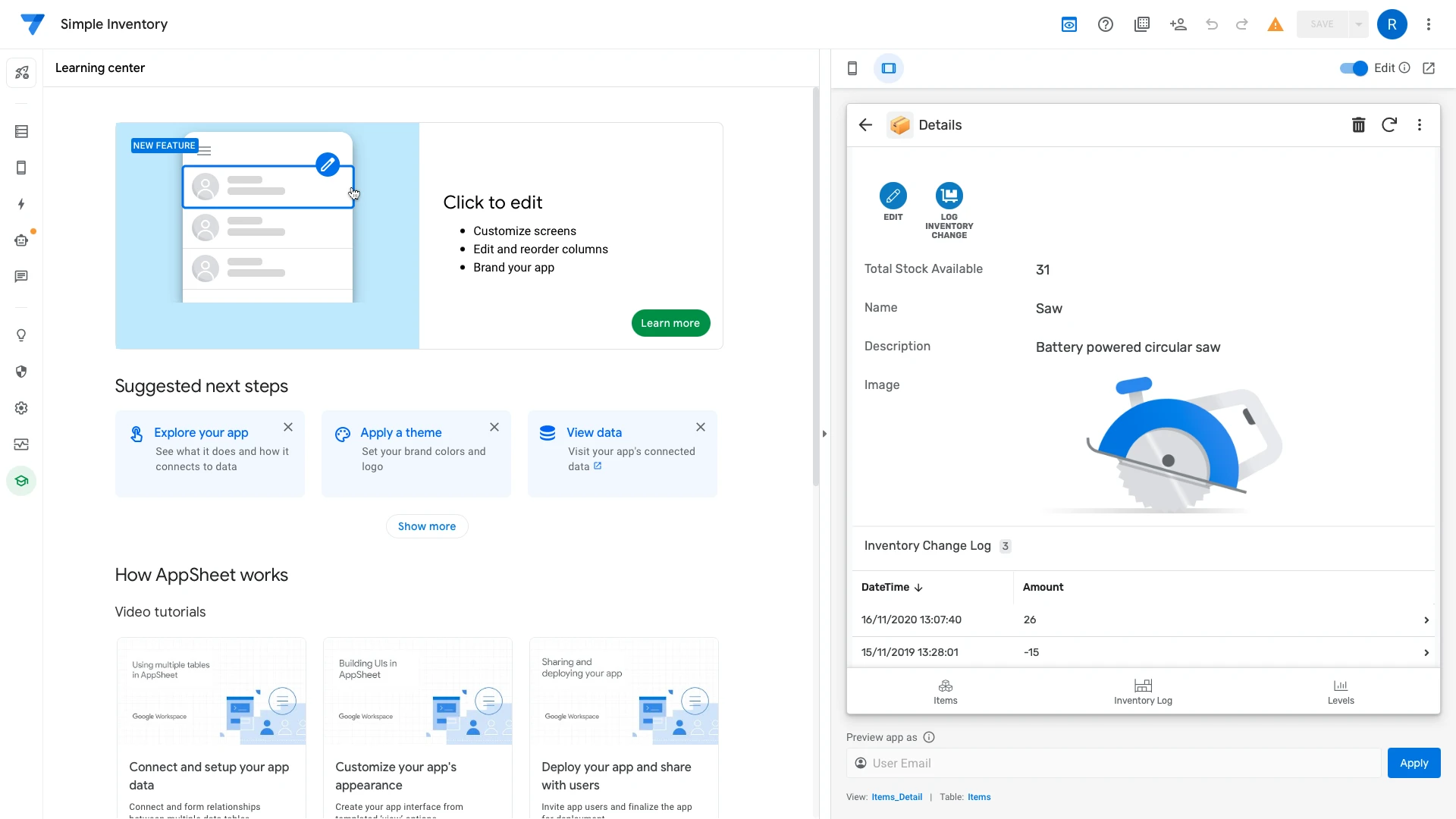
Pros
AppSheet is a no-code platform. So, it makes it incredibly easy to build simple interfaces without the need to write a single line of code. If you’ve used Google Forms, this will be quite a familiar experience, but with somewhat greater capabilities.
It’s particularly effective for building simple interfaces like data entry forms, dashboards, approval tools, or CRUD apps.
We can also add basic business logic using expressions that resemble typical spreadsheet formulae. This is helpful, as it introduces a certain amount of flexibility without increasing the required technical skills much.
Cons
The big issue with AppSheet, however, is that it’s very restrictive in terms of what’s actually possible. With no space to add custom code, AppSheet is really only suitable for the most basic of use cases.
It’s also somewhat limited in terms of additional features - with no self-hosting or ability to build custom data sources and components.
AppSheet is also heavily embedded in Google’s wider WorkSpace ecosystem. As such, experiences for connecting to Google Sheets or other native data sources are very streamlined, but accessing other data is somewhat trickier - though not impossible.
Pricing
AppSheet’s free tier offers testing capabilities for up to 10 users. To share production apps with your wider team, you’ll need to opt for one of their paid plans - which start from $5 per user per month.
At $10 per month, the Core tier offers additional automation and security features on top of this.
However, AppSheet requires custom pricing to access key functionality like support for external databases and APIs. So, it could be an expensive option for more advanced solutions.
4. Appian
Appian is another platform that’s largely aimed at enabling non-technical business users to output custom tools for interacting with internal data - especially within enterprises and other large organizations.
However, perhaps out of all of the platforms we’ve seen today, it puts the heaviest focus on process management.
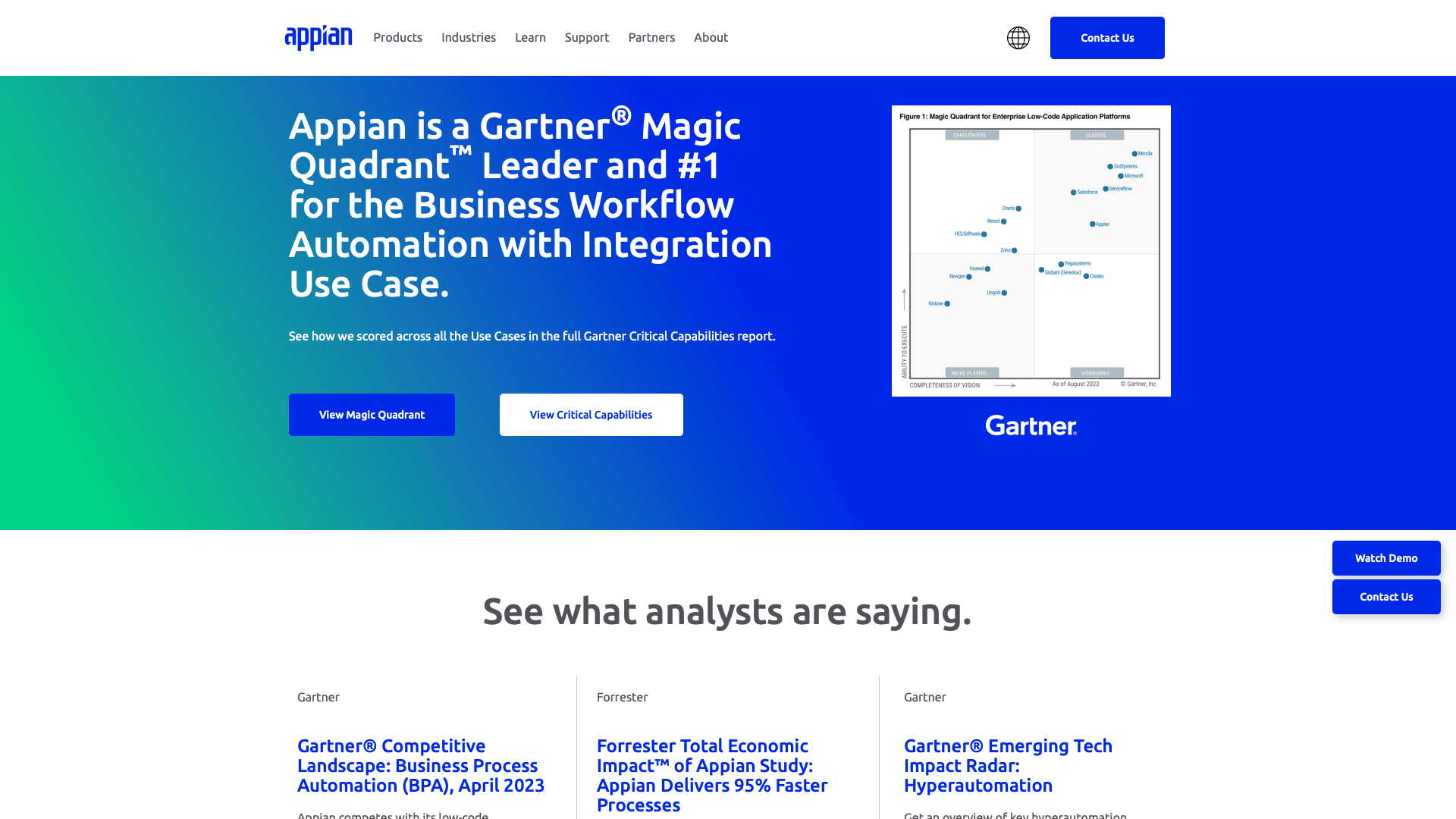
Pros
Appian is one of our strongest Quickbooks alternatives when it comes to automation. It offers a range of powerful tools around AI, RPA, process mining, orchestrations, and performance analytics - all centered around an intuitive flowchart-based automation builder.
More than some other platforms we’ve seen today, Appian is a viable tool for managing existing external data. It offers connectors for a range of SQL databases - although NoSQL support is somewhat lacking.
In terms of design, it offers more flexibility than AppSheet or Airtable, since we have the flexibility to add custom code.
Cons
However, Appian falls behind Budibase or Retool for design experiences. The UI builder itself feels a little bit more dated, and offers slightly less flexibility around the kinds of interfaces we can design.
While a self-hosted version of Appian is available, some users complain that it fails to keep pace with the cloud offering in terms of rolling out new features. This could be a source of frustration in situations where self-hosting is a firm requirement.
Other users have reported performance issues when handling larger volumes of data. The diagrammatic approach to building automations can also be somewhat unwieldy for more complex, iterative rules.
Pricing
Appian has the potential to be fairly affordable, but their pricing model is also quite complex so this is hard to predict. With a free license, you can build as many cloud apps as you want for up to 15 users.
You can self-host with the Application tier or above. This charges on a monthly per-user basis - distinguishing between Standard ($75), Infrequent ($9), and Input-Only ($2) users. So, this could be very cost-effective if your users will only interact with your apps occasionally.
Custom pricing is available on a per-app or per-development basis.
5. Zoho Creator
Creator is Zoho’s low-code platform. It takes a slightly different approach to some of the other platforms we’ve seen, aiming squarely at the citizen development market.
The idea is to enable IT teams to allow their business-level colleagues to build solutions for their own needs in a controlled manner, without undermining existing governance processes.
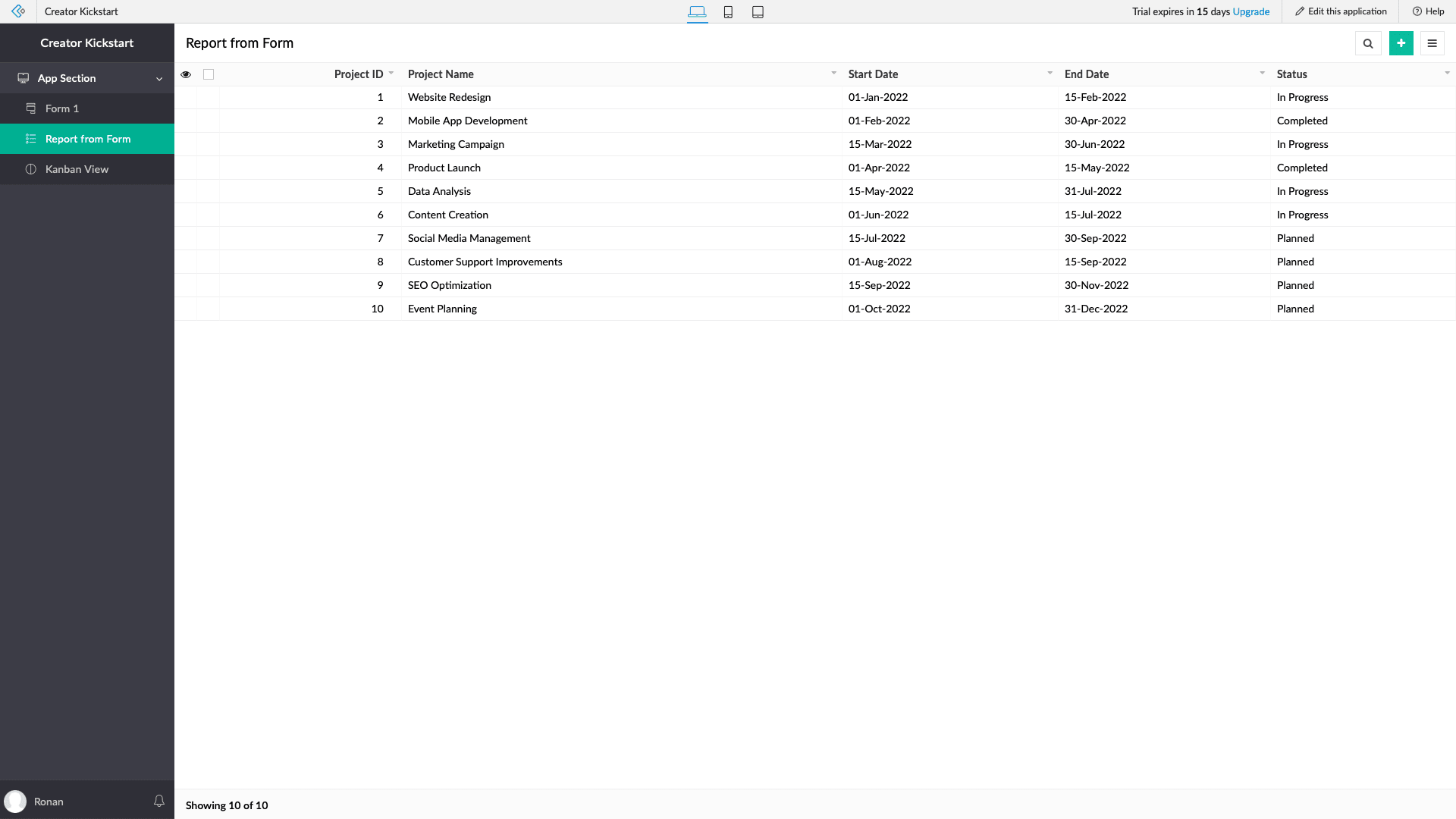
Pros
Compared to Quickbase, Zoho Creator is very strong on support for external data - especially around SaaS platforms. We can easily connect to a range of CRMs, workload management tools, marketing platforms, and more.
Creator also shines on governance. You can combine its built-in RBAC with custom security policies to create highly granular controls around how specific users can interact with different data assets.
For users with slightly more coding skills, Creator offers front-end scripting. This introduces a huge amount of additional flexibility and scope for customization compared to some of the other Quickbase alternatives we’ve seen.
Cons
Compared to Quickbase, Zoho Creator presents considerably higher technical barriers to building tools. So, you’ll need to have some development knowledge in order to get the most out of the platform.
Since the platform is optimized for collaboration between IT teams and business-level users - experiences may not be entirely satisfactory for either persona acting in isolation. So, it may be too inflexible for IT teams but too technical for other colleagues.
Self-hosted instances of Zoho Creator also lack the full complement of features available to cloud users, which will be frustrating for many potential users.
Pricing
Zoho offers three user-based pricing tiers for Creator - Standard ($8), Professional ($20), and Enterprise ($25). Standard licenses are limited to a single application.
There are also other usage-based limits across each of the tiers. These include restrictions on automation runs and connected data. So, we might quickly need to upgrade to a more expensive option for advanced, data-heavy use cases.
Some enterprise features like SSO are available on all tiers but billed as an optional extra for Standard and Professional licenses.
6. Filemaker
Claris Filemaker is Apple’s low-code offering. It entered the market in the 1980s as an alternative to Microsoft Access . As such, it’s primarily based around a visual editor for creating database schemas - with additional tools for building UIs and automations.
It’s positioned primarily at situations where spreadsheets are no longer a viable option for managing data, but teams don’t want to move to a traditional RDBMS.

Pros
A huge part of Filemaker’s popularity is the ease with which we can create functional, custom databases. In fact, we can create relatively sophisticated relational data models without needing to write custom queries.
We can easily create data management interfaces like forms and CRUD apps - or draw insights from our data in reports and dashboards.
Filemaker also offers some unique capabilities around shipping PWAs and native mobile apps. It even offers direct integration with Apple’s iOS SDK, making it incredibly easy to ship working apps to the App Store.
Cons
However, there are also some key downsides to Filemaker compared to other Quickbase alternatives. One is that its UI feels relatively dated, especially alongside some of its more modern competitors.
Filemaker is intended to be a sticky platform. So, some users complain that if they eventually need to migrate their workflows to a more sophisticated custom solution, porting their data can be slightly tricky.
While the integration options are generally quite strong, Filemaker lacks dedicated connectors for querying NoSQL tools, which many other platforms in this space provide.
Pricing
Filemaker is one of the less affordable options in this space. To begin with, there’s no free trial - although uniquely lifetime single-user licenses are available for the local Windows and MacOS packages.
But to compare with other platforms, we’re mainly interested in the cloud offering. This bills at $21 per user per month for 5-10 users and up to three apps or $43 for 10-99 users with up to 125 apps.
There are also usage limits covering stored data, API requests, and computing resources. Therefore, Filemaker has the potential to be a particularly expensive option, especially as you scale out your usage.
7. SmartSheet
Much like Airtable, SmartSheet is a Quickbase competitor that seeks to combine the power and flexibility of a traditional database with a user experience that will be familiar to spreadsheet users.
However, like Quickbase, it’s primarily aimed at quite a narrow range of use cases, including managing tasks, projects, workloads, and internal resources.

Pros
One of SmartSheet’s real strengths is its range of native integration options, particularly with external SaaS, marketing, finance, CRM, ERP, and other key business platforms. It’s a very effective solution for non-technical colleagues to centralize disparate internal data.
It’s easy to create custom views for interacting with our data - including calendars, Gantt charts, Kanban boards, and more. However, as you’ll notice, these skew heavily toward project management use cases.
We can also build more custom UIs using the SmartSheet WorkApps platform. This is a relatively effective no-code tool for building simple apps like forms and calculators to be used within project workflows.
Cons
One obvious potential drawback to SmartSheet is that it’s optimized for a relatively tight range of use cases. This could be ideal if you’re specifically looking to create solutions around relevant use cases - but it might not be much use outside of this.
It also offers comparatively little customization relative to some of the more technical platforms we’ve seen - although this is always a trade-off when it comes to enabling non-technical colleagues to output solutions.
Interestingly, SmartSheet can be connected to external databases but only offers scheduled syncs rather than direct querying - so this might only be viable in certain circumstances with low-volume database transactions.
Pricing
SmartSheet positions itself towards the more affordable end of the market. There are four monthly per-user tiers - Free, Pro ($7), Business ($25), and Enterprise (Custom). However, we’ll need the Business tier if we have more than 10 users.
However, there are usage-based limitations in terms of automation runs and stored data - as well as restricted features across the pricing tiers. So, although it’s quite an affordable option, the cost of scaling could vary quite a bit.
SmartSheet also offers basic SSO across all of its pricing tiers, which is relatively generous compared to some competitors.
Quickbase vs Budibase
Now that we’ve seen a range of Quickbase alternatives from different corners of the market, we can dive a little bit deeper into how it stacks up against Budibase.
Again, each platform takes a distinct approach to enabling teams to craft more effective solutions for interacting with internal data.
Here’s a summary of how this breaks down.
Data connectivity
Quickbase is primarily focused on unifying data that would otherwise be handled with spreadsheets or within SaaS platforms. And, it’s a strong offering in this regard.
It’s also possible to connect to external databases. However, this requires us to set up API or ODBC configurations. This isn’t exactly a streamlined experience - particularly for non-developers.
By contrast, Budibase offers highly intuitive experiences for connecting your applications to all kinds of existing data sources.
We offer dedicated connector UIs for MySQL, MSSQL, Postgres, S3, Airtable, Couch, Mongo, Oracle, REST APIs, Google Sheets, and many more. We’ve also got our own built-in low-code database with full support for CSV uploads.
UI design
The Quickbase UI builder is effective for building simple applications, including forms and reports. But, it lacks some of the sophistication and configurability that we’ve seen from some of the other low-code platforms in this round-up.
On the one hand, there’s no real scope for front-end scripting. On the other, it also lacks native functionality for creating more complex user experiences.
Budibase empowers non-developers to build beautiful, highly advanced app screens - with the option to add custom code when they need to.
Use custom JavaScript or our huge library of built-in handlebars helpers to bind UI elements to external data. We also offer scope for custom CSS, conditionality rules, multi-step forms, autogenerated CRUD screens, and more.
Extensibility
Quickbase offers an impressive range of integration options for most common SaaS and back office tools. It’s also possible to set up custom data pipelines using ODBC, Webhooks, or API requests.
There’s huge potential here for creating highly streamlined data ops around the platform. However, there’s comparatively little scope for extending functionality, UI elements, or connectivity.
Quickbase also offers plug-ins, but these are limited to a small number of native expansions.
Budibase is the clear leader for extensibility. On top of extensive database and API connectivity, we offer custom data sources and components via our dedicated CLI tools. You power Budibase AI features with the LLM of your choice using our custom AI configs.
Or, you can use our API to manage and interact with your apps from external tools.
Deployment, usage, and administration
Quickbase is fully cloud-based, although it can connect to on-prem data sources if you opt for enterprise pricing.
Budibase offers self-hosting at all price points, alongside our cloud-based platform. Deploy to your own infrastructure using Kubernetes, Docker, Digital Ocean, Portainer, Podman, and more.
We also have a much more generous offering for user management and administration features. For example, we offer free SSO across the board, whereas this requires a Business license in Quickbase, billing at $55 per user per month.