8 Open WebUI Alternatives for 2026
As AI becomes an increasingly prevalent part of day-to-day life, more and more businesses are prioritizing solutions that enable them to leverage their own data and models securely.
The key issue here is that we often can’t simply allow users to send company data to publicly available AI services. At the same time, without implementing similar capabilities, it can be hard to stop employees from using AI tools as a form of shadow IT.
Today, we’re diving deep into one of the most prominent open-source tools for creating custom conversational AI solutions on top of a variety of models and data by checking out the top alternatives to Open WebUI.
A growing number of vendors are bringing tools to market aimed at empowering teams to ship UIs and workflows on top of a variety of LLMs.
To better understand this space, we’ll be covering:
- What is Open WebUI?
- Why would you need an alternative to Open WebUI
- What to look for in an Open WebUI alternative
- 8 Open WebUI alternatives
Let’s start with the basics.
What is Open WebUI?
Open WebUI is an open-source, self-hosted platform that provides an interface layer for interacting with LLMs.

(Open WebUI Website)
This includes a ready-to-use chat UI , complete with chat histories, prompt editing, and support for a range of LLM runners, including Ollama and OpenAI-compatible APIs.
On top of this, it offers a range of features to help us create more advanced AI solutions, including a built-in inference engine for performing RAG tasks, as well as handling tools, functions, and authentication.
The goal is to provide a reusable, streamlined experience for creating secure AI-powered systems that we can run on our own infrastructure, without needing to build core aspects of this from scratch.
Essentially, this enables us to implement custom chat-based solutions that are optimized for our own internal use cases and don’t compromise on key security requirements.
For example, creating chat assistants that can retrieve information from company knowledge sources or trigger internal workflows and processes via connected systems.
Notably, as an open-source solution, Open WebUI offers a high degree of flexibility and customization, compared to chatbot solutions that are more focused on offering a fully off-the-shelf solution.
Why would you need an alternative to Open WebUI?
Open WebUI is probably the best-known solution of its kind that’s available today. However, this does not necessarily mean that it’s the most suitable option for all possible scenarios or use cases.
The most obvious component to this is our actual functional requirements. That is, we may need specific capabilities that Open WebUI doesn’t offer, but other platforms do.
For example, Open WebUI is generally focused on creating chat-based solutions, while other platforms might offer this on top of a fuller suite of capabilities for creating end-user apps, workflow automations, or other solutions leveraging LLMs.
Additionally, some platforms are better optimized for leveraging conversational experiences within specific use cases and teams. For instance, if we want to build an ITSM assistant, several platforms exist that offer specific integrations for common IT tools.
Lastly, we’ll need to consider user experiences. On the one hand, less technical users might find that certain other platforms are a better fit for their needs, offering more ease of configuration.
At the same time, developers who want a more customizable solution might find that other platforms offer a greater degree of flexibility and control compared to Open WebUI.
What to look for in an Open WebUI alternative
Understanding some of the high-level issues that might sway us towards an alternative to Open WebUI, we can move on to the specific considerations that will help us determine which platform best suits our needs.
As with any software procurement decision, this touches on a range of considerations across technical, commercial, and operational factors.
- Ease of setup and hosting - How quickly it can be deployed and whether it runs locally, in the cloud, or as a managed service.
- Supported integrations - Availability of built-in connectors for common tools and APIs to reduce manual setup.
- Interface design and user focus - Whether it’s built for developers, end users, or teams with mixed technical skills.
- Collaboration features - Support for shared workspaces, multi-user access, and version tracking.
- Workflow and automation - Ability to build step-by-step processes or trigger actions beyond simple chat.
- Model and backend options - Compatibility with multiple model providers or self-hosted backends.
- Security and access control - Options for authentication, permissions, and data protection.
- Extensibility - APIs, plugins, or scripting support for future customization.
- Commercial factors - Licensing terms, pricing models, and long-term sustainability of the platform or vendor.
Importantly, the relative importance of each of these factors will vary from one team to the next.
For example, the importance we place on features like security, integration options, or collaboration tools might be greater in larger organizations compared to smaller teams or personal projects.
Similarly, the extent of customization that’s available is obviously an important concern, but at the same time, this has to be balanced with appropriate experiences for our users, as well as the development resources we have available for implementation.
8 Open WebUI alternatives
With a good grasp of some of the key decisions we’re likely to encounter when comparing Open WebUI alternatives, we can move on to thinking about the specific platforms that are available on the market today.
As we hinted at earlier, there’s a reasonable degree of variation here, with specific vendors targeting different use cases, user personas, and organizations.
As such, our specific picks aim to reflect this variation, covering different corners of the market for Open WebUI alternative.
Our picks are:
Let’s check each one out in turn.
1. LibreChat
First up, we have LibreChat. One of the most widely used open-source AI chat tools, this offers an intuitive, yet highly customizable experience for creating conversational systems on top of a wide range of models.
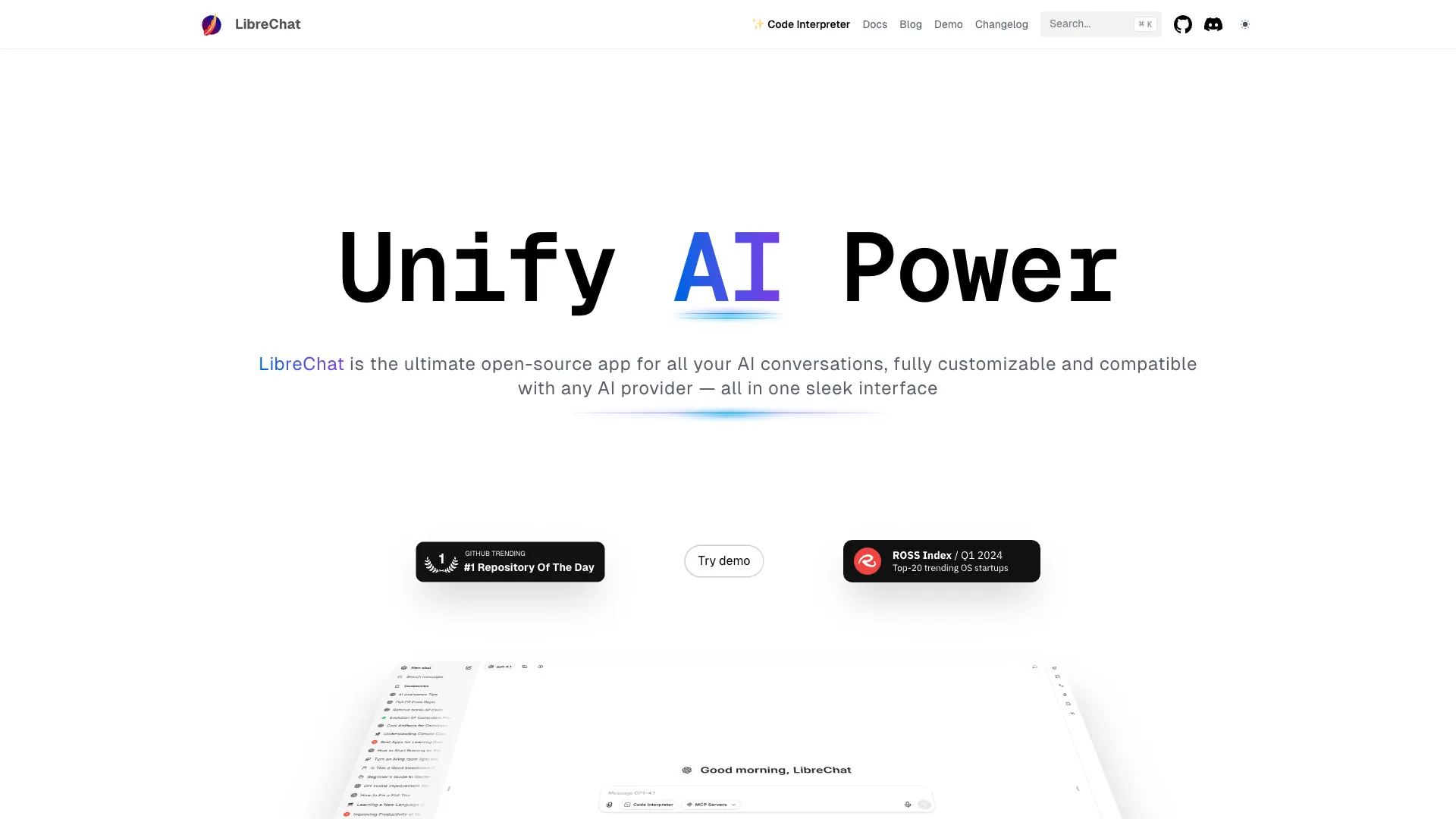
(LibreChat Website)
This centers around a sleek, modern chat interface, which will be particularly familiar to anyone who’s used ChatGPT previously. Out of the box, this provides effective chat experiences, including multi-modal support, file uploads, and image generation.
LibreChat has the potential to be a great fit for teams that need a ready-to-use chat interface that still offers extensive customization options, including custom presets, extensive configuration options, and support for a range of tools and plug-ins.
On top of this, it’s broadly model-agnostic, offering connectivity for a range of COTS and open-source models, including those from OpenAI, Azure, Mistral, DeepSeek, and other providers. We can also configure custom endpoints to connect to any OpenAI-compatible API.
LibreChat also offers a suite of capabilities that are useful for creating more advanced chat-based solutions, including a code interpreter, web search tools, MCP support, and React, HTML, or diagram generation in-chat.
This makes it a strong choice for teams that need to build internal chat solutions for a range of use cases and workflows, without needing to spend extensive time building UIs from scratch.
2. Msty
Next up, we have Msty. Available as either a desktop app or a web-based solution, it offers a set of tools for creating AI-powered workflows, using both local and online models.
 (Msty Website)
(Msty Website)
It’s positioned firmly towards teams that need a simplified way to build secure AI solutions, including custom conversational experiences. For instance, offering fully local data storage within AI processes.
The core chat experiences themselves are highly sleek and modern, including offering, combining a user-friendly and performant UI with support for hundreds of models, and switchable personas.
It’s also a strong option for teams that need to connect securely to external tools, including those that are on their own local machine. On top of this there’s MCP support and live context via API connections, Msty up to a range of RAG and workflow automation use cases.
The Workspaces functionality allows us to separate projects into their own work areas, with their own distinct models, conversations, and toolsets, making it a good choice for larger teams comprising users with more individualized needs.
While a reasonably flexible platform, according to some reports, some power users with more advanced customization needs may find other Open WebUI alternatives to be more suitable for their needs.
3. Jan
Jan is another open-source platform that offers a highly effective, ready-to-use chat UI solution that can be connected to a wide range of online and local models.
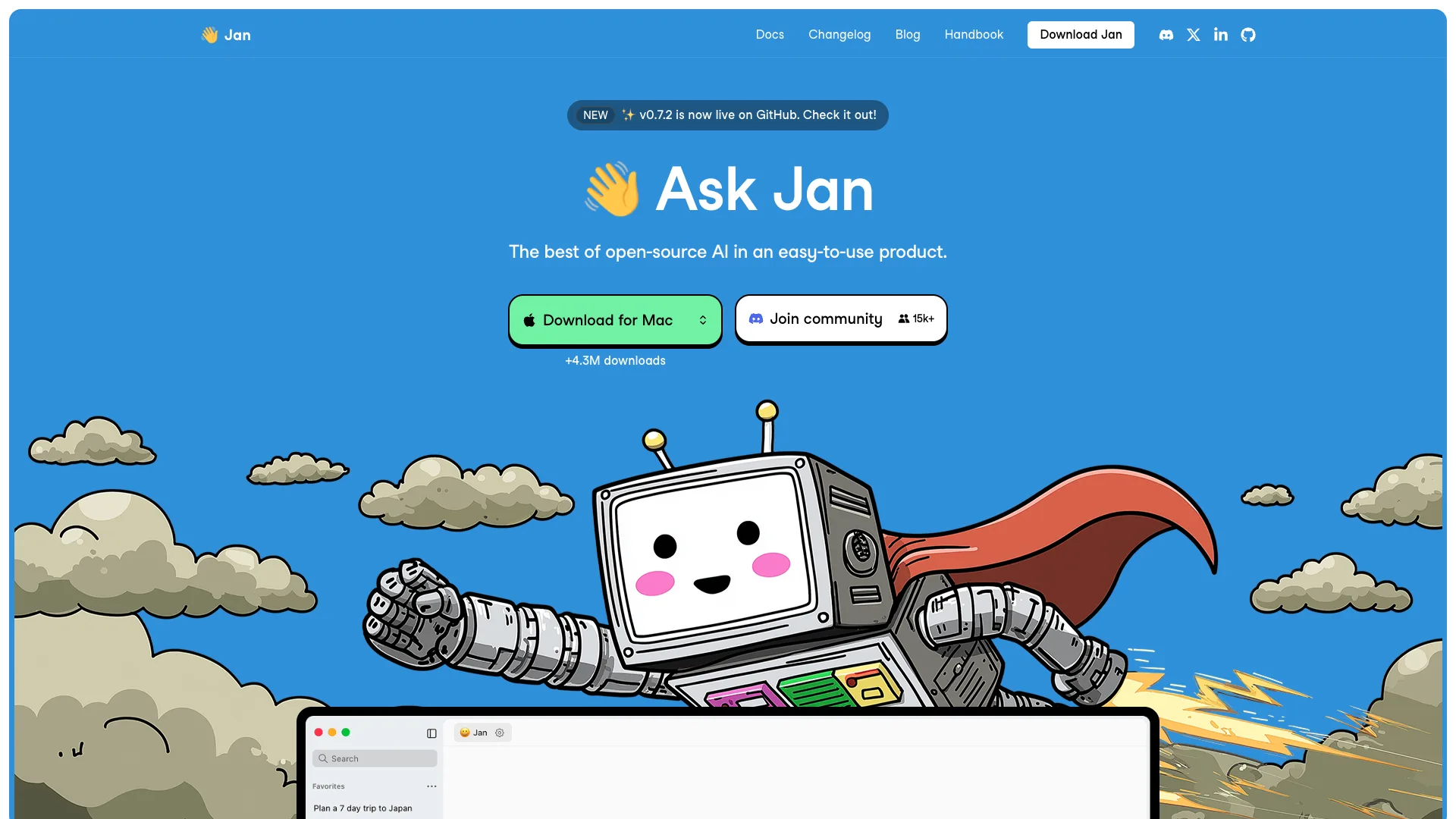 (Jan Website)
(Jan Website)
This is offered in a range of forms, including a desktop app, cloud-based tool, or self-hostable platform that we can run on our own internal infrastructure.
Jan offers us the options of utilizing a range of local LLMs or connecting to cloud-based models from major providers, including OpenAI, Anthropic, Google, Meta, and more.
Jan’s Assistants feature allows us to create and save reusable instructions to models, offering a streamlined experience for building task-specific behaviors.
The self-hosted platform, Jan Server, also offers a range of important enterprise capabilities, including multi-tenant architecture, performance monitoring, health checks, and more.
On the whole, Jan is a great solution for teams that need an effective, easy-to-implement Open WebUI alternative, although it may fall short compared to some other platforms in key areas, such as building custom internal workflows.
4. AnythingLLM
Next up is AnythingLLM. This is an extensive toolkit that aims to enable a wide set of users to build a variety of solutions, including AI workflows, agents, internal copilots, and chat-based document systems.
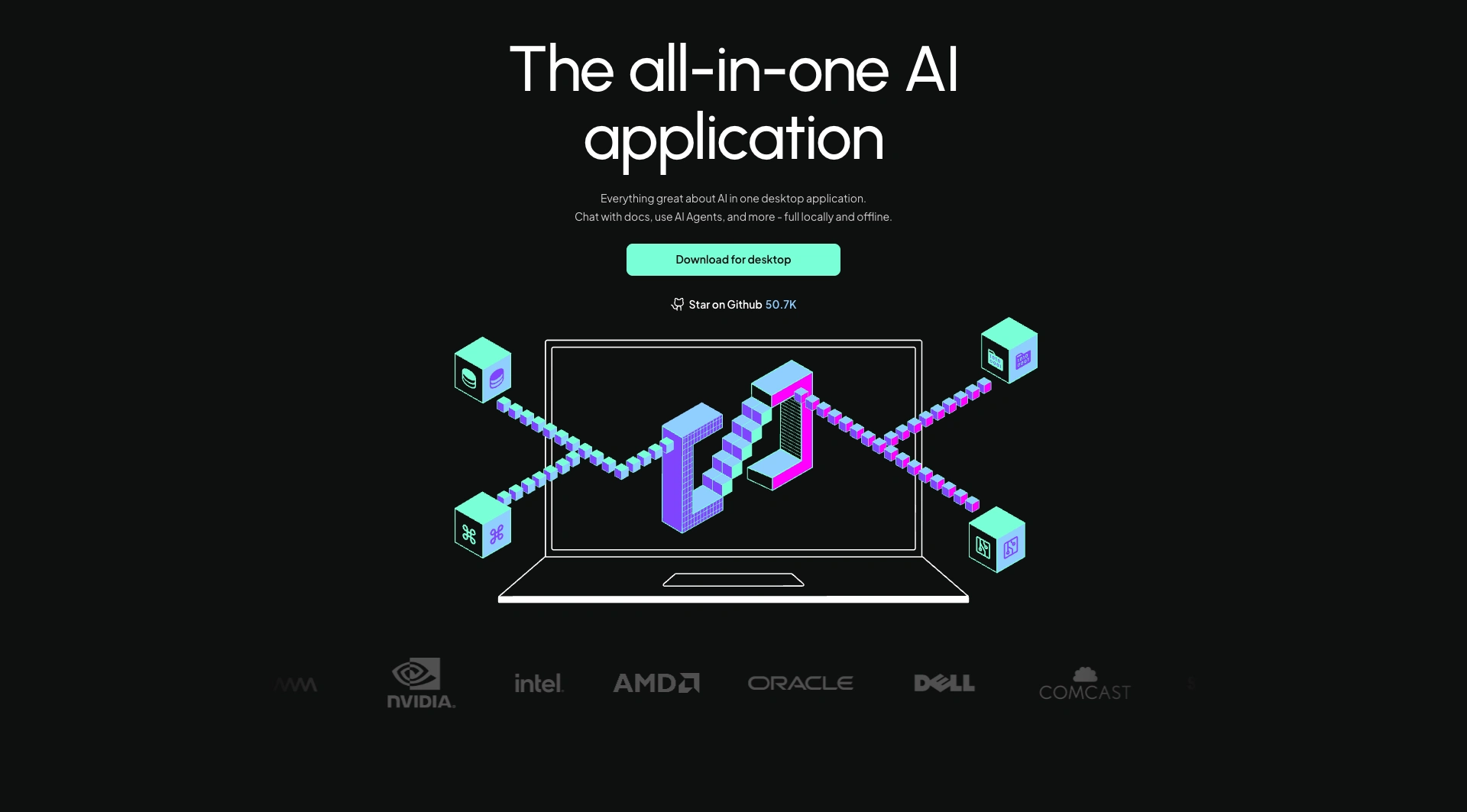
(AnythingLLM Website)
It’s a good choice for teams that want to start leveraging LLMs with minimal setup, offering one-click installation for Windows, Mac, and Linux, alongside versions for mobile devices, self-hosting, and a cloud-based platform. It also supports local models as well as cloud-based LLMs from major providers.
AnythingLLM centers around an intuitive interface for performing a wide range of tasks, including handling tasks such as summarization, analysis, and queries to private data sources and documents.
It also offers a suite of tools for creating custom agentic systems on top of AI models. This centers around the Agent Flows functionality, a no-code experience for configuring behaviors and actions that can be triggered by LLM-powered systems.
AnythingLLM is a popular choice for teams that need an Open WebUI alternative that offers a high level of customization and flexibility. For instance, it offers a built-in developer API that can be leveraged for custom development.
It’s also highly extensible, offering an ecosystem of plug-ins and integrations that can be leveraged to extend AnythingLLM’s functionality.
5. Chatbox AI
Next, we have Chatbox AI. Available as a desktop, mobile, or web app, as well as an open-source, self-hostable version, this is a ready-to-use AI client application and smart assistant.
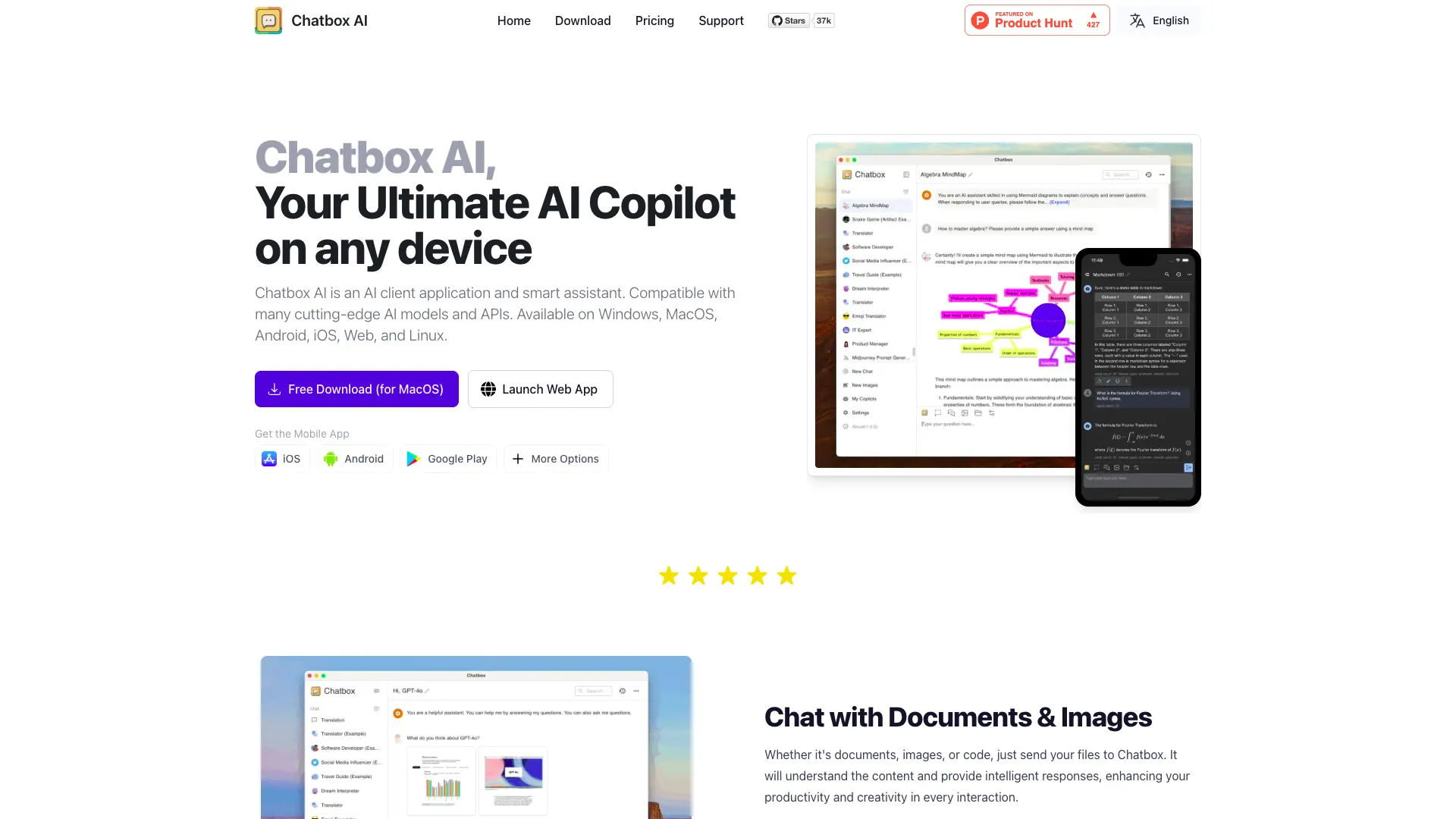
(Chatbox AI Website)
This is generally focused on enabling us to interact with documents, images, code, and other files via a conversational interface. As part of this, Chatbox AI utilizes local storage, so data remains on our device.
Chatbox AI is also a strong offering for generating rich elements, including visualizations, diagrams, images, and rich-text formatting, such as LaTeX or Markdown.
It’s also well optimized for development tasks, including tools for code generation, debugging, security testing, refactoring, optimization, and artefact previews.
It’s suitable for a range of research and writing tasks too, offering built-in functions for web search, content summarization, fact checking, and URL analysis.
On the whole, it has the potential to be a good fit for users that need an easy to implement internal AI platform, although some other Open WebUI alternatives may offer more extensive options in terms of managing business workflows.
6. BionicGPT
Next, we have BionicGPT. Billing itself as an all-in-one platform for private AI, it offers a comprehensive set of tools for building AI-powered solutions, including agents, that can connect to external systems and data.
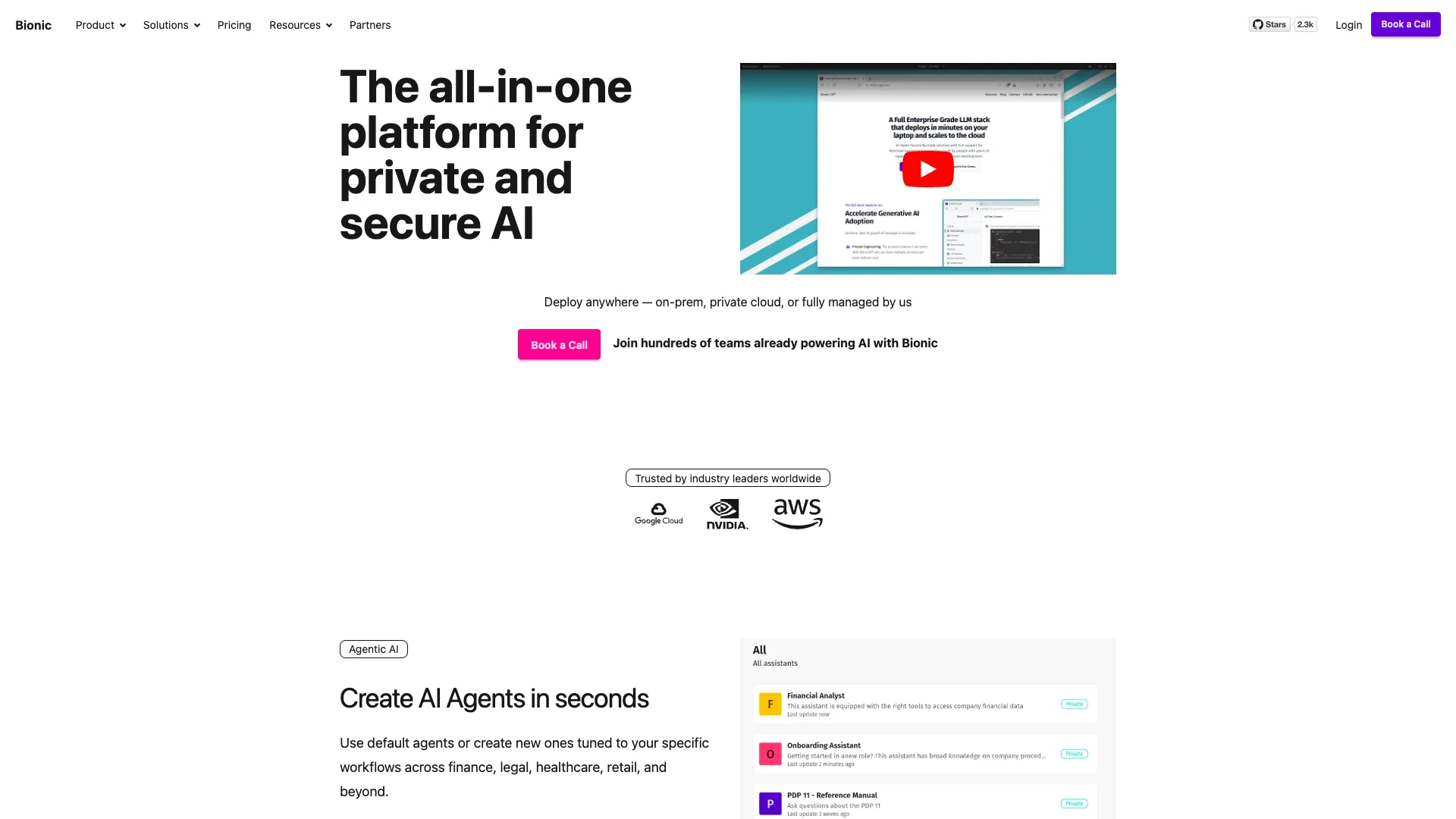
(BionicGPT Website)
This includes solutions for implementing chat UIs, knowledge assistants, and agentic systems that can interact with our existing workflows. There are also specific capabilities for managing developers’ access to AI resources and assets.
It also boasts a highly attractive UI, which will look and feel very familiar to anyone who has used ChatGPT or similar platforms.
Of all the tools we’ve seen so far, BionicGPT is one of the options that skews more heavily in favor of the enterprise market.
In particular, it offers a range of access control, cost control, encryption, and observability capabilities to control, govern, and monitor usage within large organizations.
It’s also available as an open-source or cloud-based platform, as well as offering support for a wide range of models via the OpenAI API or using Lite LLM.
You might also like our round-up of the top open-source AI agent platforms .
7. LM Studio
LM Studio is an open-source chat tool for local LLMs.
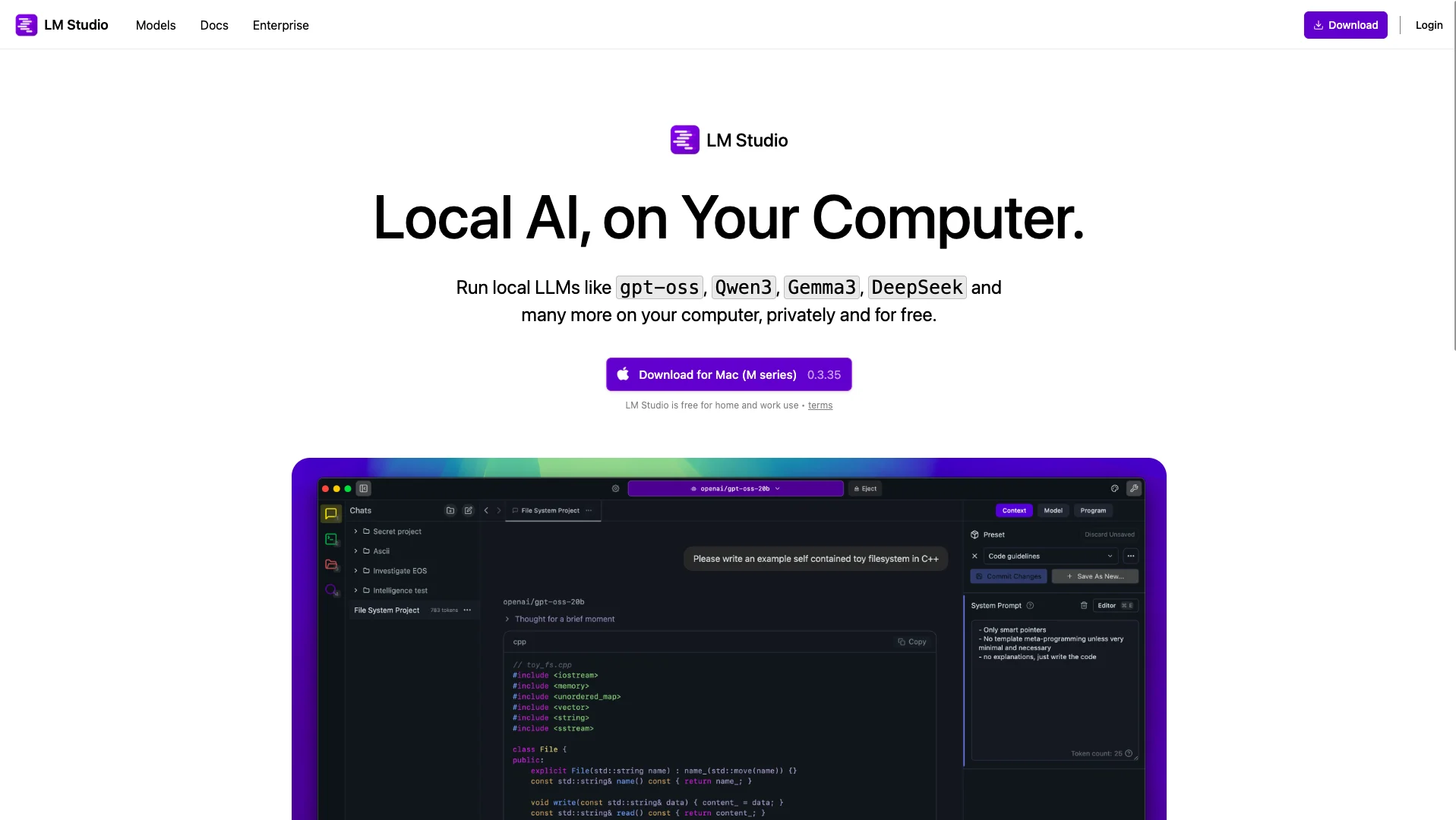 (LM Studio Website)
(LM Studio Website)
One key benefit here is how quickly and easily we can get up and running with a working chat tool, with minimal configuration. We simply need to download a model, load it into LM Studio, and straight away we can begin having conversations.
The chat UI itself is highly attractive and easy to use, including the ability to manage and duplicate chats using a drag-and-drop experience.
LM Studio supports document attachments within AI chats, and will either handle these in-context or using RAG, depending on their size and the supported context length of the model we’re using.
We can connect our chat systems to external tools via MCP, making LM Studio a powerful solution for creating more advanced solutions, capable of taking actions based on chat interactions.
Configuration options include per-model default settings, speculative decoding, prompt templates, and more.
LM Studio is potentially an attractive option for a range of types of users, although you may wish to consider other options if you need a more full-featured Open WebUI alternative for creating internal business chat systems.
8. GPT4All
Lastly, there’s GPT4All. Part of the Nomic ecosystem, this is an open-source chatbot tool designed to work with local LLMs.
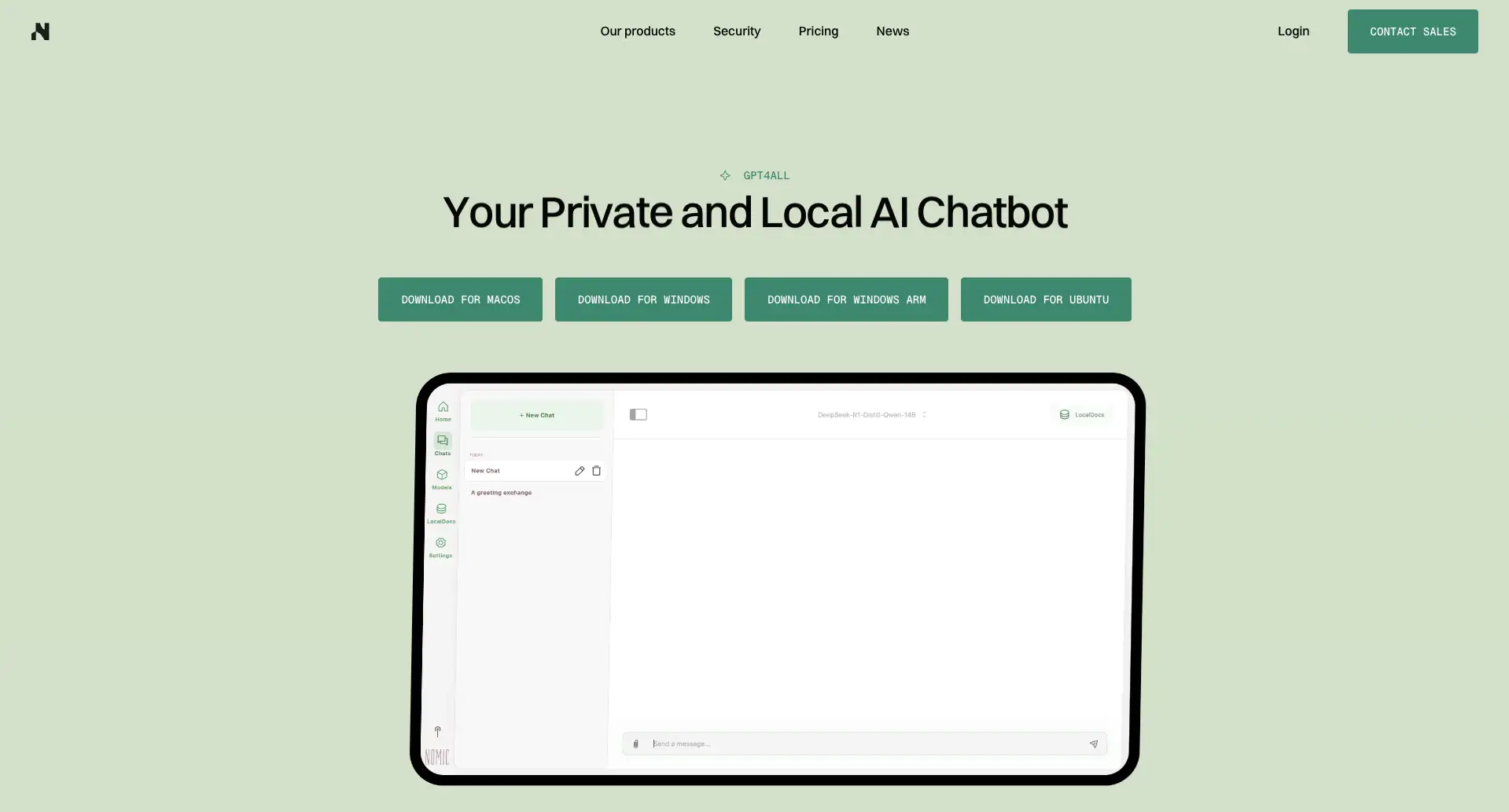
(GPT4All Website)
This provides a highly effective, customizable chat UI that we can utilize on everyday Windows, Mac, or Linux devices.
The chat UI itself is lightweight and intuitive, which will appeal to a range of different kinds of users.
We can connect GPT4All to a huge range of LLMs, but it’s specifically optimized for models in the 3-13B parameter count range, given its focus on use on consumer machines.
GPT4All is also a highly effective tool for working with local files. In particular, the LocalDocs feature makes it easy to create collections of files on our local machine, and vectorize them for use in our chat responses.
As well as this, GPT4All provides a Python SDK and support for OpenTelemetry, which could make it appealing to developers who need a chat UI for more advanced use cases.
Turn data into action with Budibase
Budibase is the open-source, low-code platform that empowers IT teams to turn data into action.
Offering extensive support for existing data, alongside autogenerated UIs, AI-powered automations, custom RBAC, optional self-hosting, and more, it’s the perfect solution for building modern, secure internal tools.
Check out our features overview to learn more.