6 Open-Source Zapier Alternatives for 2026
Zapier is one of the best-known automation tools on the market today. Offering a highly visual experience for connecting a wide range of external platforms, it powers all sorts of workflows in countless organizations.
However, despite its popularity, Zapier isn’t suitable for all use cases.
Today, we’re examining one of the most important segments of the workflow automation market by checking out some of the top open-source Zapier alternatives.
Along the way, we’ll check out some of the key decision points when selecting an integration and automation platform, as well as outlining the most prominent open-source vendors in this space.
Specifically, we’ll be covering:
- What is Zapier?
- Who uses Zapier?
- Why would you want an open-source Zapier alternative?
- 6 open-source Zapier alternatives for 2026
Let’s start with the basics.
What is Zapier?
Zapier is a web-based workflow automation tool that allows us to configure connections between apps and services, without requiring custom code.
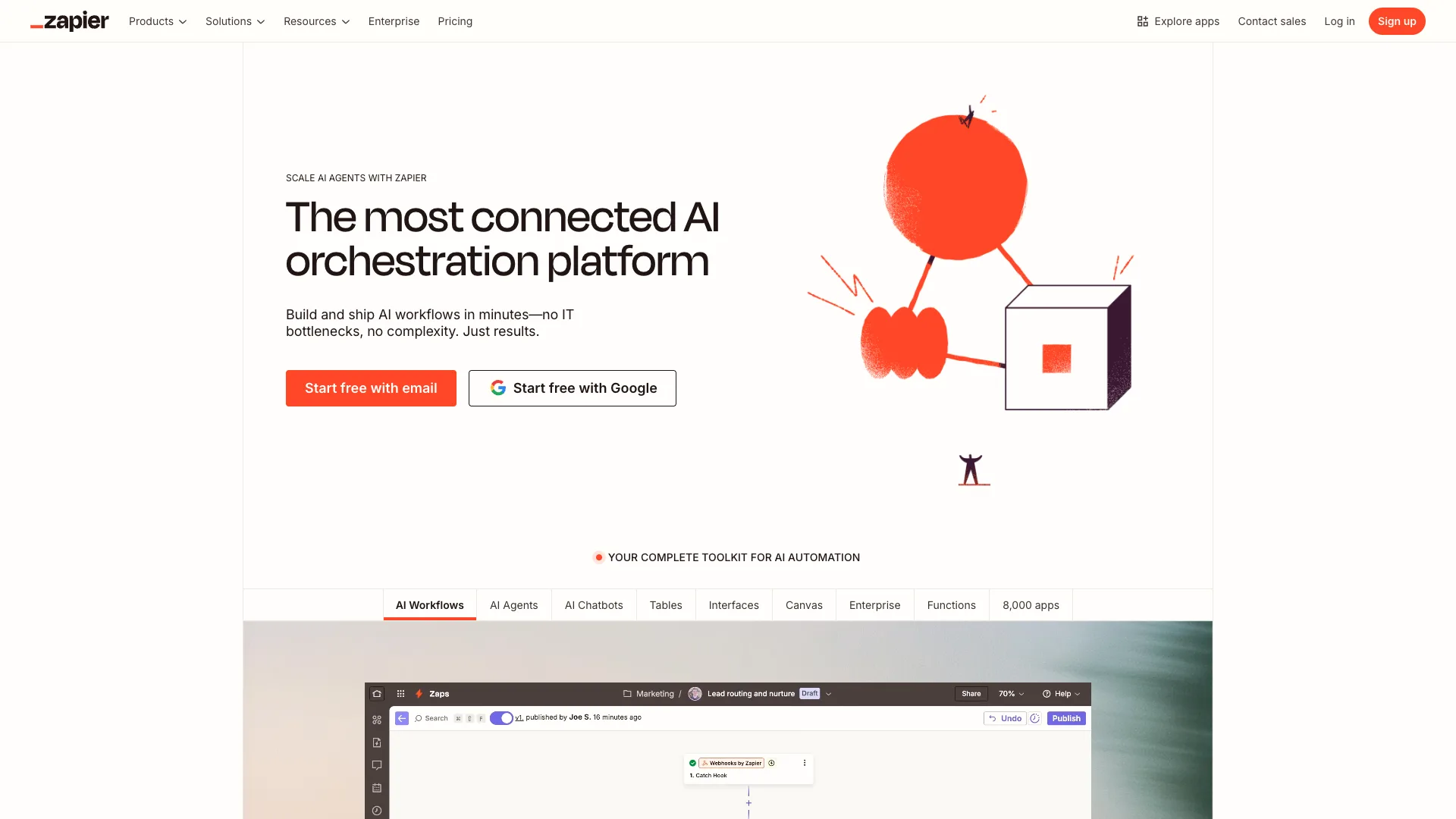
This centers around a visual, flow-chart-based interface for defining triggers and actions across platforms, and the logic for how these are executed.
To achieve this, Zapier offers guided experiences for configuring API and webhook requests. This enables us to trigger actions in one platform based on events in another, as well as adding branching logic, looping, and generative AI reasoning for more complex rules.
On top of its automation builder, Zapier also offers a range of tools for developing workflow solutions. For instance, to build AI agents, chatbots, and user interfaces.
It also offers integrations for over 8,000 applications and a huge library of templates to help users achieve value quickly.
Who uses Zapier?
Zapier’s core value-add is enabling teams to output viable production workflows without incurring excessive IT resources. This makes it suitable for a range of use personas.
Naturally, one of these is the IT team itself. Zapier is popular with technical colleagues for providing a high degree of resusability and expedience. For instance, it reduces the need to understand the API documentation of each individual connected app or service.
This offers a few key benefits over hard-coded solutions, including speeding up solution development, reducing the burden on development teams, and enhancing maintainability.
Equally importantly, though, Zapier is widely used by less technical colleagues, enabling them to create solutions without going to IT.
While some knowledge of development topics, like data structures or API usage, is undoubtedly helpful, it’s not necessarily required.
As such, Zapier can be a powerful tool for a range of citizen development, automation, and workflow solutions across departments. For example, enabling team leaders to configure more efficient data flows across their SaaS tools.
You might also like our guide to digital workers .
Why would you want an open-source Zapier alternative?
So, understanding what Zapier is and how it’s used, we can begin to think about why we might want to opt for an open-source solution instead.
First, though, it’s worth considering some of the broader reasons we could determine that a Zapier alternative better suits our needs - open-source or not.
The first of these is pricing. Zapier is generally fairly affordable, but certain key features, such as SSO, access controls, and multi-user support are only offered on the more expensive tiers.
As with any other software procurement decision, we might find that another vendor offers more cost-effective pricing for our specific use case.
Some automation platforms are also more domain-specific. So, if our use cases are tightly clustered on a particular function, a domain-specific solution may be more effective than a relatively broad platform like Zapier.
Beyond this, there are a few key drivers for organizations adopting open-source solutions.
One important factor is being able to audit the source code of any tools that interact with mission-critical data, systems, or processes. Depending on the specific license, we may also be able to modify this.
Critically, open-source Zapier alternatives also enable us to host automation solutions on our own infrastructure, which is a top requirement for many security-focused organizations or sensitive use cases.
This means we can ensure all data remains on-premises, as well as enforcing our own security measures and reducing reliance on external cloud services.
You might also like our round-up of the top open-source AI agent platforms .
6 open-source Zapier alternatives for 2026
Now that we have a better grasp of what we may be looking for, we can start to check out some of the specific platforms that are available across the market.
As we said earlier, Zapier is used by a wide range of colleagues and teams. So, it wouldn’t be possible to recommend a single platform as universally better than another.
Instead, our goal is to present a range of platforms, representing the breadth of what’s available. These range from direct Zapier competitors to more domain-specific workflow automation solutions.
With that in mind, we’ve selected:
Let’s check each one out in turn.
1. Budibase
Budibase is an open-source, low-code platform that empowers IT professionals to build workflow solutions on top of any data.
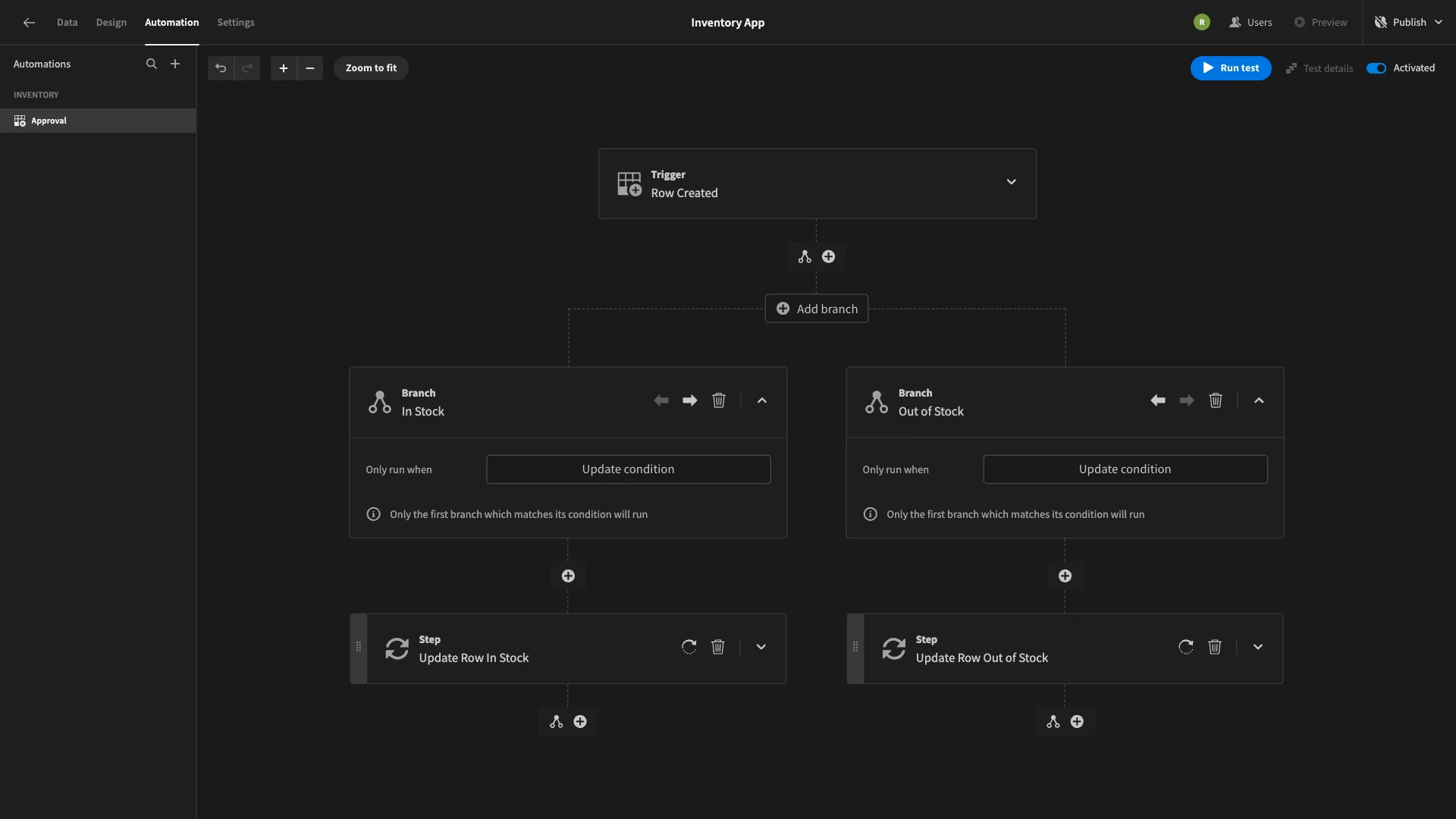
Features
Budibase offers support for a huge range of RDBMSs, NoSQL tools, APIs, LLMs, and more, enabling teams to connect to any data, enforce access controls, and build fully custom web apps and workflow automation tools with minimal code.
Once you’ve connected your data, you can autogenerate UIs with huge scope for customization. We also offer custom RBAC, free SSO, and a range of other security features to keep your data in the hands of colleagues who need it.
Our visual automation builder is the ideal solution for creating all kinds of rules and logic, including a range of triggers and actions, external tool connectivity, branching logic, looping, and custom JS scripting.
Use cases
Our users choose Budibase to power a huge range of internal tools, across approval requests, inventory management, data management, CRUD apps, dashboards, portals, admin panels, and more.
In particular, ITSM and other service delivery teams trust Budibase to power all kinds of service requests, incident reporting, asset management, and other workflows, where security, access control, and data governance are critical.
Budibase is highly optimized for busy IT teams, offering a suite of visual development tools for powering mission-critical, security-first workflows.
Pricing
Budibase offers a range of pricing options across our self-hosted and cloud platforms, making it a highly flexible solution for a range of teams. You can build as many apps as you like on our open-source license.
Paid licenses start from $50 for creators and $5 for end users, as well as introducing synchronous automations, Budibase AI, custom branding, reusable code snippets, and more.
We also offer custom enterprise pricing, with air-gapped deployments, custom AI configs, script injection, PWAs, and more.
2. n8n
Next up, we have n8n, arguably Zapier’s most prominent open-source competitor. It’s another visual automation tool, aimed at handling logic across connected apps and services.
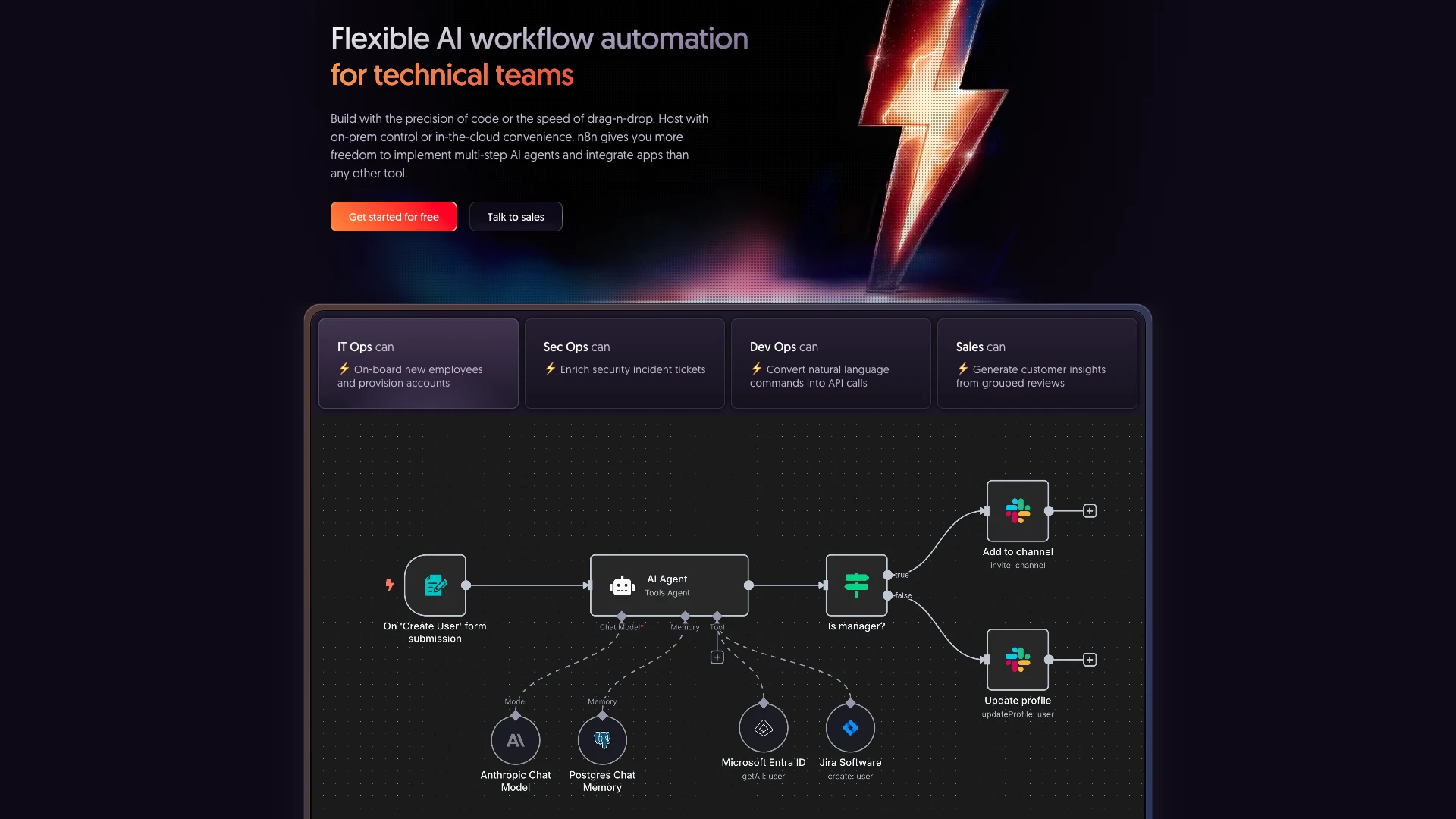
Pros
One of n8n’s greatest strengths is enabling us to build highly sophisticated automation solutions. It’s aimed at a somewhat more technical user base than many other Zapier Alternatives, including offering external Git-based versioning, secrets management, and more code-based experiences.
n8n also offers over 1,000 pre-built integrations. This includes a huge range of SaaS platforms, data sources, and dev tools. There is also extensive scope for extending n8n’s functionality via community nodes.
In terms of core experiences, n8n’s visual builder offers impressive levels of flexibility, including JavaScript or Python-based editing, as well as execution on individual steps within flows, along with a host of debugging tools.
Cons
Compared to Zapier, one clear drawback is n8n’s comparatively small number of native integrations. This is still an impressive offering, but it does increase the likelihood we’ll have to fall back on custom HTTP requests.
Additionally, as n8n is generally aimed at a more technical user persona, colleagues with less development skills may find it presents a steeper learning curve. In these cases, other platforms might be more suitable.
n8n is also entirely focused on workflow automation and agentic AI, lacking the tools for building interfaces or managing data internally that we’d find in Zapier or Budibase.
Pricing
n8n offers a range of pricing options across its community and cloud-based platforms. We can use it for free if we self-host, but it’s important to note there are a few important feature restrictions here, including no SSO, environments, or custom variables.
Paid licenses start from $20 per month in the cloud for 2.5K executions with unlimited steps and users, meaning this could be highly scalable. We can upgrade to a Pro license for $10K executions, as well as global variables, admin roles, and workflow histories.
We’ll need a custom Enterprise license to access key features such as SSO and version control on either cloud or self-hosted plans.
3. Apache Airflow
Next up, we have Apache Airflow. While still a workflow automation platform, this is a somewhat different proposition from other open-source Zapier alternatives, primarily focusing on ETL and data pipelines.
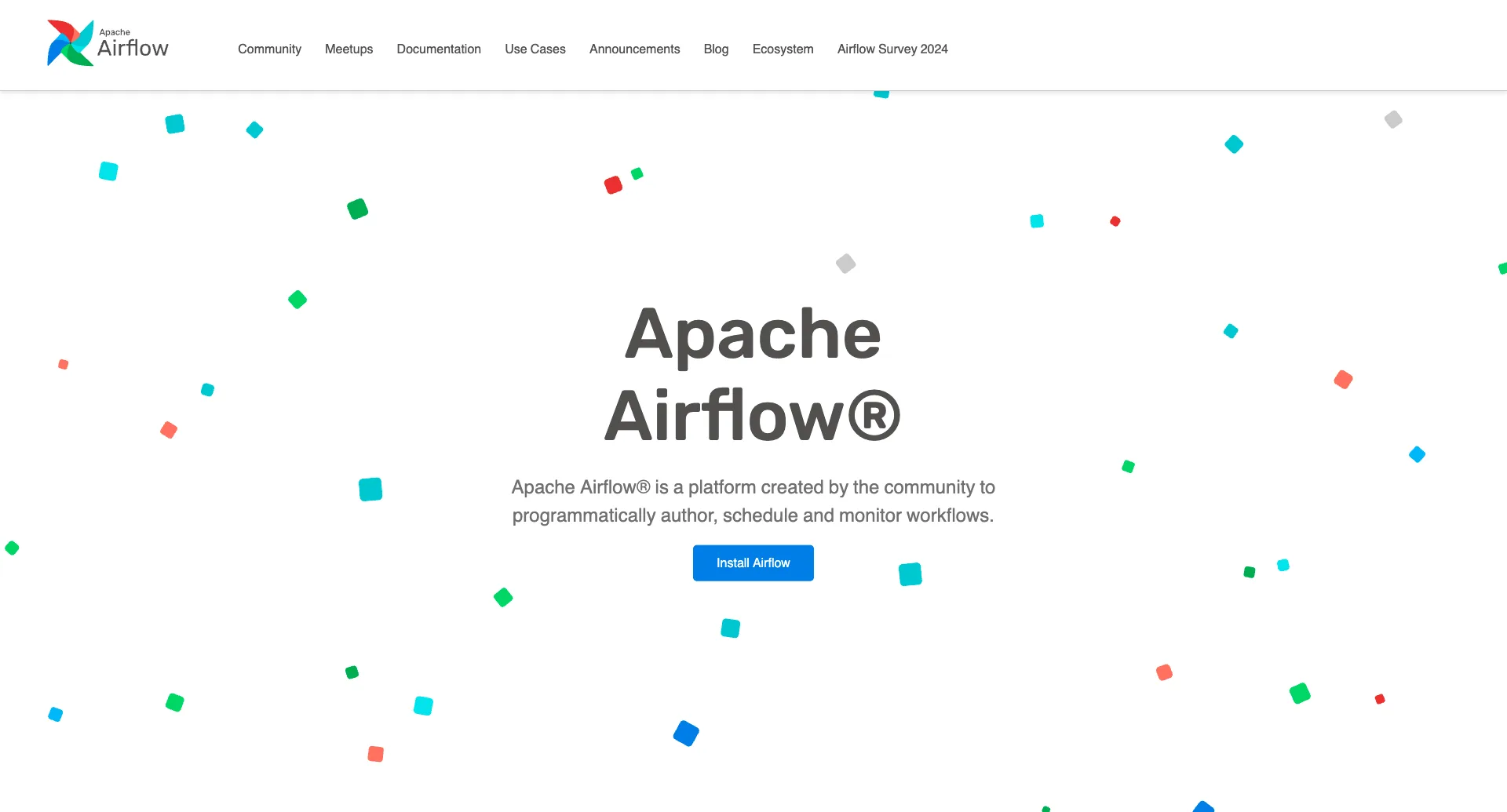
Pros
Airflow is one of the leading platforms for scheduling, managing, and orchestrating complex data workflows. It offers connectivity for a huge range of RDBMSs, data stores, protocols, and enterprise applications.
The goal is to enable developers to extract data from its source, transform it, and store it in its destination using a Python-based approach. We can also customize workflows with a huge range of reusable components and DAGs.
On top of this, Airflow is highly optimized for large-scale production use cases, including highly precise, performant management of task scheduling and dependencies, along with advanced auditing and debugging tools.
Cons
However, Airflow’s domain-specificity will also limit its viability as a straight-swap Zapier alternative. Indeed, it’s unlikely to be suitable for Zapier’s core use cases of building workflow automations by connecting multiple SaaS platforms.
One notable element to this is that Airflow is a code-first platform, rather than centering on a visual, flowchart experience. As such, it will require knowledge of Python to use, ruling out most non-technical colleagues.
Additionally, in terms of integration options, Airflow skews heavily towards data platforms and a handful of enterprise tools, whereas most open-source Zapier alternatives offer integration options for a wider variety of SaaS platforms.
Pricing
Airflow is free to use, modify, and distribute under the Apache 2.0 license, provided that distributed versions adhere to similar licensing restrictions.
However, as a fully self-hosted solution, we’ll also need to account for related costs for computational resources.
Alternatively, some vendors offer managed services based on Airflow, which may come along with their own pricing.
4. Automatisch
Of all the platforms in this list, Automatisch is perhaps most directly billed as an open-source Zapier alternative. So, it offers a visual experience for connecting platforms within workflows, in the cloud or on-premises.

Pros
Like Zapier, Automatisch’s primary selling point is enabling less technically proficient users to build working automation solutions without extensive development skills. This makes it a strong contender for a direct open-source replacement for Zapier’s core use cases.
Like its better-known COTS equivalent, Automatisch centers around a visual experience for configuring Flows by setting up triggers and actions across connected apps and services. In terms of look and feel, it will be very familiar to Zapier users.
As such, a big selling point here is that Automatisch offers a direct replacement for some of Zapier’s core capabilities, with the addition of the ability to retain data on our own infrastructure.
Cons
However, Automatisch isn’t necessarily as mature a product as some of the other tools we’ve seen. As such, it may be less suitable for more complex workflows.
Similarly, the integration options on offer aren’t nearly as extensive as we’d see with Zapier or n8n, although the selection is quite strong for the age of the product. This increases the likelihood we’ll need to build custom integrations or work with manual HTTP requests.
There’s also no flow step for adding custom code or scripting, which could make use cases that require an element of data transformation or aggregation between platforms somewhat tricky.
Pricing
Automatisch has the potential to be one of the more affordable open-source Zapier alternatives. We can use the open-source community edition for free, with unlimited connections and flows.
Alternatively, we can pay €20 per user per month to use Automatisch as a cloud platform.
Enterprise pricing ranges from €180-550 per month, with unlimited usage, white labeling, SSO, advanced user management, and professional services, either self-hosted or as a cloud service.
5. Node-RED
Next, we have Node-RED. This is another well-known domain-specific workflow automation tool, enabling a wide range of users to build applications to automate data flows, especially relating to hardware and IoT devices.
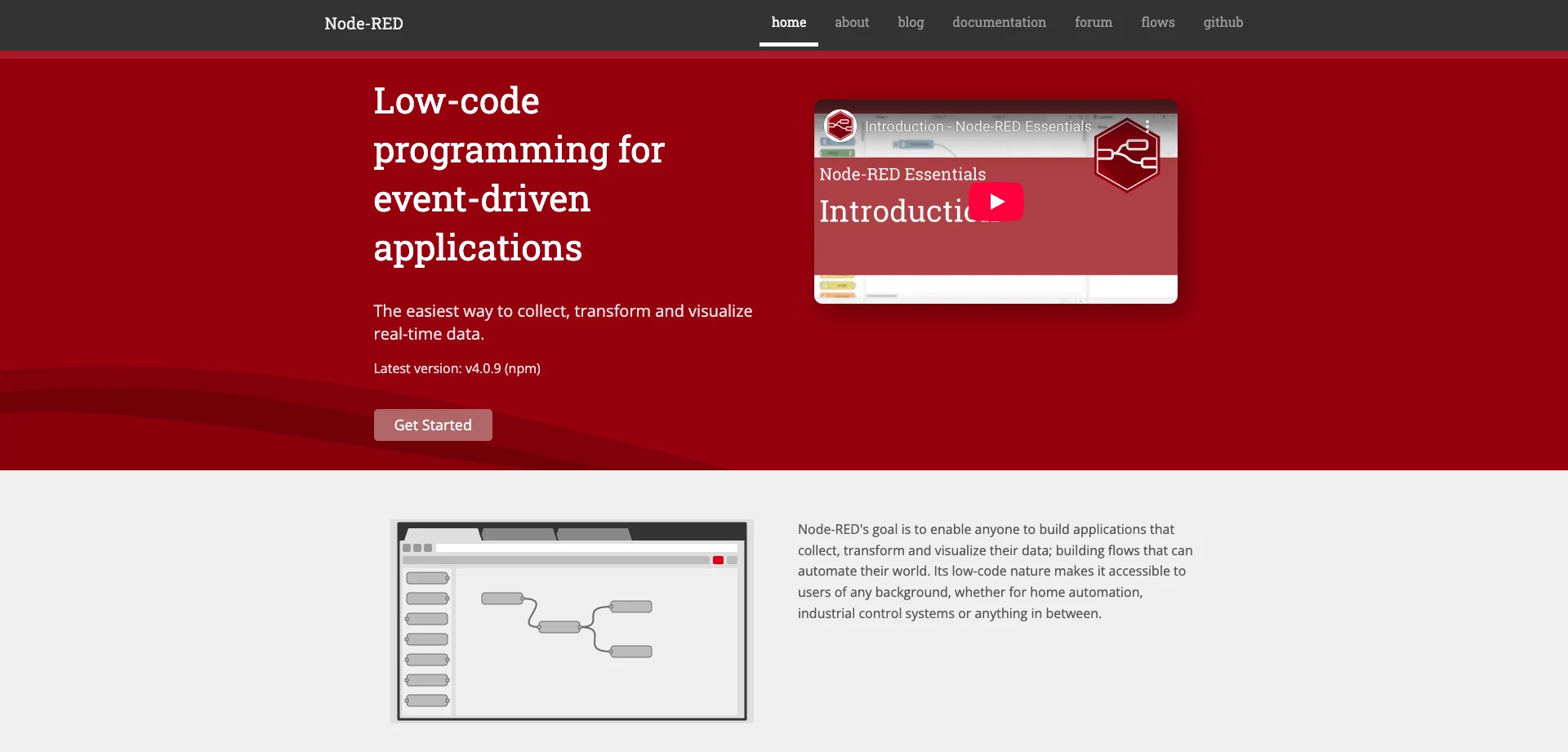
Pros
Node-RED aims to offer developers a visual, drag-and-drop experience to work with IoT, event-driven architectures, or API orchestration. This is supported by a library of integrations for cloud services, hardware devices, and more, reducing the need for manual code within projects.
It’s built on top of Node.js, which offers a couple of key practical benefits. Firstly, this is a highly performant, efficient model, making it possible to run Node-RED on edge devices. Secondly, it means the platform is highly extensible via custom code.
Node-RED also offers real-time collaboration, enabling multiple developers to work on the same flow simultaneously.
Cons
Like some of the other platforms we’ve seen, one clear downside of Node-RED is that it presents a relatively high technical skills barrier. It’s a low-code solution, meaning that many experiences are visual, but some coding skills, especially familiarity with Node.js, are helpful.
It also lacks the extensive pre-built integration options for SaaS products that we’d see in Zapier or n8n, which could limit its use as a direct alternative in many use cases, especially for less technical colleagues.
While the flow builder itself is highly functional, its look and feel may seem a little dated to certain users, especially those outside of IT departments.
Pricing
Like Airflow, Node-RED is free to use, modify, and distribute under the Apache 2.0 license, with restrictions on the license terms of copied works.
As with any self-hosted solution, we’ll need to account for the costs associated with hosting and computational resources.
Alternatively, there are some vendors that offer Node-RED-based solutions as cloud services, although these offer their own pricing models.
6. Langflow
Lastly, we have Langflow. This is an open-source, low-code platform for creating and deploying AI agents and MCP servers.
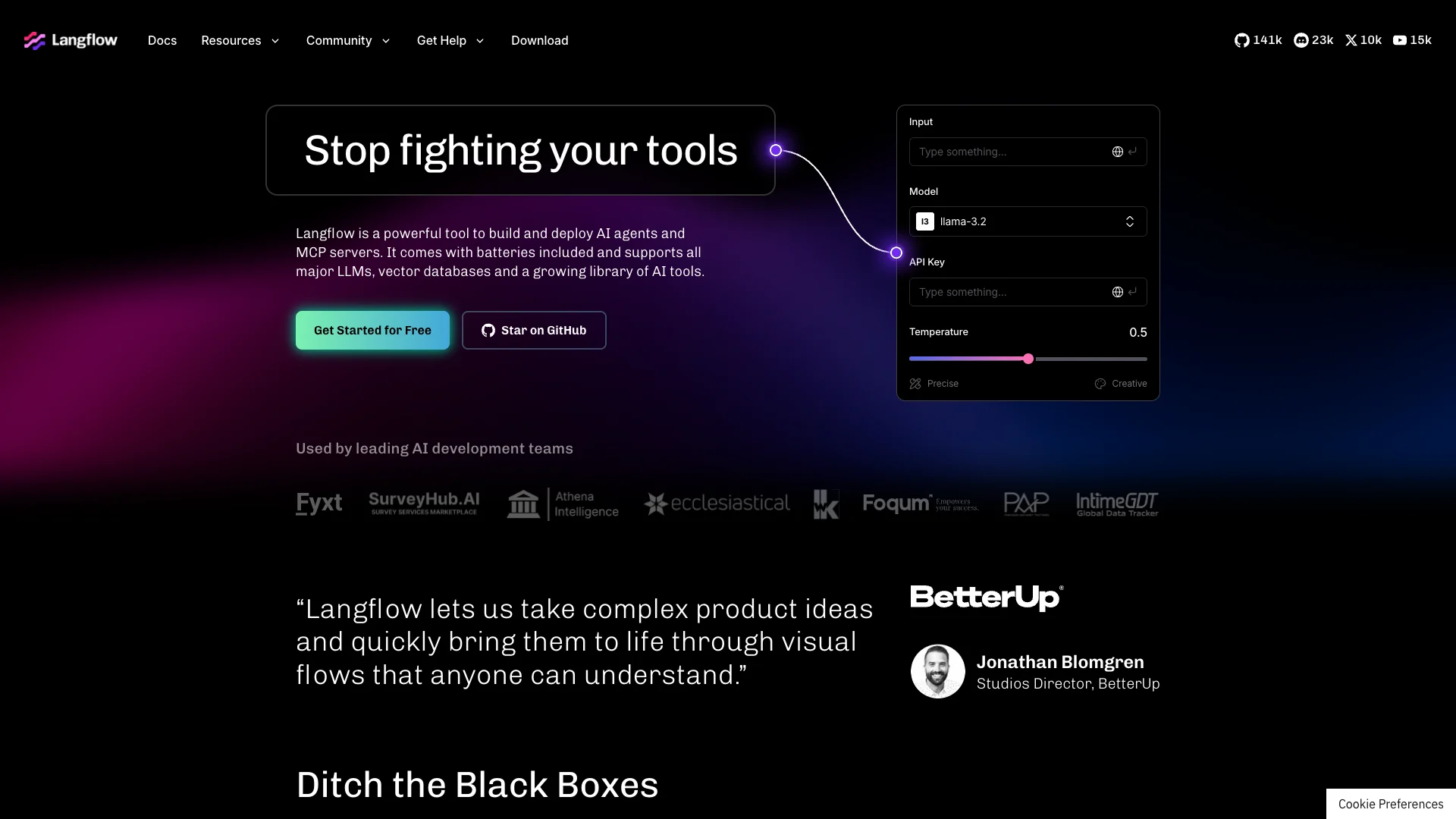
(Langflow Website)
Pros
Built on top of Python, Langflow offers an intuitive drag-and-drop experience for creating AI workflows, enabling developers to create powerful AI-driven systems, without extensive boilerplate code.
This includes hundreds of pre-built integrations for common tools, as well as the option to create our own custom components, providing a strong combination of streamlined agent building and flexibility.
We can also utilize Langflow as both an MCP server or client, opening it up to a wide range of advanced use cases, including utilizing our workflows as callable tools from external AI systems.
Cons
Compared to other open-source Zapier alternatives, one potential downside of Langflow is that it’s primarily aimed at building AI systems, and might not be the right fit if you primarily want to build traditional, deterministic automations.
It’s also more of a low-code platform than some other Zapier competitors. While custom code is optional across the platform, some knowledge of Python will still be helpful for certain scenarios.
While Langflow does provide an extensive set of templates to help us get started with common use cases, some other platforms provide a more comprehensive offering here.
Pricing
Langflow is free to use under the open-source MIT license. This is a permissive license for use, modification, and redistribution, with some conditions.
However, we’ll still need to factor in costs associated with hosting and model usage.
Professional services and support packages are also available.
You might also like our round-up of the top open-source AI agent platforms .
Turn data into action with Budibase

Budibase is the open-source, low-code platform that empowers IT teams to turn data into action.
We offer connectivity for a huge range of LLMs, APIs, databases, file stores, and more. Connect to any data, set access rules, autogenerate UIs, and use our intuitive visual editor to build powerful automation rules with minimal custom code.
Take a look at our features overview to learn more.