8 Jira Service Management Alternatives for 2025
Atlassian’s Jira Service Management (JSM) is one of the biggest players in the ISTM space. With extensive customization and configuration on offer, Atlassian have managed to corner a huge portion of the market for IT service management software.
However, JSM isn’t necessarily the right choice for every IT department.
Rather, there are a few key areas where it shines. For instance, it’s highly integrated with the wider Atlassian ecosystem. Naturally, if you already have their project management, release management, or documentation tools embedded, this can be a real boon.
At the same time, many users complain that the relative complexity and cost of rolling out JSM make it unviable for their teams.
Today, we’re checking out the market for JSM alternatives. Specifically, we’ll be covering:
- What is Jira Service Management?
- Why would you need a JSM alternative?
- 8 Jira Service Management alternatives for 2025
Let’s jump right in.
What is Jira Service Management?
Jira Service Management is a platform for centralizing, streamlining, and managing ITSM workflows. This includes ticketing, incident management, request management, employee self-service, reporting, handling SLAs, and more.
More specifically, it empowers IT teams to develop and configure solutions that are tailored to their own existing workflows.
The core of this is a flexible platform for managing processes around service requests.
For instance, it offers extensive capabilities for shipping interfaces, automating tasks, handling tickets, leveraging AI, managing SLAs, and monitoring service delivery metrics within cloud-based or self-hosted solutions.
Additionally, JSM offers extensive scope for managing external data, third-party integrations, or expanding capabilities with a dedicated API.
As such, it’s a particularly attractive option for teams with larger, more complex service portfolios, as well as the resources and expertise to output solutions for managing these.
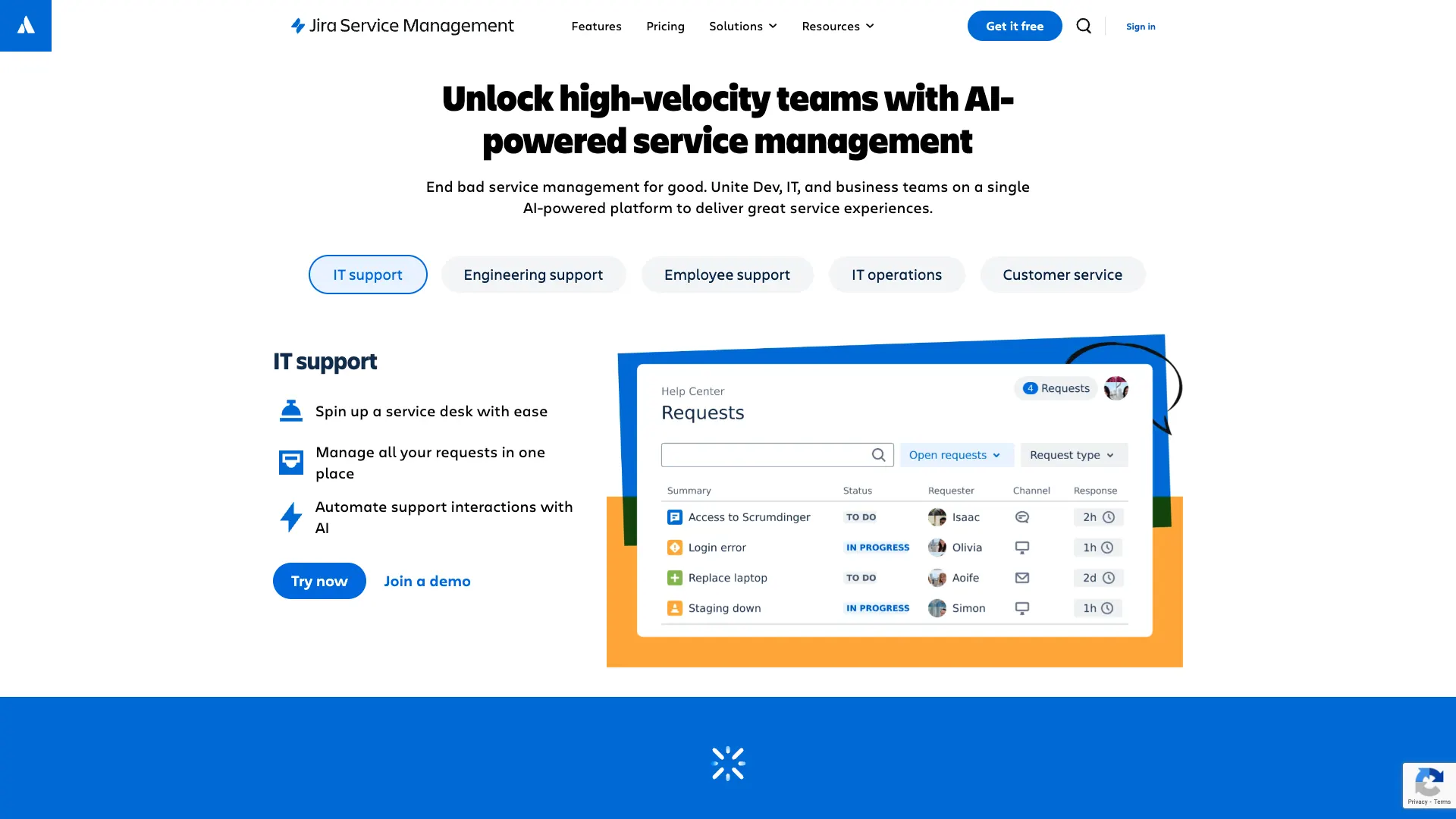 (Atlassian Website)
(Atlassian Website)
Why would you need a JSM alternative?
Unfortunately, despite its sizeable market share, JSM isn’t necessarily the ideal solution in all cases. In fact, within the ITSM space, there are platforms targeting a relatively wide range of organizations, workflows, and user personas.
As such, it’s important to understand some of the key variables that might rule Jira Service Management out for your particular circumstances.
The flip side of JSM’s extensive configurability is that it presents comparatively steep barriers to getting up and running. On the one hand, some users report that the required setup and configuration work is too high, either from a resourcing or technical skills point of view. Another common complaint is that JSM presents a steep learning curve for IT teams, admins, and end users alike. In turn, this undercuts the benefits of implementing an ITSM platform, as it can harm adoption rates internally. JSM is competitively priced, with several per-agent tiers. There are, nonetheless, scenarios where other platforms might work out more cost-effective. One issue is that usage limits are imposed at different pricing points, including for emails, data, and automation runs. On top of this, certain features are also restricted to higher pricing tiers. For example, we need an enterprise license or a separate Atalassian Guard subscription to implement external SSO. As such, you might find yourself forced to a higher license tier to access certain functionality, even if you don’t require the higher usage limits. In these cases, other ITSM platforms may be more financially viable. Lastly, JSM is highly optimized for teams that need extensive configuration. By contrast, some users report that it falls behind some competitors in terms of out-of-the-box workflows. For instance, other platforms can be better optimized for simply rolling out as-is, although you may sacrifice some configurability for this. Additionally, certain key workflows require more expensive licenses with Jira. For instance, change management and approval features are reserved for the Premium and Enterprise tiers.Complexity
Cost
Out-of-the-box-workflows
8 Jira Service Management alternatives
Now that we have a better grasp of what JSM offers and where it sits in the market, we can start to think about its key competitors.
We’ve picked a range of platforms from across the market for ITSM workflow software. These are:
Jira |  Budibase |  ServiceNow |  FreshService | ManageEngine |  SolarWinds |  SysAid |  BMC Helix |  Zendesk | |
|---|---|---|---|---|---|---|---|---|---|
| Platform Type | ITSM | Low-Code | ITSM | ITSM | ITSM | ITSM | ITSM | ITSM | Help Desk |
| Pricing Model | Per-agent | Per-user/creator + Creator-only | Custom | Per-agent | Per-agent | Per-agent | Custom | Custom | Per-agent |
| Cloud | Yes | Yes | Yes | Yes | Yes | Yes | Yes | Yes | Yes |
| Self-Hosting | Yes | Yes | Yes | No | Yes | Yes | Yes | Yes | No |
| SSO | Paid plan | Free | Paid plan | Paid plan | Paid plan | Paid plan | Paid plan | Paid plan | Paid plan |
| Open-Source | No | Yes | No | No | No | No | No | No | No |
| Query external DBs | Yes | Yes | Yes | No | Yes | Yes | Yes | Yes | No |
| API | Yes | Yes | Yes | Yes | Yes | Yes | Yes | Yes | Yes |
Let’s take a look at each one in turn.
1. Budibase
Budibase is the open-source, low-code platform that empowers IT teams to turn data into action. With extensive external data support, intuitive design tools, powerful automations, and optional self-hosting, there’s never been an easier way to build secure workflows.
Thousands of IT teams in all industries choose Budibase to power their internal service delivery processes.
Features
App building in Budibase is centered around the Data section. As well as our built-in database, we offer dedicated connectors for all kinds of SQL and NoSQL tools. Connect your data and use Budibase to create calculation views or implement access rules for custom user roles.
Once you’ve set up your data layer, Budibase enables you to autogenerate customizable UIs which inherit any rules you’ve applied to the relevant tables. Our powerful UI builder also offers front-end JavaScript, custom CSS, conditionality rules, and much more.
Budibase is fully optimized for managing complex workflows at scale. Our branching automation builder provides a streamlined, intuitive experience for digitalizing manual tasks and creating workflow logic with minimal custom code.
Use cases
Budibase is built for busy IT teams that need to manage a huge range of ITSM, ITOM, and internal service workflows. We offer a visual editor for creating custom user roles, including their relationships, access rules, and inheritance.
Combined with our autogenerated form and CRUD UIs and extensive external data support, this makes Budibase to ideal solution for handling all kinds of requests, including within internal service management, asset management, incident management, and other IT practices.
Security-first teams choose Budibase to handle mission-critical workflows. With optional self-hosting, air-gapped deployments, free SSO, and more, our platform ensures that your data is usable by colleagues who need it without sacrificing security.
Pricing
Budibase offers three pricing tiers to suit the needs of a range of organizations. On our free plan, you can build as many applications as you like, with no limits on data or automation runs.
Premium licenses bill at $50 per month for creators and $5 for end users, providing a simple, transparent model. Premium features include synchronous automations, custom branding, and Budibase AI.
Our Enterprise plan offers creator-only pricing, making it ideal for large-scale ITSM processes. Unlike most tools in this space, you only pay for app-builders - not service agents. Enterprise customers also get enforceable SSO, air-gapped deployments, and custom LLM configs.
2. ServiceNow
ServiceNow is, without a doubt, the dominant player in the ITSM space. For many teams, it’s totally synonymous with delivering IT services. Let’s check out the areas where it shines and where it might fall short.
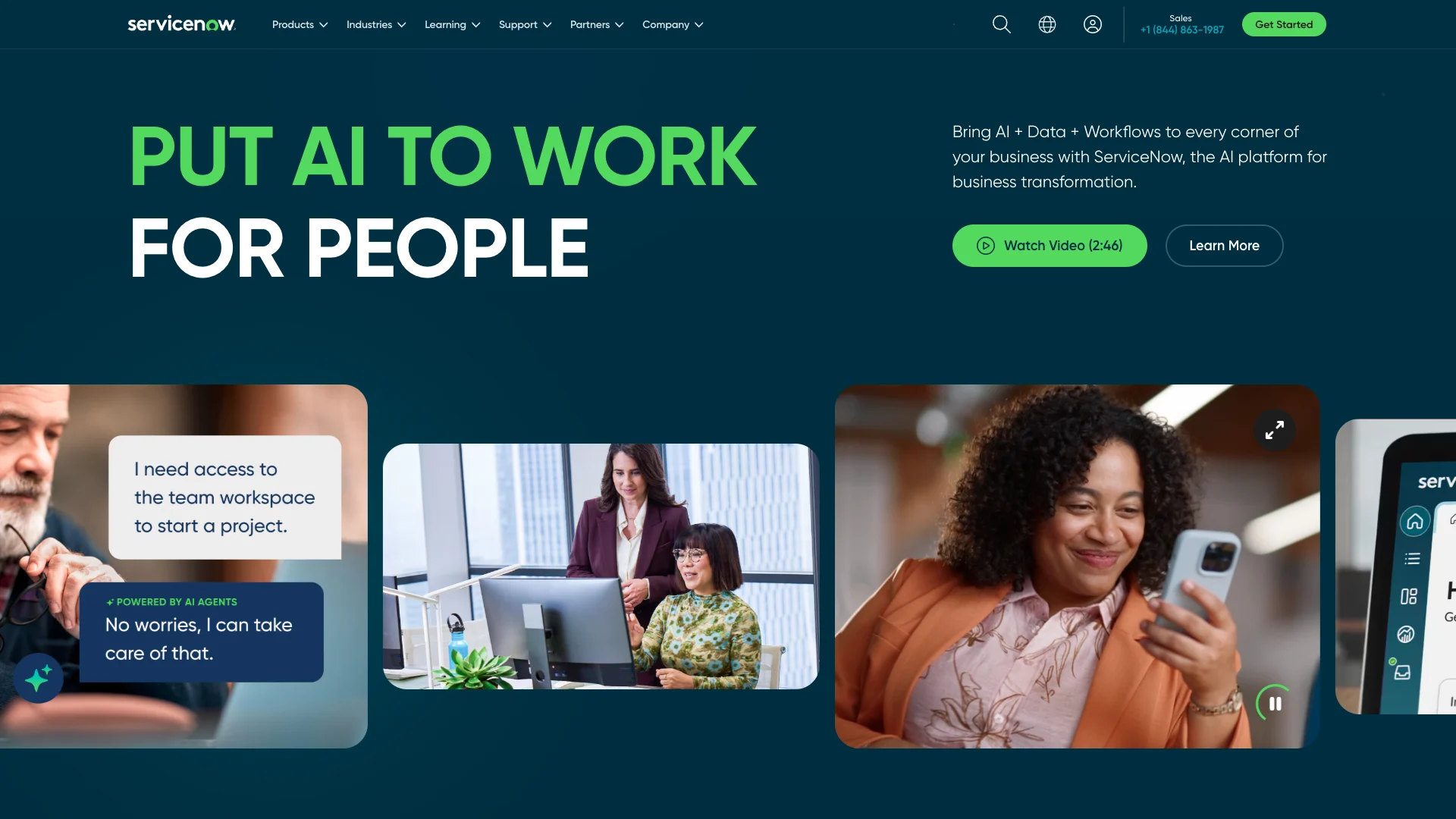 (ServiceNow Website)
(ServiceNow Website)
Pros
Compared to Jira Service Management, ServiceNow is a considerably broader platform. In addition to IT, many organizations also use it to handle finance, HR, and customer-facing workflows, which may be attractive if you require a broader transformation platform.
ServiceNow is also heavily geared towards large enterprises. In particular, it’s highly optimized for handling complex service portfolios with high user counts, both from a performance and administrative perspective.
Compared to JSM, it’s also stronger on out-of-the-box ITSM workflows. It offers workable, ITIL-aligned ITSM solutions out of the box, for handling the likes of change control, configuration management, and other key IT use cases.
Check out our guide to the top ServiceNow alternatives .
Cons
On the flip side, some users report that ServiceNow’s enterprise focus can make it less suitable for smaller organizations or more sporadic use cases. At a high level, this comes down to its scope and complexity, which are potentially excessive for non-enterprise teams.
G2Crowd reports that a basic implementation can take longer than the equivalent solutions in JSM. This may not be a concern for enterprise teams with longer time horizons, but it could be a decider for SMEs.
Lastly, like JSM, some users complain of a relatively steep learning curve for end users in ServiceNow, especially when it comes to modifying and maintaining workflows. This can be prohibitive for smaller IT teams that lack the resources and expertise to learn the platform.
Pricing
While still operating on a SaaS model, ServiceNow offers much less transparent pricing than other Jira Service Management alternatives.
All pricing is custom, based on the needs of individual organizations. Key variables for determining this include use cases, user volumes, technical requirements, and other issues like SLAs or support arrangements.
For example, licenses may be priced differently depending on whether you need to use ServiceNow as an ITSM, ITOM, or BPA platform.
3. FreshService
Part of the wider FreshWorks ecosystem, FreshService offers powerful out-of-the-box capabilities, making it a stronger option for smaller teams with relatively straightforward IT workflows.
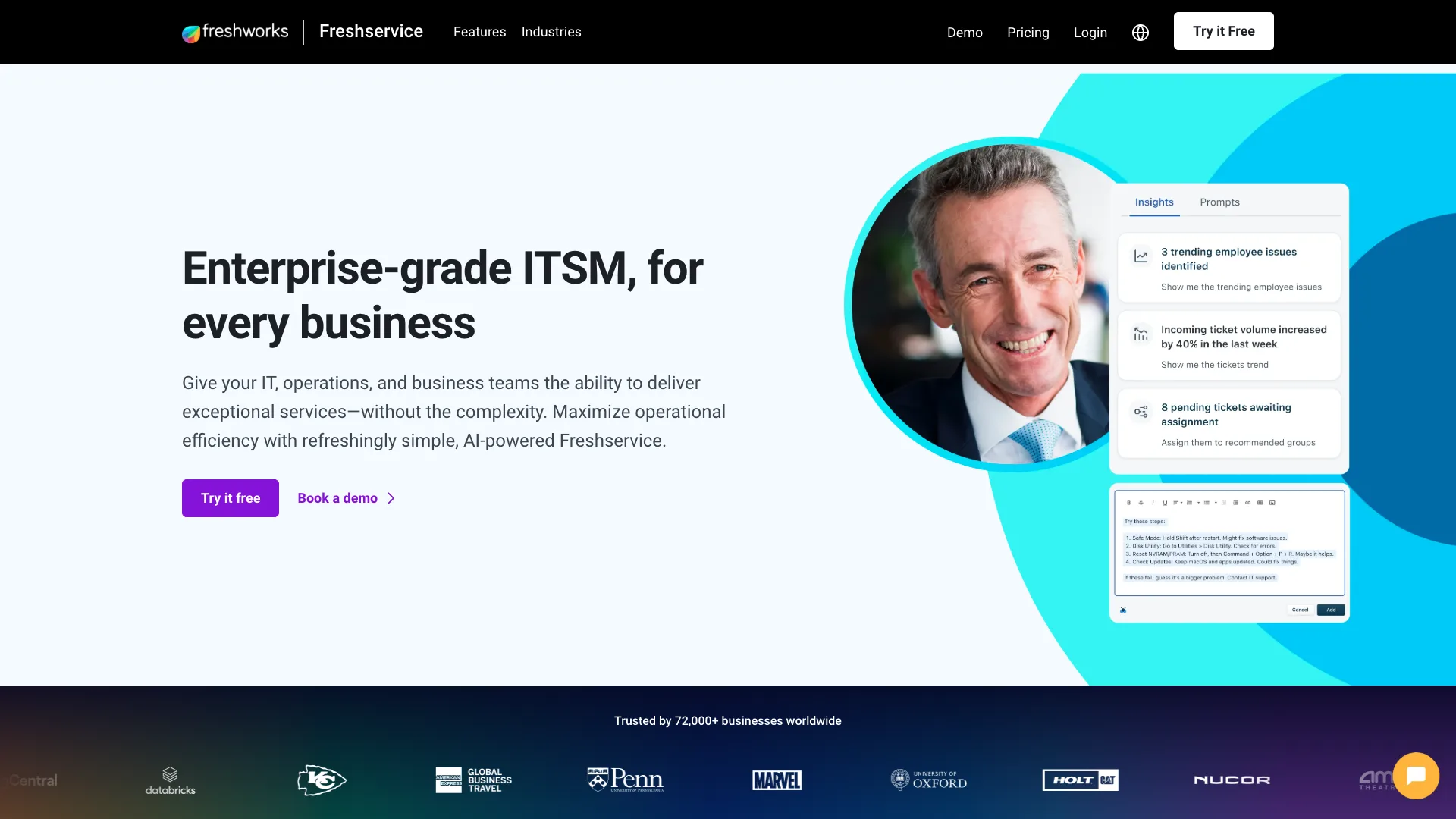 (FreshService Website)
(FreshService Website)
Pros
Compared to JSM, FreshService’s big selling point is ease-of-use. It’s more focused on offering intuitive user experiences, making it better positioned for smaller teams or less technical colleagues.
Additionally, it’s one of the options that offers the shortest time-to-value. It offers a range of out-of-the-box ITIL-aligned solutions. It’s off-the-shelf capabilities around asset management are particularly strong compared to similarly priced JSM alternatives.
FreshService is also a very attractive option when it comes to communications features. It offers extensive integrations with email, phone, and social channels, along with the wider FreshWorks ecosystem, including its agentic AI capabilities.
Cons
As is often the case, ease of use comes at the expense of a certain degree of configurability. In particular, some users note that FreshService offers somewhat less customization than JSM or ServiceNow, which may make it unsuitable for more complex workflows.
Additionally, FreshService does not offer a self-hosted option. While a cloud solution will be ideal for many organizations, others might have self-hosting as a firm requirement, particularly for security.
Some users also report difficulties with scaling FreshService’s cloud offering to higher user or transaction volumes.
Pricing
Compared to more enterprise-focused platforms, FreshService’s pricing offers considerably more transparency. There are three per-agent tiers ranging from $19-$99 per month, as well as custom enterprise licenses.
However, this can also be somewhat restrictive. There are limits on orchestration actions across the tiers, which are needed to interact with external tools and data. Similarly, certain use cases are restricted to particular tiers.
For instance, we need a Growth license for approval workflows, while change management is reserved for the Pro tier and above. As such, it might prove costly to roll FreshService out for comprehensive ITSM solutions, even with low user volumes.
4. ManageEngine
ManageEngine is a comprehensive suite of tools for IT teams, including an ITSM solution called ServiceDesk Plus, as well as security, identify management, end-point management, and other more technical use cases.
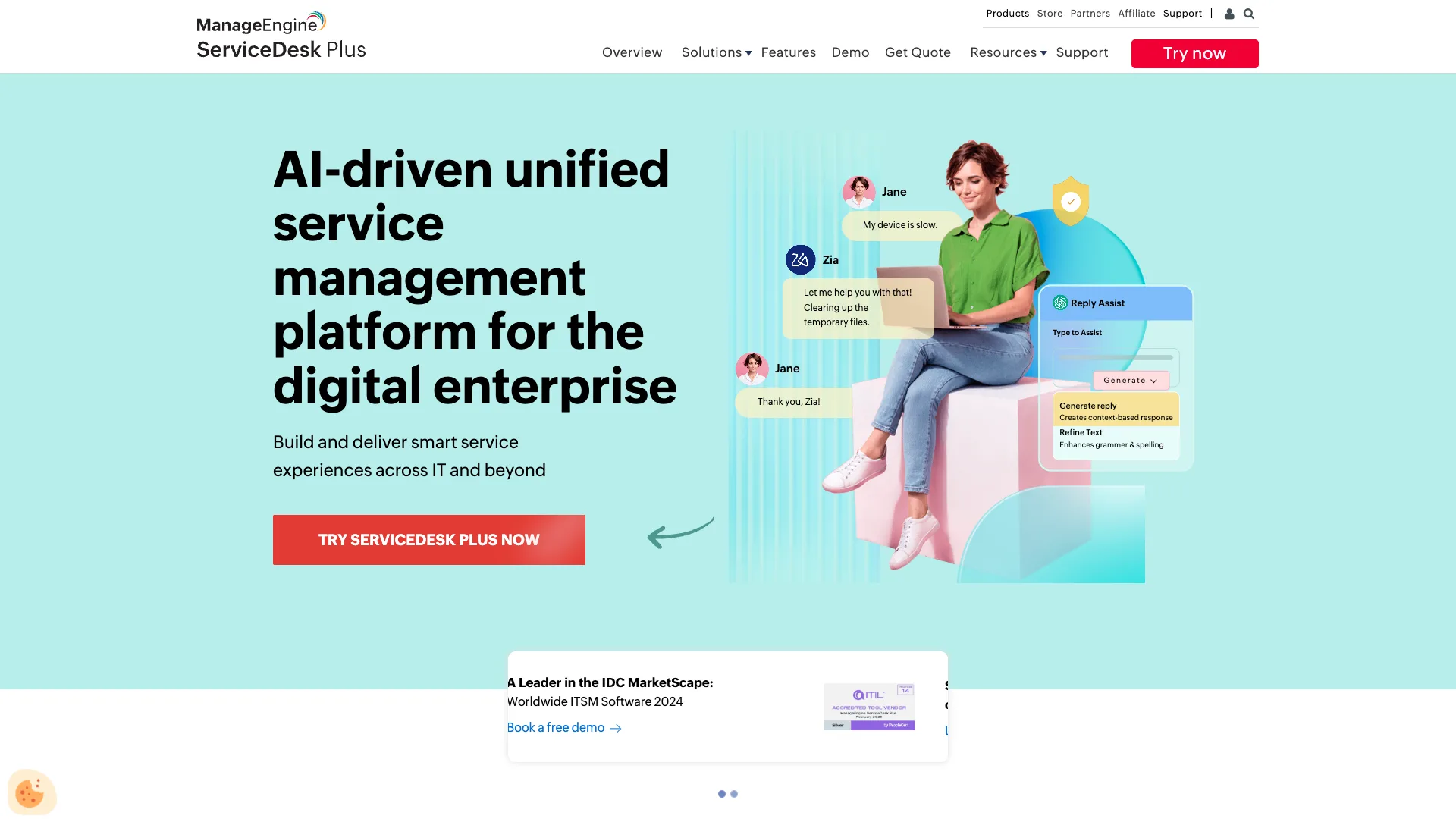 (ManageEngine Website)
(ManageEngine Website)
Pros
A huge selling point of ManageEngine is the breadth of its capabilities. This may be particularly attractive for organizations with more widespread needs for IT management solutions beyond just ITSM.
ManageEngine is also particularly strong when it comes to automation. With the built-in business rules editor, you can define custom criteria for performing certain actions automatically, such as routing tickets based on their contents or automatically sending email responses.
On top of this, ManageEngine has some of the most mature asset management features of the Jira Service Management alternatives we’ve seen so far, including built-in network scanning and asset discovery. Other platforms will require external tools for these capabilities.
Cons
While ManageEngine offers extensive out-of-the-box functionality, some users complain that they have faced difficulty in configuring these for their own specific workflows, with certain customization and configuration options being more restrictive than its larger competitors.
In a similar vein, the look and feel of the product is arguably a little bit more dated than some of the other players in this space.
ServiceDesk Plus is naturally optimized to work alongside the wider ManageEngine ecosystem. However, this will be of limited use to teams that don’t wish to take advantage of this or want to power other IT processes with third-party tools.
Pricing
ManageEngine has the potential to be very cost-effective, depending on your specific needs, although its pricing model is a little bit more complicated than some of the other platforms we’ve seen so far.
The cloud platform starts at $13 per technician per month for help desk only, and goes up to $67 for an enterprise plan which also includes asset management, change management, and project management. There are also discounted prices for self-hosted licenses.
In addition to feature restrictions, pricing also takes account of nodes, the proprietary concept that relates to asset data. So, if you need to manage a large asset inventory or service portfolio, costs could quickly escalate.
5. SolarWinds
SolarWinds is another key player in the ITSM space. It offers extensive capabilities across key IT workflows, as well as related tasks such as device monitoring.
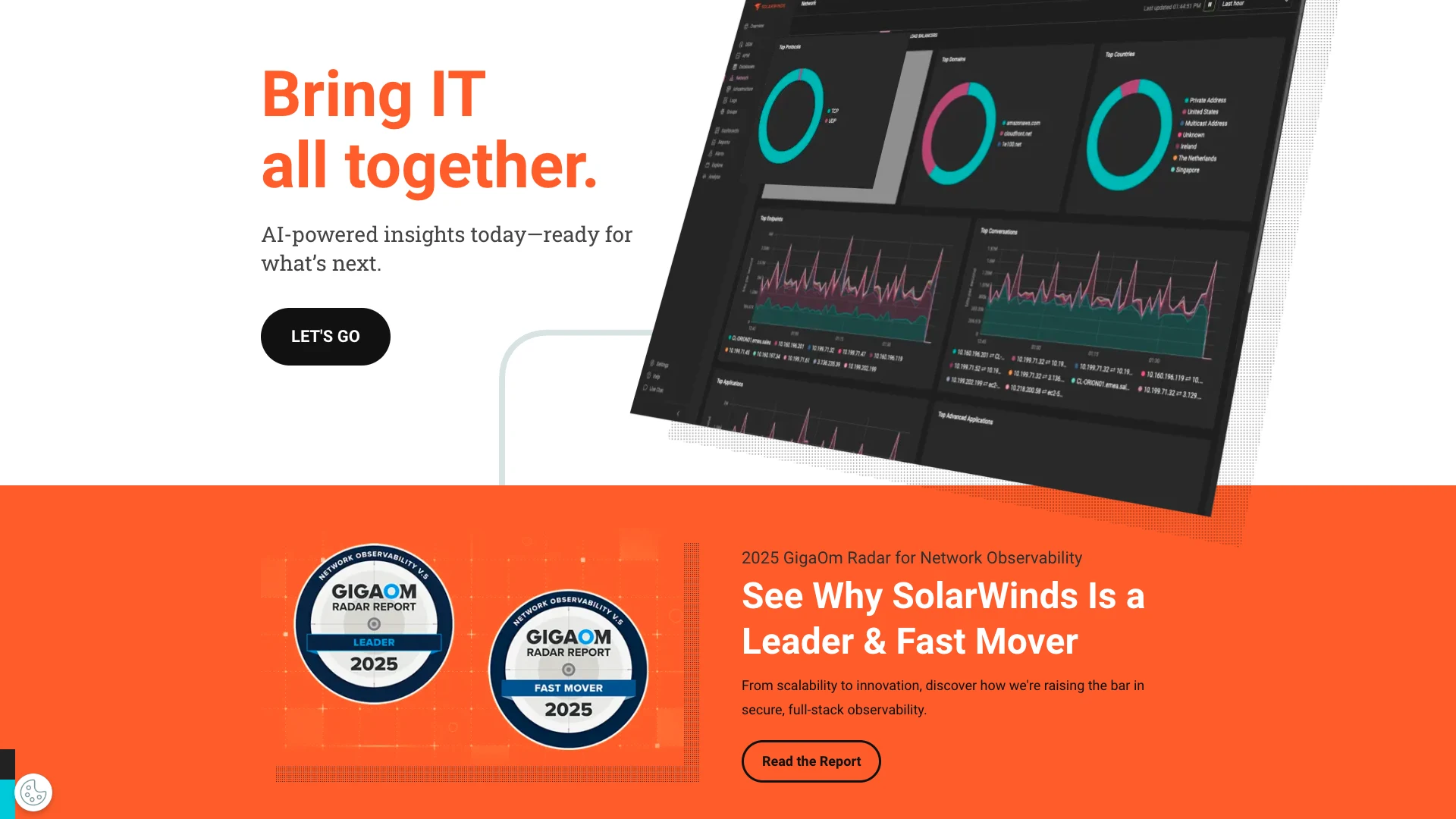 (SolarWinds Website)
(SolarWinds Website)
Pros
SolarWinds is both an ITSM platform and a solution for observability and monitoring. When used in conjunction, these two feature sets offer highly advanced capabilities for certain use cases.
For example, we can automate key asset management and service configuration management tasks without the need for third-party tools, which would be required to achieve the same with some other Jira Service Management alternatives.
Additionally, SolarWinds’ native CMDB functionality is one of the most impressive in this round-up, including an intuitive visual interface for mapping dependencies between configuration items.
Cons
Compared to some of the other platforms in this space, SolarWinds can be somewhat lacking in extensibility. For instance, there are comparatively few third-party apps and extensions than the likes of Jira Service Management.
While very strong for handling asset or CI data, SolarWinds isn’t quite as strong on more basic service request management or other end-user-facing workflows. Some users complain that it lacks the customization and flexibility they need in a ticketing solution.
Another common complaint is that SolarWinds can be difficult to scale from a performance point-of-view, both in terms of the end-user product and when using the platform API.
Pricing
SolarWinds Service Desk offers highly transparent pricing, with three per-agent license tiers. These range from $39 to $99 per month.
While this could make it a very affordable option for many teams, it’s worth noting that some key features are limited to higher tiers. For instance, we’ll need an advanced license at $79 per month for custom fields and forms or API access.
At the same time, some useful enterprise features, such as custom user roles, are available on the Essentials plan, so this still has the potential to be an attractive option for smaller teams.
6. SysAid
SysAid is a highly established, mature offering in the ITSM space, aimed at medium to large enterprises with a particular focus on automation and customization.
 (SysAid Website)
(SysAid Website)
Pros
SysAid is effective when it comes to more technical workflows, such as remote asset management. For instance, it includes a suite of native patch management tools, which few of its competitors can boast.
It’s also one of the ITSM platforms that offers the most extensive deployment options. In addition to on-premises options, SysAid also offers regional cloud hosting in the US, EU, and Asia Pacific regions, resulting in a more performant cloud platform than some competitors.
It’s also one of the best options for less technical users who need to create custom interfaces or workflows. There are effective drag-and-drop interfaces for creating both without extensive custom code.
Cons
From a UX standpoint, some users complain that SysAid can be somewhat less intuitive than some other platforms, which may hurt internal adoption rates.
While SysAid offers AI functionality in the form of automated ticketing classification and virtual assistants, it is not as advanced an offering as the likes of JSM or ServiceNow. For instance, in terms of predictive analytics.
It also lacks the extensive ecosystems of third-party apps and community contributions that we see with some other platforms in this space.
Pricing
SysAid’s pricing isn’t publicly advertised but is reported to be per-agent based. There are three tiers available within this, based around user volumes and the scope of IT workflow requirements.
Each license has a minimum of three agents. We’ll also need an Enterprise plan for over 100 agents.
Features are restricted across the three tiers. Novelly though, some tools, like AI Copilot and advanced analytics are available as optional add-ons, offering a decent degree of flexibility.
7. BMC Helix
Launched in 2016, Helix is a comprehensive service management platform that was introduced as a successor to BMC’s Remedy platform.
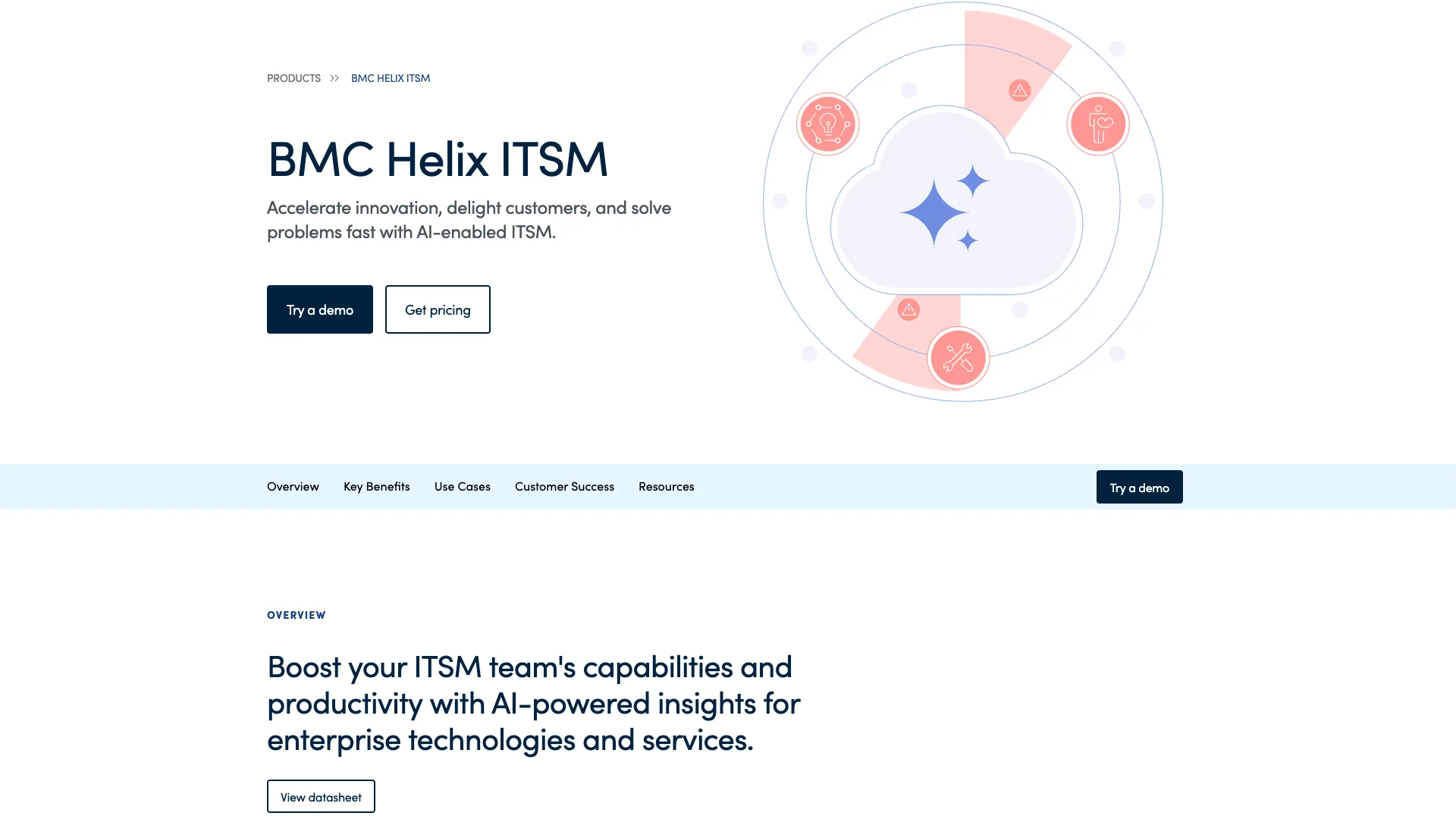 (BMC Helix Website)
(BMC Helix Website)
Pros
Helix is firmly aimed at maximizing productivity for IT teams in large organizations. For instance, it’s a very impressive offering in the domain of machine learning, with dedicated tools for analysis and resource allocation.
It also offers functionality aimed at collaboration in larger IT teams. In particular, there are a range of capabilities to deliver contextual information to service agents, helping them to respond to requests, reports, and tickets more quickly.
Many users also regard Helix highly for ease of use. Compared to some other platforms, it can be rolled out to end-users relatively easily and with minimal training, especially for core workflows like ticketing.
Cons
While BMC Helix offers plenty of customization and configurability, some users report that tailoring solutions to their existing workflows can be more difficult and unintuitive than some other Jira Service Management alternatives.
Another common complaint is that Helix’s end-user UIs are less modern than other tools in this space. While totally functional, these can lag behind competitors, both in terms of efficiency and aesthetics.
Lastly, Helix casts a very wide net in terms of functionality. While this is obviously great for teams with extensive requirements, other platforms can be more focused and effective for more specific use cases.
Pricing
Like many enterprise-grade tools, BMC doesn’t offer publicly available pricing for Helix. Rather, all plans are sold on a custom basis.
This can take account of user volumes, required functionalities, related services, and whether or not you purchase directly or through a partner.
This might be an attractive option in larger enterprises that need multi-year contracts, but smaller teams might be more comfortable with more flexible pricing.
8. ZenDesk
Lastly, we have ZenDesk. Whereas most of the tools we’ve seen so far target a range of ITSM workflows, ZenDesk is more focused on ticketing and support capabilities - across other teams besides just IT.
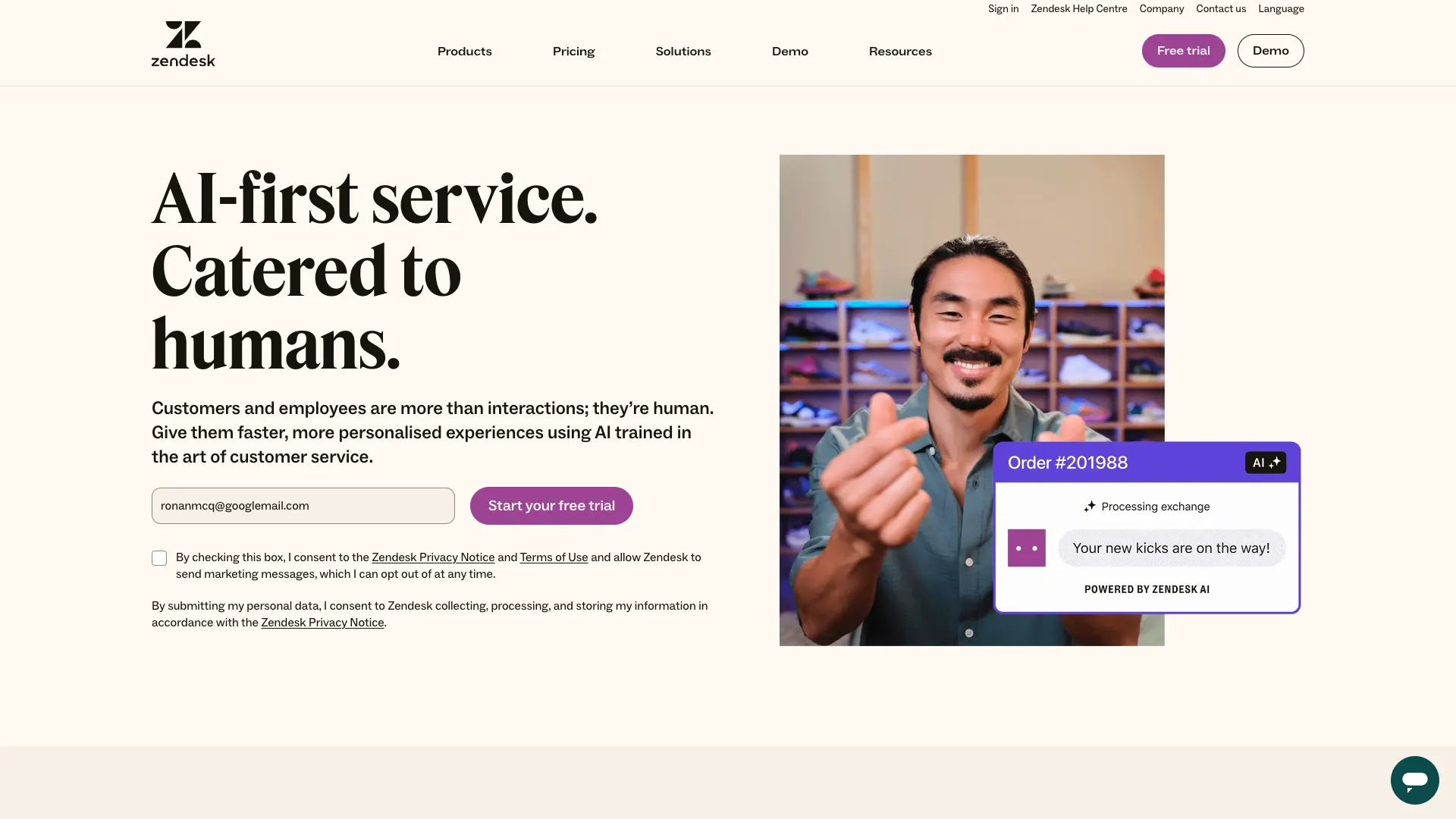 (ZenDesk Website)
(ZenDesk Website)
Pros
As you might expect, ZenDesk really shines for ticketing workflows. In particular, it offers impressive tools around creating custom routing, assignment, and categorization logic. We can even use AI chatbots to gather the data we need to route tickets.
It also has a highly active community of developers and contributors, meaning users have access to a wide range of plug-ins, integrations, and themes. This means you can expand your ticketing system’s functionality with relative ease.
Similarly, ZenDesk offers powerful functionality for building employee self-service workflows. In particular, its custom knowledge bases and generative AI tools are effective at empowering users to solve common complaints for themselves.
Cons
However, there are also clear drawbacks to this approach. Since ZenDesk is primarily a help desk platform, it has limited use in terms of other key ITSM use cases, such as asset management, configuration management, or change management.
On top of this, it lacks some of the customization features that other tools offer, being more suited to teams that need a broadly applicable off-the-shelf option.
ZenDesk is also wholly cloud-based and can’t be self-hosted.
Pricing
Despite being primarily a service desk platform, ZenDesk is comparatively expensive. The fixed tiers range from $55 to $115 per agent per month.
In terms of feature restrictions, the picture is quite mixed. On the one hand, certain advanced capabilities like AI agents, custom business rules, and response macros are available on all plans.
On the other hand, we’ll need a more expensive license for custom ticket routing or even building multiple ticket forms. As such, the cost-effectiveness here will be very dependent on your individual requirements.
Powering ITSM workflows with Budibase

Budibase is the open-source, low-code platform that empowers IT teams to turn data into action.
With extensive external data support, custom RBAC, autogenerated UIs, powerful automations, optional self-hosting, free SSO, and more, there’s never been an easier way to ship secure internal apps at scale.
Check out our features overview to learn more.