Appsmith vs Budibase: In-Depth Comparison
Appsmith and Budibase are two of the biggest names in the low-code space, each offering visual development tools to expedite internal tool projects.
However, while our platforms are often mentioned in the same breath, they aren’t exactly direct competitors. Instead, each targets distinct segments of the market in terms of ideal use cases, user personas, and key capabilities.
Today, we’re diving deep into everything you need to know.
You are, of course, on the Budibase website right now - and we’re obviously biased. Still, we know better than anyone how Budibase stacks up against other low-code platforms in our segment.
So, we’re going to present a totally fact-based account of where each tool sits in the market, what they offer, and who they’re optimized for.
By the end, you’ll be ready to make a fully informed decision about which is the right option for your specific requirements.
Let’s jump right in with a summary of what each platform offers.
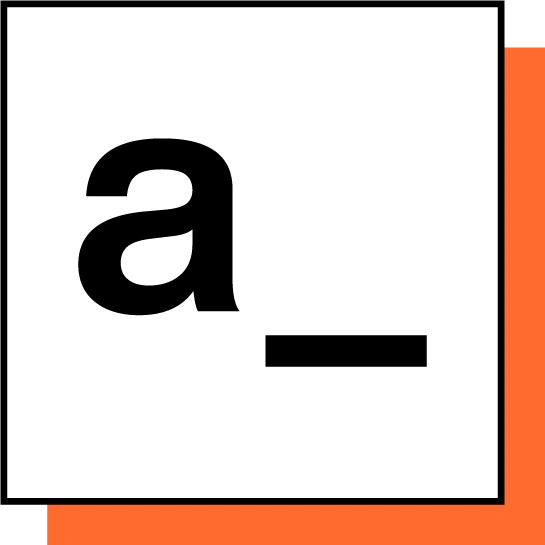 Appsmith |  Budibase | |
|---|---|---|
| Pricing Model | Per user | Per creator + per user |
| Free Apps | Unlimited | Unlimited |
| Built-In Database | Yes | Yes |
| Multiplayer mode | No | Yes |
| Front-End Scripting | JavaScript | JavaScriptHandlebars |
| RBAC | Yes | Yes |
| Custom Components | Yes | Yes |
| Custom Data Sources | No | Yes |
| Automation Builder | Yes | Yes |
| SSO | Free | Free |
| Security certs | SOC 2 | ISO27001 |
| Audit Logs | Yes | Yes |
| SCIM | Enterprise | Enterprise |
| App Embeds | Yes | Yes |
| Custom AI Configs | No | Yes |
| Automation Branching | Yes | Yes |
| Visual RBAC | No | Yes |
Appsmith vs Budibase: positioning
Before we get to the nitty-gritty of the features of each platform, it’s important to understand how they position themselves.
We can break this down into a few key areas.
User personas
First up, there’s the issue of the users that each platform targets. That is, they’re optimized for slightly different kinds of colleagues.
Appsmith is a highly developer-focused platform, sitting toward the more code-intensive end of the low-code market.
As such, it’s primarily used by developers and engineers who have extensive knowledge of working with front-end code, APIs, and database queries but don’t want to spend time on design tasks.
This can provide a lot of flexibility, but the flip side is that we’ll typically need custom code for all but the most basic use cases - potentially ruling Appsmith out for other colleagues who lack the required coding skills.
Budibase takes a different approach. Our platform is the ideal choice for busy IT teams that need to ship internal tools without eating up development resources.
Systems architects, solutions engineers, data professionals, and other technical colleagues choose Budibase to build professional, performant apps with custom code totally optional.
Use cases
As we said earlier, both Appsmith and Budibase are largely optimized for the development of internal tools. For instance, building workflow tools, admin panels, approval apps, dashboards, forms, and portals.
However, we can draw important distinctions within this.
As we’ll see a little later, Appsmith’s automation tools are highly code-intensive, requiring a strong knowledge of JavaScript. As such, the core product is largely suited to comparatively simple solutions - at least in terms of handling business logic - unless you have strong development skills
Appsmith’s pricing model also makes it a more attractive option for more occasional use cases. More on this in a second.
By contrast, Budibase offers a fully functional, low-code automation builder in addition to our visual development and design tools. This makes it the ideal choice for building out business logic based on your existing data assets without writing extensive custom scripts.
On top of this, Budibase offers affordable per-user and per-user pricing, making it a cost-effective option for scalable use cases.
Pricing
Budibase and Appsmith are priced using very different models.
Appsmith’s free tier offers unlimited users and applications, making it a totally workable solution. However, it’s worth noting that this comes along with important feature restrictions, including limiting RBAC to three distinct roles and restricting embeds to public apps.
Beyond this, paid plans are priced on a per-hour model, starting at $40 per month for 100 hours of usage, with costs capped at 50 hours per user. This is applied equally to app creators and end users.
All paid plans come with custom branding and access to the workflow automation beta.
This could potentially be an affordable option, but it can also be more difficult to predict real-world costs.
Enterprise customers get access to SAML-based SSO, custom integrations, air-gapped deployments, and more.

Budibase bills using a more traditional per-creator/per-user model. Our free tier offers unlimited applications if you self-host. Free users even get OIDC SSO and full access to Budibase’s RBAC tools.
Our paid plans are built to scale, with distinct pricing for app developers and end users.
A Premium license costs $50 per month for creators and $5 per end user, with reusable JavaScript snippets, custom branding, backup and restore, and configurable data views.
Budibase also offers custom pricing for enterprises with air-gapped deployments, enforceable SSO, SCIM sync, environment variables, user groups, and more. We’ll even co-build your first app with you.

Check out our pricing page to learn more.
Building apps in Budibase and Appsmith
Now that we’ve got a firm grasp on where Appsmith and Budibase each sit in the market, we can take a deeper dive into what they offer in terms of capabilities, functionality, and developer experiences.
We can break this down into a few categories.
Data
First up, there’s how each platform enables us to work with our internal data. Both platforms offer a range of integrations for relational databases, NoSQL tools, and APIs, enabling teams to focus on building professional interfaces.
With Appsmith, we’ll always need an external database. There’s no built-in DB. In keeping with the platform’s focus on developers, this raises the technical barriers to entry and could make Appsmith less attractive for certain tasks like throwaway prototyping or citizen development.
Appsmith’s range of native data integrations is fairly impressive. There are simple, effective connectors for querying a wide array of SQL and NoSQL databases, spreadsheet tools, warehouses, SaaS tools, and more.
In terms of interacting with stored data, Appsmith offers experiences that will be very familiar to developers. When configuring a data source, it looks very much like a traditional database admin panel, with values stored in static tables.
However, we can’t edit our stored values or data schema here.
In the builder itself, we can access values through intuitive handlebar bindings or custom JavaScript expressions.

Budibase offers extensive support for all kinds of business data. We offer a built-in low-code database, complete with formula variables, CSV uploads, relationships between tables, and spreadsheet-like interactions in the back end.
Even better, we’ve got a huge array of dedicated connectors for relational databases, NoSQL tools, and APIs. You can even interact with tabular in Budibase’s data section using the exact same spreadsheet-style grid. We can create highly granular filter or calculation views on top of supported data sets, as well as generating UIs and automation rules directly within the dat asection.
Like Appsmith, we can bind connected data to UI elements using either handlebars expressions or custom JavaScript. Budibase also offers a range of autogenerated layouts for supported data sources, including fully functional CRUD screens and forms.
For instance, we can build data collection forms in seconds.

You might also like our round-up of the top SharePoint alternatives .
User interfaces
Next, we can think about how we can build interfaces in Appsmith vs Budibase. Again, both platforms have a lot in common here, but there are some important differences that we’ll want to be aware of.
Appsmith’s UI builder is centered around a grid-based drag-and-drop interface. We can add and arrange dozens of built-in components on an evenly spaced array of dots, giving a huge amount of flexibility for how we lay out app screens, although this can also be fiddly at times.
There are dozens of built-in components and widgets that we can configure for a huge range of use cases. There’s also extensive scope for adding custom code across your UIs, with the caveat that we’re slightly more likely to need to do so than in Budibase.
Appsmith’s screen templates offer an easy, effective way to build common UIs, including a variety of tables, forms, and even log-in screens.
However, Appsmith is also somewhat more optimized for single-screen UIs. For example, if we want to set up navigation between app screens, we’ll need to manually configure navigateTo actions on text or button components.

Budibase also offers a drag-and-drop UI for arranging components on screens. However, rather than taking a grid-based approach, Budibase screens are based on a hierarchical component tree with nestable UI elements.
Even better, Budibase is the fast, secure way to build internal tools. We can create highly granular, user-specific database views from our Data section and then autogenerated CRUD tools and forms based on these.
This provides a much more efficient experience for creating internal tools quickly. When we need additional flexibility, we can use custom CSS on individual components or native styling options, including margins, component sizing, and padding.
Our platform is optimized for shipping all kinds of workflow tools, with a huge range of built-in components, community-contributed plugins, custom conditionality rules, and mobile-responsive designs - alongside autogenerated forms and CRUD screens for SQL databases.
Budibase also makes it easy for non-developers to create complex, multi-screen applications, with navigation menus automatically updated to match the URL paths of your app screens.

Automations
Automation is one area where we can see a clear gap between Appsmith and Budibase, with each platform taking a very different approach and offering solutions at very different levels of maturity.
Appsmith has taken a novel approach here. Whereas most similar platforms’ workflow builders are based around flow charts or diagrammatic tools, Appsmith has opted for a very code-intensive option.
Essentially, we can define triggers to initiate custom scripts that we can write in JavaScript. Triggers include webhooks, chron jobs, and events in integrated data sources.
As such, we have huge flexibility to create custom automation rules, with the caveat that this will require a fair amount of development time and expertise - compared to Appsmith’s competitors. This could rule out most non-developers.

By contrast, Budibase’s automation capabilities are highly visual and located within each individual application project.
We offer a seamless, flow-chart-based interface for building custom automations with built-in trigger and action blocks. We offer extensive scope for adding custom JavaScript within each of these.
However, adding custom code is totally optional, with Budibase enabling us to add looping and conditions within our flows natively.
We’ve also recently added automation branching, making it easier than ever to automate complex workflow logic within a single flow.
We can also access automation rules within other Budibase apps using the Budibase API.

Customization
Both Appsmith and Budibase are open-source, low-code platforms offering extensive scope for customization.
Appsmith customers with an enterprise license can create custom integrations to connect to external tools that aren’t currently supported natively.
Customization within the UI builder is another area where Appsmith differs from most low-code tools in the sense that we can’t build and import custom components.
Instead, they offer custom widgets. These enable us to write our own interactive UI elements using HTML, CSS, and JavaScript. Again, this is a powerful way to achieve custom functionality, but it will require a certain amount of traditional development skills.
Budibase offers a dedicated plug-ins CLI for creating custom components and data sources and shipping them across your tenant. Note that custom data sources are only available for self-hosted installations.
This provides a simple experience for adding key functionality across the Budibase builder.
We also lead the low-code market for support for external AI models. With our custom AI configs, you can easily connect to the LLM of your choice to power a range of key features, including our new AI formula columns.
We’re also lucky to have an extensive repo of community contributions for each, which you can import into your Budibase instance by simply copying and pasting a link from GitHub.
Hosting and lifecycle management
Lastly, we can compare how each platform stacks up in terms of in terms of longer-term hosting, deployment, and management.
First of all, both platforms are available as cloud-based or self-hosted solutions. We can deploy Appsmith to our own infrastructure. Recommended installations use Kubernetes or Docker, but Azure, Google Cloud Run, Ansible, and Digital Ocean are all also supported.
Appsmith only offers Google or GitHub SSO for non-enterprise customers, with custom pricing required to access OIDC or SSO support.
One big upside of Appsmith, however, is Git-based version control, which will be highly familiar to internal development teams.
Budibase is also fully self-hostable, with options including Kubernetes, Docker, Digital Ocean, Ansible, Podman, Portainer, Azure, AWS, Google Cloud Run, Linode, and more.
OIDC-based SSO is free for all Budibase users, making it the ideal solution for teams of all sizes to build performant apps without compromising on security. We also offer fully custom, visual RBAC, meaning that you can grant the exact right data exposure and permissions to users based on their needs within workflows.
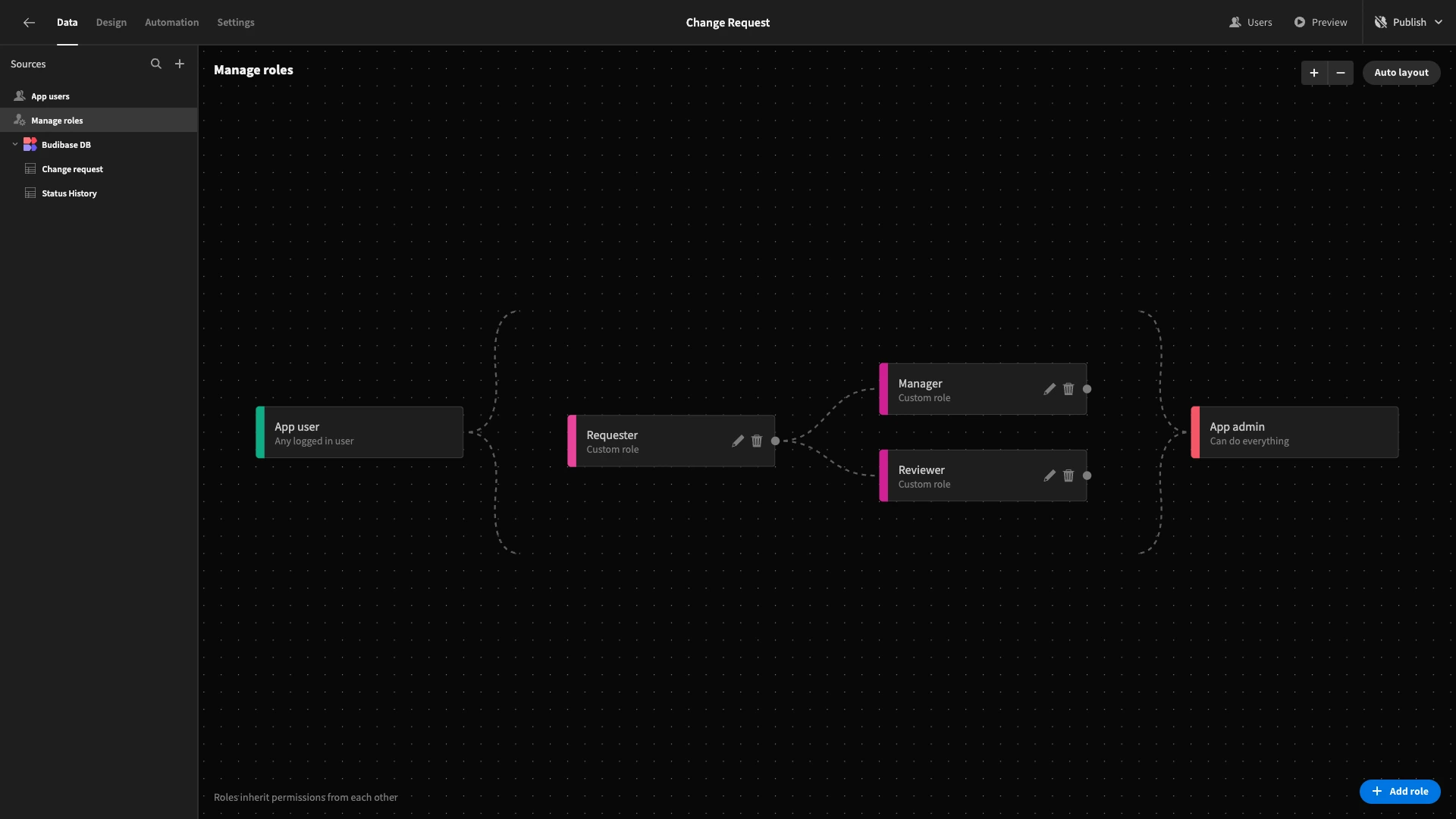
We also offer real-time multi-user collaboration within our app builder so colleagues can work together to create professional applications to solve the needs of their teams.
You might also like our guide comparing Appsmith vs Retool .
Turn data into action with Budibase
Budibase is the open-source, low-code platform that helps IT teams turn data into action.
Systems engineers, solutions architects, data professionals, and other technical colleagues choose Budibase to ship incredible solutions in a fraction of the time.
With extensive external data support, optional self-hosting, autogenerated UIs, low-code automations, free SSO, and much more, there’s never been an easier way to output fully functional web apps at pace.
Check out our features overview to learn more.