
Top 7 Airtable Alternatives & Competitors in 2025
When Airtable launched in 2012, it was a real innovation. Spreadsheets hadn’t changed much in several decades. So, the power to add interfaces, automations, advanced in-line components, and external data syncing on top of this was huge.
Today, Airtable has upwards of 300,000 users - including some of the world’s biggest companies.
But, despite Airtable’s popularity, it’s not necessarily the ideal solution for every use case. Today, we’re exploring some of the other tools that teams can use to collaborate on data and manage internal processes, with our roundup of Airtable alternatives.
Specifically, we’re going to cover:
- What is Airtable?
- Who Uses Airtable?
- Why would you need an Airtable alternative?
- Top 7 Airtable Alternatives
- Airtable vs Budibase
- How to choose an Airtable alternative
Let’s jump right in.
What is Airtable?
Airtable is a visual data management platform that seeks to unify the way that businesses handle information within processes. So, rather than relying on a series of unconnected tools - Airtable aims to provide a single, coherent experience for teams to interact with data.
The core of this is a customizable spreadsheet-style interface where users can collaborate on data in a controlled manner.
One way to think about this is that Airtable effectively sits somewhere between a spreadsheet tool and a full-on database. Besides this, there is functionality for building applications on top of your data, as well as unifying information, automating processes, and governing access.
Ultimately, the value-add here is that teams can achieve more advanced, tailored solutions - without the need for a more complex custom build.
Who uses Airtable?
Airtable is largely used by colleagues in non-technical departments to create solutions, without necessarily having much in the way of development skills. For instance, within marketing, product, operations, finance, or sales teams.
Some of the biggest use cases include managing tasks, documents, contacts, projects, requests, customer interactions, or other day-to-day business data.
For example, Airtable is popular for handling simple tasks like data entry, CRUD operations, reporting, and request/approval flows. On-the-ground colleagues can output working solutions for these kinds of tasks, without relying on internal development resources.
Why would you need an Airtable alternative?
But, there are clear downsides, too - many of which will limit Airtable’s viability, particularly for more advanced use cases.
One huge aspect of this is Airtable’s limited support for external databases. After all, its core pitch is aimed at teams with disparate data in spreadsheets and SaaS tools who need to achieve some of the functionality of a traditional RDBMS.
But this is not quite the reality for most larger businesses that store their critical data in traditional databases, in line with standard practices.
Connecting Airtable to MySQL or Postgres via APIs or third-party integrations is possible but does not use a native connector.
So, it’s a convoluted experience fraught with potential pitfalls - and, therefore, might not be ideal for widespread usage or handling critical production data.
Other reasons for seeking out an Airtable alternative are more in line with traditional procurement decisions. For example, something as simple as finding a vendor that offers key enterprise features like SSO or audit logging at a more affordable price point.
Or, perhaps Airtable can’t match your non-functional requirements, even though the core functionality would add value. For instance, ruling it out because it’s closed-source and can’t be self-hosted.
Top 7 Airtable alternatives
Before we jump into looking at specific alternatives to Airtable, it’s worth noting that there are a few distinct classes of tools that could be leveraged to meet the same core pain points.
So, we have direct competitors, of course, but other options include low-code platforms, database tools, and even more traditional spreadsheet solutions. Each of these offers a slightly different slant on improving experiences around collaborative data management.
Our top picks are:
 Airtable |  Budibase |  Smartsheet |  NocoDB | 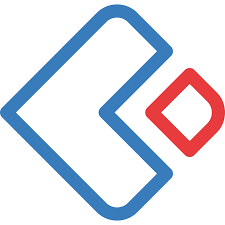 Zoho Creator |  App Sheet |  Filemaker |  Quickbase | |
|---|---|---|---|---|---|---|---|---|
| Pricing Model | Per user | Per creator + per user | Per user | Platform fee + Per user | Per user | Per user | Per user | Per user |
| Custom data sources | ||||||||
| Multiplayer mode | ||||||||
| App builder | ||||||||
| Automation builder | ||||||||
| JavaScript editor | ||||||||
| Security certs | SOC 2 ISO27001 | ISO27001 | SOC 2 ISO27001 | None | SOC 2 ISO27001 | SOC 2 ISO27001 | SOC 2 ISO27001 | SOC 2 ISO27001 |
| Custom AI Configs | ||||||||
| Automation Branching | ||||||||
| Visual RBAC |
Let’s check each one out in turn.
1. Budibase
Budibase is an open-source, low-code platform that empowers businesses to turn data into action.
Our platform is the ideal vehicle for building professional, performant web apps on top of just about any data source. Build stunning interfaces and automate workflows without extensive custom code.
Features
Budibase is centered around a huge range of native data connectors - for all kinds of SQL and NoSQL databases. We also support REST APIs, Google Sheets, custom data sources, and CSV uploads to our built-in database.
Or, you can start from scratch with BudibaseDB. You can build highly granular views on top of connected data, including defining read and write permissions for each user role.
We offer an intuitive drag-and-drop experience for building interfaces, along with autogenerated screens, responsive designs, flexible app theming, and more. For users with sharper design skills, there’s also the option to add custom CSS as you need it. Autogenerated UIs inherit access rules from their underlying data sources, for unrivalled security.
Budibase also makes it a breeze to automate repetitive tasks with nestable, configurable actions triggered by database events, user actions, or as scheduled jobs. We even offer custom AI configs and automation branching, making it the ideal solution for automating complex tasks, without writing a single line of code.
In particular, Airtable users will love Budibase’s data grids. Use a powerful yet familiar spreadsheet-style UI to interact with connected data - either in our platform’s back-end or as a front-end interface in your Budibase apps.
Finally, we give our users complete control over how and where they deploy their workflow applications. Use Budibase Cloud or deploy to your own infrastructure, using Kubernetes, Docker, Digital Ocean, Linode, Portainer, and more.

Use cases
Budibase users choose our platform to handle all kinds of workflows, including requests/approvals, data entry, CRUD operations, information management, self-service tasks, and more.
Like Airtable, Budibase enables teams to collaborate on data in an efficient, controlled manner. However, the difference is that Budibase stands apart for external database support, helping to solve the same core pain points for a much wider set of businesses.
IT teams - in particular, internal developers - are under enormous strain. Budibase alleviates this pressure by empowering solutions architects, data professionals, product owners, and other technical colleagues to build custom solutions, without extensive development skills.
Pricing
Budibase is priced on a per-user/per-creator basis. We bill separately for users who build apps and those who use them, offering a highly scalable model for teams of all sizes to achieve early value.
We’re also proud to have the most generous offering in the low-code space for advanced functionality, including free SSO, app embeds, and multi-player collaboration.
With a free license, you can also build as many apps as you want for up to twenty users if you self-host or five if you use Budibase Cloud.
Our Premium tier bills at $50 per month for creators and $5 for end users, complete custom branding, synchronous automations, and application backups.
2. SmartSheet
SmartSheet is more of a direct Airtable competitor. It’s another tool that seeks to introduce more advanced functionality on top of a familiar spreadsheet interface. Like Airtable, it also provides functionality around interface design, workflow automation, and data centralization.
However, it skews more heavily toward task, workload, and project management, whereas Airtable is more suited to a wider range of use cases and applications.
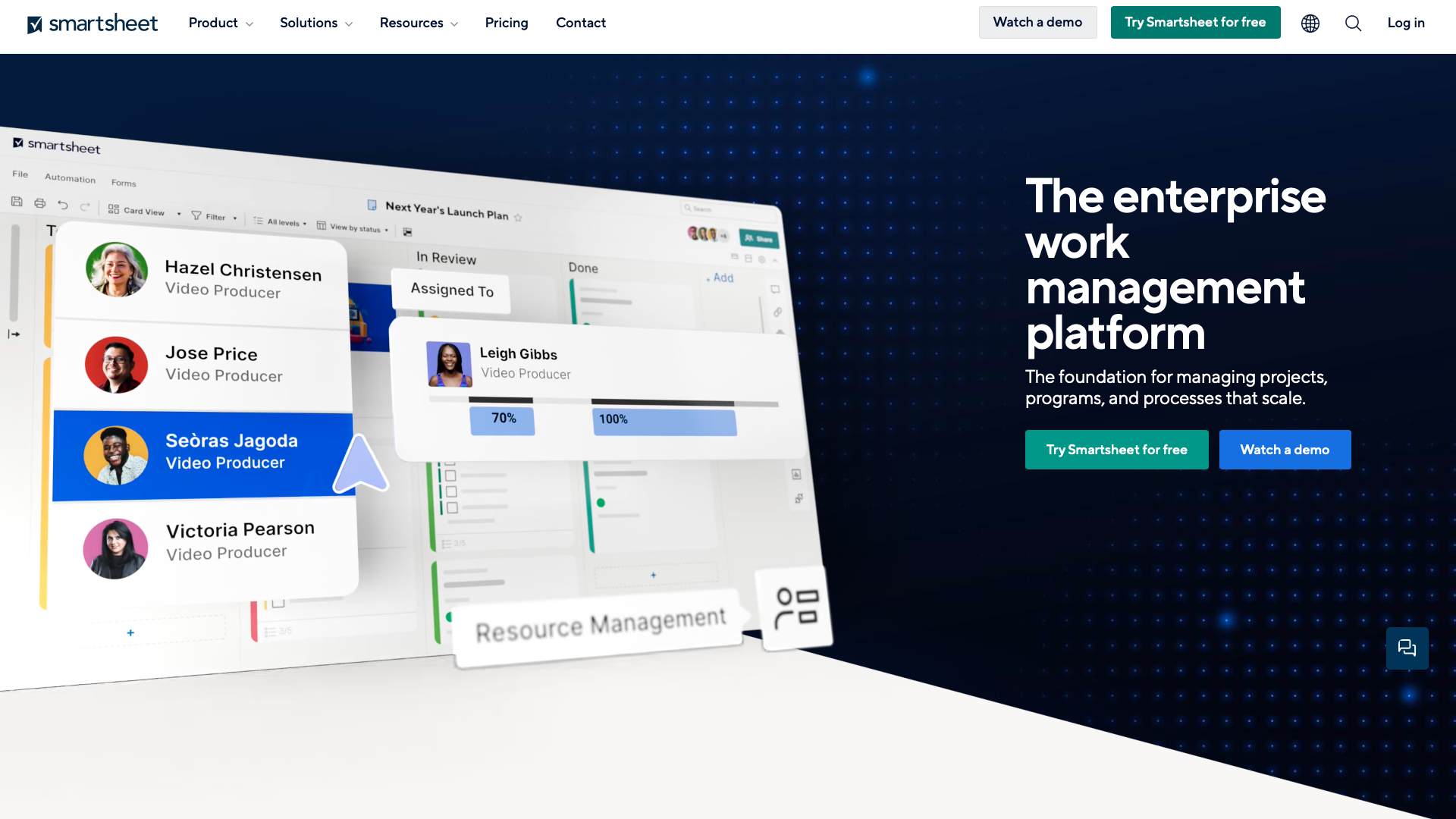
Pros
Like Airtable, SmartSheet offers an extensive range of direct integrations with SaaS tools - like SalesForce, Slack, DropBox, and Teams. The goal is, similarly, to provide a centralized platform for interacting with relevant data within workflows.
SmartSheet is especially impressive when it comes to customization. In particular, it’s easy to create bespoke views around relevant project information - including calendars, Gantt charts, Kanban boards, and more.
SmartSheet WorkApps is a no-code solution for building custom UIs, in a similar vein to Airtable Interface Designer. This is a reasonably effective solution for non-technical colleagues to build simple front-ends to be used within workflows.
Cons
The real downside to SmartSheet is its tight focus on workload management. Unfortunately, despite having a lot of the same functionality as Airtable, this narrows SmartSheet’s applicability down to a much narrower range of use cases.
If you want to build something else, you’re almost certainly better off looking at other options.
Like Airtable, SmartSheet is also limited in terms of the kinds of external data it supports. Working with external databases requires scheduled syncs, rather than direct querying - so this isn’t really a viable option for anything but the simplest of solutions.
Pricing
Like Airtable, SmartSheet is billed on a monthly per-seat basis. However, it undercuts its larger competitor on costs, with four tiers - Free, Pro ($5), Business ($19), and Enterprise (Custom).
This has the potential to be a much more scalable offering, with slightly more generous limits around automation runs. These are unlimited in the Business tier, whereas Airtable’s equivalent paid license imposes a limit of 10,000 runs per month.
SmartSheet also offers SSO via Google, Microsoft, and Apple ID in its free tier.
3. NocoDB
Like Airtable, NocoDB aims to combine the power and functionality of traditional DBMS tools with the intuitive, familiar experience of spreadsheets. It bills itself as a no-code solution for developing database schemas from scratch - or interacting with existing SQL tables.
It’s also fully open-source - which is a clear differentiator from Airtable.
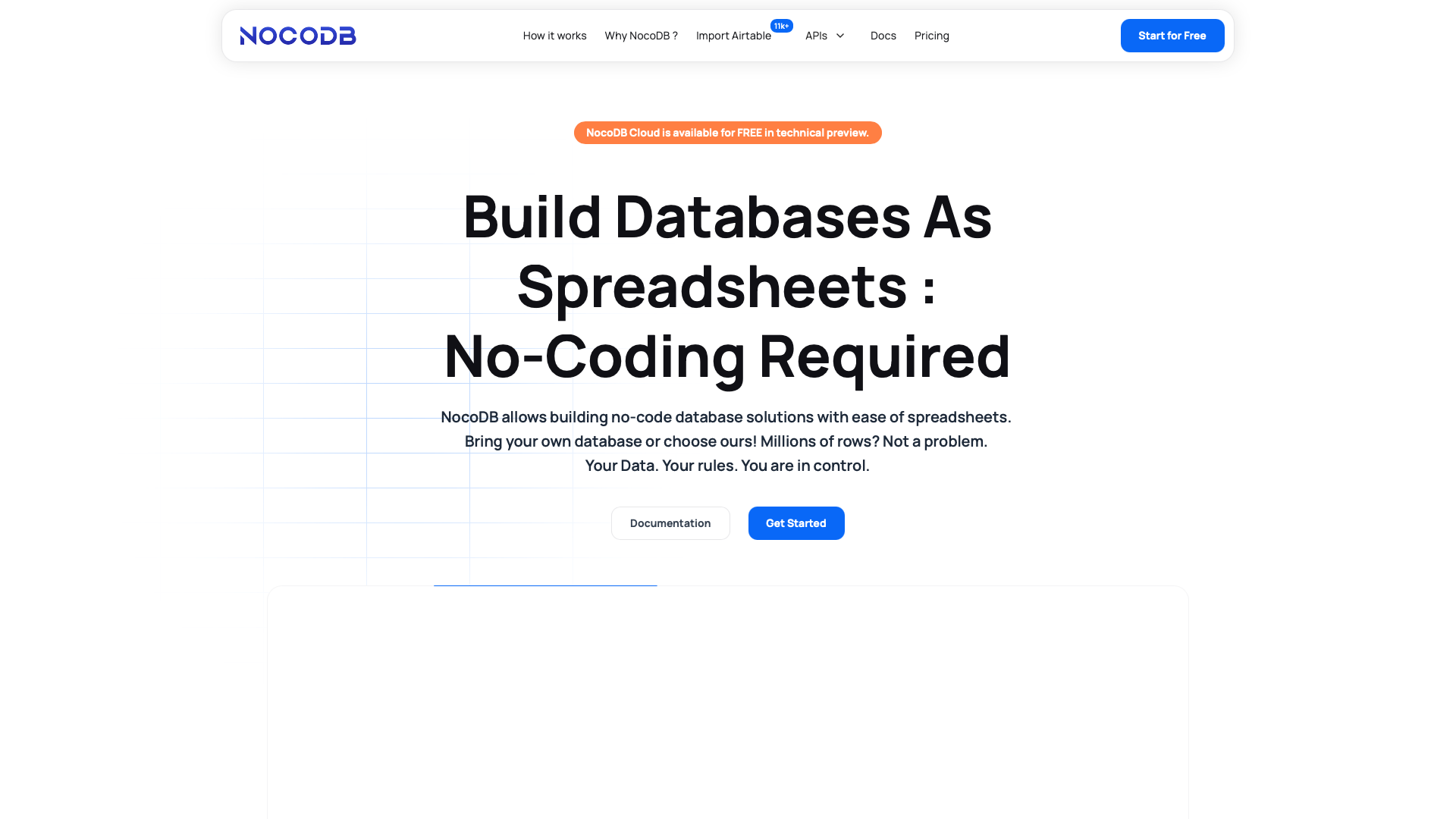
Pros
NocoDB’s core selling point is enabling teams to easily collaborate on large data sets - while eliminating some of the issues that come along with traditional spreadsheets - including poor centralization, human error, inefficiencies, and inaccuracy.
We have the option of starting from scratch with their internal database, directly querying Postgres and MySQL databases, importing existing data from Airtable or a CSV, or some combination of these.
NocoDB also offers several distinct views for user interactions. The primary interface is their spreadsheet-like ‘grid’ UI - but we can also easily configure Kanban boards, galleries, and forms for create and update operations.
Cons
Although NocoDB is impressive, it’s worth being realistic that it’s a very early-stage product. For example, support for external database connections is very limited, with only MySQL and Postgres supported. So, if you want to work with NoSQL data, you’ll need to look elsewhere.
Beyond the data views we listed a second ago, there’s not much on offer in terms of creating UIs. In fact, if you want to build anything custom on top of your data, you’ll need to use an external tool and connect to NocoDB via API requests.
Similarly, there’s no fully-fledged automation builder. Internal database actions can trigger outgoing WebHooks or API calls, but that’s about the limit of what’s possible. So, NocoDB is also somewhat lacking in terms of workflow automation capabilities.
Pricing
NocoDB takes a slightly different approach to pricing than most other Airtable competitors. There are four tiers - Free, Team, Business, and Enterprise. Rather than billing on a per-user basis, each tier comes with a fixed number of seats.
On the free tier, you can have up to five users and store 10,000 rows of data. Team and Business give us 10 users for $19 and 20 users for $99 per month respectively - along with additional features like personalization, conditional WebHooks, and extra storage.
4. AppSheet
AppSheet is another one of Google’s offerings. This time, it’s their no-code platform. The goal is to give non-developers a platform to build simple workflow apps, without having much in the way of development experience.
It offers a relatively clean, intuitive interface for creating UIs based on spreadsheets or other connected data.
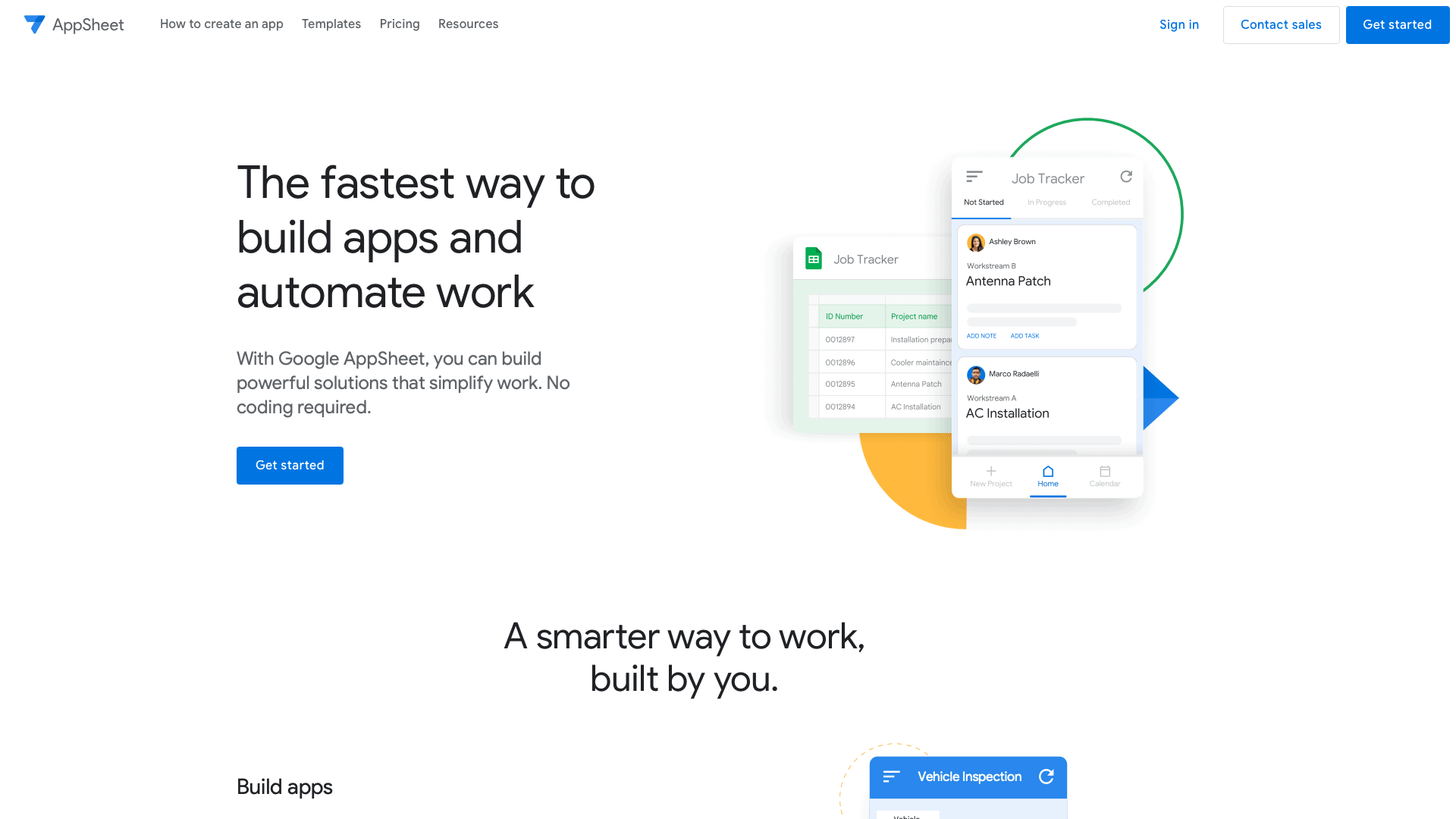
Pros
AppSheet makes it incredibly easy to build working tools on top of spreadsheets or external SaaS data, without needing to write any custom code. A simple, effective drag-and-drop interface for adding and configuring UI components exists.
Having a basic understanding of development principles is always helpful, but AppSheet is firmly aimed at non-technical users. Business logic can be implemented using normal spreadsheet formulae.
AppSheet also offers a couple of deployment options. You can publish and share apps instantly in a flow that will be very familiar to WorkSpace users. Or, you can use a custom deployment, including publishing to the PlayStore or Apple AppStore.
Cons
AppSheet falls in terms of customization and flexibility - especially compared to some of our other Airtable alternatives. When building UIs on top of data, there’s comparatively little scope for creating more advanced solutions.
Compared to Airtable, interacting with data is generally not as seamless an experience. Whereas in Airtable, everything is contained within a single platform, in AppSheet, we rely on creating an external spreadsheet as our apps’ backends.
AppSheet is also unviable for large-scale projects. There’s no option to self-host and more limited support for other enterprise features like SSO.
Pricing
AppSheet’s free tier provides up to 10 users. There are also four paid tiers, starting at $5 per user per month.
Another real downside is that you’ll need to opt for custom pricing in order to access the full range of supported data sources. Otherwise, we’re limited to spreadsheets and Google Cloud storage.
Therefore, AppSheet is likely to be prohibitively expensive if you want to build anything other than very basic applications to collaborate on data.
5. Zoho Creator
Creator is Zoho’s low-code offering. It positions itself as a solution for business users to collaborate with IT when building custom tools on top of internal data assets.
Like Airtable, it’s built around an online internal database that can be easily configured and managed, without needing to write extensive custom queries.
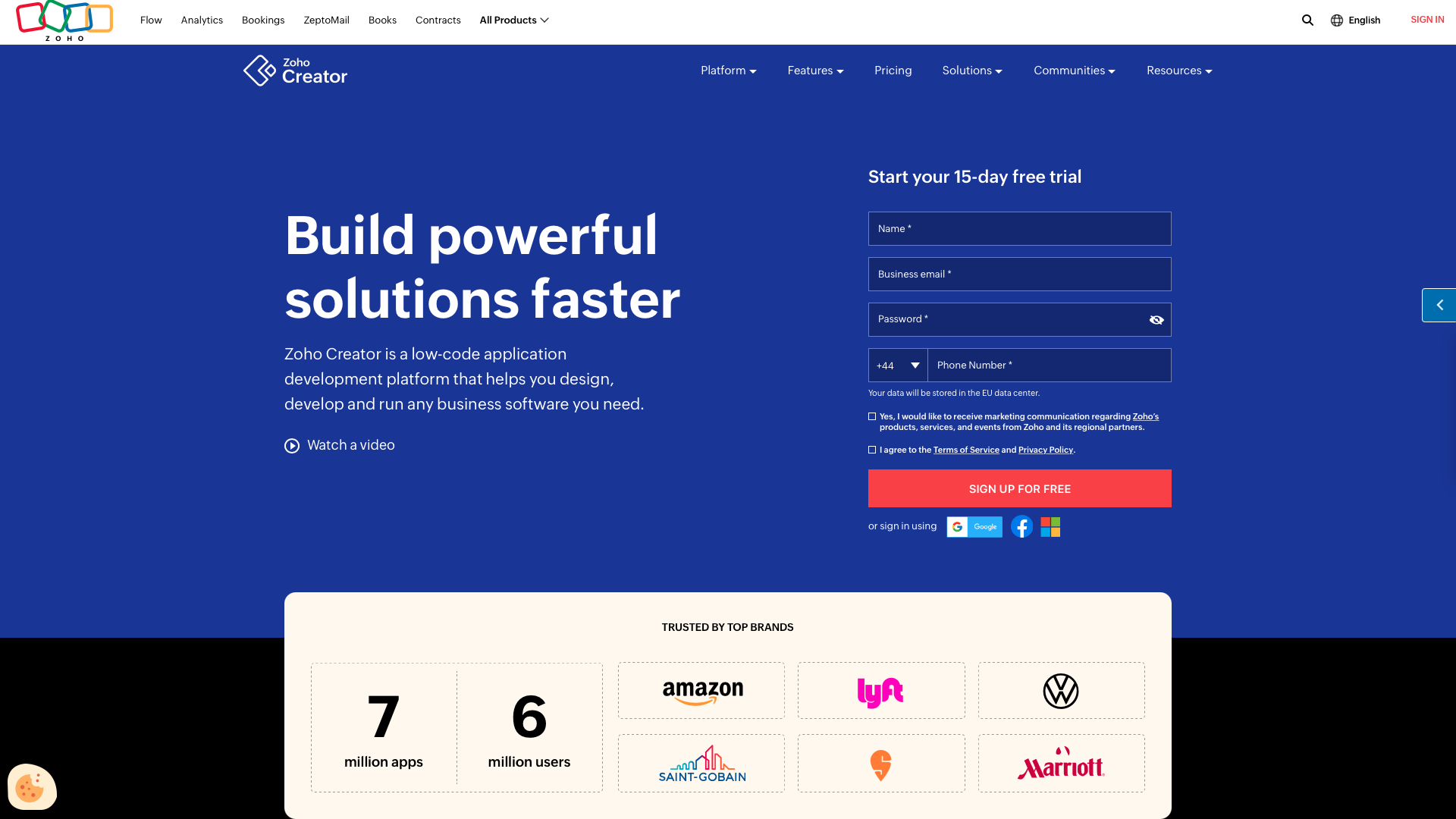
Pros
One of Zoho Creator’s biggest selling points is the ease of pulling in data from a diverse range of touchpoints, including CRMs, task management tools, service desks, and more. This is a really effective solution for creating unified, centralized insights.
There are also powerful features around managing access and user exposure to specific data assets. You can combine RBAC and custom departmental security policies to create highly granular data governance solutions.
Zoho Creator also supports front-end scripting using JavaScript, which opens up an enormous range of customization options for users with slightly higher technical abilities.
Cons
One big detractor compared to Airtable is the relatively high skills barrier to building applications. So, unlike Airtable, colleagues need a certain level of coding ability to build effective tools - limiting the kinds of users who will benefit.
Zoho Creator is also comparatively limited in terms of the kinds of interfaces you can build. The UI builder is somewhat simplistic, offering less customization than some other platforms in its class.
While self-hosting is available, it doesn’t offer the full complement of features that the core cloud product does.
Pricing
Zoho Creator has a three-tier per-user pricing model - Standard ($6.42), Professional ($16), and Enterprise ($20). However, you’re restricted to building a single application on the Standard tier.
Zoho’s pricing model also imposes rigid limits on usage, including automation runs, connected data sources, and other factors that might inhibit your ability to create viable solutions without upgrading to more expensive tiers.
Uniquely, SAML-based SSO is available on all tiers but billed as an optional extra for Standard and Professional licenses.
6. Filemaker
Claris Filemaker has been around since the 1980s. Just like Airtable, the goal is to empower users with some of the capabilities of a traditional database platform without necessarily having the technical skills this would typically require.
It also offers extensive functionality for creating custom UIs and basic automations on top of your stored data.

Pros
Filemaker’s primary selling point is just how easy it makes it for users to create database schemas without having to write queries manually. Instead, you can use a simple visual UI to define and populate your data model.
On top of this, Filemaker offers extensive functionality for creating web apps, PWAs, or native mobile apps based on your data. In fact, it even offers direct integration with the iOS SDK, so we can easily publish to Apple’s App Store.
Much like Airtable, Filemaker is a suitable solution for teams that need to output sophisticated data management tools without having to dedicate internal development resources to this.
Cons
Like Airtable, with Filemaker, it’s in the vendor’s interest for you to migrate your data ops to their platform and then continue using it. For instance, database files are stored in a proprietary format, which could be awkward if you eventually want to move to a traditional RDBMS.
There are also a number of areas where Filemaker shows its age somewhat compared to more modern alternatives. For one thing, the UI can feel a little bit dated. It also lacks support for key types of external data, including NoSQL tools.
Customization is relatively limited. For instance, we can’t add our own custom components or data sources in the way we can with some other Airtable alternatives.
Pricing
Filemaker is also one of the pricier options on the market. There’s no free version, and both of the paid tiers for the cloud product come along with minimum and maximum user volumes. For $21 per user, the Essentials tier allows us to build up to three apps for 5-10 users.
The Standard tier bills at $43 per user per month and expands these limits to 125 applications for up to 99 users. Beyond this, we’ll need to opt for custom pricing.
On top of this, Filemaker imposes usage limits based on data storage, API requests, and computing resources. It’s likely to be a very expensive option for larger use cases.
7. Quickbase
Like Airtable, Quickbase’s core mission is to help teams de-silo data. It’s another platform that primarily seeks to help teams achieve some of the functionality of traditional databases in a package that’s more friendly to non-technical users.
However, where most of the other tools we’ve seen are aimed at a wide set of use cases, Quickbase primarily shines when it comes to managing projects, resources, tasks, and workloads.
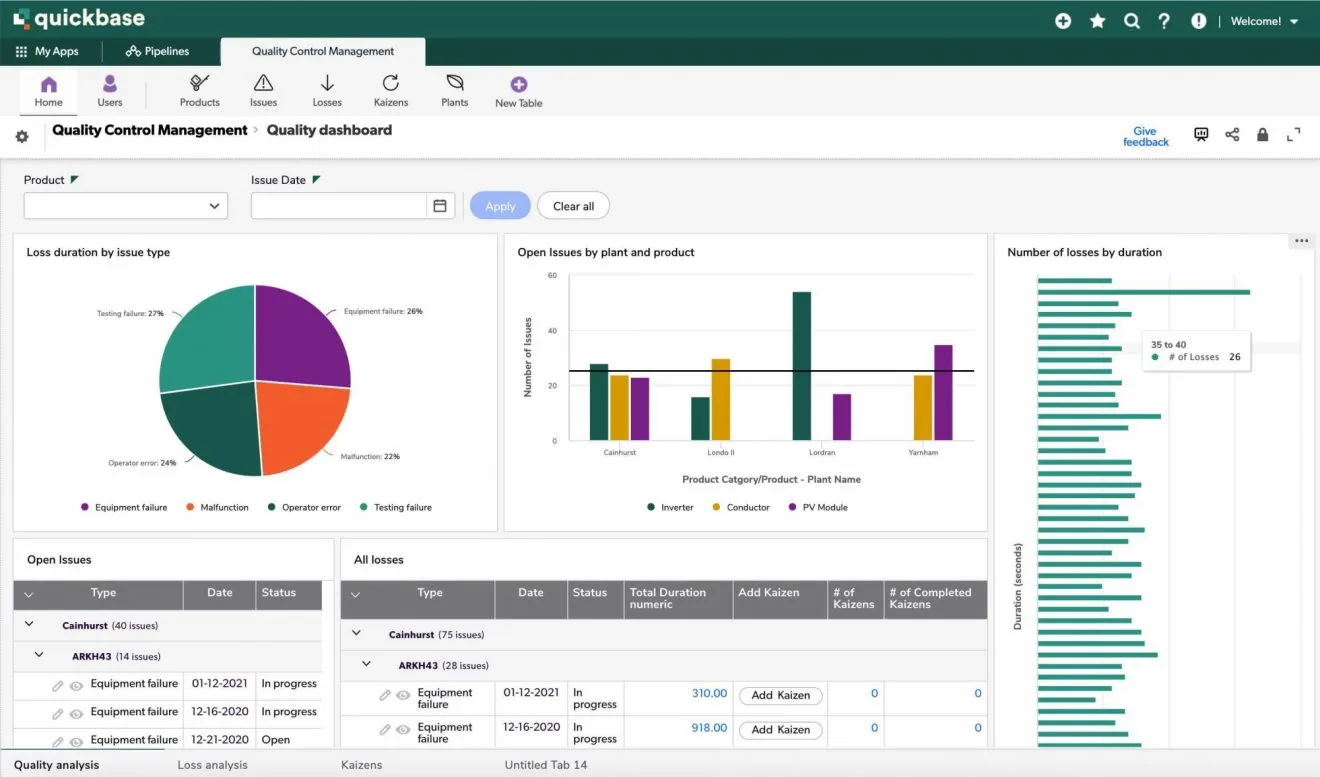
Pros
Quickbase is particularly popular among teams that need a fast, easy way to ship working solutions - especially simple internal tools like forms, dashboards, reports, and other basic data management apps.
We can also take advantage of a range of features that make Quickbase an attractive option for large teams. For instance, it offers key security features, including RBAC, custom governance policies, and other tools to enable IT teams to control how end users interact with data.
Lastly, Quickbase’s automation builder is relatively strong for a tool aimed at less technical colleagues. We can build quite powerful custom rules in a flow-chart-style interface, without needing much development skill.
Cons
Of course, Quickbase’s big downside is that it’s intended for a tighter subset of use cases than some of the other platforms we’ve seen today. It could be the ideal platform if your use case falls inside of this, but it might not be ideal otherwise.
Quickbase also has some key limitations compared to more technical platforms. In fact, many users complain that key customization features are lacking - for instance, front-end scripting.
On the flip side, certain basic development tasks are a little bit convoluted and overly complex to perform - for example, some users report difficulty connecting to external data sources.
Pricing
Quickbase is at the more expensive end of the market for Airtable alternatives. There’s also no free tier - only a 30-day free trial. Each of the paid tiers also comes along with a minimum user commitment, with the Team tier starting at $35 per user per month, for 20+ users.
The Business tier bills at $55 per user per month, with a minimum 40-user commitment. This also unlocks some key security features, including SSO and SCIM - plus additional UI elements like interactive Gantt Charts.
Custom pricing is also available, bringing along additional security features, enhanced account management, and extended audit logging.
Airtable vs. Budibase
Now that we’ve seen a range of Airtable alternatives from different segments of the market, we’re going to take a deep dive into how it stacks up against Budibase.
Remember, these are two platforms that take slightly different approaches to solving the same core pain point - empowering teams to collaborate and do more with their internal data assets.
Let’s break this down.
Data
Airtable and Budibase enable users to interact with data with a familiar, spreadsheet-like experience. In both cases, the goal is to combine the power of traditional databases with more intuitive, user-friendly interactions.
However, we can still draw some important distinctions here. Airtable’s core value-add is bringing the power and functionality of databases to teams that are used to more disparate, disorganized data management.
This is primarily focused on replacing spreadsheets and unifying data from SaaS tools.
Budibase brings intuitive, efficient user experiences to teams that already have more sophisticated data solutions in place.
Our platform offers a range of connectors for external data - including SQL and NoSQL databases, REST APIs, Google Sheets, Airtable, and more. We also have our own internal DB, so you can get up and running with a custom database in just a few clicks.
UI design
Again, Budibase and Airtable both prioritize speed, reusability and ease when it comes to building custom interfaces on top of your data - but with a couple of key differences.
Airtable sits firmly at the no-code end of the app builder market. So, the goal is to enable non-technical colleagues to build interfaces. It’s effective at this - but at the expense of flexibility, customization, and more advanced capabilities.
By contrast, Budibase is a low-code platform - meaning that custom code is an option but not a requirement.
So, in addition to front-end JavaScript scripting, you can build advanced user experiences with conditionality, mobile responsiveness, custom CSS, handlebar helpers, and much more.
We even offer fully autogenerated forms and CRUD UIs, so it’s never been easier to create custom applications for all kinds of data workflows.
Extensibility
Extensibility is the degree to which you can add additional elements, functionality, components, or integrations to an existing platform. This is crucial for building internal tools and data solutions that can fully map your existing processes.
In Airtable, this is largely built around a dedicated SDK, which offers huge scope for building additional functionality, including app scripts, user actions, integrations, automations, and more. There’s even a huge marketplace of native and third-party contributions.
Budibase is simple by design but extensible when you need it.
We offer a dedicated CLI for building custom components and data sources alongside an extensive range of integrations via REST, Zapier, WebHooks, and more. You can also power a range of AI features with the LLM of your choice, using Budibase’s custom AI configs.
Deployment, usage, and management
One of the major oversights in Airtable’s offering is the fact that it can’t be self-hosted. This is a deal-breaker for many enterprises and other security-conscious organizations that don’t want to store mission-critical data on infrastructure they don’t control.
By contrast, Budibase offers users the power and flexibility to host their internal apps how and where they choose. Besides our cloud platform, we offer self-hosting through Kubernetes, Linode, Docker, Digital Ocean, Portainer, Podman, and more.
On top of this, Budibase is a much more attractive proposition when it comes to enterprise features. We offer free SSO across the board - whereas this is a premium feature for Airtable users.
Similarly, Airtable imposes limitations on synced data at all pricing tiers, whereas Budibase offers unlimited external data connections for all of our users.
How to choose an Airtable alternative
To wrap up, let’s run through some of the key decision points that you’ll need to consider when choosing an Airtable alternative.
Budgeting
The first thing that we want to establish is the relative costs of each potential solution for a given use case. On the surface, this might appear to be a pretty simple calculation - since almost all of the platforms we’ve seen bill on a per-user basis.
However, there’s quite a bit more to this than meets the eye. Several of the platforms we’ve seen impose additional usage limits at each tier - whether these are based on apps, automations, data, or some other metric.
This has the potential to greatly impact the lifetime cost of your solutions as you scale.
Similarly, we’ve seen that all vendors restrict certain features to premium users. Unfortunately, there’s very little consistency in the way that this breaks down across the market.
So, in order to make an informed decision, it’s vital to be cognizant of where your firm requirements sit within each vendor’s pricing model - for instance, SSO, audit logging, self-hosting, supported data source, and more.
Here’s an illustrative breakdown of how much each platform might cost based on different user volumes in a month:
 Airtable |  Budibase |  Smartsheet |  NocoDB | 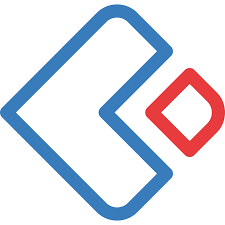 Zoho creator |  AppSheet** |  Filemaker |  Quickbase | |
|---|---|---|---|---|---|---|---|---|
| 1 user | Free | Free | Free | Free | Free | $10 | $105 | $700 |
| 10 users | $200 | Free* | $70 | $19 | $150 | $100 | $210 | $700 |
| 50 users | $1,000 | $295 | $1,250 | $249 | $750 | $500 | $2,150 | $1,750 |
| 100 users | $2,000 | $545 | $2,500 | $499 | $1,500 | $1,000 | $Custom | $3,500 |
**The Core plan is required to access external data for comparable pricing.
Scale
The other obvious thing to keep abreast of is the scale of what we intend to build with our chosen solution.
In the context of choosing an Airtable alternative, there are two key elements to this. The first is the number of users that are going to be interacting with our data. On the one hand, this obviously ties in with the cost calculations we just discussed.
Besides this, larger volumes of users require additional efforts to manage and administer. The more users we expect, the greater the importance of functionality like AD sync, custom onboarding flows, and role-based access control.
The other type of scale we want to consider is the volume and complexity of the data we want to empower users to interact with.
For example, several of the platforms we’ve seen are primarily focused on spreadsheets, SaaS platforms, or internal data - inhibiting the scale of what’s possible. By contrast, Budibase offers full support for building applications on top of a huge range of databases.
Existing data solutions
In line with this, it’s important to understand that each of the platforms we’ve seen targets companies with differing levels of sophistication in their current data ops.
For example, Airtable and SmartSheet aim primarily at teams that would otherwise be handling internal processes using spreadsheets or struggling to make sense of information from disparate external platforms - although database support is available for premium users.
NocoDB and AppSheet target users who want to continue using spreadsheets, but add additional sophistication and capabilities on top of these.
Finally, Budibase and Zoho Creator offer solutions that are more in line with the reality of most modern businesses’ data operations - seeking instead to offer fast, flexible experiences for building applications and workflows to enable colleagues to fully leverage existing data assets.
 Airtable |  Budibase |  Smartsheet |  NocoDB | 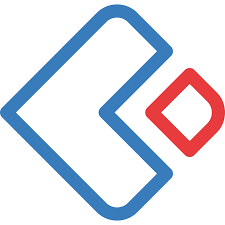 Zoho Creator |  AppSheet |  Filemaker |  Quickbase | |
|---|---|---|---|---|---|---|---|---|
| Custom datasources | Yes | Yes | No | No | Yes | No | Yes | No |
| REST integration | Yes | Yes | Yes | Yes | Yes | Yes | Yes | Yes |
| Public API | Yes | Yes | Yes | No | Yes | No | Yes | Yes |
| SQL connector | Yes | Yes | No | Yes | No | Yes | Yes | Yes |
| NoSQL connector | No | Yes | No | Yes | No | No | No | No |
| External spreadsheets | Yes | Yes | Yes | Upload only | Upload only | Yes | No | Yes |
Open-source/source-available vs closed-source
Open-source solutions are a priority for enterprises, public bodies, and other large, security-conscious organizations. This is especially true for platforms that will interact with mission-critical data.
The rationale for this is quite simple. IT teams want to be able to access and audit the source code of any platforms that will interact with production databases, be stored on internal servers, or be used as part of core business processes.
It’s difficult to achieve similar levels of transparency with closed-source products.
Here’s a summary of how our Airtable alternatives break up in this regard:
 Airtable |  Budibase |  Smartsheet |  NocoDB | 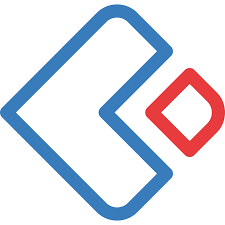 Zoho creator |  AppSheet |  Filemaker |  Quickbase | |
|---|---|---|---|---|---|---|---|---|
| Open source vs Closed-source | Closed-source | Open-source | Closed-source | Open-source | Closed-source | Closed-source | Closed-source | Closed-source |
Creator personas
Lastly, we want to consider the kinds of colleagues that will ultimately be responsible for building solutions in whichever platform we choose.
We can think of this as a spectrum. On the one hand, we have platforms like NocoDB and AppSheet, which are firmly aimed at on-the-ground employees who need an easy way to manage data within relatively small-scale processes.
Airtable and SmartSheet don’t introduce much more in the way of technical skills barriers for colleagues that need to manage slightly larger scale, more complex internal processes - particularly departmental leaders and project managers.
Zoho Creator and Budibase take slightly different approaches to empowering somewhat more technical colleagues to create workflow apps with existing data assets. In the case of Zoho, this is all about facilitating collaboration between IT teams and end-users to build end solutions.
Budibase is the perfect platform for IT teams that face an ever-growing demand for professional internal tools.
Solutions architects, product managers, data professionals, and technical non-developers choose Budibase to output performant web apps based on existing data at pace.
 Airtable |  Budibase |  Smartsheet |  NocoDB | 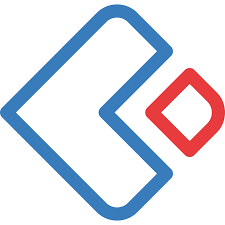 Zoho creator |  AppSheet |  Filemaker |  Quickbase | |
|---|---|---|---|---|---|---|---|---|
| Target teams | Business teams | IT teams | Business teams | Business teams | IT teams | Business teams | IT teams | Business teams |