Top 6 Open-Source AI Chat Platforms for 2025
The rise of AI chat is a fundamental transformation in the way that we interact with software systems.
The ability for software tools to interpret and respond to natural language inputs introduces a huge range of possibilities, including advanced information search and retrieval, agentic workflows, intelligent automations, and much more.
However, to date, many businesses have struggled to take advantage of this within their internal tooling. In large part, this is because many major AI vendors only offer their products as cloud solutions.
Today, we’re examining one solution to this problem by checking out some of the top open-source AI chat platforms on the market.
Specifically, we’ll be covering:
- What is an open-source chat platform?
- What do chat tools do?
- What to look for in an open-source chat tool
- Top 6 open-source AI chat platforms for 2025
Let’s start with the basics.
What is an open-source AI chat platform?
An open-source AI chat platform is a software tool with publicly available source code, which allows us to implement AI-powered conversational solutions. Specific license terms can vary, but we’re generally free to inspect, use, modify, or distribute the source code.
This might also be offered alongside a COTS platform or other commercial licenses for support and services.
The idea is to give us more control over the solutions that we implement. In particular, open-source AI chat platforms enable us to utilize local LLMs and host our overall solutions on our own infrastructure - or even end-user devices.
Additionally, open-source tools generally offer us more flexibility, including swapping out models from different vendors, as well as reducing our dependence on the vendor maintaining the solution, compared to COTS equivalents.
This introduces a number of important benefits for large enterprises and other security-focused organizations.
Most notably, one of the key blockers for internal AI adoption is the fact that security policies prevent IT teams in these organizations from sending company data to external AI services.
Open-source AI chat platforms offer a clear path forward, enabling us to take advantage of the power of generative AI without compromising on our wider security and privacy needs.
What do chat tools do?
To help flesh this out, we can think in more detail about what AI chat tools actually do. We said earlier that these help us implement conversational AI systems internally, but in practical terms, this can come in a few distinct forms.
We’ll explore these in a second, but first, it’s worth giving a brief overview of how AI chat actually works. At the most basic level, this revolves around an end-user interface that enables us to communicate with a large language model in real time, via streaming.
To learn more about this, take a look at our in-depth guide to AI chat UI implementation.
However, most modern chat solutions offer more advanced capabilities than just interpreting and generating natural language.
For internal workflows in particular, there are two key sets of capabilities to prioritize here. The first is securely accessing relevant data sources to help populate responses via retrieval augmented generation (RAG).
The other is enabling chat systems to take action autonomously by exposing relevant functions and API endpoints via tool calling .
So, how do different open-source AI chat tools enable us to achieve this?
The core functionality here is providing reusable experiences for connecting models, interfaces, tools, and other elements of AI systems, such as memory handling or vectorization.
However, as we’ll see in the following section, the main point of difference across these platforms is the extent of customization required within individual options.
So, at one extreme, we have solutions that essentially allow us to plug models into otherwise pre-built chat systems, while at the other, there are open-source code-based libraries and frameworks, aimed at more comprehensive custom builds.
What to look for in an open-source chat tool
Before we start looking at our specific options across the market for open-source AI chat platforms, we need to think in more depth about some of the key decisions we’re going to encounter when weighing up individual solutions.
One that we touched on a second ago is the extent to which a solution will work out of the box, versus how much customization and configuration is available or even required.
Which of these options is right for us depends on a couple of interrelated factors. The first is the complexity of our needs and the second is the internal development resources we have available.
That is, it may not be worth going down the route of a fully custom build if a more easily implemented solution is available which meets our requirements.
Within each of these options, there are still important variations. For instance, where customization and configuration options are available, do these rely on visual or code-based development tools?
At a more technical level, we’ll also need to pay attention to how various options fit our functional requirements.
Perhaps the most important aspect of this is the integration options on offer. Specifically, our options for connecting to models, external tools, data sources, and other components of AI systems, such as memory stores and vectorization tools.
So, we might have specific needs around some of these, but prefer other elements to be pre-configured, depending on our particular use case and requirements.
Even though we’re dealing with open-source AI chat platforms, we’ll still also need to pay attention to commercial and non-functional requirements. For instance, if enterprise functionality such as SSO is available, we might need to pay for it.
Alternatively, we might opt to pay for service or support. At the same time, we’ll need to pay attention to how the project is maintained, including what community contributions and support options are available.
You might also like our round-up of the top open-source AI agent platforms .
Top 6 open-source AI chat platforms for 2025
With a good grasp of what open-source AI chat platforms are, what they do, and some of the key decision points we’ll encounter when evaluating specific options, we can move on to checking out some of the most prominent players in this space.
As we know, this is a fairly varied market. To reflect this, we’ve chosen a range of tools to represent different segments here.
In no particular order, our picks are:
Let’s check each one out in turn.
1. Botpress
First up, we have Botpress. Offering an all-in-one platform for creating agentic systems, it’s a highly flexible option for teams that need an open-source AI chat platform to build custom solutions without extensive custom development.
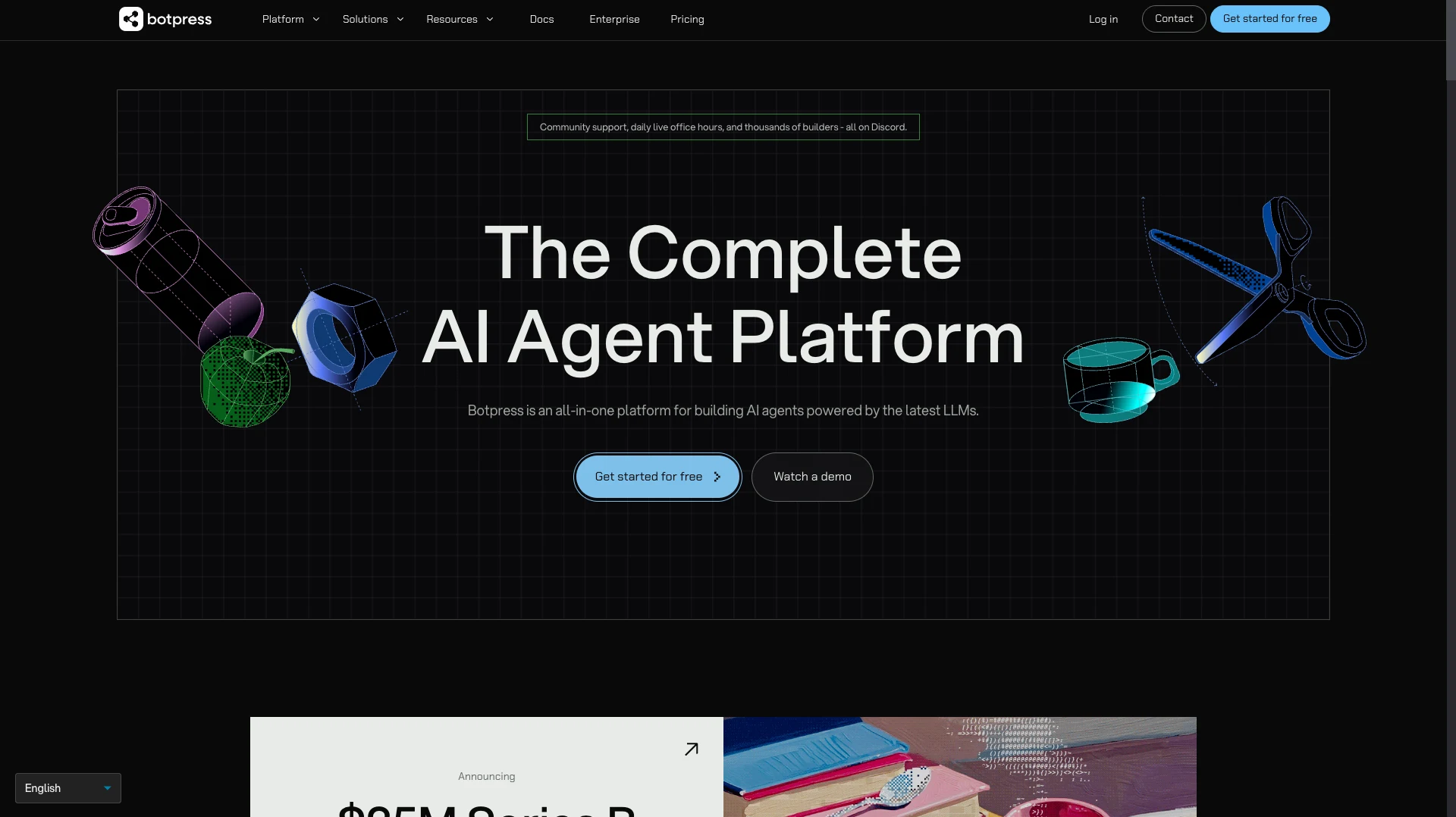
(Botpress Website)
It offers a low-code experience for building agents by configuring behaviors, intents, integrations, and conversation flows, using visual development tools. Botpress provides reusable capabilities that we can utilize to reduce barriers to developing custom conversational chatbots.
Importantly, Botpress also offers code-based experiences for creating agents. For instance, there’s a built-in JavaScript editor that enables us to write custom code to configure specific triggerable actions.
It offers support for a variety of LLMs as default or fallback options for our agents, as well as giving us the ability to override these settings for specific action Nodes.
With Botpress, we can use a range of channels to serve our chat tools, including website embeds, integration with chat tools, or generating React code to include agents in custom app builds.
As such, it offers a highly streamlined open-source AI chat platform, suitable for teams that want to build solutions visually, without sacrificing the ability to utilize custom code.
2. LangChain
Next up, we have LangChain, perhaps the most ubiquitous framework for building AI-powered apps. This is a slightly different slant on the AI chat platform space, offering a toolkit for developers to build custom tools with AI more quickly and easily.
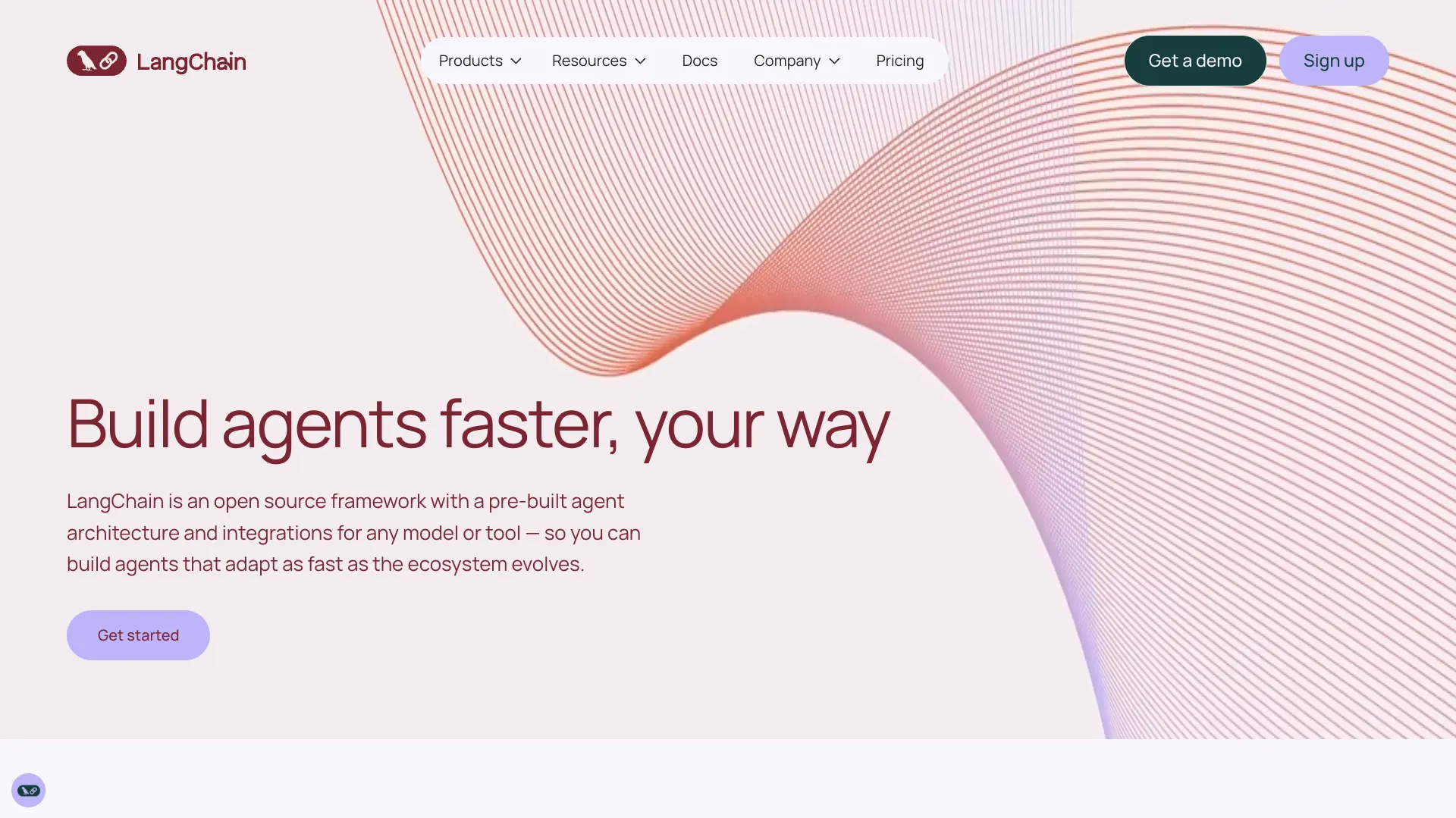
(LangChain Website)
The core of this is a pre-built architecture and integrations to enable developers to connect tools and data to LLMs, without having to build this functionality from scratch.
As such, this acts as a flexible foundation on which teams can build their own AI tools with custom code, including chatbots, conversational assistants, RAG tools, and more, reducing the complexity of developing production solutions.
As this enables us to build AI chat tools modularly, it’s also a great option for teams that need a solution they can scale or modify over time. For instance, swapping out different models or other tools.
The wider LangChain ecosystem also includes the LangGraph framework for creating agentic workflows, and the LangSmith platform for handling monitoring and deployment for production systems.
LangChain is a powerful option for teams that want to build AI chat systems with a high level of customization and control, but it’s worth noting that we’ll need the requisite development skills to utilize this.
3. H2oGPT
Next up, we have H2oGPT, an open-source platform for creating custom GPTs for local and offline usage.
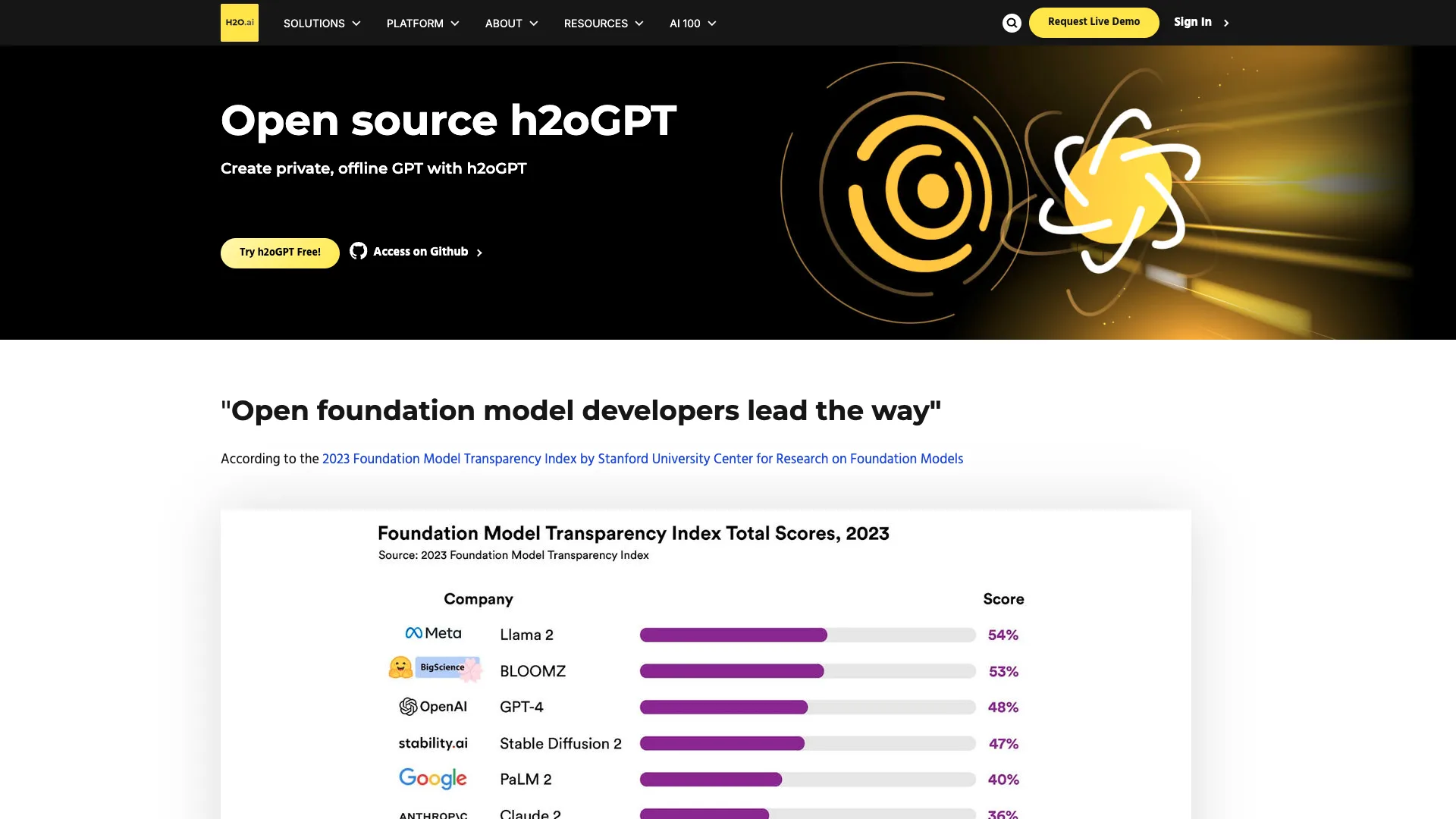
(H2oGPT Website)
As a solution focused on enabling users to build solutions on top of locally hosted LLMs, it’s a great fit for teams that want to take advantage of the power of AI, without allowing data to leave their internal environments.
H2oGPT ships as an installable package, complete with a default LLM, an embedding model and database, CLI tools, and a graphical user interface. This enables us to get up and running with the platform more quickly and easily.
Some teams also opt to use H2oGPT as a back-end for AI systems, in conjunction with Open WebUI, which we’ll see later.
There’s support for a wide range of private LLMs and SLMs, as well as evaluation and prompt engineering tools, making it a great pick for teams that need a flexible platform for experimenting with different models.
For large organizations, there’s an enterprise version, H2oGPTe, with custom guardrails and other tools for creating advanced agentic systems. The wider ecosystem also includes other AI development tools, including H2O LLM Studio, a no-code solution for training, distilling, and fine-tuning custom models.
4. Jan
Jan is a slightly different proposition to most of the other open-source AI chat tools we’ve seen so far. Where other tools focus on custom builds, it’s more akin to a ready-to-use chat platform that we can plug into various models.
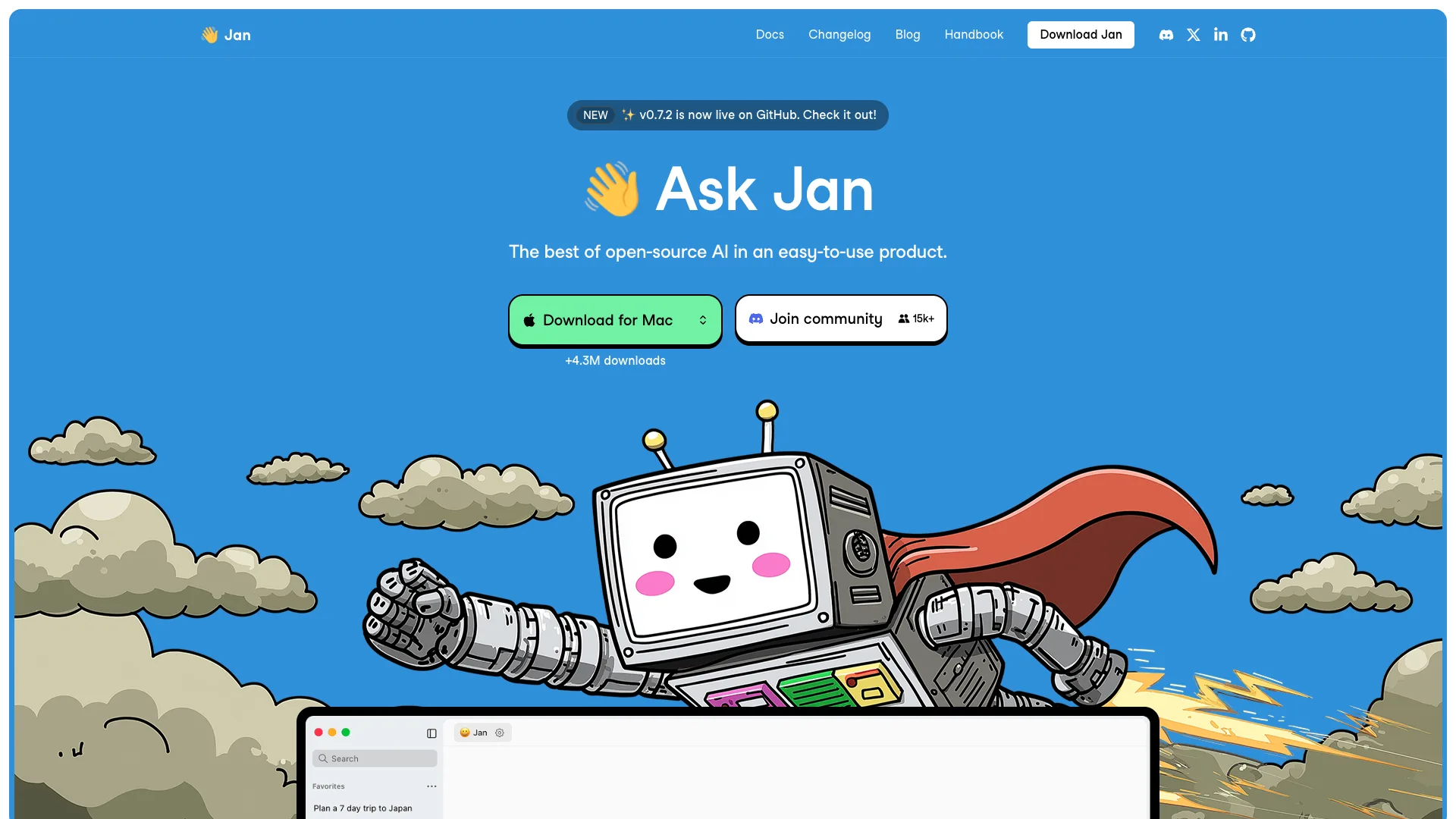
(Jan Website)
It bills itself directly as an open-source ChatGPT alternative . As such, from a UI/UX perspective, it should feel highly familiar to most users. It’s also available in a range of forms, including a desktop app, web tool, or self-hostable platform to run on our own infrastructure.
Jan offers support for a range of local models, as well as requests to major cloud-based AI providers, such as OpenAI, Anthropic, Google, Meta, and others. This makes it a good fit for teams with a range of needs, across both functionality and hosting resources.
We can configure and trigger reusable actions using Jan’s Assistants functionality. This includes creating and saving instructions to models in order to build task-specific behaviors.
Jan Server also offers important enterprise functionality, which could make it a viable option for many use cases. For instance, an OpenAI-compatible API, MCP support, performance monitoring, health checks, and multi-tenant architecture.
On the whole, it’s a great solution for outputting working AI chat tools, but may not offer the same extent of customization as some other platforms that we’ve seen.
5. Open WebUI
Open WebUI is one of the best-known open-source front-end tools for creating custom AI solutions.

(Open WebUI Website)
It offers a ready-to-use, highly extensible chat interface that’s designed to run offline. This makes it a strong basis for a range of AI-powered app projects, including creating custom internal chat solutions.
However, Open WebUI offers much more than just a user interface layer. Instead, it provides a range of built-in capabilities that make it suitable for use within conversational solutions for all kinds of internal business workflows.
On the one hand, we have AI-specific features, such as tool calling, RAG, and MCP support, offering us an expedient experience for creating advanced solutions, without needing to build these functions from scratch.
On the other hand, Open WebUI also offers pre-built SSO, LDAP, and SCIM, as well as role-based access control, making it a strong option for teams that want a conversational UI that they can utilize in production systems.
There’s also an enterprise version, which introduces SLAs, extra customization options, air-gapped deployments, and other features for large-scale use cases.
6. Rasa
Lastly, we have Rasa, a comprehensive platform for building conversational AI solutions, aimed at the needs of large enterprises.
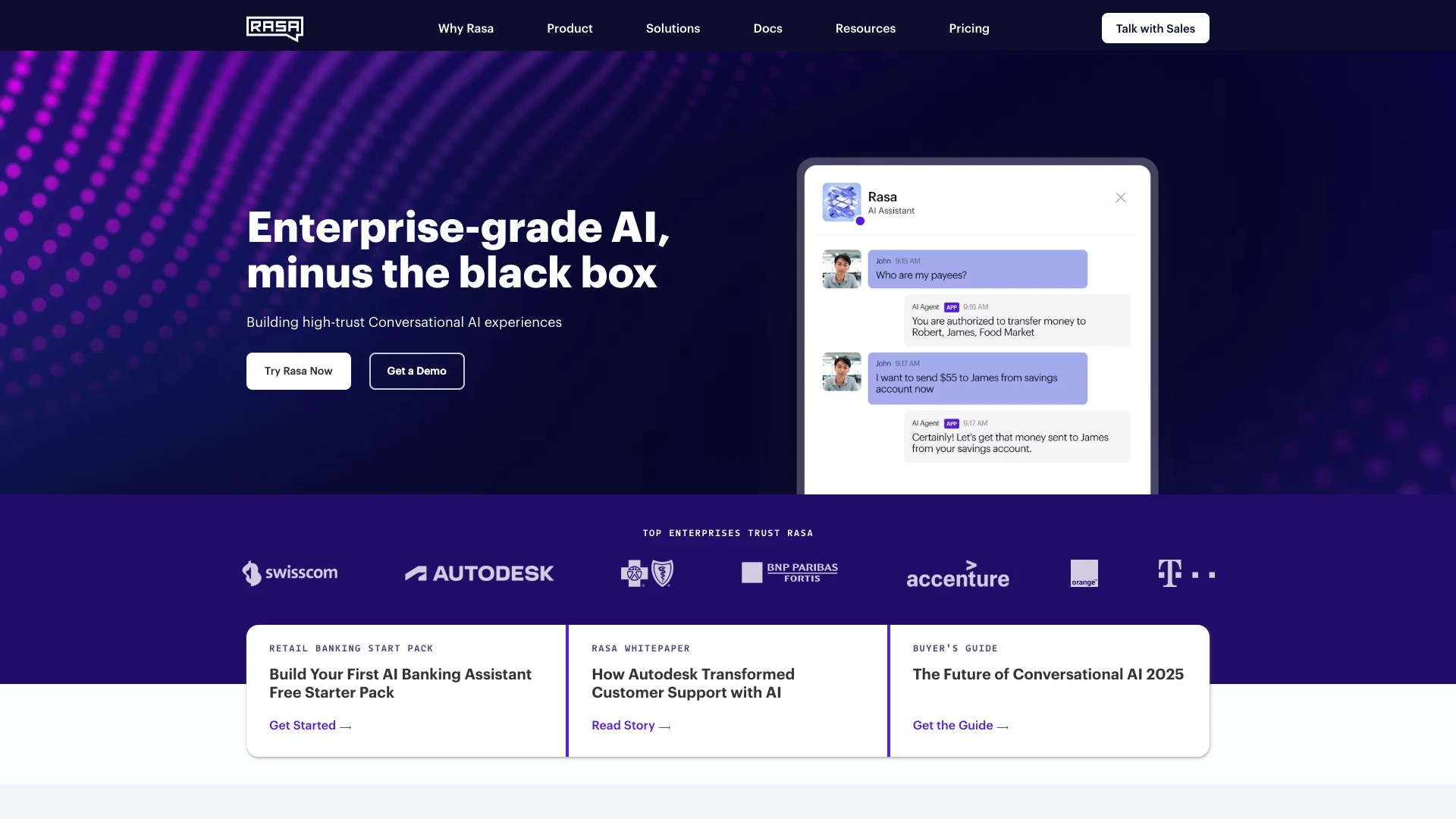 (Rasa Website)
(Rasa Website)
The platform itself is made up of two core elements. Rasa Pro is an open-core conversational AI framework, aimed at enterprise teams that want to build, test, deploy, and integrate custom assistants with genAI.
Rasa Studio is a no-code builder for AI assistants, offering a drag-and-drop UI for creating, testing, and deploying conversational tools.
As such, it has the potential to be a good fit for a range of teams, whether they have the internal development resources to build solutions with hard code or prefer a more streamlined, no-code approach.
Both versions are highly adaptable solutions for creating advanced conversational tools in an enterprise environment, including a high level of customization, deep integrations with a range of tools, and a CI/CD approach to deployment.
Notably, we can even build voice-based AI assistants, which opens up a range of use cases compared to other open-source AI chat platforms.
Turn data into action with Budibase
Budibase is the open-source, low-code platform that empowers IT teams to turn data into action.
With extensive external data support, autogenerated UIs, AI-powered automations, custom RBAC, optional self-hosting, and free SSO, there’s never been a better way to build tools for internal workflows.
Take a look at our features overview to learn more.