What is an Internal Chatbot? + Architecture, Design & Top Tools
Internal chatbots are probably the top priority solution in large organizations right now. With the rise of generative AI, internal chat tools are increasingly becoming a core part of day-to-day workflows in modern enterprises.
At their core, these provide internal colleagues with a centralized, intuitive experience for accessing internal information and services. This is completely transformational for a range of departments, most notably HR and IT.
At the same time, many teams are struggling to implement conversational systems that actually deliver value.
Today, we’re taking a practical look at this exact issue by diving deep into everything you need to know about implementing an internal chatbot. By the end, you’ll have a fully working knowledge of how to choose and roll out the right solution for your own unique requirements.
Specifically, we’ll be covering:
- What is an internal chatbot?
- Why would you deploy a chatbot for internal employees?
- Key use cases
- What to look for in an internal chatbot
- Architecture for internal use chatbots
- Tool stacks
- Implementation challenges and best practices
- 4 internal chat tools
Let’s start with the basics.
What is an internal chatbot?
An internal chatbot is an AI-powered conversational assistant that’s optimized to handle queries from colleagues.
The most basic aspect of this is creating a conversational system that’s able to provide relevant information using internal sources, like policies, procedures, or other knowledge.
So, a colleague can enter a query into our chat UI and receive an answer based on relevant internal knowledge sources.
More often, though, modern chatbots for internal employees are aimed at enabling colleagues to self-serve on basic internal services workflows.
For example, triggering a password reset or booking annual leave.
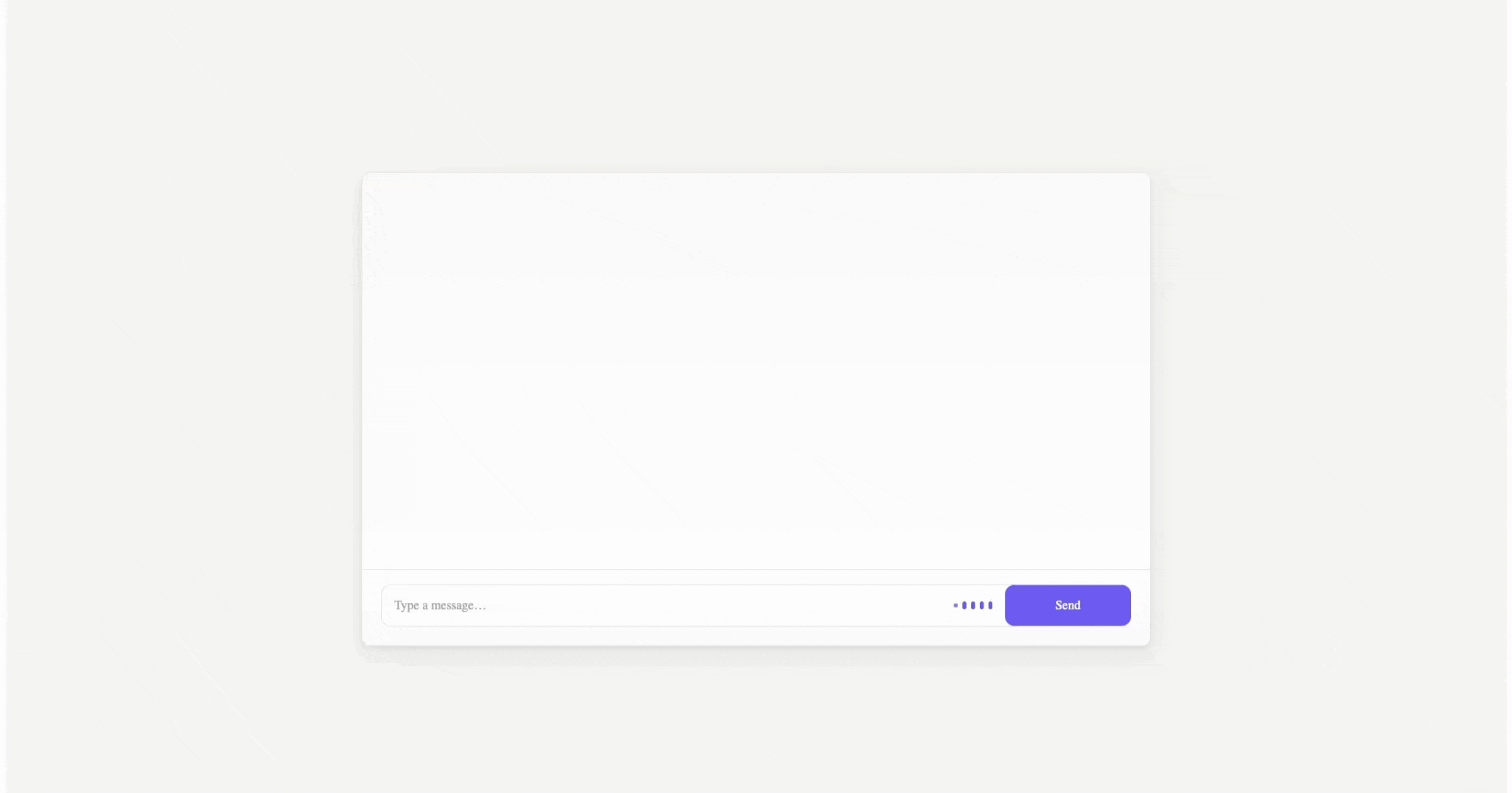
A good way to understand this is to contrast it with publicly available conversational systems, like ChatGPT, which may only be able to access publicly available information or take actions on the open web, limiting their suitability for internal use cases.
By contrast, internal chatbots enable us to provide conversational experiences for our users, based on their needs within real-world workflows.
Why would you deploy a chatbot for internal employees?
Understanding what an internal chabot is, we can move on to thinking about why these types of solutions have becomes such a high priority for modern enterprises.
There are a couple of overlapping factors at play here.
The first is that internal services teams, including HR, IT, finance, and others, are facing ever-growing demand from colleagues, often alongside shrinking budgets.
This means that there’s huge pressure to build efficiency into internal workflows. Chatbots are an ideal solution here, in the sense that enabling end-users to self-serve on relatively simple queries can have a huge impact on the resources we need to manage our wider service portfolio.
For instance, within IT teams, if we can resolve common user queries using conversational systems, we free our support team to work on more complex or high-priority issues.
Naturally, this also has a knock-on effect on the cost of service delivery.
Internal chatbots can also provide huge benefits in terms of user experiences, by providing a centralized interface where users can describe their issues in natural language in order to access services.
At the same time, we can’t ignore the role of technological change in driving increases in the adoption of conversational systems.
In particular, the increased prevalence and accessibility of agentic AI systems, which are capable of independent reasoning in response to user instructions, have greatly widened the scope of tasks and workflows that can be automated.
This includes cognate tasks such as initially diagnosing and triaging incoming issues that might otherwise require human intervention. This is particularly important in the context of HR or IT services workflows, where the most common requests often require a discrete set of resolution actions.
Key use cases
With an understanding of what internal chatbots are and some of the high-level benefits they can provide, we can begin to drill into some of the more concrete scenarios where they’re most helpful.
As we’ve hinted at already, this often revolves around internal services teams, such as HR and IT, as well as company knowledge retrieval more generally.
With that in mind, some of the most prominent use cases for internal chat include:
- IT helpdesks - Enabling users to report issues in natural language, which can either be resolved automatically or routed to human colleagues via agentic systems.
- HR service desks - Tools that enable users to retrieve answers to policy queries or trigger basic workflows, such as booking vacations.
- Employee onboarding - Conversational experiences aimed at helping to onboard new hires.
- Facilities and operations assistants - Including handling facilities bookings or queries relating to operational issues, such as policies, procedures, or logistics.
- Internal knowledge assistants - Tools aimed at enabling colleagues to locate and consume company knowledge and information sources.
- Enterprise chatbots - Wide-reaching internal chatbots that enable colleagues to trigger workflows and access information across the enterprise.
- Data collection tools - Including quizzes, surveys, or other unstructured data collection tools.
- Project assistants - Conversational assistants aimed at managing updates and status changes for specific projects.
Of course, there’s a large degree of overlap across many of these use cases.
Additionally, this list is far but comprehensive, instead giving only an indicative view of the most common use case for internal chat.
Therefore, it’s helpful to consider the characteristics that these use cases have in common at a more general level.
Specifically, these all encompass relatively repeatable workflows that are reliant on defined data and up-to-date information being shared across various stakeholders and systems, which may be difficult to automate wholesale using traditional, deterministic tools.
You might also like our round-up of the top open-source AI agent platforms .
What to look for in an internal chatbot
With a better understanding of how internal chatbots are most commonly used, we can move on to some more practical questions around actually implementing them.
In the following sections, we’ll be thinking in more practical terms about how these kinds of solutions work and the specific tooling we can use to implement chatbots of our own.
But, before we get to that, it’s useful to consider some of the most important decision points and other considerations that will inform our decision-making here.
In other words, what are we looking for in an internal chatbot solution?
We can approach this question from a few distinct angles.
Firstly, there are our functional requirements. Many of the key factors here relate to the scope and scale of the solution that we want to implement. So, if we have a small number of users and a relatively tight set of use cases, this will naturally look quite different from an enterprise-wide chatbot.
Specific decisions we’ll need to make here relate to factors like model support, as well as integration options of our existing tool stack and other information resources.
Essentially, does a particular chatbot solution support the LLM we want to use or offer integrations for other systems we need to connect to?
Issues relating to security are also critical here. Specifically, one of the key reasons that many teams are struggling to achieve ROI from AI implementations is the fact that they still need to adhere to existing data protection requirements.
For instance, many enterprises will want to prioritize self-hostable chatbots that can run within their own environments. We’ll also need to pay close attention to capabilities such as RBAC that ensure that agentic actions reflect the existing permissions of individual colleagues.
Of course, as with any software procurement decision, we’ll also need to consider prospective internal chatbots from a commercial point of view.
Specifically, we’ll want to pay close attention to the upfront and ongoing costs of any solution, as well as the license terms, including any restrictions that this places on usage.
However, as we’ll see a little bit later, these costs can come in a few distinct configurations, depending on whether we opt for an off-the-shelf chatbot, a custom build, or a modular solution encompassing elements of both.
Architecture for internal use chatbots
Before we go any further and start thinking about specific tooling, it’s important to have a broad understanding of how chatbots actually work.
Even if we’re not planning to build a fully custom solution from scratch, we need to have an awareness of the basic components of a chatbot, and what each of these does.
As with any AI-powered system, this centers around a large language model (LLM). Essentially, this is a software system that utilizes large volumes of training data to enable it to interpret, predict, and generate text.
This is what enables a chatbot to understand incoming queries and formulate a response, including generating text, retrieving information, or triggering follow-on actions.
Specific issues to look out for here include the size of the model in terms of parameters, as well as its benchmarking for our target tasks. To learn more, take a look at our guide to local LLMs.
Besides an LLM, the next most obvious aspect of an internal chatbot is its interface layer. At its core, this is what enables end users to interact with our model, including writing and sending queries, and viewing their responses.
As such, the most important requirement of this is providing an effective, real-time connection to our underlying model via ‘streaming’.
However, as our chat UI is also involved in triggering workflows, we’ll need to prioritize certain features that facilitate this.
An important element to this is the ability to embed structured data UIs such as forms and tables, within chats, enabling conversational tools to ask for further information or seek human approvals before taking actions.
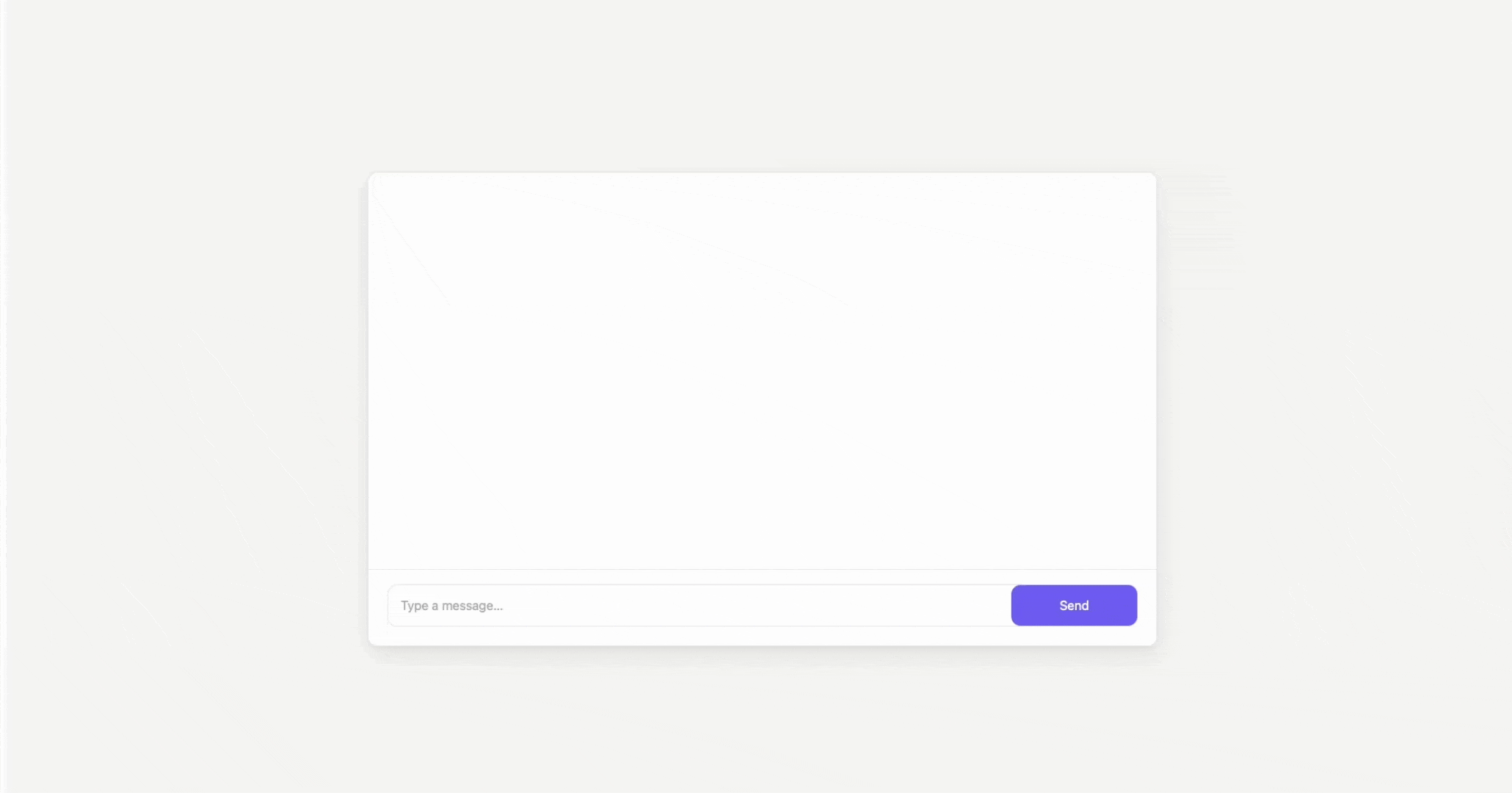
Lastly, in order to facilitate tool use and information retrieval, the integration layer of our internal chatbot system is critical.
Depending on our needs, this can work in a few distinct ways. Many chatbots rely on ‘model context protocol (MCP)’ servers to handle tool calls. This is a widely adopted standard that enables LLMs to interact with external tooling.
Alternatively, for solutions that can trigger a smaller set of actions in response to user queries, many teams also utilize more traditional API request management.
These could be written manually if our chatbot is coded from scratch, but many teams also utilize low-code options, including visual workflow builders within specific AI chat platforms.
In any case, the goal is to enable us to connect to our wider software stack, including ITSM, HRSM, knowledge base, ticketing, and other relevant platforms that agents need to perform resolution actions for end users.
You might also like our round-up of the top IT helpdesk chatbot platforms.
Tool stacks
Understanding the key elements that comprise an internal chatbot, we can start to flesh this out by thinking about the specific tooling we can use to implement solutions of our own.
Later, we’ll check out some of the specific platforms that are available on the market today. First, though, it’s important to note that there are a few distinct configurations that this can take.
At the highest level, this comes down to the extent of customization that we require.
So, one option we have is a custom build, where we build substantive elements of our own internal chatbot with hard code. However, this doesn’t necessarily mean building absolutely everything from scratch.
Rather, most custom builds still utilize reusable elements such as AI agent frameworks and libraries to handle boilerplate logic and speed up development.
On the other end of the spectrum, we have the option of choosing a fully off-the-shelf solution for our internal chatbot. These take the form of tools that are largely ready to use, but may still offer elements of configuration - especially for building workflows or connecting tools.
Some solutions here might take the form of more generalized chatbot platforms. Many others are better described as chatbot capabilities within wider use-case-specific platforms.
For example, most modern ITSM solutions now incorporate key chatbot functionality, such as conversational ticketing or knowledge assistants.
The benefit of this approach is that we can implement a working chatbot for internal employees relatively easily. At the same time, we may be more constrained in terms of advanced customization options, especially around data usage or model selection.
Between these two extremes, large numbers of organizations also rely on modular solutions to create internal chatbots. Essentially, this means using separate off-the-shelf solutions for some or all aspects of our wider system, potentially in conjunction with custom-built elements.
For example, we might use an off-the-shelf interface such as Open WebUI on top of a low-code agentic back-end. Or, we might use a no-code interface builder on top of an existing internal enterprise AI service.
The benefit of these kinds of solutions is that we can reduce the development resources required to implement a custom solution, without necessarily sacrificing specific functionality or capabilities.
Build vs buy decisions
Following on from what we just discussed, it’s also worth thinking about some of the key decisions that might sway us towards one type of solution or another.
This draws on a few overlapping factors. One that we’ve touched on already is the amount of flexibility we require. However, this must also be balanced with other considerations, including our budget, security needs, and other requirements.
With that in mind, the key issues that can inform a build vs buy decision for internal chatbots include:
- Development resources - Assessing available in-house expertise and time for building and maintaining the chatbot.
- Customization needs - Determining the level of control required over functionality, workflows, and integrations.
- Speed to deployment - Balancing the need for a fast rollout against long-term flexibility.
- Costs and budgeting - Comparing the upfront investment for development with ongoing licensing or subscription fees.
- Data governance and privacy - Ensuring compliance with internal security and data management standards.
- Integration landscape - Considering how well the solution connects with existing tools and systems.
- Scalability and maintenance - Accounting for the effort needed to expand features or maintain performance over time.
- Vendor dependency - Evaluating reliance on third parties for support, updates, or core functionality.
- Innovation potential - Factoring in how easily each approach allows experimentation and iteration.
- Existence of off-the-shelf options - Do the COTS platforms that are currently available on the market meet our functional and non-functional requirements?
Notably, while these kinds of decisions will apply to most internal chatbot implementations, the specific weight we apply to each of them will vary from one team to the next.
For example, large organizations with mature internal development teams may be less concerned with incurring these kinds of resources, compared with companies where development resources are harder to secure.
Implementation challenges and best practices
Earlier, we said that despite ever-growing demand for internal chat solutions, huge numbers of organizations are still struggling to achieve ROI from their AI implementations.
This highlights an important point.
That is, despite chatbots having the potential to be totally transformative for a wide range of internal workflows, we can’t take this for granted.
Instead, rolling out a chatbot for internal employees is a multi-faceted process. On the one hand, this naturally draws on some of the technical considerations we’ve seen already.
On the other, we’ll also have to deal with a range of operational, cultural, and organizational challenges in order to ensure a smooth, successful implementation.
With that in mind, some of the best practices and other key points we’ll want to incorporate include:
- Managing change effectively - Preparing teams for shifts in workflows, responsibilities, and communication patterns introduced by chatbots.
- Driving user adoption - Encouraging consistent use through clear communication, visible value, and integration into daily tools.
- Maintaining data quality - Ensuring internal information remains accurate and up to date for reliable responses.
- Integrating systems smoothly - Connecting chatbots effectively with existing infrastructure, such as ITSM, HR, and knowledge systems.
- Protecting security and compliance - Safeguarding sensitive employee and company data through access controls and auditability.
- Establishing governance - Defining clear ownership, monitoring, and improvement processes for ongoing management.
- Creating feedback loops - Continuously collecting and acting on user inputs to refine intents, responses, and workflows.
- Designing for scalability - Building the solution to handle growth in users, queries, and supported workflows without degradation.
- Monitoring performance - Tracking metrics such as resolution rate, response accuracy, and user satisfaction to guide improvement.
- Improving iteratively - Rolling out updates gradually, testing in controlled environments, and expanding based on results.
Of course, internal chat systems are a class of software tools that’s particularly focused on becoming embedded in our day-to-day operations.
Therefore, the overarching goal of these practices is to help us take a broader view of the organizational factors that will determine our success, helping us to plan an implementation that will deliver real-world value.
4 internal chat tools
Earlier, we discussed the core architectural layers that make up internal chatbot systems, as well as some of the different configurations of these that we might utilize to implement solutions of our own.
Before we wrap up, it’s also helpful to consider some of our real-world options here by checking out some of the tools that are available on the market today.
To reflect some of the diversity that we described earlier, we’ve chosen a range of different platforms to represent slightly different corners of this space.
LangChain
LangChain is perhaps the most widely known framework for building AI-powered systems. Specifically, it’s a developer-focused toolkit that enables us to build custom solutions by connecting tools and data to LLMs.
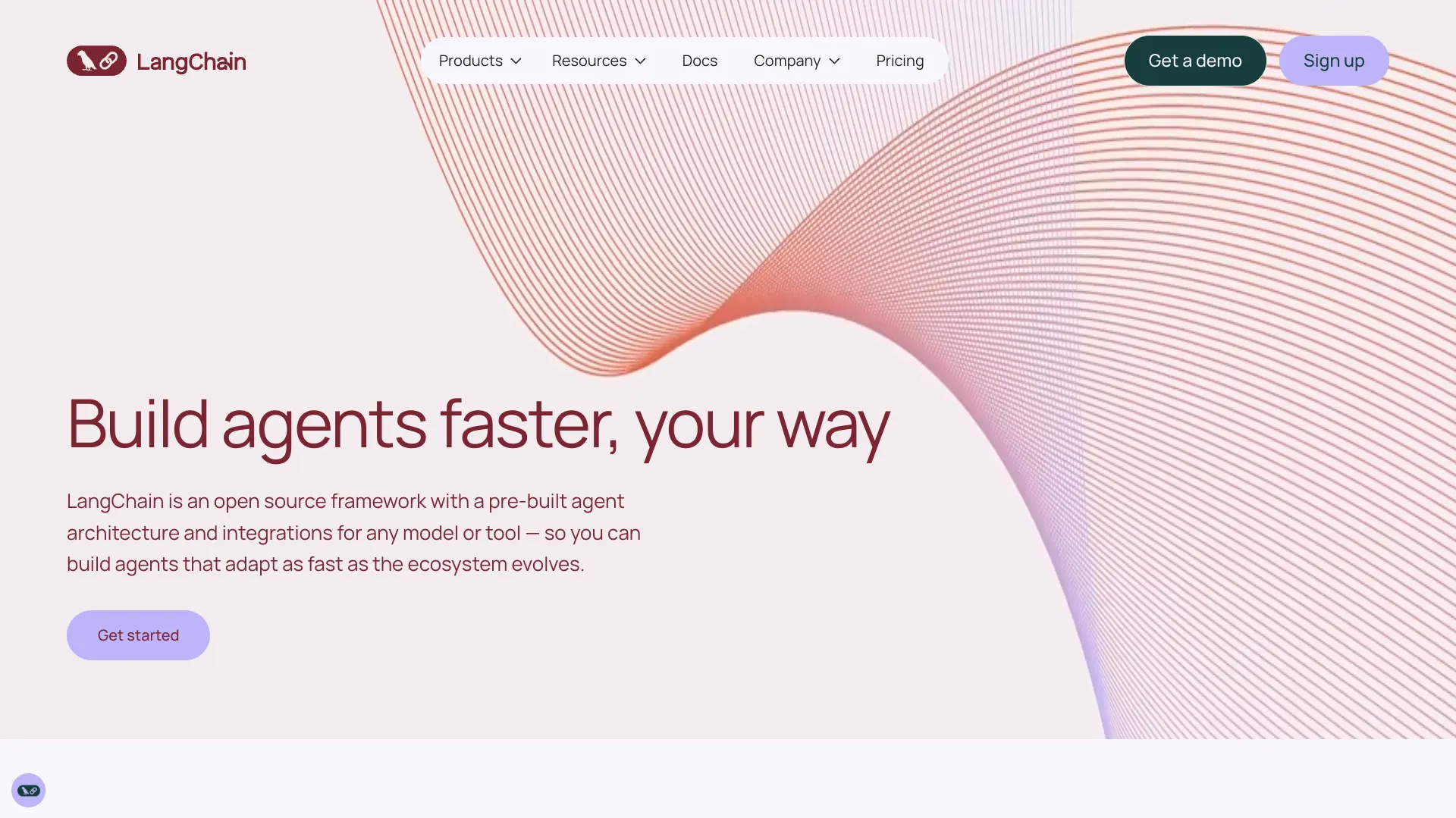
(LangChain Website)
This provides a powerful foundation for enabling engineers to build solutions with LLMs, using a pre-built architecture for connecting to external tools.
This is a popular option for developers who want to build chatbots, conversational assistants, and knowledge retrieval tools, without having to introduce the complexity of creating their own connections to other platforms and data.
The wider LangChain ecosystem also includes tooling for associated tasks, including LangGraph for building agents, and LangSmith for testing, deploying, and observing production systems.
However, it’s worth noting that, as a developer-focused framework, LangChain may be less suitable for teams that want more of an off-the-shelf internal chatbot solution.
Open WebUI
Open WebUI is a slightly different proposition. As the name suggests, this is an open-source interface layer for custom chat solutions.

(Open WebUI Website)
This centers around a ready-to-use, highly customizable chat UI that works offline, making it a strong option for teams that want an easy-to-implement interface to run on top of a more customized back-end.
In addition to a user interface, Open WebUI also offers a range of capabilities that could simplify the process of creating custom internal chatbots, including RAG and MCP support.
Similarly, there are important pre-built security capabilities, such as SSO, LDAP, SCIM, and RBAC, meaning that Open WebUI can be used in production solutions, without needing to build these elements from scratch.
There’s also an enterprise version, complete with air-gapped deployments, SLAs, and other important features for use in large organizations.
Jan
Whereas the other platforms we’ve seen so far are aimed more at teams that want to build custom chat solutions, Jan offers something more akin to an off-the-shelf conversational tool, enabling us to connect our own models to a pre-built system.
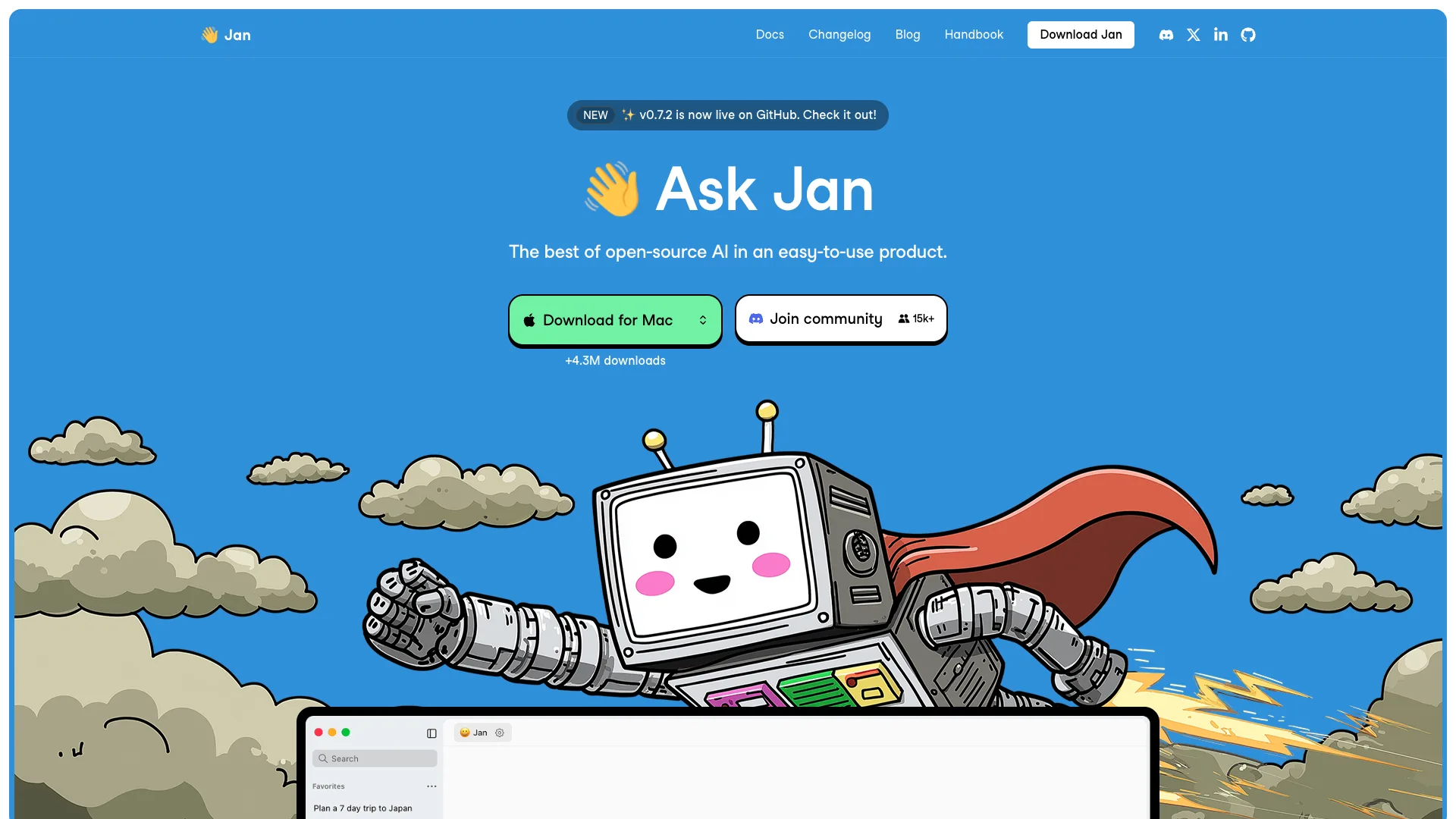
(Jan Website)
It bills itself as an open-source alternative to ChatGPT. One area where this is particularly apparent is Jan’s UI/UX. This is highly user-friendly and will be familiar to most people who have used ChatGPT.
Notably, Jan is available as a cloud-based, local, or self-hosted platform that we can run on our own infrastructure. It also offers support for a range of public and local LLMs, potentially making it a good fit for a range of different types of teams.
With the Assistants functionality, we can configure reusable, triggerable actions and task-specific behavior by creating and saving instructions to models.
As such, this is a strong choice for teams that want an internal chatbot solution that can be rolled out quickly and easily, although it may not offer the same extent of customization as some other platforms.
H2oGPT
Lastly, we have H2oGPT. This is an open-source platform for building custom GPTs that can run offline.

(Open WebUI Website)
Providing a set of tools for building custom solutions on top of local LLMs, it’s a good fit for teams that want to take advantage of the power of AI, without data leaving their environment.
H2oGPT ships with a default LLM, an embedding model and database, CLI tools, and a graphical user interface, enabling us to get up and running quickly, although we can also utilize a wide range of LLMs and SLMs.
For internal chatbot solutions, many teams opt to use H2oGPT as a back-end, alongside Open WebUI for a front-end.
The wider ecosystem also includes H2oGPTe for enterprise teams, as well as H2o LLM Studio, which offers a no-code experience for training, fine-tuning, and distilling custom models.
Turn data into action with Budibase
Budibase is the open-source, low-code platform that empowers IT teams to turn data into action.
Offering extensive external data support, powerful AI-driven automations, autogenerated UIs, custom RBAC, optional self-hosting, and more, there’s never been a better way to build secure, modern internal tools.
Check out our features overview to learn more.