What is Conversational Ticketing? + Tool Stacks & Use Cases
AI chat is fast becoming a core part of how teams in every industry manage all kinds of user-facing workflows.
Conversational ticketing is probably the best example of this.
Ticketing workflows, where end-users submit issues, problems, or other requests and queries in a structured format, to be triaged and resolved by support agents, create huge workloads for a range of internal teams.
This is most obvious in teams like IT, HR, or customer support, which dedicate huge resources to fielding incoming tickets.
Today, we’re diving deep into everything you need to know about leveraging conversational systems to build efficiency into your ticketing workflows.
Specifically, we’ll be covering:
- What is conversational ticketing?
- Use cases
- Benefits
- How do conversational ticketing systems work?
- Tool stacks for conversational ticketing
- What to look for in a conversational ticketing solution
- Implementation challenges and best practices
Let’s start with the basics.
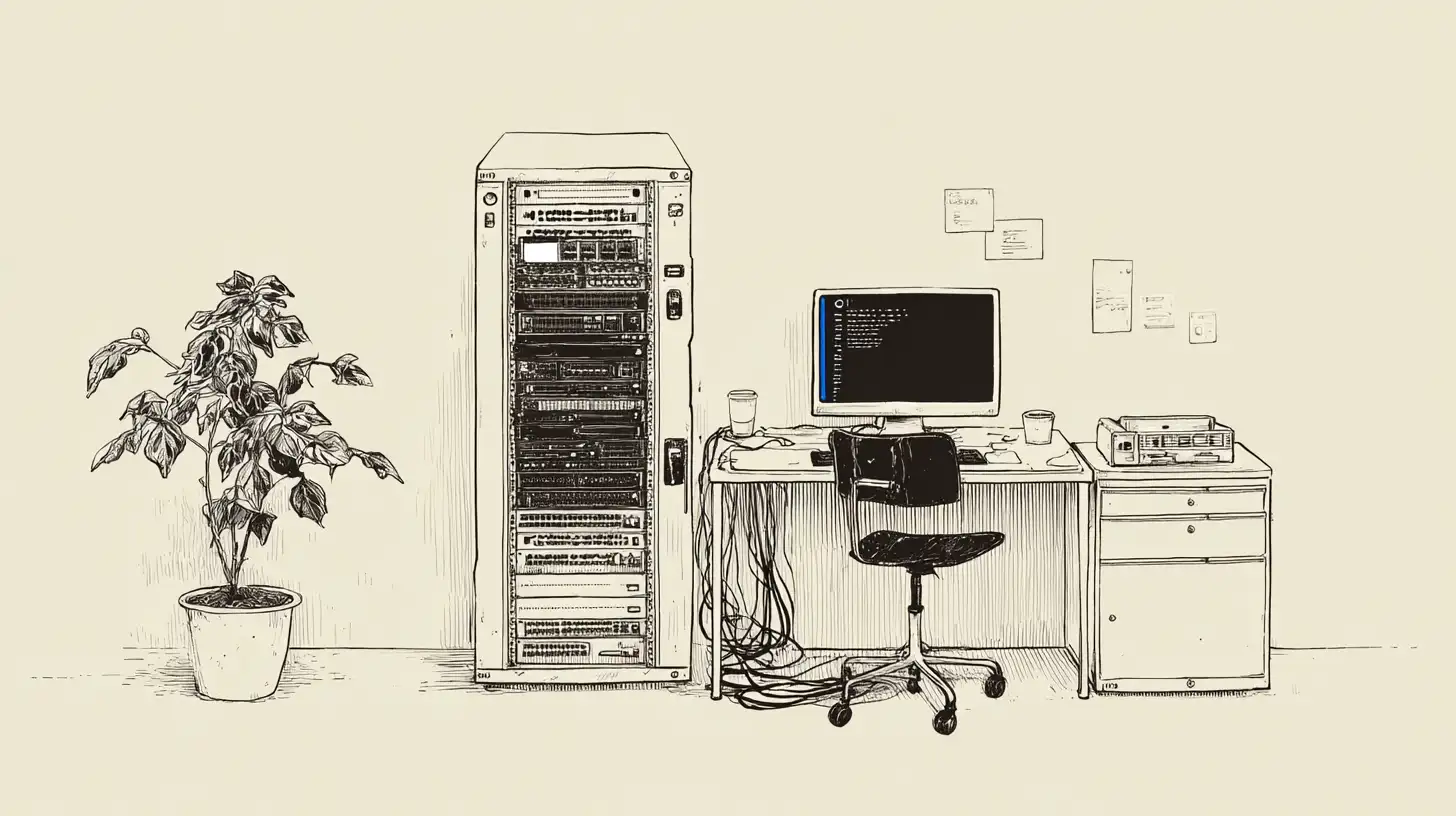
What is conversational ticketing?
Conversational ticketing means providing experiences that enable end users to submit issues and requests using natural language interactions.
Most often, this takes the form of a chat UI , whether this is a dedicated internal chatbot, an embedded tool in a service portal, or part of a wider system, such as a HRIS or ITSM platform.
The best way to understand this is to contrast it with a traditional ticketing system. Here, users have to locate the appropriate ticket form for their needs and submit their request via a structured data UI before it’s picked up by a human agent.
With a conversational system, end users can access a single interface for submitting related requests, describe their issue in their own words, and the chatbot system will determine what steps need to be taken to reach a resolution.
However, a key feature of a conversational ticketing system is the ability to automate tasks that would otherwise need to be carried out manually by human support agents.
This includes triaging, prioritizing, routing, and categorizing incoming tickets, as well as triggering common follow-on actions.
Therefore, the goal is essentially to enable users to self-serve on a wider range of issues, freeing up our support teams to focus on more complex or high-priority tasks.
Use cases
Understanding what conversational ticketing is at a high level, we can begin to think about where specifically it’s used.
We hinted at the high-level use cases earlier, including service-focused teams such as HR, IT, and customer support.
To better understand this, we can drill into the more granular workflows and requests that conversational systems can be used to handle within each of these.
IT is undoubtedly the vertical where conversational ticketing systems are most mature. This encompasses a range of interrelated workflows, including service request management, problem management, issues management, feature requests, incident reports, and more.
Importantly, users often don’t know which specific IT process their request relates to. They only know that they have a problem.
As such, IT helpdesk chatbots are a valuable tool for automatically creating tickets, routing them to the appropriate queue, and triggering actions such as:
- Password resets and account unlocks.
- Granting access to resources, like shared drives or applications.
- Hardware or software provisioning.
- Outage reporting and status updates.
- Automated troubleshooting or knowledge base suggestions.
Similarly, HR is another key internal service vertical where conversational systems can be used to initiate requests, including:
- Requesting leave.
- Updating personal details.
- Asking policy or payroll-related questions.
- Submitting onboarding or offboarding forms.
- Checking the status of HR approvals.
Other internal service teams where conversational ticketing can play a key role include finance, operations, and facilities management.
For external-facing queries, requests often come under the umbrella of customer support. This introduces a couple of additional challenges, including having different UX needs, as well as the fact that users typically have a lower level of awareness of our internal processes.
Here, conversational systems can enhance customer experiences by providing a UX that’s more akin to speaking with a human agent, to trigger workflows such as:
- Logging product or service issues from a website chat.
- Escalating unresolved chatbot conversations to human agents.
- Tracking order updates or returns.
- Handling subscription or billing requests.
Benefits
With a good grasp of where conversational ticketing is most often deployed, we can next consider some of the reasons that these kinds of solutions are exploding in popularity.
There are a couple of interrelated factors at play here, including technological advancements and ever-growing demand on internal services teams.
The impact of this is that more and more teams are turning to AI-powered systems to build efficiency into day-to-day workflows.
In the case of conversational ticketing, the benefits here come in a few key forms. Most obviously, there’s are direct savings in terms of the reduction in support resources required to respond to tickets.
We can also tie this to key support KPIs, such as first-time resolution rates and response times. For instance, by enabling users to self-serve on a wider range of issues, while reserving human escalations for tasks where this is truly necessary.
Besides just direct costs, conversational ticketing can improve our support workflows in a number of key ways. By facilitating intuitive natural language interactions, we can greatly improve user satisfaction for support colleagues and service users alike.
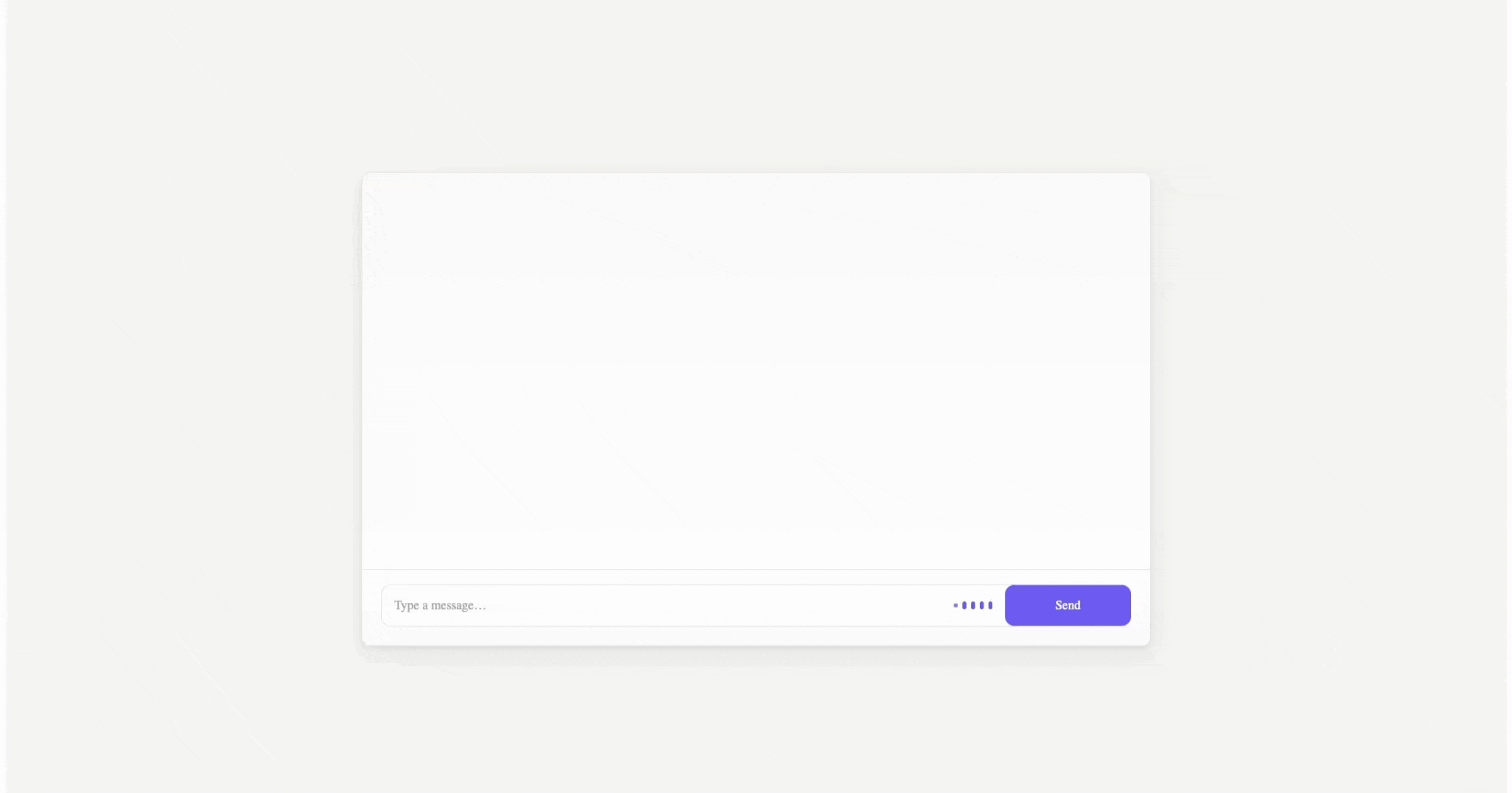
Centralizing service requests within a unified point of interaction also helps to drive accuracy and oversight, as well as reducing the scope for human error when submitting issues.
However, it’s important to note that none of these benefits are inevitable. Later, we’ll think about some of the key factors that influence our success here, but first, it’s worth taking a step back and thinking about conversational ticketing systems from a more technical perspective.
You might also like our round-up of the top open-source AI agent platforms .
How do conversational ticketing systems work?
Even if we don’t plan to build our own custom solution, it’s important to have a broad understanding of what’s going on under the hood of conversational systems. This will help to inform many of the decisions we make later.
At their core, these are AI chatbot solutions, which can accept and interpret natural language inputs, perform reasoning to decide what’s required to resolve an issue, generate responses, and trigger follow-on workflows.
The most central part of this is a ‘large language model’ (LLM), which has been trained on large volumes of data, to help it interpret and predict textual inputs. This is what enables the chatbot to interpret natural language and perform reasoning tasks.
Today, a wide variety of LLMs are available, both commercially and as open-source tools. These can offer differing levels of performance across various tasks, as well as requiring different levels of technical resources to run, based on their size.
To learn more, take a look at our guide to open-source LLMs.
Naturally, we’ll also need a front-end to enable users to interact with our LLM. This takes the form of a chat UI, capable of sending and receiving queries and responses in real time, via streaming.
Additionally, within the context of ticketing workflows, there will often be situations where we need to gather more structured information from our users. For instance, to enter the details of the specific device they’re encountering problems with.
For this, we’ll need a front-end that’s capable of ‘streaming’ structured data components, such as forms, into conversations dynamically.
For an alternative approach to this, you might enjoy our guide to building AI forms .
Lastly, how we handle integrations is critical to the success of our conversational ticketing system - both in terms of connecting to AI tools such as memory and knowledge stores, and for triggering workflows in external systems, like ITSM or HRIS platforms.
We’ll also need to have capabilities to configure triggerable workflows or tool calls.
Security is a key consideration within this. Specifically, as internal services workflows are generally highly sensitive, AI-powered ticketing systems must account for existing user roles and permissions, ensuring users can only access actions and data they’d otherwise have authorization for.
Tool stacks for conversational ticketing
Knowing the high-level components of a conversational solution, we can move on to thinking about some of the specific types of solutions we could implement.
Given the high level of interest in AI ticketing , it’ll be no surprise that a huge number of vendors have come to market with solutions for this. However, what’s important to understand is that these can come in a range of forms, which are suitable for very different kinds of teams.
Firstly, conversational ticketing is offered as a feature within many modern ITSM, HR, and customer support platforms. For example, ServiceNow, FreshWorks, and Jira Service Management all offer this.
This is often the easiest way to implement conversational ticketing with an off-the-shelf solution, although important downsides may include relatively limited customization options and reliance on a single vendor.
Alternatively, a range of solutions also exist to empower us to build custom solutions. Even within this section of the market, there are important variations, especially in terms of balancing flexibility with the extent of technical skills we’ll require.
Broadly speaking, this spans:
- Code-based AI frameworks, such as LangChain, which offer a huge amount of flexibility but will require appropriate development skills.
- Dedicated solutions for specific aspects of a chat system, which we can use within a wider, modular solution. For example, using Open WebUI as a front-end.
- No/low-code tools which empower teams to build custom conversational systems, using primarily visual development experiences.
To find out more about some of our specific options in this space, take a look at our round-up of open-source AI agent platforms .
What to look for in a conversational ticketing solution
When considering specific platforms and solutions, we’ll also need to have an understanding of the key decision factors that will help us determine which options best suit our specific needs.
This is a particularly tricky issue in the case of conversational ticketing. That is, as a highly transformative technology, we’ll need to take account of a range of technical, commercial, and organizational factors to inform our decisions.
We can start with technical requirements. Some of the most common decision points we’ll need to consider here include:
- Customization and configuration options - The extent to which we can map ticketing solutions to our existing workflows.
- Integrations - The number and depth of integrations with relevant platforms, as well as the experiences provided for configuring these.
- LLM support - Whether or not a particular solution supports the LLM we plan to use.
- UI options - Including whether a conversational ticketing platform offers its own UI or if we can use it across other channels, such as Slack and Teams.
- Hosting and data management requirements - Many teams prioritize self-hosted AI solutions in order to maintain control over how and where their data is stored and used.
- Security tools - Including SSO, RBAC, LDAP, and other authorization and authentication tools.
- Auditing, monitoring, and observability - Our needs around how we maintain visibility into AI systems’ behavior.
These relate closely to operational considerations. That is, how we intend to use a ticketing chatbot obviously informs both our technical and commercial priorities.
Some of the specific factors here include:
- Scope - Will our ticketing system relate to specific verticals such as HR or IT, or will it operate on a more enterprise-wide basis?
- Scale - The volumes of users and requests that we expect to handle.
- Development resources - How much time can we dedicate to implementation?
- Reporting and service metrics - How will we measure ROI for our implementation?
- Human oversight - How closely do we need human agents to be involved in service management workflows?
- Data quality and availability - Do we have the required service data and knowledge sources to roll out an effective conversational ticketing system?
Lastly, we’ll need to balance these concerns with commercial factors, including:
- Licensing model - Evaluate per-user, per-agent, or per-workspace pricing — especially if scaling across multiple departments.
- Total cost of ownership - Including configuration and maintenance efforts, particularly when dealing with customizable solutions.
- Vendor ecosystem and support - Assess available connectors, documentation, and SLAs.
- Future roadmap - Preference for vendors investing in AI, self-service, and cross-channel orchestration.
- Open vs closed-source - Do we need to prioritize an open-source solution?
Notably, the specific weight that we place on each of these factors will vary from one team to the next.
Implementation challenges and best practices
To wrap up, we can also consider some of the challenges that we might face when adopting conversational ticketing, as well as the key best practices that we can implement to help overcome and mitigate these.
As we’ve said already, adopting AI-powered ticketing isn’t just a technical endeavor. Instead, it also draws on a range of operational, cultural, and other considerations.
With this in mind, some of the most common challenges we’re likely to encounter include:
- Integration challenges - Connecting chat, ticketing, and automation platforms can create synchronization or compatibility issues if not handled carefully.
- Change management and adoption - Users and agents may resist new workflows without clear communication, training, and visible benefits.
- Automation accuracy - AI models can misinterpret requests, causing errors or duplicated tickets without suitable guardrails.
- Data quality and consistency - Unstructured chat inputs can reduce reporting accuracy and disrupt categorization if not normalized or validated.
- Governance and compliance - Sensitive conversational data requires appropriate security measures.
- Scalability and oversight - Expanding across teams adds complexity in maintaining consistent workflows, approvals, and visibility.
- Difficulty achieving ROI - Without clear expectations, many teams struggle to demonstrate ROI from conversational tools.
- Escalating costs - Some teams underestimate the costs associated with adopting and maintaining AI tools.
Of course, none of these are necessarily dealbreakers. Instead, what they demonstrate is the need for effective planning and mitigation within our implementation project.
With that in mind, some of the best practices we should prioritize include:
- Align with existing workflows - Map conversational processes to current request types and approvals to maintain consistency and accountability.
- Leverage conversation data - Use chat transcripts to refine categories, routing, and automation accuracy over time.
- Define clear escalation rules - Specify when and how requests move from automation to human support, keeping full context intact.
- Preserve traceability - Ensure every conversation creates a structured, auditable record within the ticketing system.
- Govern automation changes - Control updates to bots and workflows to prevent conflicting logic across teams..
- Integrate performance metrics - Combine chat and ticket data to measure real service outcomes, not just activity.
- Assign ongoing ownership - Designate who maintains automations, behavior, and integrations as the system evolves.
Ultimately, the goal here is to enable us to maintain a high level of control over how our conversational system interacts with existing processes, including making adjustments and improvements over time when necessary.
Turn data into action with Budibase
Budibase is the open-source, low-code platform that empowers IT teams to turn data into action.
With extensive external data support, autogenerated UIs, powerful AI-driven automations, custom RBAC, optional self-hosting, and more, there’s never been a better way to build professional, secure internal workflow tools.
Check out our features overview to learn more.