5 AI Workflow Management Tools
AI workflow tools are becoming a more and more common feature of all sorts of internal processes. With new technologies and ever-greater pressure to maximize efficiency, these are fast becoming mission-critical.
However, at the same time, this is becoming a highly crowded space. On the one hand, a number of vendors have brought solutions to market over the past few years, enabling us to implement AI within our workflows.
On the other hand, AI-driven workflow automation is just one option among many for building efficiency within internal processes.
Today, we’re diving deep into this segment, covering everything you need to know about choosing an AI workflow management tool.
Specifically, we’ll be covering:
Let’s start with the basics.
What are AI workflow tools?
As the name suggests, AI workflow tools are used to implement artificial intelligence within our business workflows. This can take a few different forms, from no-code experiences, to more developer focused platforms.
For the most part, though, they’re focused on utilizing visual development and reusable elements to enable us to implement the underlying logic or carry out constituent actions within our workflows using LLMs.
The goal is to boost efficiency by leveraging AI to perform tasks that traditional workflow automation tools might not be effective at, which would therefore otherwise require a human colleague.
To achieve this, we might use AI for only specific steps within a deterministic workflow, or we may use AI in a more wholesale way, including determining how to achieve a specified goal within less straightforwardly linear workflows.
To learn more about this, take a look at our guide to AI agentic workflows .
Key features
To better understand what AI workflow tools are, it’s important to outline the specific features and capabilities that they offer.
As we said a second ago, this typically centers around visual development tools for defining workflows. Often, this is a flow chart, but some AI tools might also use a chat interface to interact with our workflow.
In either case, the idea is to enable us to define when a workflow should execute, what it should do, and what it should achieve. Resusability is critical here, enabling us to configure and use pre-built elements within workflows, rather than building them from scratch.
AI workflow automation tools also rely heavily on third-party integrations. That is, most workflow automation use cases require us to coordinate actions across multiple platforms.
On top of this, we may need connectivity for external platforms that provide relevant AI capabilities, including LLMs, data stores, or observability.
Alternatively, many AI workflow tools will handle this in a more opinionated manner, offering built-in AI capabilities, with less need to connect to models or other tools ourselves.
Depending on the specific nature of the platform, workflow automation tools can offer us varying levels of customization, including adding our own integrations or even building custom logic with code.
Lastly, if we’re going to use our workflow automation solution in production, we’ll generally need additional functionality for audit logging, access control, or other security measures.
Use cases
AI workflow management tools are used in a huge and growing number of contexts, including all sorts of internal and external-facing functions.
So, rather than trying to list every possible application, it’s more important to understand the more granular types of actions and functions we can perform using AI that would be difficult or even impossible with traditional workflow automations.
These include:
- Handling non-deterministic workflows - including where contextual factors might impact decisions around how a workflow should be executed.
- Dealing with qualitative information - tasks that require natural language processing capabilities.
- Data extraction - pulling relevant variables from documents or long-form text for downstream processing.
- Translation - introducing multi-lingual capabilities.
- Text categorization - placing natural language inputs into defined categories.
- Sentiment analysis - determining the overall sentiment behind an input.
- Intelligent routing - making complex decisions around which flows or agents a submission is routed to.
- Complex functions - performing advanced logical functions that would be difficult to create and maintain using code.
- Generating responses - creating natural language responses to queries and requests.
This introduces a range of benefits over traditional workflow automation solutions, including a better ability to deal with context, more effectiveness with natural language inputs, enhanced end-user experiences, and lower technical barriers to implementing complex solutions.
What to look for in an AI workflow tool
Now that we have a good grasp of what AI workflow management tools are, what they offer, and where they’re used, we can begin to think about some of the factors we might consider when choosing a specific platform.
As we said earlier, different vendors here target particular kinds of users, with some offering more developer-focused tools, while others seek to enable a broader range of users to create workflow automations.
So, one important thing to consider is the relationship between customization options and ease-of-use. For instance, platforms that offer custom code or more configuration options might also present a somewhat higher skills barrier.
On the flip side, tools that are aimed at less technical colleagues might not offer as advanced customization options.
We’ll also need to pay careful attention to the integration options on offer. Some platforms rely heavily on pre-built integration options, whereas others are more centered around providing us with flexibility to integrate tools using HTTP requests.
Both approaches are highly effective, but there are a few things to consider, including how easily we can connect to the tools we need within our workflows, as well as how easy this will be to maintain or modify in future.
More specifically to AI workflow tools, we’ll also want to consider our options for connecting to different AI capabilities. So, some platforms will enable us to connect to a range of models, memory stores, and other tools, while in other platforms, this is largely predefined.
Again, this is a question of balancing how quickly and easily we can implement solutions with the level of flexibility and scope for configuration on offer. Some teams might also have important additional requirements, like preferring an open-source or self-hosted tool.
Lastly, as with any software procurement decision, we’ll need to keep a close eye on costs.
In the context of AI workflow management tools, this can be a somewhat tricky question as it can be difficult to compare like-for-like, with individual vendors offering very different pricing models. Some base this on executions, while others offer pricing based on creators.
Importantly, most platforms will also impose feature restrictions or other limitations across their pricing tiers. We may also need to account for additional compute costs associated with AI models and other tools.
5 AI workflow tools for 2025
With a clear picture of what we might be looking for when comparing AI workflow tools, we can begin to check out some more specific options.
In order to give a comprehensive view, we’ve chosen a range of platforms from across the market, including developer-focused solutions, no-code tools, and more.
Our picks are:
Let’s check them each out in turn.
1. Budibase
Budibase is the open-source, low-code platform that empowers IT teams to turn data into action. We also offer a range of capabilities for implementing AI within internal tools and workflows.
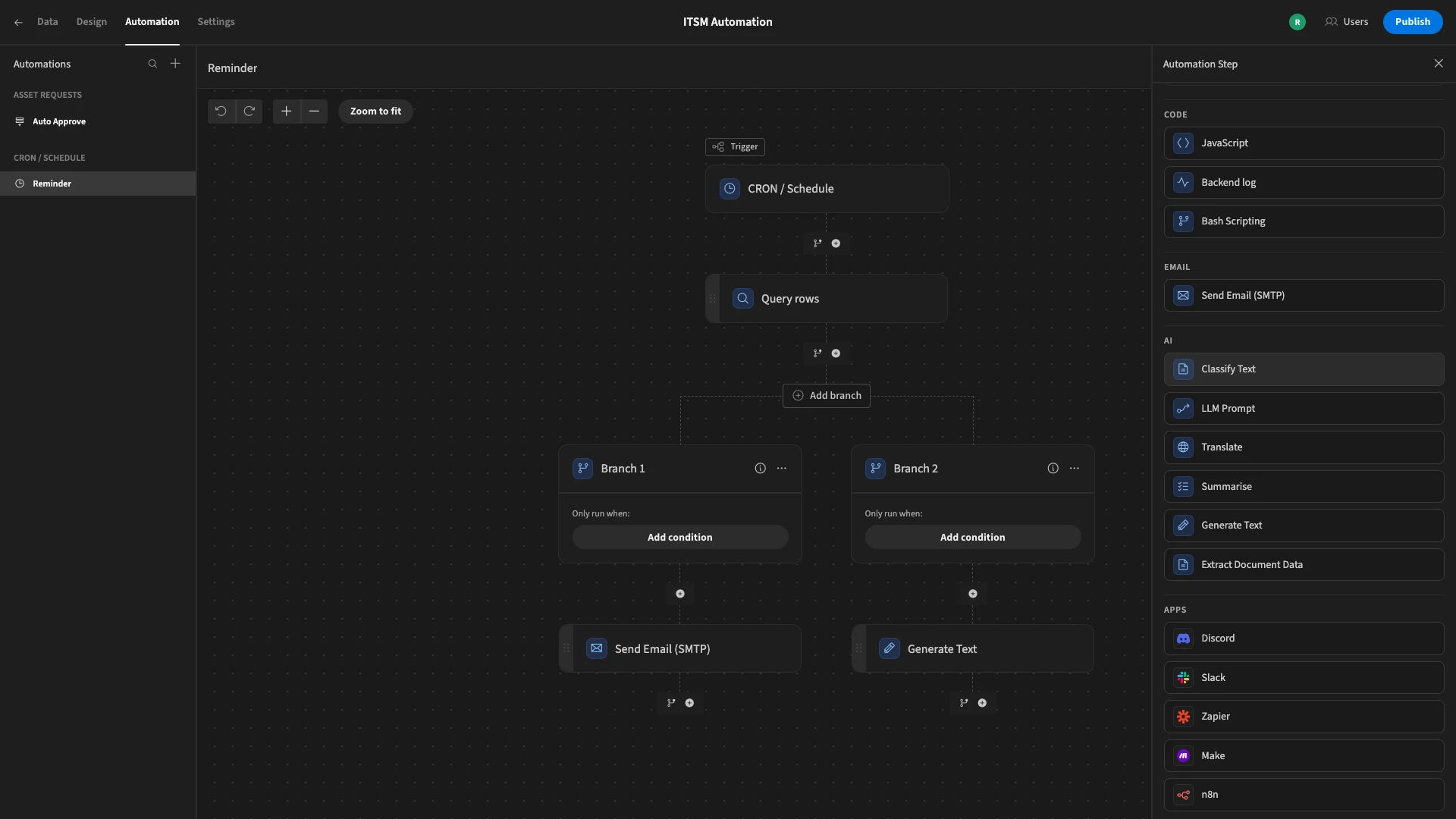
Features
Budibase makes it easy to build internal tools on top of any data, with connectivity for a huge range of RDBMSs, APIs, NoSQL tools, and more, alongside autogenerated UIs, a powerful visual automation editor, custom RBAC, optional self-hosting, and free SSO.
We offer a range of AI capabilities, powered by Budibase AI, OpenAI, or Azure. This includes special AI data types for executing prompts on rows within BudibaseDB tables, as well as a range of AI-powered automation actions.
Budibase also offers a range of AI-powered enhancements for developer experiences across the platform, including tools for generating data tables or JavaScript snippets.
Use cases
Budibase is the ideal choice for a huge range of internal tools and workflows, including request and approval apps, ticketing systems, portals, admin panels, dashboards, forms, and more.
IT teams choose Budibase to power all kinds of workflows, including managing service requests, ticketing, asset management, change control, and the full spectrum of ITSM processes.
Budibase is also the smart choice for security-first teams, with custom RBAC, free SSO, optional self-hosting, air-gapped deployments, and more.
Pricing
Budibase is free to use for up to five users in the cloud, or twenty users if you self-host. This includes unlimited applications, data sources, and automations.
Premium licenses bill at $5 per month for app users and $50 for creators, including synchronous automations, Budibase AI, custom branding, reusable code snippets, PDF generation, and creator access control.
Enterprise licenses are offered on a custom basis, including air-gapped deployments, audit logs, script injection, user groups, environment variables, enforceable SSO, PWAs, SLAs, and more. Take a look at our pricing page to learn more.
2. Zapier
Zapier is, without doubt, one of the best-known names in the workflow automation space. In recent years, they’ve also introduced a range of AI-focused features, great for teams that want to integrate LLMs with their existing tools, without extensive custom code.
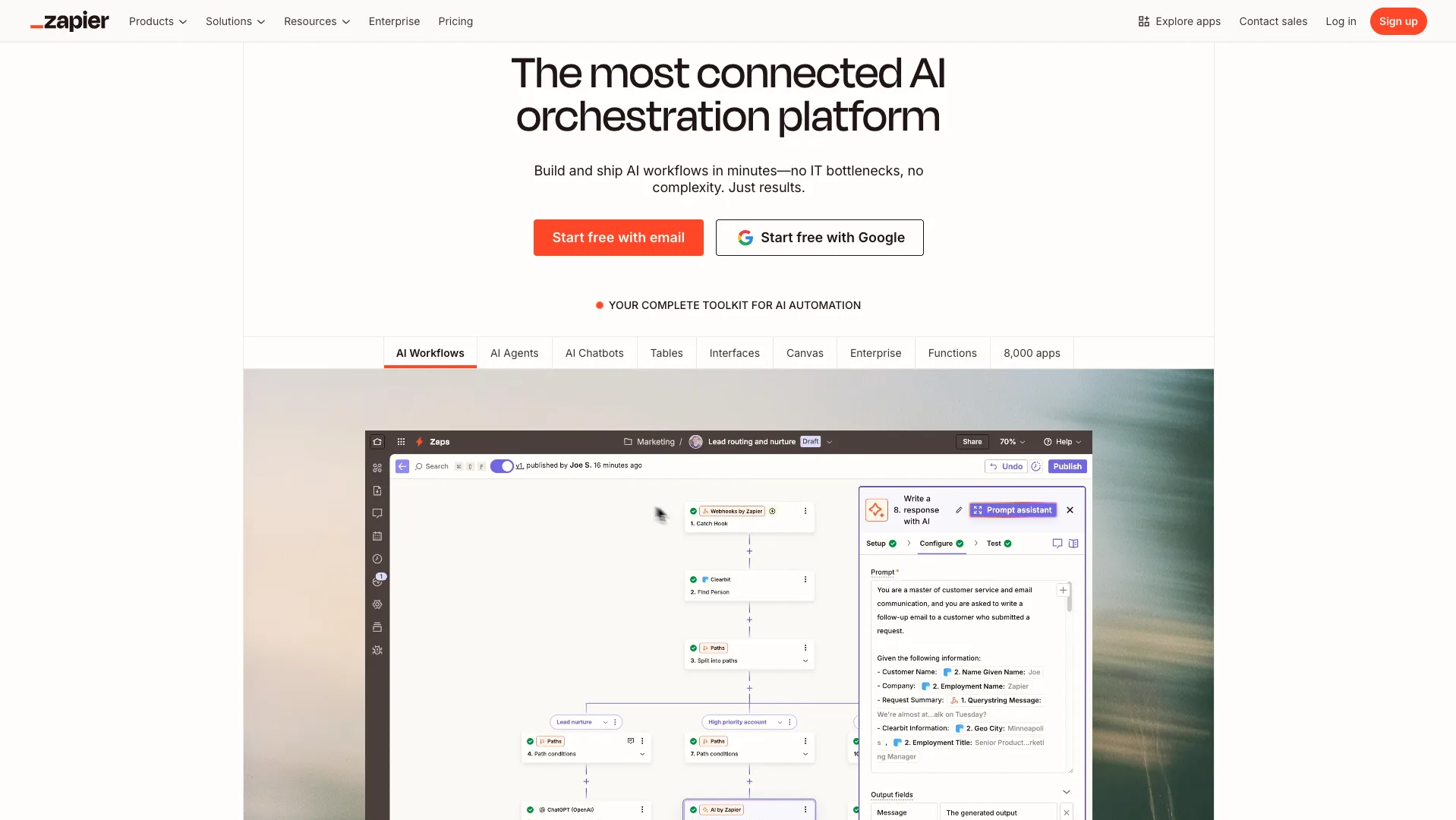
(Zapier Website)
Pros
Zapier is well-regarded for offering a streamlined, user-friendly experience for creating workflow automation rules. This takes the form of a clean, intuitive flow-chart-UI, enabling us to configure actions using thousands of integration options.
For building AI actions into workflow rules, Zapier is a highly impressive offering. We can use AI within the editor to create logic using natural language inputs, as well as performing processing and actions using a huge range of models and other AI tools.
On top of this, there’s dedicated functionality for creating chatbots and AI agents. Zapier even offers its own MCP server, providing huge scope for connecting other AI solutions to the platform, in order to perform actions in connected tools.
Cons
While highly impressive, it’s worth noting that many of Zapier’s more advanced AI capabilities are currently only offered in a beta version, and so may be relatively likely to change compared to some other platforms.
It also casts a relatively wide net in terms of user personas, enabling less technical colleagues to output working AI workflows. For a more developer-focused platform, you may wish to look elsewhere.
Zapier also can’t be self-hosted, so other tools could be more suitable if this is a firm requirement.
Pricing
Zapier offers a range of pricing tiers, offering distinct feature restrictions, with costs scaling for different numbers of Zaps. We can use the platform for free for up to 100 actions, but automation rules are limited to a trigger and a single action.
Paid licenses start from $19.99 per month for 750 tasks, with multi-step workflows and webhooks. Team licenses for up to 25 users are available for $69/month for 2,000 tasks.
Custom enterprise pricing is also available, with unlimited users, advanced admin permissions, annual task limits, and observability tools.
3. n8n
Like Zapier, n8n is a well-known workflow automation tool that has released an impressive range of AI features in recent years. However, it’s also an open-source solution, as well as being aimed at a somewhat more technical user base.
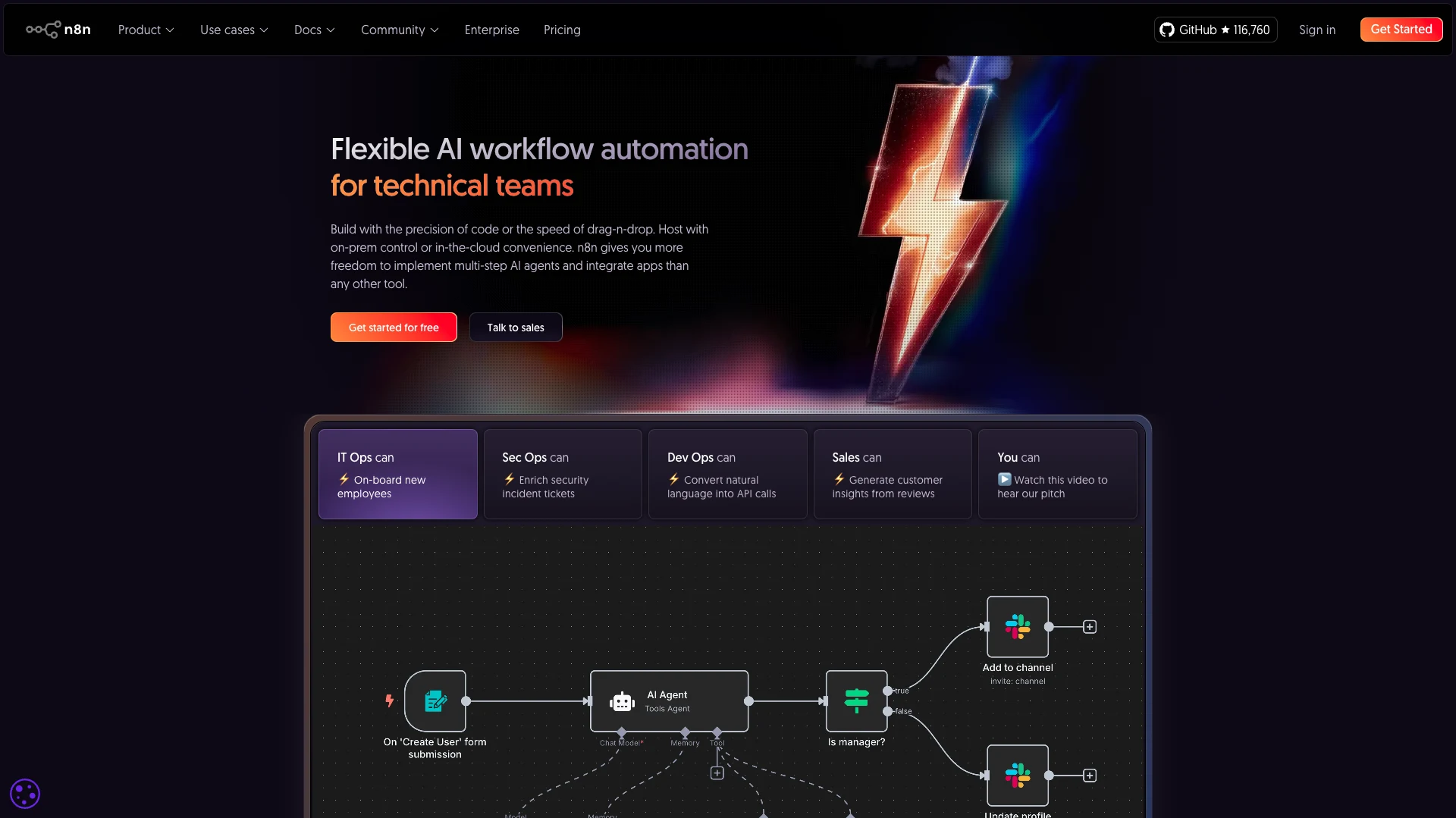
(n8n Website)
Pros
As we said, one attractive element of n8n is that’s open-source and can be run on prem or in the cloud. This could position it as a strong choice for teams that need to automate mission-critical processes and workflows.
It offers a highly intuitive drag-and-drop experience for creating AI workflow solutions, as well as extensive opportunities for us to add our own custom code. This makes it great for developers who need to expedite solution development, without sacrificing power and flexibility.
n8n is also an impressive offering for building powerful, production AI solutions, with support for a range of models and memory stores, as well as features such as git-based versioning, secrets management, and more.
Cons
One potential downside of n8n is that, like Zapier, it wasn’t built from the ground up as an AI platform. So, for some advanced or specialized use cases, we might want to look at a platform that was.
Unlike Zapier or Budibase, n8n doesn’t offer its own interface builder, so we’ll need to look at additional platforms if we want to build custom forms or other UIs in the scope of our workflow management projects.
We also may require a slightly higher level of technical skills to get the most out of n8n compared to some other platforms.
Pricing
n8n also offers scalable, transparent, usage-based pricing. However, unlike Zapier or Budibase, there’s no full-fledged free tier. Paid plans start from $24 for 2,500 executions per month and five active workflows.
With a Pro license, we can get increased usage limits, as well as access to features such as admin roles, global variables, usage histories, and execution searches.
Custom enterprise licenses are also available with features including SSO, Git-based version control, or extended data retention.
You might also like our round-up of the top open-source AI agent platforms .
4. Make
Make is another popular no-code workflow automation platform, with extensive capabilities for leveraging AI within internal processes.
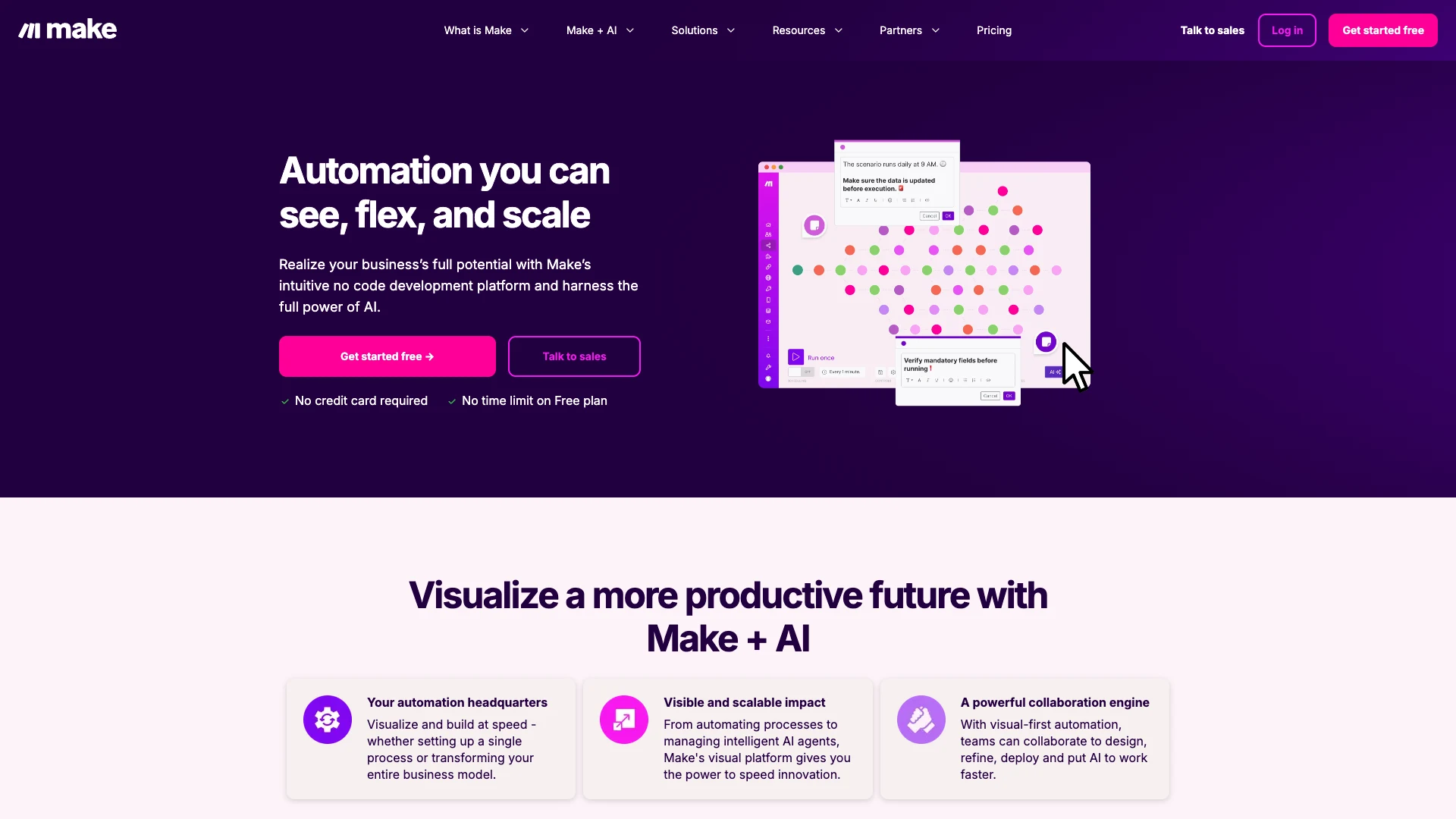
(Make Website)
Pros
Make is a great choice for less technical teams that need an intuitive, user-friendly experience for creating a range of automation solutions, including for more complex workflows. For more advanced use cases, it also offers custom JavaScript functions.
Like its direct competitors, Zapier and n8n, Make offers a range of AI capabilities, with connectivity for models including OpenAI, Vertex, Azure, Claude, Perplexity, and many more. It also offers tools for adding AI to traditional automations or building AI agents, as well as its own MCP server.
Recently, they’ve also launched Make Grid, a tool for visualizing your workflows and AI solutions, offering a helpful resource to make it easier to scale your automations.
Cons
Some reports state that Make may offer a slightly steeper learning curve than some other platforms, although it’s still a perfectly intuitive, modern platform.
As a direct Zapier competitor, it’s worth noting that Make’s pre-built integrations are slightly less numerous. However, these are nonetheless extensive, with over 2,000 integration options.
As we’ll see in a second, pricing is based on individual actions within workflows rather than the execution of the workflow itself, which some users may find less cost-effective.
Pricing
Make has the potential to be a very affordable platform. There’s a workable free tier for up to 1,000 operations per month. These are the actions within an automation, rather than the entire automation run. This also imposes a 15-minute interval between runs.
Paid plans start at $9 per month for up to 10,000 operations, with three distinct tiers ranging up to $29, with a variety of extra features for teams of different sizes.
Enterprise licenses are also available, including advanced security features. It’s worth noting that Make’s lower license costs could make it highly cost-effective, but this might not apply to teams that need a relatively small number of automation rules with a large number of actions.
You might also like our ultimate guide to AI forms .
5. Aisera
Lastly, we have Aisera. This is an AI agent platform, aimed at utilizing LLMs to automate a huge range of workflow across the entire enterprise.
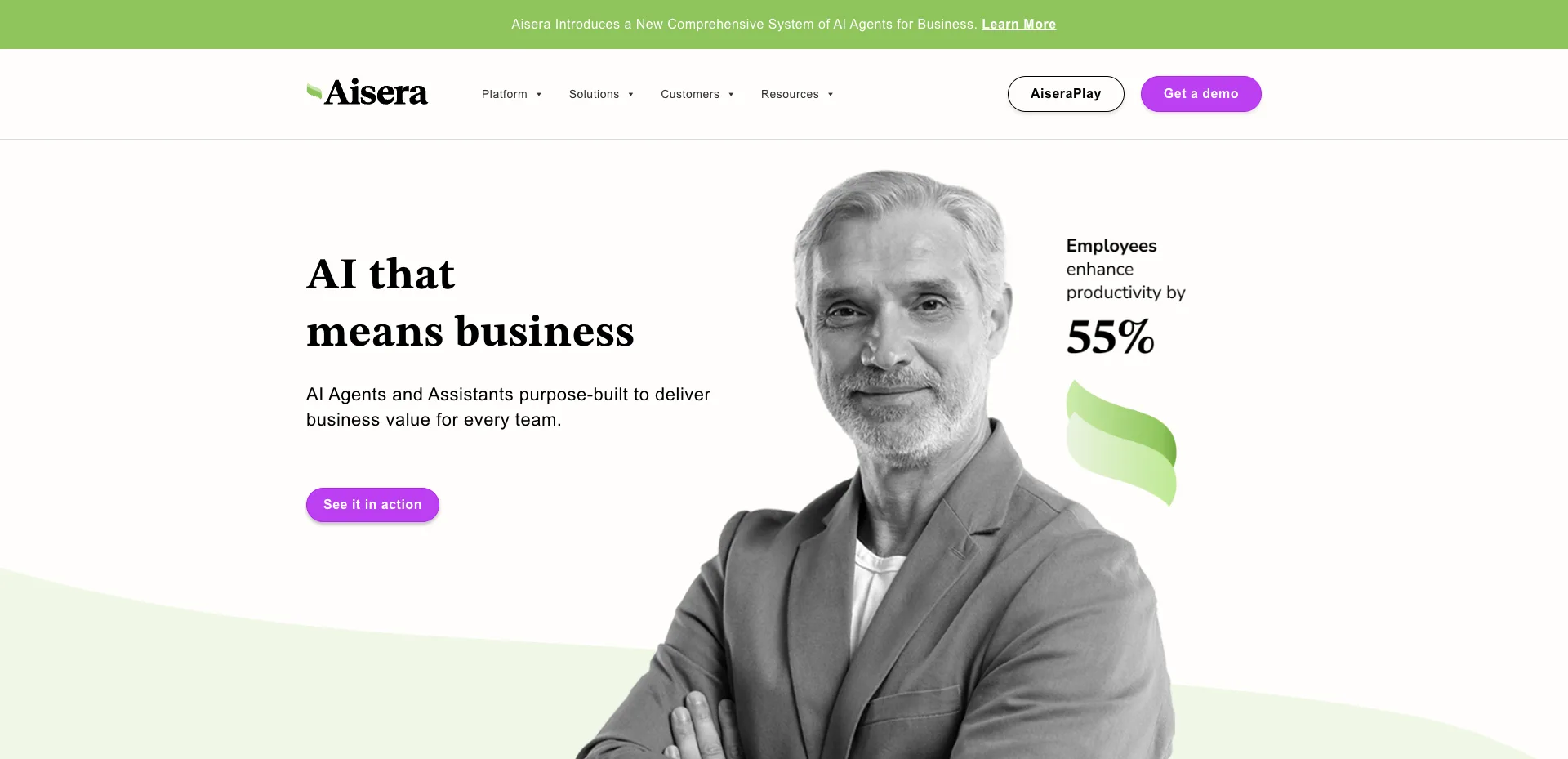
(Aisera Website)
Pros
Aisera is a hugely powerful platform, enabling us to provide internal users with a singular experience for trigger workflows to access services across the enterprise via agentic AI.
This centers around a range of tools for creating agentic solutions, leveraging reusability to minimize development overhead for building advanced automations, including a huge range of LLM integrations, pre-built flows, and a low/no-code interface for developing agents.
Aisera also offers Universal Orchestration, a set of tools for creating and orchestrating specialized agents for individual domains, which can then be accessed via unified interfaces.
Cons
While agentic AI is undoubtedly a powerful solution, it may be surplus to requirements for many AI workflow management use cases, with other tools offering a more expedient, simplified experience for implementing elements of AI functionality in traditional workflows.
It’s also important to note that Aisera is somewhat more closely optimized for enterprise use cases, so some smaller teams might find it less suitable for their requirements.
Like many other tools in this space, Aisera is a closed-source solution. Again, we may want to look elsewhere if open-source AI agents are a priority.
Pricing
Aisera’s pricing is not publicly advertised.
Instead, licenses are offered on a custom basis.
We’ll need to contact their sales team for a quote, with costs calculated on the requirements of individual customers.
Turn data into action with Budibase
Budibase is the open-source, low-code platform that turns data into action.
With autogenerated UIs, powerful visual automations, optional self-hosting, free SSO, and a range of built-in AI capabilities, there’s never been an easier way to build secure, AI-powered workflow applications.
Check out our features overview to learn more.