6 AI Workflow Automation Tools for 2025
AI workflow tools are fast becoming a core part of how teams in all industries handle day-to-day workloads.
An unprecedented combination of technological change and pressure on budgets has created a massive level of pressure to adopt AI tools across all sorts of processes.
However, one challenge here is that a huge number of vendors have brought tools to market, aimed at solving this exact problem. Moreover, these often target distinct segments, both in terms of their use cases and ideal users.
So, it can be a real challenge to figure out which specific platform is right for our needs.
Today, we’re tackling this question head-on by diving deep into the market for AI workflow automation tools.
Specifically, we’ll be covering:
- What is AI workflow automation
- What do AI workflow tools do?
- What to look for in an AI workflow automation platform
- 6 AI workflow management tools for 2025
Let’s start with the basics.
What is AI workflow automation?
As the name suggests, AI workflow automation means utilizing AI tools within our workflow automation efforts. We can think of a workflow as a defined set of steps that are required to meet a goal, in response to an input or trigger.
This can come in a few different forms, including:
- Enabling an AI system to determine when to trigger defined workflows.
- Using AI tools to action specific steps within a workflow.
- Using AI-powered logic to determine which specific steps are required to complete the individual execution of a workflow.
Importantly, any given AI workflow automation solution might encompass some or all of these elements.
For example, an advanced AI agentic workflow for IT ticketing might be triggered by a natural language interaction and autonomously determine which actions are required to resolve the user’s issue.
By contrast, a more straightforward automation rule might simply use AI to carry out specific actions within a more strictly deterministic flow. For instance, extracting key values from an invoice that a user has submitted for approval.
However, while the scope and complexity of AI workflows can vary massively, the overarching goals remain similar.
That is, enabling us to build efficiency and reliability into our day-to-day operations, including expanding the scope of what we can automate, beyond what might be possible with traditional, deterministic tools.
What do AI workflow tools do?
So, at a more practical level, how do AI workflow automation tools help us to achieve this? At the highest level, these tools provide reusable, often visual experiences for leveraging AI within workflows, without having to handle this with hard code.
This includes connecting to models, working with prompts, integrating with our wider tool stack, and defining logic to create workflows.
As we hinted at earlier, specific platforms can come in a few different forms.
On the one hand, most traditional workflow builders now offer AI capabilities. This includes built-in steps or nodes for taking specific actions with AI, as well as tools for building agentic logic or creating interfaces to interact with AI workflows.
More recently, low-code AI agent builders have also grown in popularity, offering visual experiences for creating AI systems that are capable of reasoning and performing actions autonomously.
On the other hand, there are more advanced, technical platforms aimed at assisting developers to create sophisticated, highly customized AI workflow solutions. These are often code-based tools and libraries, aimed at expediting custom builds.
Of course, these are only broad distinctions. In reality, individual platforms don’t always fit neatly into one category or another.
Instead, what this highlights is the breadth of tools that are available, both in terms of ideal use cases and target personas.
To better understand what this means in practical terms, we can start to think about some of the factors that will shape our decisions around which AI workflow tools are best suited to our individual requirements.
What to look for in an AI workflow automation platform
As with most software procurement decisions, choosing the right AI workflow automation platform for our needs means dealing with a range of overlapping technical, commercial, and organizational factors.
The most obvious place to start is our technical requirements and usage needs. As we’ve hinted at already, some platforms offer more extensive customization, while others prioritize ease of use for less technical colleagues.
Some of the most prominent factors we’ll want to consider here include:
- Integration and extensibility - The degree to which the platform connects with existing systems through APIs, databases, SDKs, or webhooks.
- AI model compatibility - The range of AI models or frameworks the platform supports, from hosted APIs to local or custom deployments.
- Orchestration and scalability - The platform’s ability to manage complex, stateful, or high-volume workflows across distributed systems.
- Data handling and governance - How the platform stores, secures, and manages workflow data, including audit trails and versioning.
- Developer experience - The level of control, tooling, and programming flexibility available.
- Observability and debugging - The visibility provided into workflow execution, including logs, metrics, and failure tracing.
- Hosting and deployment - The available deployment models, such as cloud, on-premise, or hybrid, and how these affect control and compliance.
- Customization and extensibility - The extent to which workflows, logic, and components can be adapted or extended beyond built-in functionality.
- App and UI-building - Tools that enable us to build end-user solutions for interacting with workflows.
Notably, the specific weight that we give to each of these will vary from one team to the next. For instance, many large organizations will treat self-hosting as a firm requirement, but this may not be a top priority for smaller teams.
Of course, when evaluating new software tools, we’ll also need to pay close attention to commercial issues.
The obvious starting point here is the relative cost of each of our options - both in terms of up-front resources and ongoing maintenance. Key factors here can include licensing costs, support arrangements, and the internal development resources we’ll require.
Notably, many platforms price with very different models, so what’s most cost-effective can be hard to predict.
Another crucial commercial decision point is the actual license terms. Specifically, many teams will want to prioritize open-source AI workflow automation tools, especially where these are going to interact with mission-critical processes, systems, or data.
These are the decisions that we’ll want to keep in mind as we move on to thinking about our specific options for AI workflow automation platforms.
6 AI workflow management tools for 2025
Having covered what AI workflow management is, how automation platforms can help us to implement this, and the factors that will inform our choice of platform, we can move onto checking out some of the most prominent solutions on the market today.
We’ve chosen a range of tools to reflect the variation that we described earlier. In no particular order, our picks are:
Let’s check each one out in turn.
1. Budibase
Budibase is the open-source, low-code platform that turns data into action, including a visual, AI-powered automation builder that connects to any data.
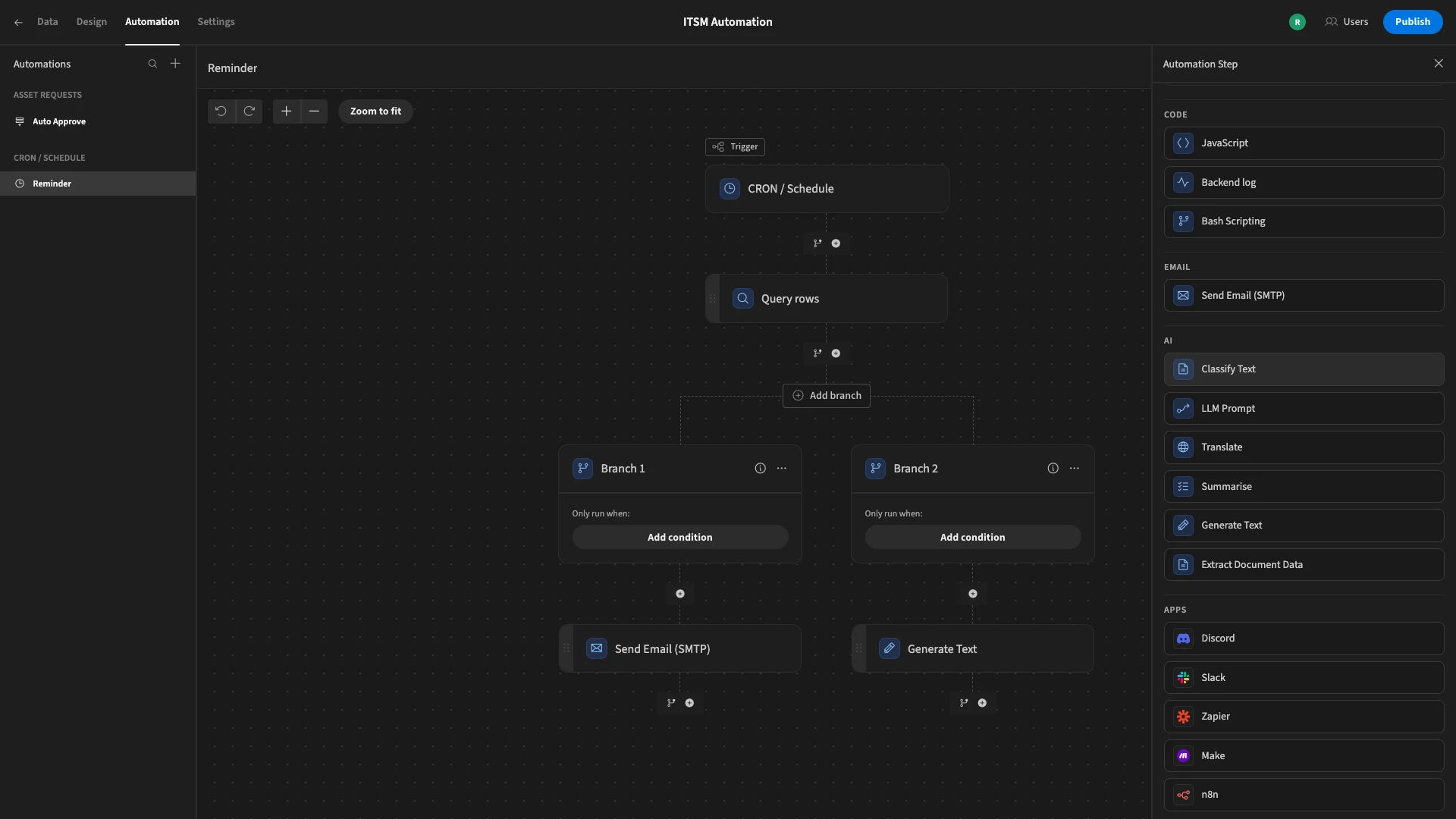
Features
Budibase offers dedicated connectors for all kinds of RDBMSs, NoSQL tools, APIs, and other data sources, alongside our built-in low-code database. With BudibaseDB, you can also use our built-in AI columns to perform LLM operations on data at the point of submission or updates.
Once you’ve connected your data, you can autogenerate UIs for all kinds of workflow tools, including forms and CRUD apps. We even offer AI-generated JavaScript across Budibase apps, powered by OpenAI, Azure, or Budibase AI.
Budibase also offers a visual automation editor, complete with a library of triggers and actions, alongside looping and branching logic. Our dedicated AI action steps make it easy to add LLM operations to deterministic automations, without writing a single line of code.
Use cases
Budibase is the ideal solution for building secure internal tools and workflow apps. With custom RBAC, optional self-hosting, free SSO, and more, it’s the perfect tool for creating solutions on top of any data, without sacrificing existing governance rules.
Built for the needs of busy IT teams, our users choose Budibase to handle all kinds of internal workflows, including data collection, approvals, ticketing, request management, and more.
Check out our features overview to learn more.
2. n8n
n8n is one of the best-known visual automation builders on the market today. It offers a powerful yet intuitive experience for creating custom automation rules, including integrations with a wide range of third-party tools.
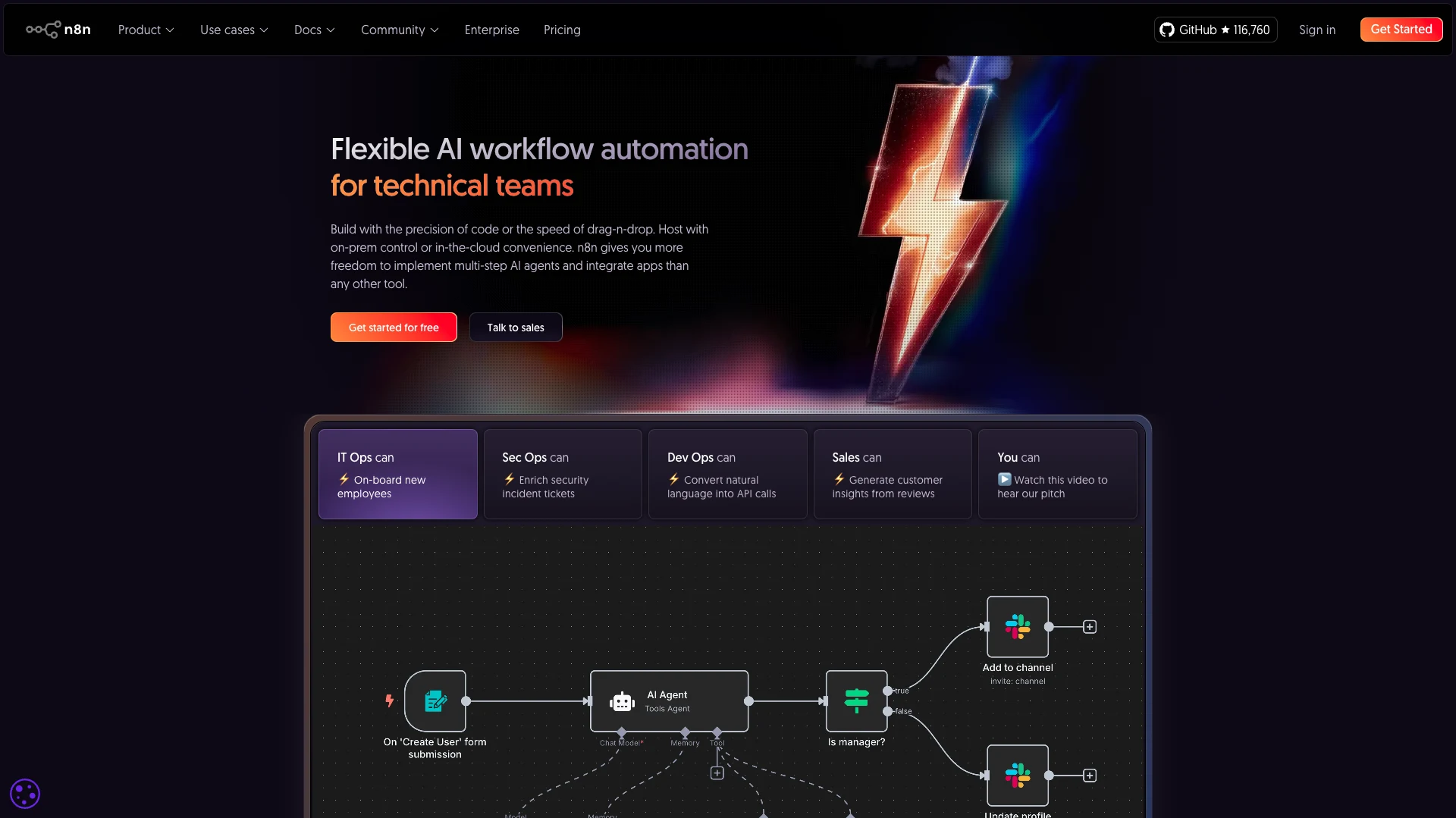
(n8n Website)
Compared to some other workflow automation tools, n8n is generally targeted towards slightly more technical users, offering extensive flexibility to implement custom code.
In terms of AI capabilities, n8n has established itself as a leading solution for building agentic systems visually in recent years.
Combining a visual editor and optional code with a range of pre-built nodes and workflow templates, it offers streamlined experiences for automating workflows with AI. There’s also extensive support for models, memory stores, MCP servers, tool calls, and other integrations.
It also offers self-hosting, as well as a range of testing and debugging tools for production systems, making it a good fit for teams in large organizations.
3. Zapier
Zapier is undoubtedly the most ubiquitous name in the workflow automation space. Like n8n, this centers around a visual experience for configuring workflow logic across integrated systems. However, compared to n8n, it targets a somewhat less technical user base.
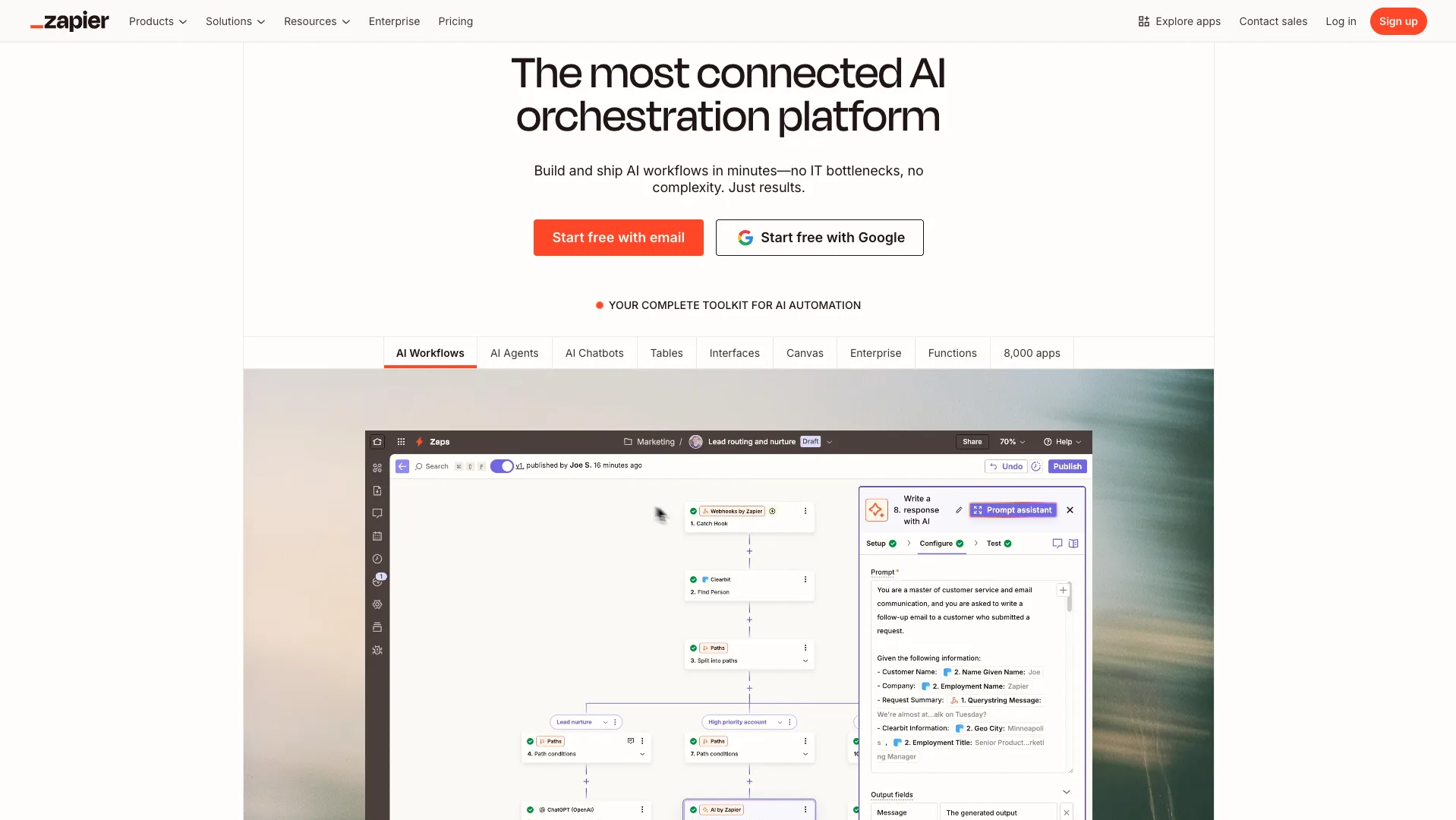
(Zapier Website)
Perhaps its greatest strength is the depth and number of integration options that Zapier offers, with support for around 8,000 third-party apps.
For AI workflows, it offers several distinct tools, including solutions to create chat UIs and AI agents, as well as AI-powered steps within deterministic workflows. This makes it a powerful, flexible solution, even if we don’t have extensive coding skills.
Zapier is also highly intuitive, including offering highly effective tools for writing and testing prompts. It even offers a range of task-specific AI workflow templates, including pre-built connections to common tools within relevant departments.
As such, it has the potential to be a great fit for a range of teams, although if we want more in-depth code-based customization or the option to self-host, we might want to look elsewhere.
4. Langflow
Langflow is a powerful, low-code platform for creating AI agents and MCP servers, with support for a huge range of AI providers, including models, vectorization tools, and data sources.
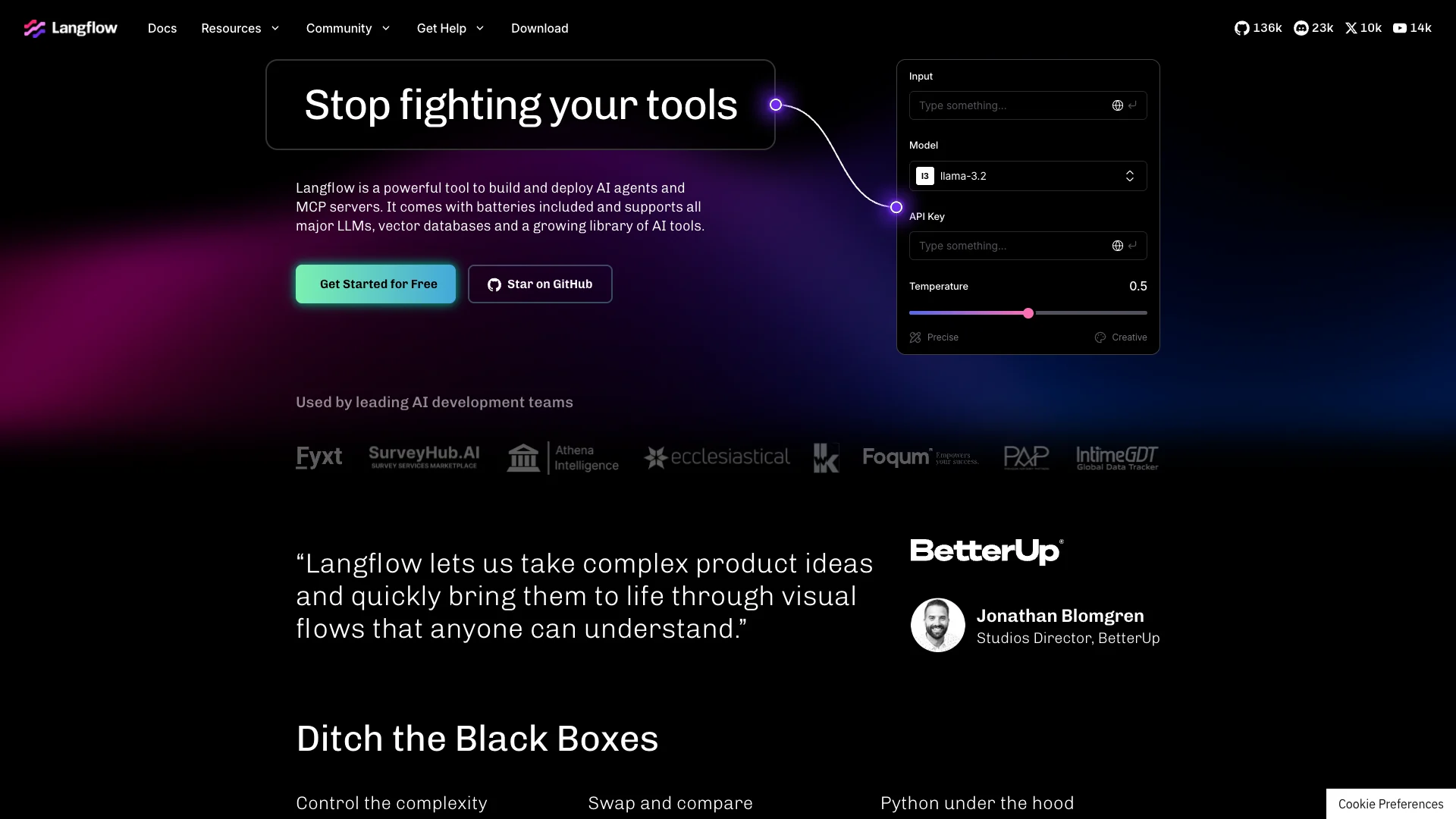
(Langflow Website)
Built on top of the LangChain AI agent framework , it combines visual development with the power to connect AI systems to existing tools and data within workflows, without having to build complex boilerplate code.
It’s also a highly extensible platform, enabling us to create custom components using Python, in addition to Langflow’s extensive pre-built connections to tools and models.
Langflow also offers hundreds of pre-built flows and components, making it easier to get up and running with common use cases. There are also tools for testing, monitoring, and observability, helping us to create robust, AI-powered workflows for production use cases.
It’s available as a cloud-based or self-hosted platform, making it suitable for a range of teams, although we may need more extensive technical skills than with some other AI workflow automation tools.
You might also like our round-up of the top open-source AI agent platforms .
5. Rasa
Rasa is a comprehensive AI agent platform, aimed at large enterprises, combining elements of both visual and code-based development.
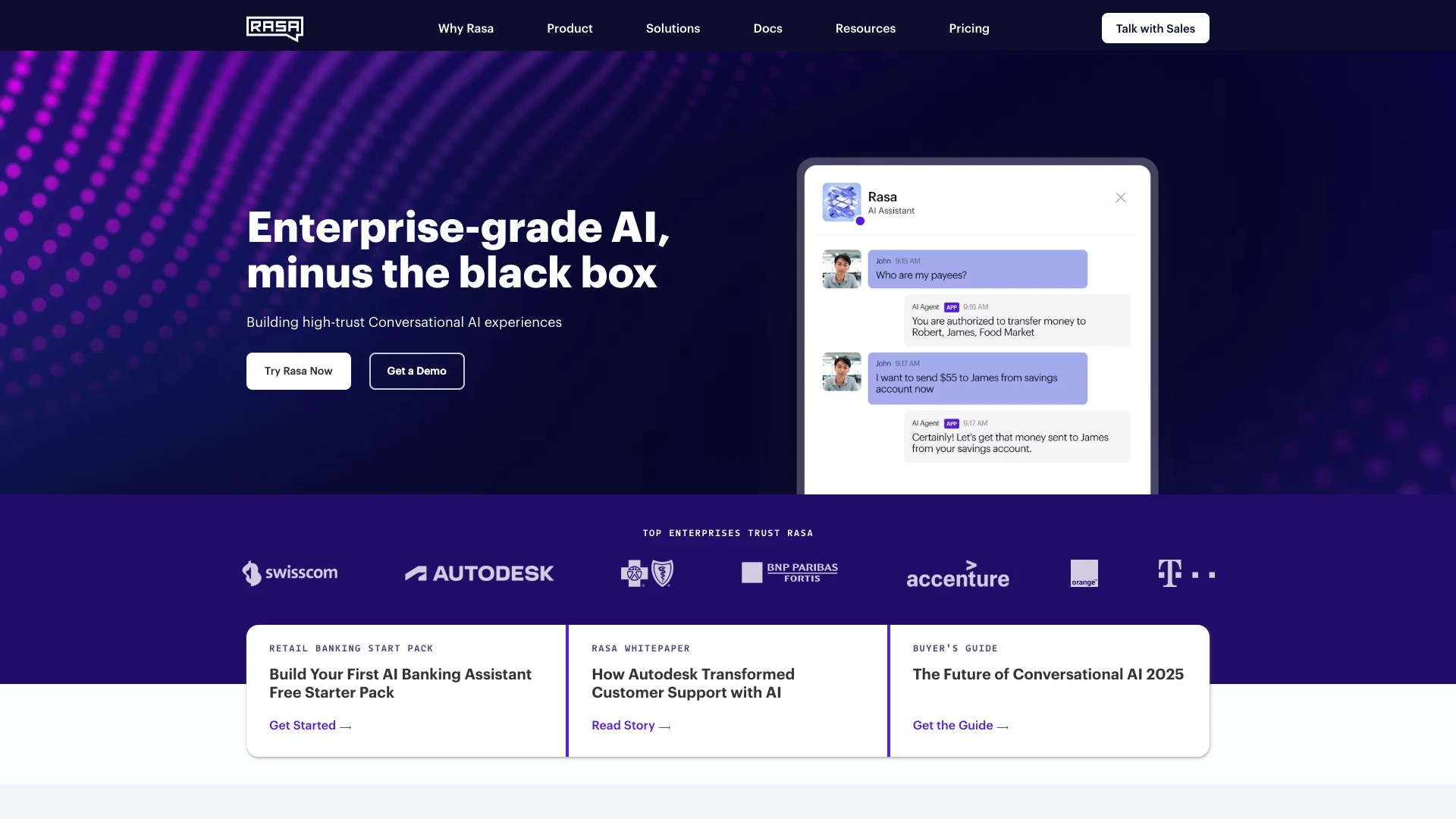
(Rasa Website)
The platform itself is made up of two key components. Rasa Pro is an open-core AI framework for large teams to ship custom conversational AI systems using generative AI.
Rasa Studio is a no-code, drag-and-drop tool for creating and integrating custom assistants. As such, it has the potential to be a good fit for a range of teams, offering suitable experiences for different levels of technical knowledge.
As an enterprise-focused solution, it offers a range of capabilities aimed at creating advanced AI workflows for large organizations, including a high level of customization, extensive integration options, and a CI/CD approach to deployment.
Rasa is also available as a self-hosted platform or a managed service.
6. Flowise
Lastly, we have Flowise. This is another primarily visual tool, providing modular building blocks for everything from simple workflows to sophisticated multi-agent systems.
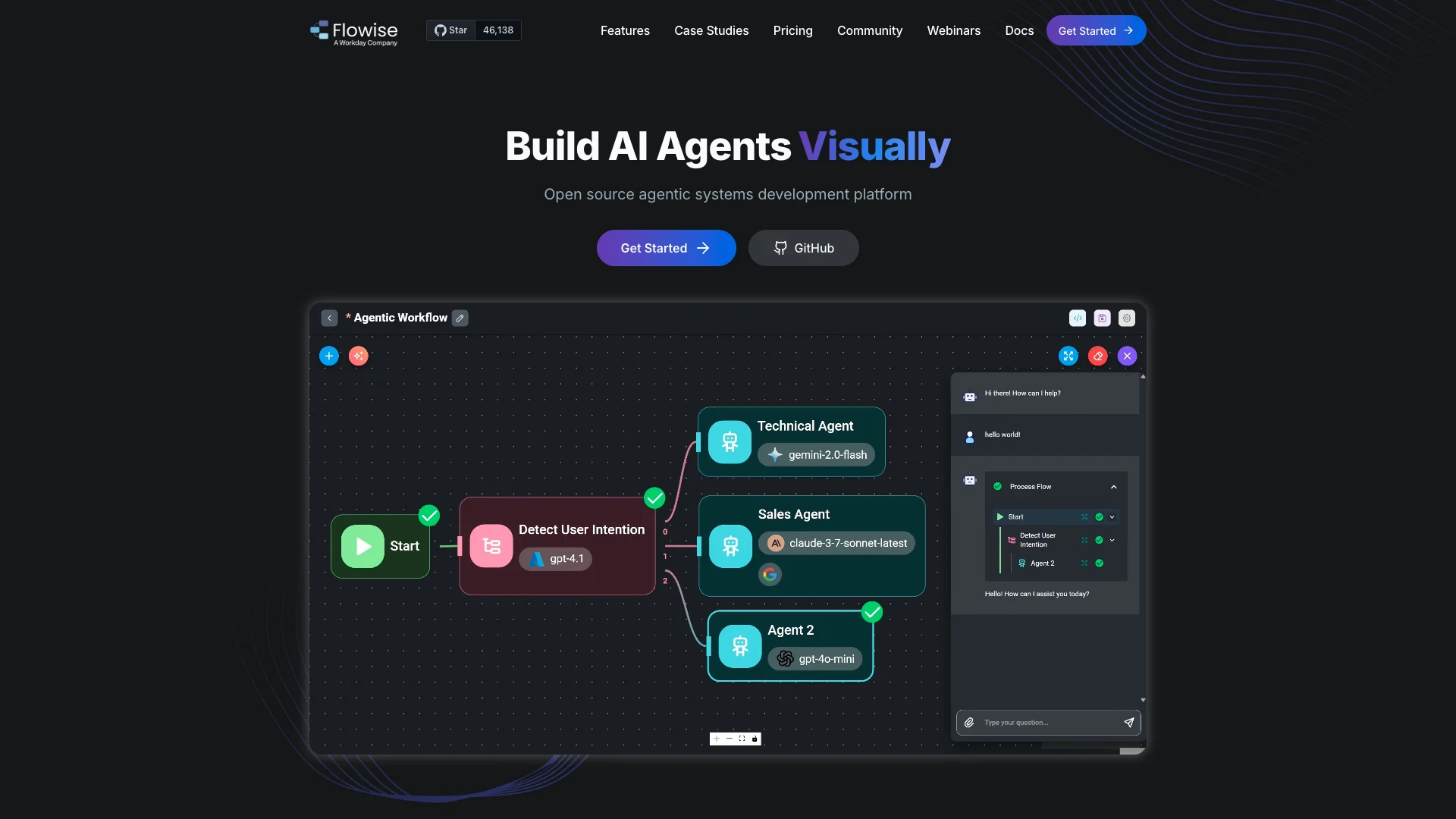
(Flowise Website)
This consists of three distinct visual builders, Assistant, Chatflow, and Agentflow, aimed at creating solutions of varying complexities.
It’s also a strong solution for a range of workflow management use cases, offering tools for creating RAG systems, chatbot solutions, and human-in-the-loop workflows that we can iterate over quickly.
Flowise is also suitable for teams that need a high level of oversight into their workflows, including execution traces and support for a range of observability and telemetry tools.
There’s a large degree of customization on offer, too. In particular, Flowise offers support for 100+ models, embeddings, and vector tools, as well as extensibility via APIs, SDKs, and embeddable chat widgets.
Turn data into action with Budibase
Budibase is the open-source, low-code platform that empowers IT teams to turn data into action.
We offer extensive connectivity for external data, highly customizable autogenerated app UIs, powerful AI-driven automations, and a range of other capabilities for busy teams that need to adopt AI within internal workflows.
Check out our pricing page to find out more.