AI vs Automation for Managing Workflows
Today, there’s greater pressure than ever for organizations to achieve maximum efficiency across all sorts of workflows and processes.
However, the landscape for how this can be achieved has shifted in recent years. Specifically, more and more teams are turning to AI-powered solutions where once they might have relied solely on traditional workflow automations.
But does this mean that every automation use case should be replaced with an AI solution?
In this guide, we’re taking an in-depth look at this topic by exploring the key differences between traditional automations and their AI-powered equivalents, including the situations where each one is appropriate.
We’ll also explore some of the areas where the distinction between the two becomes a little bit more blurry.
Specifically, we’ll be covering:
Let’s start with the basics.
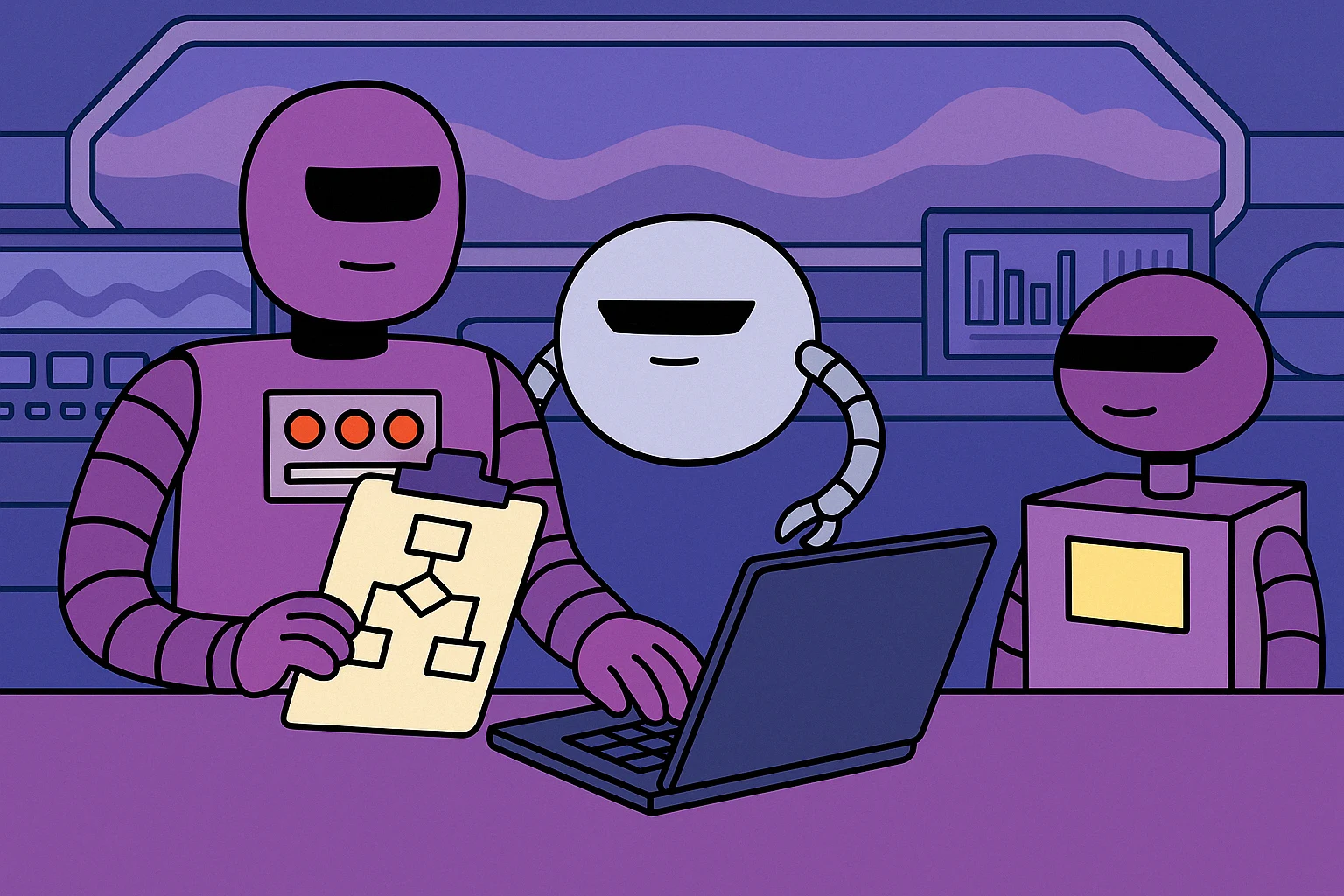
Background
Before we go any further, it’s useful to define our terms. That is, automation and AI are both broad ideas in their own right, but when we’re talking about how we can compare the two, we’re really using a more narrow definition of each.
So, let’s consider what each one means in the context of handling business processes and workflows.
What is automation?
Automation means using software or other technologies to automatically carry out defined, repetitive tasks. This can vary from simple actions like data entry to more complex end-to-end processes.
This can work in a number of ways. For example, event-driven automations might carry out a specified action when a particular trigger occurs. Other automations might run on a fixed schedule, continuously, or be manually triggered by human users.
Most traditional automations are deterministic. This means that, for a given input, the same result should be reached with each execution.
As such, this is highly useful in situations where we require consistent, reliable execution of defined tasks with minimal human effort.
We’ll return to some more granular use cases and examples of this a little later.
Automation solutions can also be implemented in numerous different ways. For instance, we could hard-code solutions, but more and more often, automations are built using no/low-code and visual development tools.
You might also like our guide to the top open-source Zapier alternatives .
What is artificial intelligence?
Artificial intelligence means using computer systems that are able to perform tasks that would otherwise have required human reasoning and cognition.
When talking about AI in the context of managing processes and workflows, this largely involves leveraging LLM-based solutions to mimic and replicate tasks, in much the same way that we might with traditional automation solutions.
There are a couple of key variations to this that we need to be aware of.
Firstly, we might leverage AI tools to carry out specific actions in the context of a wider workflow automation rule. For example, translating a user input or isolating variables from a customer email.
Alternatively, more and more teams are leveraging agentic AI to handle tasks that would otherwise require more extensive human intervention. This works by developing solutions which are capable of autonomous reasoning and actions.
Unlike traditional automations, this means that AI agents are able to handle non-deterministic tasks. In other words, the same inputs don’t necessarily have to lead to the same outputs.
Instead, AI agents are able to assess the context of individual executions in order to determine the appropriate route forward. As we’ll see later, this can open up a wide range of use cases that would be considerably more difficult or, even impossible, with traditional automation tools.
Take a look at our guide to AI agentic workflows to learn more.
Key differences
With a strong grasp of the basic definitions of both automations and AI, we can move on to considering the relationship between the two in more detail. We’ll check out some of the similarities between them in a second, but first, we’ll consider the important differences.
One that we’ve alluded to already is the issue of deterministic vs non-deterministic tasks. Again, this refers to whether the same inputs always lead to the same actions and outputs, or if this should be adjusted according to the context of each individual execution.
The thing to understand here is how this impacts the scenarios where each is suited. So, traditional automation is ideally suited to rules-based, repetitive workflows, whereas AI solutions are viable in situations where an understanding of context is required.
Stemming from this, another key difference between traditional automations and AI-powered solutions is predictability. That is, unless something is wrong, a deterministic automation rule should always execute the same way, whereas AI might not necessarily.
On top of this, traditional workflow automations and their AI counterparts can differ greatly in terms of their complexity and required compute resources.
Where automations using scripting or low-code solutions are generally relatively lightweight and self-contained, AI solutions require us to send calls to an LLM. We might host this ourselves, but more often than not, it will be a call to an external service.
In either case, the additional costs of this per-execution will need to be factored in. We’ll return to this a little later when we come to think about the relative benefits and challenges of each approach.
Similarities
It’s also worth considering some of the areas where traditional automations and AI tools have more in common.
One important angle is to consider the overarching goals of each. Both are used to boost efficiency within processes and workflows by replicating the kinds of tasks that might otherwise require a human user to perform.
In turn, this helps to ensure reliability and scalability within affected workflows. As such, both are valuable strategies for enabling us to handle larger transaction volumes and deliver faster resolution times within workflows.
Another way to think about this is that both workflow automations and AI-powered systems offer us a way to replicate and enforce business logic and rules.
Where they differ, however, is how this is achieved. In traditional automations, this might be achieved using hard-coding or visual development tools. In LLM-based solutions, we’ll typically define logic as part of our prompt engineering.
In both cases, the complexity of the logic we implement can vary quite widely. On the one hand, we might have relatively simple if-then statements to trigger actions, or we might utilize more complex branching or looping rules for more sophisticated use cases.
Use cases
With a solid understanding of the basic relationship between traditional automations and AI-powered equivalents, we can start to think in more detail about the common scenarios where each one can be used.
Of course, as we’ll see a little later, there are areas of overlap here. Even so, let’s check out the core use cases for each in turn.
Traditional automation
As you might expect, the use cases for traditional automation tools are both widespread and varied.
As such, it would be difficult to give a comprehensive overview of every possible application. Instead, it’s more important to understand the broader types of use cases that are suitable for traditional automation tools, giving us a better basis to compare this with AI solutions.
This includes:
- Repetitive task execution - like copying data between systems, updating status fields, or generating standard reports.
- Workflow orchestration - coordinating structured business processes, approvals, handoffs, and step-by-step task flows across systems, such as onboarding a new employee or processing an IT request.
- Rule-based decision-making - for example, routing a ticket to the correct team based on predefined criteria.
- Data synchronization - such as syncing customer data from a CRM to an internal database.
- Notifications and alerts - triggering emails, messages, or system alerts based on specific conditions, like a change in priority, SLA breach, or failed job.
To reiterate, what these kinds of use cases have in common is that they should generally follow the exact same logic for each execution.
In other words, traditional automations are highly suited to highly regularized, consistent tasks, but they will likely fall short in instances where we require more contextual reasoning or understanding of qualitative inputs.
AI
Just like traditional automations, the potential use cases for AI tools are huge and far-reaching.
In addition to many of the tasks we can perform with traditional automations, AI introduces several important new capabilities, enabling it to handle tasks that other automation tools may struggle with.
Some of the most prominent use cases here include:
- Natural language processing (NLP) - interpreting and generating human language, enabling systems to interpret user requests from emails, chat messages, or tickets.
- Smart triage and classification - AI can analyze content and automatically assign the right category, urgency, or owner.
- Predictive insights and recommendations - surfacing patterns and suggesting likely outcomes, such as flagging a ticket that’s likely to breach SLA or recommending a next-best action based on similar past cases.
- Document and data extraction - AI can parse documents, scan attachments, and extract relevant fields without requiring rigid templates or rules.
- Contextual decision-making - taking historical data, relationships, and broader trends into account when making decisions, making automation more adaptive and resilient.
- Conversational interfaces and agents - chatbots and voice assistants that can resolve user requests, answer questions, or initiate workflows using natural conversation, without predefined scripts.
Take a look at our guide to enterprise chatbots .
On the whole, this makes AI-powered automations a huge development in the world of business technology, enabling us to replicate a range of tasks that would generally otherwise require human users to perform.
However, this does not mean that it will make traditional automation solutions redundant. Indeed, there are numerous situations where AI will not be suitable or where other approaches may still be more viable.
We’ll consider some of these in the following section.
You might also like our ultimate guide to AI forms .
Benefits and challenges
To fully understand the respective place of traditional automation and AI-powered tools in a modern tech stack, we’l need to drill into their relative strengths and weaknesses in more detail.
What we’ve covered so far in terms of what each is capable of is, of course, important. At the same time, there is also a range of technical, practical, and business-level considerations we’ll need to keep in mind when choosing one or the other for a particular use case.
Here’s what we need to know.
Automation
First up, we need to have a realistic view of some of the key reasons that we’d turn to a traditional automation solution, especially given the fact that AI tools are now also available.
With this in mind, some of the core benefits of traditional automation tools over AI include:
- Predictable and transparent - Every step follows explicit rules, making it easy to trace errors and audit outcomes.
- Fast execution - Processes execute quickly with minimal overhead once configured.
- Easy to maintain (within scope) - For stable, structured workflows, updates are straightforward and low-risk.
- Lower implementation and operational cost - Typically cheaper to deploy and run, since they don’t require complex infrastructure or data models.
- Low compute and infrastructure demands - Compared to LLM-powered solutions, there’s less need for extensive compute resources.
At the same time, there are some important limitations here to be aware of, including:
- Limited flexibility - Any deviation from the expected path can break the workflow or require manual handling.
- Poor handling of unstructured data - Text, documents, and conversational input are largely unusable without preprocessing or external tools.
- Scalability through repetition, not intelligence - Handling new scenarios means building more rules, which can quickly become brittle or hard to maintain.
- Dependent on upfront configuration - Traditional automation won’t adapt unless you explicitly tell it how.
- Hidden long-term costs in complexity - As workflows grow in number and rulesets multiply, maintenance overhead can increase significantly.
AI benefits and challenges
Understanding the relative pros and cons of deterministic workflow automations, we can also consider AI tools in the same way.
The main benefits of utilizing AI within our workflows include:
- Flexible and adaptive - AI models can generalize from examples, making them useful even when inputs vary widely.
- Understands unstructured inputs - Text, documents, images — all can be parsed and acted upon without rigid templates.
- Continuously improves over time - With the right feedback loops, AI systems can learn and optimize automatically.
- More natural user experience - Enables conversational interfaces and intelligent assistants that feel intuitive to use.
- Scales more intelligently - Once trained, models can handle a wide range of inputs without needing separate rule sets.
However, it’s also important to be realistic that AI introduces a range of new challenges, which might limit its viability in certain situations.
These include:
- Lack of transparency - Model decisions can be hard to trace, and outcomes may vary with identical inputs.
- Higher implementation and infrastructure cost - AI requires compute resources, skilled staff, and sometimes external services or APIs that add to the bill.
- Ongoing maintenance and monitoring - Models can drift, degrade, or need retraining, especially in dynamic environments.
- Greater regulatory and ethical concerns - Bias, explainability, and accountability are critical, especially in regulated industries.
- Slower to deploy - Initial setup often involves more development, testing, and iteration before results are reliable.
You might also like our round-up of the top open-source AI agent platforms .
Overlap and AI-powered automation solutions
As we said earlier, AI vs automation isn’t a clear one-or-the-other decision. Instead, there are several situations where we might employ solutions that incorporate elements of both approaches.
The most common configurations of this include using traditional workflow automations to handle deterministic logic, but sending calls to LLMs in order to carry out defined functions as a constituent step.
For example, extraction values from a natural language input or translating a user submission.
Alternatively, we might expose AI systems to deterministic workflows as functions that they can call. In these cases, a traditional automation rule might be executed as it would be in any other situation, with the exception that an AI agent has decided to trigger it.
To learn more about how this works, take a look at our guide to tool calling .
Turn data into action with Budibase
Budibase is the open-source, low-code platform that empowers IT teams to turn data into action.
We offer connectivity for a range of RDBMSs, NoSQL tools, APIs, and LLMs, alongside autogenerated UIs, a powerful visual automation builder, custom RBAC, optional self-hosting, free SSO, and more.
There’s never been a better way to build professional, AI-powered internal tools. Check out our features overview to learn more.