AI in IT Asset Management | Use Cases and Examples
AI is rapidly transforming almost all kinds of workflows and processes across businesses in every industry.
However, some teams and functions are moving faster than others. In many organizations, internal services such as ITSM are quickly becoming the biggest innovators when it comes to AI adoption.
Today, we’re exploring some of the forms this can take in the case of one key ITSM process, asset management.
Along the way, we’ll cover everything you need to know about implementing AI in IT asset management workflows, as well as checking out some of the key use cases that Budibase can handle.
Specifically, we’ll examine:
- What is asset management?
- How is AI changing asset management?
- Benefits and challenges
- Solutions and tech stacks
- Examples and use cases
Let’s start with the basics.
What is asset management?
Asset management comprises all of our efforts to ensure that our IT assets are properly accounted for, documented, maintained, and utilized across their lifecycles.
Ultimately, the goal of this is to ensure that the right tools, resources, and facilities are available to users across the organization when they need them, while also maximizing the value that we derive from assets we own or otherwise control.
Assets in this context can include physical devices like laptops and phones, software tools, databases, information resources, network infrastructure, facilities, or anything else that provides value to the organization.
As such, the specific tasks and workflows that are required to manage each of these can vary quite widely.
For a broad understanding, it’s helpful to consider a general lifecycle that can be applied to almost all IT assets.
The core stages of this include:
- Planning - identifying a need for a new asset and researching the options that are available on the market.
- Acquisition - the process of purchasing or otherwise acquiring the identified assets.
- Deployment - making an asset available for use by relevant employees.
- Maintenance - monitoring performance and carrying out any necessary actions to maintain the asset.
- Disposal - securely removing an asset from our estate once it has reached the end of its useful life.
Within each of these stages, several kinds of workflows are commonplace, including request and approval sequences, continuous monitoring, scheduled maintenance actions, and more.
For example, allow end users to request rentals of existing assets, monitor which devices are currently on our network, or schedule annual safety checks for devices.
How is AI changing asset management?
However, like just about every other business process, the rise of AI has greatly transformed the day-to-day workloads involved in managing IT assets.
Broadly speaking, AI enables us to replicate human reasoning and cognition within workflows, helping to eliminate manual admin tasks, as well as opening up a far greater range of tasks to automation than would be possible with traditional automation tools or scripts.
We can think about this at a couple of different levels.
Firstly, AI enables us to handle tasks that would be difficult or even impossible using traditional workflow automation tools. This includes non-deterministic workflows, as well as tasks that involve handling qualitative or contextual information.
In the context of asset management, this could mean dealing with natural language inputs, rather than strictly structured data within requests.
Secondly, AI tools can often offer a better experience for implementing logic than hard-coded tools, enabling us to utilize natural language prompts, rather than scripts or other tools.
AI is particularly transformative in the context of IT asset management, largely owing to the presence of a large number of interrelated workflows, as well as large amounts of data concerning different kinds of assets.
Benefits and challenges
With a better understanding of how and where AI can be implemented within asset management, it’s also important to consider some of the business-level implications of adoption.
Specifically, we’re going to think about the most important benefits of AI within asset management, as well as some of the challenges and limitations that we’ll need to be aware of in order to achieve these.
Some of the key ways that AI can add value include:
- Efficiency gains - Reducing costs by eliminating the need for manual admin workflows.
- Cutting resolution times - Providing faster resolutions to common asset management requests.
- 24/7 provisioning - Enabling users to access asset management services whenever they need them.
- Enhanced user experiences - Including facilitating natural language interactions. For instance, via enterprise chatbots or AI agents.
- Centralization and de-siloing - Providing unified experiences for handling asset management workflows.
- Reduced human error - Making our workflows more robust and reliable.
- Data-driven decision-making - Including through automated monitoring and predictive analytics.
- Expanding automation use cases - Enabling us to automate tasks that would be difficult or impossible with traditional automation tools.
- Maintainability and scalability - AI-based systems can often be more easily maintained and scaled than scripted or human-led workflows.
At the same time, we must also be realistic that implementing AI solutions within any function can present some important challenges. On top of this, there are some unique elements to asset management that can make this particularly tricky.
With this in mind, some of the most prominent challenges we might encounter include:
- Data quality issues - Some teams may struggle to provide the accurate, comprehensive data that is required for AI-powered asset management.
- Security considerations - Implementing AI solutions can introduce new security considerations.
- Understanding AI behavior - Achieving visibility into AI systems’ behavior.
- Lack of standardized asset taxonomies - Inconsistencies across existing asset data could impede our efforts.
- Costs - We’ll need to account for the up-front and ongoing costs of AI in asset management.
- Skills gaps - Adopting AI solutions could require additional specialist skills that we don’t currently have internally.
- Dynamic environments - Changes to API endpoints or other elements of our IT environment could cause problems for AI-based solutions.
- Resistance to change - Many teams encounter resistance to the adoption of AI solutions, from a range of stakeholders.
- Measuring ROI - It can be difficult to quantify the benefits of AI adoption in real-world scenarios.
- Vendor lock-in - Relying on specific AI tools in the short term could limit our flexibility or future-proofing down the line.
Of course, none of these are necessarily deal breakers. Instead, what they highlight is the need for careful planning, both in terms of the asset management use cases we handle with AI, and the tools we use to implement this.
Solutions and tech stacks
Understanding the business-level implications of implementing AI in IT asset management, our next task is to consider how this might work at a more practical level, including the kinds of tools we might rely on to power our workflows.
Depending on the specific scale and scope of our requirements, there are a few different directions we could go down here.
Most prominent ITSM platforms currently offer AI capabilities for asset management. Naturally, if you’re already using one of these tools for your internal IT, this could be a highly cost-effective option, but if not, we’ll likely want to consider alternative approaches.
Some more use-case-specific AI-powered tools are also available for granular tasks and functions, such as monitoring or endpoint scanning.
Alternatively, many teams opt to implement AI solutions around their existing IT asset management systems, data, and processes.
One option for doing this is utilizing what are known as AI frameworks. These are essentially reusable libraries that enable us to configure and connect LLMs within workflows, utilizing code.
As such, frameworks offer us a high degree of flexibility, control, and customization, assuming that we have the technical resources to build and maintain solutions ourselves.
Alternatively, a large proportion of AI systems are built using no-code and low-code tools or other visual development platforms.
These can vary in terms of the specific balance of power and usability they offer, but the general goal is to enable us to connect existing systems to AI tools without requiring extensive custom code.
As such, they can offer a more streamlined experience for outputting AI systems than more code-centric frameworks, but potentially sacrifice a degree of control and customization.
To learn more about some of our options here, you might enjoy our round-up of the top no/low-code AI agent builders .
Examples and use cases
With a good grasp of what AI can achieve in the context of IT asset management, along with some of the tools we might rely on to implement this, we can wrap up by checking out some of the most common tasks we’ll likely want to handle.
We’ve chosen three of the most prominent uses for AI across a variety of asset management workflows in order to give a broad overview of what’s possible.
This includes:
Let’s jump right in.
1. Enabling natural language interactions
One of the most exciting use cases for AI in asset management workflows is enabling end users to submit requests using natural language. This is important, as end users often don’t have a strong level of knowledge of the services they’re requesting.
Therefore, describing their needs in their own words can provide a greatly improved user experience.
One specific area where this can be hugely beneficial is enabling us to extract structured data from natural language inputs. This can then be used for downstream processing in a wide range of use cases.
To show this off, we’ve built a simple maintenance request form in Budibase, where users can select a device and describe the issue they’re facing in their own words. You might also like our ultimate guide to AI forms .
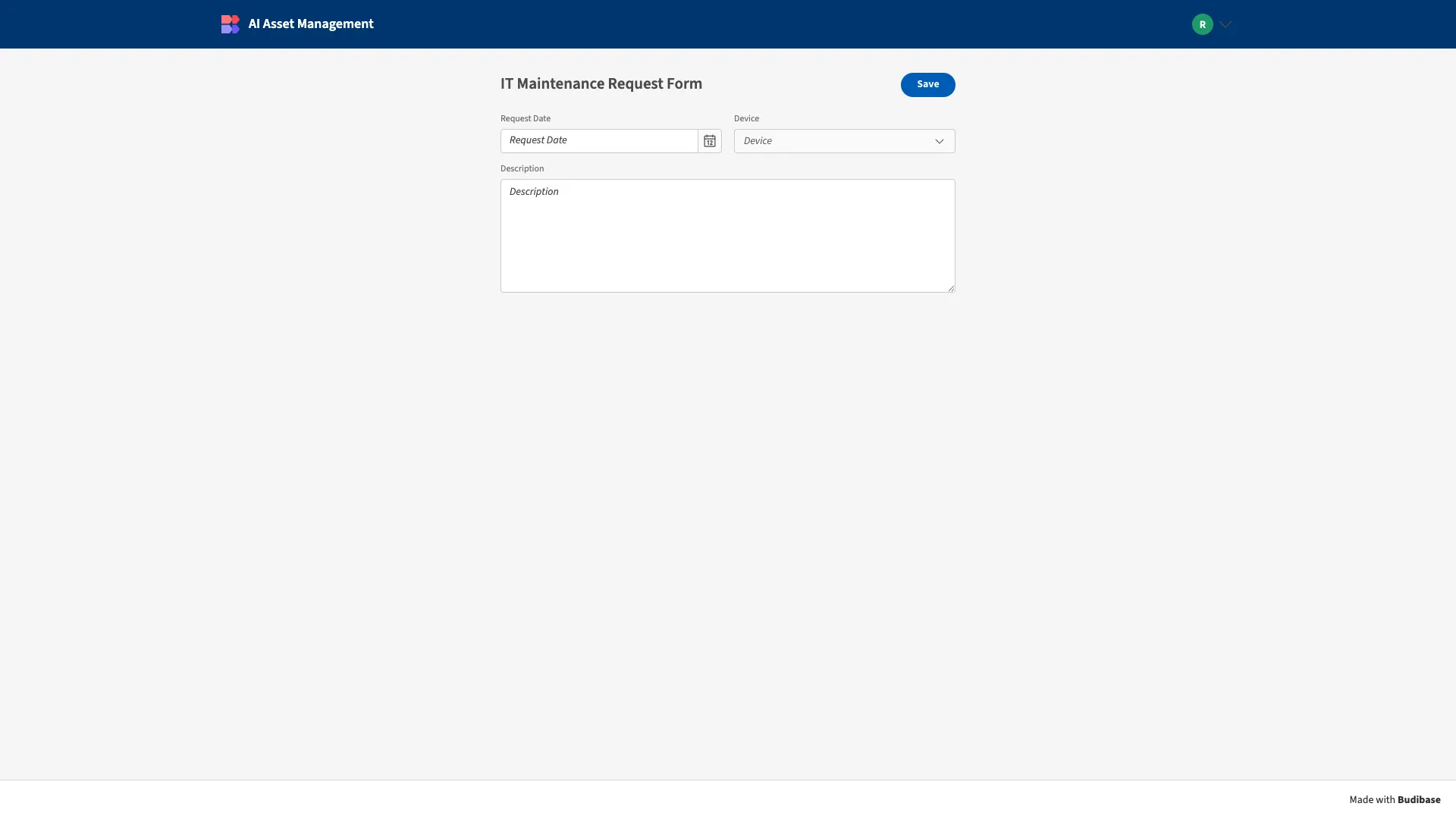
Here’s the database table that this creates a record for.
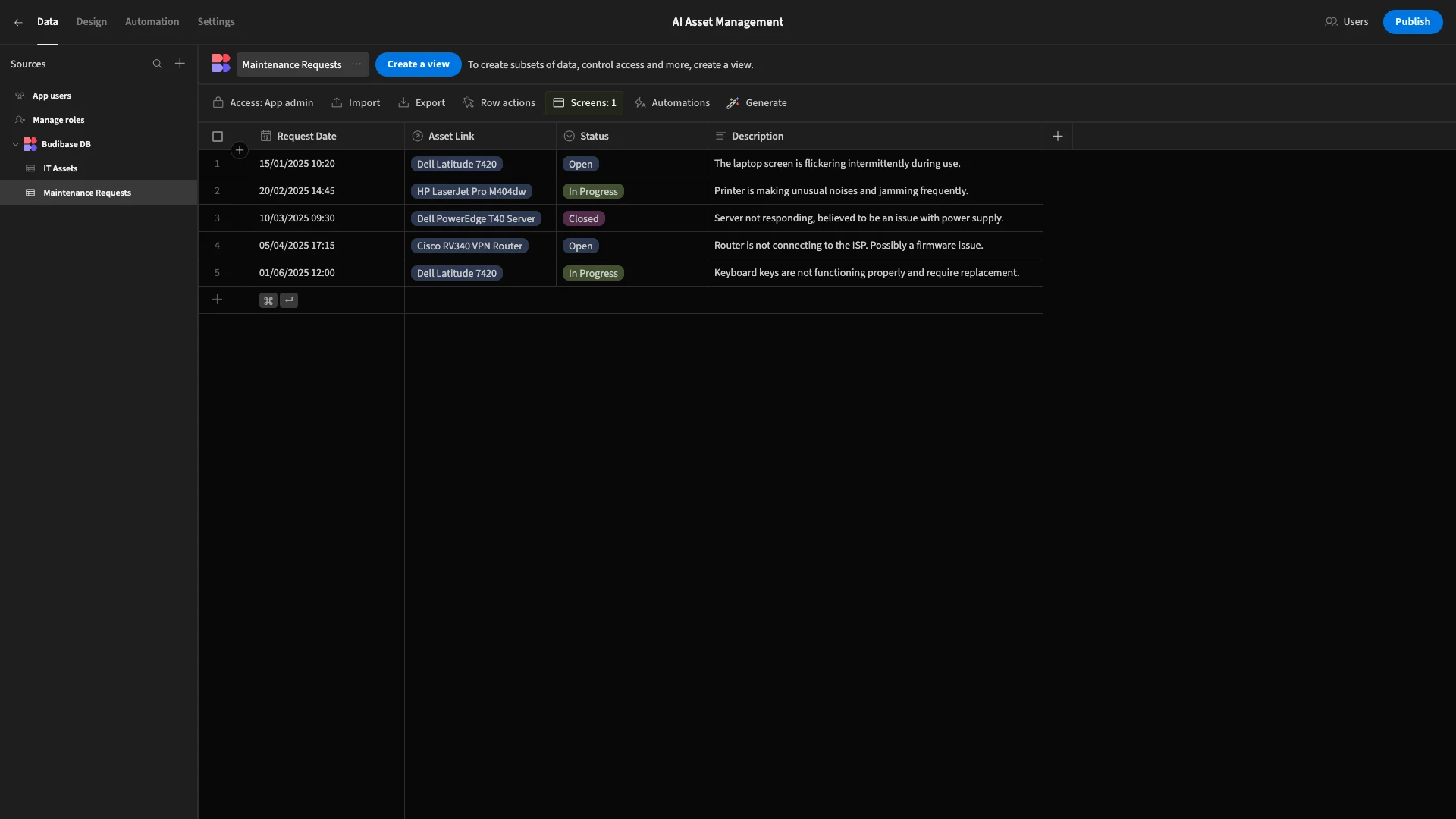
Using Budibase DB’s built-in AI Column, we’re going to add a prompt that extracts key variables from the Description field, which we can use for downstream processing.
We’ll start by adding an AI Column, calling it Description Data and choosing Prompt as our operation.
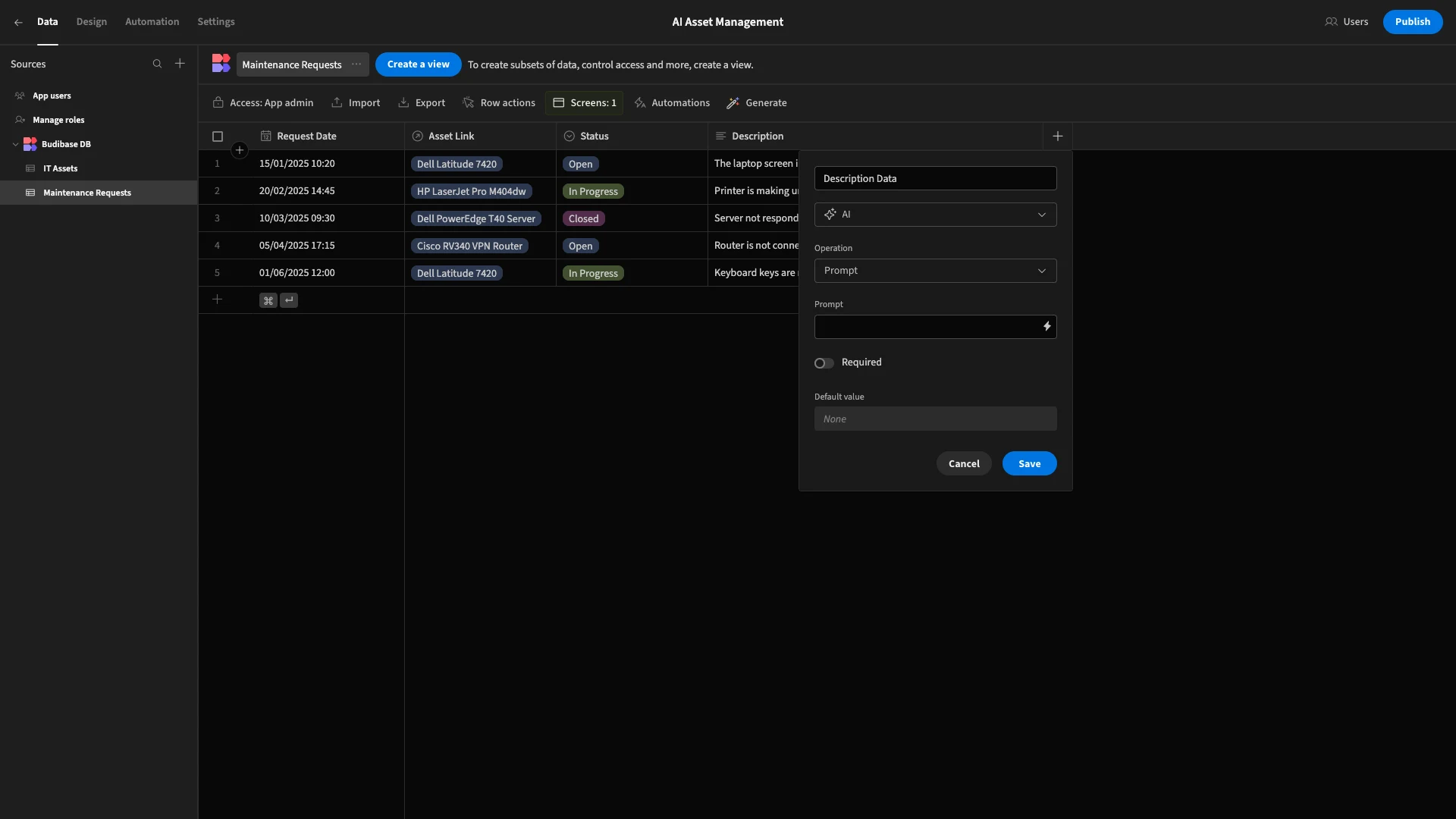
We’ll then use the following prompt to define logic for popultating Category and Priority variables, formatting them as a JSON object.
1You are an IT service desk assistant.
2
3{{ [Asset Link] }} and {{ [Description] }} are a maintenance request for an IT asset.
4
5Based on this, assign the following variables.
6
7Category – One of:
8
9Performance (slow, lagging, resource issues)
10
11Installation/Upgrade (new software installs, patches, updates)
12
13Access/Authentication (login failures, permissions, password resets)
14
15Connectivity (network drops, VPN, Wi‑Fi issues)
16
17Security (malware, vulnerability alerts, suspicious activity)
18
19Configuration (settings, profiles, preferences)
20
21Error/Fault (crashes, error messages, hardware faults)
22
23Other
24
25Priority – One of:
26
27Low: No business impact, routine or cosmetic
28
29Medium: Minor impact, workaround available
30
31High: Major impact on productivity or asset functionality
32
33Critical: System-wide issue or business operations at risk
34
35Justification – A brief rationale explaining your category and priority choices.
36
37Return this information as a JSON object, in the format
38
39{
40
41"Category": "Performance",
42
43"Priority": "Low",
44
45"Justification": "Lorem Ipsum"
46
47}The correctly formatted data will then be returned each time a new row is added to our table.
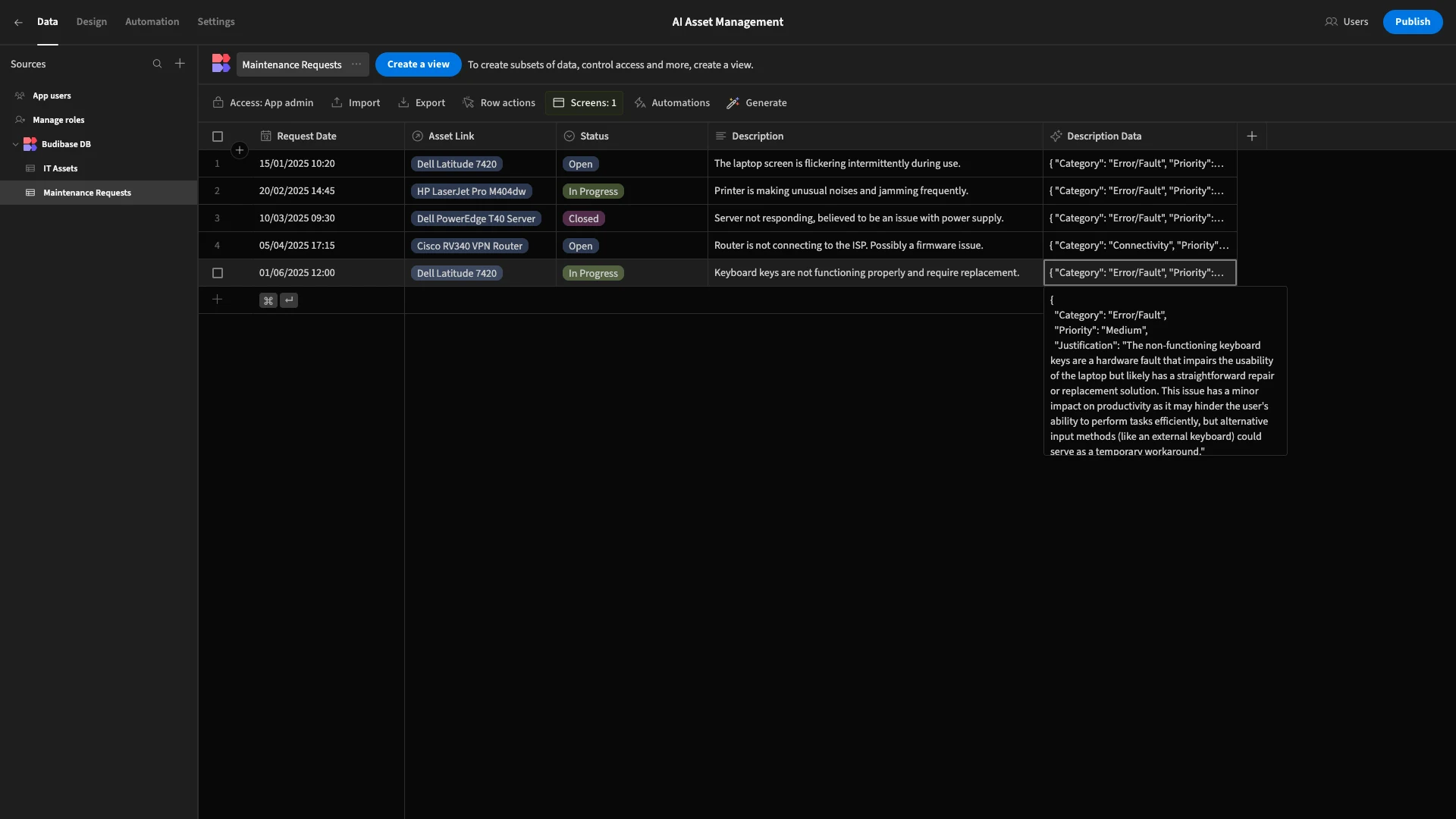
2. Automating approvals
Request and approval workflows within IT asset management can often create excessive administrative workloads.
AI can offer us a powerful time-saver here, by enabling us to automatically process common requests, leaving more advanced or complex requests to human agents.
Below, you can see a table representing our asset rental requests. This contains key details of the request, as well as linking to a corresponding Assets table.
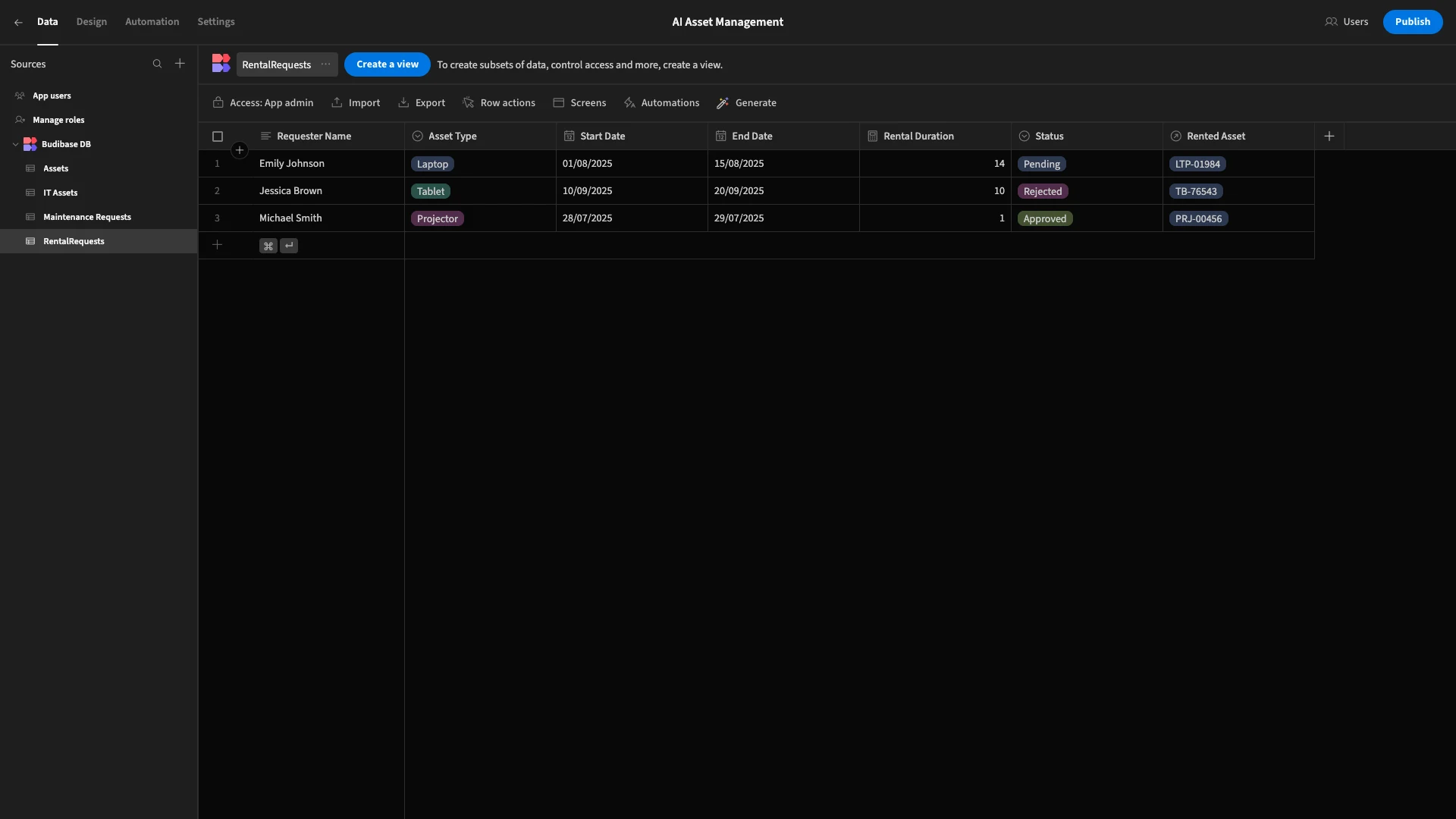
We’ve created an automation rule with a Row Created trigger, which will fire each time a user submits a new request.
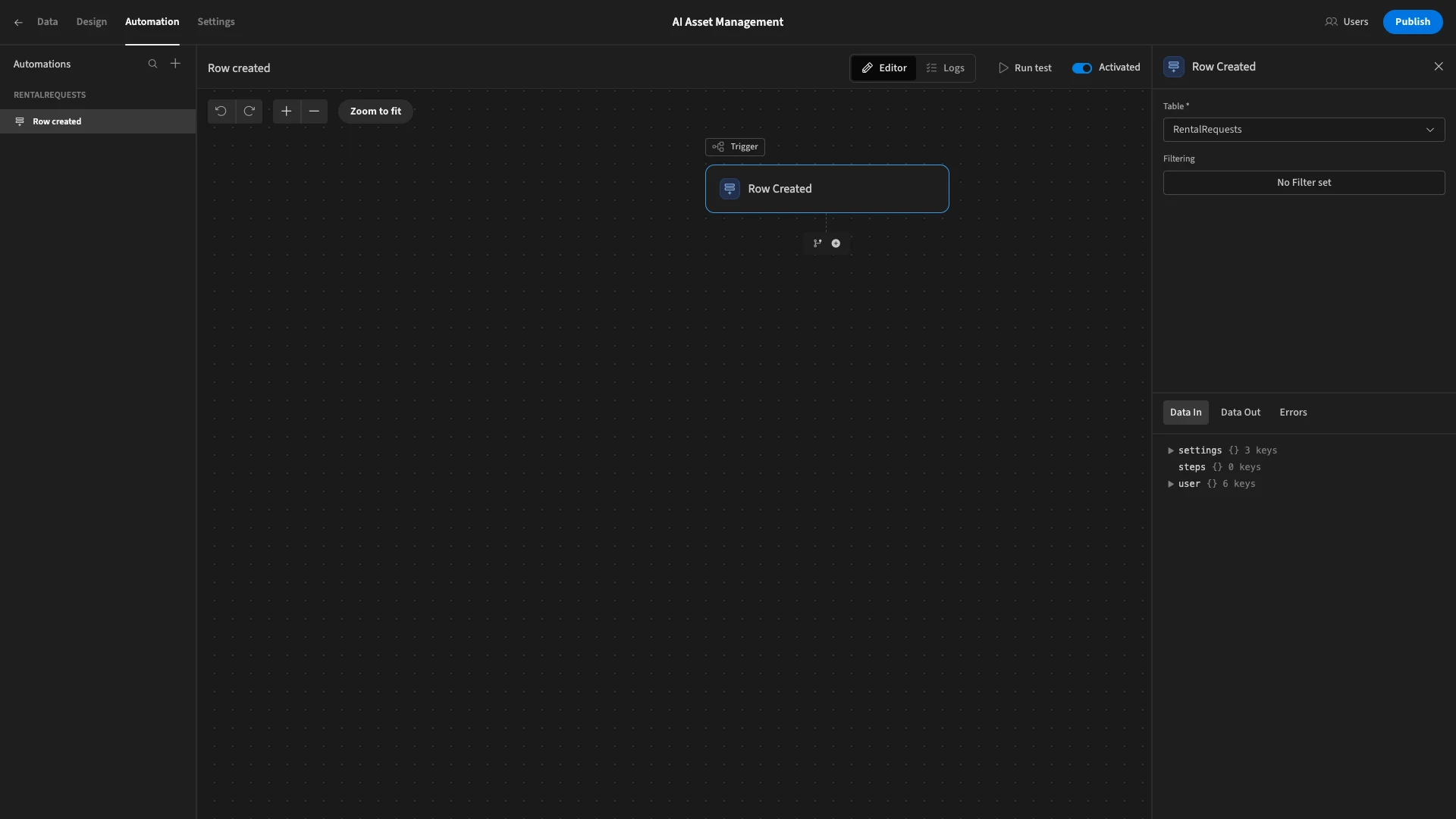
Before we can start adding AI functionality, we’ll use a Query Rows step to return the relevant row for the requested asset.
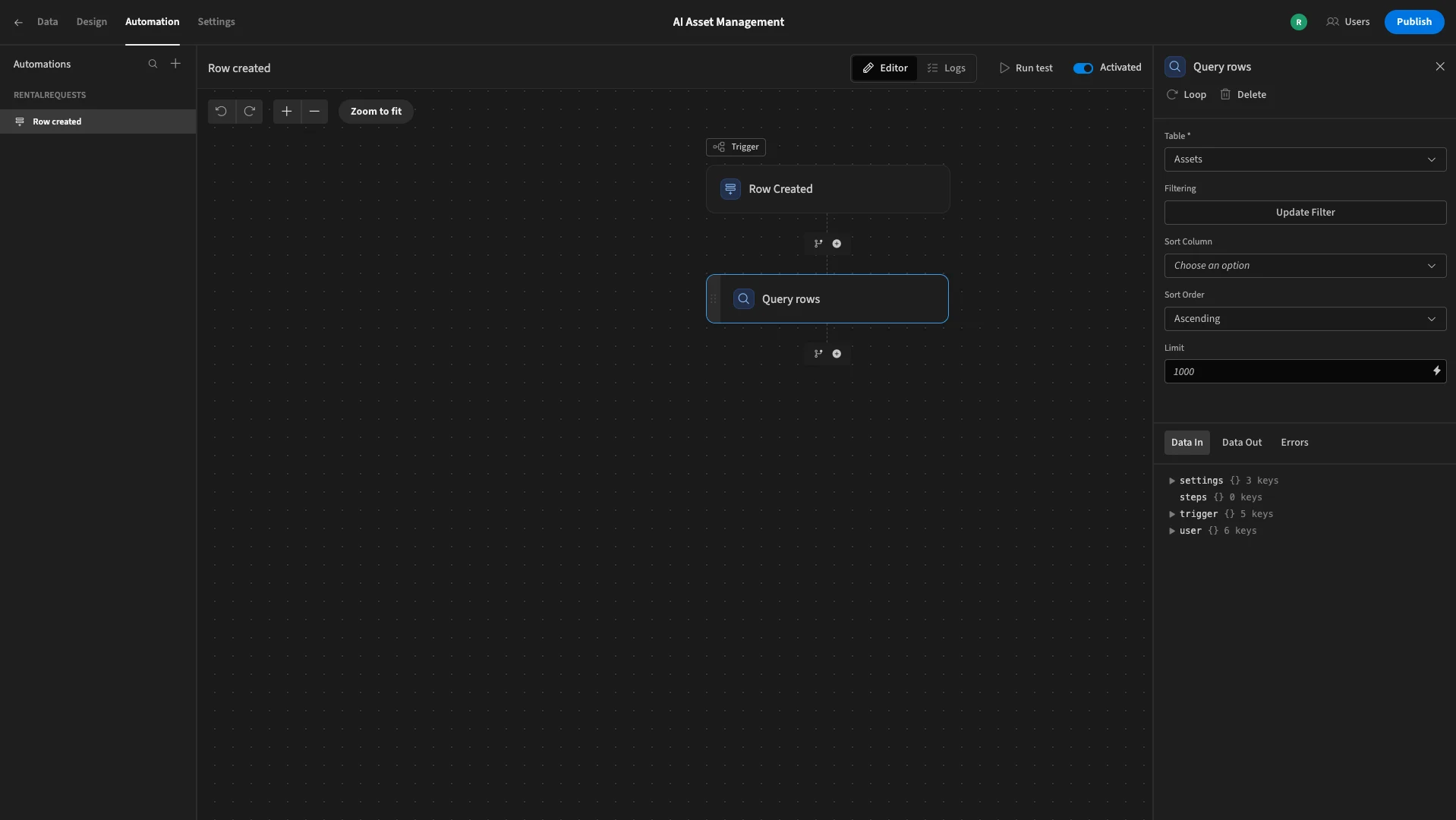
To achieve this, we’ve added a filter to return the Assets row that matches the one linked to our original request.
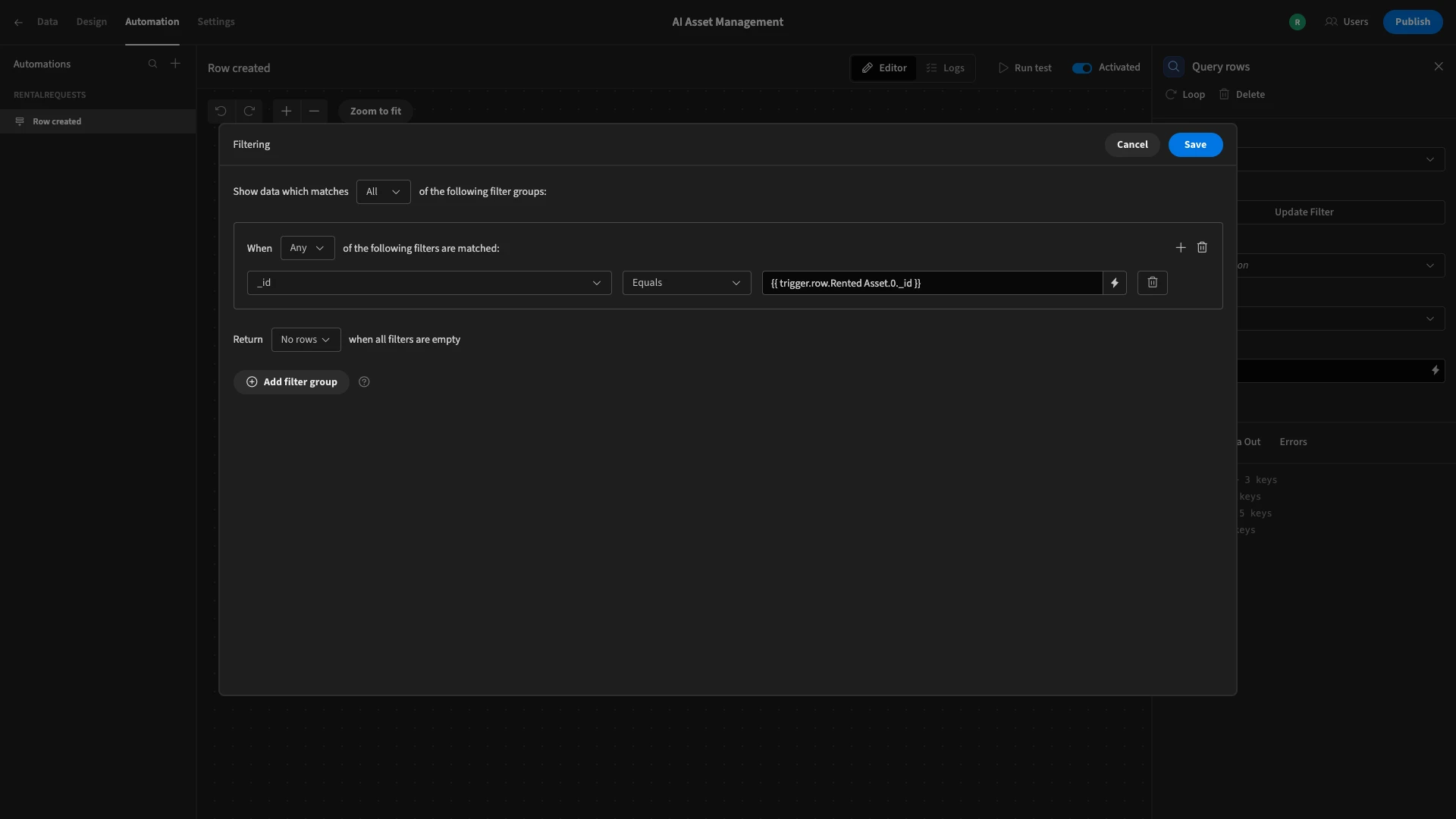
Next, under the AI subheading, we’ll add an LLM Prompt action.
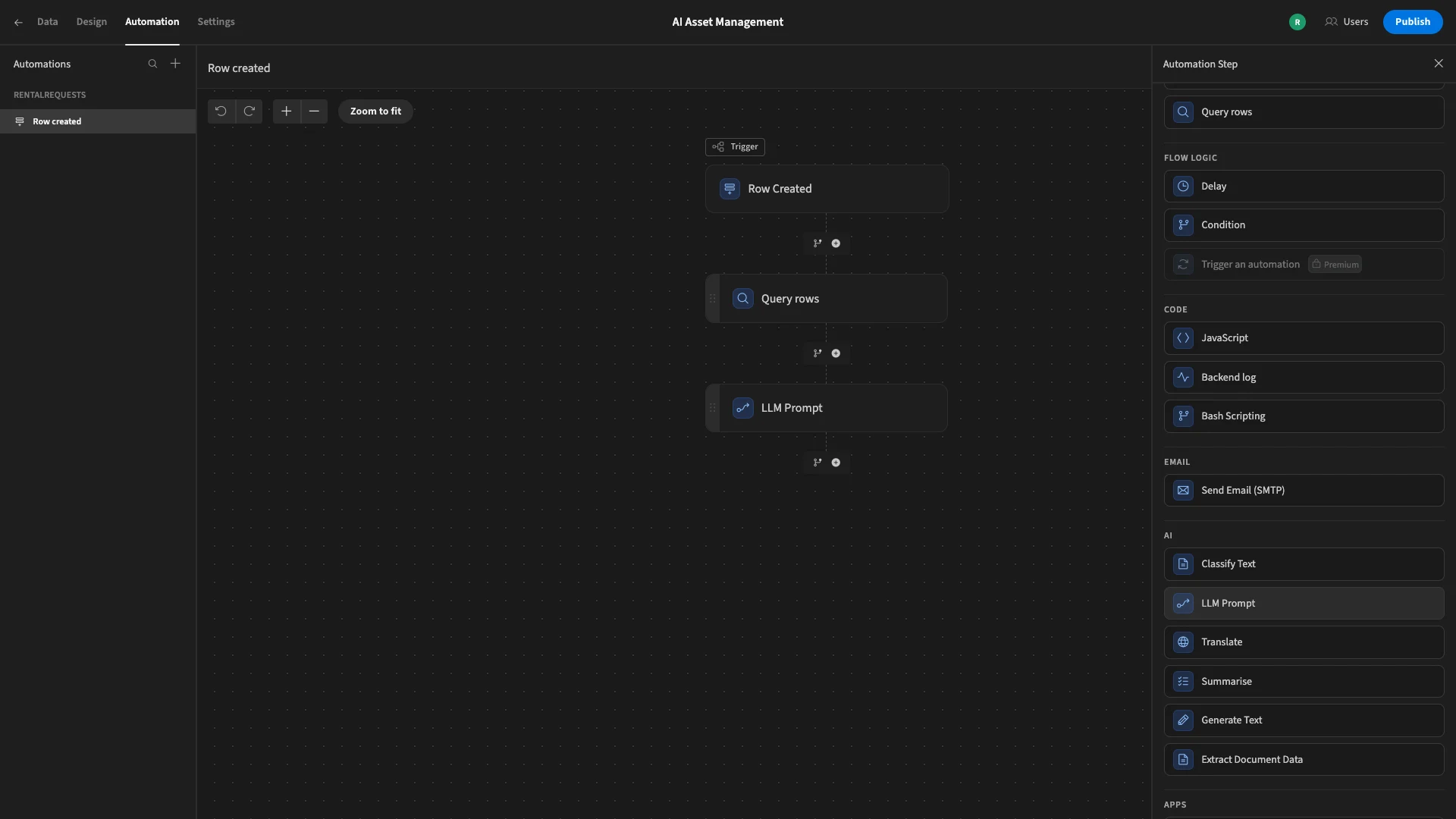
We’ll use the following prompt to define which requests can be automatically approved.
1You are an AI assistant for IT Operations. Your task is to evaluate IT asset rental requests and return a structured decision in JSON format.
2
3The following is an asset rental request
4
5Requester : {{ trigger.row.Requester Name }}
6
7Asset Type: {{ trigger.row.Asset Type }}
8
9Start Date: {{ trigger.row.Start Date }}
10
11End Date: {{ trigger.row.End Date }}
12
13Duration: {{ trigger.row.Rental Duration }}
14
15Justification: {{ trigger.row.Justification }}
16
17The corresponding asset is:
18
19{{ steps.Query rows.rows }}
20
21A request should be approved only if all of the following are true:
22
23\- the asset row does not currently show it as rented by another employee
24
25 — the requested duration is less than 7 days
26
27The "justification" is clear, logical, and business-related (e.g. project support, operational task, meeting requirement)
28
29The "equipment_requested" is a standard asset, defined as one of the following:
30
31"laptop", "monitor", "projector", "keyboard", "mouse", "docking station"
32
33If all of the above criteria are met, return the following raw JSON string, with no other information or formatting.
34
35{
36
37"status": "approved"
38
39}We can then test this using a row that we know satisfies our approval criteria.
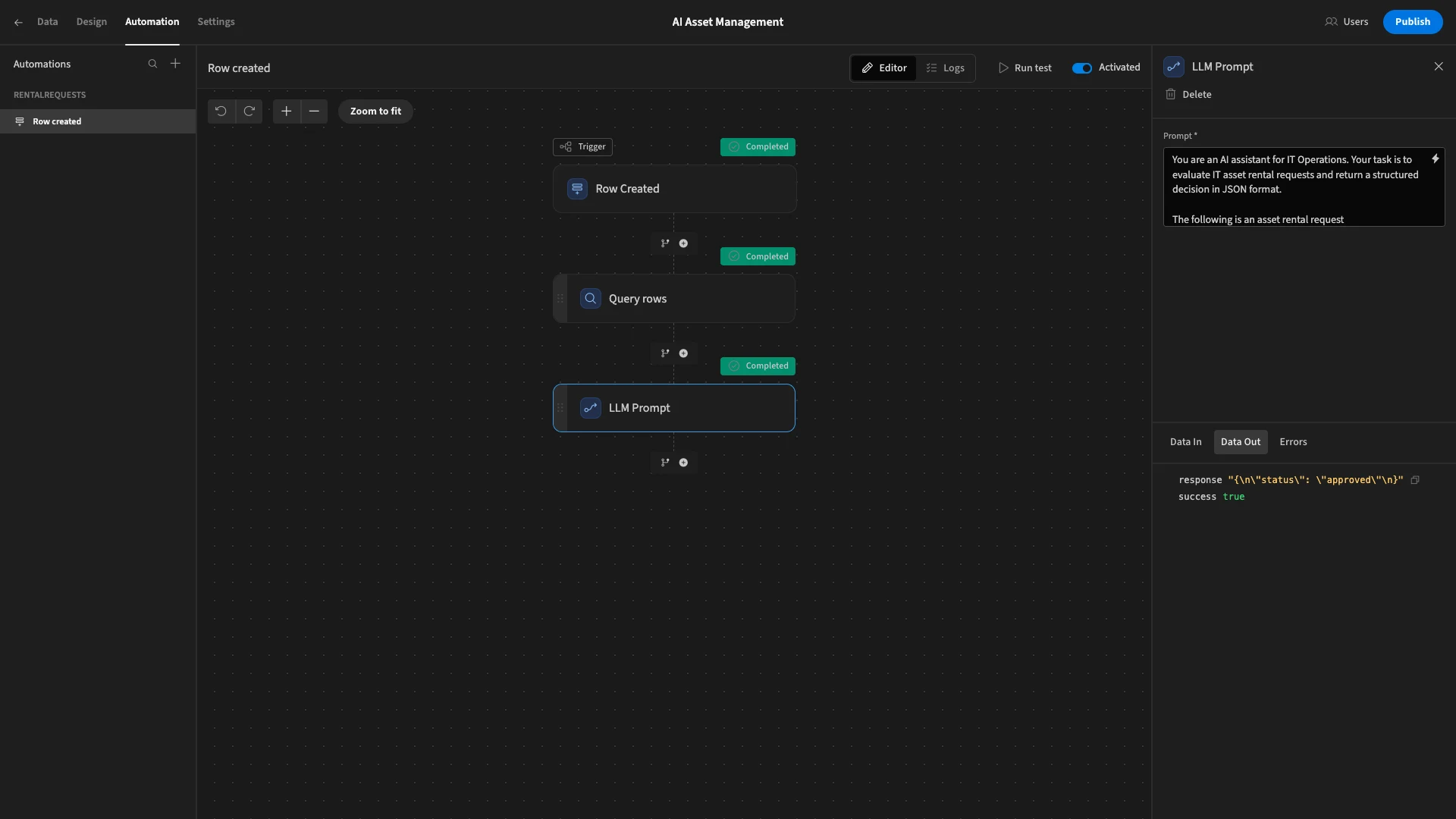
Next, we’ll add a Condition action, so that the automation only continues if the request should be approved.
The Condition action accepts a reference value, a condition, and a comparison value. For our reference value, we’re using the following JavaScript function.
1var response = JSON.parse($("steps.LLM Prompt.response"))
2
3return response["status"]We’ll continue if the output of this is equal to approved.
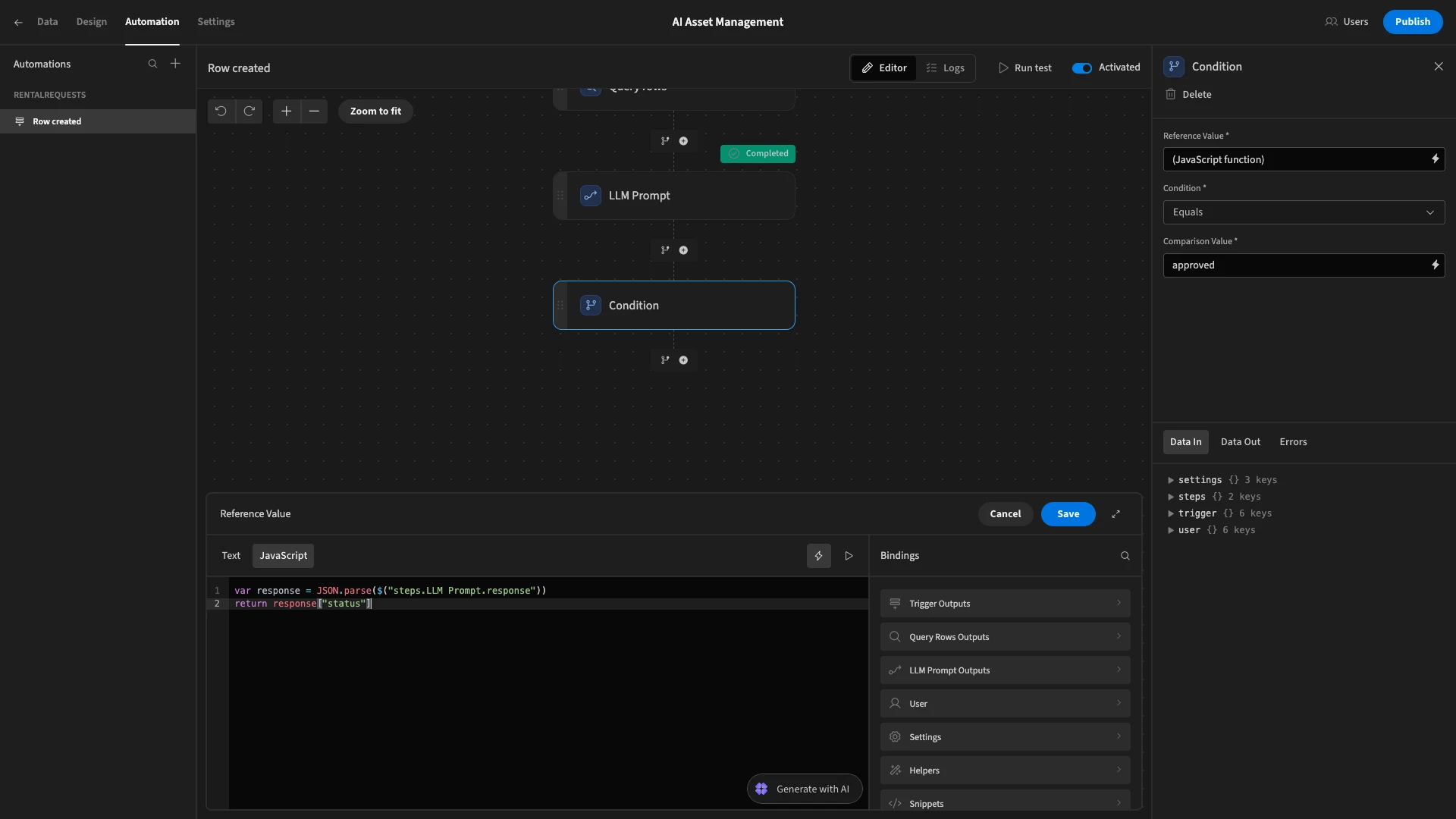
Lastly, we’ll add an Update Row action, pointed at our original trigger row. We’ll use this to update the Status attribute to Approved.
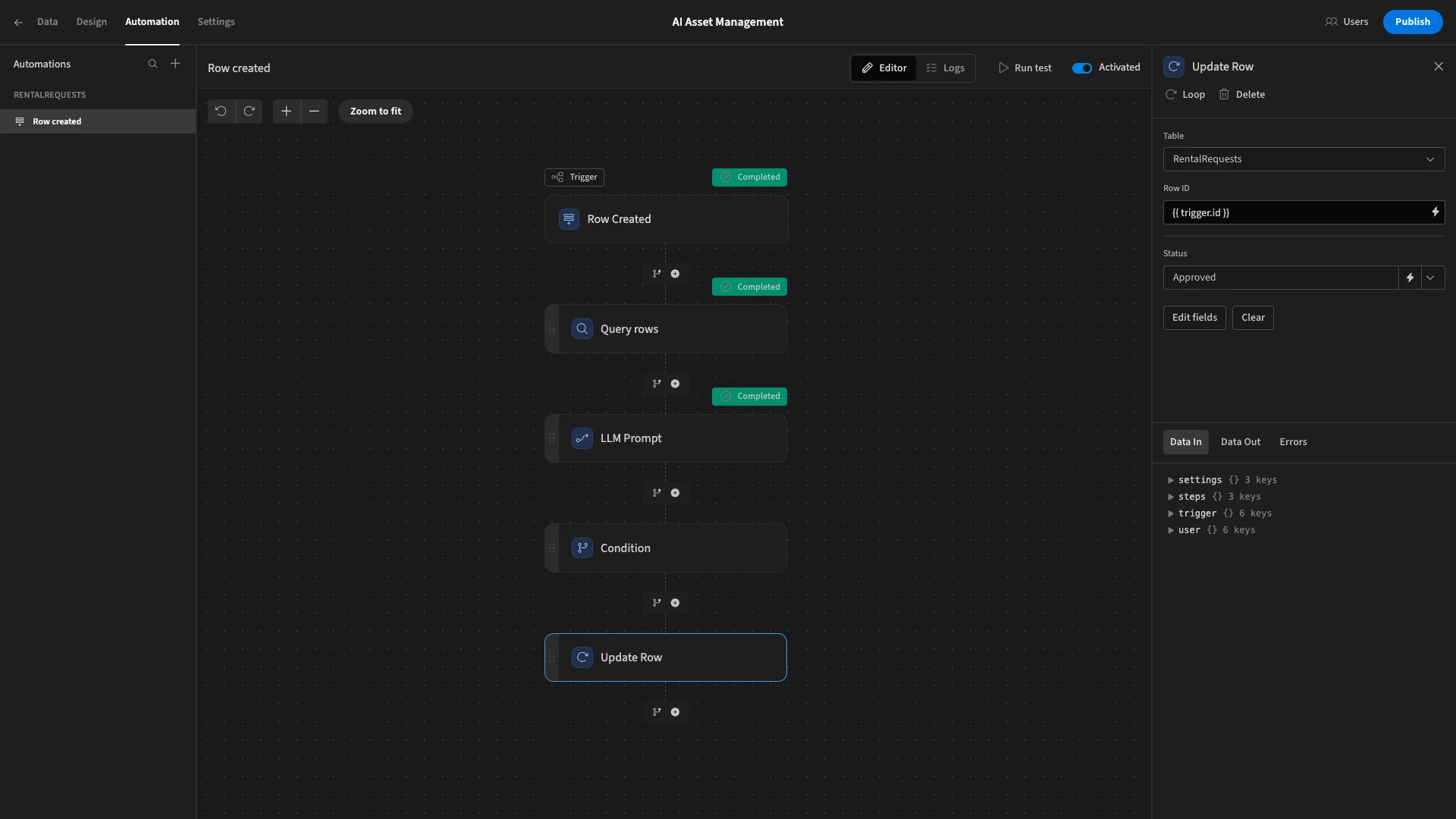
We can run another test to confirm that this has been successful.
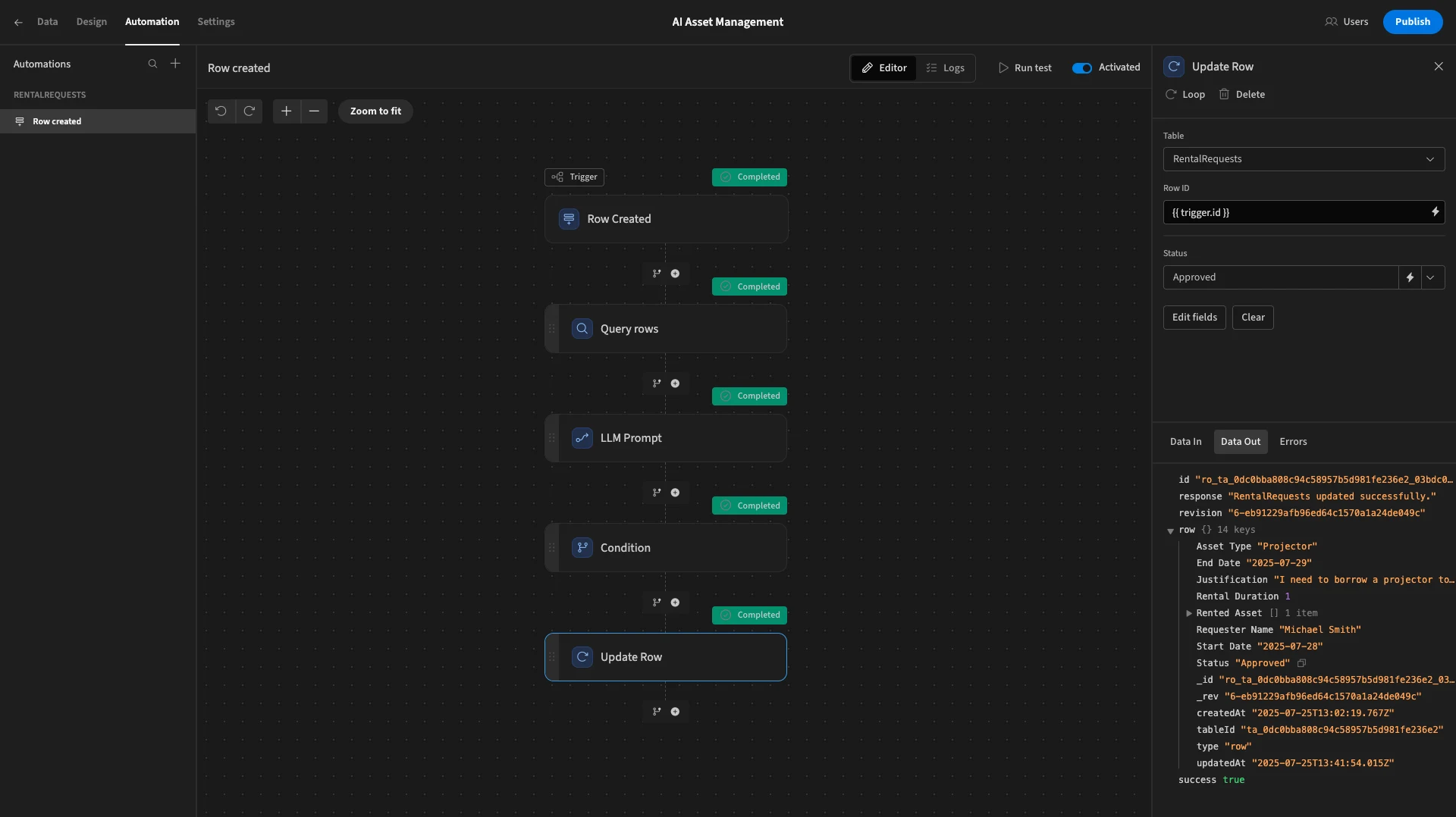
3. Request routing
Lastly, asset management is highly interrelated with other ITSM workflows, including configuration management, change control, application management, and other functions.
One important implication of this is that asset management can often be a shared function across multiple teams within the IT department.
While this means that teams with the most relevant skills can deal with requests relating to specific kinds of assets, it also introduces challenges, such as how to route submissions to the appropriate colleagues.
AI can be highly effective in this regard. For our example, we’ve got a simple form for requesting asset acquisitions.
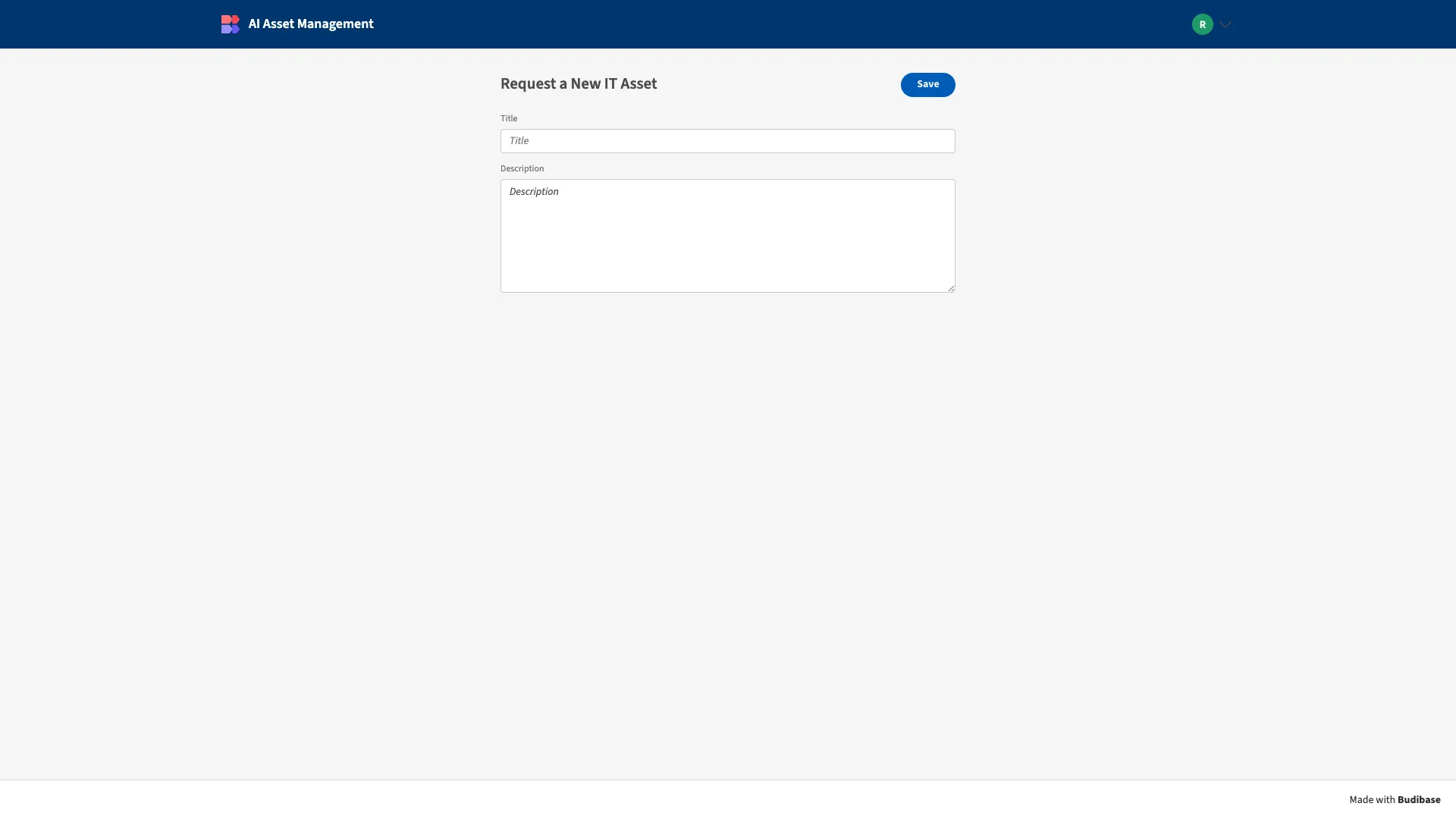
Once again, we’ll add an AI Column to our underlying database table. We’ll call this Category.
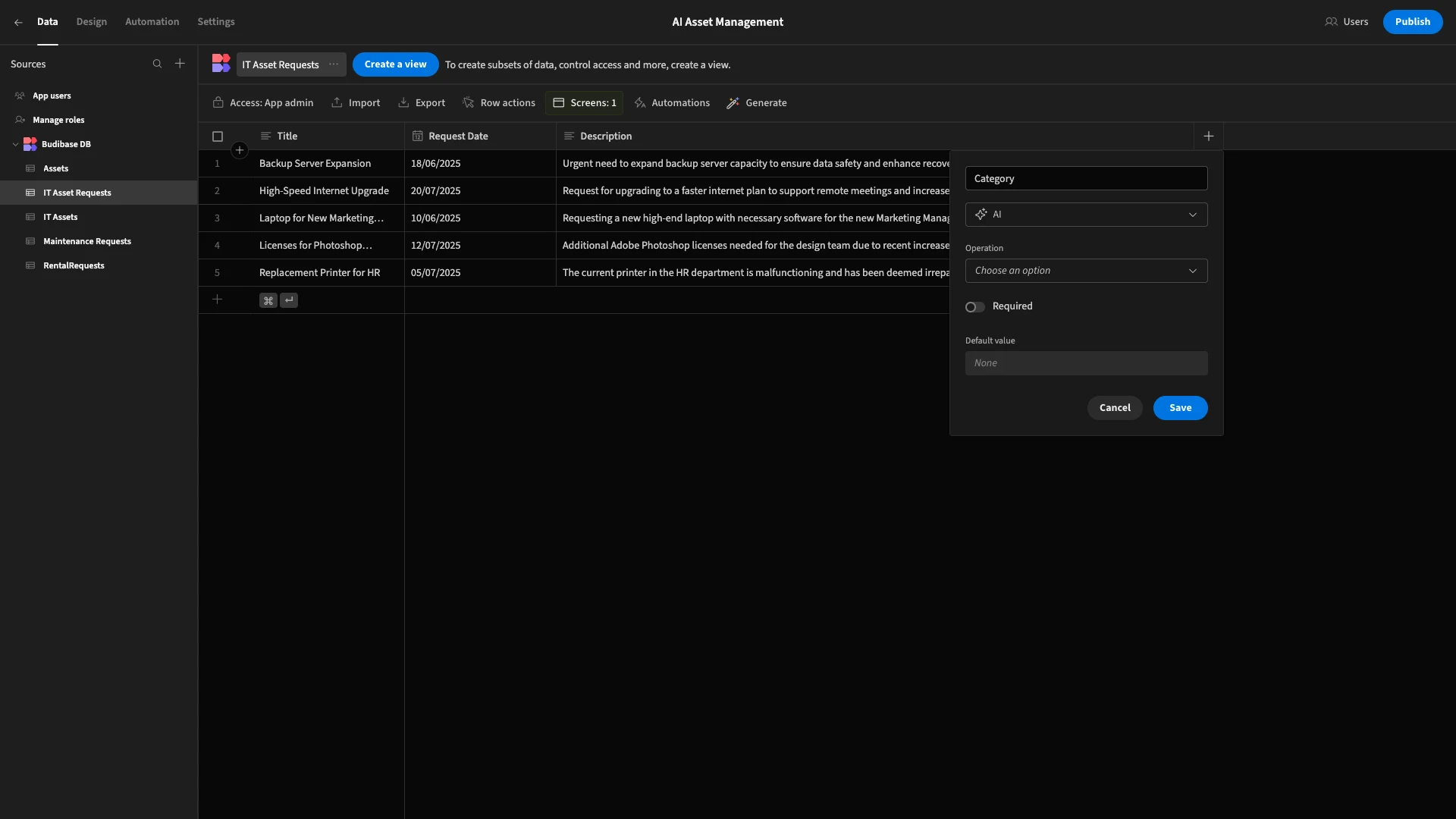
This time, we’re going to choose Categorize Text from the dropdown of preconfigured operations.
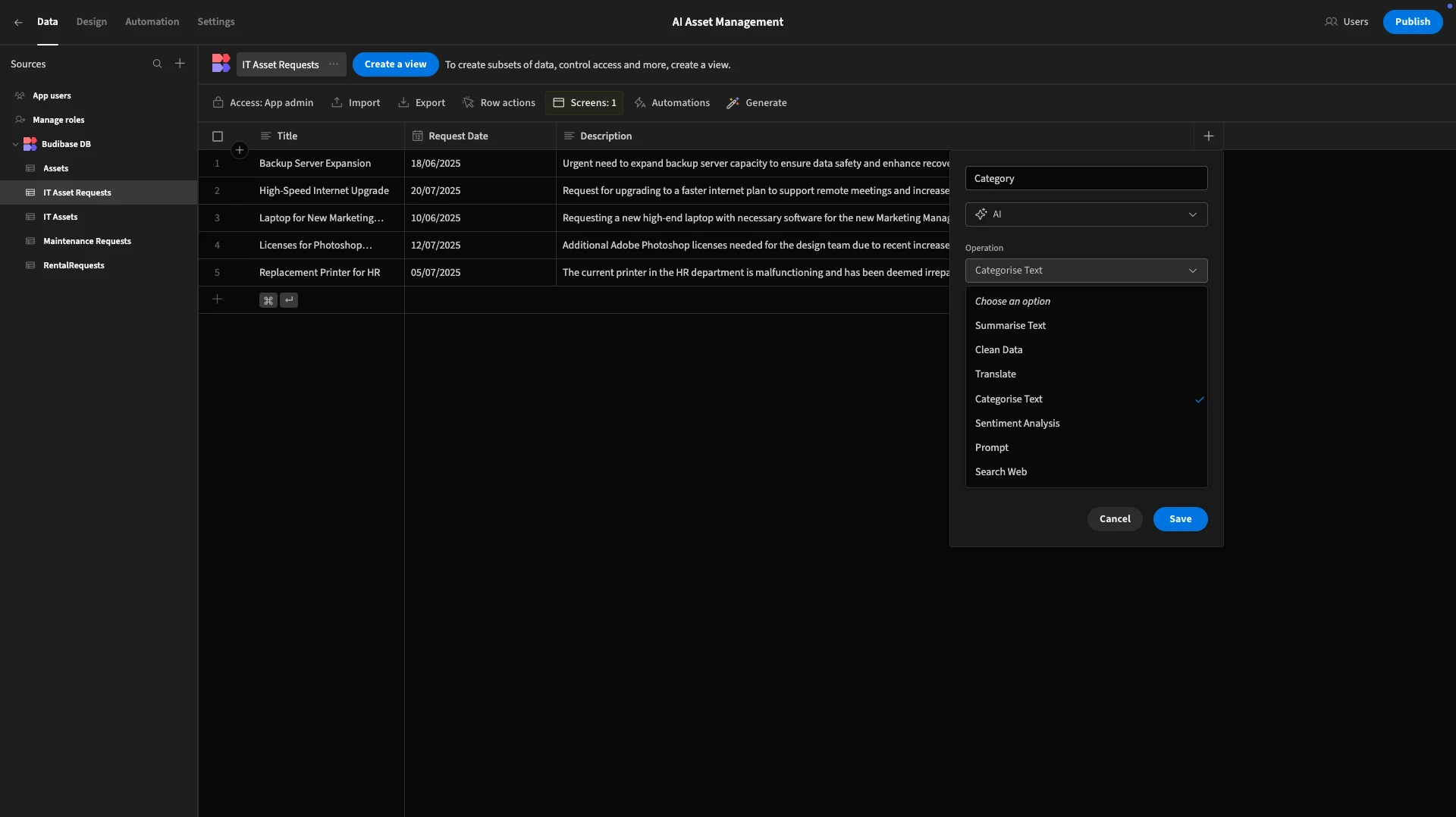
For our columns, we’re choosing Title and Description.
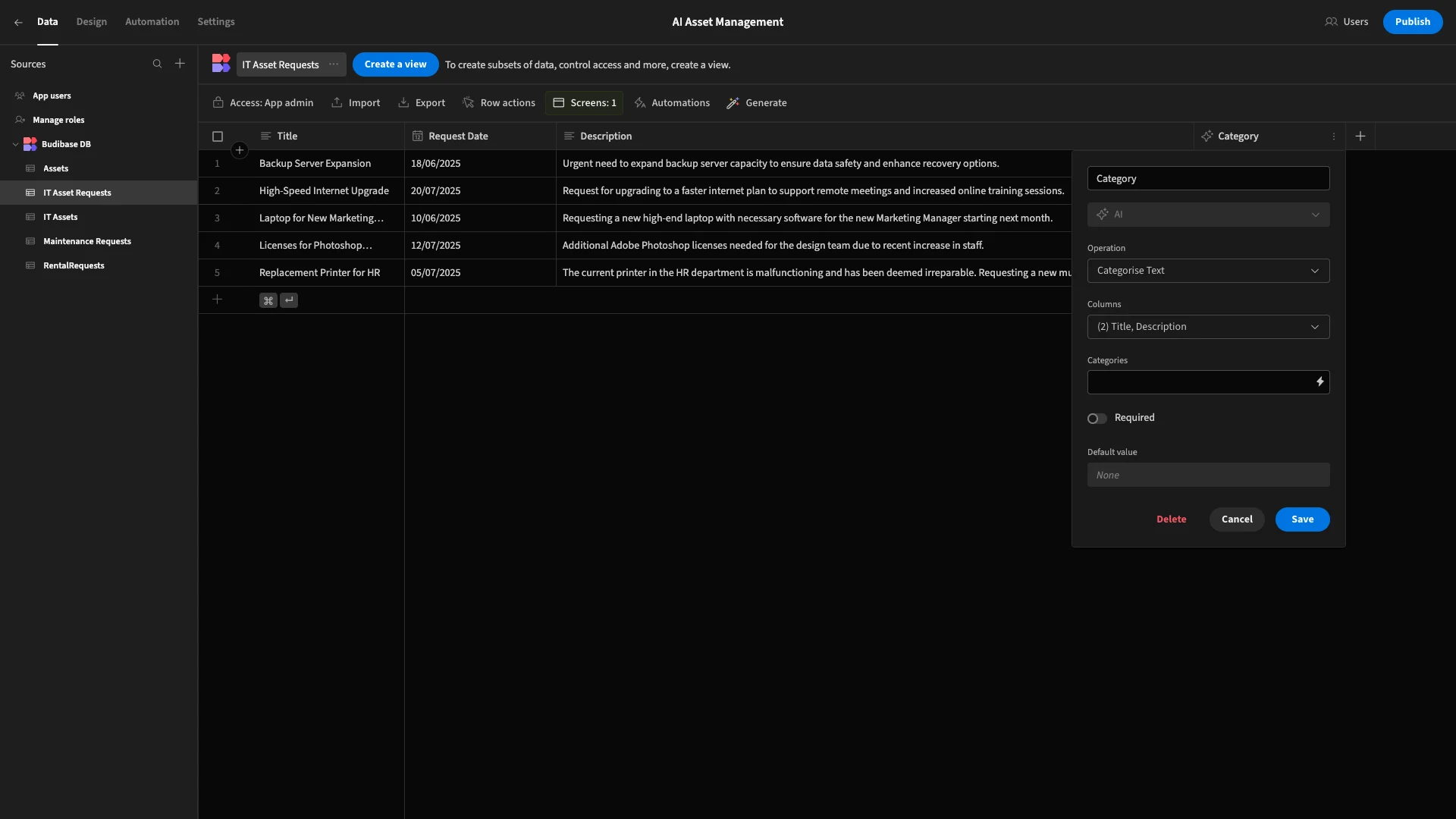
We can add our possible categories as comma-separated values. We’re going with End-User Devices, Network, Peripherals, Software License, Data Asset, and Other.
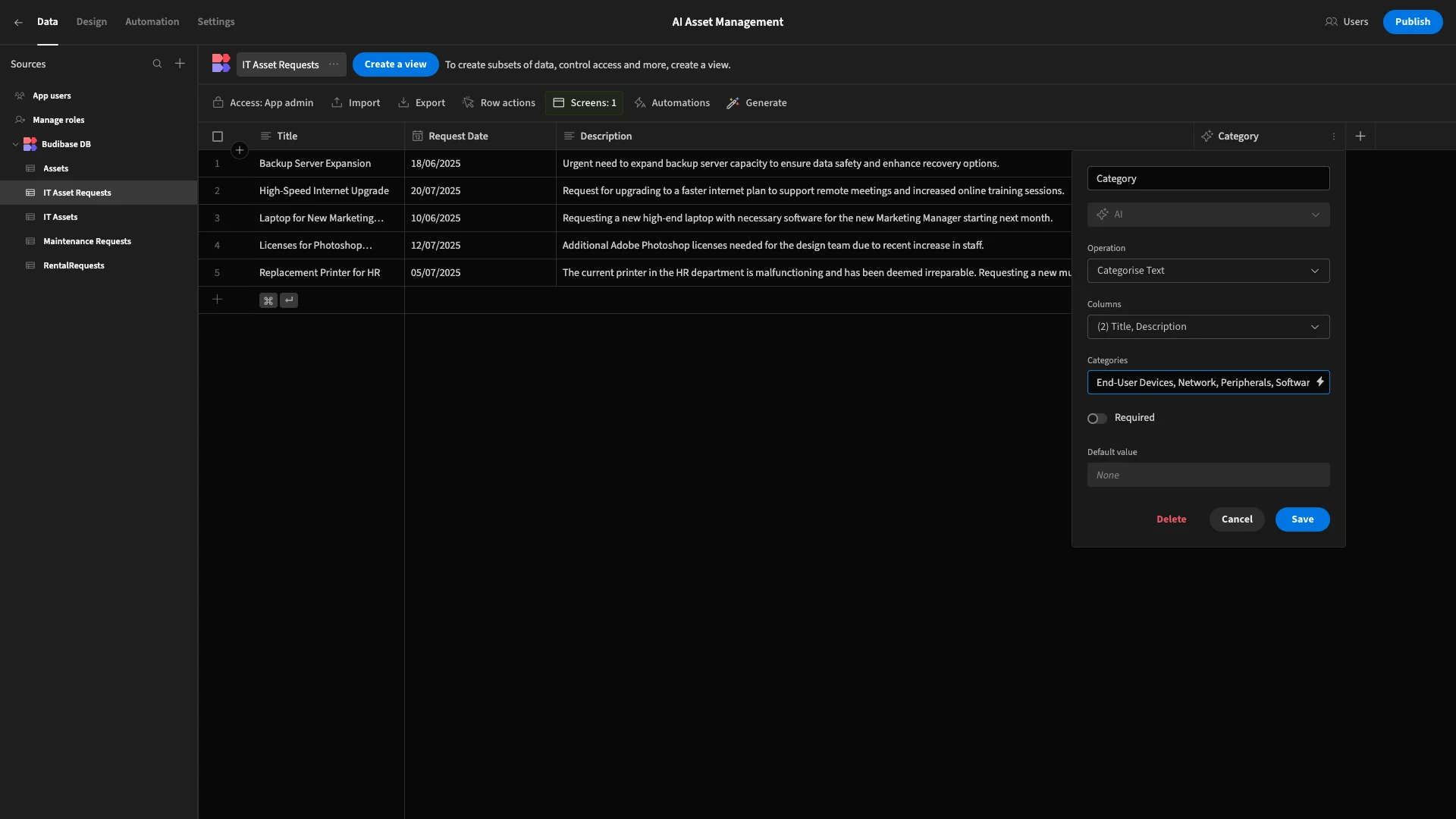
Now, when a new request is submitted, it will automatically be categorized. This information can then be used to route the request to the appropriate team for fulfilment.
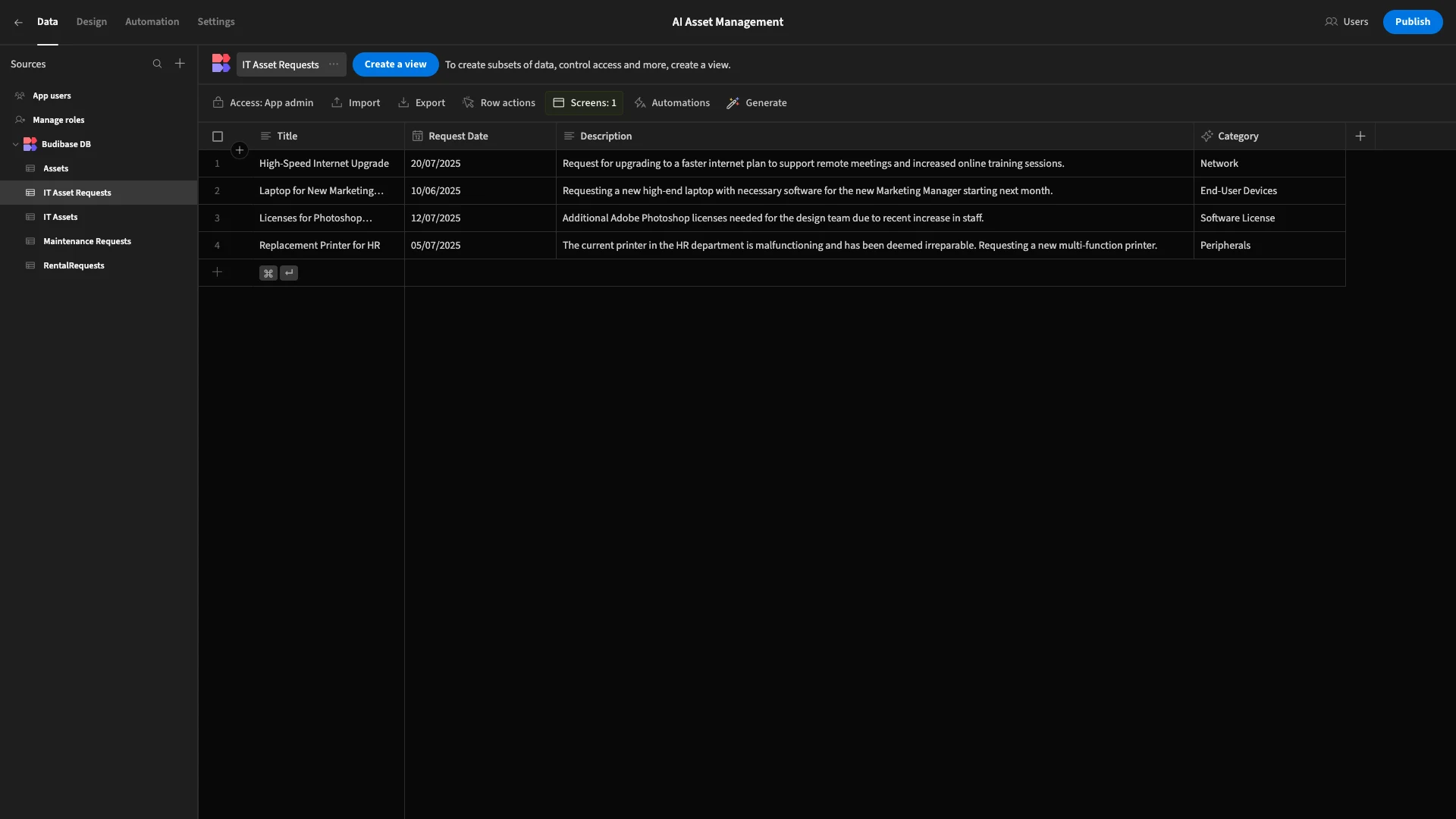
Turn data into action with Budibase
Budibase is the open-source, low-code platform that empowers IT teams to turn data into action.
With leading support for all kinds of data, autogenerated UIs, powerful visual automations, comprehensive AI capabilities, custom RBAC, free SSO, optional self-hosting, and more, there’s never been a better way to build secure, AI-powered workflow tools.
Take a look at our features overview to learn more.