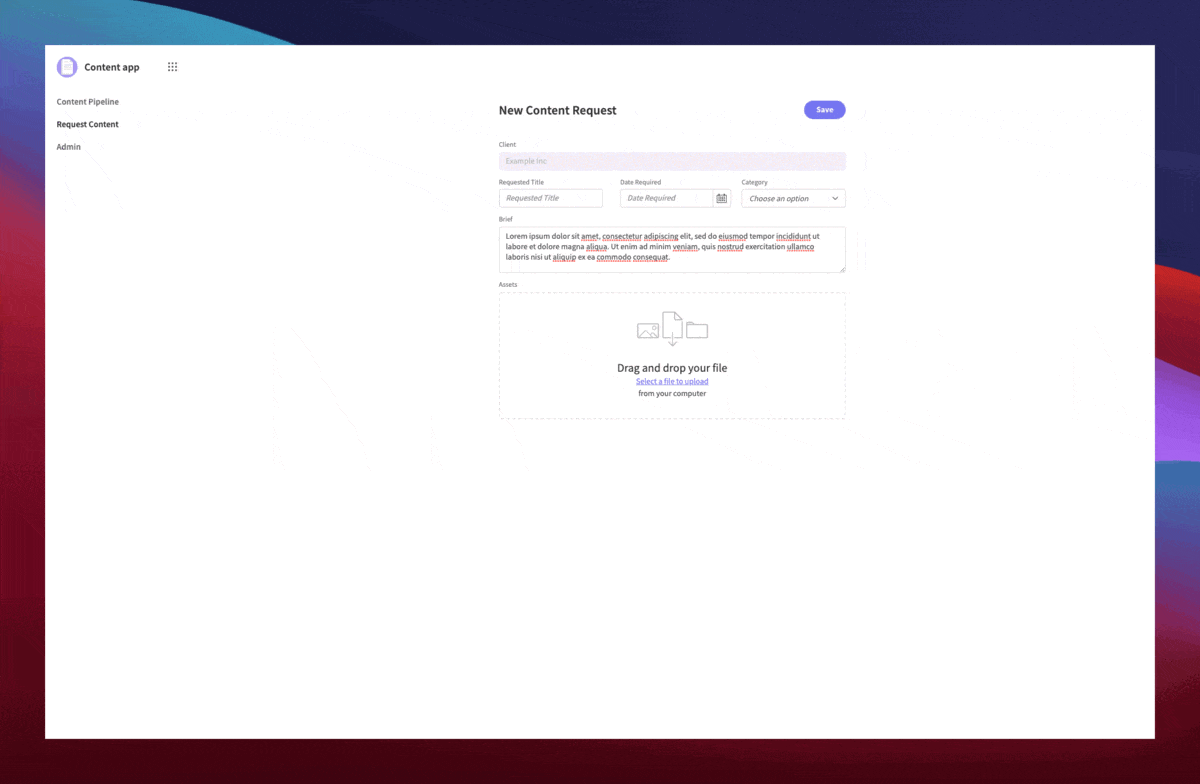
Content approval can be a lengthy process. Like any creative process, there is massive scope for delay, miscommunication, and missed deadlines. This applies equally to agency and in-house creative teams.
The answer to this is digitization. Modern software tools make it easy to create streamlined and cost-effective approval workflows. From ideation to delivery, our template lets you deliver high-quality content, at a fraction of the cost.
What is content approval software?
Content approval tools are closed systems, which allow users to request, submit, review, and approve content. Depending on your business, this might be used to manage internal workflows or client projects.
The goal is to automate your submission, review, and approval process, as far as possible.
Effective content approval tools also provide integrated file sharing and communications features. Clients and internal teams can manage all elements of the delivery process, from a single platform.
Why do businesses use content approval software?
Creative projects have some of the lengthiest and most costly workflows. A large part of this is communications surrounding creative briefs, goals, and assets. This is exacerbated when different stakeholders have different creative ideas.
Content approval software is used to simplify these processes, reducing project costs.
This ensures that internal and agency content teams can maintain profitability.
What do content approval apps contain?
Content approval tools should replicate your existing editorial workflows. This means providing specific stages for:
- Ideation & content requests.
- Content submission.
- Review and comments.
- Approval.
In other words, approval tools allow users to request, submit, receive, review, and approve content. This could be blog articles, videos, podcasts, design work, or any other kind of content materials.
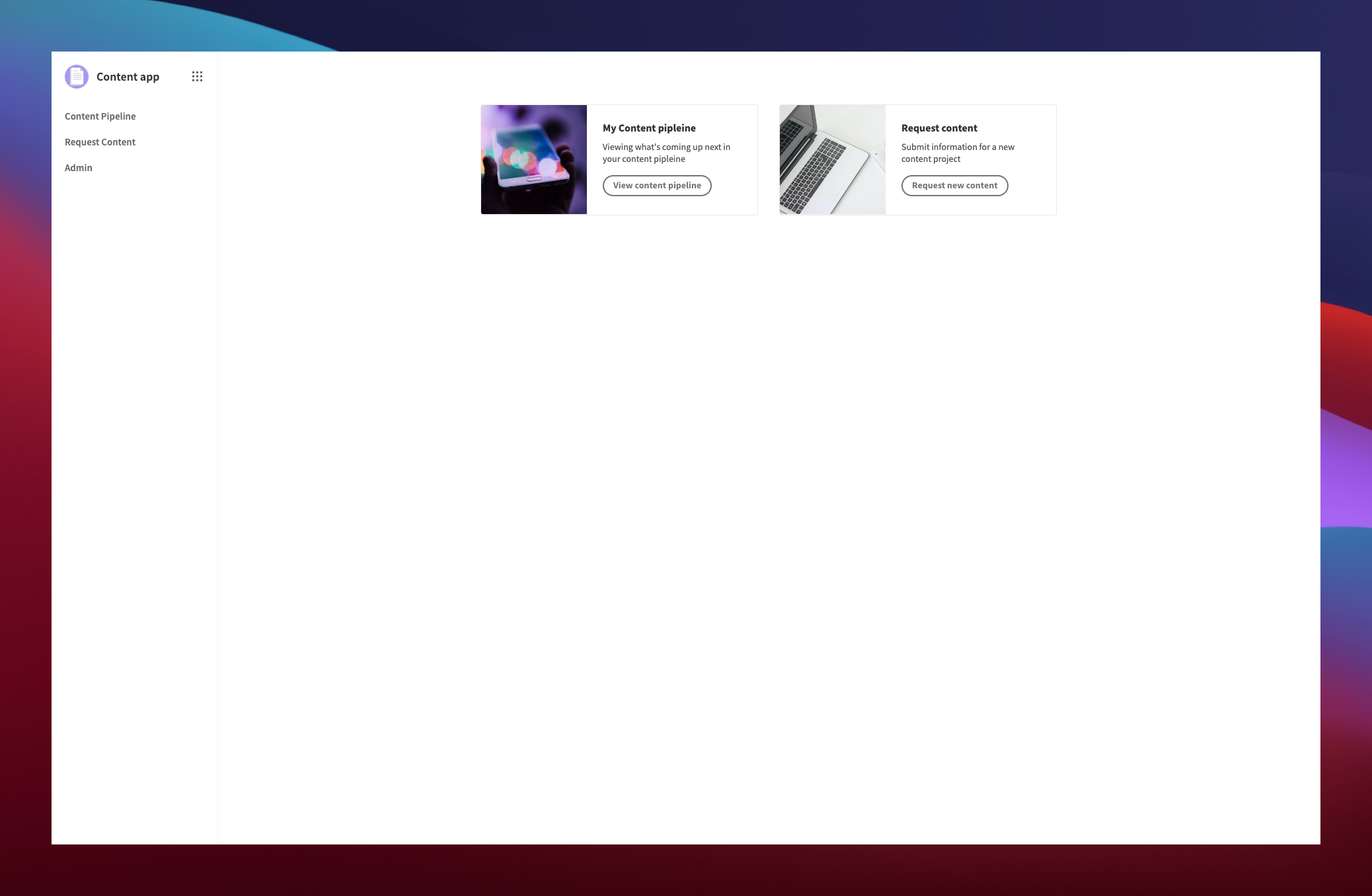
Our content approval template
Our content approval template is designed for complete customization, fast deployment, and maximum usability.
We streamline workflows, with:
- External database support.
- Complete customization.
- Automated workflows.
- Intuitive UI.
- Tiered permissions.
- App integrations.
- Responsive design.
- Flexible hosting.
- Design customization.
- Streamlined processes.
With our intuitive low-code platform, you can build deployable business apps, in minutes.
Streamline approval workflows
Our content approval software template streamlines editorial processes. We’ve provided a four-stage approval process. Each project is automatically assigned a status of pending, submitted, approved, or declined, based on user actions.
Manage content projects from initial requests to delivery, without the need for lengthy calls and meetings.
With Budibase, you can completely customize your content approval workflows. Add steps, conditionality, or automated approval processes, based on your existing processes.
Secure file sharing
Many content teams rely on third-party tools to share files. Often, this means using basic, insecure tools, such as email attachments, or Google Docs. This creates security risks, as well as disorganization.
Our content approval software template offers a simple and secure way to share project files. Give clients and colleagues a convenient way to store, access, and manage content files.
We’ve provided attachment fields for different stages of the content delivery process. Upload assets, project files, and more, in a wide variety of file formats. That way, you can implement your own security standards for all stored files.
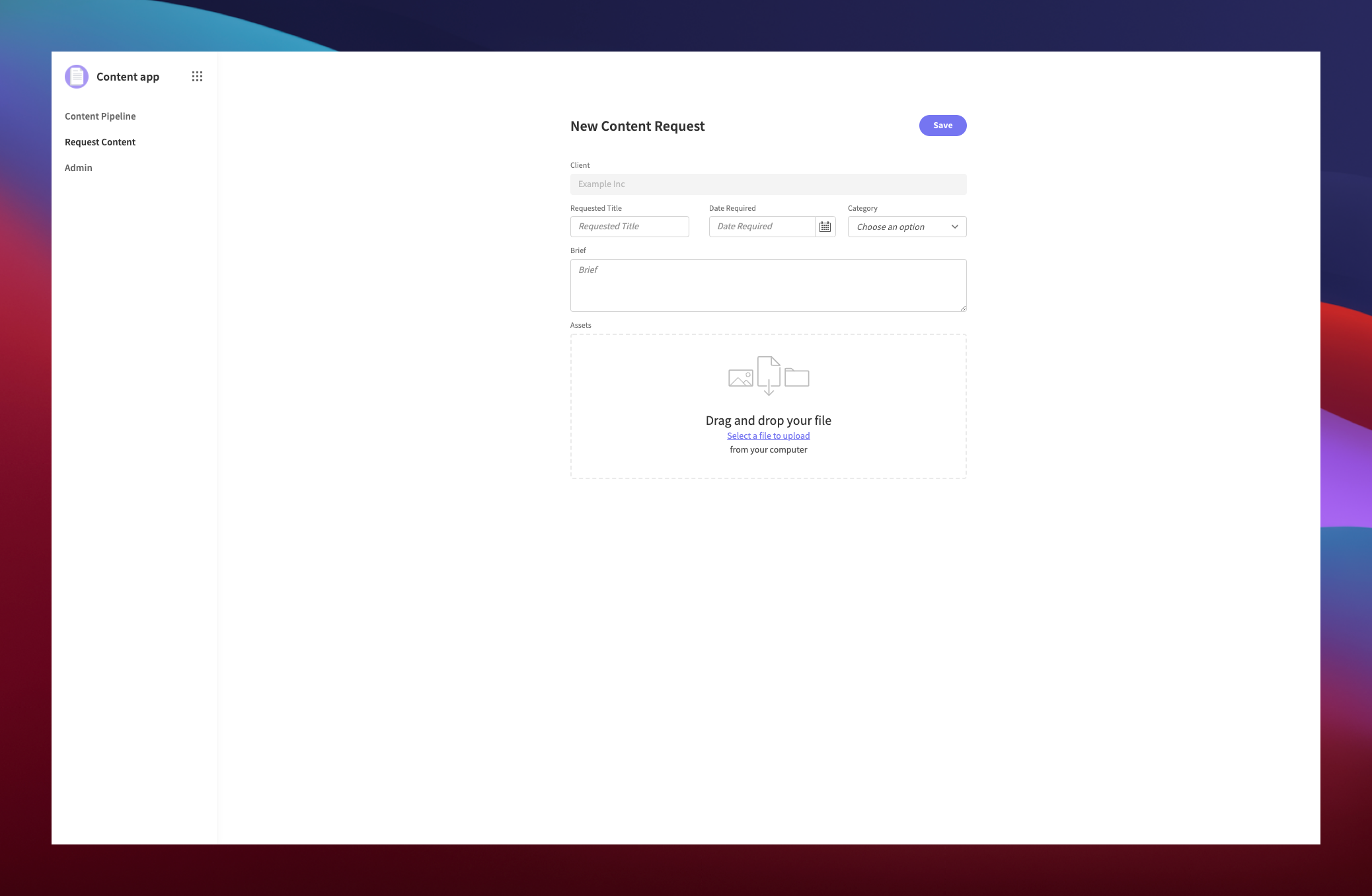
Real-time project oversight
Our template provides a convenient way to manage projects, from start to finish. Say goodbye to time-consuming project updates. With our content approval workflow software, users can simply log in to view the latest updates to their project status.
Our template is built for both agency and internal use. Clients and internal teams can access separate content pipeline screens. External users can view any content projects for their own account, while internal teams can view all content projects.
Within each individual project page, users can take different actions, based on the current status. This creates a fully intuitive and simple UI, maximizing efficiency and minimizing admin costs.
Improved communications
Effective content approval software streamlines communications. With our template, all project communications are contained within a single platform. We’ve provided several long-form text boxes for adding comments, notes, and queries.
Simplify communications, by gathering the same information for each new content project. Save time for clients and creatives alike, by focusing only on the required information.
Add your SMTP credentials or use the mailto command to quickly contact colleagues and clients from within the platform.
Process automation
Our template supports a wide variety of process automations. Trigger Budibase’s library of built-in automations with any in-app action. We’ve also provided a JavaScript editor, to add advanced, custom functionality to our template.
Use third-party app integrations to trigger automations in existing tools from within your approval tool.
With Budibase, you can automatically query and edit content project data. Create rules and conditions to trigger automations for communications, billing, assigning tasks, and project management.
Intuitive UX
We’ve built our content approval template for maximum usability. Our intuitive form interfaces allow users to create and respond to content requests in seconds. Replace lengthy briefing calls with near-instant content requests.
To simplify navigation, we’ve provided separate screens for internal and external users, providing a fully streamlined UI.
Our template is also fully mobile responsive and tested for key accessibility standards.
Tiered permissions
Our template gives you complete control over how different users access your content approval system. We’ve built our approval workflow software around two permission tiers. Basic users can access, submit, and manage content requests for their own accounts.
Power users can manage, edit, and respond to content for all users.
With Budibase, you have complete scope to customize your apps’ access control. Add or remove permission tiers, or assign different levels of access to users, however you like.
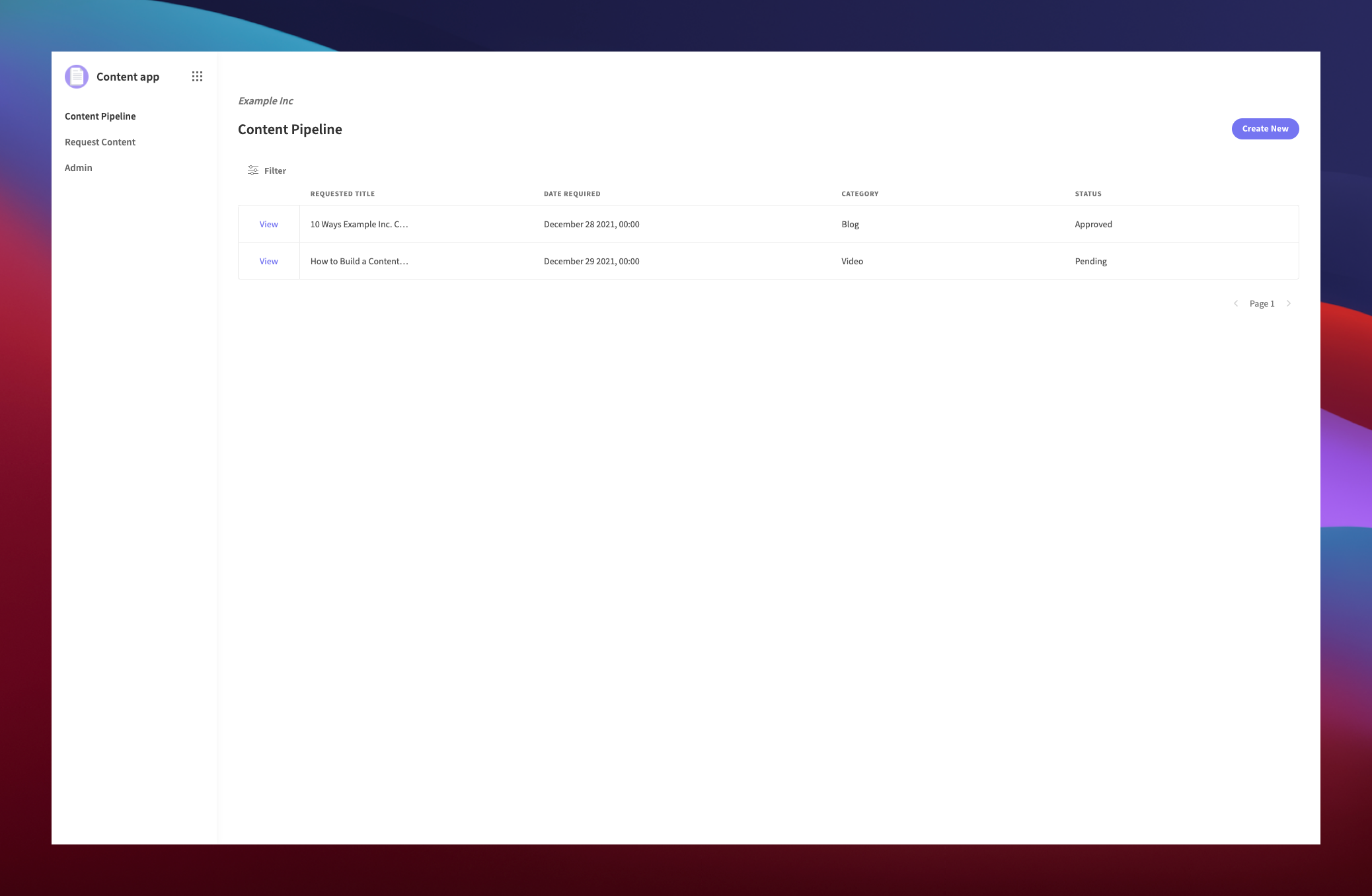
Dynamic filtering
We’ve provided dynamic filtering on each of our project listing screens. With Budibase, locating project information is quick and simple. Easily search and filter different content projects, based on their client, status, category, or due date.
Users can filter using simple equals and contains expressions for any data field. For more complex filtering, they can also add mathematical or boolean filters for supported data types.
You have complete control over the filtering options you provide for users. For example, you might choose to limit filtering for clients, to provide a simpler UI.
Why build content approval software with Budibase?
At Budibase, we’re building the world’s largest suite of business tools.
Our platform offers:
- Open-source approval tools.
- Easy scaling.
- Fast deployment.
- Custom permissions.
- Flexible hosting.
- Mobile-friendly design
- Security.
- Automation.
- Integrations.
- Low-code development.
- Support for external data sources.
- Complete customization.
- Built-in JavaScript editor.
Open-source, low-code approval apps
Our open-source, low-code app editor makes building deployable business tools a breeze. With Budibase, you can build your perfect approval workflow software, with a fraction of the development time and cost.
Even better, you’ll actually own the finished product. We also offer free SSO across all of your Budibase tools.
Infinite customization
Budibase gives you full scope to customize our content approval template. In minutes, you can alter any element of your app’s design, functionality, branding, or configuration. Create truly bespoke business tools, with minimal development skills.
Use our built-in app themes to create professional UIs that perfectly match your brand identity.
Optional self-hosting
With Budibase, you have the flexibility to host your tools however you choose. Use our template as a client-facing web app, or an internal content approval system. You also have a choice of self-hosting or the Budibase Cloud platform.
Budibase supports self-hosting using Kubernetes, Docker, Docker Compose, Digital Ocean, and more.

External database support
Budibase connects seamlessly with external databases. Use our template as an intuitive UI to populate, query, and manipulate existing data sets. Connect to external databases using Postgresql, MySQL, MSSQL, S3, MongoDB, CouchDB, Airtable, and more.
We also provide a built-in database, as well as support for direct CSV uploads.
Conditional UIs
Budibase offers fully functional conditionality, across all design elements. Display, hide, or alter any component in your app, based on user information, form data, behavior, and more. Conditionality builds flexibility into simple app design screens.
Use conditionality to build streamlined form interfaces for different content categories, or to provide truly mobile-optimized user experiences.
Scalability
As your editorial process evolves, internal tools must be able to accommodate changes. With Budibase, your content approval software is truly future-proof. Add new features, screens, and users in minutes, with minimal downtime.
Budibase makes it easy to scale your approval software. Change hosting options, add permission tiers, or deploy new functionalities in minutes.
Security
Budibase is built for maximum security. Customize your permission tiers, and use OAuth and OpenID for full control over who accesses your approval software. Protect your users’ data by implementing your own password standards.
Self-host your Budibase tools, for unrivaled app security. Deploy your approval workflow software to your own infrastructure, for complete control over your security protocols.
Responsive design
Budibase tools are fully mobile-responsive and accessibility tested. All design elements automatically resize and scale, fitting perfectly on all kinds of screens. Give your clients and colleagues an approval workflow tool that they can take anywhere.
Use conditional design to provide fully optimized mobile UIs. Display simplified, truncated, or multi-step form s for users on mobile devices, creating a cleaner and more intuitive workflow.
Start using Budibase today
Budibase is the easy, cost-effective way to develop custom approval workflow software. To start using our template today, simply click below.
We also offer premium support contracts and SLAs for enterprise clients. Check out our pricing page for more information.
Deployment options
- Budibase Cloud Host with Budibase and let us manage everything for you. Quick and easy.
- Docker Self-manage Budibase using Docker and Docker Compose.
- Kubernetes Use the Budibase helm chart to deploy Budibase directly into your Kubernetes cluster.
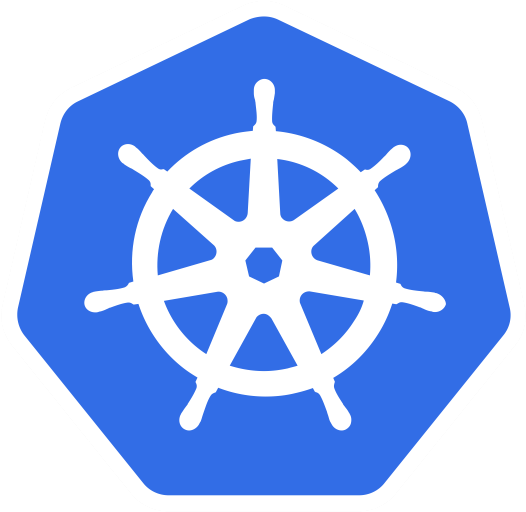
- Digital Ocean The simplest way to self-host Budibase on your own infrastructure - 1 click install.

